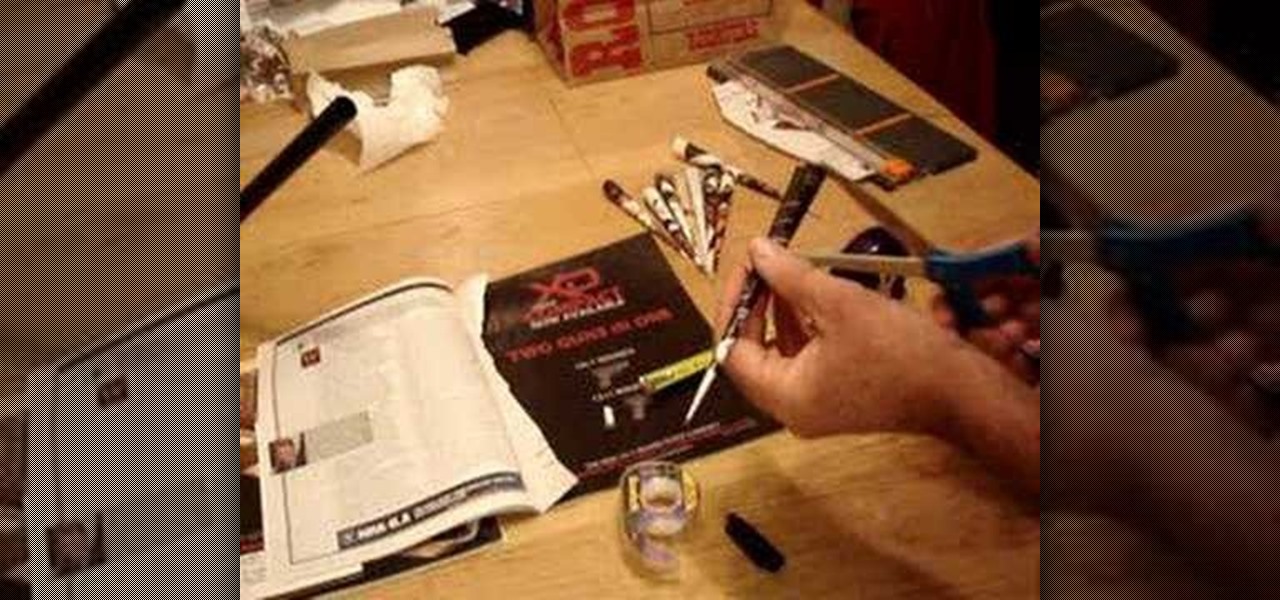Lightning has struck, but not everyone is excited. Apple's new 8-pin Lightning connector for the iPhone 5 has replaced the aging 30-pin connector. Many users have concerns that their current third-party devices will no longer operate properly with the smaller all-digital design, not to mention the expensive price tag for each adapter. What Does This Mean for the User?

In this tutorial, we learn how to use MIDI in Record. First, automatically find your controller keyboard and set it up in your software. With this set up, create an ID8 instrument by clicking on the icon. Settle for a grand piano and record something to test it out. All clips are recorded and save mini notes, data, automation, and more. Clips can be moved, resized, duplicated, split, and joined through Record. These make up the arrangement and make the music. You can automate anything you wan...

If you can believe it, there's actually a jukebox in Minecraft, and you can put records in it! Yes, there are records! But how does one acquire such records you ask? Well, it's not easy, but if you can do it, you will be well rewarded! In this video you will learn how to line up a creeper with a skeleton archer and have him accidentally shoot the creeper instead of you, and with any luck, you will be walking away with a record!

In this how-to video, you will learn how to record using Windows Audio Recorder. First, find and open the program. Go to Edit and select Audio Properties. From there, select which device you want to record from. Select okay and then press the record button. You have a limit of 60 seconds on this particular program. Press stop whenever you are done. Now, you can save the file as a .wav in any folder. You can also change the file type. Once this is done, you have completed the task. With this v...

In this video tutorial, viewers learn how to record voiceovers in Corel Video Studio. Begin by plugging your microphone into the computer and open the program. Click on the Audio tab and click on Record Voice under your audio media library. A dialog box will appear that allows you to test and adjust your microphone. Begin speaking into the microphone. If you can hear yourself and see the yellow bars move, then your microphone is working properly. Now click on Start to begin recording and clic...

In this video tutorial, viewers learn how to record audio, using Camtasia Studio 6. Camtasia Studio is a screen video capture program. The user defines the area of the screen or the window that is to be captured before recording begins; it is also possible to capture the entire screen area. You can also talk, and use a videocam. Begin by selecting the Camtasia Studio icon in the taskbar. Right-click it and select the sound option. When the window pops up, enable all the options to be able to ...

Eyepatchentertainmen teaches you how to use a Canon 7d and understand the recording audio issues. The 5D only shoots 30 frames per second, as opposed to the 7D, which records in a standard frame rate, which will help you sync the audio to the video. The microphone that comes with the Senheiser G2 wireless kit plugs directly into the Canon 7D and works well. There is no manual control over the audio yet. The 5D and the 7D are amongst the best audio recording DSLRs out there. To make sure you h...

Do you have an old collection of vinyl records but can't keep them in good condition? First, take an empty syringe and fill it with clean water. Add the water from the syringe as the record plays. The water will spread throughout the record and increase the sound quality. The stylus also has to be properly cleaned. This will help you clean your old and dusty records, as well as help with recording music on your CDs.

Two to Three Minute App Reviews gives an introduction to operating the camcorder app on the iPhone. Open the app, which opens just like your camera app. Tap the "record" button to start recording your video. When you are finished recording your video, tap the "stop" button, which will bring up your recently recorded videos. Choose the file you have just recorded. To export the file to email or save to your iPhone, tap the "export" button.

Don't toss that old LP! A few minutes in the oven and you can have a bowl that will be a real conversation piece. Watch this video to learn how to turn a used vinyl record into a bowl.

Want to mix and scratch like a professional DJ? To be a good DJ you need to understand the concepts of mixing tracks, adding cool effects, and of course you need a good sense of rhythm to line up the beats. This how to video explains how you can use an American Audio Q Record DJ mixer. This is a 19" unit and it can record an individual track or record the master out. Watch this DJ tutorial and you can learn use your American Audio Q Record DJ mixer.

Want to improve the look and quality of your Terraria let's plays or how to videos? Watch this video to learn how to change the resolution of your game and even record in 16:9 aspect ratio- that's right, widescreen. It's how Scorcese would record his Terraria let's plays.

You want to look like the picture of perfection on your wedding day, right? But let's face it: Weddings are super expensive to hold, and that's not even taking into consideration your dress, hair, and makeup.

If you've already tried the 3-pegged head on the Clover Wonder Knitter, it's time to try out the 6-pegged one. The Crochet Crowd shows you how to cast on from the 6-knobbed head with ease. This tool is a great way to experiment with your knitting skills!

Clover's Wonder Knitter is a nifty little device that comes with a 3- and 6-pegged head. This is a great little device to experiment with and The Crochet Crowd is going to show you how to cast on from the 3-knobbed head. Also, check out the 6-pegged head tutorial.

If your bathroom faucet is old and leaky, it may be time for a replacement. But don't worry about expensive installation cost, because you can install it yourself! It's one of the easiest home maintenance repairs possible. Chrysten Cotney shows you the step-by-step DIY process of successfully tearing out an old faucet and installing a new one. You'll need an adjustable wrench, some plumber's putty and a roll of teflon tape.

In this tutorial, we learn how to create fake blood effects. The easiest blood formula is to use soap and red food coloring, nothing else. It's the easiest blood to make and looks more realistic than anything else. You can also make blood out of different things if you want to make a more expensive version. Make sure you always add in red food coloring and make it dark to match the color of real blood. The liquid should flow so it looks like real blood. To create blood splatter, you will take...

First open up the Camtasia studio and click on the link make a recording. It will open up the Camtasia recorder but before you start the recording you need to click on the tools, options and make sure the "save as AVI" is selected in file menu. Then click on video tab and select the "manual" in "video configuration", 30 in frame rate and click ok. Now download and install the software called "free sizer". Now we need to set the recording area to 1280x720. To do that, right click on the maximi...

Wallets are our least favorite item to purchase. Why? Well, they're either super crappy in quality and looks (think a pleather wallet you can purchase at the clearance bin at Wal-Mart) or gorgeous but out of this world expensive (Dior, anyone?). There's selmonly a space in between where we can get a good-looking wallet for cheap.

Three pranks, one video, a million annoyed victims! Welcome pranksters, watch on and learn! This video will teach you three easy sign-related pranks for general mischief. The first, the out-of-order sign prank. The second, the Please Pull Hard sign on the push door trick. Lastly, the classic broken LCD monitor trick. All simple, all easy, all hilarious. And you probably won't break anything expensive!

In this video tutorial, viewers learn how to jump start a car. When purchasing a jumper cable, don't purchase the cheapest set. It is also not necessary to purchase the most expensive. Begin by connecting the black cable on the negative terminal of the healthy car. Then connect the positive side of the red cable to the positive terminal of the healthy car. On the dead car, connect end of the cable to the positive side of the battery again, except this time you connect the negative end to a so...

Imagine your own time-lapsed footage in a 360 degree pan. You don't need an expensive Hollywood-style pan mount to get this effect. You can easily do this rotating pan mount on the cheap, with something you would never suspect— a kitchen timer.

The blowgun may not be the most en-vogue weapon in the 21st century, but they are still very cool and surprising effective for shooting things with darts at long range. One of their problems is that good dart are hard to come by and expensive when you do find them. This video will show you a way to get around that problem: making your own darts out of paper! All you need is paper (and maybe a little superglue would help) and you can make your very own darts that will pierce object almost as w...

In this video tutorial, viewers learn how to play DVD movies on the computer for free. Usually, users will need to purchase expensive codes or plug-ins for a media player in order to play a DVD movie. This video introduces the VLC Media Player. This media player is able to play any DVD movie and is a free program. To download it, open your the Google website. Then search for the media player and select the first result. Then click on Download and install the program. This video will benefit h...

Are you an aspiring tattoo artist, but don't have your own equipment yet? Tattoo guns can be expensive, but not when you build your own, DIY-style! This video is broken up into two parts. The first shows the process of making the homemade tattoo gun, taking you step-by-step through the process. The second video is to address questions and concerns of the first video, giving you more details about the construction.

Just like a car, a lawn tractor contains a battery that is used to help make the vehicle start and move. without it, you would have a very expensive mower that is pretty difficult to move. So if your battery were to ever die, you may need to replace it, or easily charge it up.

The fisheye lens is one of the oldest and most popular of effects lenses. They are also expensive, and you can't attach one to your cell phone! If you find either of those things to be a problem, this video will help you to alleviate them by teaching you how to simulate a fisheye lens effect using the Adobe Premiere Pro video editing suite. Don't waste your money, watch this video!

Not every camper is looking to totally "rough it" while they are in the woods. In this clip, learn how to make a comfy, folding camping seat out of cheap supplies for less than five bucks! This foam pad is far better than the ones you buy at those expensive camping stores and because you made it yourself, you know it will work. The best part? If you lose it or it gets ruined out there in the wilderness, it was so cheap and easy to make that you can just create another one!

If you are sick of hearing that recorded robotic voice on your GPS device, check out this tutorial. In it, you will learn how to record your very own voice (or that of a friend or loved one) and have it give you directions instead! This can make for a pretty cool prank on someone as well. So, check it out, it's super easy and all you need is a PC with Windows and a small download.

Want to record your own custom macros within MS Excel 2007? See how it's done. Whether you're new to Microsoft's popular spreadsheet application or a seasoned business professional just looking to better acquaint yourself with the unique features of Excel 2007, you're sure to be well served by this video tutorial. For more information, and to get started recording your own macros, take a look.

Learning the blues isn't an easy task, but this video helps make it a little easier. The song you'll be learning is "Coffee Blues" by Mississippi John Hurt. It's in the key of A and is a typical blues progression, in an alternating bass. It's the chords A, D, and E. If you're yearning to learn the delta blues, this is a great first step.

This video shows that it is possible to plant 100 tulip bulbs in less than 50 minutes, and it is easier and less expensive than you think.

In a tool shed there are two gentlemen discussing how handy a well organized tool shed or tool box is. One man starts to say that he has come up with a easy and in expensive way to keep hand tools organized. Find a old simple nail apron and draw some lines down the pouch. This lines will later turn into places to put tools so it is a good idea to think ahead about what tools you will end up using and adjust the size accordingly. Next, snitch up those lines that you have drawn. Finish up by pu...

Learn how to keep a knife sharp with this video. Just follow a few steps. When your knife is not sharp it poses some problems so follow the steps.

Buying expensive stud finders maybe the easiest route for most handymen to take, but it is costly. There are easier and cheaper ways to find a stud inside a wall, but you need patience. This handy video tutorial will show you how to find a stud with a magnet in a studded wall partition. But what if your stud aren't aluminum or steel? That's okay, the magnet searches for the metal screws inside the wood studs. You find a spot that sticks, then go up or down in a vertical direction to see if th...

What every indie filmmaker needs is a little program called After Effects. After effects does wonders for any film requiring a little special effects that would normally be too expensive to make "real". Like this glowing eye effect. See how to make an eye glowing effect in Adobe After Effects.

Weddings, and wedding dress especially, can be very expensive. This how-to sewing video shows how to customize and personalize an affordable option. This week, Rob and Corinne answer a viewer question and show us how-to make a $10 wedding dress out of tee-shirts.

Ever needed to fix a clip where an unwanted or unexpected object appears in the scene? A car is suddenly passing across or a stage hand got in the shot by accident? And re-shooting is expensive or impossible? You would be facing hours of tedious frame-by-frame rotoscoping to get rid of the pesky element in your video...

This audio production software tutorial shows you how to set up audio and MIDI recording devices on a PC using SONAR 6 Home Studio. See how to plug-in cables, and set up audio and MIDI for optimized recording and playback on a PC. This video shows the process in SONAR Home Studio 6, but the concepts can be applied to most Cakewalk software.

This Apple music editing software tutorial shows you how to step record in Logic Pro 8. Learn how to use the Piano Roll editor to create step recordings in Logic 8.