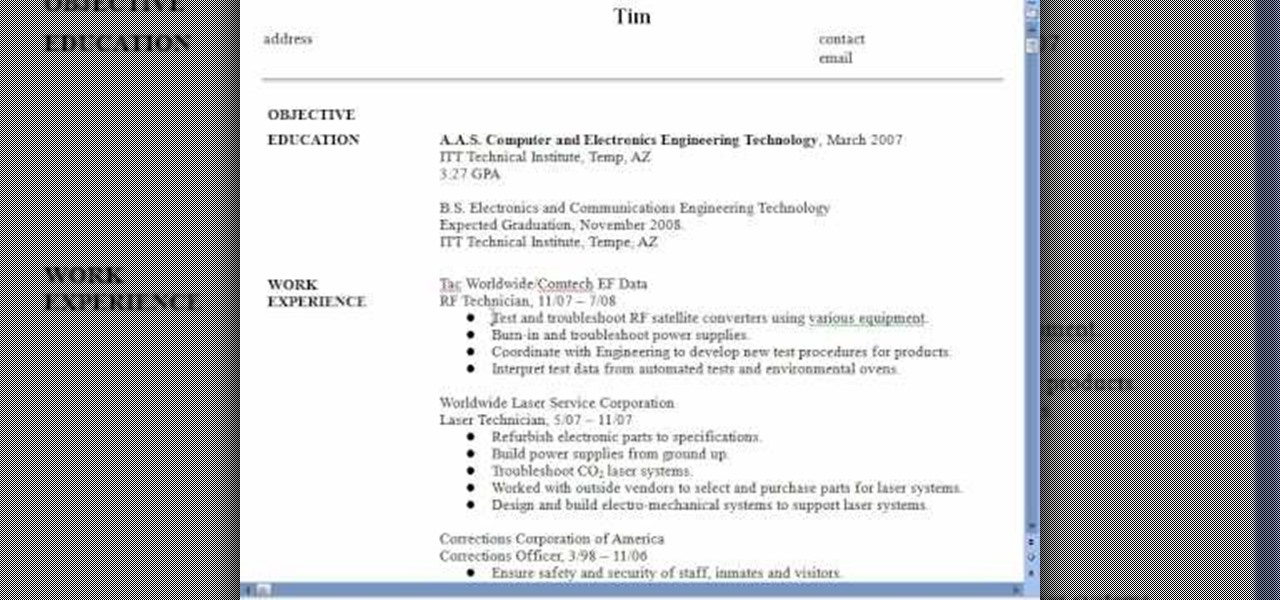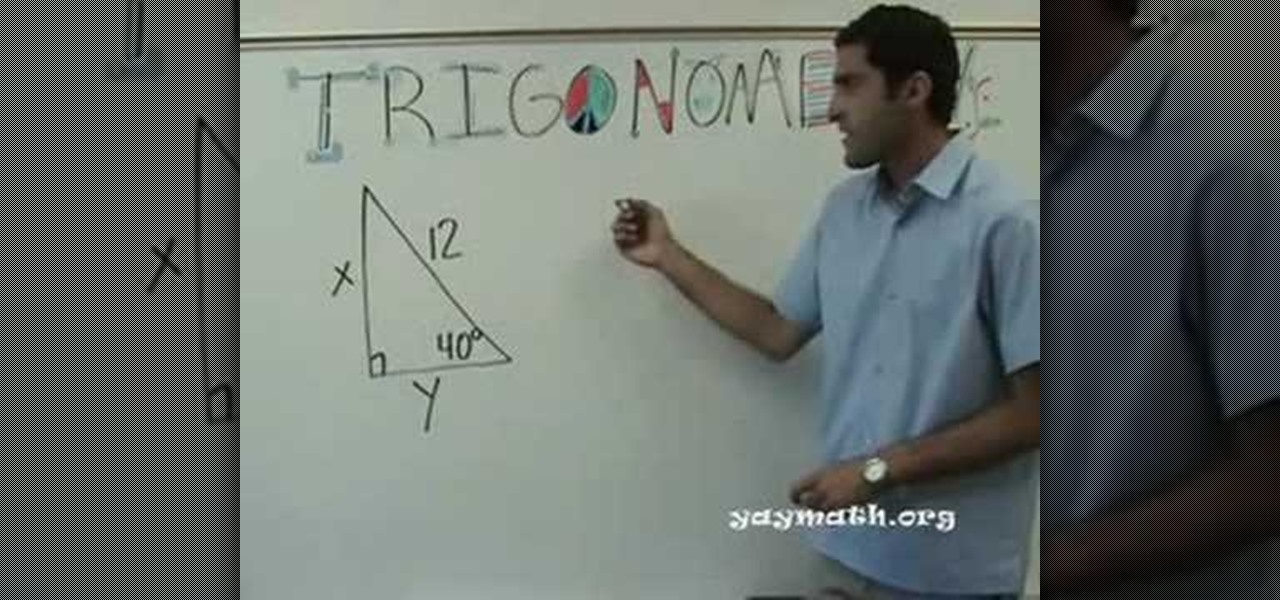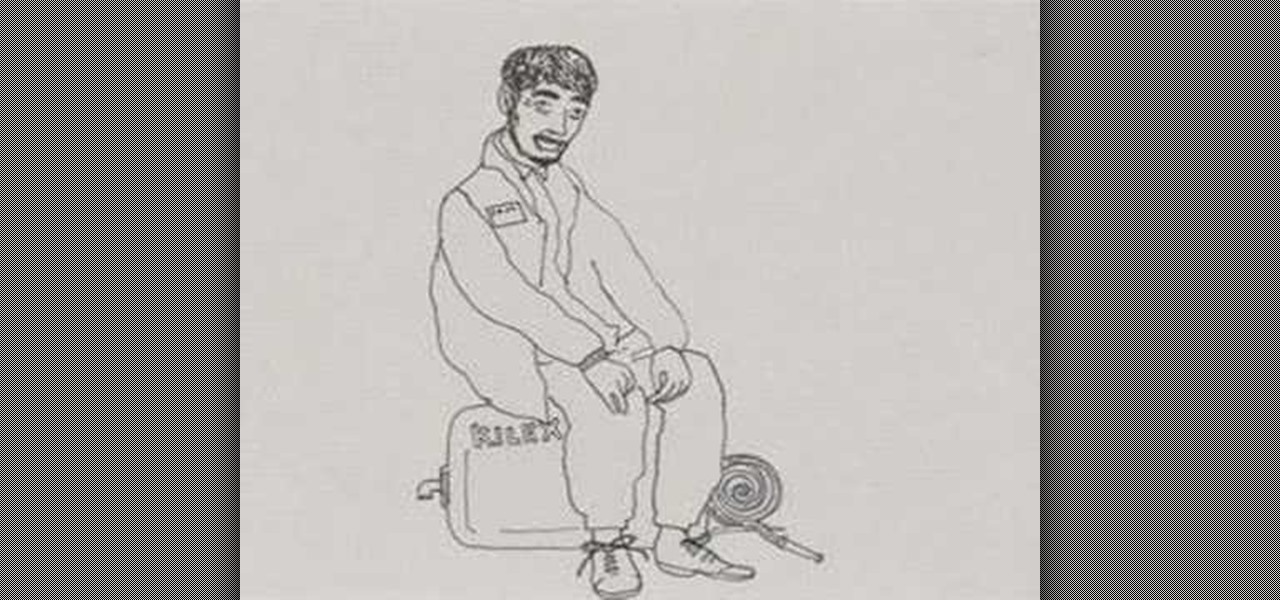Despite the relatively small size of Magic Leap's first annual L.E.A.P. conference, there was a lot to see and experience. Apparently missed by many was one of the best experiences I had at the event: Wingnut AR's unreleased Pest Control game.

Continuing our NR30 series this week, we focused on the leaders of the software development industry that make augmented reality experiences possible. In other news, two of the current leaders in making AR headsets, Microsoft and Magic Leap, are pursuing multiple verticals with their products, as both now appear to be interested in making AR headsets for the military.

The latest sponsored augmented reality experience on Snapchat from a movie studio might be its scariest — and perhaps most popular — yet.

In the wake of the smoke from the meticulously orchestrated launch of Magic Leap One, the company has revealed what "leapers" can expect to experience via Lumin OS when their devices arrive between now and the end of the year.

On Thursday, Epic Games released Unreal Engine 4.20, which finally includes support for the latest iterations of ARKit and ARCore, as well as Magic Leap One early access.

Augmented reality experiences created in Lens Studio now have a permanent home in the Snapchat app. On Tuesday, Lens Explorer will begin giving users access to a scrollable screen full of a variety of new Lens Studio creations.

Another entrant into the do-it-yourself AR content creation market has emerged, as Zappar has updated its ZapWorks Studio software to include features for development newbies.

New Balance is helping Liverpool Football Club (FC) fans see how they look in the team's new kits with an augmented reality experience in Snapchat.

Department store chain Target is the latest retailer to offer an augmented reality cosmetics app for customers to virtually try on lipstick.

Last month, we told you about U2's new augmented reality-powered music tour. But if you don't have the means to travel to the show, the group recently revealed an inside look at what it will be like and what inspired the band to dive into immersive technology.

Part of the Star Wars: Jedi Challenges experience that was once exclusive to users of Lenovo's Mirage AR headset is now available to anyone with an ARKit-compatible iOS device.

The augmented reality and VR arm of Verizon, Envrmnt, wants to make it really easy for anyone to create AR apps.

Despite the wide availability of markerless augmented reality experiences for mobile devices, there is still a market for scanned triggers for content, as evidenced by the new image recognition capabilities on Facebook's Camera AR platform.

Location services provider Mapbox is giving developers a means for building location-based AR apps and multi-user experiences with its new Mapbox AR toolkit.

Moviegoers who arrive at the theater early are no longer a captive audience for the ads, trivia, and miscellaneous content that precede the movie trailers than run before the feature presentation, as the ubiquity of the smartphone has become the preferred distraction for early birds at the theater.

The latest cosmetics brand to launch its own augmented reality try-on tool is Cover Girl, which introduced its browser-based experience this week.

With today's augmented reality experiences, we can see and hear virtual content, but Ultrahaptics wants you to be able to feel those experiences, too.

For those who enjoy the finer things in life, premium Scottish distillery The Macallan is bringing an augmented reality art gallery, viewable through the high-priced Microsoft HoloLens, to select cities in celebration of whisky season.

Immersive advertising company Vertebrae has extended its native ad platform to augmented reality via mobile Chrome browsers for Android and Safari for iPhone.

While not specifically an augmented reality conference, IFA 2017 packed a plethora of presentations with AR themes, including devices with AR features from Sony and Motorola, a smartphone-based AR headset from Lenovo, and a new processor from Huawei that will facilitate AR experiences.

When you think of AR experiences, you typically think of something that either involves a headset or a handset. Augmented reality without either of those things has seemed impossible in the past. But if anyone is going to try to find a way to have an augmented reality experience without electronics, it's Disney.

Last week, the internet was ablaze with talk about the Galaxy S8's home button, because it subtly changes positions without the phone alerting you. This feature was included to stop burn-in issues with the screen, and the general consensus from tech sites was the screens would not experience any burn-in at all.

4DViews, the volumetric capture company that films actors and performers in augmented and virtual reality for things like movies, TV series, and applications, has just released the app 4DViews: Raise Virtual to Reality, to demonstrate its technology for smartphones.

Sleep lets our body processes rest and restores us for the next day, so a bad night's sleep can ruin the following twenty-four hours and even make us feel sick. Now, new research published in the journal Sleep cements the idea that loss of sleep actually leaves us vulnerable to sickness.

Merge VR, a company mostly known for its virtual reality experiences, is moving into and creating an augmented reality experience that combines an iPhone or Android smartphone, a set of goggles to put your phone in, and a box about the size of a Rubik's Cube which looks more akin to the Lament Configuration seen in the Hellraiser film series. When used in concert with the smartphone and goggles, the toy cube, called Holo Cube, becomes one of many AR experiences.

Six Flags is teaming up with Samsung to make riding a roller coaster a little more thrilling, and quite possibly a little more nauseating as well.

Admit it: when nothing's at stake other than your boss's disapproval, you don't exactly feel the urge to get working. Finding the motivation to take on a task, whether at work or home, can be a constant struggle. Though working through your laziness might seem like the best course of action, a meaner method can make more of an impact on your productivity.

Samsung and Microsoft do it out of the box, Google does it with a little tweaking, and they all do it well—multitasking. While we can hope for better (or simply any) multitasking integration for the next iteration of the iPad and iPad mini, a new jailbreak tweak eliminates the wait.

In this video, we learn how to recruit a great staff for your business. When hiring, you want to find someone that has great thinking ability and that you have really good chemistry with. You want to be able to get alone with the person and make sure they have experience. If they are the right person, work with them even if they don't have the experience in the field. Just make sure to keep a list of what your values are and what type of person you want to work for you. As soon as you do this...

In this video, we learn how to create a compelling resume. When you talk about your prior experience, write down something that you learned from your work background, preferably something that matches the job you're applying for. Employers are looking for something you were taught in your experience. Write down any accomplishments you received while on the job, and how well you did them as well. If you're graduated, let them know when you are available for full time work and when you are grad...

The Aero desktop experience dresses up your PC with translucent window glass, cool graphics, and new colors. Plus it has new ways to help you get around your desktop. The Aero desktop experience is available in the Home Premium, Professional, Ultimate, and Enterprise editions of Windows 7.

As we've all seen and laughed at in Ben Stiller's comedy "Meet the Fockers," meeting your girlfriend's parents for the first time is not a pleasant experience. In fact, you're lucky to come out of it with just lowered self-esteem and a hurt ego.

In this video, we learn how to reset your wireless router. You can use this if you are getting the "server can't be found" error, and it will work most of the time. First, grab your router and unplug the electricity and DSL plugs that are in the router. They will be round and look like post, and shouldn't be hard to find. After you unplug it, plug it back in after about 30-45 seconds. This will reboot your router, so it will most likely fix the problem you are experiencing. You should be able...

In this video tutorial, viewers learn how write a resume in the table format. A table formatted resume is one of the most effective formats. It highlights metrics in a particular field that potential employers are looking for in a presentable quick overview. At the top of the table, provide your name, contact information and location. In the table, list your skill, experience, role and products from each of your previous jobs and experiences. This video will benefit those viewers who are sear...

Learn and understand the basics of Trigonometry in this entertaining video. Taught by an experienced YayMath instructor, viewers gain knowledge in the study of trigonometry: the relationship of angles and the triangles they are in. Trigonometry is relevant in many forms of everyday living and careers including architecture. Watch as the experienced instructor gives easy-to-follow instructions and examples including solving "x for y" equations using the 'SOHCAHTOA' method, an abbreviation for ...

We have all experienced a screwed up heart, and in this episode of "Look Learn & Create" we learn to turn that experience into some cute art!

This video demonstrates how to restore your iPhone or iPod Touch if you are experiencing freezing or errors. You will need to restore your device if you experienced problems after attempting to have a jailbroken device. First, you have to make sure the device is turned on and plugged into your computer and connected to iTunes. To start restoring the phone, you want to hold onto the "home" button and the "unlock" button at the same time and continue to hold it until the device turns off. Next,...

Paul Bolzoni is one of the best exterminators of New York City. Watch as he talks about some of his experiences as he goes around New York helping people with the bedbug epidemic.

Hack mybrute with this mybrute cheat. MyBrute hacks, cheats, tricks. Watch this video tutorial to learn how to hack MyBrute for morphing clothes (08/02/09).

Hack mybrute with this mybrute cheat. MyBrute hacks, cheats, tricks. Watch this video tutorial to learn how to get a MyBrute wolf or panther (07/03/09).