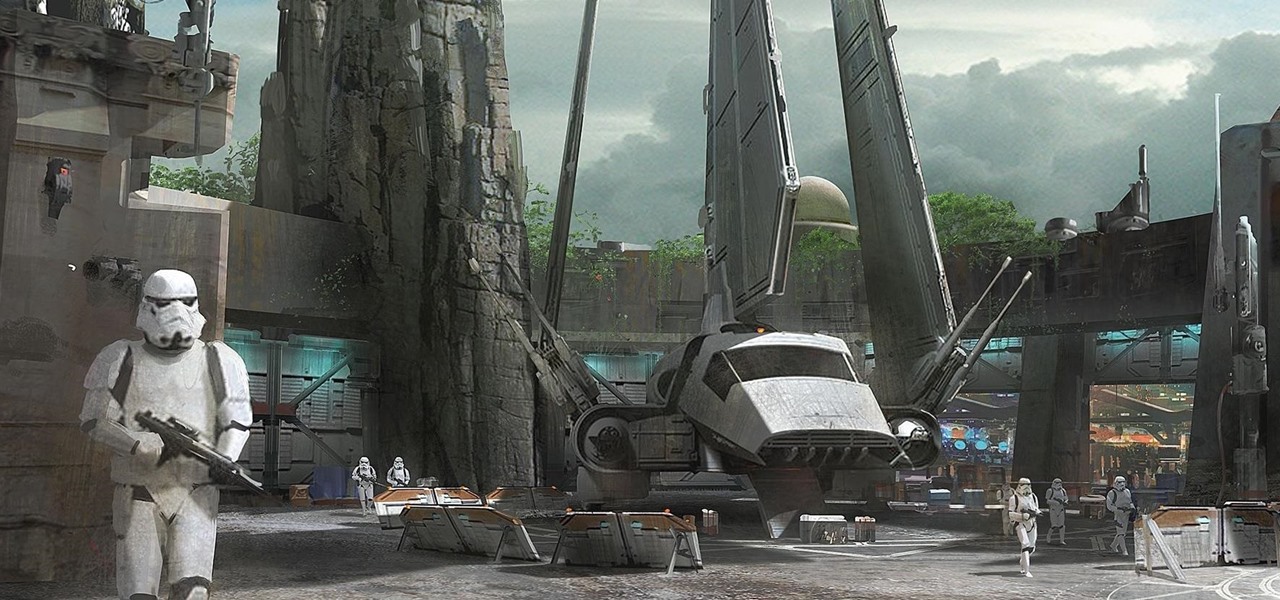Over the last few years, the only thing teased by Magic Leap more than the Magic Leap One itself has been the company's flagship gaming title Dr. Grordbort's Invaders. The game, developed by New Zealand studio Weta Workshop, finally got its debut last week during the L.E.A.P. conference in Los Angeles.

Smartglasses maker ThirdEye has announced that its X1 model wearable will be updated by the slimmer, as yet unreleased X2 model. Both devices will be promoted and sold through its partner, brick and mortar technology retailer b8ta.

Four months after unveiling the latest productivity apps for the HoloLens, Microsoft now has a series of compelling real-world use case videos showing how the augmented reality device and its apps are helping oil giant Chevron.

Now that the augmented reality cat is out of the bag, Magic Leap is beginning to open up a bit more about how of some of its work came together in the years and months leading up to the Magic Leap One's release earlier this month. On Wednesday, the company unveiled a behind the scenes video of how the ethereal music-meets-AR app Tónandi was produced in collaboration with Icelandic music group Sigur Rós.

Since getting our hands on the Magic Leap One last week, we've been methodically delving into each feature and reporting our findings step-by-step. Earlier this week, we took a look at the Screens app (a video viewer) and the Helio app (an AR web browser). This time around, we'll be digging into the Create app, the experience that allows you to fill the real world with objects that transform the nature of your local reality.

The hype train that left the station years ago has reached its first stop, and now we finally have access to the Magic Leap One, the device many have claimed would revolutionize the augmented reality space at launch. But is that really true?

Russian cyber disinformation campaigns have many missions, but one of particular interest is using technology to monitor, influence, and disrupt online communications surrounding culturally sensitive topics or protests. The ability to watch these events, and even filter positive or negative tweets to amplify, gives rise to the ability to execute a number of disinformation campaigns.

Enterprise augmented reality software provider Upskill has raised $17.2 million in its latest round of funding, led by new investors Cisco and Accenture.

While the mainstream consumer market waits for cool augmented glasses to arrive from Magic Leap, or maybe even Snap Inc. (Spectacles 2.0??), AR headset maker DAQRI and its business customers are finding new, money-saving and time-saving use cases for the technology today.

After spending a good portion of 2017 teasing us with images and bits of news, Lenovo, in a partnership with Disney and Lucasfilm, has finally released its Mirage AR headset along with the Star Wars: Jedi Challenge game collection.

A top executive from Baidu's telematics division believes the company will become the word leader in driverless by 2020, according to a report in today's South China Morning Post.

GE Aviation and their software partner Upskill are seeing success by giving their mechanics smart tools and smart glasses, the latter in the form of Google Glass.

Russian phone customizer Caviar — you might have heard of the blinged-out iPhone 6s Pokemon GO phone they released a few months back — is taking on international relations with their newest product.

If you're like me and you typically find yourself scrolling through Twitter before bed, you will be psyched about this new update for Android.

The National Transportation Safety Board (NTSB) said it is still investigating the circumstances of a fatal Tesla crash last year to determine if the car or Tesla's Autopilot driverless system was at fault, but revealed more details about the circumstances of the crash.

In Indianapolis, two-year-old Kenley Ratliff has passed away from what is suspected to be Rocky Mountain spotted fever (RMSF), a tick-borne illness. The young girl fell ill with a fever, and just a week later, passed away. Now her family and doctors are looking into the cause of her death and warning others to check themselves for ticks this summer.

You may not have woken up like this, but you're still #flawless thanks to Microsoft's new Face Swap app for Android.

It seems like everyone wants to be flying without wings these days, and some big players in the autonomous car industry want a piece of that airborne action. Google co-founder Larry Page just invested in flying car startup Kitty Hawk, while Uber is adamant that its own-brand of flying vehicles will be zooming around the US come 2020.

Disney Parks are hard at work bringing the technology from a long time ago in a land far away to life for the opening of Star Wars Land parks in Anaheim and Orlando in 2019.

Over the past eight months, ten infants at UC Irvine Medical Center tested positive for the same strand of methicillin-resistant Staphylococcus aureus (MRSA). Despite the danger of this superbug due to its high resistance to most antibiotics, this information was only released to the public on Thursday. Thankfully, all ten babies survived and are currently healthy.

It looks like Samsung is stronger than ever, as evidenced by their quarterly forecast, which suggests a global profit of $8.8 billion, the company's highest mark in three years. Impressive, considering the spectacular failure of the Note7, Samsung's last flagship prior to the new Galaxy S8.

Lyft is experimenting with commuter ride sharing by debuting a new "Shuttle" option, which offers pickups and drop-offs along select routes, much like a metro bus would do. The company is trying out the new option in San Francisco and Chicago, but if all goes well, we might all be ordering a pickup soon through Lyft's new Line ride share option.

After about six months of testing, Facebook has decided to start rolling out a new feature on mobile that automatically plays sound for videos in your News Feed, thanks to "positive feedback" from test users. As far as I'm concerned, they have been testing with the wrong users, because auto-playing sound is by far worse than auto-playing videos ever could be.

"Necessity, not novelty," is a phrase I use often when it comes to HoloLens development. It would be fair to call it my mantra, or mission statement, as I prototype and explore software creation on this new frontier of mixed reality.

This week, Dr. Sung-Hoon Hong, Vice President of Samsung Electronics, announced at the Virtual Reality Summit in San Diego that not only does Samsung have a new virtual reality headset coming, but that Samsung intends to enter the field of augmented reality, too. In fact, Hong talked very little about virtual reality and instead spoke at length about Samsung's move into augmented reality.

The Note7 fireworks bonanza was unprecedented in scope. A recent report suggests that Samsung could lose upwards of $20 billion in lost profit due to this fiasco.

The future of augmented and mixed reality offers many possibilities, mostly because we're still figuring out everything it can do. While Meta is open to exploration, they've spent a lot of time thinking about what the future of this technology will be.

Microsoft's HoloLens is certainly a leap into the future of mixed reality interfaces, but it's not without drawbacks.

The Oculus Rift is finally shipping to customers in more than 20 countries, and we're getting a good idea of how the device holds up from the initial reviews. You'll see some common threads throughout: along with an impressive virtual reality experience, the device is very comfortable with a solid design.

My least favorite aspect of the winter season is how my fingers always turn into stiff, numb digits, unfeeling and seemingly incapable of making even the slightest movement. Yes, that might sound overdramatic, but if you hate wearing gloves like I do, you probably know exactly what I mean.

As an American to who is married to a Korean and living in Korea, I have gotten chances to experience Korean Thanksgiving called Chuseok (??).

Today I will share a cool trick - how to make eyeliner with colored pencils or even crayons! For this eyeliner tutorial, you will need:

One thing the whole Internet can agree with is that cats are cute and (sometimes) cuddly. But what those endless cat videos you find yourself watching for hours on YouTube don't tell you is that cats stink. While cats aren't the source of the smell, owning a cat means a stinky litter box.

We live in world where it is hard to stay positive all of the time. I know at times it gets hard to see the bright side of things and sometimes you just want to give up and let life pass you by. This kind of thinking is usually indicative of a deeper psychological problem which requires professional help, but what about when you can't go see a therapist?

This video will show you how to use a Samsung Galaxy device as a TV remote control by using an application called WatchOn. First download WatchOn from the playstore then Samsung WatchOn will use the IR blasters of your Galaxy phone to convert it into a remote control. WatchOn gives you full control over your TV and movie-viewing experience. So please watch the tutorial video.

With over 2 million uploaded videos and over 28 million people who had talked about it online by the end of August, the ALS Ice Bucket Challenge was the most viral social media event of 2014. Its popularity provided the ALS Association with $115 million in donations to date, with everyone from students to veterans to celebrities contributing.

This video will show you handy tips and tricks about Google search engine. These tips will help you to speed up your computing or browsing experience. This video contains tricks like Search by location, Filter image search, how to see sites that aren't online, movies running in a city theaters etc. This video is the 2nd part of the serial. You could also watch the part 1 here vimeo.com/104089915.

Clearing cache and cookies often solve many small problems in your phone. This video will show you how to clear cache and cookies from your Samsung galaxy s5 android phone for a faster browsing experience. So please watch the video and follow all the steps carefully.

Copy and paste keyboard shortcuts are beautiful gifts from the gods, and any website that blocks such an offering can burn in hell. But really, Cmd+C and Cmd+V (Ctrl+C and Ctrl+V for Windows folks) are second nature to most of us, so it's very frustrating when sites like PayPal don't let us use them.

This video will provide an idea how to know top 10 windows 7 shortcuts. This shortcut helps to make your PC experience smoother and faster. Watch the video and follow all the steps to do it yourself.