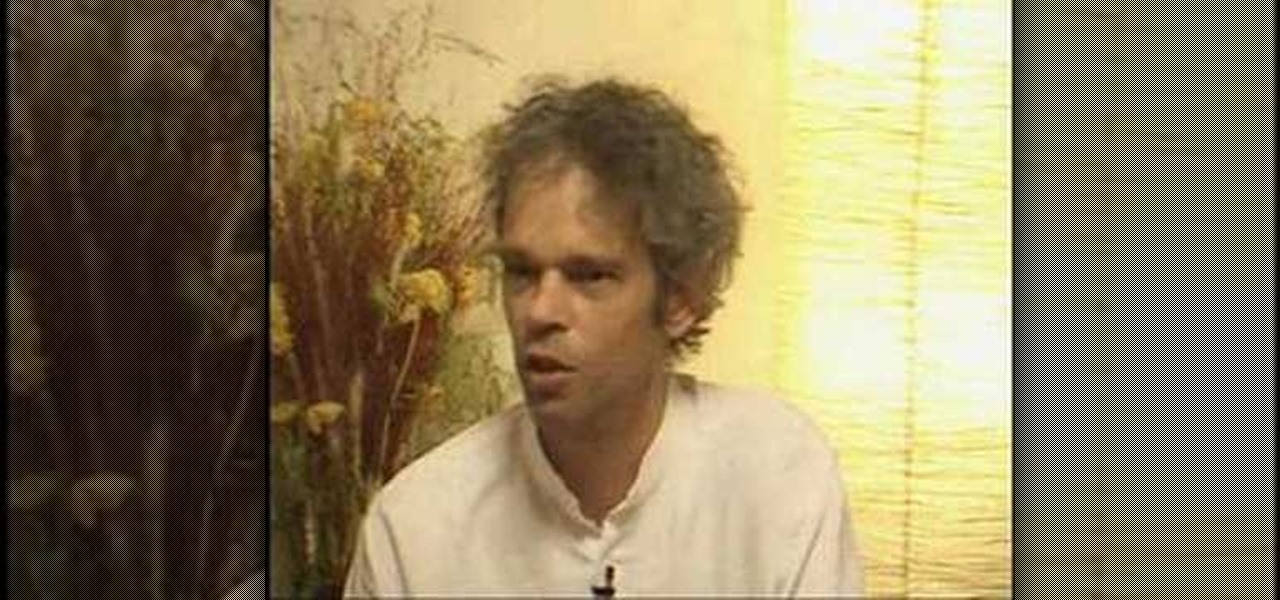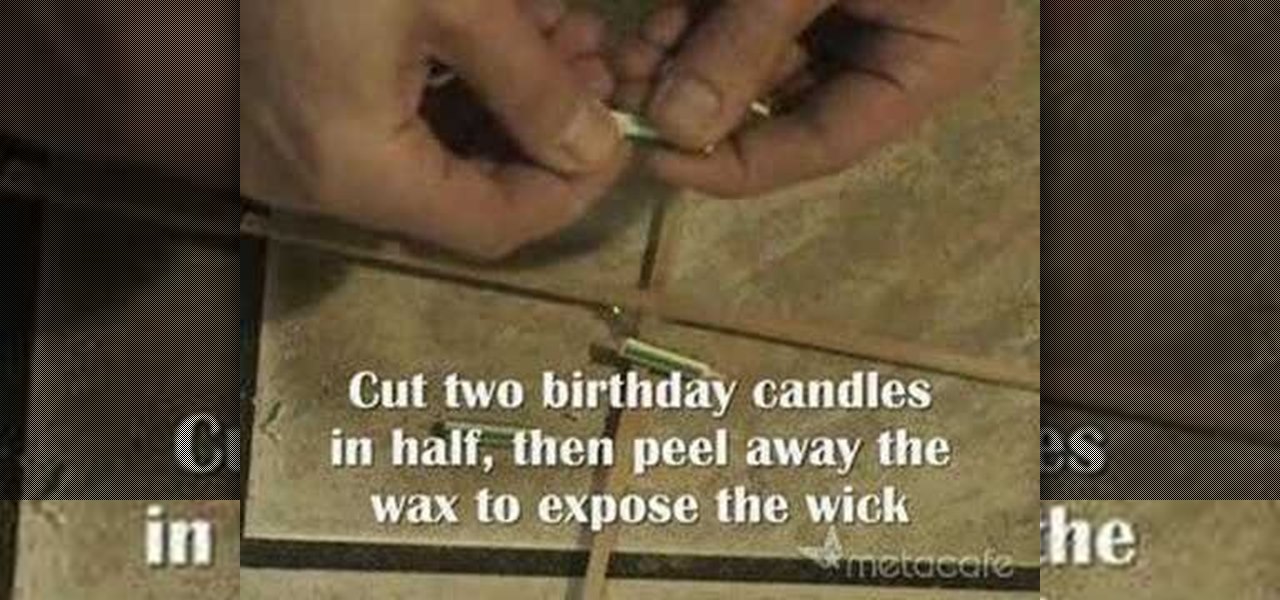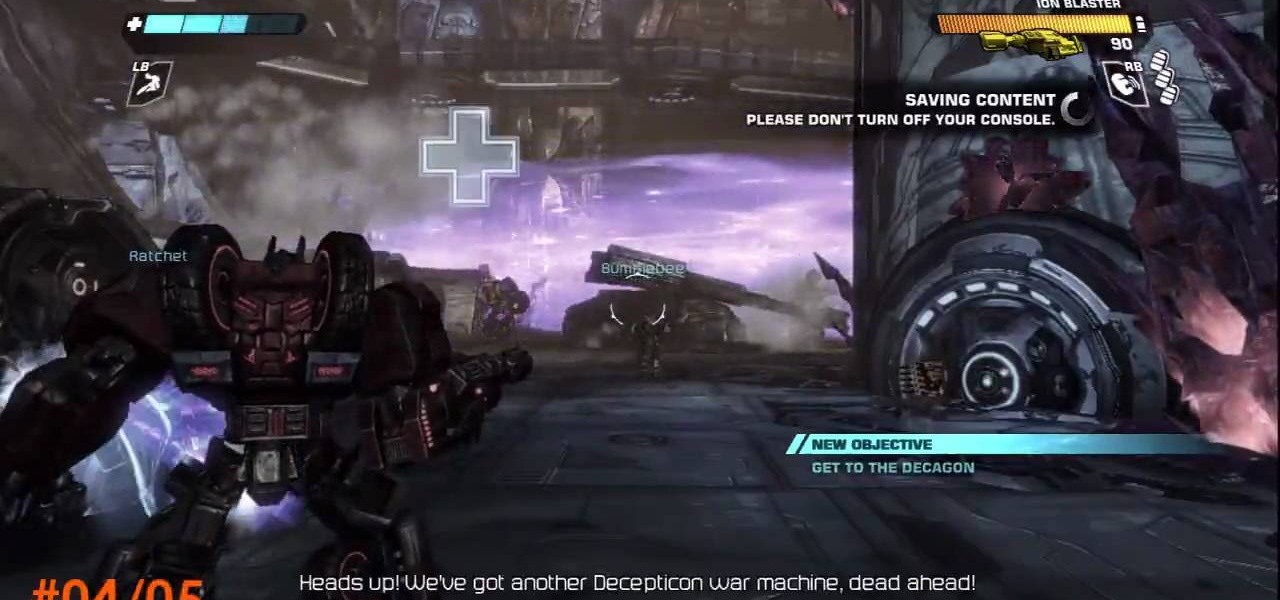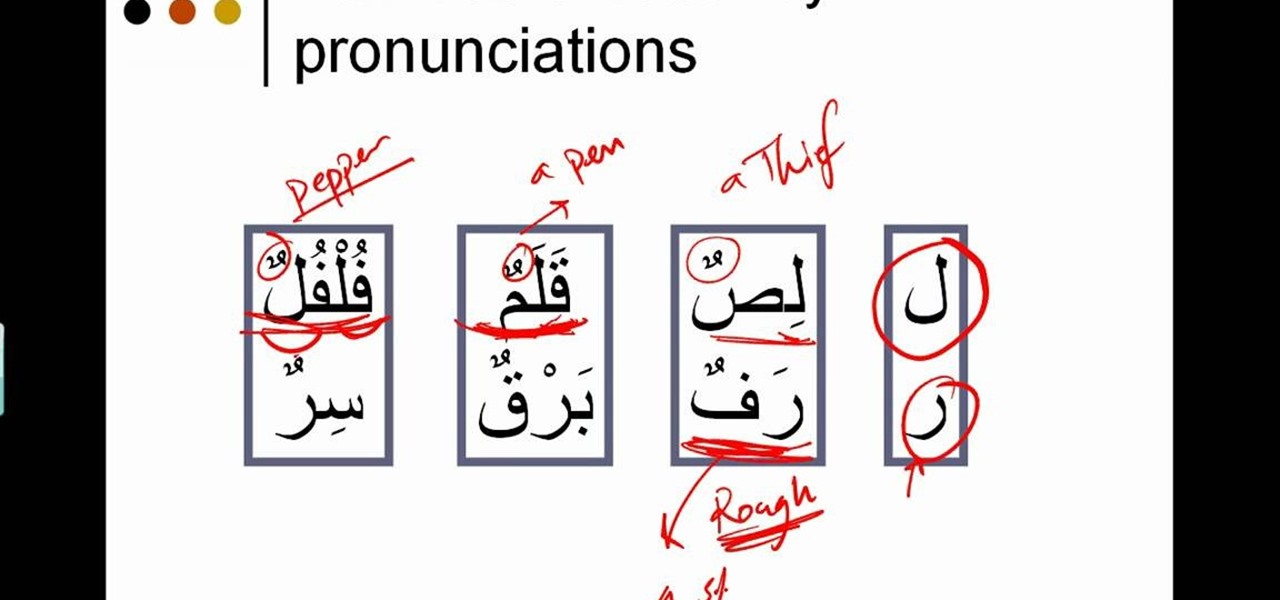Go beyond the traditional 3D workflow to an immersive creative experience with the software Modo, created by Luxology. Modo is the next evolution of 3D modeling, painting and rendering for Mac and PC. Modo includes 3D sculpting tools, animation and network rendering, and advanced features such as n-gons and edge weighting.

Go beyond the traditional 3D workflow to an immersive creative experience with the software Modo, created by Luxology. Modo is the next evolution of 3D modeling, painting and rendering for Mac and PC. Modo includes 3D sculpting tools, animation and network rendering, and advanced features such as n-gons and edge weighting.

A map is a map is a map. Unless, of course, it's a map that you're using to navigate around Left 4 Dead. Having a customized map design lets you quickly find safety points, fellow players, and identify zombie locations so you don't, well, die.

When someone uses a public restroom (former Idaho Representatives aside) they expect a degree of separation, the ability to wander in and move through the experience taking as little notice of their fellow excretors. Why not interrupt that flow and make some people cringe? This video will show you how to pull some great pranks while using a public bathroom. You could probably give someone hang-ups for a long time if you try some of these on the right person.

Learn the important steps necessary for the best printing experience when printing to the HP Photosmart Pro 9180. Keep in mind that many of the steps that are detailed in this tutorial can apply to many of the other fine HP printers. Here is a detailed explanation of the changes that were made to the 10.0.1 update to Adobe Photoshop CS3. Remember, having all the current versions of Adobe Photoshop, and the Epson drivers is critical to success when printing.

Check out this video tutorial to learn more about the Phishing Filter on Internet Explorer 7. Web browsers such as Microsoft's Internet Explorer 7 have become an important part of the computing experience for business and home users around the world. With the popularity of web browsers for accessing information, running programs, and even accessing corporate resources, the browser has become a target for viruses, malware, and phishing schemes that present real dangers to Internet users. Inter...

Learn how to ski by watching "The way to better skiing." This skiing tutorial sequence consists of 11 professional teaching videos taught by six of the best Danish ski instructors for all levels in all terrain: Lasse Lyck, Klavs Klavsen, Rasmus Lundby, Tue Bak, Martin Hulten and Pernille Hornhaver. In the tenth lesson, learn how to overcome the barriers of skiing. You will experience situations where your skis don't quite do what you want them to do. Use the exercises in this instructional sk...

Start training your pig to do pet tricks. Watch this how to video as our host piggy shows you what he can do. Just as his owner uses treats as a positive reinforcement, you too can teach your hog to sit and do other tricks.

Start training your pig to do pet tricks. Watch this how to video as Miss Piggy learns how to sit. With food as a positive reinforcement you too can teach your hog to sit.

The sensory input of our environment may strongly affect our emotions, if we let it. The senses can be used in a positive way, by creating an agreeable, uplifting atmosphere, which is a lot more important than people often think.

Asking out that cute girl you've been crushing on for what seems like thousands of years can be intimidating and nervewracking, to say the least. What if she rejects you and rips out your heart and stomps on it right then and there, right?

It's kind of funny that most games are now shown in their entirety on YouTube with no commentary. It's the perfect experience for those who like watching video games and hate social interaction. This video is a walkthrough for level 2: The Eastern Arch in Star Wars: The Force Unleashed 2

What's the difference between grilling on a pan in your kitchen and grilling outside with wood chips? It's definitely not just the surface you cook on that changes.

This tutorial is aimed at those who have at least some moderate experience with crochet. Here, you'll learn how to join two granny squares together using a five chain, flat braid continuous join method that will make your project lay flat all the way around.

Allow for your community to grow and expand by adding in a private messaging system to your website. Even if you're not experienced with PHP or MySQL, this tutorial walks you through the process of setting up the messaging system.

In this video we learn how to meditate with Mikko Kemppe. Meditation is when you are relaxed on your thoughts and you're sitting in a comfortable position. Clear your mind of all of the stresses that you are experiences and then listen to the breathing going in your body. One of the benefits of meditation is that your heart rate will lower and more oxygen will go into your body. This can help prevent diseases that are caused by too much stress in your body. There are also psychological benefi...

In this tutorial, we learn how to understand sparring in boxing. A good technique is what you need when you are sparring. If you're a beginner, make sure someone with a little more experience is watching you and giving you tips. Sparring needs to be a controlled fight and can help you fight better when you are in a full on fight. When you are sparring, you will be in a controlled area and have experts around you, start out with the other person around you and take shots at the person to try t...

In this tutorial, we learn how to fit a road bike. This can be complicated, but it's vital for your cycling experience. First, you want to make sure you are comfortable no matter what. Pedal on the bike in the store to make sure you are comfortable on it. Now, you need to adjust the saddle height by seeing how far your leg goes down and how bent your knees are when the petal is at the bottom of the turn. After this, move the seat forward, back, or up and down. This will maximize your comfort ...

For those of us lucky enough to have gone on a hot air balloon, the sights you see are truly something spectacular. And unline hopping aboard a plane or a helicopter, hot air balloons are completely open air, which means you can enjoy the wind blowing in your face and communing with nature.

Google is a powerful search engine, but if you don't know all of the tricks to searching, you're not getting the best results possible. This video demonstrates all of the quick tricks to maximize your Google Search experience.

In this video, we learn how to play pool by kissing forward. To set it up the nine ball will be in the corner pocket and the other four close to the rail. Kiss the cue ball off of the four using a maximum follow with a lot of speed. Follow is going to remain on the cue ball after it hits the seven full. Now the cue ball will spin back in the nine. This will suggest that over-spin on the cue ball does exist even after it kisses off the four. When finished, you will be able to kiss forward and ...

In this video, we learn how to use the UVW unwrap function in 3D Studio Max. First, go to the UV modifier wrap and select all the faces. Once here, edit the parameters and then go to the mapping menu. After this, you will be able to change the object as you would like. After you are finished with this, save your object to your computer in a spot you won't forget it. You can create several different layers and change the colors as you prefer. You can completely customize your experience on thi...

This video demonstrates how to open up the command line prompt and various commands which you can use to make your Windows experience easier. After clicking on the "Run" option from the start bar of Windows, you can then type "cmd" into the box, opening up the command prompt. The appearance of the command box can be changed by left clicking the small icon at the top left, going to properties, and changing the appearance. One useful command in the prompt is "ipconfig", which you type into the ...

In order to handle a Hot-and-Cold Guy, you will need to create an amazing experience. Then, you will need to draw back. You should, then, repeat this pattern over and over again. This should make him want to be with you more.

In this video, we learn how to play "That's Entertainment" by The Jam on guitar. Start with a B flat for the intro, then go down to a G minor, followed by a C minor, and A flat. An easier way to play this is with a capo on the third fret. With this, replace the chords with a G, E minor 7, A7, and F major 7. As you play this, you will feel the melody that will be the same through the rest of the song. The sounds will go up and sown as you play, just add in the words and feel the song to get th...

When you use IE8 with multiple tabs opened in windows 7, you can see the all tab's thumbnail just by clicking the ie8 icon in your taskbar but this feature is not available in Firefox because it is not supported in Firefox yet. but

In this video, we learn how to heel toe shift when racing. Many people do this wrong because they will put the front of the foot on the brake, then twist their entire foot sideways. This will result in a jerky motion in the car and is not the correct way to do it. To do it properly, place the left side of the foot onto the brake, then use the right side to blip the throttle on the shift. Then, continue on your way as you are going and you won't experience the jerked motion that you would if y...

These gold stone stringers look like glistening incense sticks and are incredibly beautiful. Check out this jewelry making tutorial to learn how to turn gold stone lumps in blue and an orangey yellow into long sticks, or stringers, made of these melted lumps.

Pretty cookies can't exist without icing. Sure, plain, undecorated cookies are nice and taste great, but adding even just that one coat of royal icing takes the experience from tasty to sugar fantasy.

In this tutorial, we learn how to do changing spot combo pirouettes. First, prepare for the turn facing the front left corner. Do a triple pirouette, then forte the leg around and change your spot to the right front corner. After this, land behind. Do this in counts of eight, then plea and land. This may be difficult to understand at first, if you have no experience doing dance moves. Just keep practicing, and pretty soon you will have these moves down! Changing spots is an easy move to get d...

If you're experiencing some problems with your GE oven, don't call a service person just yet. Sometimes the fix is so simple that when the homeowners realize it, it may already be too late and they'll need to fork over a ton of money.

If you're new to the RV world, then this next tutorial might help explain a problem you may experience. Installing an RV fan is a great idea, especially if it's able to take out the old air in your car and bring in new air.

In this tutorial, we learn how to make your own theme for iPod Touch and iPhone. First, download Paint.net from Mediafire. Through this, you will be able to create your own theme and anything you want to customize on your device. Make sure all your icons and pictures are in a .png format, or it will not work. This is a program that is designed for more experienced users, if you are new to this, you will want to ask someone else to help or start by doing smaller things first, before tackling t...

Your Windows computer may be experiencing some issues, and those issues may be a direct result of computer viruses and malicious software from the internet. One of the simplest ways to find these issues and repair them is by using a freeware program called System Repair Engineer (SREng). But that's not all it can do… check out the video to see a basic overview for using SREng.

In this tutorial, we learn how to put together a cooking kit and canteen on a budget. To make a cheap pouch, you can take a pair of pants and cut the leg off. Then, sew one end completely and sew the other as a drawstring. To pack your kit, make sure you have an absorbent towel to help with everyday things. Also, make sure you have a cooking kit, which can be made by an empty coffee can, water bottle, empty soup can, utensils, and water bottle. The last things to include in your pouch are a p...

Achievement hunters, listen up! It's time to head into the Transformers' world with Transformers: War for Cybertron. This game takes place on the planet to both the Autobots and Decepticons and it gives you a first hand experience of what happened on that planet.

Like a timing belt, a serpentine belt is an important tool that helps make sure that various tools are working. A/C, alternator, and power steering pump are just a small set of examples. Finding the right one for your car is easy, but adding it to your car can be a very difficult task, even for experienced mechanics. So check out the tutorial and see if you have everything you need to replace your serpentine belt. Good luck and enjoy!

If you're looking for a tutorial where mistakes are made but are used to help add experience, this is it. In this three part video tutorial, you'll find out how to replace a car's rear disk crakes using the right tools and know-how. This can be tricky, so pay attention, and try not to repeat the mistake that was made in this video. So good luck and enjoy!

Learning a new language can be a fun and educational experience. Not only are you learning another countrie's language, but you will also pick up on their culture as well. In this tutorial you'll be learning how to say two things in arabic. It may seem like a difficult language to learn, but with the right amount of study time, it can actually be picked up pretty easily. So in this video, you'll find out how to pronounce Lam and ra2. So good luck and make sur eyou practice. Enjoy!

In this video tutorial, we learn how to do a classic feel good twist with Dina Priost. Begin seated with your knee bent and your feet over to the left side. Your right hand should be just behind you on the floor. Next, turn your torso to the right side and then turn your neck to over the left shoulder. Stay in this pose for around eight deep breathes. This is a great exercise for people with stiff backs or arthritis. You can change this and do it the opposite way if you are interested in stre...