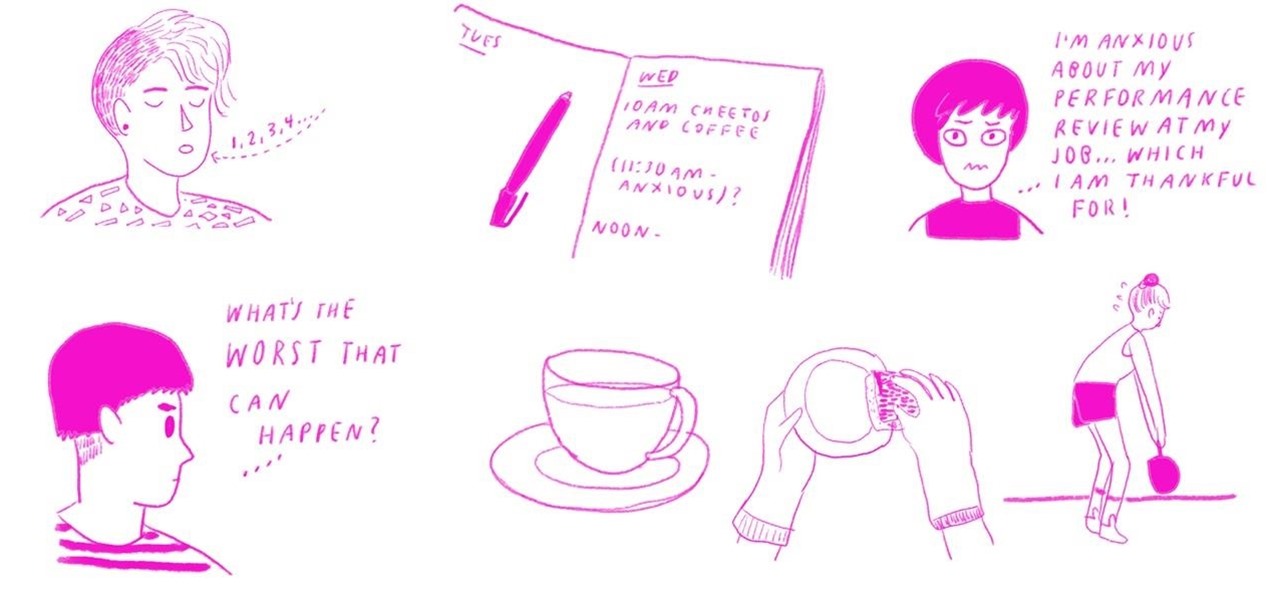Adobe Flash Creative Suite 4, or CS4, Professional software is the industry-leading authoring environment for creating engaging interactive experiences. It is ideal for interactive designers, graphic designers, and developers. But having the program isn't enough; you need to know how to use it. In this video tutorial, you'll learn how to work with three-dimensional, or 3D, art in Adobe Flash CS4. Work with 3D art in Adobe Flash CS4.

Fondant is a velvety candy used by cake decorating professionals to make a wide variety of cake toppers and figures. The recipe is quite simple, all you need is 1/2 cup butter, 14 ounces sweetened condensed milk, 1/4 teaspoon cream of tartar and 2 pounds of powdered sugar. The rest is all in the technique! Make fondant candy for cake decorating like a professional.

Corky Ballas and Kristian teach the Cha Cha. This dance is a flirty dance between man and woman. This is one of the dances that is danced on the popular TV show "Dancing with the Stars". Dance the cha cha like a professional.

Adobe Flash CS4 Professional software is the industry-leading authoring environment for creating engaging interactive experiences. It is ideal for interactive designers, graphic designers, and developers. But having the program isn't enough; you need to know how to use it. In this video tutorial, you'll learn how to use object and merge drawing tools in Adobe Flash CS4. Use object and merge drawing in Adobe Flash CS4.

Adobe Flash Creative Suite 4, or CS4, Professional software is the industry-leading authoring environment for creating engaging interactive experiences. It is ideal for interactive designers, graphic designers, and developers. But having the program isn't enough; you need to know how to use it. In this video tutorial, you'll learn how to use symbols in Adobe Flash CS4. Use symbols in Flash CS4.

You don't need to invest in a bakery to get the sort of professional looking cookies you want! All you need are a few tools, some more implements you probably already have, and a few basic decorating techniques to get beautifully decorated cookies! Decorate sugar cookies just like a professional.

Want to commemorate your recent trip to Spain with a professional slide show for family and friends? Then meet Flash CS4, your new BFF.

This video shows you how to work with the Text tool, and how to style text using the Property Inspector in Flash CS3 Professional. You learn about the difference between dynamic, input, and static text fields. This tutorial also covers device fonts, and explains the benefits of embedded and non-embedded fonts. Work with text in Flash CS3 Professional.

If you are selling on eBay or you have your own e-commerce store, you know it's always important to have a professional product shot for your products. In this video tutorial you will learn to use Photoshop to create a professional product shot. It's a nice trick to learn before you decide to invest thousands in getting the latest digital camera. Use Photoshop to create a professional product shot.

This tutorial just shows you the right way to treat your eggs - once you have mastered this technique, you can add nearly anything you want to the omelette. All you need for the basic recipe is 3 eggs, some olive oil and a little butter. Make a fluffy and delicious omelette like a professional chef.

http://www.thecolorawards.com/img/index/logo-index.jpg Type: Traditional print and digital, color only

Edit your photos with ease with Canon's free software, Digital Photo Professional (DPP). It's primarily for editing and processing Canon RAW files. See everything there is to know about this comprehensive photo editing software bundled with most of your Canon Digital SLR cameras.

Feeling anxious? First things first, take a deep breath. Breathe in slowly for four counts, hold it for four counts, and exhale for four counts. Repeat several times until you feel more anchored in a calmer state of mind.

Feeling the winter blues? While it is common to experience a little bit of a letdown when the daylight hours get shorter in the fall and winter months, for some people it becomes a persistent depression that lasts for days, with symptoms that include fatigue, crying spells, body aches, irritability, loss of interest in activities, and more.

There is a ton of evidence that people find a loss from whatever their reference point is more painful than they find pleasure in a gain of the same magnitude.

Check out this instructional magic trick video that explains how to escape from a set of professional hand cuffs, just like the famous escape artist Houdini did. All you need is a regular bobby pin and, of course, a set of Smith and Wesson model 100 double lock handcuffs. Watch this instructional video and amaze your spectators with this classic escape technique. Escape from a set of professional hand cuffs.

Watch this video from This Old House to learn how to cut glass. It takes a little practice and patience to feel comfortable handling a glass cutter. Cut glass like a professional.

This video shows you several ways to convert PDF files into PDF/X and PDF/A files in Acrobat 8 Pro. You also learn how to manage settings for each format and verify converted files. Check out this wonderful lesson from Brian Wood now! Convert PDF files in Acrobat 8 Professional.

This video shows you how to work with independent timelines, specifically the main timeline and movie clip timelines. You learn about how multiple timelines can interact, and how to navigate using the edit bar when you have multiple timelines. You nest movie clips and learn how they interact, and nest instances to create effective animations. Use multiple timelines in Flash CS3 Professional.

This video shows the enhancements made to the QuickTime export feature in Flash. You learn how to effectively export content for broadcast, DVD, or video editing applications such as Premiere. Export QuickTime files from Flash CS3 Professional.

This video show you how to use the Publish Settings dialog box to publish your work. You learn about Flash Player version detection, and how to appropriately export your work for Internet Explorer. Check out the video by Abbas Rizvi now! Publish FLA files with Flash CS3 Professional.

This video shows you how to draw with the Pen tool. You learn how to create and edit paths using the Pen and Sub-selection tools. Check out this wonderful video by Greg Rewis now! Draw with the Pen tool in Flash CS3 Professional.

Sound production doesn't get any cheaper than this. If you need some quick, professional-sounding voice-over dialogue for a student film or YouTube project, then all you need is an iPhone, an app called VoiceRecord and an ordinary blanket to block the background noise.

Sergio Kato, Professional Actor And Model

Watch the Video from The Counselor Connection (TCC). TCC is a best platform for certified & Licensed Professional counselors who share their biographical information, video introductions, photos as well counseling services for therapist in California.

Learn professional photography by starting at the beginning. In this series of tutorials you will learn the technical aspect as well as the artistic side of photography - you'll be taking GREAT images in no time at all. With simple to follow instruction mixed with some basic camera techniques, composition and lighting, you'll be on your way to becoming a professional photographer or strobist!

Like a scene from Inception, professional hip hop dancer and choreographer Scotty Nguyen's latest video plays with gravity to the tune of Usher’s “There Goes My Baby.” Scotty performs with fellow professional dancer Tracy Shibata (who is currently on tour with Rihanna).

In this clip, learn how to perform a basic dance sequence for ballroom salsa. This move is classic and can easily be moved from the ballroom to the dance floor. Check it out and get started with these easy to learn steps: the front-back step, the simple right turn, and for the guys - how to lead a right turn when in open position. Perform the basic dance steps for professional salsa.

If you are interested in an important career where you will help people every day, check out this tutorial. In it, you will learn the schooling and licensing you will need for a career in counseling and get started on your path to help others.

Understanding arrow flight can make you more effective in the whitetail woods. This tip from professional archer and hunter Larry Wise teaches you how to powder test your arrows for bowhunting. He shows you that paper and powder testing will reveal your arrow problems, to avoid misses when you bowhunt.

The art of shooting to a new degree! This tip from professional archer and hunter Larry Wise teaches you how to bow hunt steep shots by aiming downhill. He covers exactly how to shoot and aim downhill, going through all of the mathematical equations you should know when you bowhunt. hunting isn't just fun, it involves math, too!

The art of a perfect seamless shot hinges on your form. This tip from professional archer and hunter Larry Wise teaches you how to reduce misses when bowhunting. He covers the most common reason for the MISS when you bowhunt, which could be the string hitting the sleeve, catching on your vest or shoulder, probably because the bow is not set for the correct bow length.

Learn how to get your body into the best bio-mechanical position to execute the shot. This tip from professional archer and hunter Larry Wise teaches you how to bow hunt with the best bio-mechanical stance. He shows you the stance -- the full draw position -- to execute the shot with back tension when you bowhunt.

Learn how to put on a wig with help from the top hair stylist Trevor Sorbie. There are a variety of wigs in the market place, but this video gives specialist advice on how to put it on. Put on a wig like a professional.

Learn how to use the variety of applications available in he Avid Xpress Studio and Xpress Studio HD suits to author, edit, and output professional quality video projects. Applications covered include Avid 3D, Avid FX, Avid PT LE, and Avid DVD. Use Avid Xpress Studio.

This video shows you how to import video into Flash, select a skin for the FLVPlayback component, place the video in the component, and test the application. You also learn how to import and preview FLV files using Bridge. Check out this video by Richard Galvan now! Import and use video in Flash CS3 Professional.

Making icing is a really simple process, even this recipe for royal icing, which is definitely a must for Christmas cookies. Royal icing makes it easy to decorate holiday cookies for parties or for (and with) you kids. This kind of icing is a staple for decorating your families favorite cookies.

Adobe Illustrator Creative Suite 4, or CS4, software is a comprehensive vector graphics environment that is ideal for all creative professionals, including web and interactive designers and developers, multimedia producers, motion graphics and visual effects designers, animators, and video professionals. But having the program isn't enough; you'll need to know how to use it. In this video tutorial, you'll learn how to start a new document in Adobe Illustrator CS4. Start a new document in Adob...

Adobe Illustrator Creative Suite 4, or CS4, software is a comprehensive vector graphics environment that is ideal for all creative professionals, including web and interactive designers and developers, multimedia producers, motion graphics and visual effects designers, animators, and video professionals. But having the program isn't enough; you'll need to know how to use it. In this video tutorial, you'll learn how to incorporate text into your Adobe Illustrator CS4 illustrations. For more in...

Adobe Illustrator Creative Suite 4, or CS4, software is a comprehensive vector graphics environment that is ideal for all creative professionals, including web and interactive designers and developers, multimedia producers, motion graphics and visual effects designers, animators, and video professionals. But having the program isn't enough; you'll need to know how to use it. In this video tutorial, you'll learn how to use color groups and harmonies in the 14th iteration of Illustrator, Adobe ...