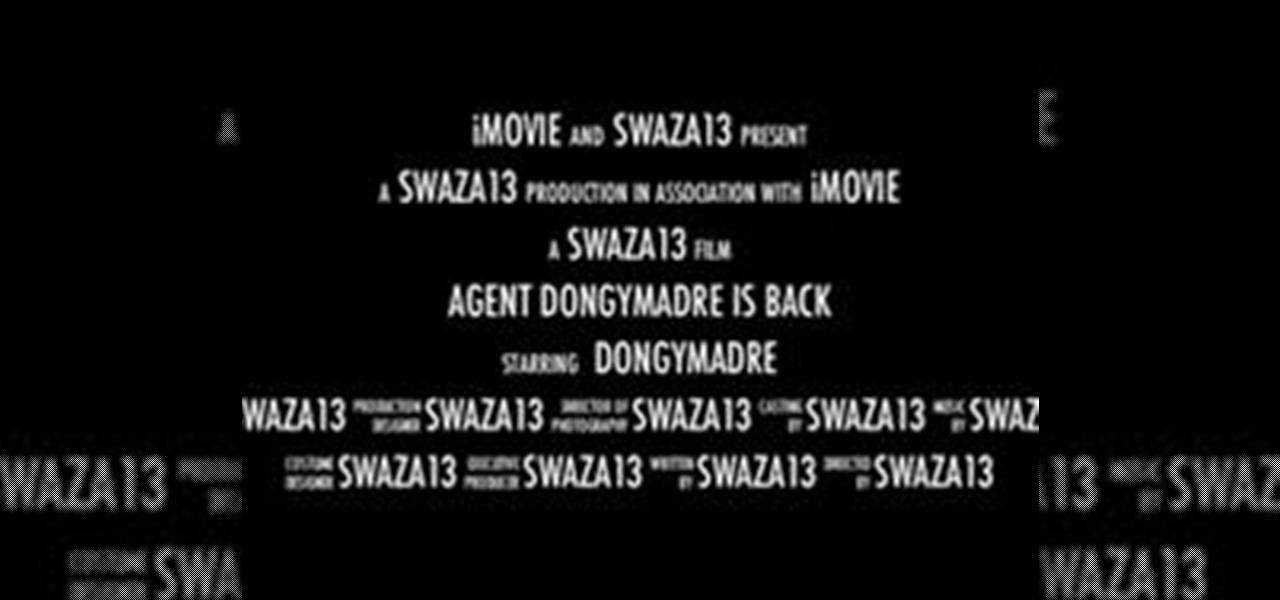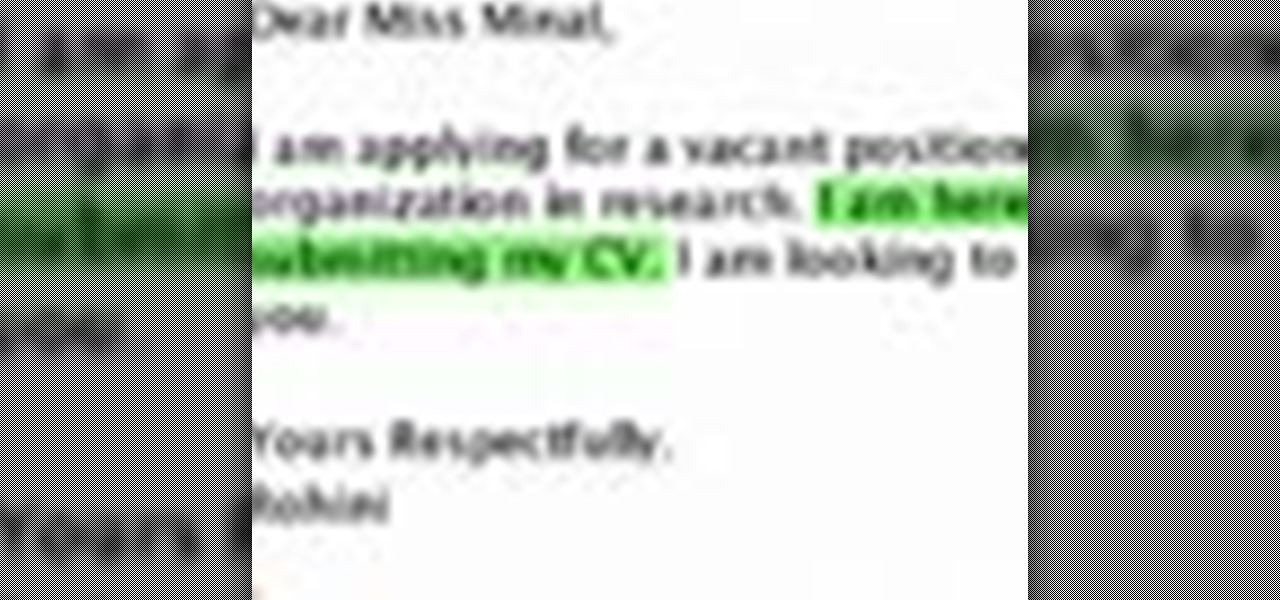Choosing a nanny or au pair for your children is a process that should be organized and performed carefully, to ensure you find someone who can be trusted, will contribute significantly to the development of your child and integrate well into your family.

http://www.seonorthamerica.com See what Online Marketing Excellence student Eddie experienced during the course.

http://www.seonorthamerica.com See what Online Marketing Excellence student Supinda experienced during the course.

http://www.seonorthamerica.com See what Online Marketing Excellence student Paweena experienced during the course.

http://www.seonorthamerica.com See what Online Marketing Excellence student Josh experienced during the course.

http://www.seonorthamerica.com See what Online Marketing Excellence student Alan experienced during the course.

http://www.seonorthamerica.com See what Online Marketing Excellence student Linda experienced during the course.

http://www.seonorthamerica.com See what Online Marketing Excellence student Ian experienced during the course.

http://www.seonorthamerica.com See what Online Marketing Excellence student Claire experienced during the course.
A story of wood surfboard building,and other life experience's.links to my other pages,and sites that help.

WonderHowTo welcomes guest contributor, +Ryan Crowe - formerly the man behind GPlusTips. Crowe will be providing tips and tricks on how to use Google+ in interesting and innovative ways, and the self-proclaimed Google+ User Experience Enthusiast is nearly ready to launch a website examining social interaction on Google+ called SocioloG+.

In recent years, Russian marine biologist Alexander Semenov has built a stunningly beautiful collection of deep sea photography, capturing alien creatures only locatable in the hostile, icy depths of the far northern sea off the coast of Russia.
Welcome to my exploration into building a world all about my home, Whidbey Island, WA. Please be patient as I slowly share my thoughts and experiences here about one of the hidden gems of WA.

In this article I am going to show you how to quickly and easily make a professional looking trailer.

It's somewhat funny that the HTC ThunderBolt smartphone would be released around the same time as Apple's new Thunderbolt technology. Mainly because HTC's smartphone isn't exactly something I would compare to a flash of lightning, which averages around 60,000 miles per second. But Apple's new interconnect surely deserves the Thunderbolt designation.

Last week's social engineering phone calls were a blast. We made some friends, and even some enemies. We scored cheap food for some buddies, made some phone bills disappear, and even got a few people some free pizzas. So overall, it was a very successful night. In light of its success, I figured we'd all do another one!

This is the first official announcement for a new weekly activity on Null Byte for the community to participate in. Starting next week, depending on how much traffic we get doing it, we are going to start doing live social engineering calls via Skype. I've made a list below so that you can get a feel for some of things we'll try to accomplish in these calls.

Learn the Basics of Shooting in "Manual" Mode on your DSLR In this first installment of Photography Basics, we will be exploring and explaining the basics of shooting with a DSLR in various shooting modes. This first webisode is intended to familiarize the user with the basic understanding and functions of ISO, Aperture and Shutter in order to produce more professional looking images.

Composting is said to be every gardener’s gold, but making compost and getting it ready could take up to a year. Professional growers have discovered that compost activators can help speed up composting quickly…sometimes to as little as 30 days!

Do you remember the first time you tried a French cruller, or a French donut? We can bet it certainly wasn't the last time you had one of those melt-in-your-mouth sugar and cake bombs. Made with crunchy and flaky dough and topped with a glazed shell, crullers are delicious alternatives to your normal breakfast donuts.
USE WINDOWS 7 ULTIMATE x64 w/ all the latest updates always OF COURSE AND... USE THE ASTON 2 SHELL REPLACEMENT, MENU, DESKTOP, W/ THEMES...

This video clip presents a quick lesson in using the Preserve Transparency switch in Adobe After Effects and why it may be more useful than using a Track Matte in certain situations. Whether you're new to Adobe's popular motion graphics and compositing software or a seasoned video professional just looking to better acquaint yourself with the program and its various features and filters, you're sure to be well served by this video tutorial. For more information, including detailed, step-by-st...

This clip covers how to add motion to hair within Apple Motion. Whether you're new to the Apple's popular motion graphics editor/compositing application or are a seasoned digital video professional simply wishing to get better acquainted with Motion 4, you're sure to find value in this tutorial. For more information, and to get started using this trick yourself, take a look. Animate hair for 3D models within Apple Motion 3 or 4.

In this video, we learn tips on writing an email cover letter. First, when using "miss", write "ms". Also, make sure you use the correct grammar and the correct punctuation. Remember that this isn't an email to your friends, it's a professional email. Also, remember to use the last name, not the first name. You want to start off with an introductory sentence stating who you are and where you got that person's contact information from. Give why you want to work there, what department, and why ...

Who wouldn't like to experience soaring through the skies like Iron Man? Purincess Labs has created a device that may create a somewhat similar experience (okay, not quite... but similar, nonetheless):

In this episode of Red Giant TV, Aharon Rabinowitz gives you some cool tips for working with Numeric Text, for things like video game scores and other digital readouts. No third-party Plug-ins are used in this tutorial. Whether you're new to Adobe's popular motion graphics and compositing software or a seasoned video professional just looking to better acquaint yourself with After Effects, you're sure to be well served by this video tutorial. For more information, including detailed, step-by-...

In this clip, Sin City's Visual Effects Supervisor, Stu Maschwitz, shows you how to get the Summer Blockbuster look seen in Transformers 2, Terminator: Salvation, and The Taking of Pelham 1-2-3 using Magic Bullet Colorista & Magic Bullet Looks within Adobe After Effects. Whether you're new to Adobe's popular motion graphics and compositing software or a seasoned video professional just looking to better acquaint yourself with Magic Bullet, you're sure to be well served by this video tutorial....

In this clip, Aharon Rabinowitz walks you through the process of creating the look of a vector style arcade game from the early 1980's. He'll use PlaneSpace, Particular, & Text Anarchy, as well as expressions and other techniques. Whether you're new to Adobe's popular motion graphics and compositing software or a seasoned video professional just looking to better acquaint yourself with the program and its various features and filters, you're sure to be well served by this video tutorial. For ...

In this clip, Aharon Rabinowitz shows you how to create a fun peel-away vortex transition for text and other elements. Whether you're new to Adobe's popular motion graphics and compositing software or a seasoned video professional just looking to better acquaint yourself with the program and its various features and filters, you're sure to be well served by this video tutorial. For more information, including detailed, step-by-step instructions, watch this free video guide. Create a peel-away...

Tidy desk, tidy mind. In this fifteen-minute housekeeper's how-to, Allison Carter, the Professional Organizer, demonstrates how to make over a messy home office in just two hours. For more information, including step-by-step breakdown of how to tackle the cleaning process, and to get started straightening up your own cluttered home den or office, watch this video guide. Organize your home office in 2 hours or less.

David Newton from Canon Professional Network teaches you how to eliminate dust spots on a Canon EOS camera. The Canon EOS has a self-cleaning sensor to help eliminate dust from it. You need a lens of 50 mm or longer for this to work properly. If you have a zoom lens, set it to the longest focal length it has. Switch the lens to manual focus and turn the focus ring until infinity. Enter the second red menu tab and choose Dust Delete Data at the bottom of the list. Pressing it will show you you...

Professional skateboarder Rob Dyrdek from "Rob & Big," the reality television series on MTV and MTV2, gives you a step-by-step guide to nailing some classic skateboarding tricks. In this skate video tutorial, you'll learn how to nose blunt with Rob Dyrdek on your skateboard. The nose blunt is a tricky skate move, and is perfect for a rail in a small park or little half-pipe in the backyard. Rob gives tips on how to jam and land a nose blunt. Nose blunt on a skateboard with Rob Dyrdek.

Professional skateboarder Rob Dyrdek from "Rob & Big," the reality television series on MTV and MTV2, gives you a step-by-step guide to nailing some classic skateboarding tricks. In this skate video tutorial, you'll learn how to nose grind with Rob Dyrdek on your skateboard. The nose grind is a tricky skate move, and is perfect for a small park or little half-pipe in the backyard. It's all about commitment when Rob runs through the art of the nose grind. Nose grind on a skateboard with Rob Dy...

Professional skateboarder Rob Dyrdek from "Rob & Big," the reality television series on MTV and MTV2, gives you a step-by-step guide to nailing some classic skateboarding tricks. In this skate video tutorial, you'll learn how to tail slide with Rob Dyrdek on your skateboard. The tail slide is a tricky skate move, and is perfect for a backyard half-pipe or quarter-pipe. Rob goes back to fundamentals and teaches the Tail Slide. Tail slide on a skateboard with Rob Dyrdek.

Professional skateboarder Rob Dyrdek from "Rob & Big," the reality television series on MTV and MTV2, gives you a step-by-step guide to nailing some classic skateboarding tricks. In this skate video tutorial, you'll learn how to blunt to fakie with Rob Dyrdek on your skateboard. The blunt to fakie is a tricky skate move, and is perfect for a backyard half-pipe or little lipper action. Rob gives the rundown on how to land this advanced trick without breaking teeth. Blunt to fakie on a skateboa...

Professional skateboarder Rob Dyrdek from "Rob & Big," the reality television series on MTV and MTV2, gives you a step-by-step guide to nailing some classic skateboarding tricks. In this skate video tutorial, you'll learn how to smith grind with Rob Dyrdek on your skateboard. The smith grind is a tricky skate move, so see how to perform it on a rail in a small park or little half-pipe in the backyard. Rob runs through one of his favorite fundamental grind tricks. Smith grind on a skateboard w...

Professional skateboarder Rob Dyrdek from "Rob & Big," the reality television series on MTV and MTV2, gives you a step-by-step guide to nailing some classic skateboarding tricks. In this skate video tutorial, you'll learn how to big spin frontside boardslide with Rob Dyrdek on your skateboard. The big spin frontside boardslide is a tricky skate move, so see how to perform it on a rail in a small park or little half-pipe in the backyard. Big spin frontside boardslide with Rob Dyrdek.

Watch this "Grease On Your Hands" video tutorial from the Washington Post to see how to check and charge car air conditioner properly.

New to eBay? Don't worry, setting up an account and buying and selling doesn't take that much effort at all. Everyone who has an Internet connection has at one point come across eBay, to find the perfect gift for their loved ones, to find the cheapest deals on plasma televisions and computers, or to get rid of their dusty, old record album collection in their web store.