
How To: Make a half circle handbag
This video tutorial shows how to make a purse out of paper. Learn how to craft and decorate a handbag out of designer paper.


This video tutorial shows how to make a purse out of paper. Learn how to craft and decorate a handbag out of designer paper.

Parents TV demonstrates how to safely bathe your baby, and features the products that make bath time a "splashing" success!

With the Pen Tool you can create shapes other then the basic circles and squares. Be sure to spend some time with the magnetic option within the Freeform Pen tool after watching this Photoshop tutorial.
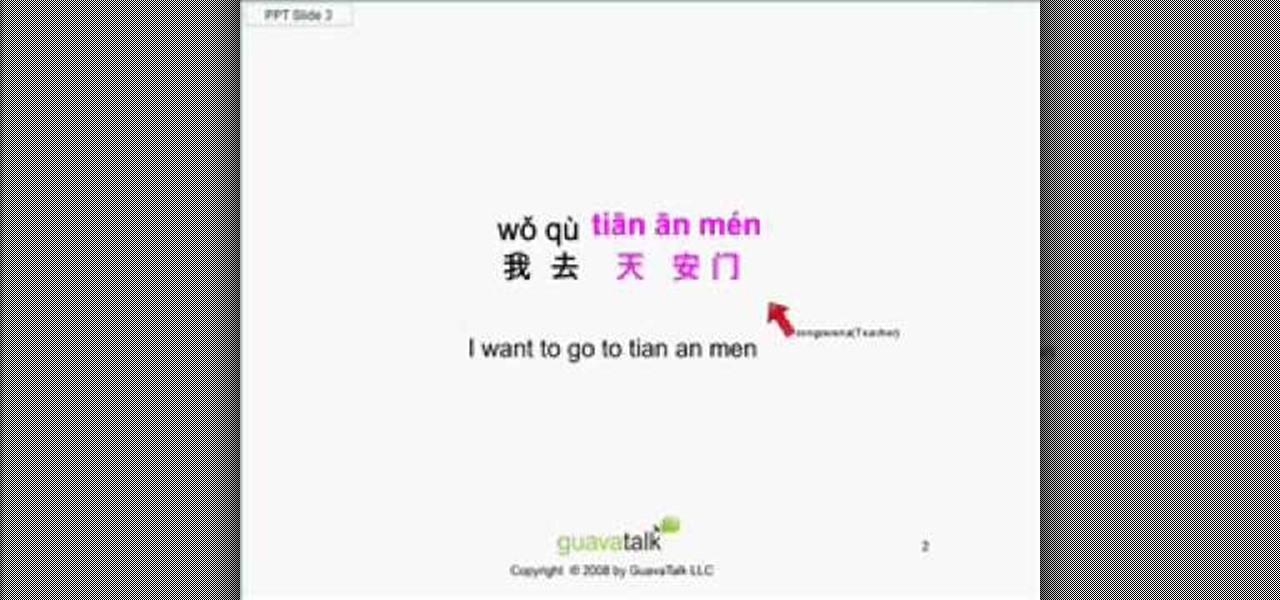
With a little luck, this basic phrase will help get you anywhere you want in China! Every tourist or expert needs to learn this phrase before they step foot in China.

Hardy bananas have become a new popular plant, but how do you get them to bare fruit after the long cold winter? Watch this video to see how the experts do it.

By shaping the brows and removing dark circles, Eve reveals another staple in achieving the Pearl Effect.

The best evidence that UFOs represent spacecraft from other worlds consists of grainy photographs, blurry videos, and anecdotes about things that go bump in the night. In this episode Michael Shermer shows how easy it is to fake UFO photographs, enlisting the help of children and disposable cameras to create convincing photographic evidence that even fooled experts!

In this series of expert video clips, you will learn how to do a bunny hop, one of the foundations of BMX freestyle tricks. Get tips on various stunts and variations on the bunny hop move from an expert freestyle rider.

Once you have your footage imported, you're ready for editing! This tutorial goes over how you can edit footage in Final Cut Pro 6 and even goes over real-time editing abilities. The tutorial is well paced and easy to follow. You'll be an expert in no time!

Circuit bending is when you take an old sound producing machine and change the circuitry to make new sounds. Make Magazine's Bre Pettis and circuit bending expert Justin Gerardy discuss the various tips and tricks of circuit bending.
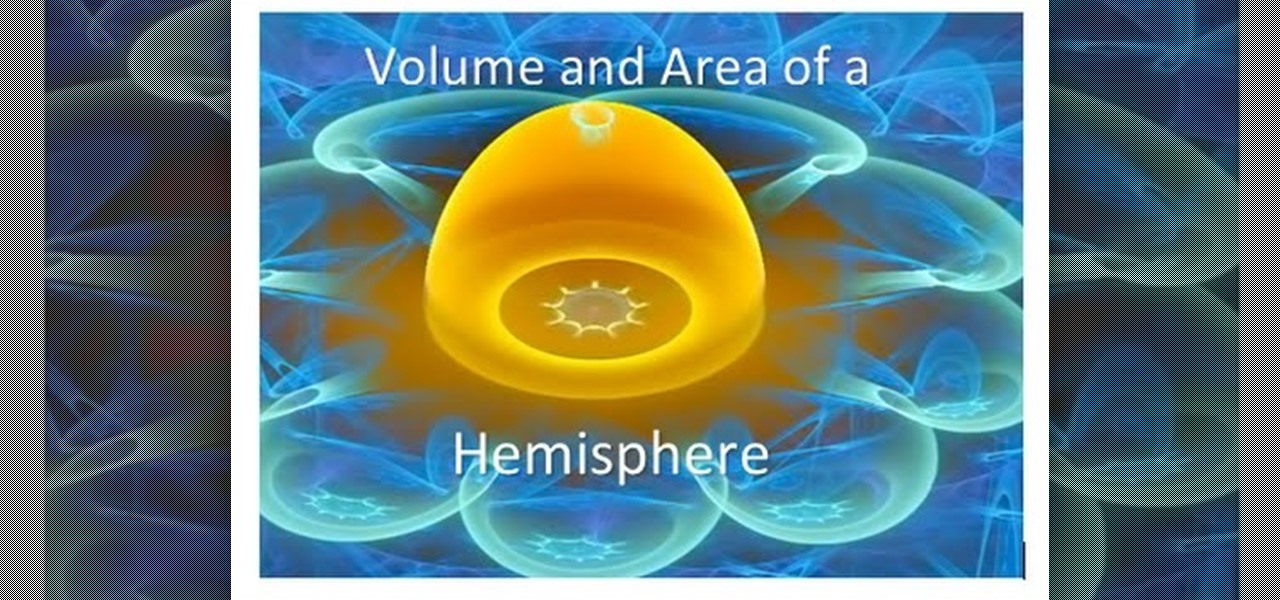
A hemisphere is sphere that has been cut in half. When you cut the sphere in half you are left with the great circle, plus half of a sphere. This fact can be used to find the area, and the volume of a hemisphere. The video works several example problems in which the area and volume of a hemisphere is calculated.
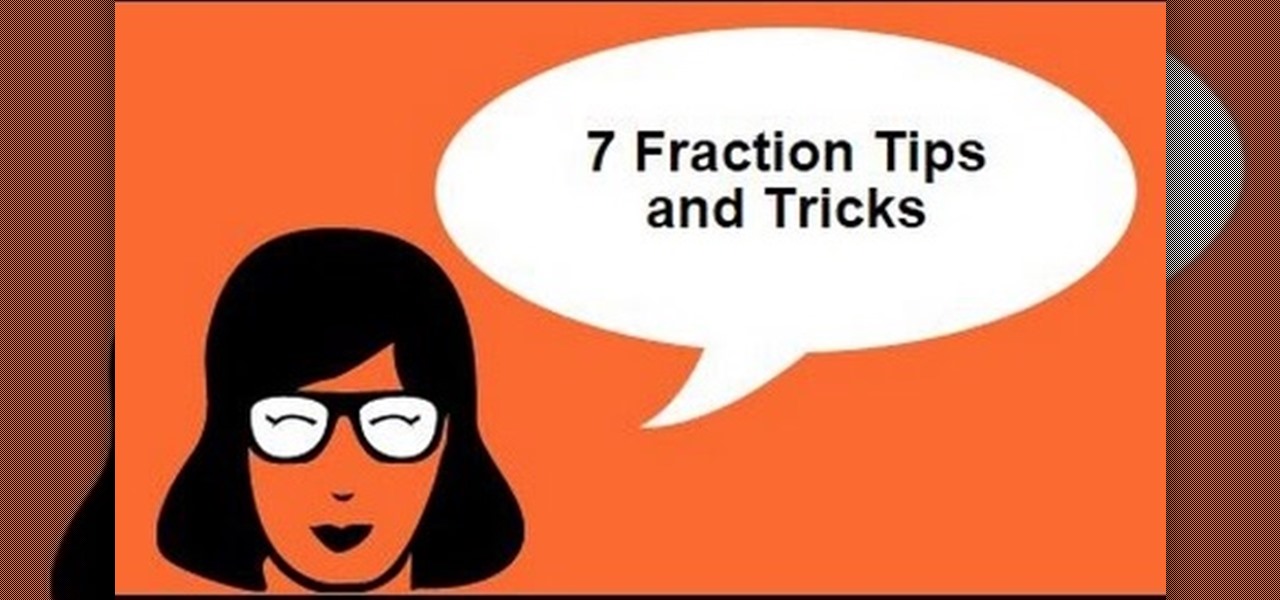
This video has 7 fraction hacks that can save you time when working with fractions. The hacks are: Adding fractions without a LCM
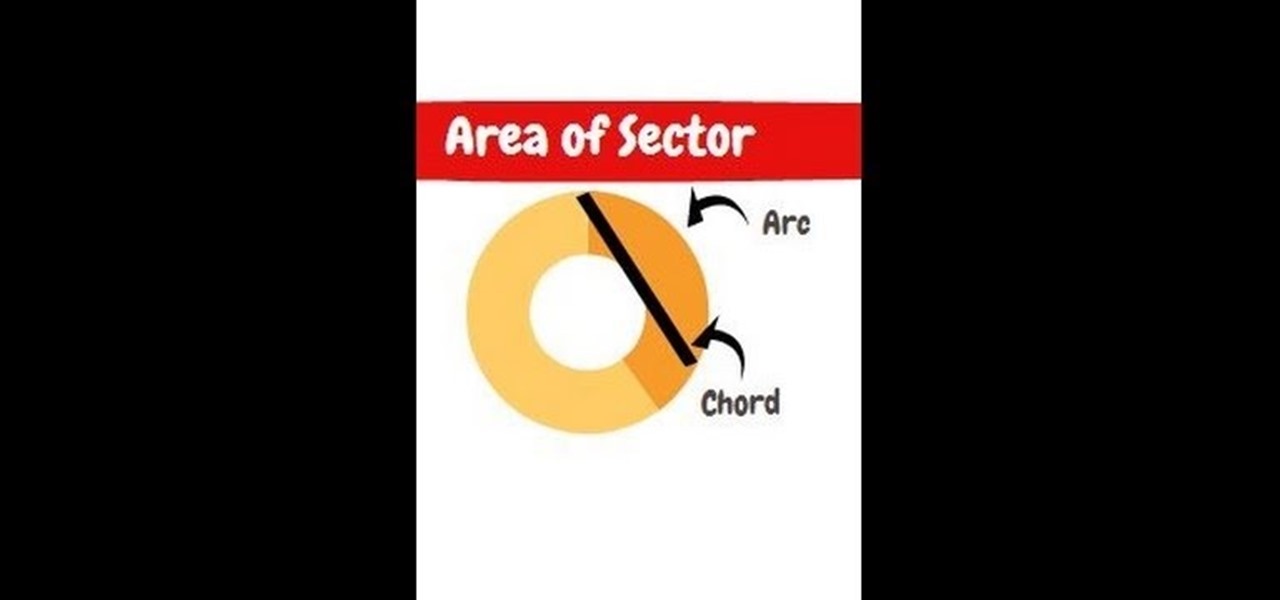
The sector area is a section of the circle. You can think of it as finding the area of a pizza slice instead of the entire pizza.
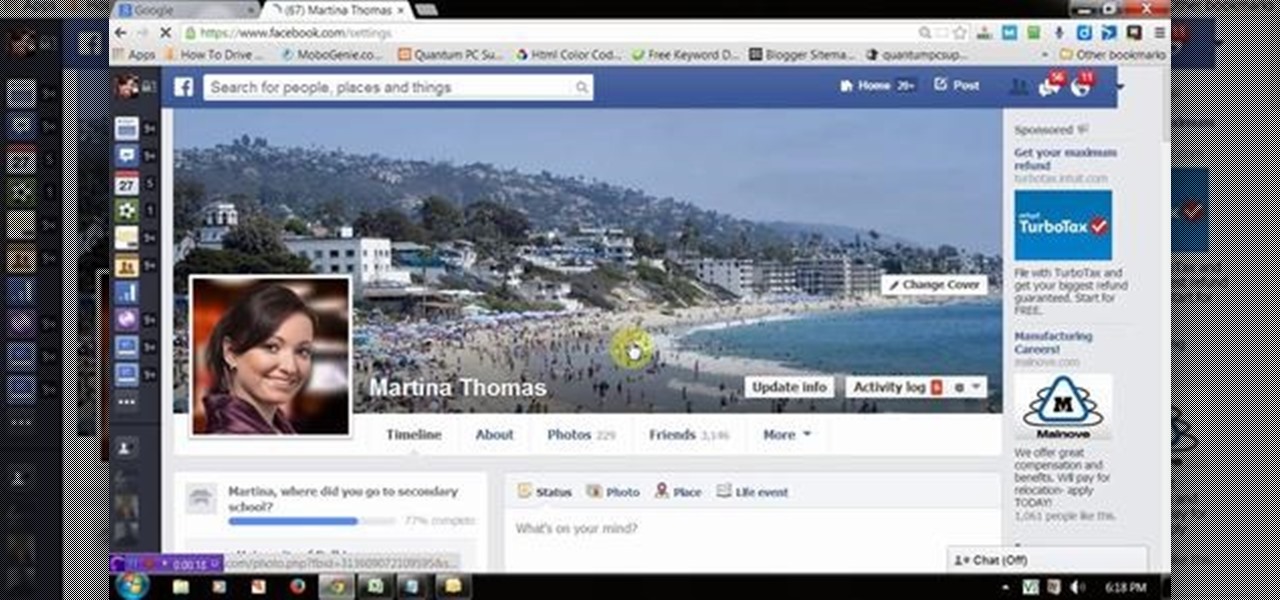
This video will show you how to block game and app request from friends in Facebook. If your friend circle is big then the invitation of games and apps from Friends on Facebook becomes irritating. Watch the video and employ the technique in your Facebook account.

We know that Facebook is a very useful social media sites. This video will help you how to hide friends list on Facebook from others.
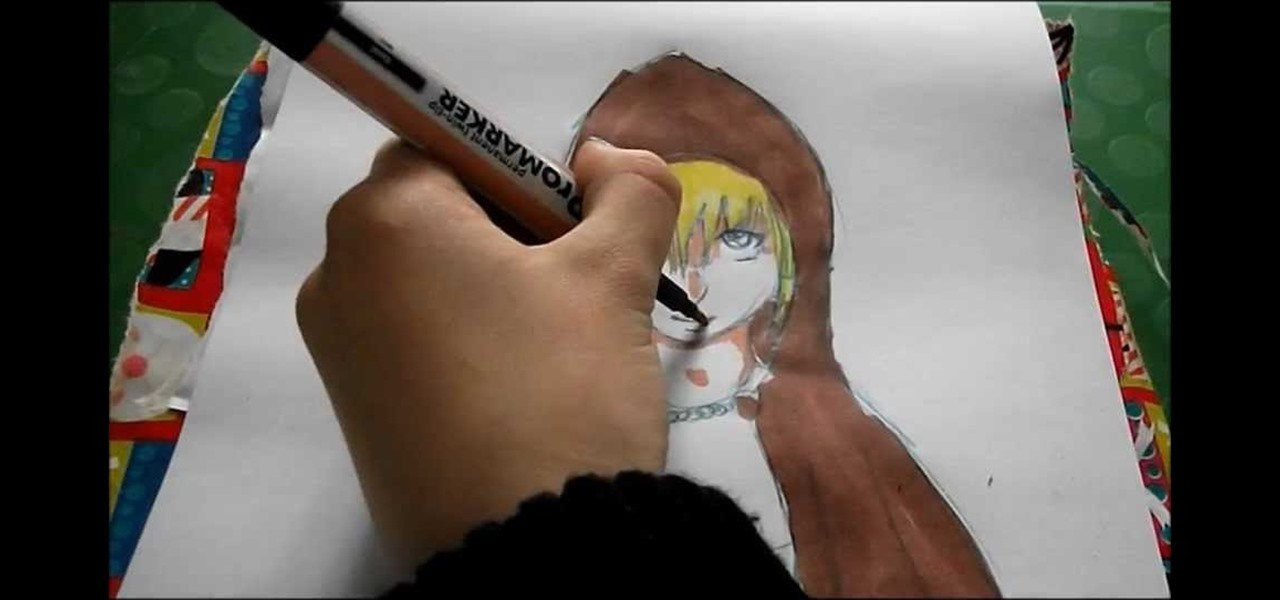
Video: . Step 1: The Face Shape

Obsidian is an excellent resource for crafting in Terraria. With enough, you can even build yourself a fine house. This video will show you how to set up an Obsidian generator using vats, grinders, and duplicators. This is expert Terraria crafting.
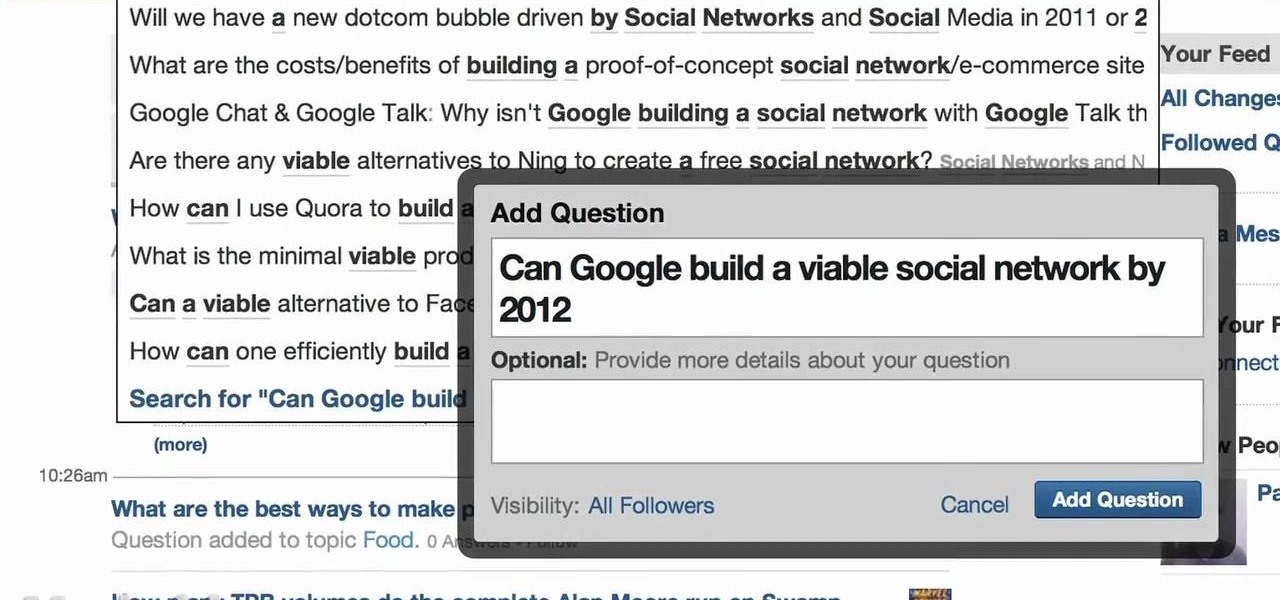
If you got a question that needs an answer, Quora.com is a great resource. You can pose your question to the community and have it answered by experts from many different fields. This video will show you how to use some of Quora's most helpful features.

In this video, expert yoga teacher Kay Bray shows you how to correctly assume what's called a dancer's pose when practicing yoga. This pose will not only help improve your balance, it will also help focus, strengthen and extend your body.

More likely than not this holiday season you'll either be buying a poinsettia plant or will receive one as a hostess present. Rather than letting yours wither away and die as you forget repeatedly that it may need a little water to survive, check out this gardening tip video to learn how to take care of them year round.

Interested in learning why cockatiels bite? Expert parrot trainer, Chet Womach, shows why Cockatiels are so prone to nibble on their owners, and a quick technique to help you stop being bitten. Learn how to prevent a pet cockatiel from biting you by watching this video training tutorial.

In this video, you'll learn how to knit a picot cast off, or a picot bind off from expert knitter Judy. This sort of casting off is great for things like baby blankets, and you can expand your repertoire with the picot cast off to other projects.

We know that your Thanksgiving dinner guests will be inundated with food during your feast, but it's an awful nice gesture to send them home with something sweet as well. Rather than packing up a huge take out box with turkey leftovers or a piece of pie, why not hand out a small bag full of candies?

Finding oil on your land is no easy task. Usually experts do this sort of thing, but why shell out money when you can do it yourself? We'll be the first to tell you that finding oil in your yard is not easy, though.

Want to know how to keep safe when using macros in Word for Mac 2011? This video will show you how it's done. Whether you're new to Microsoft's popular word processing application, new to MS Word 2011 or even an expert merely looking to brush up on the fundamentals, you're sure to be well served by this quality video tutorial from the folks at Lynda. For detailed, step-by-step instructions, watch the video.

Want to know how to save a Word for Mac 2011 document as a PDF file? This video will show you how it's done. Whether you're new to Microsoft's popular word processing application, new to MS Word 2011 or even an expert merely looking to brush up on the fundamentals, you're sure to be well served by this quality video tutorial from the folks at Lynda. For detailed, step-by-step instructions, watch the video.

Want to know how to create annotated docs in Word for Mac 2011? This video will show you how it's done. Whether you're new to Microsoft's popular word processing application, new to MS Word 2011 or even an expert merely looking to brush up on the fundamentals, you're sure to be well served by this quality video tutorial from the folks at Lynda. For detailed, step-by-step instructions, watch the video.

Want to know how to read outlines within Word for Mac 2011? This video will show you how it's done. Whether you're new to Microsoft's popular word processing application, new to MS Word 2011 or even an expert merely looking to brush up on the fundamentals, you're sure to be well served by this quality video tutorial from the folks at Lynda. For detailed, step-by-step instructions, watch the video.

Want to know how to use slide transition effects within PowerPoint for Mac 2011? This video will show you how it's done. Whether you're new to Microsoft's popular word digital slideshow application, new to MS PowerPoint 2011 or even an expert merely looking to brush up on the fundamentals, you're sure to be well served by this quality video tutorial from the folks at Lynda. For detailed, step-by-step instructions, watch the video.

Want to know how to use outlines within PowerPoint for Mac 2011? This video will show you how it's done. Whether you're new to Microsoft's popular word digital slideshow application, new to MS PowerPoint 2011 or even an expert merely looking to brush up on the fundamentals, you're sure to be well served by this quality video tutorial from the folks at Lynda. For detailed, step-by-step instructions, watch the video.

Interested in sorting your mail with Outlook's categories feature? This video will show you how it's done. Whether you're new to Microsoft's popular word processing application, new to MS Outlook 2011 or even an expert merely looking to brush up on the fundamentals, you're sure to be well served by this quality video tutorial from the folks at Lynda. For detailed, step-by-step instructions, watch the video.

Want to print out your Outlook 2011 calendar? This video will show you how it's done. Whether you're new to Microsoft's popular word processing application, new to MS Outlook 2011 or even an expert merely looking to brush up on the fundamentals, you're sure to be well served by this quality video tutorial from the folks at Lynda. For detailed, step-by-step instructions, watch the video.

Want to know how to synch contacts within MS Outlook for 2011? This video will show you how it's done. Whether you're new to Microsoft's popular word processing application, new to MS Outlook 2011 or even an expert merely looking to brush up on the fundamentals, you're sure to be well served by this quality video tutorial from the folks at Lynda. For detailed, step-by-step instructions, watch the video.

Want to know how to preview and save your emails in MS Outlook for Mac 2011? This video will show you how it's done. Whether you're new to Microsoft's popular word processing application, new to MS Outlook 2011 or even an expert merely looking to brush up on the fundamentals, you're sure to be well served by this quality video tutorial from the folks at Lynda. For detailed, step-by-step instructions, watch the video.

Need some help making sense of the Outlook 2011 Ribbon UI? This video will show you how it's done. Whether you're new to Microsoft's popular word processing application, new to MS Outlook 2011 or even an expert merely looking to brush up on the fundamentals, you're sure to be well served by this quality video tutorial from the folks at Lynda. For detailed, step-by-step instructions, watch the video.

Need to know how to split and freeze columns in Excel 2011? Whether you're new to Microsoft's popular digital spreadsheet application, new to Excel 2011 or even an expert merely looking to brush up on the fundamentals, you're sure to be well served by this quality video tutorial from the folks at Lynda. For all of the details, and to get started splitting and freezing rows and columns in your own MS Excel '11 projects, watch the video.

In this video, couples issues-expert Dr. Karen Stewart discusses how to maintain and encourage open communication committed relationship. For more information, and to learn more about how to keep the lines of communication open when in a serious relationship, watch this helpful video guide from the folks at Mahalo.

In this video, couples issues-expert Dr. Karen Stewart discusses how to start a romantic relationship with a colleague. For more information, and to learn more about how to approach a coworker, watch this helpful video guide from the folks at Mahalo.

In this video, couples issues-expert Dr. Karen Stewart discusses how to be "friends with benefits" with a platonic friend or ex. For more information, and to learn more about becoming "friends with benefits" with the object of your own interest, watch this helpful video guide from the folks at Mahalo.

In this video, couples issues-expert Dr. Karen Stewart discusses how to avoid infidelity when in a committed relationship. For more information, and to learn more about how to avoid cheating on your significant other, watch this helpful video guide from the folks at Mahalo.