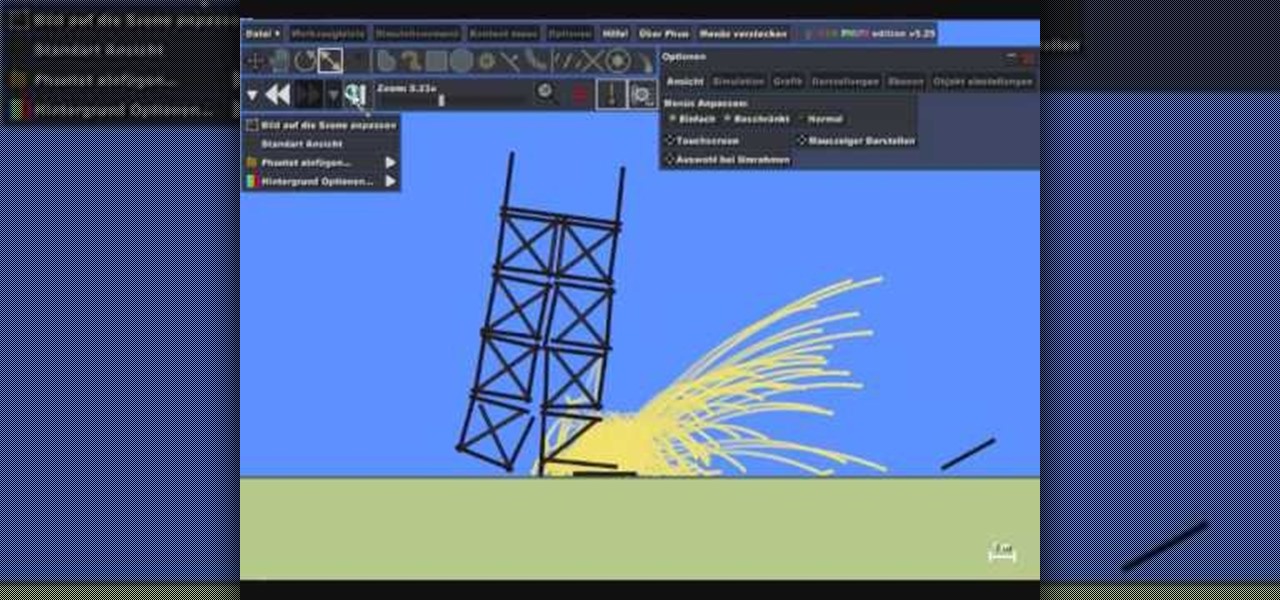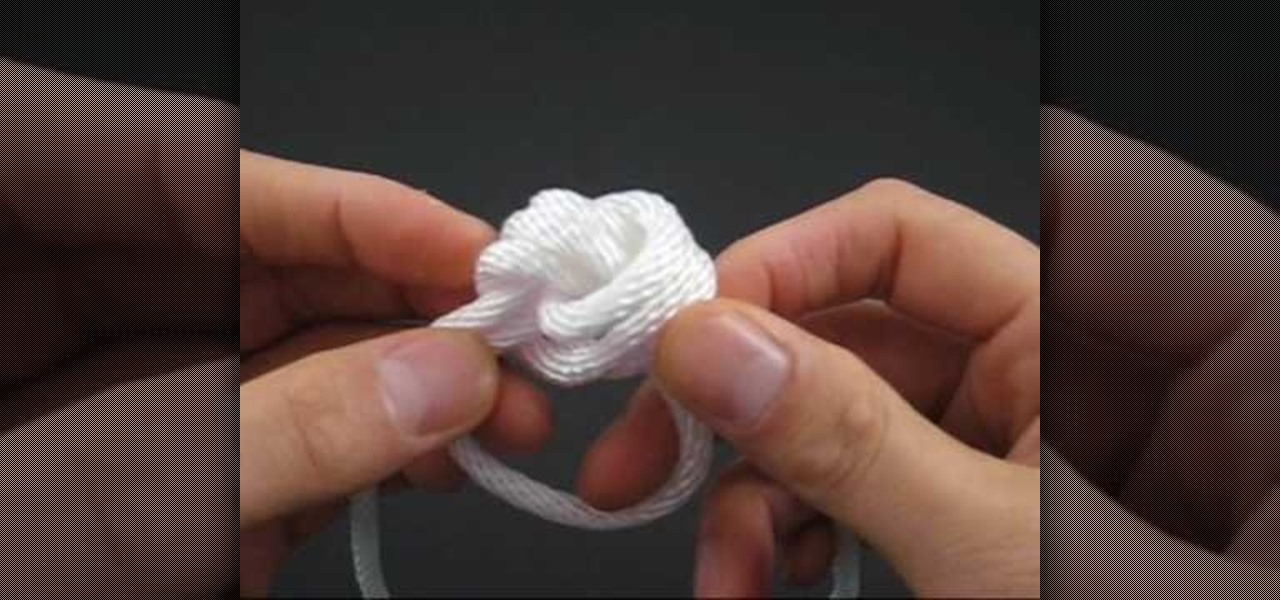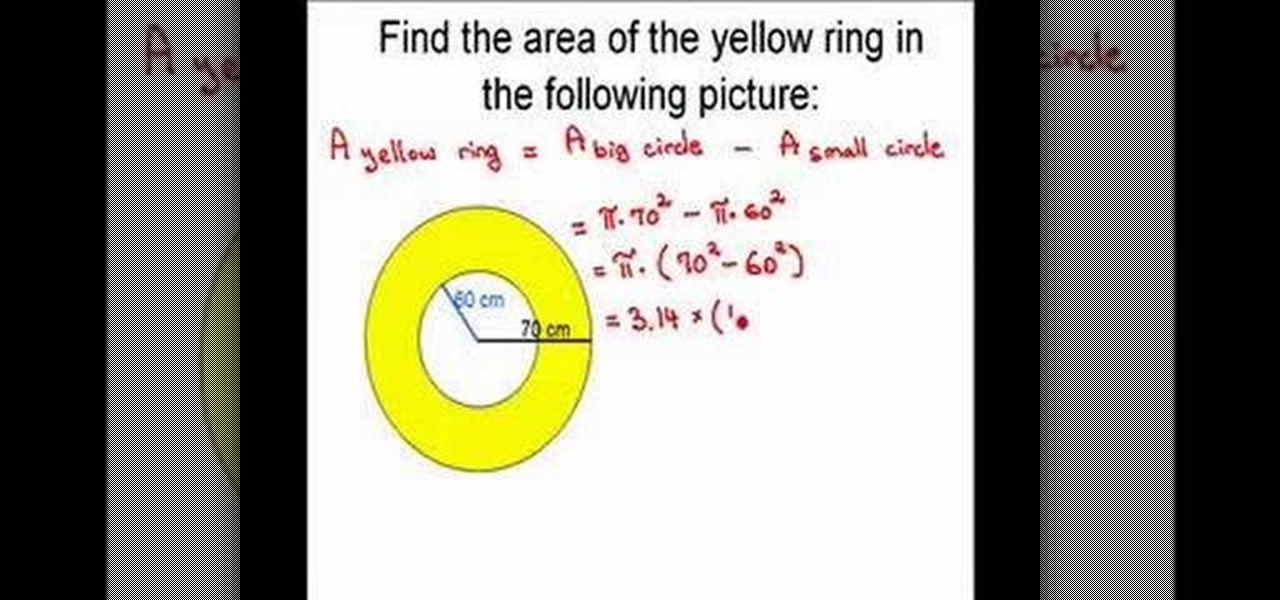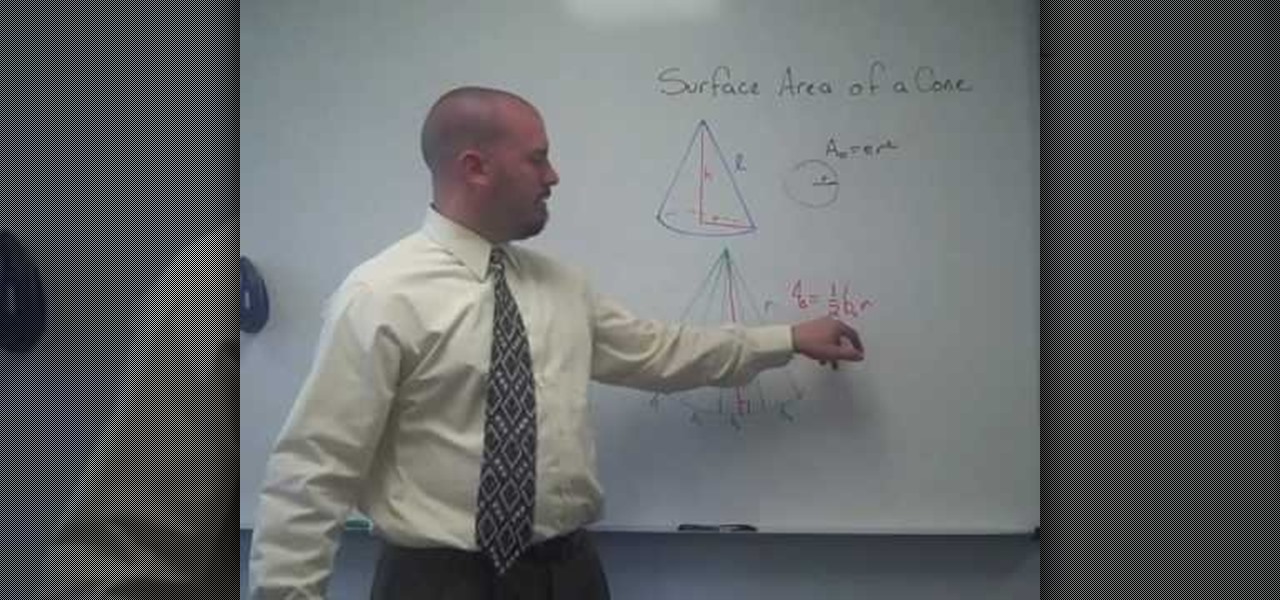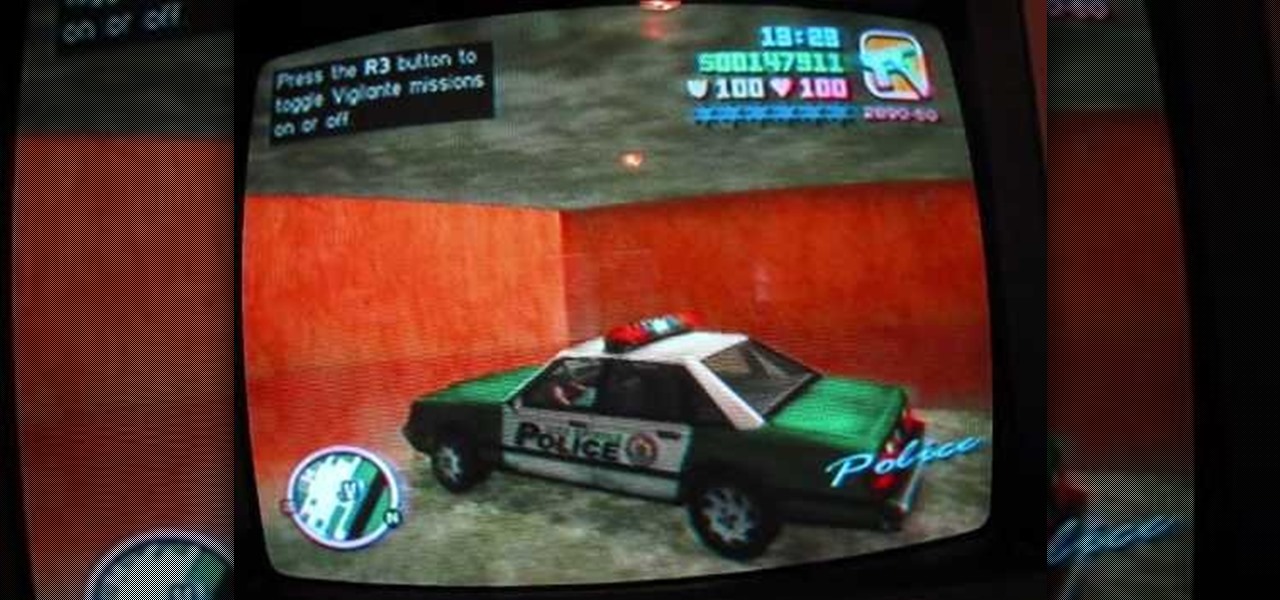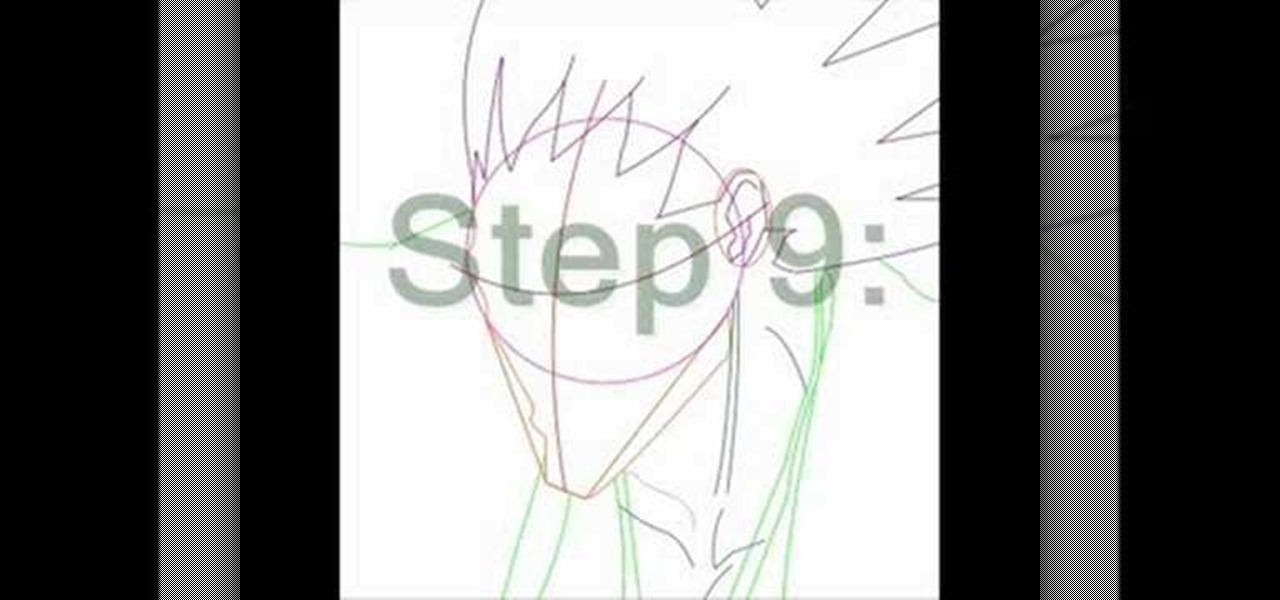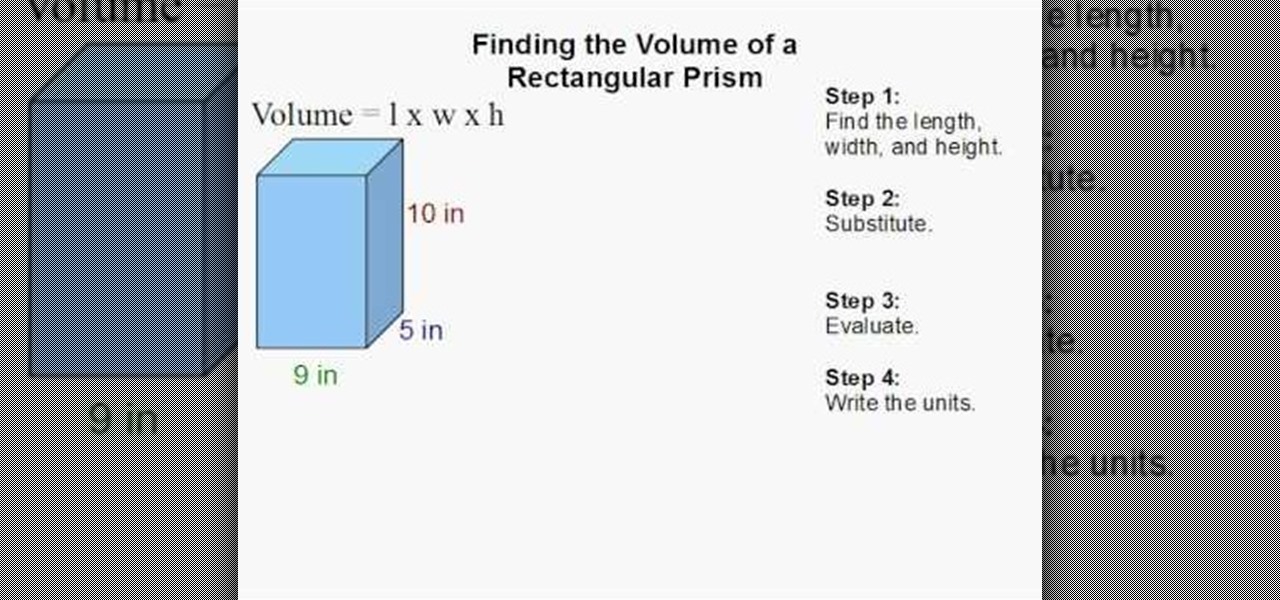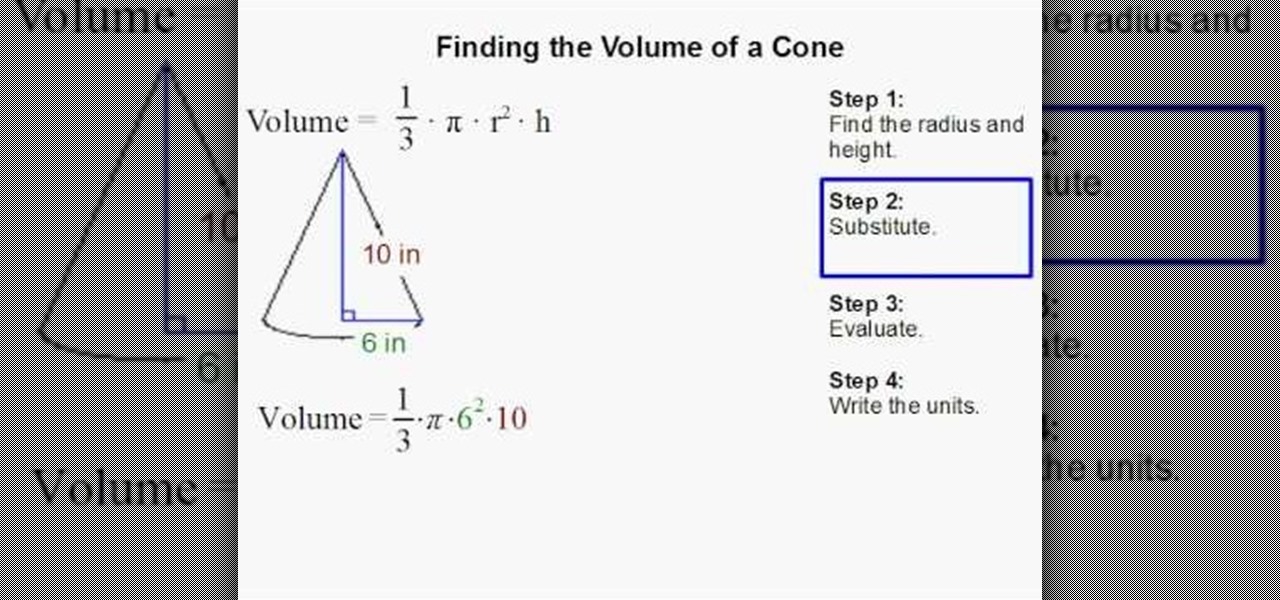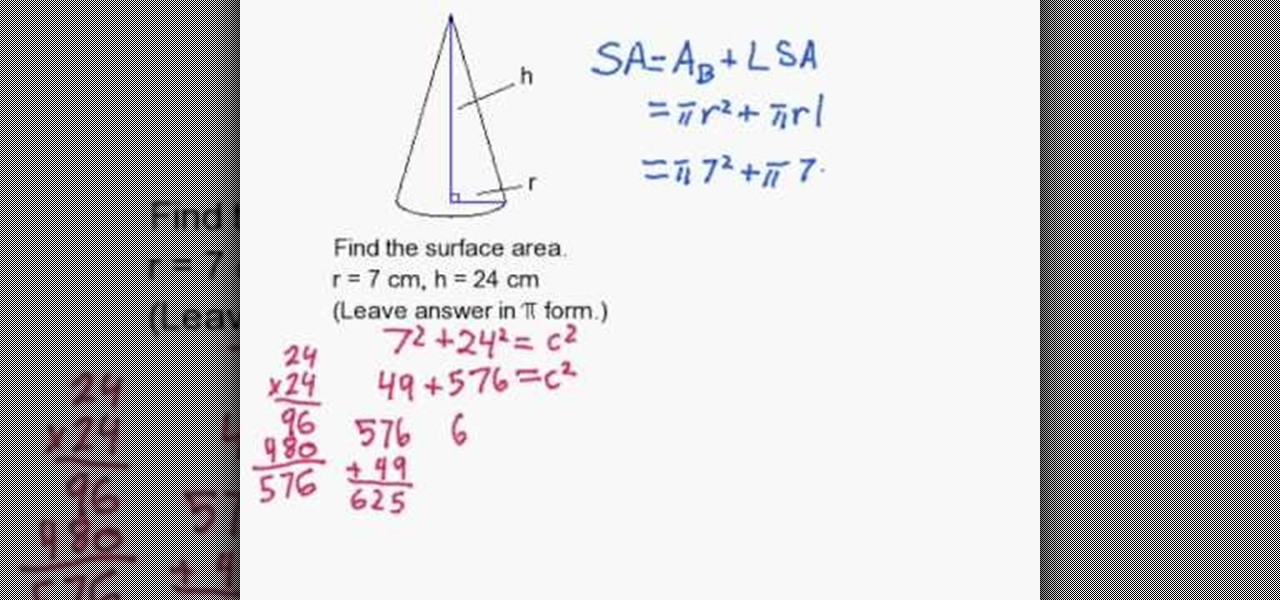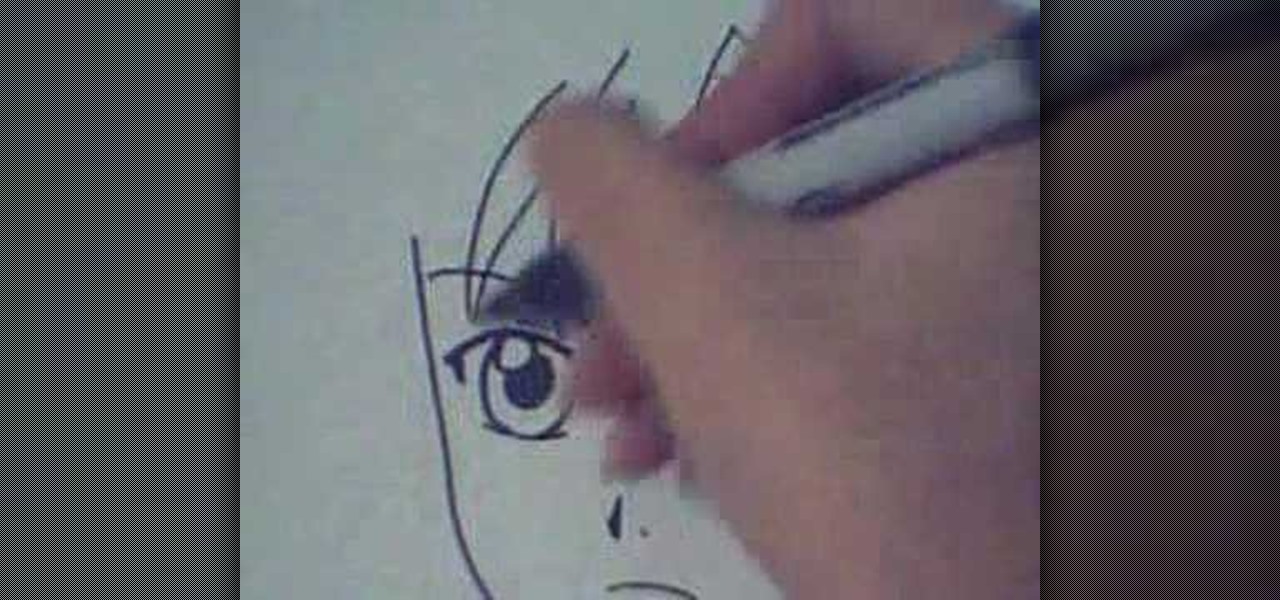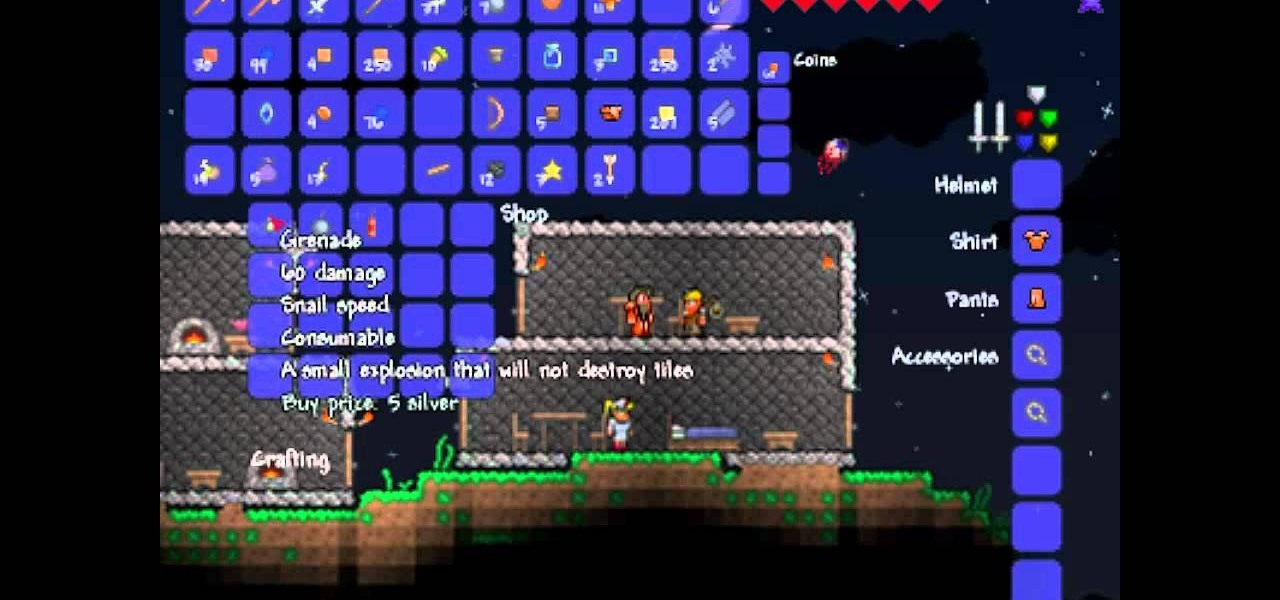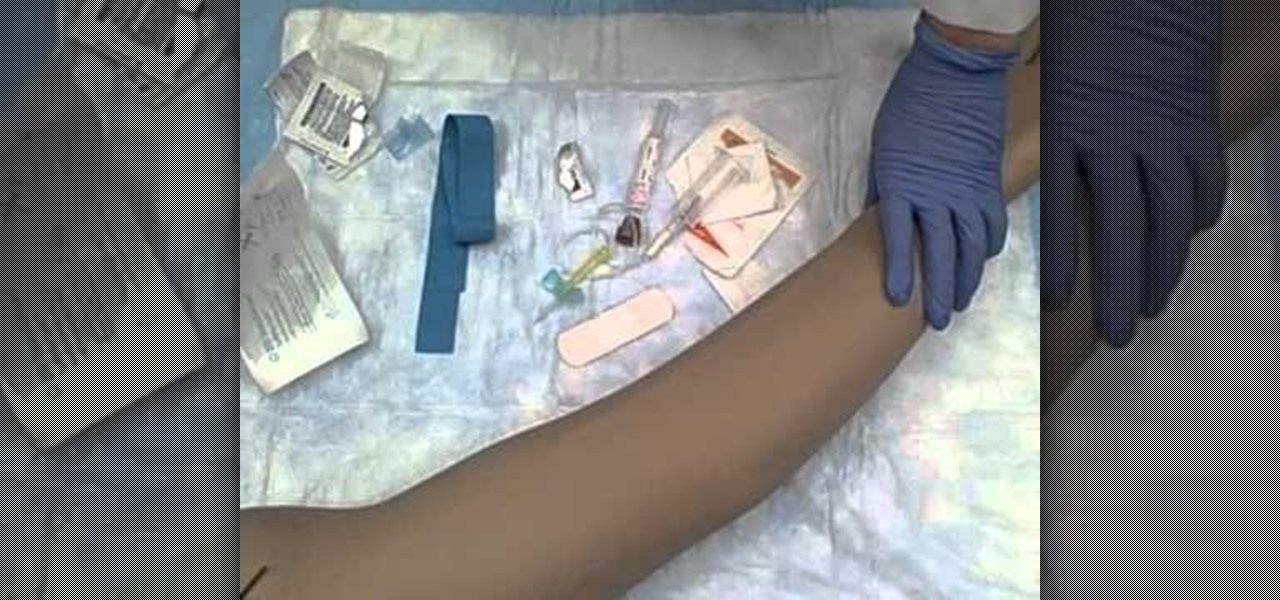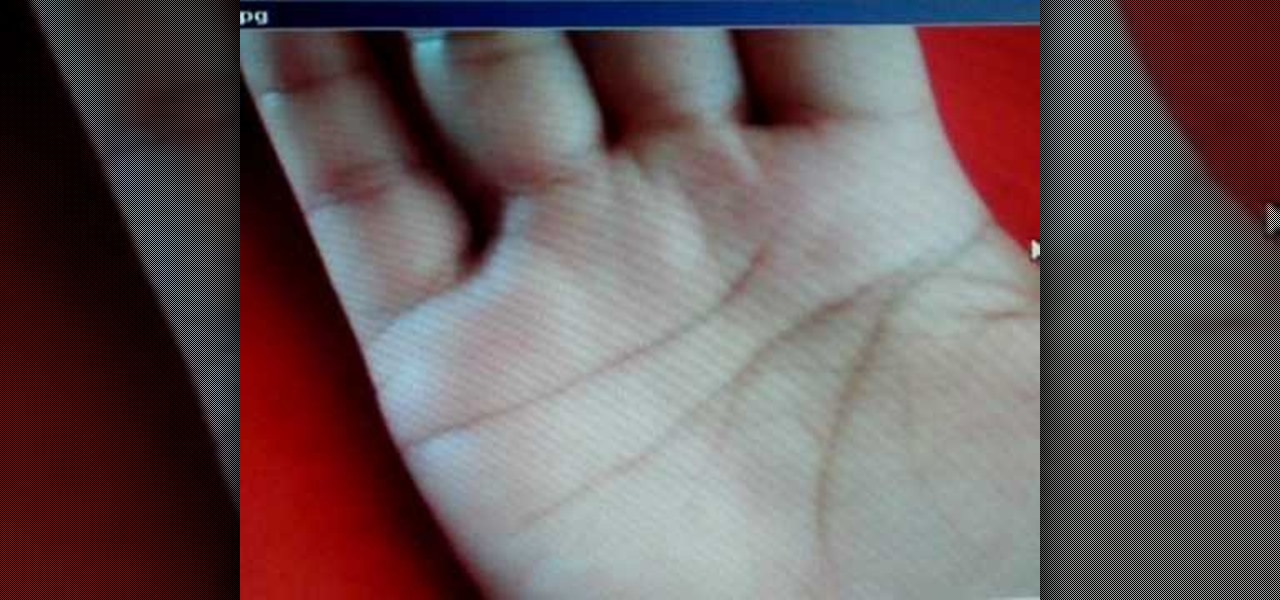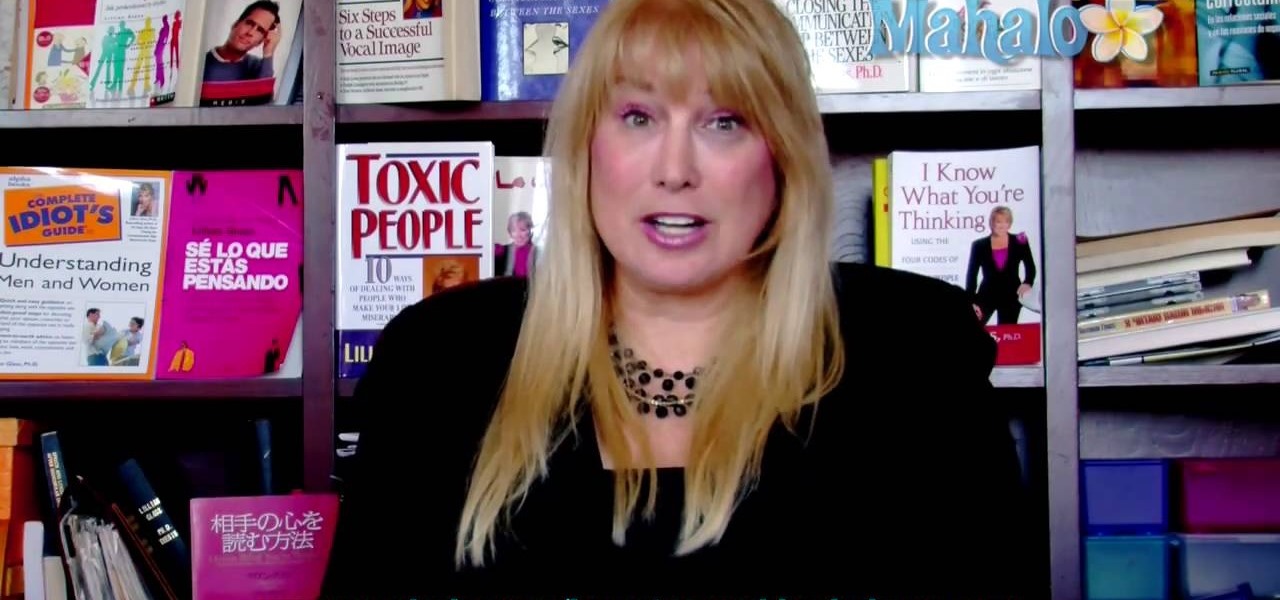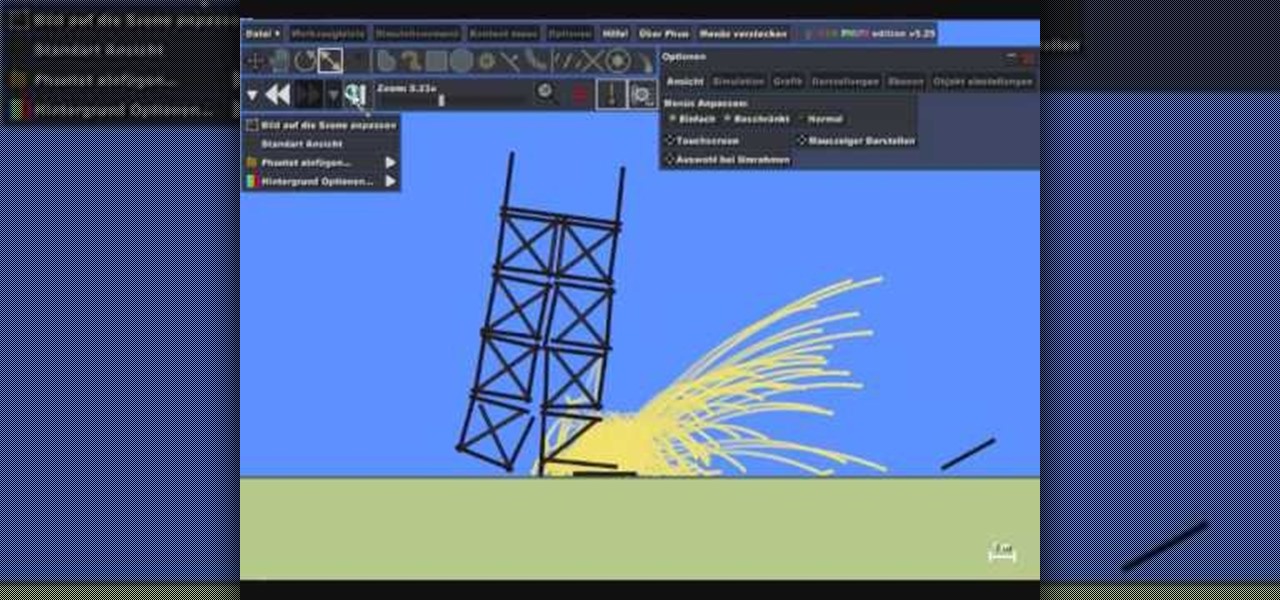
How to make a bomb in Phun. This video will demonstrate the basics of making a bomb in the Phun program. Phun can be very demanding of your computer's resources so if you go a little bit overboard, don't be surprised if your computer crashes or freezes, or does something unusual. The basic concept here, is to use the circles as designated, and copy and paste exactly on top of each other. The more you do this the bigger the explosion. It also uses basic directional physics so you can incorpora...
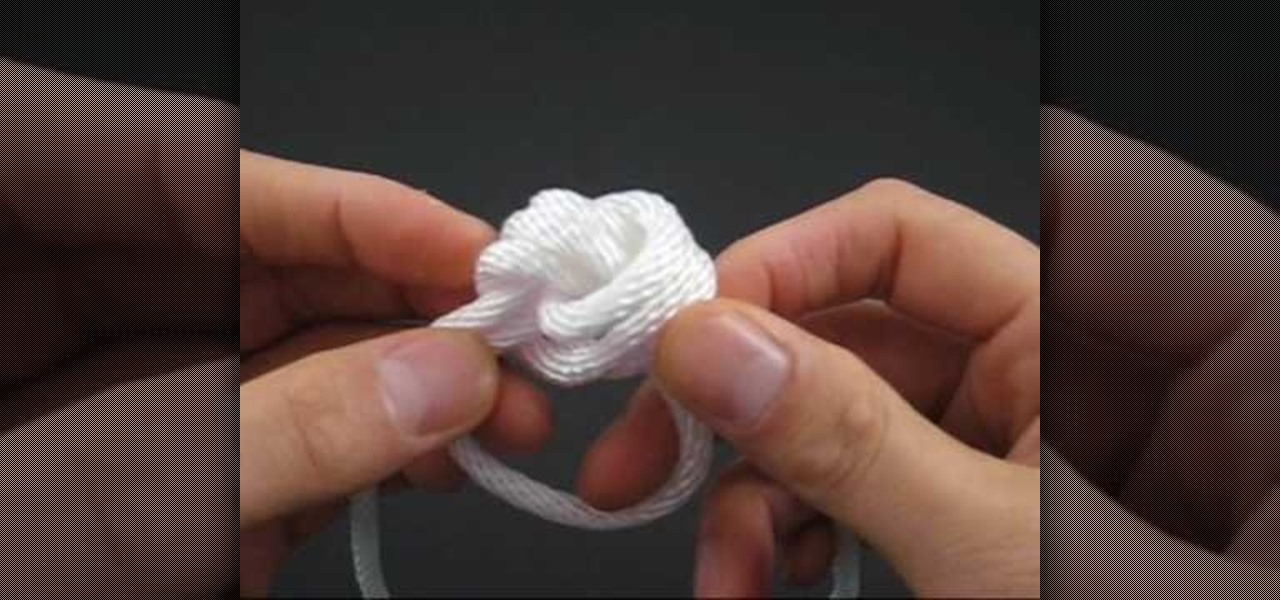
In this video tutorial, viewers learn how to tie the Diamond Knot. The diamond knot (or knife lanyard knot) is used as a decoration and joining knot in a cord with a loop. The Diamond Ring Knot is the fusion of an Overhand Knot and a tying technique called circling. The video contains a visual demonstration that allows viewers to have an example and easily follow along. This video will benefit those viewers who enjoy tying rope and to use knots to decorate.

If you need some improvement on your golf swing, Mike LaBauve can help you. This small video golf tip will show you how to use a one plane hip turn for your golf swing. In a one plane motion the arms, shoulders and hips all turn around in a circle as opposed to a slide and hip bump in the two plane swing.

Jess tries to teach us how to draw a furry. A furry is a type of cute animal. She starts off with a circle like figure and works from there. It is rather hard to follow her strokes as she draws, but it gets easier with practice. Try copying exactly what Jess does, which is to do quick, short strokes with the pencil rather than having a long continuous stroke. Also, the lines she made in the beginning of the video act as a guide as to where they eyes, nose, and mouth will be.
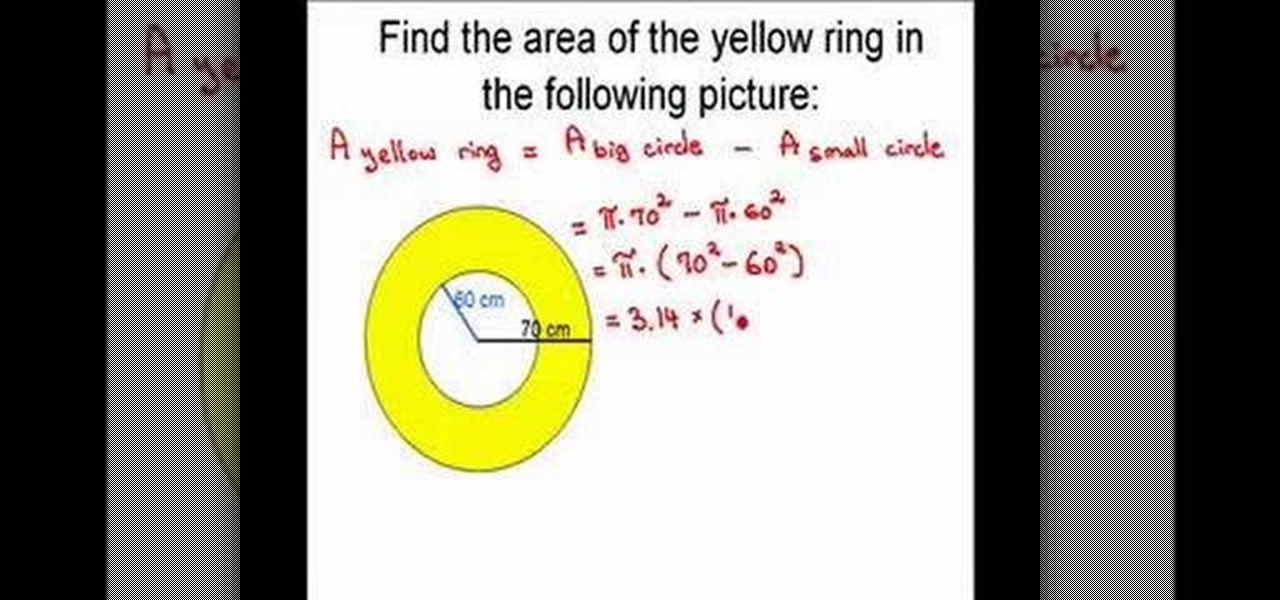
Doina Popovici's video explains how to calculate the area of a ring. She takes us really slow, down to all the steps of this process. It's very important that she explains every math formula and operation so you cannot get lost into this solving. The video uses nice pictures and colors in order to make learning easier and nicer for those who are interested. At the end of the video you'll surely be able to solve by yourself a problem like that and your appetite for geometry will grow significa...
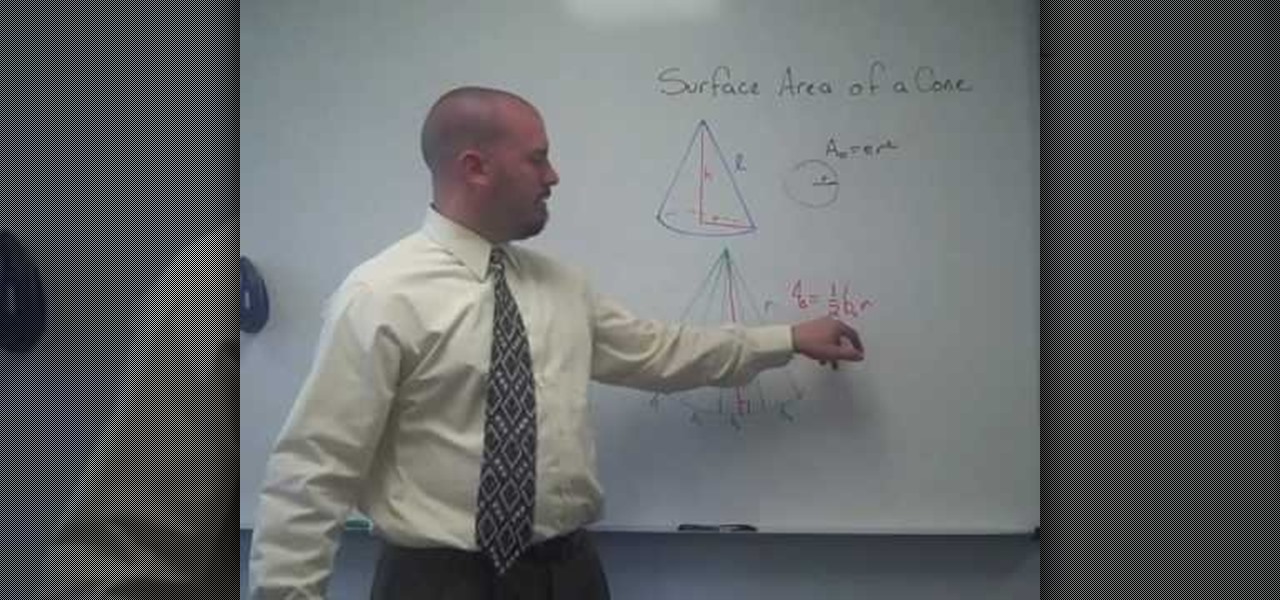
In this tutorial the instructor shows how to compute the Surface Area of a Cone. He explains that you need to find the individual surfaces areas first. Hence the bottom part of the cone which is circular can be calculated as Pi*r*r, where r is the radius of the base circle. Now for the sides surface of the cone, it looks like a sector and he derives its area thorough some deduction. Now he adds both the base surface area of the cone, and the lateral surface of the cone which finally gives the...

This video shows you how to make money fast in GTA Vice City by using a money glitch. The first thing you have to do is get a cop car and bring it to one of your houses that has a garage or it won't work. Press R3 and put the car in the garage. You have 59 seconds to do this or it won't work. The cheat you enter is R2, L2, R1, L1, L2, R2, box, triangle, circle, triangle, L2, L1. Go back to the cop car, get back into it and out again, repeating this over and over to get more money.

In this Photoshop tutorial the instructor shows how to create a dollar sign button in Photoshop. Open Photoshop and select the ellipse tool and make a around shape. Now open the layer select the layer tool. Now open the gradient editor and make a gradient as shown in the video. Now change the gradient angle to around 124 degrees. Now tweak your colors a little bit as shown in the video. Now make an other layer with low opacity as shown in the video. Now you have two inter leaving layers and c...

The artist demonstrates how to manga character Kenpachi Zaraki. Text appears on screen with each step in the drawing. It stars with a circle, then lines to indicate the center of the face and the placement of eyes. More lines indicate the neck and muscles, then an outline of the hair is added. Lines show the clothes and wrinkles in the clothes. Facial features and details are drawn in as the guide lines are erased. Following these instructions, you can draw the face of Kenpachi Zaraki.

Hair bows are adorable for all ages, and in this simple, easy tutorial, our hostess gives us first the materials we will need to construct our own. A piece of cardboard, a sewing needle and thread, a rubber band, and of course the little fabric pieces referred to as "spikes," to complete the creation. From there, we are taught that the cardboard is our stabilizer, through which the needle will go, and that we will then be constructing the fabric into shapes upon that needle, layering the fabr...

This video demonstrates making a mosaic jewelry box. A plain jewelry box is decorated using different shaped pieces of glass. First, round flat glass pieces are glued in the center of the top and sides. Then a ring of glue is put around the circle and rectangular pieces are glued around that. Square tiles are used around the top edge, and odd shaped pieces are used to fill in the rest of the surface area of the box. After it has dried for two hours, a glaze is applied to the entire box. This ...

In this video, you will see the steps for finding the volume of a rectangular prism written on a white board. The steps are labeled along the right side. A blue cursor boxes the steps as they are introduced on the board. The formula for finding volume is written along the top left. Colored arrows point out the measurements. Each step is presented in a colored format so it is easy to follow the steps. The final answer is circled in yellow so it is a cinch to compare your answer with the correc...

For people who are interested in math or who need to know how to find the volume of a cone for any reason, whether it be homework or architecture, this video will show you how to do so. The formula for finding the volume of a cone is (1/3) pi x radius^2 x height. You can find the radius of your cone by finding half the length across the center of the circle which is the cone's base. After plugging in all the values into this equation, you will be able to find the volume of any cone when given...

The video describes the "Calculation of the surface area of the cone without a slant". If the base circle diameter (d) and the height of the cone (h) are known, then the following procedure can be used for finding out the surface area oh the cone:

This video, presented by Cris Ippolite, makes a comparison between flat files and relational databases made with FileMaker Pro 10. It starts by showing that programs like Microsoft Excel uses, what in the databases circles, are called flat files. This flat files have a big disadvantage: it cannot communicate with other files even those have related data. So, instead of using those, if you want to ease your job, you should use relational databases. With databases, the tables communicate betwee...

Manga is a popular form of comics and print cartoons that dates as far back as the 1945 U.S. occupation of Japan. This video tutorial shows how to draw a basic anime manga boy using a marker. Start with the eyes making sure to include white circles to imply glossy pupils. Next draw a slight nose and mouth within the shape of a face. Add the left ear and include spiky disheveled hair. After including a slight neckline, base the head in a collared shirt.

It’s just a few steps to make a toy motor. Take a battery of any brand, then take two safety pins. Attach them to both the sides of battery as they act as positive and negative. Then take a magnet, keep it on the battery. Now take a strip, which is rolled into a circle, and take two leading wires from it. Then keep this strip in between the safety pins and just start it up by rotating to one side. Then leave it aside, it rotates continuously.

In this video you will be shown an interesting method of recycling old CDs. The creator suggests using old CDs to make wall mountings for circular dimmer switches. He starts be using his router to create a circular indent in a piece of redwood this if for the CD. He then cuts out this circle shape and places the CD in the middle. Attaching the light switch is slightly more complicated than the previous stages and for accurate details please see the video.

This video tutorial will show you how to paint leopard print nails. 1. Apply orange color to top half of your nail starting at the cuticle

To prepare the tuna, start by cutting the jugular to bleed the tuna out. Cut right at the top of the gill plate and cut up toward the eyes. Do this on both sides of the tuna. Then, cut a circle around the anus to free up the guts. Go back to the gill plate and cut the membrane in the gut cavity on both sides and, with one swift pull, the head and guts come out of the tuna. Then, you will pack the core very tightly with ice to keep the core cool. It is now ready to go on the table for sushi.

1) First mark your intended cut lines - in this case follow a circular/spiral pattern. All cutting should be done with something like a pumpkin carver.

Take the leaves out and break them into pieces. Use a good knife. Start from the outer part of the cabbage to the center. Put all of the leaves into a pot and boil for half an hour. Arrange the pieces into rounded shapes. Put the ingredients, like onion, onto a tray and mix the ingredients into a sauce until the ingredients become juicy. Take the cabbage leaves, one by one, and put the sauce onto the cabbage leaves. Place the sauce in a circle in the middle of the cabbage leaves. Put the cabb...

Create some great leopard prints with Ranger's Alcohol inks. The needed items are: 1. 5" Gloss sheets in white and in black color

Little Lady Cupcakes describes how to apply frosting to cupcakes in her easy to follow Cupcake Swirl Tutorial that is simple enough for beginners to follow, but creates a professional look.

This is a small tip for Farmtown users on Facebook on how to add trees and or flowers to the middle of your circle ponds. Have fun with it!

Kick the habit with a video tutorial that will teach you how to perform the Ossis freestyle kick trick with a footbag. Yes, footbag is gaining popularity throughout the world, either by freestyle footbag, footbag net or circle kicking. The only piece of equipment needed to play is a footbag, otherwise known as the hacky sack. Just make sure you get the right hacky sack for the job and watch to see how to perform the Ossis freestyle kick trick.

Learn how to avoid sketchy and redundant lines as you are learning to draw. This instructional drawing video demonstrates how to draw using a point-to-point technique. If you decide ahead of time on the lines you will need, you can achieve a loose and efficient drawing style. Use this technique to try drawing squares, circles and replicating complex patterns. You will begin to convey yourself as a skilled artist when you draw with efficient lines.

Check out this instructional dance video that shows you how to glide. This tutorial offers instruction on how to do the side glide, the circle glide, the B.A.D. glide, the glide combo, and a glide turn. Also learn how to style your glide with this video. Follow the simple steps outlined in this dance video and start gliding like a pro!

This pilates how-to video illustrates the Obliques exercise. This exercise is great for rotation, flexion and strengthening pelvic stability.

This pilates how-to video illustrates the Obliques Roll Back exercise. This is a challenging rotational pilates exercise for athletes and advanced clients.

Check out this helpful video to learn what you can do to attract a Demolitionist to your house in Terraria. Demolitionists are experts in blowing things up, which is a skill that will certainly come in handy while playing Terraria.

Did you know that Jigglypuff can plank? That's right, she's an expert at planking, and if you use this tactic correctly, it can help you win a lot of tournaments in Super Smash Bros. Check out this video to learn how to plank with Jigglypuff.

If you need to learn how to use a butterfly needle to draw blood (phlebotomy) then you've come to the right place. This video will show you what you need to know to get it done. Please see the creator's comments below:

A compact survival kit is a great piece of gear to bring with you into the wilderness even if you have a larger pack as well, to serve as a backup. This video features a Brazilian wilderness survival expert detailing the contents of his compact survival pouch, a homemade canvas model.

In this video, couples issues-expert Dr. Karen Stewart discusses how to remain friends with someone after having dated them. For more information, and to learn more about staying friends with ex partners, watch this helpful video guide from the folks at Mahalo.

Taylor Swift is one of the most talented and most beautiful musicians to grace the pop stage in quite some time. Her latest single "Mine" lives up to the legacy of her past hits by being insanely catchy and having really clever, deep lyrics. If you liked the makeup look she rocked in the music video, watch this. It will show you how to recreate that look yourself. No word on how to replicate the blonde guy though...

Peter John, an accomplished expert in palmistry, demonstrates how to properly understand what it means when your palm reading subject has a long hand and long lines on the palm. He indicates what to look for to indicate intelligence and good communication skills in your subject.

What happens when the subject of your palm reading has a broken head, heart or life line? Peter John, an expert in the art of palmistry, explains this difficult question for palm readers and how to interpret what this means for your subject.

Peter John, an expert in palmistry, walks you through a sample reading of someone's hand. He explains how to interpret the various parts of the palm, such as the life line, head line and heart line, to give a full and accurate palm reading.

Looking for an easy way to tell if someone's feeling anxious? In this clip, you'll learn how to tell whether someone is nervy by paying attention to his or body language. Get a grasp on basic body language with this free video tutorial from body-language expert Lillian Glass. For more information, including detailed, step-by-step instructions on what to look out for, take a look.