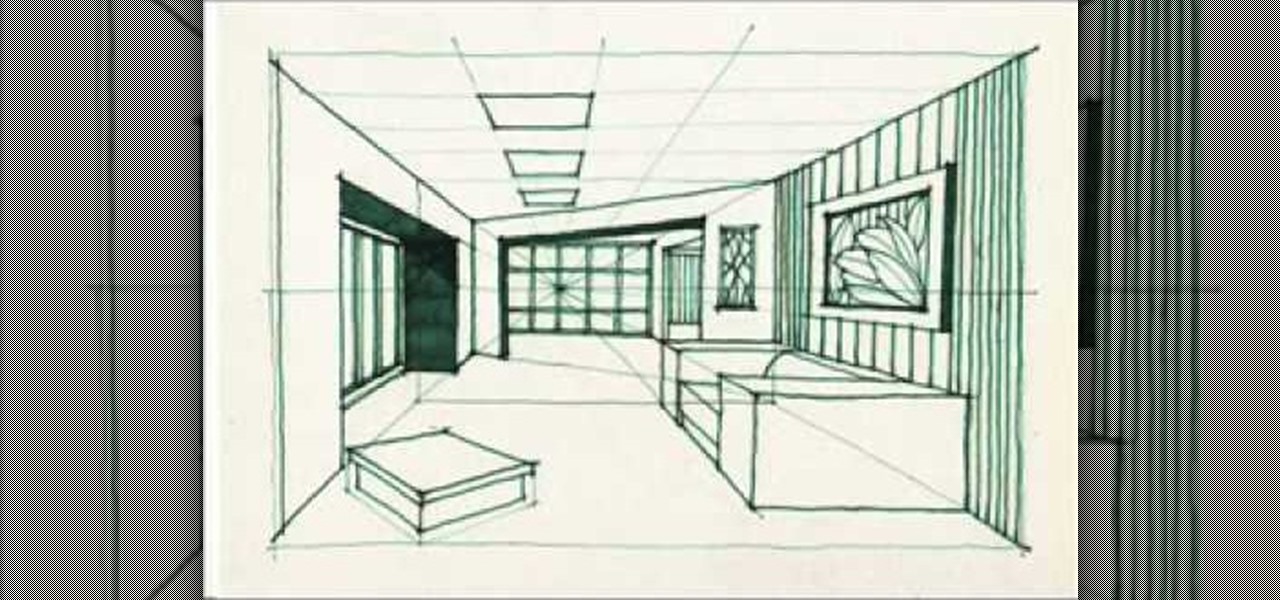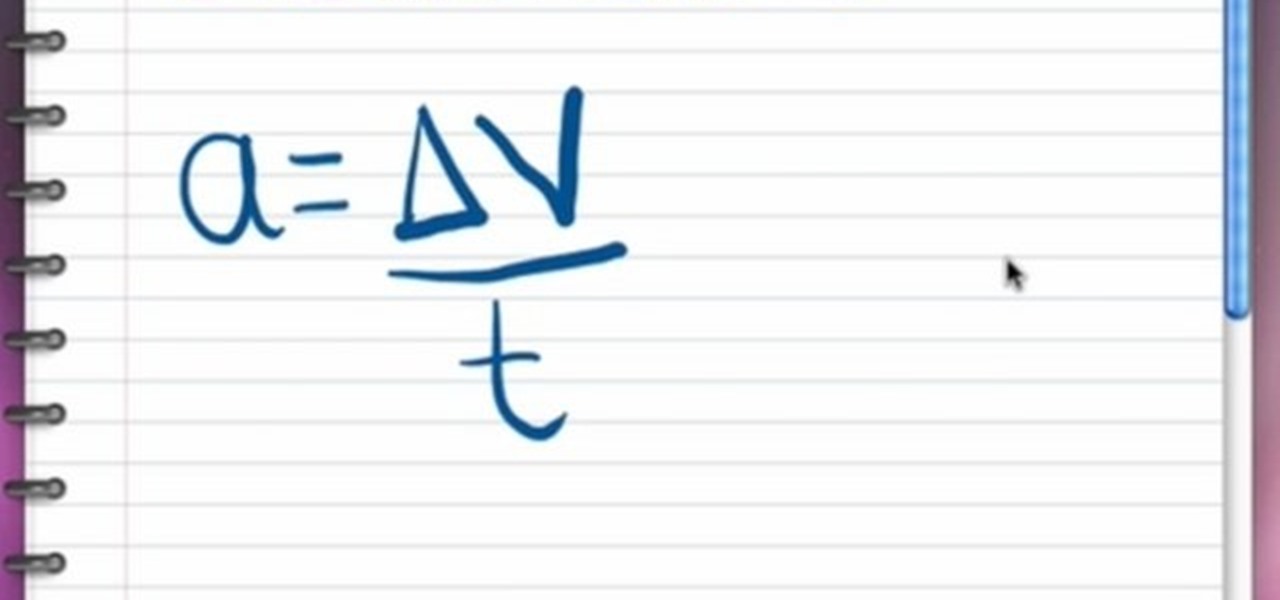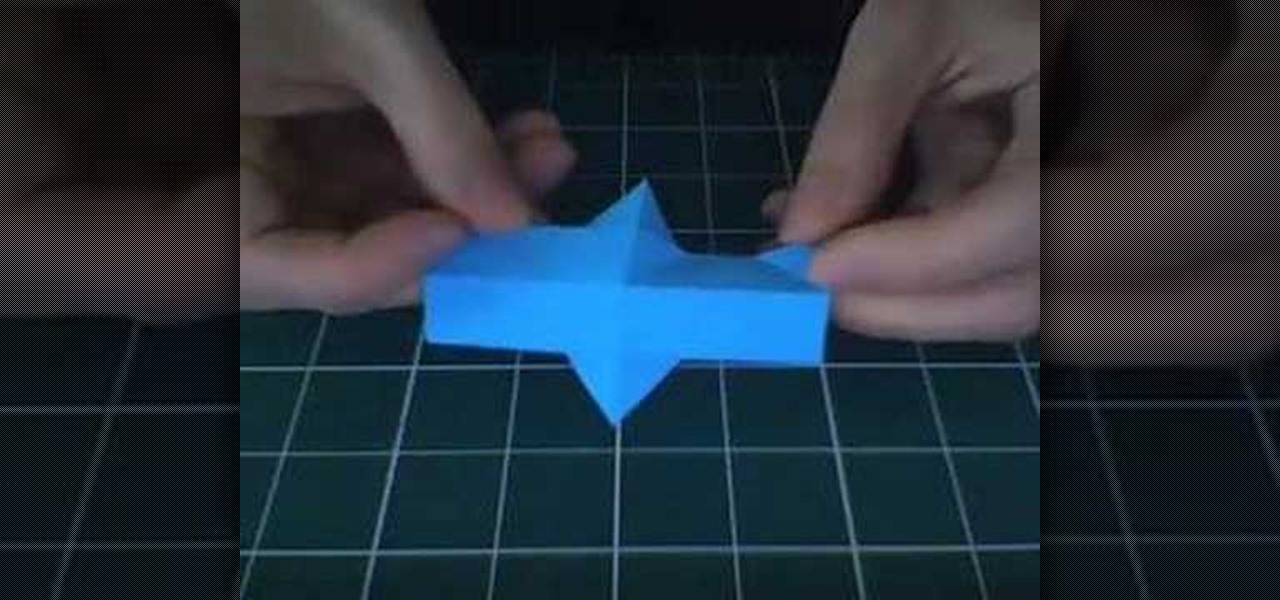V-brakes are just one of the may types of brakes that you can install on your mountain bike to keep yourself from flying off the side of the mountain. This video features a step-by-step demonstration of how to install v-brakes on your mountain bike. Bike maintenance is a chore, but get it done and get back out on the mountain safer than your were before!

In this video richpin explains to us how to remove the inside rear passenger-side door panel on a Nissan Altima. He doesn't explain why you would want to do this, but if you feel compelled to, herein you will find the most detailed instructions you could ask for. Here is a list of the readily available tools that he uses:

Whether you're new to Adobe Photoshop or a seasoned graphic artist after a general overview of CS5's most vital new features, you're sure to be well served by this official video tutorial from the folks at Adobe TV. In it, you'll learn how make fast work of common design and production tasks like image re-touching with magical content aware fill in Photoshop Extended, creating complex shapes with Shape Builder tool in Illustrator, and intuitive object-selection features in InDesign and more.

Jennifer DiDonato gives you a delicious recipe to healthy chocolate chip cookies. Rather than taking the approach to deprive yourself until you lose control, replace your chocolate chip cookie recipe with my Double Chocolate Protein Cookies. They contain slow digesting complex carbohydrates, healthy fats, lots of protein, and minimal sugar. Watch this Made Fit TV episode to see how simple they are to bake.

The presenter, Ms. Jennifer explains how compound words are formed from phrasal verbs. With examples she explains how the meaning and pronunciation differs when compound words are formed from phrasal verbs. She explains the difference between 'show' and 'show off' by showing her collection of fans, and showing off with one of her beautiful fan from Japan. Then she explains the difference between 'show off' and 'show-off', giving examples and makes the listeners clear about compound nouns also...

Need a new iPhone app? Check out Comets and Craters, a new iPhone tower defense strategy game. These ten video tutorials cover all of the gameplay troubles you may have. Steve explains the features and gameplay to help you get the most out of playing Comets and Craters on your Apple iPhone. For those more seasoned Tower Defense players, the video's also provide some insight regarding scoring, upgrades, plus Tower and Enemy capabilities.

This image editing software tutorial shows you how to use clipping masks on monster images in Photoshop CS3. Discover the magic of clipping masks and how you can create complex masks with this simple technique. Russell Brown shows you how to create Halloween magic right in Photoshop CS3.

In this Houdini 9 video series, you will take a look at the new dynamics shelf tools and see how easy it is to create fairly complex simulations very quickly.

A great place to start a new song is with a beat, or a drum section. Then you can add layers on top of your beat to create a more complex song. Garageband provides drum loops that are easy to use.

Song introductions can foreshadow more complex song activity later on. Garageband makes it easy to create an introduction for your song.

As your DVD gets more and more complex, there may be times when you want to view or make changes to the entire project. The iDVD map view makes this easy.

Learn to create beautiful colorful paper flowers by watching this video. They look like origami but they are a little more complex.

Mark Wallace explains shutter speed, sync speed, and key shifting by explaining basic flash photography.

No website will be inaccessible and no web filter will deny you content once you learn the skills presented in this internet hacking video.

Michael Jordan explains how to do the crossover. This basketball move is done when you are dribbling. It is meant to change direction.

In order to color complex street drawings with markers, you will need the following: markers in assorted colors and a street sketch.

Miandza teaches you how to draw a complex room. You will start with two rectangles, one smaller than the other. Also draw 3 perspective lines - one horizontal and two diagonal, meeting in the middle. After that, start creating objects and pieces of furniture. Also add walls, doors and windows, according to the perspective lines. Use a darker pencil when you're sure of the things you are drawing. Now you start working on details. Don't forget about the floor and ceiling and add details and obj...

In this video Richpin explains how to remove a bolted hub wheel bearing that has gotten frozen onto the car and cannot be removed by conventional means. He explains how to recognize the problem, presents the homemade tool he uses in the repair, briefly explains how to make the tool, and then uses it in conjunction with a sledgehammer to break the bearing off of the car.

This video describes how to exercise in such way to maintain or promote defined chest muscles. It is explained that the chest muscles should be worked hard enough to actually gain muscle mass. Next, it is explained that muscle mass is lost as you age and the skin loses elasticity. The video explains how to counteract the effects by building muscle to maintain a defined appearance. The video describes that chest exercises should be done in sets of 5-8 reps. The video next explains that when pe...

John Campbell shows you how to make an all natural bowl with spout using hot coals to burn the desired shape into a block of wood. First you'll need to make a straw from a cattail stock by burning through the center with a hot coat hanger. John next demonstrates how to use this straw and some hot coals placed on the wood to burn the shape of a bowl and spout into the block. Finally, John uses a stone to sand the bowl down and remove the charcoal leaving a clean wooden container. The final res...

Subtracting integers is easy to do after watching this video. In this math tutorial, the narrator explains and illustrates the process of subtracting integers. He explains the rules of converting the plus and minus signs to make addition and subtraction easier to understand. Following the steps explained in this video will make these math problems a breeze.

If you've mastered a basic origami heart and rose then it's time to move on to a more difficult and lifelike origami project: This origami iris. Made of intricate and complex petals that jut up and out, this flower is gorgeous.

Get into the Christmas spirit this holiday season by crafting! But don't worry - we're not talking about super complex and time-consuming crafts like crochet scarves or those fugly Christmas sweaters your grandma used to knit for you.

Okay, so you can probably tell by the picture of this project alone that it isn't for origami beginners. That being said, if you feel you are a true origami folding, finger aerobatic champion, then check out this video to learn how to fold a complex 3D man wearing a ruffled tuxedo.

Lighting a movie can be dramatically expensive and complex, but for the DIY filmmaker on a budget this can be a major handicap. In this video you'll learn how to create a serviceable lighting setup for your filming using only $25 worth of shop lights and 200w bulbs.

The modern car is a complicated beast, but fortunately the engine code system makes figuring out what's wrong with a complex vehicle simpler. In this video you'll learn how to use a simple scanner to scan your car and figure out what has made the check engine light come on.

Are you a newbie when it comes to Gmail? Watch this video and learn. It starts of with a brief overview of the registration procedure. Then proceeds to explain the welcome screen and then the main interface.

Gaskets are the bane of most complex vehicles, but that doesn't mean that every time the coolant is leaking from the Chevy 3.8 motor the intake gasket is leaking. The problem can also be a leaking coolant bypass tube, and this video will show you how to diagnose and fix that problem.

Here's how to make a simple animation you can apply in more complex animations - a bouncing ball. This tutorial shows you how to start a brand new project, and then how to create an animated bouncing ball in Adobe Flash CS4.

See how to create a complex falling sand Whether you're new to Autodesk's popular modeling software, new to the Krakota plugin or a seasoned 3D artist just looking to better acquaint yourself with the application, you're sure to be well served by this video tutorial. For more information, and to get started creating eye-catching scenes with Krakota yourself, take a look!

Learn how to generate complex composite shapes when working in Illustrator CS5. Whether you're new to Adobe's popular vector graphics editor or a seasoned graphic arts professional interested in better acquainting yourself with the new features and functions of Illustrator CS5, you're sure to benefit from this free software tutorial. For more information, watch this video guide.

Want to blow out everything behind a foreground object but don't have $500 to drop on used DSLR camera? Then the filter trick outlined in this 17-minute Photoshop CS4 tutorial is for you. Using lens blur, one can create convincing depth of field reminiscent of a view camera or a wide-aperture lens. This technique is complex and requires some real observation and thought, but can produce beautiful results.

The video details which pieces you will use to win a game of chess quickly and by surprise. First off he explains the basic setup of the chess piece you will be defeating which is the weakest spot on the opponents side. He explains what moves you will be making on your side by first moving you pawn that is in front of your king. You will then move the kings bishop diagonal until it is in front of the queens bishop. You will then place the queen diagonal three spaces. From there you are setup ...

In this video the author explains the various concepts like speed, velocity, free fall speed etc., Speed tells you how fast you are going, i.e. it is distance divided by time taken to travel it. Velocity is nothing but speed along with direction. Now she tells that acceleration is used to measure the rate of change in velocity. So she says that acceleration is difference in velocity divided by the time. She also explains that there can be acceleration with out change is speed as there can be ...

This 3D modeling software tutorial shows you how to record macros in modo 301. Macro recording provides scripting for the rest of us! Learn how to record your actions in modo and turn complex modeling processes into simple clicks. Using macro recording when working in modo 301 will save your time and your mouse wrist!

In this Houdini 9 video series, you will take a look at the new dynamics shelf tools in Houdini 9 and see how easy it is to create fairly complex simulations very quickly.

Writer, Director and Producer Johnathan Williamson shows you how to model a simple cartoon character in Blender 3D from start to finish. This is just a simple character but demonstrates the principles of character modeling in Blender 3D. Once you know these basics you can move on to your own complex creations. It will help if you know your way around the Blender 3D interface.

Invented by Tom Hull in 2007, here's how to fold a Rhombicuboctahedron, an innovation on the cuboctahedron, out of origami paper. 24 smaller paper units can lock together in a pattern, which if carried through properly, will form a complex geometric shape out of folded paper.

In After Effects, there are several effects that will help you to edit simple shapes into more complex images. Here is a procedure to create a spline that looks like a frosty or "icey" shape using a mask, stroke and distortion blur.

This demonstrator teaches you how to put together a giraffe-shaped balloon hat. This is a tall hat and requires a lot of complex twisting. Pay close attention to this one!