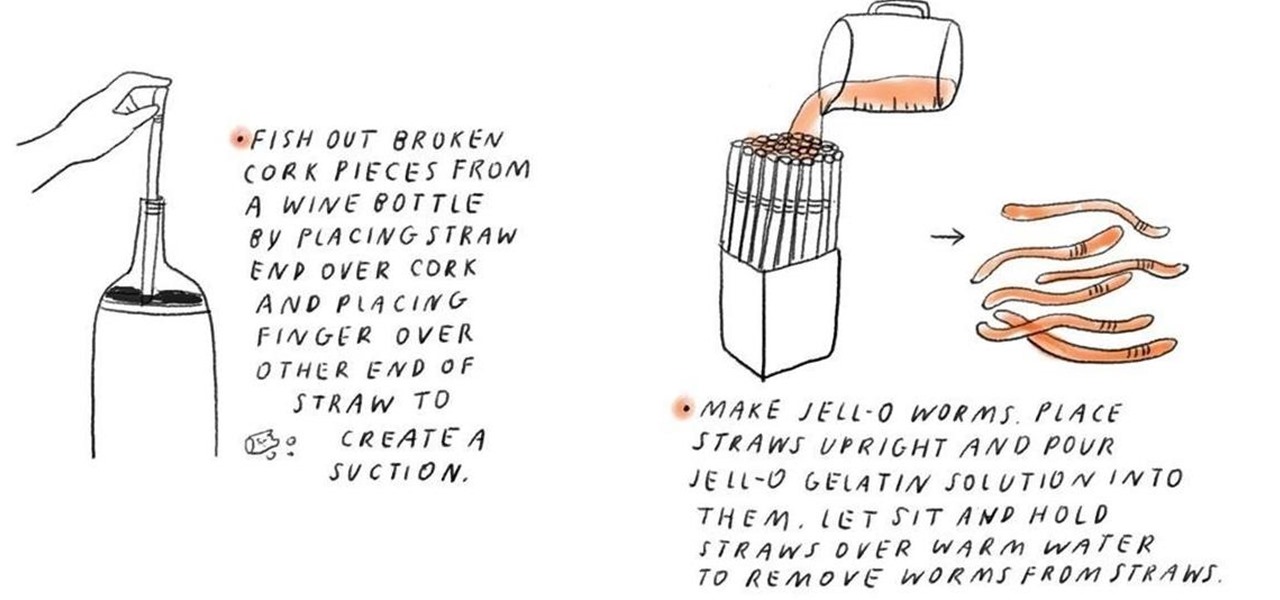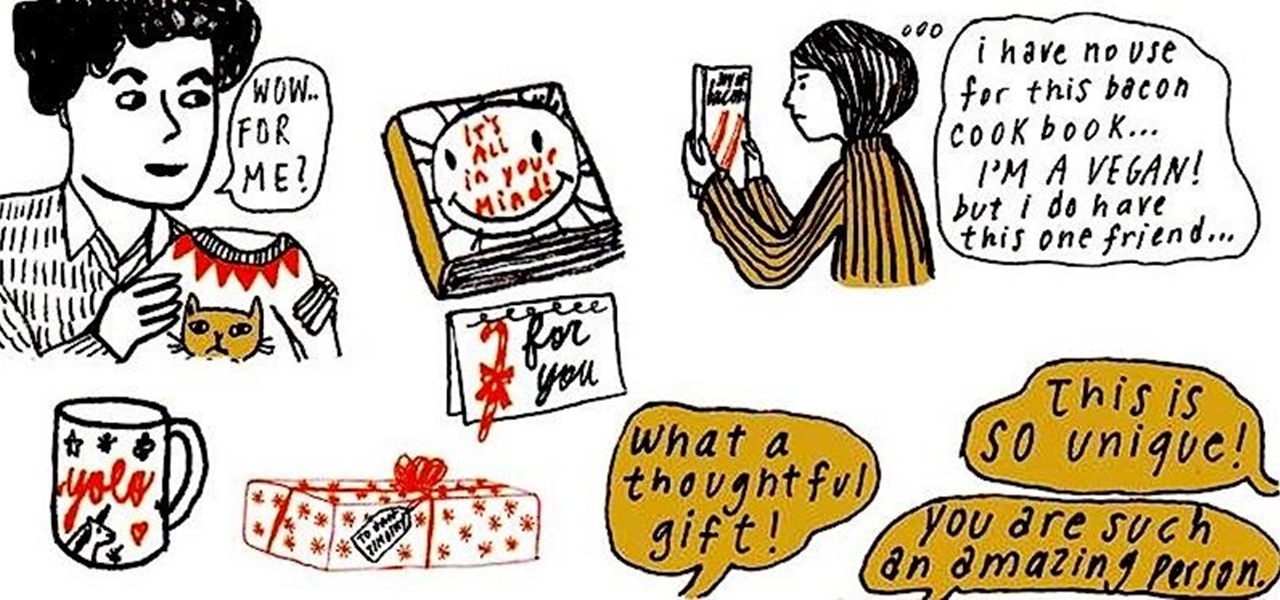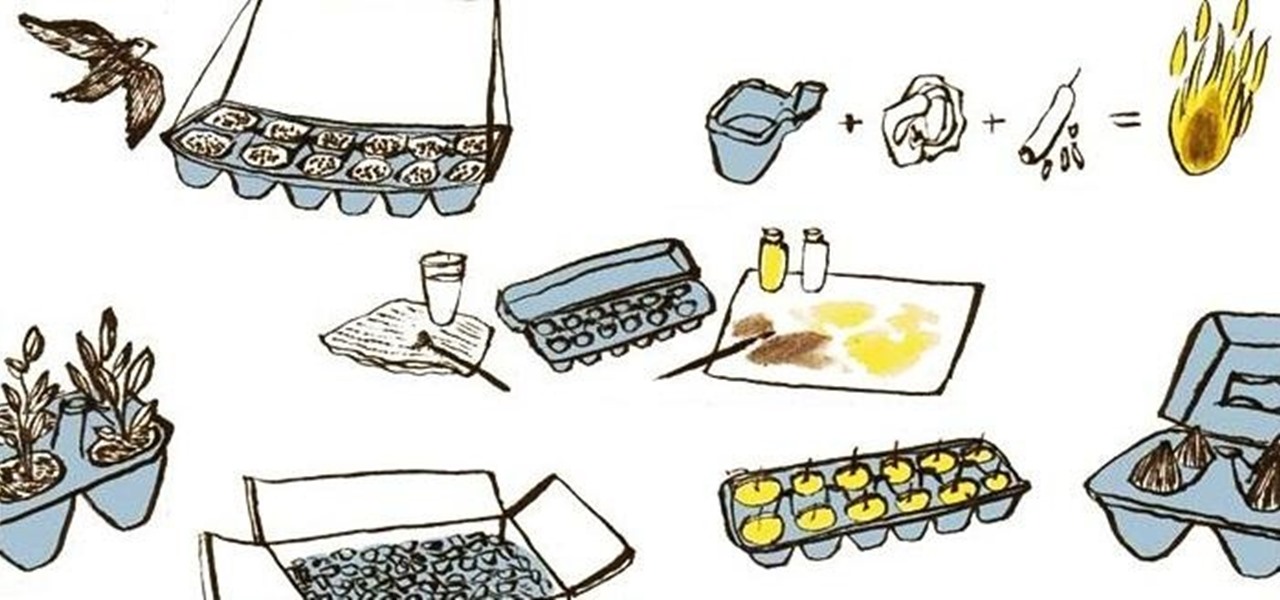Adobe Photoshop Creative Suite 3, or CS3, is the industry-standard application for digital photo manipulation. It is ideal for professional photographers, serious amateur photographers, and graphic designers. Having the software, however, isn't enough; you'll need to know how to use it. In this CS3 tutorial, you'll learn how to spot color grading in Adobe Photoshop CS3. Spot color grade in Photoshop CS3.

Adobe Photoshop Creative Suite 3, or CS3, is the industry-standard application for digital photo manipulation. It is ideal for professional photographers, serious amateur photographers, and graphic designers. Having the software, however, isn't enough; you'll need to know how to use it. In this CS3 tutorial, you'll learn how to create virtual sets within Photoshop CS3 with the Photomerge tool. Use virtual sets with Photomerge in Photoshop CS3.

Adobe Illustrator Creative Suite 3, or CS3, software is a comprehensive vector graphics environment that is ideal for all creative professionals, including web and interactive designers and developers, multimedia producers, motion graphics and visual effects designers, animators, and video professionals. But having the program isn't enough; you'll need to know how to use it. In this video tutorial, you'll learn how to use the live color feature in Adobe Illustrator CS3. Use live color in Illu...

Adobe Illustrator Creative Suite 3, or CS3, software is a comprehensive vector graphics environment that is ideal for all creative professionals, including web and interactive designers and developers, multimedia producers, motion graphics and visual effects designers, animators, and video professionals. But having the program isn't enough; you'll need to know how to use it. In this video tutorial, you'll learn how to use the live trace and live paint features in Adobe Illustrator CS3. Use li...

Adobe Illustrator Creative Suite 3, or CS3, software is a comprehensive vector graphics environment that is ideal for all creative professionals, including web and interactive designers and developers, multimedia producers, motion graphics and visual effects designers, animators, and video professionals. But having the program isn't enough; you'll need to know how to use it. In this video tutorial, you'll learn how to create 3D images within Adobe Illustrator CS3. Create 3D graphics in Adobe ...

Adobe Flash CS4 Professional software is the industry-leading authoring environment for creating engaging interactive experiences. It is ideal for interactive designers, graphic designers, and developers. But having the program isn't enough; you need to know how to use it. In this video tutorial, you'll learn how to use object and merge drawing tools in Adobe Flash CS4. Use object and merge drawing in Adobe Flash CS4.

Adobe Fireworks CS4 software is used to rapidly prototype websites and application interfaces and to create and optimize images for the web more quickly and accurately. It is ideal for web designers, web developers, and visual designers. Simply having the software isn't enough, however; you'll need to know how to use it. In this CS4 video tutorial, you'll learn how to import and export images in Adobe Fireworks. For more, including detailed instructions on the image importation and exportatio...

Adobe Fireworks CS4 software is used to rapidly prototype websites and application interfaces and to create and optimize images for the web more quickly and accurately. It is ideal for web designers, web developers, and visual designers. Simply having the software isn't enough, however; you'll need to know how to use it. In this CS4 video tutorial, you'll learn how to use smart guides and tooltips in Adobe Fireworks CS4. Use smart guides and tooltips in Fireworks CS4.

Adobe Fireworks CS4 software is used to rapidly prototype websites and application interfaces and to create and optimize images for the web more quickly and accurately. It is ideal for web designers, web developers, and visual designers. Simply having the software isn't enough, however; you'll need to know how to use it. In this CS4 video tutorial, you'll learn how to scale objects with 9-slice scaling in Adobe Fireworks. Scale objects with 9-slice scaling in Fireworks CS4.

Adobe Fireworks CS4 software is used to rapidly prototype websites and application interfaces and to create and optimize images for the web more quickly and accurately. It is ideal for web designers, web developers, and visual designers. Simply having the software isn't enough, however; you'll need to know how to use it. In this CS4 video tutorial, you'll learn how to create CSS and XHTML layouts in Adobe Fireworks. Create CSS/XHTML layouts in Fireworks CS4.

Adobe Fireworks CS4 software is used to rapidly prototype websites and application interfaces and to create and optimize images for the web more quickly and accurately. It is ideal for web designers, web developers, and visual designers. Simply having the software isn't enough, however; you'll need to know how to use it. In this CS4 video tutorial, you'll learn how to import files into Adobe Fireworks. Import files into Adobe Fireworks CS4.

Adobe Flash Creative Suite 4, or CS4, Professional software is the industry-leading authoring environment for creating engaging interactive experiences. It is ideal for interactive designers, graphic designers, and developers. But having the program isn't enough; you need to know how to use it. In this video tutorial, you'll learn how to use symbols in Adobe Flash CS4. Use symbols in Flash CS4.

Adobe Illustrator Creative Suite 4, or CS4, software is a comprehensive vector graphics environment that is ideal for all creative professionals, including web and interactive designers and developers, multimedia producers, motion graphics and visual effects designers, animators, and video professionals. But having the program isn't enough; you'll need to know how to use it. In this video tutorial, you'll learn how to attach text to a path in Adobe Illustrator CS4. Attach text to a path in Ad...

Adobe Illustrator Creative Suite 4, or CS4, software is a comprehensive vector graphics environment that is ideal for all creative professionals, including web and interactive designers and developers, multimedia producers, motion graphics and visual effects designers, animators, and video professionals. But having the program isn't enough; you'll need to know how to use it. In this video tutorial, you'll learn how to fill and stroke in the 14th iteration of Illustrator, Adobe Illustrator CS4...

Adobe Illustrator Creative Suite 4, or CS4, software is a comprehensive vector graphics environment that is ideal for all creative professionals, including web and interactive designers and developers, multimedia producers, motion graphics and visual effects designers, animators, and video professionals. But having the program isn't enough; you'll need to know how to use it. In this video tutorial, you'll learn how to scale and rotate vector images in Adobe Illustrator CS4. Scale and rotate i...

Adobe Illustrator Creative Suite 4, or CS4, software is a comprehensive vector graphics environment that is ideal for all creative professionals, including web and interactive designers and developers, multimedia producers, motion graphics and visual effects designers, animators, and video professionals. But having the program isn't enough; you'll need to know how to use it. In this video tutorial, you'll learn how to reshape a path outline in Adobe Illustrator CS4. Take a look. Reshape a pat...

Adobe Illustrator Creative Suite 4, or CS4, software is a comprehensive vector graphics environment that is ideal for all creative professionals, including web and interactive designers and developers, multimedia producers, motion graphics and visual effects designers, animators, and video professionals. But having the program isn't enough; you'll need to know how to use it. In this video tutorial, you'll learn how to use control handles in Adobe Illustrator CS4. Use control handles in Adobe ...

Adobe Illustrator Creative Suite 4, or CS4, software is a comprehensive vector graphics environment that is ideal for all creative professionals, including web and interactive designers and developers, multimedia producers, motion graphics and visual effects designers, animators, and video professionals. But having the program isn't enough; you'll need to know how to use it. In this video tutorial, you'll learn how to use smart guides and key allignment in Adobe Illustrator CS4. Use smart gui...

Adobe Illustrator Creative Suite 4, or CS4, software is a comprehensive vector graphics environment that is ideal for all creative professionals, including web and interactive designers and developers, multimedia producers, motion graphics and visual effects designers, animators, and video professionals. But having the program isn't enough; you'll need to know how to use it. In this video tutorial, you'll learn how to use Kuler themes in Adobe Illustrator CS4. For more information, take a loo...

Adobe Photoshop CS4 is the industry-standard software for perfecting digital images and is ideal for professional photographers, serious amateur photographers, and graphic designers. In this Photoshop CS4 tutorial, you'll learn how to take advantage of Photoshop CS4's new 3D functionalities by converting a two-dimensional, or 2D, image to a three-dimensional, or 3D, one. For detailed instructions on the 3D conversion process, watch this how-to. Convert from 2D to 3D in Adobe Photoshop CS4.

Adobe Premiere Pro CS3 software is the start-to-finish video production solution ideal for editors, filmmakers, cable and network broadcasters, event and corporate videographers, rich media creative professionals, and hobbyists. In this Adobe Premiere video tutorial, you'll learn how to create picture-in-picture in Premiere Pro CS3. Create picture in picture in Adobe Premiere Pro CS3 - Part 1 of 2.

Check out this instructional safety video that demonstrates how to build a shelter in the Savannah. Rock walls, leaf roofs, and elephant dung mattresses might not make for the most ideal lodging, but they will protect you from the elements, and that is what really matters in the African Savannah. Check out this safety tutorial video and learn how to build a shelter in the Savannah. Build a shelter in the Savannah.

Vinyl wall base molding is an easy-to-install substitute for wood baseboard molding. In areas that you have installed a vinyl or carpeted floor, vinyl wall base molding is a very decorative and functional option for surrounding the room perimeter. You have several color choices that can provide a nice accent to the colors and design of the entire room. Because it is pliable and resilient, it is easy to install and resistant to scuffs and scrapes that can occur over time. Ideal applications ar...

Vector graphics are ideal for simple or composite drawings that need to be device-independent or do not need to achieve photo-realism. This video takes a look at what types of manipulation to vector art are possible via Photoshop. Adam Hay really recommends using Illustrator to create vector art because Photoshop is not made to handle vector graphics, but if you want to do it, this video will show you how. Create vector art in Photoshop.

Bushcraft And Survival Magazine, and Videojug team up to demonstrate how to use natural fire lighters in the wild. Various techniques are explained. Flammable materials readily available in the wild are maya sticks, birch bark, cramp balls. Good luck practicing your bushcraft. Maya sticks, birch bark, cramp balls are ideal natural fire starters. Use natural fire lighters in the wild.

Some of you may stick with your iPads, but for those looking for a similar Android version, you finally have a winner.

If you've ever used a font editing program to create a font, you know that one generally shapes the various forms by arranging points on a screen with a mouse. But what if those points were controlled by something other than fine motor skills? Andy Clymer of high profile type foundry Hoefler & Frere-Jones was interested in exploring alternative methods for how a typeface is developed; hence, "font-face" was born. Font-face employs facial recognition to control the design parameters of a font....

Contrary to popular belief, eliminating household pests from your home can be accomplished without completely bombing your living space with a mess of toxic fumes. Whether you have annoying fruit flies in the kitchen, fleas on your beloved pet or silverfish lurking around your bathroom, it is very likely that a DIY, non-toxic and super inexpensive solution exists for your household bug problem.

Not only does this solar-powered cinema have all the trimmings of a great movie theater — ticket booth, brick façade, Ionic columns, popcorn machine, fancy art deco signage —, it is itself remarkably trim:

I don't know how else to say it. In a word, the DTV (Dual Tracked Vehicle) Shredder from BPG Werk is just plain awesome. "Built as a first response modular platform to better equip the soldier to deal with crisis situations, the DTV is a new class of vehicle that can handle any terrain at high speed. It’s low center of gravity and rugged design make it ideal for a wide variety of applications including, reconnaissance, rescue/recovery, mobile surveillance/offensive platform, med-evac, rapid r...

Adobe Photoshop Creative Suite 3, or CS3, is the industry-standard application for digital photo manipulation. It is ideal for professional photographers, serious amateur photographers, and graphic designers. Having the software, however, isn't enough; you'll need to know how to use it. In this CS3 tutorial, you'll learn how to distress text edges in Adobe Photoshop CS3. Distress text edges in Photoshop CS3.

As well as being a picture editor, Photoshop can also act in place of a desktop publishing program to help you lay your page elements out accurately and professionally. This is ideal for single page publications such as posters, flyers, folded cards, and CD or DVD covers. In this Photoshop CS2 video tutorial you will learn to create a basic page layout. Make sure to hit "play tutorial" in the top left corner of the video to start the video. There is no sound, so you'll need to watch the pop-u...

Ayurvedic medicine is a 5,000-year-old system of Hindu traditional medicine of Vedic tradition and is now a widespread form of alternative medicine and natural holistic healing.

If you ever accidentally drop pieces of cork into your newly opened wine bottle, you can use a plastic drinking straw to fish them out. Simply place the straw over the cork piece and close the other end of the straw with your finger to create a suction that sucks the cork out of the wine.

In an ideal world, the art of gift-exchanging is a joyous, wonderful thing that makes both parties feel equally good. But as many of us already know, gift-giving is also an emotionally charged social minefield that can leave many of us feeling... awkward.

Other than something you can place on the floor as an ironic reference to a bygone era when a banana peel fall was considered to be the height of comedic gold, banana peels have many weirdly useful applications for your beauty regimen, the maintenance of your leather couch, the health of your backyard garden, and more.

What can you do with your egg cartons after you are done using up all the eggs? The compartmentalized spaces used for storing eggs are also perfect to use as seed starters, DIY candle makers, paint palettes, and for storing similarly fragile or round objects like Christmas ornaments and golf balls. The sturdy, lightweight material of styrofoam egg cartons are also ideal to use as cheap packing material and an alternative to packing peanuts.

There's three types of animal lovers in the world. The first are your basic pet owners. The ones with a

Leather Goddesses of Phobos

Like the recent XSS 0day exploit found in the Mac and Windows versions of Skype, a similar one has been found in the Skype app for iPhone. The vulnerability allows an attacker to send a message that contains malicious JavaScript code in the "Name" parameter. This code can steal your phonebook, crash the app, and potentially do a lot worse. The URI scheme is improperly identified for the web-kit browser. Instead of going to a blank browser page, it defaults to "file://". The code could steal a...