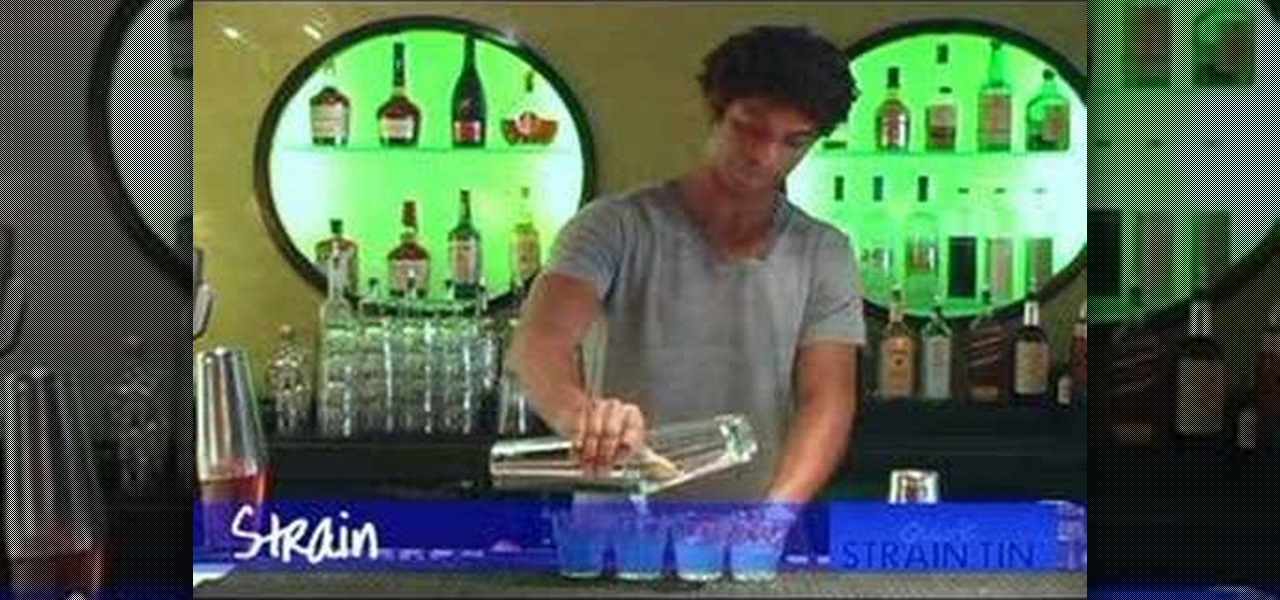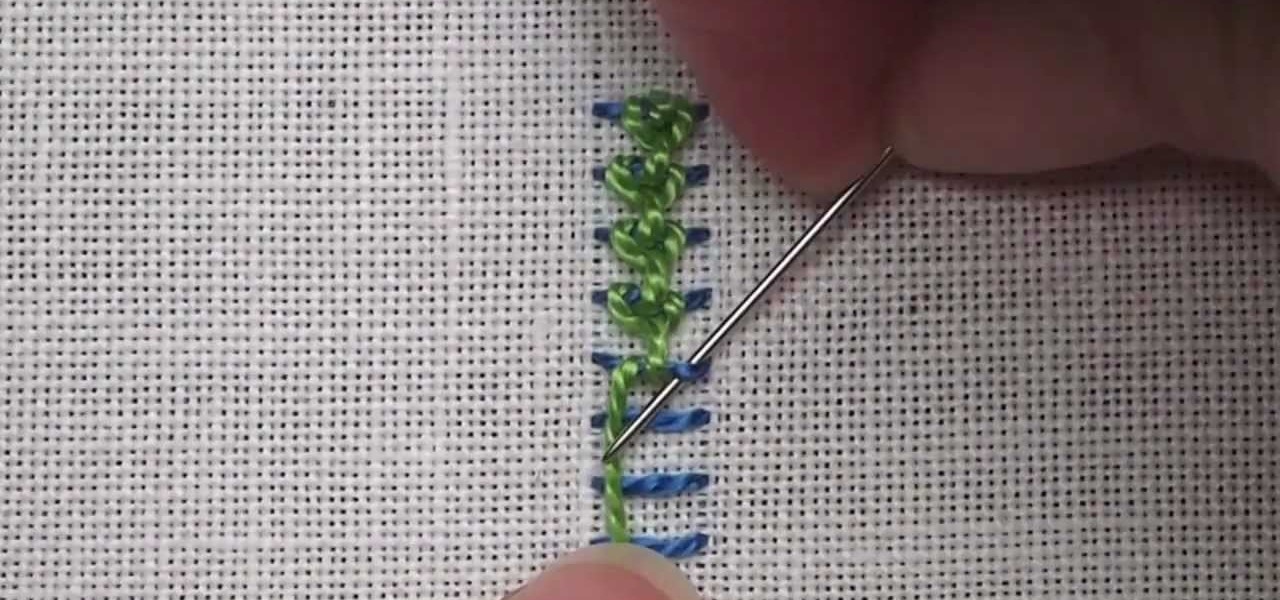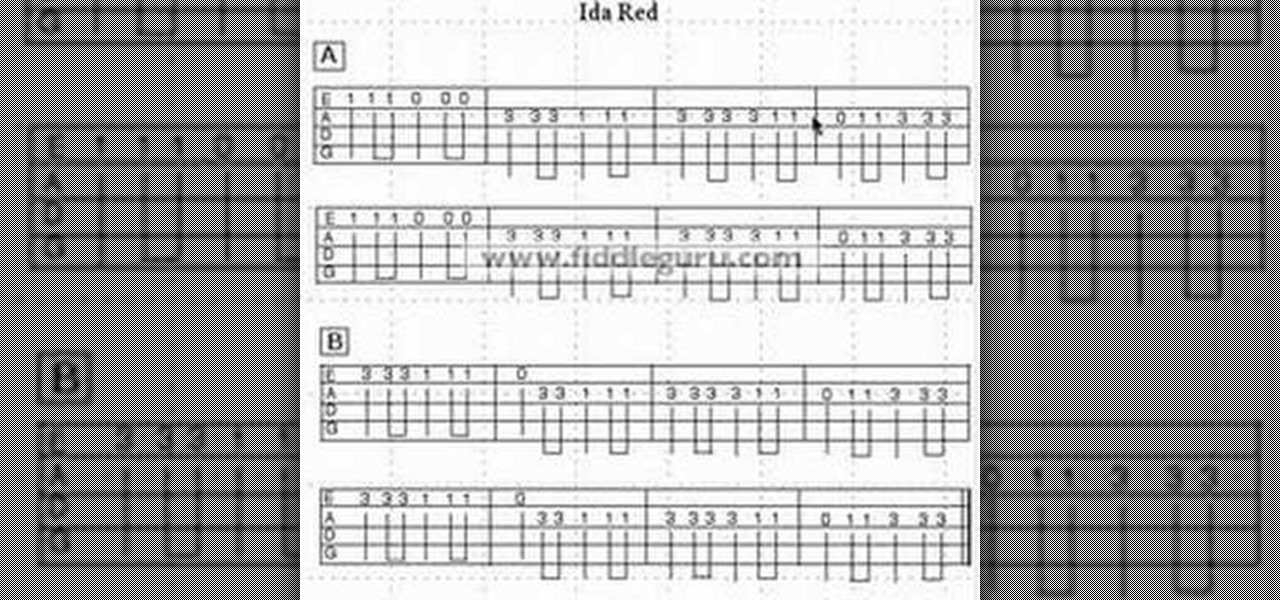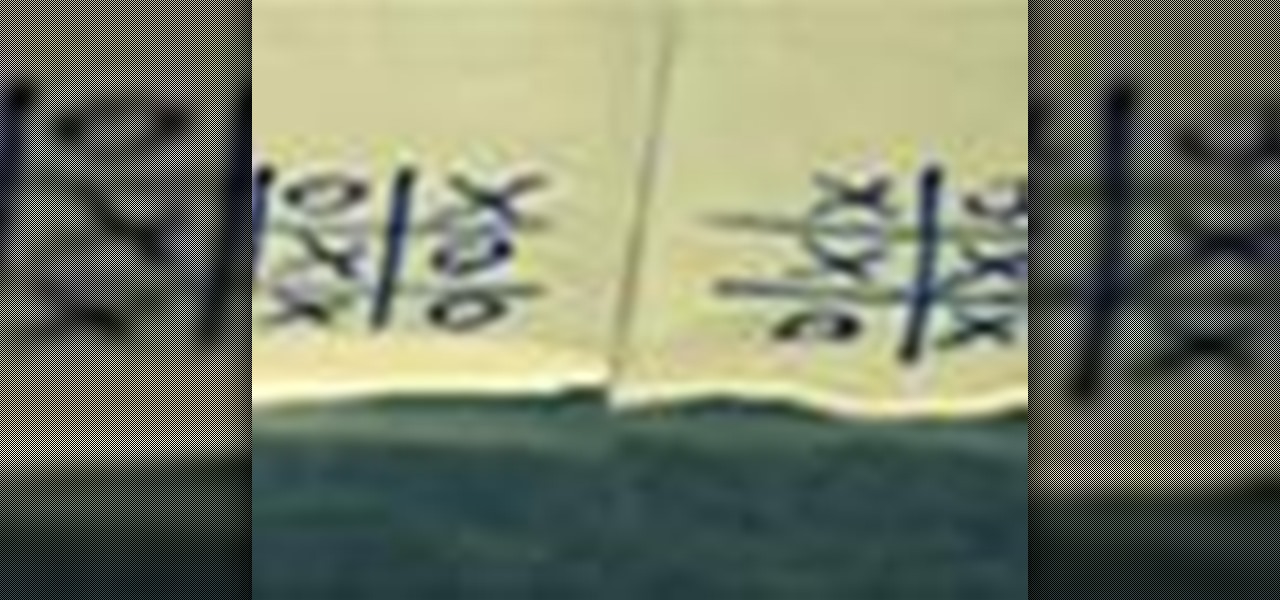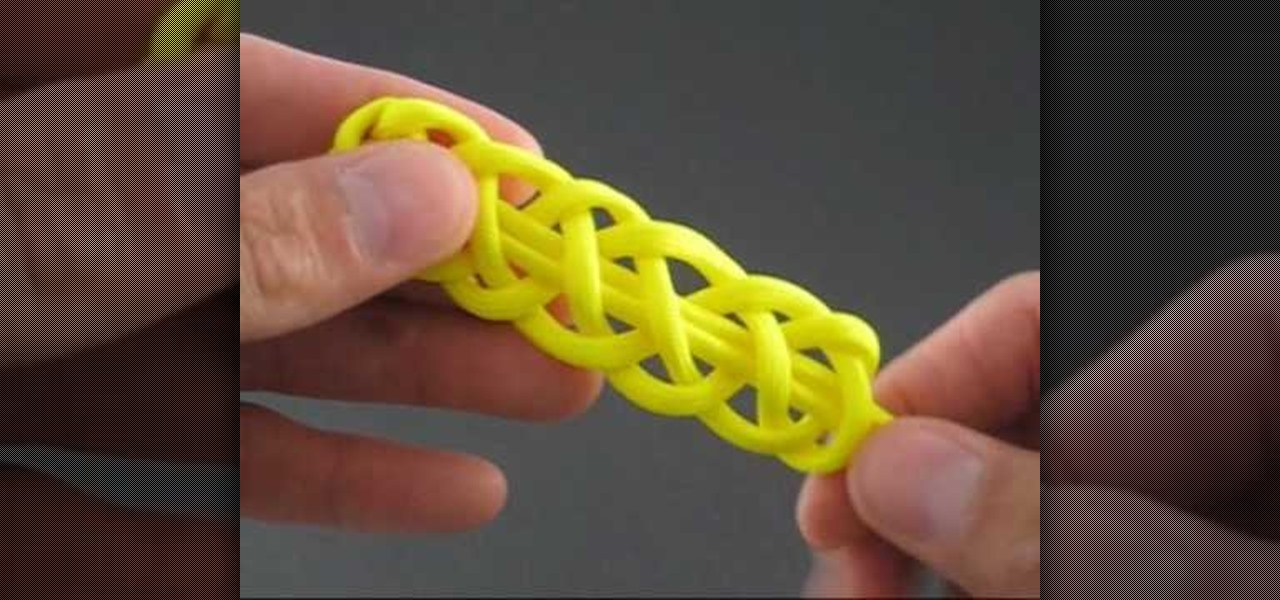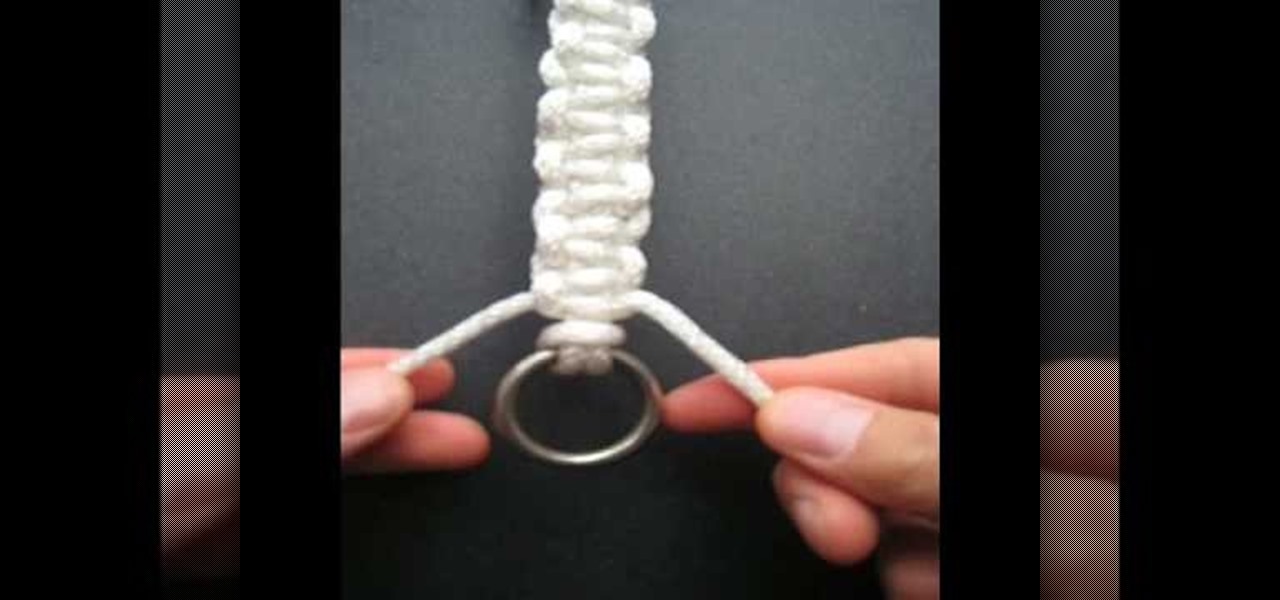Foosball, the tiny table-based version of soccer, is one of the most popular games in fraternity houses and bars across America. It's great for bringing four people together, and is easy to learn but difficult to master. If you're looking to improve you game, watch this video. It will show you how you can use brush passing to confuse your opponent and win more games.

Foosball, the tiny table-based version of soccer, is one of the most popular games in fraternity houses and bars across America. It's great for bringing four people together, and is easy to learn but difficult to master. If you're looking to improve you game, watch this video. It will show you how to use a snake or rollover shot to get more points and defeat your foosponent.

Foosball, the tiny table-based version of soccer, is one of the most popular games in fraternity houses and bars across America. It's great for bringing four people together, and is easy to learn but difficult to master. If you're looking to improve you game, watch this video. It will show you how a foosball pull shot works, and how you can use several different variations on the pull to score more goals.

The ukelele is a great little instrument that is easy to learn, sounds good, and is portable. How much better could it be? They work especially well for covering pop songs, since they're very simple and catchy, which is the essence of the ukelele. This video will teach you how barrring, pressing, and chord variations work, and how they can improve your ukelele playing.
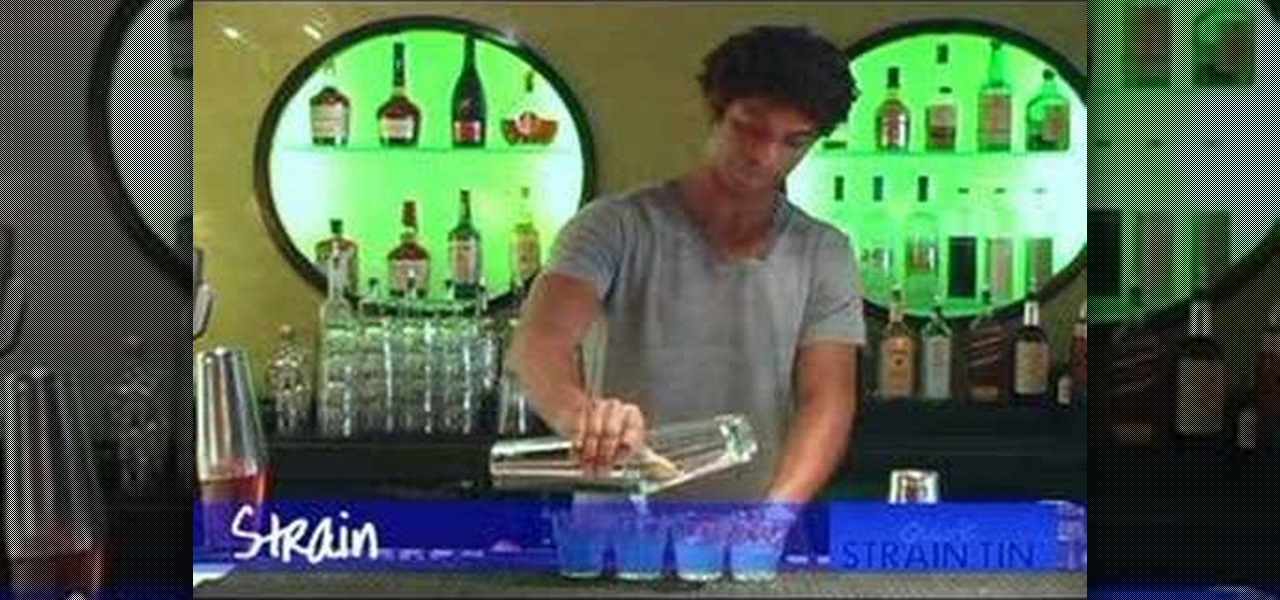
There are a lot of little things that separate good bartenders from great ones. Bartending calls for a knowledge of a lot of different liquors and drinks. However, all the knowledge in the world is useless if you can't work fast in a busy bar. Expert bartender Jason Griffin will show how to be a faster bartender.

In this Flash tutorial you will start from scratch and build a navigation bar and then convert one of the buttons to a drop down button. You will also learn how to link the buttons within the drop down to sites and pages out on the web.

The pros at the raw bar make it look easy, but it’s all about technique—specifically, the precision placement and leverage of your oyster knife. You will need: fresh oysters, any type, lots of ice, a small brush, an oyster knife, a cutting board, a towel, a wide shallow bowl or platter, lemon wedges, oyster glove and cocktail sauce. Tip: When you are rinsing the oysters, throw out any that are slightly open and don't spring closed at your touch.

New to the guitar? You needn't sound that way. This video tutorial demonstrates a simple twelve-bar blues progression focusing on the C7 chord shape. To get started playing this three-chord C7 progression on your own guitar, take a look!

In this tutorial series Mike Lively shows how to convert Wordpress into the Adobe Flex 3 application Flexpress.

The hot dogs are all eaten and the fire is still crackling; it's the perfect time to make some delicious s'mores. You will need marshmallows, chocolate bars, graham crackers, a wooden stick or metal roasting fork, and a campfire. S'mores are a camping and outdoor food favorite, but can be made at home with a microwave. Watch this video cooking tutorial and learn how to make s'mores.

This is a composite stitch. There are two embroidery stitches here put together to make the raised chain: the simple straight stitch which forms the bars on which you stitch the chain stitch. Watch this video from Needle 'n Thread to see how it's done.

Kick up the traditional Mimosa by adding a hint of raspberry liqueur. This bar instructor knows his stuff, so grab your orange juice and champagne and get ready for brunch.

In this video, we learn how to play 12-bar blues variations on guitar with Justin. You will simply be taking the regular pattern and adding in variations you can do. You will end up with the ability to improvise with different songs, which will make you have a unique sound to all your music. One of the things you can do is to start to play notes on a different string, or move the sound of the note up and down as you are playing it. Changing up the pattern can add a cool blues sound to your mu...

In this video, we learn how to clear Firefox location bar and browsing history. To get rid of an individual one, use your keyboard to go to the one you don't want. Then, press shift+delete and that one will be deleted. To remove them all, go to tools then click on "clear private data". Check the box of the browsing history, then click on the button to clear all the data. If you still have items in the list on your browser, then that means you have those websites bookmarked. To remove those, y...

In this video, we learn how to read fiddle tablature. These will have an A part and a B part on them. You may see a repeat part along with a part that is written out more than once. A tablature shows what strings to play on and what finger to use instead of using notes. A "1" indicates putting the finger on the first string, and so on for the different numbers. Bar lines measure off a certain number of beats in each bar. Count the different beats and learn where the divided beats are so you k...

Tic-tac-toe is one of the easiest games to play and most difficult to win. Most games end in a tie, boredom, and frustration. But do they have to? This video will show you how to predict the winner of a tic-tac-toe game by forcing it to go the way you want with strategic moves. Try using this prank to win you free drinks the next time you're out at the bar.

Matches may not be the ubiquitous part of every person's going-out equipment that they once were, but they are still useful both for lighting fire if you don't have a lighter and for pulling these two hilarious bar pranks. The first is a simple counting game where you manipulate your victim into making piles of matches of sizes you guess correctly, because you rigged the game. The second involves challenging the victim to make six equal half of eleven using a pile of matches. Both are funny, ...

If you need to take up a hobby, you could try taking up making cool, decorative knots. This hobby isn't too hard to take up and can result in beautiful looking pieces of art that you can sell or just giveaway.

In this tutorial, we learn how to do a hamstring workout at home. First, you will need to have a workout bench and a dumbbell, then lay on the bench and grab the dumbbell with your feet. Then, lift up the dumbbell with your feet and bring back down, pointing your toes and moving slowly. Make sure the dumbbell stays straight up and down when you do this. Use slow form with no jerking, then when you are finished, release the weight. The next exercise you can do is hang from a bar, then lift the...

In this tutorial, we learn how to make a Solomon bar decorative knot. You will start by grabbing the ring at the end of the string, then tie it to an opposite ring. Fold the left side of the string to the right and bring the right over to the left. Pull the left into the loop to create a knot. Now, you will have two string that are more up and two that are more down. Next, tie the top strings into a knot, then bring the right knot behind the bottom two, and thread the left knot into the right...

See how to create value-based formatting using data bars and color scales in Excel 2007. See how to use the Format Cells dialog box and the pop-up mini-toolbar in Microsoft Excel 2007. Whether you're new to Microsoft's popular digital spreadsheet application or a seasoned business professional just looking to better acquaint yourself with this particular iteration of the program, you're sure to be well served by this video tutorial. For more information, including step-by-step instructions, w...

Whether you're interested in learning Microsoft Excel from the bottom up or just looking to pick up a few tips and tricks, you're in the right place. In this tutorial from everyone's favorite digital spreadsheet guru, ExcelIsFun, the 5th installment in his "Highline Excel Class" series of free video Excel lessons, you'll learn how to create seven types of charts — X-Y scatter diagrams, pie charts, column charts, bar charts, stacked bar charts, line charts, and column and line chart combined. ...

Whether you're interested in learning Microsoft Excel from the bottom up or just looking to pick up a few tips and tricks, you're in the right place. In this tutorial from everyone's favorite digital spreadsheet guru, ExcelIsFun, the 21st installment in his "Highline Excel Class" series of free video Excel lessons, you'll learn how to add conditional formatting to data bars and icons to show relative size, icons to show relative size, to highlight values within 1 standard deviation, to highli...

In this video the instructor shows how to change views in Microsoft word 2007 and navigate around the documents. In Microsoft word 2007 in the ribbon there is a view tab to the extreme right. Open the tab. Now in that bar the default layout selected is the Print Layout which is 'What you see is what you get' layout. Next to it the full screen reading option and clicking on it, the documents opens up as a two page book with all the other tool bars hidden. The next is web layout which is ideal ...

This is a Video clip presentation from all3sports guides us on how to check and assemble the unpacked shipping box. The first step to assemble the motorcycle involves inserting the seat lifter to the reasonable depth and tighten the screws. After that attach the handle bars and front brake and make sure that there is an equal amount of gap between the top and bottom of the handle bars. Then, check the brake cables are properly fit. Then, assemble the arm gauge or arm rest with the two sets of...

This is a simple and easy tutorial, and anybody can build a hot air balloon out of a garbage bag by following the instructions in it. All one needs is a garbage bag, some stiff industrial wire and fire starter bars. The important thing, according to the author, is to judge how many fire starter bars will be required to make the balloon rise without melting its plastic body. First, two long wires are twisted together in the middle to make an 'X'. A smaller wire is twisted onto the middle of th...

This video teaches "How to Download and Install JAVA plug in for your web browser". Open your web browser.

This video shows you how to make a sweet no bake coconut dessert bar. This dessert has a very high sugar count so you wouldn't want to do this very often, but it's a nice thing for kid's birthday parties or a bake sale. David "The one pot chef" shows the viewer how to prepare a simple and easy treat. The recipe includes sweetened condensed milk and coconut and as he puts in all the ingredients it becomes a very thick paste which he presses into a pan then pops the pan into the fridge to let i...

This video will show you how you can easily find out what your IP address is for a computer which is running the Windows XP operating system. You will first need to go to the start bar and click on the button which says "Run". Choose to run a program called "cmd" by typing this into the bar that appears. This will then open up a black box, where you should type in "ipconfig/all". Typing this in will offer you a list of information about the internet service you are currently using and one of ...

This Lowe's video shows you how add warmth and beauty to your home by installing hardwood floors step by step. First you must prepare the sub-floor. You will need engineered hardwood planks, transitions, and moldings. You will also need flooring adhesive, trowel, hardwood floor cleaner, circular saw and table saw, hammer, nylon tapping block, pry bar and pull bar, wood glue, pencil and tape measure, nails, knee pads, dust mask and safety glasses. You should read the instructions. It should ta...

A great and easy to do trick. You can cut out a small hole and by bending the paper just right you can fit a much larger coin through it. This "large coin, small hole" bar trick is a great way to win money, beer or even just to impress the best.

Do you long for a Polynesian vacation? Do you wanna go back to your little grass shack in Hawaii? Well, if you can't afford that, you can at least have a stylish "staycation" at home with your own homemade tike bar. You'll learn to build one in this Decor It Yourself video tutorial.

Have you ever wondered if you were cleaning the exterior of your car the right way? Well, get the answer to that question with this video... see how to wash, clay bar, wax and polish your automobile, the proper way. These techniques will have the exterior of your vehicle looking beautiful.

To play a guitar riff is to do more than simply to memorize a short musical phrase. Guitar riffs are like any other musical exercise; practicing them can be a terrific means of building manual dexterity and improving your overall playing technique. We can say of riffs, then, that they are not so much about rote repetition as making available to the guitarist new and different ways of playing. Every new riff you learn will make you a more able and versatile guitarist and better equip you to st...

LineageOS is great and all, but custom ROMs were at their peak when CyanogenMod reigned supreme. It had all sorts of innovative features that have since been copied by Google and Samsung and the like. But one thing that still hasn't been adopted into stock Android or One UI is CM13's easy way to adjust screen brightness.

Screen recording on your iPhone is one of the easiest ways to share what's happening on your screen with family and friends. The problem is, everyone knows it's a screen recording when you pull open Control Center to tap the record button. What if we told you there's a better way to end a recording, so what you're left with is a clean video?

Samsung reintroduced its well regarded Good Lock app, so now you can tweak parts of your Galaxy's interface without the need for root or other labor-intensive mods. Thanks to an awesome add-on, you can even tidy up you phone's status bar — so if you've always wanted to get rid of that pesky NFC "N" icon or any other indicator at the top of your display, you're now just a few taps away.

If you want to take your iPhone or Android photos to the next level, Snapseed is one of the best options. When it comes time to share pictures with friends and family, you want them to look as good as possible, so a little post-processing is in order. The problem is that Snapseed, by default, saves your edited photos at a lower quality than it first came in. What gives?

The Galaxy S8's AMOLED display is prone to screen burn-in, particularly with the navigation and status bars. But hiding these bars would make it hard to navigate your phone — that's where Pie Controls come into play.

Thanks to Google's latest update to their Motion Still app, iPhone users can now pick a new frame for Live Photos. The app fixes everything annoying about Apple's Live Photos, and this is just another great feature to add to Motion Still's impressive features list.