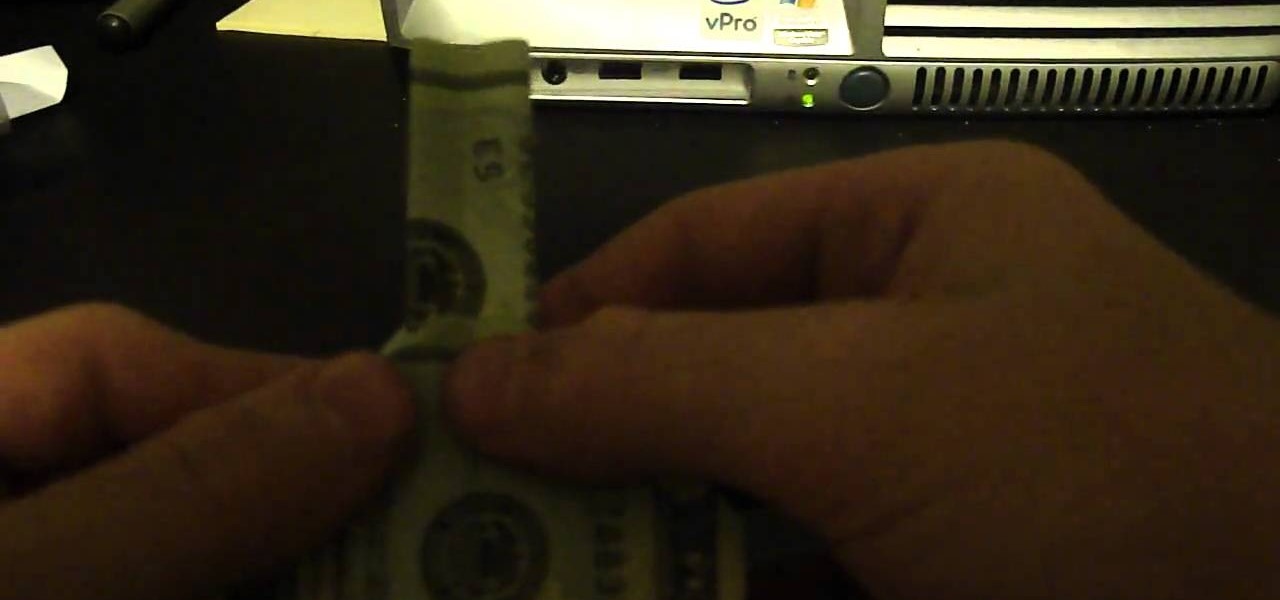Apple might be a secretive company, but it's showing its hand these past few weeks. The release of iOS 13 was met with much excitement for its hundreds of new features but also frustration over the numerous bugs. Apple soon released iOS 13.1, then iOS 13.1.1, as a patch for some of those bugs, but clearly they weren't enough. How do we know? The company just released iOS 13.1.2 today, Monday, Sept. 30.

Lover it or hate it, Android 10 is a big improvement over Android 9 Pie. Based on previous versions, most flagships released in the last two years will get Android 10, but the question is when. So while you wait for those cool new gestures, how about I show you an app that gives you a nearly identical experience?

Dark themes are all the rage these days, and both Android and iOS have system-wide versions. Many big-name apps and device manufacturers have already jumped on board the night train, and Google Chrome is no different. But the Chrome mobile browser offers various ways to enable its dark theme.

Kali Linux is known as being the de facto penetration-testing Linux distribution but can be a pain to use as an everyday OS — even more of a pain if that means carrying around a second laptop or the constant frustration of using the finicky Wi-Fi on virtual machines. But there's another option: installing a Kali subsystem on your Windows computer as a convenient compromise.

On all other iPhone models, you go to "Battery" in the Settings app and toggle on "Battery Percentage" in order to see the exact amount of power left in the status bar. On the iPhone X, XS, XS Max, and XR, however, that option no longer exists since there's not enough room up there to show the percentage indicator because of the notch for the TrueDepth camera system. But that doesn't mean it's gone entirely.

Single and living in NYC? Forget bars, the female-empowered dating app, Bumble, has just opened a place where you can meet up with your online lovers.

Now that Android Nougat lets you add your own custom Quick Settings tiles, your pull-down menu is probably getting a lot more crowded than it used to be, with all sorts of new and useful toggles. But the trouble is, you can only add up to nine entries before your Quick Settings tiles spill over into a second pane that you have to access by swiping, and that's not exactly "quick."

Google's design chief Matias Duarte has gained fame and acclaim for his recent visual revamp of the Android operating system, and now, Google's starting to incorporate this Material Design styling into more of its products.

Many websites are crowded with ads, pictures, and other irrelevant content that make it harder than necessary to read a simple article on your iPhone. In many cases, you have to zoom in just to get a better view of the text you're attempting to read—unless the webpage blocks zooming.

The Snap feature in Windows has been tweaked many times since it debuted alongside Windows 7, with productive additions like Snap Assist brought in along the way. It only makes sense that Microsoft would put so much effort into developing this feature when you consider how useful it is for multitasking with two or more windows side by side.

The awesome thing about Android is that you rarely need to settle for what comes stock on your device. If your music app sucks, switch it. If you don't like your home launcher, swap it for a better one.

Welcome back, my greenhorn hackers! Digital forensics and hacking are complementary disciplines. The better you are at digital forensics, the better hacker you are, and the better hacker you are, the better you are digital forensics. Unfortunately, few people in either profession cross these discipline lines.

Left-handers only make up about ten percent of the world, which means they typically have to use things made for the majority, i.e., right-handed people. If that wasn't annoying enough, there are studies that show that lefties actually get paid less.

With countless images and messages packed into one small device, security is always a high priority amongst iPhone users. For this reason, we've previously shown you how to make your iPhone's passcode match the current time, which made figuring out your passcode a lot more difficult for wandering eyes.

Apple has been one of the biggest trolls when it comes to adding new features to their software. Whether its adding a new boot screen and not letting all devices use it, or adding Dark Mode and making it a hassle to toggle on and off, there is always to be a caveat attached to each new addition.

Reading articles on an Android phone using Chrome Browser can be a little bit of a battle; it often times requires adjusting the page to fit the screen in order to make it easier to read and scroll through. I sometimes lose this struggle and give up trying to read on my device, saving the article for a later time when I'm on my laptop.

Pie controls are navigation soft keys that can be displayed by swiping up or from the side of your screen, allowing you to navigate, search, call up the power menu, take screenshots, and a lot more. Not only are pie controls functional, they make using Immersive Mode a breeze since the regular nav bar was no longer required.

Shazam has ushered in an age where any song we like, but don't recognize, can be almost instantly identified. While the whole process is easy enough—just pull out your phone and hit a button—there are still moments where we might miss those quick and fleeting tunes.

You suck at karaoke. Most of us do, but that doesn't stop any of us from hitting up the karaoke bar. It's not about who sounds best; there's American Idol for that. It's about having a great time without incurring negative judgement; the worse you are the better time I'm having.

Like most of you, I find myself scrolling through endless lists of Facebook feeds, Instagram lists, and tweets. Most of the time, it's a pain to scroll all the way back up to the top. Unlike iOS devices, Android has never had a solution to quickly scrolling to the top of a list in an app, but now with a simple Xposed mod, that hole has been filled.

Android devices are awesome, let me just state that now, but when iOS 7 came out, the new flat theme caught my eye. Yes, we can easily apply new themes on our Nexus 7 tablets to make it look more like iOS 7, but they won't actually change the individual look and feel of apps like Instagram.

The iOS 7 lock screen was made to be just that, a lock screen, so it's pretty limited in terms of functionality. We're able to add wallpapers and easily access the Control Center or Notification Center (unless we disable that access through our settings), but other than that, it's pretty bland.

As an avid reader, I come across a plethora of words I don't know, but my iPhone is always right there to help figure out their meanings.

Modern smartphones can easily handle anything you throw at them, but it's always good to keep a tight grasp of what your phone is actually doing and how well it's doing it. System information can be viewed by looking through your Application Manager, but this process makes it difficult to keep an eye on usage in real time.

Google Chromecast is only 35 dollars. That's about 2 and a half drinks at a decent bar in Los Angeles. So, my roommates and I looked to make the investment. The small box arrived in the mail and the setup couldn't be easier. Simply, plug the Chromecast into the HDMI port on your TV and pair the two devices. Done and Done. Having the ability to stream anything on our computers or cellphones right to the TV was the main reason for getting Chromecast. Now, for streaming through the Chrome browse...

PowerPoint Tutorials for Microsoft PowerPoint presentation software. In this introduction tutorial we will be using PowerPoint 2010 and will focus on the interface workspace by reviewing the ribbon, slide pane and slide tabs. The ribbon is designed much like a website navigation menu bar and has multiple categories to separate all of the tools into an organized bar. By default the Home tab is selected and will include most of the tools that are commonly used when editing and creating a PowerP...

I find that little annoyances are always far more irritating than their larger counterparts, especially if there's no obvious way to get rid of them.

If you've recently jailbroken your iPhone 5, there's a likely chance that you're overwhelmed by the huge numbers of themes, add-ons and tweaks littered throughout the Cydia directory.

The first album I ever bought with my own money was Nirvana's MTV Unplugged in New York. It featured mainly lesser-known songs and covers, but was on constant repeat on my Walkman. While the whole album was fantastic, there was one song that stood out the most to me—"The Man Who Sold The World." The song (originally written by David Bowie) kept me under a spell, which had me replaying the song over and over and over and over. As I got older, I found myself sharing this relationship with a han...

As enjoyable as Facebook can be at times, it can also be a great distraction and even better deterrent of getting work done. A quick "Oh, let me check my notifications" can turn into hours and hours of Facebooking, and before you know it, you're already on your 7th Wikipedia page, all thanks to that status your friend posted. The reason I mention this is because Firefox's new 17.0 update includes many features, but the one that's been making the rounds online is the integration of Facebook Me...

Restoring your computer to a previous point is an extremely important thing if something goes wrong. I've restored my computer at least a dozen times after downloading some suspicious software or running into an error I couldn't remedy on my own.

The internet is full of information and entertainment, but if you have children, you might want to put a cap on what sites they have access to. While it may be a free world out there, it doesn't mean that little Mickey should be free to roam the web during his downtime (or uptime, if you know what I mean).

One of the more innovative features about the new Windows 8 operating system is the ability to unlock the screen via a picture password. This new feature allows the user to select any photo they would like and use taps, circles or straight lines to unlock the device. The video below shows the picture unlock in action.

Windows 8 the biggest update to Windows yet. The new gesture-friendly version replaces the aging start menu with a dynamic new Start Screen, complete with live tiles that give you a glimpse into your apps before you launch them, not unlike the new Windows phones. With such a radical departure from the past, some familiar features have been moved around, which will take some getting used to. It's worth noting that the new Windows 8 does not abandon the old desktop model completely; it still ha...

Google just added a new feature for mobile search called Handwrite. Just like the name suggests, you can hand write your queries on the screen of your smartphone and it will convert it to text.

This is a great bar trick you can use to amuse your friends with! Or, you can be the cool aunt or uncle at the family reunion. All you need is a dollar bill (larger denominations will obviously also work). Then just follow a few steps outlined in this video to fold the bill into the rough shape a guitar. It might take a little bit of practice, but you can memorize all the steps in just half an hour or so.

Tired of clicking on interesting looking links in Facebook, only to discover that they are hidden behind a page you have to 'Like' before you can see? If you're surfing using Google Chrome, you can completely bypass this privacy setting. When you get to the page, go to the menu bar and click on 'Inspect Element.' Then you'll see the code for the page, and you'll be able to get around the block to see the page you want.

Learn how to make contacts that include a photo in the contact information displayed on the home screen. Also learn how to add a web feed to contact information and how to remove a contact from the home screen. The C5 is the first offering in Nokia's new "C" series of mobile phones. It runs on Nokia's Symbian OS and features a 2.2-inch screen and 3.2-megapixel camera. Want more? Search WonderHowTo's sizable collection of C5 video tutorials.

In this video DavidDaGeek shows how to clean your keyboard by removing your keys, but to be careful when doing this. Put your finger underneath a key and just pull it off. Don't break the piece that holds the key in place though! he starts at the shift key and works to the left with the ? being next. Then remove the hair or dust with your fingers. Don't remove them all at once because you might forget what order they go in. To put the key back in, put it in its spot, and click it back in. You...

In this video from MegaByteTV we learn how to block ads on a web page using the Google Chrome browser. If you see an ad on a website, click the icon which is actually a shortcut to a JavaScript code. It will then block the flash on a JavaScript website. Automatically all of the flash on a page will be blocked. You can do this by using the link provided in the box underneath the video. Copy and paste the JavaScript code into a new bookmark on your browser. Right click the bookmark bar and hit ...