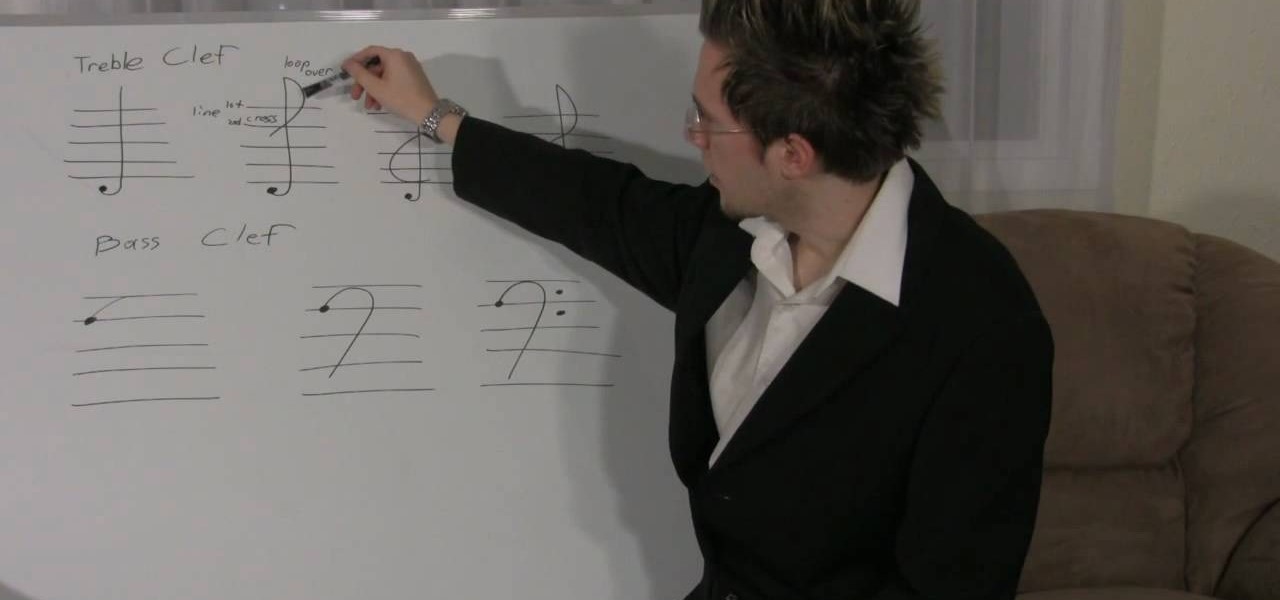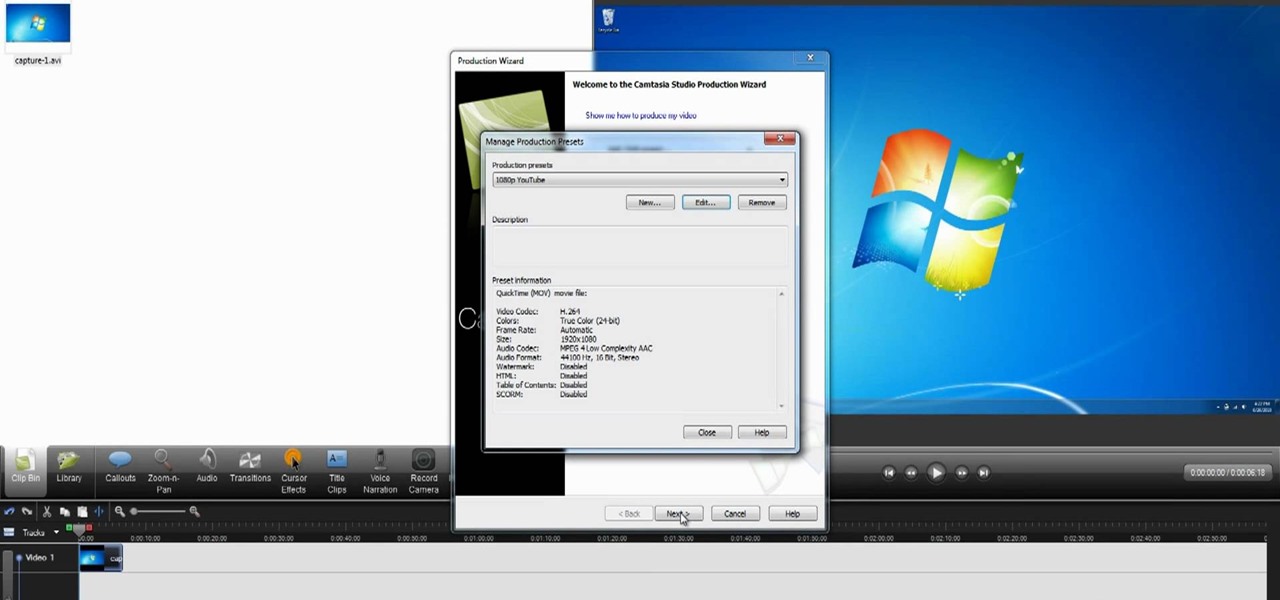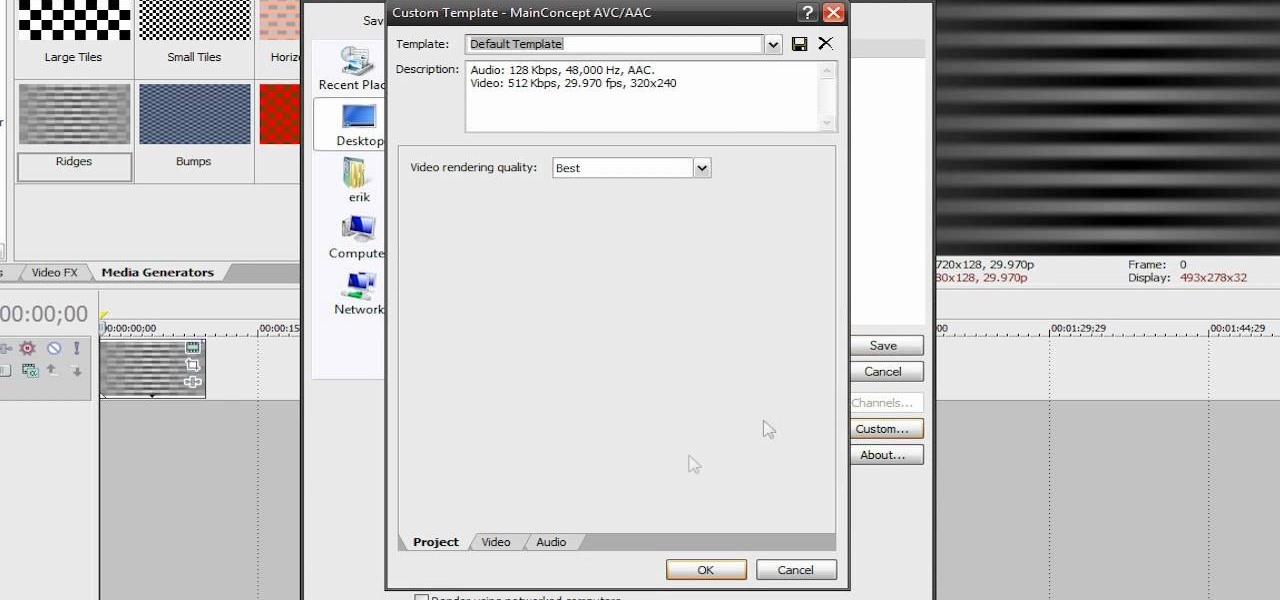When a friend asks me what screen recording software is best to use, I always say the same thing—you don't need any! Even though it's been around since 2009, many Mac owners do not realize that they have a powerful screen recording software built right into OS X.

Watch this video to learn how you can use Screenflow to record and edit videos in 1080p HD on your Mac. If you are making software tutorial videos, video game walkthroughs or let's plays, Screenflow has everything you need.

You can use Keynote to create animated charts and graphs. Then you can export them to use in iMovie and other software to make video presentations. It's easy! So easy, in fact, that this home-computing how-to from MacMost can present a full overview of the process in about five minutes. For more information, including detailed, step-by-step instructions, watch this Apple lover's guide.

In this tutorial, you'll see how easy it is to bring your footage into PFTrack and then quickly take that data into Cinema 4D to begin to add your elements. Whether you're new to MAXON's popular 3D modeling application or are just looking to get better acquainted with Cinema 4D and its various features and functions, you're sure to enjoy this free video software tutorial. For more information, including complete instructions, watch this 3D modeler's guide.

A great number of audio editors don't support importing/exporting AC3 files, luckily the awesome—and, of course, free–Audacity does. Whether you're new to computer recording, new to the Audacity DAW (digital audio workstation) or just looking to pick up a few new tricks, you're sure to benefit from this free video software tutorial, which presents a complete overview of how to open and edit Dolby Digital AC3 audio when working in Audacity.

This audio editing software tutorial will show you how to bounce a project in Pro Tools LE. Connor Smith shows you how to select the region to bounce, choose which export options you'd like, and make the bounce from Pro Tools LE.

This tutorial is on using SketchUp to draw a simple 3D model with textures and using Google's 3D Warehouse. In addition, the potential for use with Ppervision3D is discussed through SketchUp's 3D collada export.

This tutorial video will teach you to do a bar trick that will get you free beers all night. Everyone at the bar will surely think you can see right through the bottlecaps.

Learn how to export a web layout made in Photoshop and build an editable website layout in Dreamweaver, then convert the page to a template for future use and ease of editing.

This nifty little bar trick is sure to win you a free drink. What you'll need is two shot glasses, two quarters and some liquid to put in one of the shot glasses. Now, bet someone that you can transfer the liquid from the full shooter glass to the empty shooter glass without touching either of the two glasses.

Being a musician, whether experienced or just starting out, if you don't know your basic music theory, then you're selling yourself short on a wealth of knowledge! If you're just getting started and have never learned theory, this is where you begin. In this video you will get a basic over view of the staff, bar lines and double bar lines, treble clef, bass clef and the grand staff.

This video will show you how to perform a great bar trick/puzzle/proposition bet called the "Three Knife Scaffold". This trick is super easy, it just takes a bit of know-how. In this tutorial, learn how to place your knives in order to fool your friends and win any bets they might make.

In this tutorial, learn how to trick people in a bar or at a party. This trick requires only a small piece of cloth like a napkin or bandana. You ask an opponent to try and tie the cloth in a knot without crossing their arms or letting go of the ends of the fabric. This may sound impossible but with a simple slight of hand you'll be able to tie it and win your bet!

In this video, learn a cool bar trick. In it, you will see how to remove a cork from inside a bottle without breaking it.

This bar trick that will be sure to win you some beers. Plucking at the table cloth will slowly, but surely, pull the penny out from under the glass. Try this "coin limbo" party trick out yourself by watching this reveal.

A bar trick is just the thing to win a few bucks… or a few beers. With this "icebreaker" matchbox trick, you can do just that, until you're too drunk to do it anymore, and start losing beer and money. Anyways, the challenge is to put the bottom matchbox on the top while keeping your middle finger on the table at all times.

This video will show you how to do a great bar trick puzzle. Connect the boxes to win some bets and free drinks. Once you know how to do it, it's very easy to accomplish. This involves some drawing, but you'll impress friends with this intersecting lines trick.

Wanna know how to get a shot at any bar for just a dollar. Mr. Magicpants gives a wealth of barroom strategy. You gotta botch the first bet. Wager a $1 on a drink. Then lose the bet. The mark gets to drink it. Walk away and he's left paying the bill!

Easy way to make some money on betting in the bar. Open a twist off or non-twist beer easily with a gold ring. Put that wedding ring to use and get your cold one cracked at the bar.

It's extremely important as a musician to learn how to play the 12 bar blues. Understanding how to feel your way through all 12 bars without getting lost and staying in time is crucial to you succeeding in other styles of music. If you're looking to spice up your 12 bar blues with something a little more melodic, check out this great video lesson! You will learn how to play an Elmore James, Chicago Blues style 12 bar blues riff over the chord progression using finger picking.

This video in the Fitness category will show you how to do barbell hack squats. The video is from Livestrong. Michelle Trapp, a Certified Personal Trainer at Gold’s Gym will demonstrate this routine. Keep the bar low enough so that you can safely un-rack it. Stand next to the bar facing away from the bar. Lift the bar and step away from the rack. Keep the bar close to your legs and let it slide along your legs as you come up and down. Your chest should be up and your head should be straight u...

Resflux is an Xposed mod developed by Julian Paolo Dayag, aka WisdomSky, that provides users with a straightforward and functional way to customize and theme almost every aspect of the packages (apps and system components) installed on their Android device.

Re-entering contact information every time you upgrade to a newer mobile device is pain, but the Android software on the Samsung Galaxy Tab allows you to copy over your existing contact information from a SIM card. This video will show you the steps to importing that data. Go to APPLICATIONS < CONTACTS < MENU < IMPORT/EXPORT < IMPORT FROM SIM CARD < MENU < COPY TO PHONE. Choose SELECT ALL to copy all of you contacts and then DONE.

In this clip, you'll learn how to export data from a Visual Basic app to an external TXT file. Whether you're new to Microsoft's popular event-driven program language & IDE or a seasoned developer merely looking to improve your chops, you're sure to find benefit in this free Visual Basic programming lesson. For more information, including a complete demonstration and detailed, step-by-step instructions, take a look.

There are a variety of programs you can use to create any sort of 3-D image. As long as you can export as an .obj file, you can create and import custom mesh models from programs like Maya or SketchUp using Mudbox 2009.

When converting an Excel file to an Adobe PDF document, you might sometimes accidentally export several pages of empty space. This tutorial briefly explains how to use the Acrobat program to convert your spreadsheet or worksheet to PDF format and avoid the blank gaps.

This clip presents a general overview of how to render and export clips to 1080 progressive high-definition video within Camtasia Studio. It's easy! So easy, that this video tutorial can present a complete, step-by-step overview of the process in about four and a half minutes. For more information, including detailed, step-by-step instructions, watch this video guide.

Learn how to render and export video when working in Sony Vegas Pro 8. Whether you're completely new to Sony's popular nonlinear editor (NLE) or are a seasoned digital video professional simply looking to pick up a few new tips and tricks, you're sure to be well served by this free video software tutorial. For more information, including detailed, step-by-step instructions, take a look.

See how to use render and export footage in Adobe After Effects CS4. Whether you're new to Adobe's popular motion graphics and compositing software or a seasoned video professional just looking to better acquaint yourself with the program and its various features and filters, you're sure to be well served by this video tutorial. For more information, including detailed, step-by-step instructions, watch this free video guide.

Want to know how to integrate Final Cut Pro and Adobe After Effects? This clip will teach you how to do just that. Whether you're new to Apple's Final Cut Pro non-linear video editor or simply new to using these two applications in tandem, you're sure to benefit from this video tutorial. For specifics, including a step-by-step overview of the integration process, watch this Final Cut Pro lesson.

In this Adobe CS4 software tutorial you will learn how to work in Acrobat Pro 9 in a way that will simplify form creation. You will learn how to create fillable PDF forms, add interactive elements and distribute forms in Acrobat 9. The Acrobat 9 Pro tutorial also covers how to review, filter, and export form responses.

If you travel a lot for work and give presentations, you know that, sometimes, you're forced to use another person's computer system. And sometimes your Keynote presentation just doesn't look right. In this video tutorial from Apple, you'll learn how to save a Keynote presentation so you can assure that the look and feel is consistent across platforms.

Keynote allows you to make some amazing and creative presentations, but were you aware it allows you to share said presentations just as creatively? In this video, you'll learn to take full advantage of Keynote's export feature, which will permit you to save your work in a wide variety of formats. For more, watch this OS X video tutorial.

This 3D modeling software tutorial shows you how to use the Web Exporter tool in Google SketchUp. The SketchUp Web Exporter allows you to export your models for 3D interaction in a web browser. You will need to have the Web Exporter plug-in installed before watching the SketchUp tutorial.

Ever wonder what LayOut is? LayOut is part of SketchUp that allows you to organize and arrange views of your SketchUp design on the fly for a presentation. Watch this quick video to get a good idea of the key features that make LayOut such a unique and powerful addition to SketchUp. You'll never need to export your designs just to do a presentation again!

Stuart shows you how to try to keep your higher quality video settings when uploading your tutorials and videos to YouTube. This tutorial is for people working in Final Cut Pro or Express to create movies, then do some final touches in Quicktime Pro. So check it out and see some methods to keep good video quality when uploading videos to YouTube that were made in Final Cut.

This Gears of War lesson will be taking a simple mesh from Maya and exporting it into the Unreal engine and applying a collision mesh to it so that it will move when you shoot it.

This tutorial shows how to connect and set up a device/instrument (in this tutorial it's an electric guitar) to your Motif XS audio input, how to apply two effects, how to record the audio together with a performance to a song or pattern, and finally how to export the whole song to your hard disk as a .wav file.

This tutorial covers using Paint effects with Maya to quickly make hair and export it to Zbrush for your Zbrush models.

Check out this video from Berkleemusic.com and learn how to export audio files in Digital Performer and expose your music to the world in today's most accessible format, the mp3.