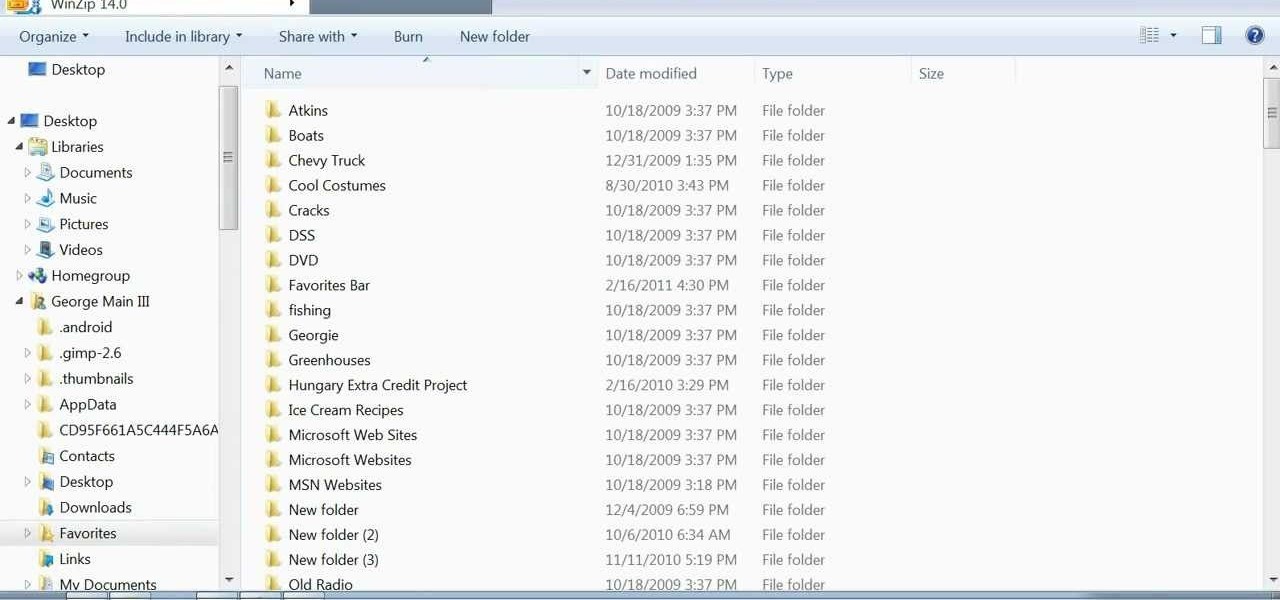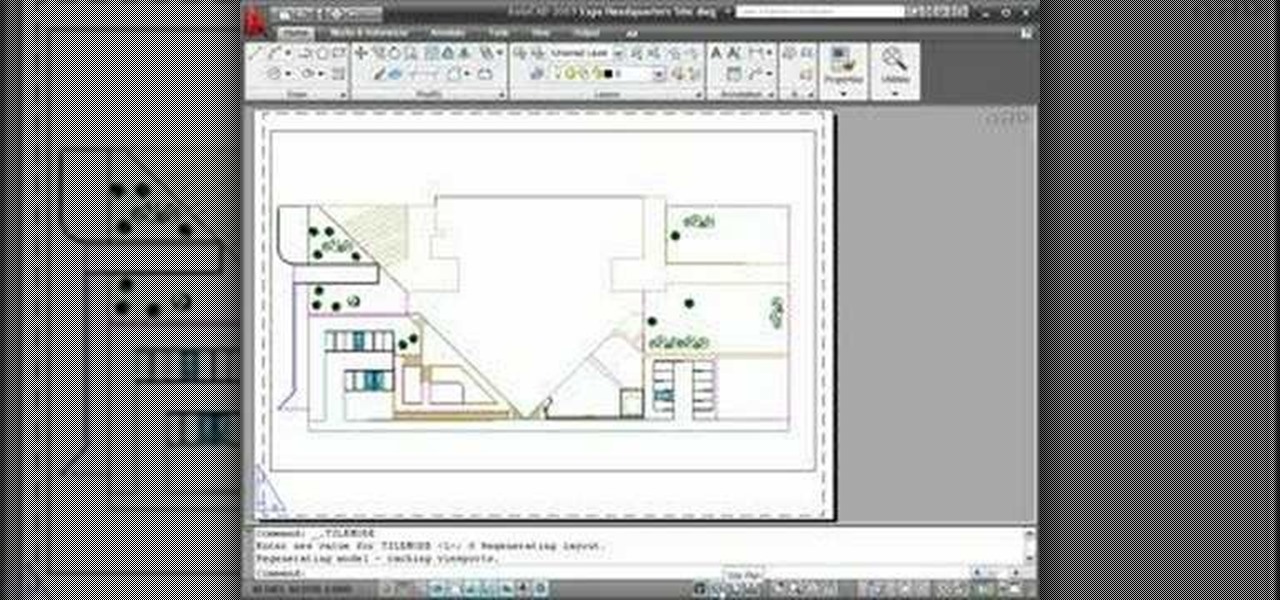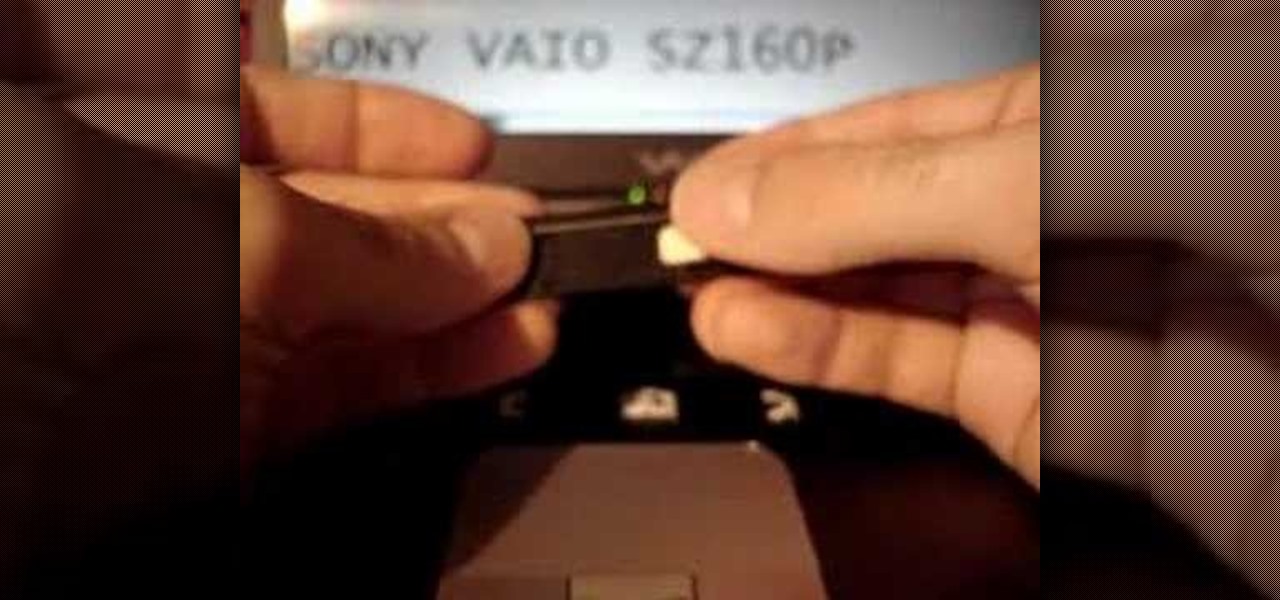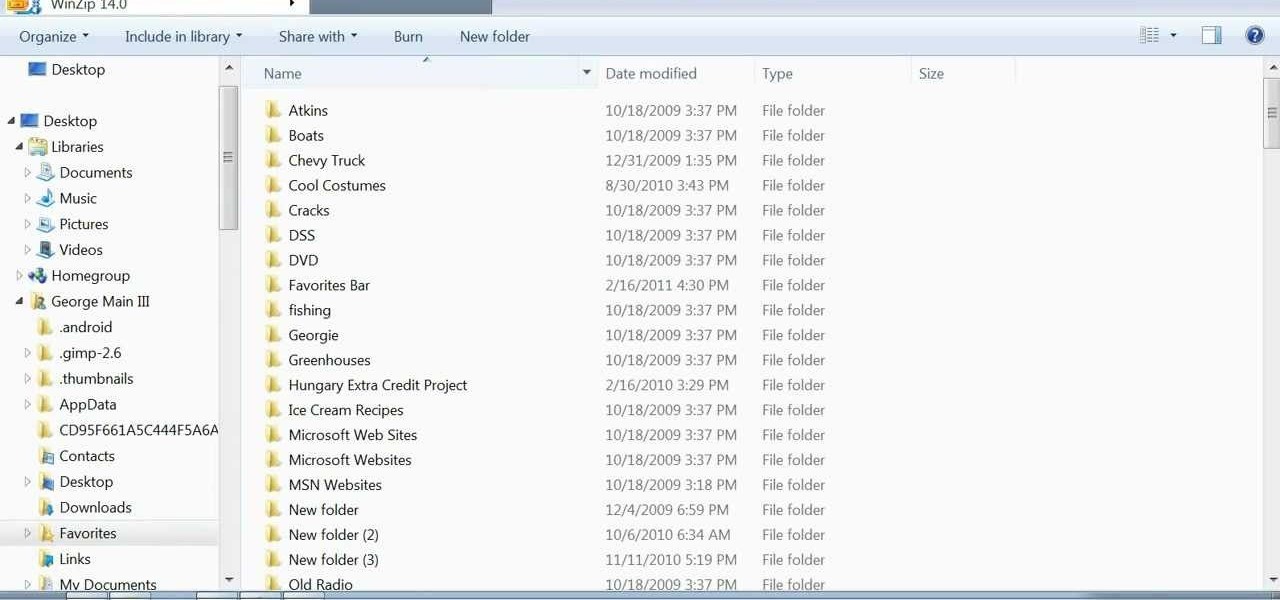
Use this path: C:\Users\USER\Documents\My Games\Terraria\Worlds to find your Terraria world. This will allow your to export and share Terraria worlds with your friends. Follow the instructions in this video and you'll be able to play Terraria as a member or the online community.

A lot of people use Flash for 2D cartoon animation, but Adobe After Effects is another great tool to create some very cool cartoon animation. This how to gives you a clear idea of the steps to take to use AE as a cartoon creation device. This short video tutorial will demonstrate how to properly export character animation from Flash and import it into After Effects to combine with background and foreground elements. It also gives a handy trick of how to duplicate a character animation clip to...

In this video tutorial, viewers learn how to upgrade a computer from Windows Vista to Windows 7. Users are able to do an in-place upgrade as long as both the Windows Vista and Windows 7 versions are the same. Users will need to export all their data, erase the hard drive and then reinstall all the applications. To do an in-place upgrade, begin by backing-up your data. Then insert the install DVD and select run it. Then click on Install Now and wait for it to install and setup. This video will...

When you hit the grocery stores, there are so many different options to choose when it comes to snack bars. You have granola bars, protein bars, sugary bars, it's confusing. Despite all the various selections, not all have been created equally. This tutorial will show you the best way to make peanut butter protein granola bars from scratch. Not only do they taste good, but are also good for you as well. So sit back and enjoy!

This video shows us the method to block the formula bar, scroll bars and the status bars in Excel. Click on 'Start' and type 'regedit'. Click on 'regedit' and go to 'HKEY_CURRENT_USER'. Open it and go to 'Software' and 'Microsoft'. Expand it and go to 'Office' and open the version of Office on your computer. Expand it and go to Excel. Choose the options folder. Go to the 'Options' item and right click on it. Go to 'Modify' and type 150 in the text box. Click on 'OK'. Now restart the Excel and...

In this video tutorial, viewers learn how to pin a program to the task-bar in Windows 7. Click on the Start menu and click on All Programs. Find the program that you want to pin in the task-bar and click on it. Right-click on the program and select Pin to Task-bar. The program will then be pinned as an icon on the left side of the task-bar, beside the Start menu. Users are able to pin as much programs to the task-bar as they want. This video will benefit those viewers who have a Windows 7 com...

This video is about Wet Felting Wool Over Soap .The materials required small sized soap bars, a towel, hot water and wool batting which is sheep's wool that has been washed and dyed. Now take a thin piece of the wool and lay it over the soap. Thin layers help the felting process and these layers are wrapped around the soap in vertical as well as horizontal direction. Now apply hot water to the bar and rub it over the wool. Keep doing this for a couple of minutes and then leave the bar to dry....

This is a straightforward and easy to follow guide on how to create your own home bar for any type of home get-together. It gives simple tips on the best wines to buy for your home bar, what drinks are good to have already mixed up for your guests, exactly how much alcohol you should buy for your party, and other additional bar supplies such as ice and mixers.

Learn how to edit audio files using Audacity of the MAC. 1 Create an audio file by using the built in recording function in Audacity. Save the file prior to starting your editing. 2 Open the file that you created earlier and test the file by playing it. 3 You can copy, cut and paste different parts of the file by highlighting the section in your file and then right clicking (or option clicking) and choosing what you want to do from the pop up file. 4 You can also add effects by highlighting a...

This is all about vector, swirling rainbows. Have you ever seen those looping, swooshing, swirling rainbow graphics used in all kinds of graphics ranging from logos, and sketches, to grungy and retro illustrations? Well, you are going to create one of them in Illustrator. Watch this Illustrator video tutorial to create vectored rainbows. Also, learn how to export it to a program, such as Photoshop, as a smart object, to utilize it as a smart object so we can both retain vector scalability whi...

This is my homemade led light system. The main unit has a total of 228 LED's, the corners are using super wide angle LED's to maximize visibility. There are also 48 LED mini lightbar, 5x 16 LED mini modules.

The first CS4 beta Red Plug-in is finally available! With this plug-in, you can use Premiere Pro CS4 and After Effects CS4 to import Native RED R3D files as easily as any of our other native tapeless formats.

Did you just wash your car and when you ran your hand over it it STILL felt covered in a layer of dirt? That isn't dirt, it's oxidation and you can't wash it away. It's time to clay bar it. In this tutorial you will learn how to use Wolfgang products to clay bar your vehicle and get that smooth polished finish back. Clay bars remove a thin layer of paint so be careful and watch this video to make sure you clay bar your car or truck properly.

Heidi Hewett demos AutoCAD 2009 and shows you how to use the status bar. The status bar in AutoCAD 2009 has new features not available in AutoCAD 2008. Learn how to use the status bar toggles and tools in this beginner CAD software tutorial.

This video jewelry-making tutorial shows how to make a Swarovski crystal spacer bar bracelet. For this craft project you will need crystals, space bars, silver rounds beads, crimp beads, and a three string clasp. Learn how to make a Swarovski crystal spacer bar bracelet by watching this how-to video.

This tutorial explains how to use the Maya uv editor to set up an object to be imported into the Unreal Engine so you can shoot at the object.

Learn how to do cable bar pull down triceps. Presented by Real Jock Gay Fitness Health & Life. Benefits

This tutorial teaches you how to save your photos after you've edited them in Photoshop! Tutorial taught using Photoshop CS3 and recorded with Camtasia Studio v5.

In this screencast tutorial, Steve shows you how to quickly and simply create a bar chart, from the data you have entered into your worksheet in Open Office Calc. If you're looking for a simple and clear way to represent your statistical data, then a simple bar chart is an option you should look at using. So check out this tutorial and start making OpenOffice Calc bar charts today.

Learn how to install a ladder rack awning onto Thule's professional load bars as well as their other lines of load bars. One technical note here, this awning is specified for three load bars, instead of the two shown in this video. Chances are this will be used on a van as opposed to a pickup truck bed but everything still applies to that application.

Do you enjoy making your own Flash RPGs (role playing games)? Then it may help the gameplay of your game tremendously to create a health bar, which can tell you how alive you are (the lower the health bar, the less health you have and the closer you are to dying).

Learn how to counter an arm bar with a knee bar in Jiu Jitsu.Remember when you block (using the telephone) you pull your arm through very hard.

Kuler is a beta Adobe application at labs.adobe.com. It allows you to choose color schemes using rules or completely at random, then export the colors as an Adobe Swatch Exchange file for use in all of the Creative Suite applications. In this video tutorial you will learn how to create color schemes using Kuler.

In this Podcast you’ll see how to make a form using Adobe InDesign CS2 and then export it as a PDF file. After your form is in PDF form, you can open it in Acrobat 7 Professional and create fields on top of the PDF. This enables users to fill out the form right inside their web browsers with the Free Adobe Reader. Check out this video and learn how to do it now!

In this video, we learn how to fix the VAIO SZ space bar. First, gently lift up on the space bar until the top is removed from the bottom of the board. After this, take a scrap piece of paper and place it underneath the middle of the metal that's on the space bar. After this, click the bar back into place on the keyboard. Now, test out the space bar to see if it works! It should be working without any problems now. If you do experience more problems, just repeat this same procedure and you wi...

Windows 7 has an interesting new feature by which you can pin your programs to the task bar and this video shows you how to do it. In Windows 7 if you have any frequently used program you can improve its ease of access by pinning it to the task bar. Now to do this first open the start menu, go to the programs, and now browse to any program and right click it. From that menu select the Pin to task bar option. When you do this the program icon will appear on the task bar. Now the program is pin...

Learn how to do Smith machine inverted palms down pull-ups with release/re-catch at top. Presented by Real Jock Gay Fitness Health & Life.

Learn how to do Smith wide inverted pull ups with a hold at the top. Presented by Real Jock Gay Fitness Health & Life.

This origami chocolate bar, which is realistically divided into mini bite-sized pieces and has a Dairy Milk blue packaging, is a difficult fold, but so worth it. Give it to your sweet-toothed sweetheart on Valentine's Day for a treat without the calories. Just be careful that the recipient of your origami chocolate bar doesn't actually try to eat it.

The snake belly bar, in essence, is a product of multiple snake belly knots, tied together in series. This great bar makes a great bracelet or strap and is easy to make if you know the right pattern. In this video you will get an up close look at how to tie this knot from start to finish.

There are a lot of ways to get free drinks from people at a bar. Being good-looking is one, having rich friends another. If you aren't or don't have those things, watch this video! It will show you a trick that you can pull on bar patrons to make them buy you beer using only some corks and a secret prank technique.

See how to use Dreamweaver CS5 and a little bit of CSS create and style a vertical navigation bar with images and rollover states! Whether you're new to Adobe's popular WISYWIG HTML editor or a seasoned web development professional just looking to better acquaint yourself with the CS5 workflow, you're sure to be well served by this video tutorial. For more information, and to get started creating your own CSS vertical navigation bar, watch this free video guide.

Learn how to customize the Ribbon Bar MS Excel 2010. Whether you're new to Microsoft's popular spreadsheet application or a seasoned business professional just looking to better acquaint yourself with the unique features of Excel 2010, you're sure to be well served by this video tutorial. For more information, and to get started using your own custom Ribbon Bar layout within MS Excel 2010, watch this free video guide.

Charles Sedlak shows you how to master the 12-bar blues and a moveable 12-bar pattern. We will begin in the key of G. Pay attention and you'll never need another lesson, ever again (just kidding, you'll need more, much, much more).

With the macOS stager created and the attacker's system hosting the Empire listener, the malicious AppleScript can be designed and disguised to appear as a legitimate PDF using a few Unicode and icon manipulation tricks.

Kipkay shows you how to make 5 bucks, quick and easy, every time! Fill up a shot glass halfway, then bet your friends that you can lift it up with the palm of your hand, using just the palm of your hand, no fingers and no cupping the glass.

If you are looking for a cool new way to hustle free drinks at the bar or cash from your friends, check out this tutorial. In this video, you will learn an incredibly interesting trick using just whiskey, water, two shot glasses and a card or driver's license. Bet a friend that you can make make water and whiskey switch shot glasses without pouring or dumping either glass.

Increase muscle strength and agility with weight bar exercises. Learn how to build muscles and tone with weight bar exercises in this free weight training video series from an exercise physiologist.

This walkthrough will show you how to view your Google+ notifications using the bar at the top of your browser window when you are on any Google property. You can easily click through all of your notifications by using the newer and older buttons at the top of the notification window.

Down, down, down! Yep, what you want is lower on the page and you want to get there faster. SO, why not scroll baby scroll! Ever wanted your website to have a scroll bar? Well, now you can by watch the following video. This how-to will show you how to use Dreamweaver to insert a scroll bar to allow for easy navigation for your or your client's website. It's not too hard, so follow the bouncing ball and learn what to do.