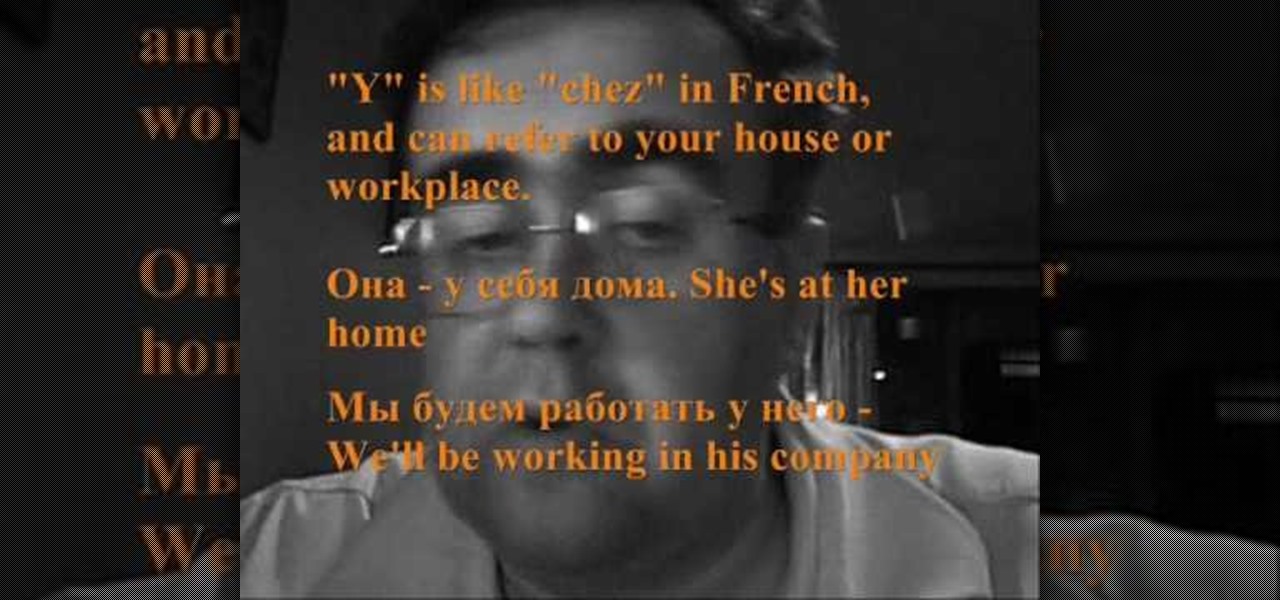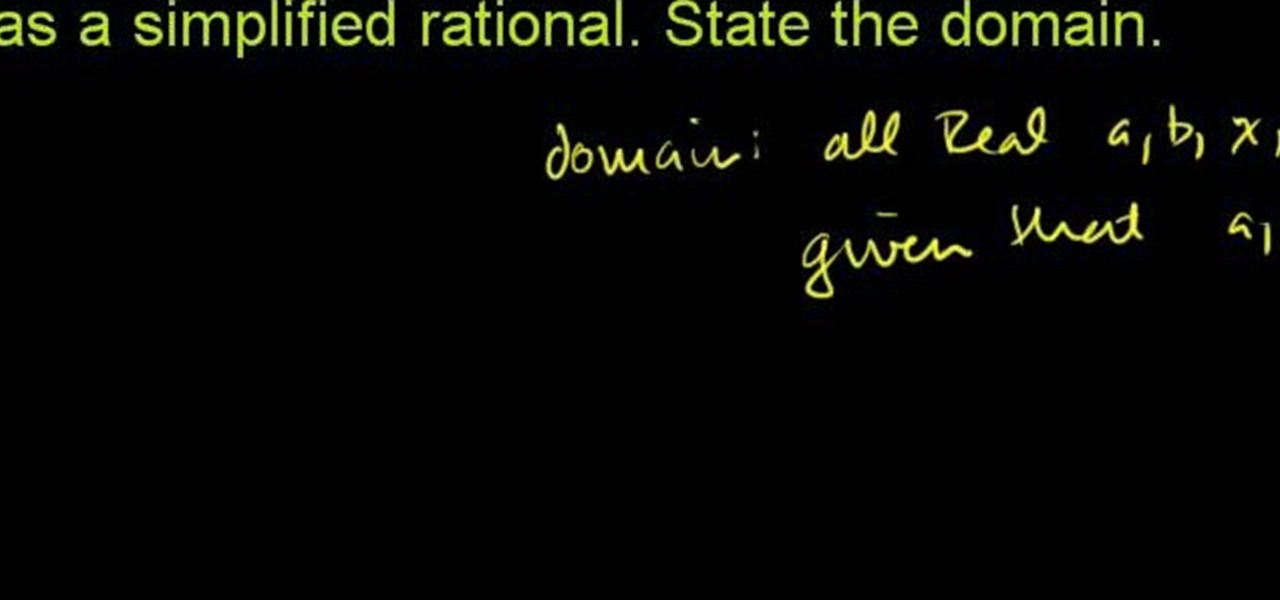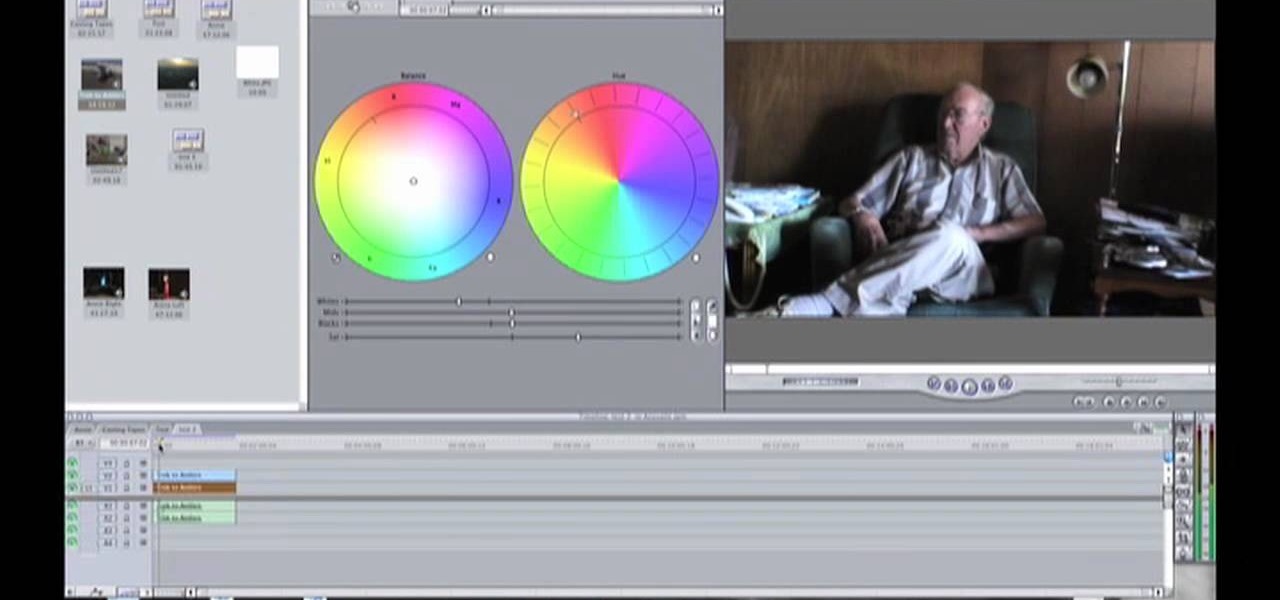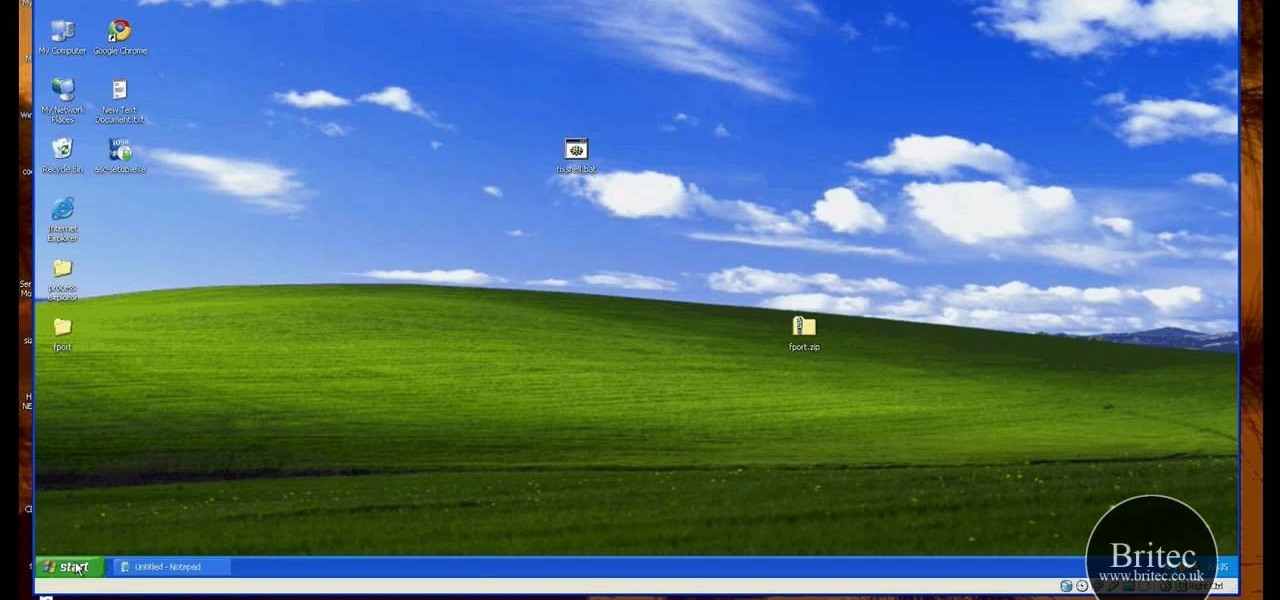In this video, we learn how to use "gustar" to express likes and dislikes in Spanish. By practicing examples, you will be able to learn this concept easily. In English, you would say that you like something. But, the equal to this in Spanish is "gustar". You will need to use the appropriate indirect object pronouns while you are saying this in your sentences. To say Me, you will say "a mi" and "to you" is "a ti". When you are speaking to someone about yourself or a group of people, etc your t...

In this video tutorial, viewers learn how to make "Filipino Bicol Express". The video provides all the ingredients that are required to make it. The ingredients required include: 6 cups of coconut milk, 2 lbs of pork cut into strips, 1 cup of shrimp paste, 1 tbsp minced garlic, 6 pieces of Thai chili peppers, 1 cup of grated ginger, 1 large cubed onion, 2 long chili peppers, 2 tsp of cooking oil, salt and pepper. The video contains slow pace and step-by-step instructions that allows viewers t...

Transforming your school uniform to express your individuality can be done very easily with a creative mind. One thing you can do to dress up a pair of pants and a plain tee is to wear different scarfs and belts. Feel free to mix and match. You can even try them with a cute vest or a jacket. Another way that you can mix things up is to change your shoes; you can get a variety of interesting colors or patterns. Also, changing your totes to something cute and different can make you stand out.
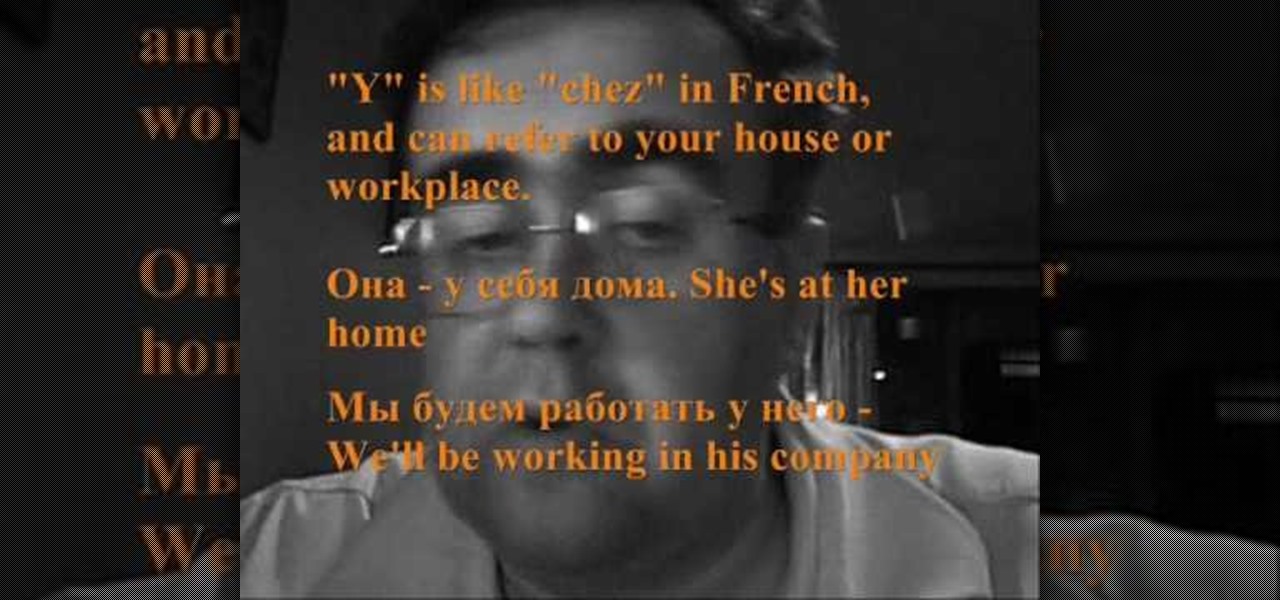
Check out this instructional language video to learn how to express possession in the genitive case in Russian. Learn basic Russian grammar with Viktor Dmitriyevich Huliganov in his 8th lesson. He introduces a whole new way of tackling the tricky area of possession. The next lesson in the series introduces Russian's non-verbal way of having or possessing something. Watch this tutorial video that is great for language nerds and advanced Russian speakers who need to polish their skills or looki...
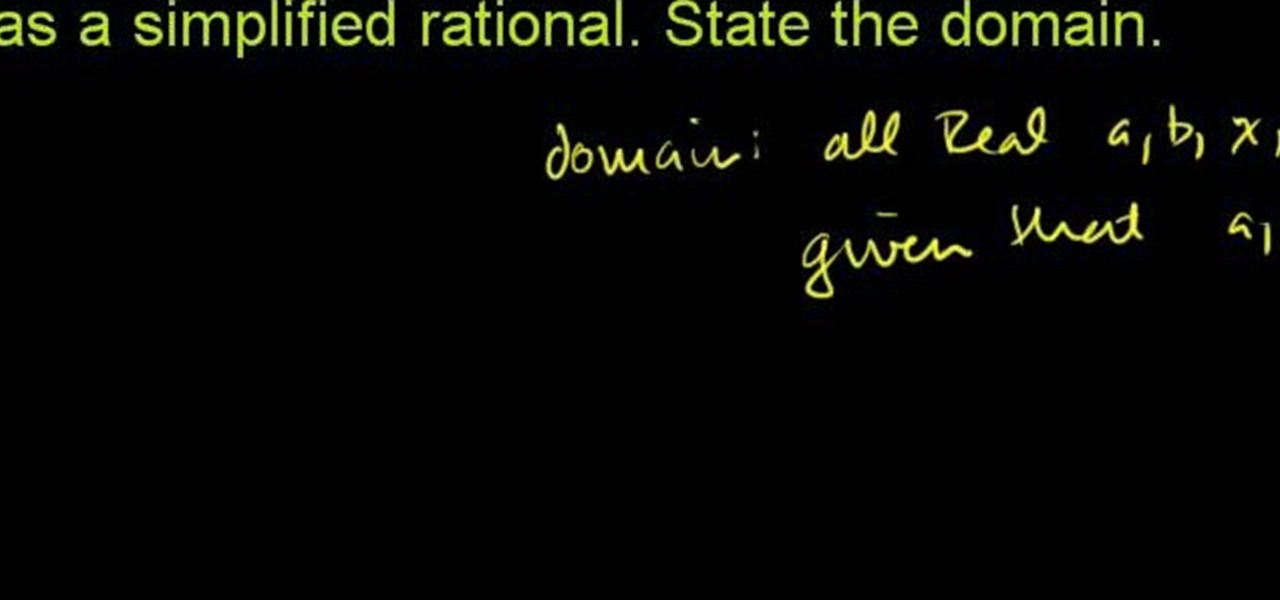
From Ramanujan to calculus co-creator Gottfried Leibniz, many of the world's best and brightest mathematical minds have belonged to autodidacts. And, thanks to the Internet, it's easier than ever to follow in their footsteps (or just finish your homework or study for that next big test). With this installment from Internet pedagogical superstar Salman Khan's series of free math tutorials, you'll learn how to unpack and solve word problems that require you to multiply (or divide) and express a...

Look good for your internet friends. Edit photos on social networking sites such as Facebook and Picasa as well as blogs without having to download them to your computer.

This is a great video series from Yanik Chauvin demonstrating how to use Photoshop Express online for free. This great tool is a wonderful resource for those who can't afford Photoshop but still need to do basic photo editing.

Photoshop Express is a free online version of Photoshop that is fairly new. So if you haven't used it yet, check out this two part tutorial and get an overview of how to use this Adobe Suite software.

In this how to video, you will learn how to set up Outlook Express for Gmail. This is useful if you want to use the program to access your email. First, log in to your Gmail account and go to settings. Next, go to Forwarding and Pop and select Enable Pop for all Mail. Save this and then go to Forwarding and Pop. From here, select Outlook Express. Click Run the Auto-configuration Tool. From here, you must save a file and open it. Once it is open, type in your account information. Press configu...

Interested in obtaining an American Express Black or Centurion credit card? This video will teach you how to determine whether you qualify and how to apply for one if you do. For all of the details on how to get your own American Express Black card, take a look.

In this clip, you'll learn how to create a simple clone effect within Final Cut Pro or Express. Whether you're new to Apple's Final Cut Pro non-linear video editor or just want to better acquaint yourself with the popular video editing program, you're sure to benefit from this video tutorial. For more information, including detailed, step-by-step instructions, and to get started creating your own digital doubles in Final Cut Pro or Express, watch this tutorial.

Carole Gallesie from Creative Media Web shows viewers how to set up a new account in Microsoft Outlook Express. Express is preferred because it is a scaled-down version of the popular email client and it is easier to navigate. From your Windows desktop, go to the start menu, all programs, and click on outlook express. When the program opens, look at the top of the page for the "tools" menu, select accounts, add, and mail. The new account wizard will then appear and will walk you through setup...

In this video, the instructor shows how to use Outlook Express in Windows XP. This software comes bundled with Microsoft Windows XP, which is a part of Microsoft Office package. Outlook is an e-mail client that allows you to view your e-mails on your computer without the help of any web interface to your mail host. To use Outlook Express, you need to configure it first. Open the Outlook Express program. Outlook will then take you through a wizard to help you to configure your email host. Ente...

The Orient Express is a lychee-flavored vodka-based cocktail with lychees, lychee liqueur, ginger, lemongrass and jasmine green tea. This specialty drink is a smooth original by BarDelicious bartender extraordinaire Steve Drew. Watch this video beverage-making tutorial and learn how to mix an Orient Express cocktail.

For most vehicles, the way you remove and replace (often referred to as R&R) an engine is by disconnecting everything from the motor and pulling it out of the frame. With the 2000 Chevrolet Express, the book time states 22 hours for R&R of the engine this way. But there is a shortcut, and it cuts the time nearly in half! It involves the backwards approach, where you lift the body of the Chevy Express off the frame, then pull the engine out.

In this video tutorial, viewers learn how to copy or backup a DVD disc on a PC with Nero Express. Begin by opening the program and select Backup from the menu. Make sure that the disc is set to DVD and select Copy DVD. Now select the Source Drive, Destination Drive, Writing speed, Number of copies and the Image file. Click on Copy and wait for it to finish copying to the DVD. Now insert the disc into the disc drive and wait for it to finish burning. This video will benefit those viewers who n...

In this tutorial, you'll learn how to work with footage from multiple cameras in Final Cut Pro or Express. Whether you're new to Apple's Final Cut Pro non-linear video editor or just want to better acquaint yourself with the popular video editing program, you're sure to benefit from this video tutorial. For more information, including detailed, step-by-step instructions, watch this tutorial.

In this clip, you'll learn how to export video sequences within Final Cut Pro or Express. Whether you're new to Apple's Final Cut Pro non-linear video editor or just want to better acquaint yourself with the popular video editing program, you're sure to benefit from this video tutorial. For more information, including detailed, step-by-step instructions, watch this tutorial.

Need a primer on how to work with audio in Final Cut Pro or Express? You've found it. Whether you're new to Apple's Final Cut Pro non-linear video editor or just want to better acquaint yourself with the popular video editing program, you're sure to benefit from this video tutorial. For more information, including detailed, step-by-step instructions, watch this tutorial.

In this video clip, you'll learn how to create a simple reflection effect in Final Cut Pro or Express. Whether you're new to Apple's Final Cut Pro non-linear video editor or just want to better acquaint yourself with the popular video editing program, you're sure to benefit from this video tutorial. For more information, including detailed, step-by-step instructions, watch this tutorial.

This clip provides a general overview of how one can create a title sequence in Final Cut Pro or Express. Whether you're new to Apple's Final Cut Pro non-linear video editor or just want to better acquaint yourself with the popular video editing program, you're sure to benefit from this video tutorial. For more information, including detailed, step-by-step instructions, watch this tutorial.

In this clip, you'll learn how to create a cloning effect within Final Cut Pro or Express. Whether you're new to Apple's Final Cut Pro non-linear video editor or just want to better acquaint yourself with the popular video editing program, you're sure to benefit from this video tutorial. For more information, including detailed, step-by-step instructions, watch this tutorial.

Digital video looks very sharp, but many people miss the feeling that they got from watching films that were filmed on film. This video will show you how to replicate the look of old film without having to actually shoot on it using a bleach bypass in Final Cut Express. Working with film is hard, so watch this video and inject some of that organic feeling back into your movies.

Want to to speed up or slow down a video clip in Final Cut Express? Let this clip show you how. Whether you're new to Apple's Final Cut Pro non-linear video editor or just want to better acquaint yourself with the Final Cut Pro 6 workflow, you're sure to benefit from this video tutorial. For specifics, including a step-by-step overview of the grading process, watch this FCE lesson.

Stuart shows you how to try to keep your higher quality video settings when uploading your tutorials and videos to YouTube. This tutorial is for people working in Final Cut Pro or Express to create movies, then do some final touches in Quicktime Pro. So check it out and see some methods to keep good video quality when uploading videos to YouTube that were made in Final Cut.

This tutorial introduces you to the basics of using Outlook Express email program.

In this how-to video, you will learn how to make a light saber or similar image in the Final Cut Express program. First, go to the effects tab and go to video generators and select color solid. Drag this to the viewer. Go to the control tab and select the blue color. Now drag it to the time line. Double effect the color solid and go to mask shape. Select filters and change the effects settings to 2.5 horizontal scale. For the vertical scale, select 75 to 85. Go to the effects, video effects, ...

In this video, we learn how to send an email using Outlook Express. First, click "create mail" in the Outlook program. In the "to" section, fill out the email address of the person you want to email to. You can also access your address book and choose recipients from that folder, double click them and make sure they show up in the recipient folder. After this, click "ok". In your subject line, fill in which subject the email is about. After you are done with this, move to the main body of thi...

IShowU and Shiny White Box demonstrate how to create still image effects in Final Cut Express. First, place your scroll bar in the front of the timeline and click on the clip so that it is selected. Then, click on the motion tab in the preview window. Hit the keyframe button in the scale option. Create a keyframe also where you'd like the effect to stop on the clip. Adjust the line. When you now play the clip, the image's size will be adjusted as you have designated. You can use the same tech...

This is an example on how to express the disabled dog's bladder. Prop the dog in a standing position with their feet flat on the ground. Either place the dog facing you or facing away from you. In this video, you will see the dog face the woman, as it works best for expressing her dog in that direction. Males should be faced away from you, as you do not want to have him urinate on you. Place both of your hands on the sides of the bladder. Keep in mid the bladder is known to move. The bladder ...

In this free video language lesson, you'll learn how to thank someone in perfect Italian. While Italian isn't necessarily a very difficult language for an English-speaker to learn, many stumble when it comes to pronunciation. Fortunately, the Internet is awash in clips like this one, which make learning both vocabulary and proper pronunciation a very easy task. For more information, and to get started using this useful Italian phrase yourself, watch this video guide.

Can't figure out how to make a travel matte in Final Cut or aren't even quite sure what a travel matte is? Never fear. Whether you're new to Apple's Final Cut Pro non-linear video editor or just want to better acquaint yourself with the popular video editing program, you're sure to benefit from this video tutorial. For specifics, and to get started using travel mattes in your own projects, watch this FCP lesson.

This clip explains the biggest difference between Final Cut Pro and Expres — to wit, the Filters. Whether you're new to Apple's Final Cut Pro non-linear video editor or just want to better acquaint yourself with the popular video editing program, you're sure to benefit from this video tutorial. For more information, and to learn more about the difference between FCP and FCE, watch this tutorial.

POP3 stands for Post Office Protocol, a way in which you receive mail on the internet, paralleling how mail is received in your mailbox. To set up your POP3 for Outlook, go to tools, click “view or change existing e-mail accounts’ and press next. You’ll be able to see a list of your current email accounts that you can change or remove. When you select an email and press change, you’ll be able to see the account in detail: the email address, the POP3 and SMTP server information, and th...

In this video tutorial, viewers learn how to detach and attach a database in SQL Server 2005. Microsoft SQL Server is a relational model database server. Begin by opening the Database and show all the tables. To detach the table, right-click the database and select Detach. Make sure that the database is not opened or it will not detach. To attach a database, right-click on Database and select Attach. Click on Add and find the table. Select the table and press OK. This video will benefit those...

This video tutorial, designed for users of the Windows XP and Vista operating systems, offers instructions for creating a preview button in Microsoft Outlook Express or Windows Mail. For step-by-step instructions on disabling the automatic preview pane, watch this handy how-to.

This video is a good example of just how easy it can be to install your own custom fit hitch. To install the hitch on a Chevy Express full size van, drop in the bolts, torque them down, and you are finished.

Need help figuring out how to fix a broken hyperlink problem in MS Outlook or Outlook Express? This clip will teach you what you'll need to know. Happily, fixing this problem is easy. So easy, in fact, that this home-computing how-to from the folks at Britec can present a complete overview of the process in just over two minutes. For complete details, including step-by-step instructions, watch this video guide.

Most people get tired of being in the elevator, being in a rush, and having to stop at every floor to let people on. With the express elevator hack you will not have to stop any more. You can now ride straight up to your floor with ease. First, get into the elevator. Then, press and hold the button that has the floor you want to go to and the close button at the same time for five seconds. Just remember to press the close button and the floor button at the same time. Now, you can ride straigh...

f you are going to be towing a trailer, using an enclosed cargo carrier with lights, or if you want to use an electrical accessory (such as lights, or a winch) you are going to need to add a wiring harness. This video will show how to install a wiring harness on a Chevy Express full size van. It also includes some helpful tips about installing the ground wire, using dielectric grease, and installing a bracket to hold the wires so they are protected from damage.