
How To: Perform longarm spinning and reels with Poi
Watch this video to learn to do cool tricks with POI. This tutorial will teach you several longarm tricks which are tricks you do with your arm fully extended.


Watch this video to learn to do cool tricks with POI. This tutorial will teach you several longarm tricks which are tricks you do with your arm fully extended.

In yoga how-to video we look at how to use a bolster (a prop) to allow the posture (asana) to be held for an extended period of time. Restorative yoga is designed to assist the sympathetic nervous system to relax and allow the parasympathetic nervous system to take over. Watch the video to learn the proper technique for doing a restorative forward fold in yoga.
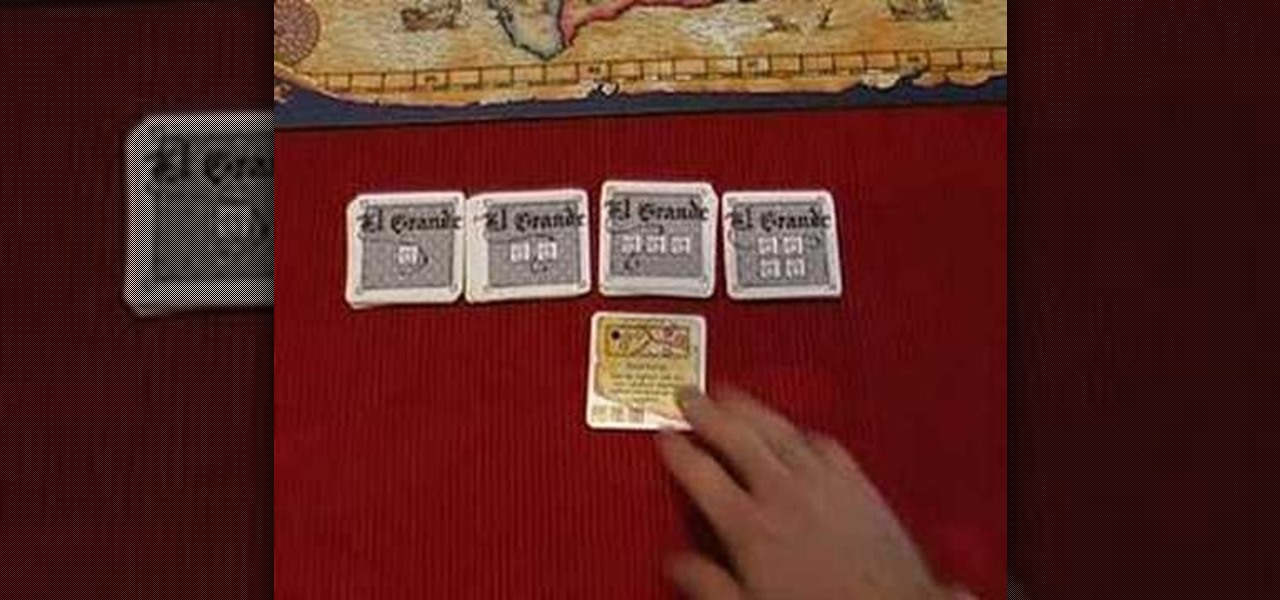
Check out this video review of the board game "El Grande." El Grande is a game for two to five players. Set in 15th century Spain, each player attempts to extend his or her influence over as many regions of Spain as possible.

In this video golf lesson, instructor Steve Bishop discusses a popular drill designed to help you learn the proper release. This tip will help increase your distance and accuracy by getting fully extended and allowing the clubface to rotate at the correct amount for a straighter ball flight on your full swing shots.

This tutorial shows you how to use the vanishing point tool in Photoshop to extend the height of a building.

Extend the life of your gardening tools using these simple cleaning techniques. This is most important when you're putting tools away for winter.

Planning to be out of the house for an extended period of time? Dave tells you how to ensure that your houseplants survive your absence.

Dr. Frank-N-Furter, the mad doctor played by equally strange Tim Curry, has one hell of a makeup look. Extremely darkened brows, matte black shadow extended out in an evil upturned cat eye, and two stripes of black shadow extended down the sides of the nose made his face look almost cartoonish.

Play an ice phoenix as your League of Legends champion! Here's a tutorial that shows you how to build Anivia the Cryophoenix to maximize her damage capability. She's not fast, but she can hit hard and ensure victory for your team on the Fields of Justice.

In this 14th video in a series about JAVA game development, "thenewboston" (Bucky Roberts) explains how to redefine your screen to avoid annoying flickering. Flickering in JAVA games often occurs because of time lags as the viewer watches the computer draw a new screen, pixel by pixel. Pre-installed code in JAVA can be used to eliminate this problem by taking advantage of "Buffering" and "Page Flipping". These functions permit you to delay the composition of a new screen until it is finished,...

Zacuto Universal Baseplate V3, includes 12-inch rods and works with all cameras. Zacuto's Universal Baseplate allows mounting accessories off the front and the back of the rods. Our new version 3 Universal Baseplate is 22% lighter then Version 1 or 2. The baseplate measurements (excluding rods) are 7 x 4 x 1 ½

Surfing: Hang Ten The ocean is a force of nature that refuses any effort to tame it. To throw one's self on the mercy of this beast is a courageous act. With the help of this trick guide, you can learn to harness that power and push your water-borne adventures to new heights. See how to

This software tutorial shows you how you can blend three differently exposed images using Photomatix, and then demonstrate how to use some basic Photoshop techniques to touch-up the resulting image. [Note: the Flash overlay in this video doesn't sync completely with the audio; pausing for a second and then resuming it fixes the problem.]

Since it's introduction, iPhone has become the standard for design and ease of use, redefining what's possible on a mobile phone. And now with iPhone 3G, this revolutionary device gets even better, offering even more advanced capabilities. iPhone 3G works with fast 3G cellular and wi-fi networks around the world to keep you connected wherever you go. With its integrated GPS technology iPhone 3G makes it even easier to find where you are and where you're going. iPhone 2.0 software includes sup...

Learn how to do seated reverse flys. Presented by Real Jock Gay Fitness Health & Life. Benefits

This week, Apple unveiled its own version of Google Lens in the form of Live Text. In response, Google just hit back with a new feature for its visual search tool called Places, a new search category that can recognize landmarks and return information on them within the camera view, which Apple touted as a capability of Live Text during its WWDC keynote.

Before, the only way to really tell how your iPhone's lithium-ion battery was performing was to use tools such as Geekbench and Battery Life, but now Apple has included some quick battery health checks right into iOS 11.

Hi Elite Hackers! Welcome! to my 4th post. This tutorial will explain, how to extend a (hacked) AP's range with a wireless adapter. I made this guide because after hacking an AP it was difficult to connect to it (poor connection) and further exploit it. You can also use this:

Silence can therapeutic at times, but unsettling at others. When I'm in bed at night, I need some sort of background or white noise to help me fall asleep. Pure silence just does not do it for me. Whether it's a fan oscillating left to right, or the TV playing, I need background noise to soothe me to sleep.

Henry shows you the right way to install roof sheathing (1/2" Plywood) including the proper spacing and importance of using H-Clips to extend the life of your roof.

Video: .

The introduction of smartphones has been what some may see as a step backwards in technology regarding batteries. The first cell phone that I had would last 3-4 days on a single charge; however, the lack of functions minimized the use that is saw.

Drawing Now presents this simple video tutorial on how to draw Betty Boop. Begin by drawing an apple shape for her head. In the center of her head draw her part and extend the curved line down to her cheek finishing off with an upturned curl. Next draw the other half of her part and the front curved line of her hair. Then add two circles for her eyes. Inside these circles, shade in small half circle areas so it appears she is looking to the side. On the opposite side of the eye, add an accent...

This video demonstrates how to draw a caricature of a truck. Begin with a rectangular shape that is slightly bigger at the top and has rounded corners. This will be the grill. Create an inside border. Below the grill, draw a front bumper. At the top corner of the grill draw a rectangle that is divided into two halves and shade the top section of each half. This is the windshield. Draw hatch marks in the center section of the grill. Above either side of the bumper add narrow divided rectangles...

Sometimes you can't decide what to take… a picture or a video. But on any of the new Android enabled mobile devices, it's easy to toggle back and forth between photos and video on your camera. Once inside the multimedia section, the icons direct you to either picture or video options. Best Buy has answers. The Best Buy Mobile team explains how simple it is to capture photos or videos on an Android cell phone.

Mike Callahan from Butterscotch describes how to manage the passwords on your iPhone by using the 1Password app. The application costs $5.99 for the Pro version. First, you enter an Unlock Code to give you access to the app. The icons across the bottom of the screen correspond to different features of the app. The Logins icon stores your login information. The Wallet icon stores information about your credit and bank cards. The Passwords icon holds all your passwords. The Add icon allows you ...

Learn how to do seated one leg presses. Presented by Real Jock Gay Fitness Health & Life. Benefits

Learn how to do single cable rope power overhead skull crushers. Presented by Real Jock Gay Fitness Health & Life.

Learn how to do standing cable chest flys. Presented by Real Jock Gay Fitness Health & Life. Benefits

Learn how to do triceps single-arm kickbacks. Presented by Real Jock Gay Fitness Health & Life. Benefits

Over the past few months, Google has prioritized the development of its video communications products as the demand for social distancing solutions continues to increase in response to the COVID-19 pandemic.

Up until April 2020, the iPhone XR was, for many new users, the first entrance into the world of Apple because it was the cheapest iPhone model since the original iPhone SE. Now, the second-generation iPhone SE has shown up at the same initial starting price as its predecessor, giving budget-friendly buyers another choice.

One of the hallmarks of augmented reality's coming of age is that the technology is starting to find a home in business categories that are less obvious compared to typical AR enterprise use cases.

It looks like Pokémon GO players may get a surprise gift from the game's developer, Niantic, this holiday season.

Since the release of iOS 13.3 beta 3 on Nov. 20, Apple has remained silent on new beta updates. That's likely because there was a holiday the following week, and then all of the major shopping events after that. But now, it's back in the game, and on Thursday, Dec. 5, Apple pushed out iOS 13.3 developer beta 4 and public beta 4.

Facebook had a pretty big week in terms of augmented reality, with much of its news coming from the Oculus 6 keynote presentation. But Mark Zuckerberg's social media company found other areas of impact outside of Oculus 6 as well.

Traditional media institution The New York Times continues to break new ground in its augmented reality news coverage, this time with a 3D volumetric capture of model Ashley Graham.

Computer vision company Blippar has already dabbled with outdoor AR navigation, but now it wants to make it easier for people to make their way through indoor spaces with augmented reality.

The long and slow road toward the actual release of the Magic Leap One appears to be accelerating, with a couple of new demonstrations of how the system works revealed in this week's creator's portal updates along with the company's developer documentation.

The availability of space for filming immersive content has just gotten bigger with the launch of Innovation Studios by Sony Pictures Entertainment.