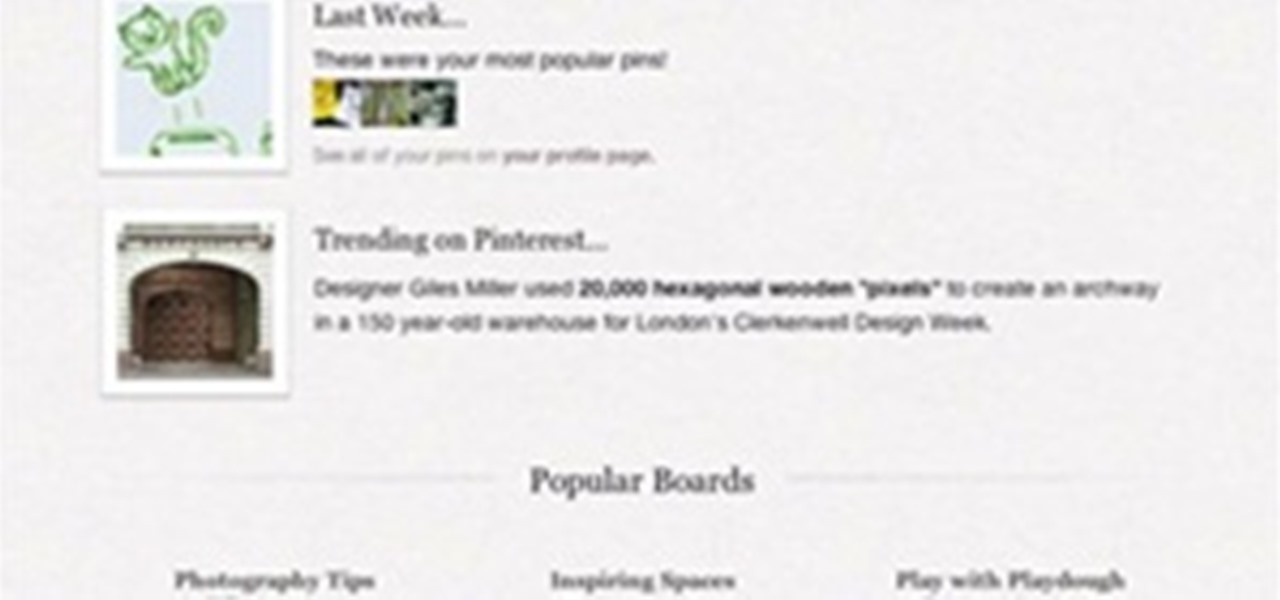Whether it's a short road trip or an 18-hour flight, our phones are now essential travel companions. No longer do we need a GPS unit, maps, cameras, camcorders, or even boarding passes. However, not all phones are created equal in this regard. Some are more suited for traveling, no matter the duration.

For many, phones are starting to replace televisions as the primary device for watching videos. Thanks to their portability and easy to use apps, it's often simpler to watch Netflix, Hulu, YouTube, or Prime Instant Video on the smaller screen. But not every phone is suited to fit this need, so we did some testing to find the best of the best when it comes to streaming videos.

Rooting. As an Android user, I'm sure you've heard the word once or twice. According to Kaspersky, 7.6% of all Android users root — but for the 92.4% who don't, we wanted to talk to you.

You can feel it in your bones. You may die if you don't get this phone. There's just one problem — the price. Suddenly, you come across what seems like manna from heaven. That very device, at a deeply discounted rate, can be yours.

Even though most phones don't have Oreo yet, Google has released Android 9.0 Pie. It's available on Google's own Pixel devices, and updates should soon be available to partnered devices from Essential, Nokia, Oppo, Sony, Vivo, and Xiaomi. We're already digging into it to highlight all of the features and changes.

Besside-ng is the hidden gem of the Aircrack-ng suite of Wi-Fi hacking tools. When run with a wireless network adapter capable of packet injection, Besside-ng can harvest WPA handshakes from any network with an active user — and crack WEP passwords outright. Unlike many tools, it requires no special dependencies and can be run via SSH, making it easy to deploy remotely.

Will the predicted apocalyptic date — December 21st, 2012 — really be the end of the world? In this ongoing five-part series, we examine what would happen if zombies, nuclear weapons, cyberwars, earthquakes, or aliens actually destroyed our planet — and how you might survive.

Sometimes I forget that I'm also a fiction writer, so I thought it might be a nice change of pace to share one of my stories with you. I wrote this piece awhile ago for an anthology that never came together and I'm tired of just sitting on it.

The devices in the new iPhone 16 series lineup have one feature no other iPhone models have: a physical Camera Control button. If you use your iPhone to take photos or record videos, the Camera Control speeds up the process and gives you immediate control over adjusting settings and values using intuitive gestures. But what exactly can you do with it?

Apple's most significant software updates for iPhone and iPad in 2024 have massive changes for apps like Calculator, Messages, and Notes, but iOS 18 and iPadOS 18 also have exciting new features for your Lock Screen.

Your iPhone goes with you everywhere, and its touchscreen interface is all you need to navigate and use all your installed iOS apps. But an external keyboard can make your iPhone an even more efficient tool for productivity tasks such as drafting long emails, composing detailed notes, and writing reports in your favorite text editor.

If you bought an iPhone or iPad equipped with USB-C but didn't max out the local storage, there are some great external storage solutions beyond iCloud and other cloud storage services. And now that the iPhone lineup comes with USB-C ports, you have better-performing external drives available to you than anything you could ever get for a Lightning-based model.

Your iPhone's Messages app has some impressive new features and changes with iOS 17, and you've probably already noticed some of them just by using the updated app. But there are less apparent features, even hidden ones, that have likely eluded you that you're going to want to know about. There are even some new Messages features yet to be officially released.

When you want a helpful task manager on your iPhone or iPad, any of the nine apps in this guide should be at the top of your list. But we'll review each app's features to help you determine which one might be best for your workflow.

You may think your iPhone has all the features you could ever need or want, but that may change once you discover the features and services you're missing out on by residing in the United States.

While it's not usually the first thing everyone looks at after installing a new iOS software update, I'd give the new accessibility features on your iPhone priority attention because there are some highly valuable tools that even users without disabilities can enjoy.

Rumors about the 2022 iPhone series stirred well before the iPhone 13 models were even released. While Apple remains quiet on the next big iPhone, as it always does, we're seeing more and more leaks and reveals for the iPhone 14 series as we lead up to a likely fall release.

With the release of iOS 15.4, iPadOS 15.4, and macOS 12.3, Apple unleashed a ton of new features. We saw a preview of one of the most anticipated new features way back in June 2021 when it was announced at WWDC, and now it's finally available for everyone with an iPad and Mac.

With all the time most of us spend on our phones each day, wouldn't it be great if we could get rewarded for our addiction? Well, we can, thanks to various iPhone apps out there that can help us make a quick buck, earn cash back, donate freebies to charity, get complimentary cryptocurrency or stock, and receive other types of rewards.

The iPhone doesn't stop at last year's excellent iPhone 12 lineup. Apple's been developing its iPhone 13 models for a while now, and there are a lot of rumors already with eight or nine months still to go until a release. This year, we're expecting four new models with similar sizes and features to 2020's offerings. If you want to know what makes the 2021 iPhones so different, we've got answers.

The year 2020 was a pivotal span of time during which the word "virtual" took on a brand new meaning. Instead of referring to VR or augmented reality, the term was hijacked to describe meeting across long distances through a variety of software tools, most often through video.

Apple has four iPhone models for the remaining months of 2020, but the most impressive ones are the iPhone 12 Pro and iPhone 12 Pro Max. While the iPhone 12 and iPhone 12 mini are great smartphones, the "Pro" models offer more advanced features, especially for photographers and augmented reality enthusiasts.

Just days after Google released the official Android 11 update, Samsung already had a pre-beta build of One UI 3.0 available for developers to test their apps on. So this year's main OS upgrade is likely hitting Galaxy phones even earlier than we thought.

Apple's iOS 14 is here. With it, you'll see over 200 new features and changes hit your iPhone, including home screen widgets, inline replies in Messages, and cycling routes in Maps. Here's how you can get your hands on the brand new update.

Apple just seeded developers and public beta testers the GM (golden master) for iOS 14 on Tuesday, Sept 15. The update (18A373) comes just after Apple's "Time Flies" event, and six days after Apple released iOS 14 beta 8 for both developers and public testers.

Android 11 is here. Prior to Google dropping the naming scheme, this would have been a dessert with an R name (maybe Rice Krispies Treat or Red Velvet Cake) — but nope, just plain ol' Android 11. And after months of betas and a global pandemic, it finally debuted a little over a year after Android 10.

At first, it may look like it's mostly a behind-the-scenes update, but iOS 14 public beta 6 is more than just that. The biggest addition to iOS 14 for iPhone in this version is the beginning of Spatial Audio, an AirPods Pro feature. Other notable changes in beta 6 appear in Maps, Mail, App Library, Photos, the home screen, and widgets, as well as in apps where you choose times.

At first, Apple's six developer beta for iOS 14 isn't much to look at, but there wouldn't have been an update if there weren't some important issues to address. Most of the serious updates in build number 18A5357e revolve around SwiftUI, which even has a few new features, and there's a fix to Shortcuts automation that will likely please you if you use those.

Advancements in technology have made it perfectly possible to make a short film or even an entire movie with your iPhone or Android — as long as you've got the right gear. Lenses, stabilizers, tripods, lighting, microphones, chargers, and cases can make the difference between a good movie and a great film, all of which can make a great gift for those aspiring (or current) filmmakers in your life.

With MP3 players all but dead, phones are now the dominant portable music devices. While smartphones have gotten better at this task over the years, they do have some glaring limitations when it comes to music. On the bright side, we can use these limitations to help find the perfect gifts for the audiophiles in our lives.

|Choose Your View: Quick Bullet Points | Detailed Descriptions Android's newest major update is a special one — it's the tenth full version of the world's most commonly used operating system. The latest release, dubbed simply Android 10 (codename Android Q), was first showcased as a beta back in March 2019, so we've been digging around in it for several months. There's one dramatic visual change, plus there are a lot of goodies in general.

Smartphones are now indispensable when traveling. Domestic and overseas travel alike require food, navigation, translation, and so much more to make work or vacation successful. Gone are the days of lugging multiple tourist books around with you everywhere you go — you need to let your smartphone handle the dirty work.

The default Camera app on your iPhone can take some pretty incredible photos during the day. Newer iPhone models can even make nighttime shots look good. But you can't just point and shoot if you want to capture some pretty spectacular fireworks photos on July 4th, New Year's Eve, or another pyrotechnic celebration.

But it seems like all of the major social networks are determined to send you one anyway: Pinterest:

You may have noticed an unusual email from Twitter over the last couple of days that showed recent stories and tweets from those you follow. This is a new initiative from Twitter that gives you "the best of Twitter in your inbox". It's basically just a weekly summary of the most recent and relevant stories and tweets from your connections.

I am simultaneously awed and grossed out by the idea and execution of said idea. In this video, Virginia Gardiner decided to make a waterless toilet. From poop.

Who could resist a gummy bear? Those rubbery little candy creatures shaped like a bear are just too cute and too delicious to pass up. If you can't get any enjoyment out of those gelatin-based confectioneries, then you're simple not human. Even scientists love them, but not for their seductively sweet properties...

This video shows you two different ways to create an image sequence from multiple images in Photoshop CS3 Extended. You learn how to import images onto layers, create frames from layers, and open images as a sequence on a video layer. Check out this cool video created by Russell Brown now! Work with image sequences in Photoshop CS3 Extended.

This video shows you how to use the 3D Object tool in Photoshop CS3 Extended. You'll learn how to import a 3D model, use the 3D tool to transform it, manage appearance settings such as render mode, and manage cross-section settings. Check out this video created by Photoshop expert, Ashley Manning Still now! Use the 3D Object tool in Photoshop CS3 Extended.

This video shows you how to use the new measurement features in Photoshop CS3 Extended. You learn how to set a measurement scale, save it as a preset, measure items, manage the measurement log, and export measurement data to a spreadsheet program. Check out this video created by Ashley Manning Still now! Use measurement features in Photoshop CS3 Extended.