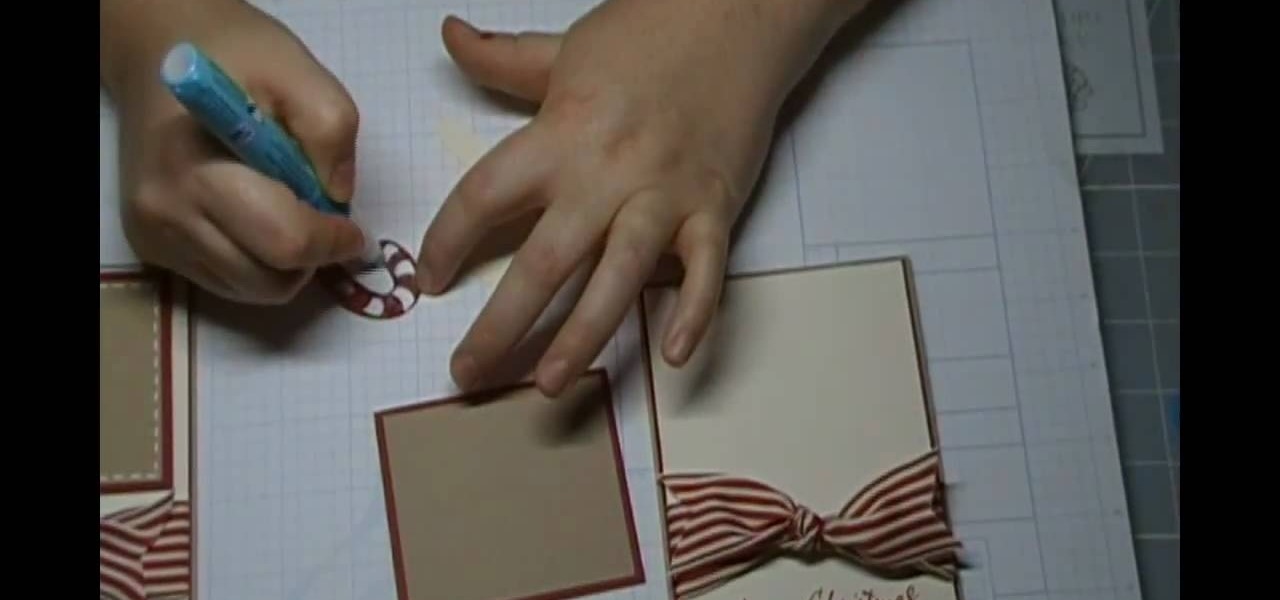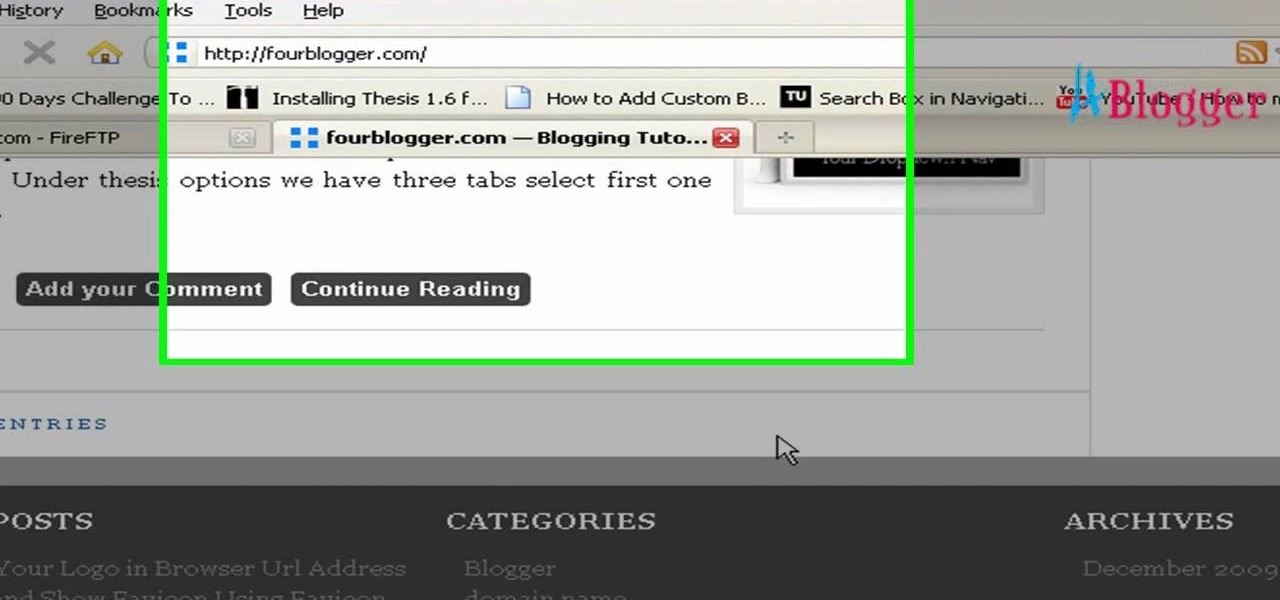In order to perform a Back Tuck in gymnastics, you should stand with your legs hip distance apart. Next, you should squat down. Don't squat too deep, because it will decrease your power. But, it should be a good deep squat. Swing your arms behind you at the same time. Next, jump up into the air, swinging your arms through and up. Extend your body as much as you can, from your fingers to your toes. When fully extended, your arms should be near your ears. When you have extended as far as you ca...

Pendulum exercises will help you to perform step-throughs in yoga practice. When you are in tabletop position, on the floor, extend your right leg back. Bend you knee and bring your leg in to your chest. Tuck your head down and attempt to bring your knee to your nose. Then, extend it back again. Flex your foot, when you extend your leg back, and point your toe, when you bring your leg in to your chest. Repeat this ten times, before you switch to the other leg.

Stretching on rainy days on rainy days is a means of transforming your mood, in to a more positive one. To begin, sit on the floor. With your right leg extended and your left leg bent, with your legs creating the shape of a number 4, hold your right toe with your right hand. If you are unable to reach your right toe, you can use a strap to help you. Open you chest, by extending your left arm, looking left with your head, making a T with your upper body. You can modify the stretch, while you a...

The Extended Side Arm Pose engages the core muscles and improves balance. Learn a new yoga pose in this video yoga lesson. Take action: let go of fear, engage core, find counter balance, use belly lock, and breathe and center. Cindy Mastry, the instructor of this how-to video, has practiced yoga since the age of eight, and also has a background in Jazz and Ballet. Active in the fitness industry for nearly twenty years, she teaches aerobics, kickboxing, and yoga at many fitness centers in the ...

Can't stand your iPhone going dry so quickly? Take a look at this tutorial and learn how to extend your iPhone's battery life. Gary Rosenzweig takes a look at some techniques to help you stretch the iPhone battery so it lasts through a long day.

This tutorial video will teach you how to use a stamp-a-ma-jig, a useful tool for extending the use and life of your stamps. This is a wonderful tool that will help you make the most of all your stamps.

Why is Windows always asking you for permission before you do anything? Since when does Windows control your computer, and not you? Those user account control popups can be so frustrating, especially when it comes to simple tasks.

In this video, we learn how to use microgeneration to generate power. You can start by placing solar panels on your roof which is very easy to get installed. It's not a huge job, it just takes some workers and a meter that is in the house. This will tell you how much power you are getting through the solar panels. Another edition you can have is a panel that will give you hot water, which can save you money on your monthly bills. This will give you confidence in your energy because you are pr...

Melanie, of Christmas with the Cricket, has an awesome new video from the Simple Card Monday edition. Her video details a valuable tutorial on how to make a Christmas card. All you will need is some paper, pens, stamps and some common house hold tools in order to do this. This is a great tutorial that will ultimately save you money on your holiday expenses this year. Just follow the steps in this useful and entertaining video to get started on creating a nifty looking Christmas card.

Get some great tips on Thesis themes for you WordPress blog. Watch this video tutorial from 4Blogger to learn how to remove the link in the footer of the Thesis theme.

While Apple's AR wearables development continues clandestinely, its mobile ecosystem is laying the foundation for the software side of its smartglasses, with Apple Arcade serving as the latest example.

Investment in augmented reality remained robust in 2019. For the third consecutive year, we looked back on the biggest funding deals in the AR industry this week, and a familiar name came out on top.

The ability to shift between virtual reality and augmented reality seamlessly on one device is a dream of many AR fanatics, but the execution is usually fairly buggy or underwhelming.

Although Magic Leap's founder Rony Abovitz has a lot to say about his product, what people really want are visuals, and it looks like we're about to get a lot more of those in the coming weeks. In a post on Magic Leap's official announcements forum page, the company revealed that it plans to begin a monthly livestream series on Twitch.

One of the best features on the Galaxy S9 is the ability to quickly apply new themes from the Samsung theme store. A number of the available themes are available at no cost. If you pick the right dark theme, you might even be able to save some battery life over the course of your day. Unfortunately, not every theme is worth your time, so we curated list of dark themes worth downloading.

On Monday, German newspaper and digital publisher Axel Springer announced its role as the latest company to invest in Magic Leap. This is just the latest in a series of investments the augmented reality company has garnered from the likes of Google, Qualcomm, Alibaba, Legendary Entertainment, Warner Bros., and others amounting to almost $2 billion in overall funding.

It looks like Magic Leap is getting its ducks in a row to launch its Magic Leap One: Creator Edition as the company's name is once again showing up in US Patent and Trademark Office (USPTO) filings.

The staff at Next Reality News is legitimately excited about the prospects that Google's ARCore could bring not only to smartphones and tablets running Android, but also to Android-based hardware such as smartglasses.

Nike's newest app is changing the way we shop. Called SNKRS, it uses augmented reality to sell the limited edition Nike SB Dunk High Pro "Momofuku" sneakers.

Microsoft recently announced that they're producing HoloLens units fast enough to keep up with demand, which means you can acquire up to five dev kits right now—if you've got the $3,000 fee for each one.

As we get closer to the release of the iPhone 7 this September, more and more details are emerging about the features the new smartphone could have. The well-regarded analyst Ming Chi-Kuo of KGI Securities, who has an uncanny ability to predict new Apple features, has reported another detail involving a dual-lens camera on the upcoming iPhone 7 Plus model.

With the first wave of Apple Watches being received today, you're probably busy setting yours up and playing with all its features.

The long-awaited Apple Watch is ready for retail, with pricing and availability announced at Apple's Spring Forward event. Each of the three variants—Apple Watch Sport, Apple Watch, and Apple Watch Edition—will be available in two sizes, 32mm and 44mm, with preorders beginning on April 10th and the retail launch on April 24th. The Watches will initially be available nine countries: Australia, Canada, China, France, Germany, Hong Kong, Japan, the United Kingdom, and the United States. You'll b...

If you missed out on Black Friday this year, you've got a second chance at saving some big bucks on apps, mobile devices, HDTVs, and other tech. See below for all of the hot Cyber Monday deals from Amazon, Apple, Google, Microsoft, and other online retailers. This list will be continuously updated throughout the day, so bookmark it to stay up to date on all the of Cyber Monday discounts.

HTC has made it their mission to get updates out to its devices as quickly as possible, with new builds slated for release 90-days after Google finalizes a build—this is dubbed HTC Advantage.

As a doctor, sometimes it will be necessary to perform a neurological examination of your patient to rule out any neurological disorders. Your objective is to identify abnormalities in the nervous system, to differentiate peripheral from central nervous system lesions, and to establish internal consistency. This is a great video less that outlines the complete neurological exam procedure. It's great for medical students or doctors, and even nursing students can learn a thing or two.

When it comes to dressing up your face for the holidays, your LBD of makeup looks is without a doubt the classic neutral eye and red lip combo. Beautiful since the days of Marilyn Monroe, this look is timelessly feminine and sultry.

You may not recognize her name, but graffiti artist Miss Van draws and paints some of the most pouplar urban characters of our day. The French artist started wall painting when she was just 18, depicting snarky, bosomy girls with various expressions and Betty Boop lips.

The Aero desktop experience dresses up your PC with translucent window glass, cool graphics, and new colors. Plus it has new ways to help you get around your desktop. The Aero desktop experience is available in the Home Premium, Professional, Ultimate, and Enterprise editions of Windows 7.

BitLocker. What is it? And what can it do for you? Well, it's a handy new feature built-in to Windows 7, and it can help protect all of your data from loss, theft, or hackers. It's the easiest way to make sure your documents and files are safe from the devil's hands.

If you're not much for office computers, and like using your own powerful PC at your workstation, then chances are, you're going to have to login to the network. Microsoft shows you how to quickly login and join a Domain or Workgroup in an office network.

If your arm is tingling all fuzzy-like the way it does when you've slept on it wrong all night but you've been up for more than a few hours, then you may have a case of the stroke rather than sleep-induced wonky arm.

Are your electricity and water bills comparable with that of Raging Waters? Then it's probably the right time to consider how to save on your energy and water bill by taking small steps like assessing where you're at in your home, having an energy audit, and eliminate leaky faucets.

After a long, grueling day at work and a grueling commute home, the last thing you want to be doing is prying yourself away from the couch to start an hour-long dinner prep session. While we totally get that, it actually doesn't take much to make a meal at home.

In this edition of Wilton's "Ask Nancy," the topic covered is rolled fondant. We can't overstate the importance of knowing how to make your fondant and how to use it for cake decorating ventures like covering your cake/cupcakes with it and crafting little fondant figures to put on top of those cakes.

This video tutorial belongs to the software category which is going to show you how to make a simple auto clicker in MS Visual Basic 2008. First download the MS Visual Basic 2008 express edition and the text file, install it and open it up. Go to file > new project. Here you select 'windows forms application', name it 'auto clicker' and click OK. Then on the right hand side, click on 'show icon' and on the left hand side, click on 'button' and add two buttons to the auto clicker form. Then se...

Ian Brown shows us how to use Avast to remove viruses from your computer. First, go to Avast.com and download their new and free edition of their virus protection. After you have installed this program, you will receive an email with your product key to access the program. Now, change the settings on the program so it scans your computer at least once a day for viruses. Now, reboot your computer to save settings and scan your computer automatically for viruses. When you see a blue screen with...

In this video tutorial, viewers learn how to find the hardware and operating system specifications in Windows 7. Begin by clicking on the Start menu. Then right-click on Computer and select Properties. There, users will be able to see all of their computer's specifications such as: Windows edition, rating, processor, installed memory (RAM), system type, pen and touch, computer name, full computer name, computer description and work group. This video will benefit those viewers who use a Window...

In today's edition of the DIY Network, you will learn how to create an elegant backsplash for your kitchen. This backsplash looks lovely and is made from recycled glass tile - so it's eco-friendly! In this renovation tutorial, hosted by Fuad Reveiz and Paul Ryan, you will learn how to fix up that old kitchen and make it shiny and new!

This video demonstrates how one might be able to successfully create an Ubuntu Bootable CD-ROM. The procedure described involves downloading the Ubuntu Desktop Edition Operating System image off the Ubuntu web site. In order to successfully create a usable disc, one needs to burn the image file onto a blank CD-ROM, using the Disc Utility application. Once the disc is burnt, one needs to insert the disc into one's computer, and then boot from it using the menu that pops up. If you are new to U...