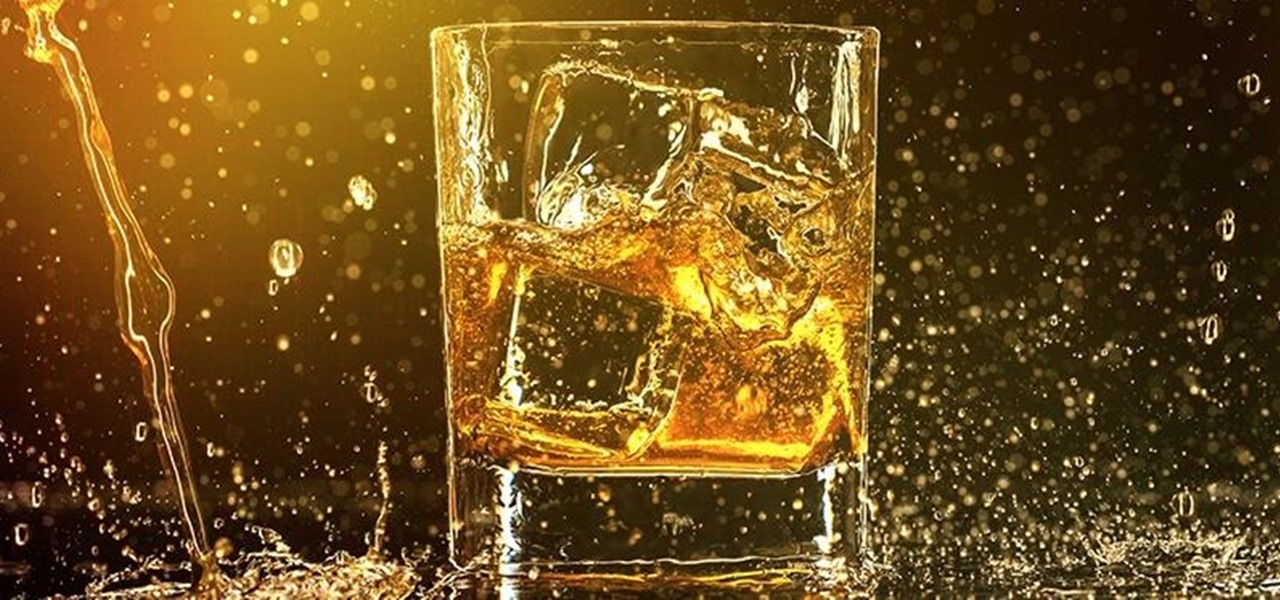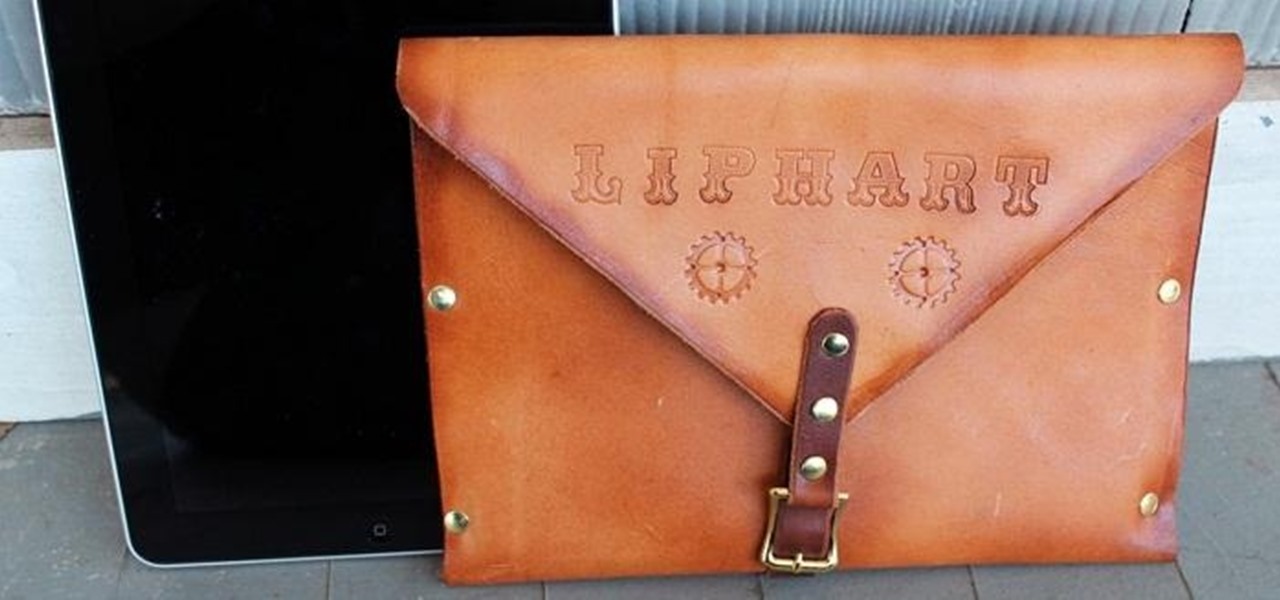White or light-colored dinnerware is a classic: it looks crisp, clean, and elegant. The only problem is that after you've used it for a few years, the surfaces bear a lot of grey scuff marks from forks, spoons, and knives being dragged across the surface.

Multitasking has always been one of Android's strengths relative to other mobile operating systems. As the first cell phone OS with "true" multitasking, Android's been ahead of the game in this department for quite some time.

Remember the feeling you had the moment you removed your shiny new Nexus device from its packaging and booted it up for the first time? You swiped through the app drawer at lightning speed and thought to yourself, "This is the last Android phone I will ever need, they just aren't going to get any better than this."

We all know that it's important to drink water regularly throughout the day. After all, it has so many benefits, including flushing toxins out of the body and maintaining kidney health and good bowel movements. Turns out that's only part of the story. While being properly hydrated is key to maintaining overall health, it's also a big component of maintaining and even increasing cognitive ability. Plus, drinking enough water regularly can help you lose weight, if you know when to drink it and ...

Whether it's spotty data coverage, bad customer service, or a high monthly bill, at some point many of us consider changing carriers. The problem is, we often don't want or need to change our devices. Since it's now legal to unlock devices to bring to new carriers, getting devices switched over is doable, but it's pain going into carrier stores and dealing with their constant upselling.
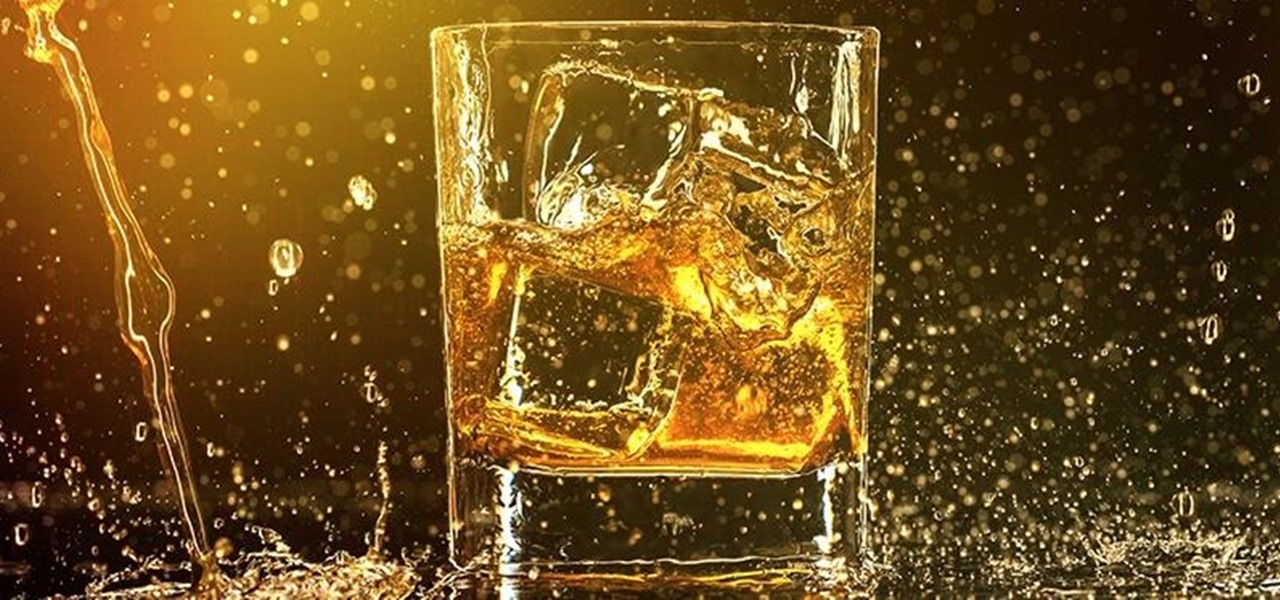
The point of ice in your cocktail is to make it cold, right? Yes and no.

As with most OEMs, HTC would like you to think that you can do virtually anything with your new HTC One M8, but as a softModder, you know that isn't true. To actually unleash the full potential of that device, you need access to the whole system, not just the parts that HTC deems okay for you to mess with.

Probably one of the most sought after features of the LG G2 is its "Knock Knock" capabilities. Rather than dealing with that pesky power button, you simply double-tap portions of the screen to either sleep or wake your device.

Last week, I showed you why your refrigerator is one of the best tools in the kitchen when it comes to saving money and preserving food at its tastiest. But did you know your freezer is another underutilized ally in the cooking game?

Welcome back, my hackers novitiates! As you read my various hacking tutorials, you're probably asking yourself, "What are the chances that this hack will be detected and that I'll land behind bars, disappointing my dear mother who already thinks I'm a loser?"

The holidays are quickly approaching, which means everyone will be scrambling over the next couple of weeks to find the cheapest options for flights to wherever home is. There are so many sites to buy them from that it can be hard to know where to start, so we've compiled some tips and tricks for making the process as painless as possible, whether you're flying home for Thanksgiving, Christmas, or whenever.

If you haven't heard yet, Google made it possible a couple months ago for every Android user running 2.2 or higher to track his or her smartphone or tablet using their Android Device Manager service. It's a super easy way to track, lock, and secure erase your Android device from the web without ever having to download a third-party application, like Droid Finder, since it occurs in the background via Google Services.

Welcome back, my hacker apprentices! Although there is a multitude of different hacker types, the one target they all share is the database. I often refer to the database as the hacker's Holy Grail, or the ultimate prize for an effective hack.

It may not be as large as the Samsung Galaxy Note 2, but the Galaxy S3's screen size is still big enough to make iPhone owners cry themselves to sleep. The 4.8-inch AMOLED display with 720 x 1280 pixels makes the GS3 a great mobile companion—and an even better portable gaming device.

Every home cook has their most-hated kitchen task. For me, peeling hard-boiled eggs and garlic are pretty high up there. Actually, peeling just about anything is, but for every annoying job, there's a shortcut to make it easier.

No matter what device you have, Android lag will get you down. It's our little green robot's only major downside, and you've probably noticed it quite a bit on your Nexus 7 tablet. Apps open slowly, actions stutter or pause, and loading files takes forever.

Welcome back, my fledgling hackers! In the first part of my series on Wi-Fi hacking, we discussed the basic terms and technologies associated with Wi-Fi. Now that you have a firm grip on what Wi-Fi is exactly and how it works, we can start diving into more advance topics on how to hack Wi-Fi.

What happens when you find your ball deflated and there's no pump or needle in sight? You could always cancel your plans of kicking around the soccer ball or starting that pickup football game in the park. Better yet, you could be terribly clever and find another way to get air into the ball. From a pen to a balloon to a gas station, there are ways to inflate it.

Deep in the crevasses of the Songshan mountain range, an Indian dhyana master established the first Shaolin Monastery in 477 AD, seeking to spread the relatively new teachings of Buddha at the time. This monastery then bred the Shaolin monks, who are now popular for their incredible feats with Chinese martial arts, particularly with Shaolin Kung Fu.

These days, you can find a digital version of almost any form of entertainment. Being able to download or stream content is convenient for a lot of reasons—you can avoid going to the store and you never have to worry about late fees on rentals.

Here's how to make dry-ice at home, or wherever you feel like it! All you need is a pillow case, and a CO2 fire extinguisher.

I chose to make this a Steampunk iPad case, but you can change the details and make it look as modern as you'd like. As I said earlier, Steampunks probably shouldn't buy iPhones or iPads, but if you're going to get one, you may as well make it look cool, right? The iPad pictured below was borrowed from a friend of mine, though I should add that this design will easily work with tablet computers of any variety, Apple, Android, or otherwise.

The director of 100 Musicians and Nurse/Fighter/Boy talked with us about old school filmmaking Charles Officer has directed shorts, music videos for K’naan, and the features Nurse/Fighter/Boy and Mighty Jerome, a documentary about Canadian track star Harry Jerome. His new short 100 Musicians, which screens Monday as part of Short Cuts Canada, is a small ode to civic optimism, concerning itself with a lovers’ argument over who exactly misheard a radio DJ reporting the plans of Toronto’s much m...

Say whatever you want, but Steampunk is primarily a maker culture. Consider that Steampunk has existed since the 1960s and yet more or less languished in obscurity until approximately 2005, which is when it made the leap to costuming. That costuming was what provided the leap to the tangible, despite the fact that Steampunk art had also existed for years.

Before I really get into this article, it's important to note that you do not need a Steampunk persona (or "steamsona") in order to be a Steampunk, or wear Steampunk clothes. Some people like to pretend to be a different person when dressed up in Steampunk clothing, but that is entirely optional, and only to be done if it appeals to you. That said, even if you aren't actually acting as your character, it may still be helpful to have one in mind when putting together an outfit. Personally, I'v...

Welcome to Minecraft World! Check out our tutorials, post to the Inspiration board, and come play on our free server! HELLO, FELLOW MINECRAFTERS. Pmaguire here, bringing you my favorite idea for a competition so far! I hope that you will come to love it as much as I do! Well, starting off, as the title states, this week's Redstone Competition will be PvP Arenas! Except, not just ones where you physically fight. You have to have traps, things that make it hard to fight, and various ideas using...

In the first part of this series, we took a factual and technical look at the history of the Internet. I explained how all of these wires and servers got here in the first place. Obviously, a firm did not just create and build the Internet around 1995! Now that we know how the Internet came to be, we can get into the really fun stuff—what the Internet looks like now! Well, that's not quite the network design I was talking about, but it does show what the Internet looked like back in 2007 befo...

First off, don't be frustrated. YOU CAN DO IT! Contrary to the message in the image above, it's NOT over. It's just beginning. And when it comes to solving the New York Times crossword puzzle, the old cliche does apply: practice makes perfect.

In these singing lessons on video, learn from vocal coach James Meny some of the basic voice techniques you need to be able to sing on pitch, with good volume, for an extended period of time, and consistently.

When you download files from certain apps like Safari and Chrome on your Mac, those files are tagged with the "Where from" metadata attribute. Depending on where the file was downloaded from, this attribute may refer to the host's URL, a sender's email address, or another piece of identifying information. While not obvious, you can delete or even change this attribute.

If you're sick of seeing some of your contacts' faces in the sharing menu every time you share photos, apps, webpages, or other content on your iPhone, or if you want to keep nearby eyes from sneaking a peek at the people you frequently share things with, you can make some or all of them disappear.

The most recent premium flagship smartphones from Google — the Pixel 7 Pro and Pixel 6 Pro — are equipped with displays cable of 1440 QHD+ resolution. But they also come with a tool to downgrade to 1080p FHD+, which you may want to do in certain situations.

There's a new hidden Safari feature for your iPhone, one that makes it even easier to find words, numbers, phrases, and other text on a webpage.

Spoofed phone calls originate from one source that's disguising its phone number as a different one, and you probably get these calls all the time. Maybe they're numbers from your local area code or for prominent businesses, but the callers are just hijacking those digits to fool you into picking up. Turns out, making a spoofed call is something anybody can do — even you.

By default, your iPhone's share sheet will have a row of contacts iOS thinks you'll want to share the content with. Those suggestions are handy if you frequently share things with the same people, but they also clutter the share sheet, invade contacts' privacy in screenshots, and tell nosy people in eyeshot who you share with the most. Thankfully, you can remove or hide them whenever needed.

On Monday, the social media giant Facebook suffered a massive outage that, as of this writing, is still in effect.

Facebook promised that it would release a pair of smartglasses in partnership with Ray-Ban sometime this year and now it looks like we have our first look at the device.

While the rest of Big Tech is still moving relatively slowly on augmented reality smartglasses, Snap continues to supercharge its own experimental AR wearable called Spectacles.

The march to the mainstreaming of augmented reality can sometimes seem slow, but this week things picked up in earnest.