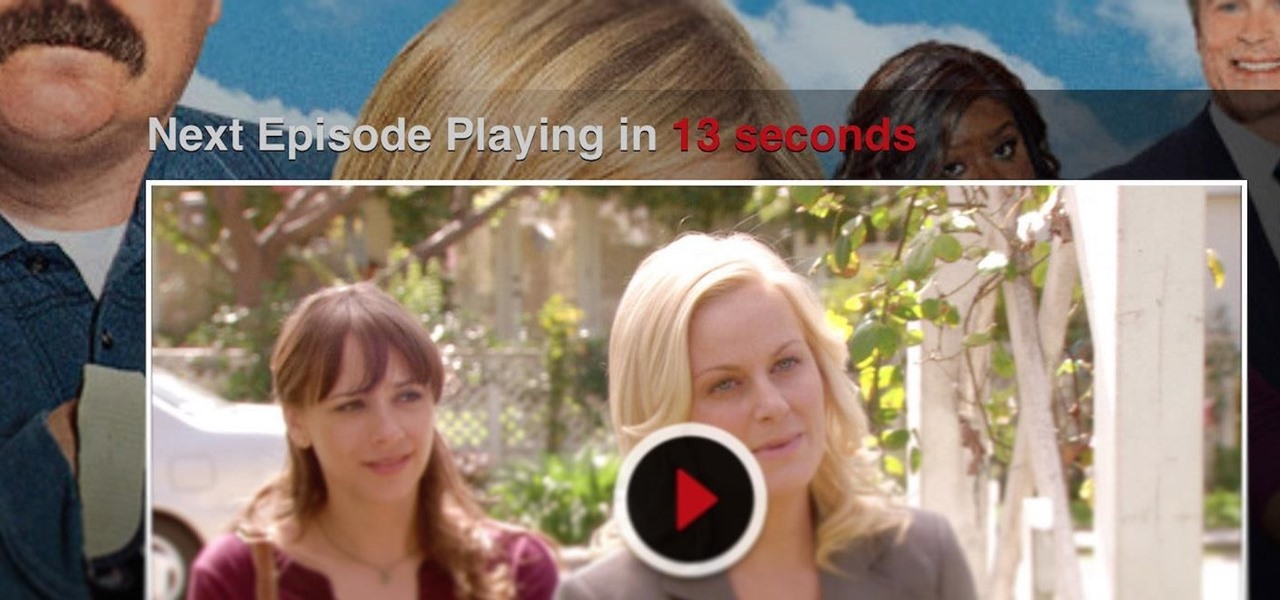Features like themes and a tab queue make Firefox an extremely versatile mobile browser. Mozilla is constantly adding bonus functionality like this to Firefox, but a long-time staple is perhaps the most powerful feature: Extensions. This system gives you the ability to add features without having to upgrade the entire app.

I've been a diehard Chrome user since its inception, and even more so since Android was released. The ability to sync bookmarks, passwords, and web history across all of my devices made the switch a no-brainer, but what really made me fall in love was the amount of extensions available for it.

You've probably already used a few Safari Extensions on your Mac, but if you haven't explored Safari's web extensions on your iPhone yet, you're missing out on some fantastic possibilities to increase productivity, make tasks easier, filter out noise, and bring more fun to your browsing experience.

A long time ago, we recommended the Hover Zoom extension for Chrome as an easy way to blow up small image thumbnails without actually have to "click" on the images themselves. Over the past year, there have been reports that Hover Zoom now collects and sells your browsing data to third-party advertisers without your consent.

Browser extensions are extremely useful since they can expand web browsers like Google Chrome and Mozilla Firefox beyond their built-in features. However, we don't always know who's behind a browser add-on or what it's doing beyond what's advertised. That's where ExtAnalysis comes into play.

How to roll up an extension cord. Rolling up an extension cord. Extension cord. It sounds like a basic skill but it's amazing just how many people just don't know how to roll up an extension cord. For the DIY'er and tradesman alike there are probably two main methods. There's my way of doing it (which l show in this video titled how to roll up an extension cord) and the other is similar to the method used by skydivers to roll up their parachute cords. They are both good and you could use eith...

One unique feature of Firefox Mobile is extensions. Extensions allow users to add in features that didn't originally come with the browser. These add-ons provide an array of features, including improvement to privacy and security.

While modern browsers are robust and provide a lot of functionality, they can be unlocked to do some pretty spectacular things with browser extensions. For hackers and OSINT researchers, these tools can be used to defeat online tracking, log in to SSH devices, and search the internet for clues during an investigation. These are a list of my top ten favorite browser extensions for hackers — and how to use them.

Chrome's download bar has looked pretty much exactly the same for years now—a simple horizontal menu that spans the entire bottom of the browser and displays buttons for each of your recent downloads. It's not exactly pretty, and when it comes to functionality, the space it occupies could certainly be put to better use.

We've had access to real Safari extensions on iPhone and iPad for a year, and they've been available on Mac for a lot longer than that. To install the same one on all your devices, you always had to find the app in the App Store, install it, and enable the extension on each device. Now, Apple is streamlining the process, making it easier to install and manage extensions across devices.

Cord cutters are changing everything about TV—the more of us that sever ties with cable, the more changes we start to see. In fact, viewing habits have already changed so drastically that waiting a week to see the next episode in a series is no longer acceptable, as binge watching has completely eclipsed this old-fashioned format.

Macro extension rings are an affordable solution to buying expensive macro lenses, but there is no way to control the aperture when using macro extension tubes without contacts. However, by utilizing a piece of paper, you can easily control the aperture.

For years, there has been a disconnect between the Chrome app on your smartphone and the Chrome browser on your computer. The latter was a powerfully fast browser which could be enhanced with extensions to add new features and functionality, while the former was just a fast browser. Well, that all changes now.

For minor adjustments and color-correction, the Photos app is extremely useful, but its capabilities are limited to just the basics. Now, with Mac OS X El Capitan, Apple is opening the door for third-party extensions, meaning we can utilize additional, unique tools when editing pictures in Photos.

If you've ever used the YouTube mobile app for Android or iOS, you've probably noticed a cool little multitasking feature it has. While watching any video, you can simply swipe down on your screen to shrink the video down to a thumbnail view, which then allows you to browse the rest of YouTube while the original video keeps playing.

If you use Google Chrome as your default desktop/laptop browser, then Chrome OS will be pretty easy to get up and running if transitioning from Windows or macOS. Google has created an operating system that is fast, lightweight, and versatile enough to be adopted by pros and novices alike.

This video will show you how to change the default program for a Specific File Extension in Windows 7.

Amazon makes it exceptionally easy to purchase anything you want in just a few minutes. From textbooks for school to live ladybugs, its more surprising when you can't have something delivered to your doorstep in a few day's time.

Being an Google fanboy means that I pretty much use anything with the company puts out, so it's no surprise that out of all the cloud services out there, I stick with Google Drive. But, this is way more than just some blind allegiance.

Giphy has had a few apps for iOS over the years. Giphy Keys was a keyboard built specifically for GIFs. Giphy Cam lets you create your GIFs complete with stickers. Giphy World is for adding augmented reality stickers to the real world. But now, Giphy has combined elements of all of these into its main app, so you can create, find, and share GIFs and stickers right from your keyboard.

When it comes to news, updates, and arbitrary nonsense, it's hard to find a better source than Twitter. And for some of us, the best way to consume Twitter is through the web (versus a mobile app). But as much as I prefer the standard browser version, it's easy to make it better, faster, and more convenient using a few Chrome extensions—and here are my favorites.

Google's Chrome Web Store is packed to the brim with extensions that do everything from letting you customize Facebook to improving your Google+ experience. While there are thousands of extensions for basically anything you can think of, the problem is sifting through them all.

As the Notorious B.I.G. once said, via his hit single, "Mo Money, Mo Problems." However, it would appear that Magic Leap feels a bit differently about piling on the cash.

Automatic phone menus are the worst. You call the number, listen to prerecorded prompts, press button, listen, press button, listen, press button, listen, until you're routed or connected to the right extension, directory, menu, person, or whatever. But you can bypass these automated attendants to get right to where you need to go by setting up a simple shortcut on your iPhone.

Samsung Internet offers excellent features that enhance the mobile web browsing experience, often through its extensions. A QR code scanner, ad blockers, tracker blockers, and more work directly in the browser, so you can do exactly what you want to do on the web.

When typing an email or website address in a compatible input field on an iPhone, most people will manually type in the domain extension. But there's a much faster way to enter domain suffixes for email addresses and website URLs that you should be using on your keyboard. Even better, there's a way to customize what domain extensions appear in the keyboard shortcut!

In this video, you are shown, you are shown how to properly do a concentrated hip extension. You are instructed to lay on the floor, supported on your elbows. With one knee on the floor, you are then told to life the opposite leg off the floor, completely extended, to form a horizontal line from the floor. While lifting the leg to about 40 degrees, you are to contract the muscles of the same glutes at the same time. After, return to the starting position, bringing your leg to form the horizon...

Are you a Dreamweaver user who's looking to build a slide show? Check out this video and learn exactly how to create a sweet presentation. Plus, you'll see that Flash can create a slide show for you with lots of automation. Whether you're showing a nice slide show of your cats, or your dogs or maybe a 1973 Camero re-build, this tutorial will get you up and running in no time. And the best part? You won't need to hunt for your slide projector, slide tray, slide screen AND, you won't ever need ...

Love IMDB? Want to make it even better? With the TweakMDB Firefox extension, it's easy! So easy, in fact, that this handy home-computing how-to from the folks at Tekzilla can present a complete overview of the process in about two minutes' time. For more information, including detailed, step-by-step instructions, take a look.

In this free video exercise lesson, you'll learn how to do a single-arm standing tricep extension exercise weight lifting routine. With weight lifting, as with any physical fitness system, a basic mastery of proper technique is essential for both maximizing the effectiveness of your workouts and avoiding accidental injury. For more information, and to get started using this weight lifting exercise yourself, watch this handy home-fitness how-to.

If you'd like to have access to all your files at home without the hassle of spending money on expensive file hosting services or installing foreign software on your computer that could potentially harm it? Well Google has the answer for you, taking over the world one more computer at a time! In this video you will learn how to use your Gmail account and a Gmail Drive shell Extension to gain access to your files from any computer regardless of location!

In this video, we learn how to use clip in hair extensions. The hair extensions will come in strips that have snap on attachments. First, open up the back of the extensions and lift up an upper layer of hair. When you're done, place the real hair over the extension. You can cut and layer the extension to make it look like it's real hair. You can use as many or as little of these and they come in a variety of different colors. You can also tease your hair at roots to make the clips stick into ...

Looking for a way to game your Bejeweled score? Check out this video tutorial to learn how to hack Bejeweled Blitz (01/27/10) with a Mozilla Firefox extension.

When putting in your hair extensions you will need to take into account that there are eight pieces four large ones and four small ones, you can use all of them or a couple depending on what you want. The first thing you will want to do is with your two index fingers is move them right above yours ears to the back of the head and grab the top potion of your hair in a part or ponytail. Use a clip or tie to keep this out of the way. The hair extensions have clips on them that open when you pres...

This video tutorial is in the electronics category and it is going to show you how to lock and prevent an extension cord from unplugging. When you plug in an extension cord, there is always a chance it getting undone accidentally. There is also the possibility of the pins getting slightly bent. So, you need to lock the extension cord. There is a real simple way to do this. All you got to do is just tie a simple knot before plugging in the cord. Now even if someone pulls at both the ends of th...

Triceps extensions for seniors target the triceps muscles of the upper arm to build muscle mass and tone. Learn how to do triceps extension exercises for seniors in this strength training video. Take action: use sturdy chair, keep back straight and abs tight, use light weight, lift elbow and hold in place, lower the weight, extend 7/8 of full potential, and contract triceps. Tom Clifford, the instructor in this how-to video, has a degree in physical education, fitness and health from Eastern ...

In this video, we learn how to use extension tubes in place of a macro lens. First you will need to have your camera and a tube insert that will attach to your lens. Once you have this, you can attach it to the lens by screwing it on with your hands. Then, you can focus extremely close, much more than you would be able to do with a regular lens. After you have attached this, look through the camera and start taking shots close-up. Then, you will be able to see a better picture than you had be...

This video shows you how to safely use an extension ladder. To put the ladder up put the bottom against the wall and walk it hand by hand until the top is against the ladder. Then grab the bottom and pull it out. To make sure the ladder is at the correct angle and stand with your toes against the base of the ladder and stretch your arms out straight. You should be able to grasp a rod. If you can't reach it you should readjust it. Avoid over reaching to the sides.

In this free video exercise lesson, you'll learn how to do tricep extensions with free weights. With weight lifting, as with any physical fitness system, a basic mastery of proper technique is essential for both maximizing the effectiveness of your workouts and avoiding accidental injury. For more information, and to get started using this weight lifting exercise yourself, watch this handy home-fitness how-to.

With any form of dance, flexibility is key to making sure you don't pull any kind of muscles. There are various ways to help improve your flexibility, and this tutorial will help show you one.