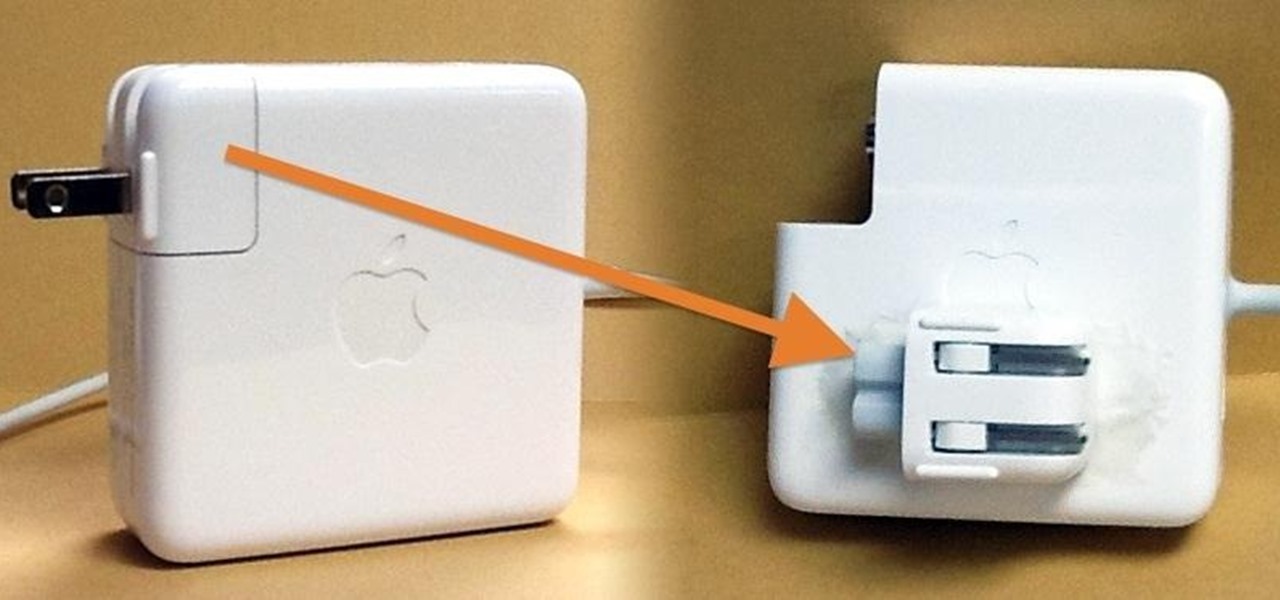Siri has long relied on basic sources like Google and Wikipedia for answers, but with iOS 18.2 and iPadOS 18.2, Apple is taking its virtual assistant to a new level by integrating ChatGPT. Now, you can use Siri to generate text and images with ChatGPT — and that's not all. ChatGPT is deeply integrated into Apple Intelligence and goes beyond just Siri.

In iOS 11, Apple made it easier for you to share passwords with friends. Back then, it was just Wi-Fi passwords, which made sense. "What's the Wi-Fi?" gets old after a while. But now, whether you're running iOS 12 or 13, you can share any password you want with any iPhone around, all with one of iOS' best features: AirDrop.

Apple's Gatekeeper security software for macOS (Mac OS X) is vulnerable to remote attacks up to version 10.14.5. An attacker that's anywhere in the world can exploit MacBooks and other Mac computers by sharing a single ZIP file.

We're still weeks away from a probably HoloLens 2 release, but Microsoft's immersive computing team is still hard at work on other aspects of its "mixed reality" ecosystem.

Snapchat users are used to raising their eyebrows or opening their mouths to activate augmented reality face effects. Now, they get to use their voices as well.

Apple's codec for photos and videos in iOS 11, HEVC (High-Efficiency Video Coding), as well as the container, HEIF (High-Efficiency Image File Format), result in a reduction in size for pictures and movies without sacrificing quality. Seems like a win-win situation, but Windows-users can't open the .heic extension that these files use. In order to open HEIC files on a Microsoft Windows PC, you'll have to turn to third-party apps and tools. One of these tools, CopyTrans HEIC for Windows, essen...

Screen mirroring app iDisplay has arrived for Vuzix M300 Smart Glasses. With the app installed on the M300 and the companion software running on a Mac or Windows computer, users can mirror or extend the computer's desktop to the headset's display, which is connected to the computer via Wi-Fi or USB cable. The app does not yet appear on Vuzix's app store.

Apple announced upcoming changes today to prevent third-party tracking of users and prevent autoplay, on Safari. Safari will prevent the recording (by anyone other than Apple) of users' browsing behavior, and by doing so prevent advertisers from targeting ads based on individuals' history.

Single and living in NYC? Forget bars, the female-empowered dating app, Bumble, has just opened a place where you can meet up with your online lovers.

Google I/O is like Christmas for smartphone fans. At their annual developer's conference, the Mountain View search giant gave us a glimpse of what they've been working on over the past year—and they've been quite busy, to say the least.

Previously, you'd need to install the Google Cast extension to cast webpages from your Chrome web browser to your Chromecast-connected TV, but as of March 24th, you don't need it anymore. Casting now works natively in Google Chrome (which had been available in the Beta version for a few months), and you can activate the hidden feature right now.

Hello my anxious hackers, the week has started and here we begin a new series that I think will help many here and not only, for those that have the opportunity to follow our tutorials but they are not yet part of the community.

We are most certainly not machines. We all need some downtime every once in a while to set our sanity scales back in balance, which in turn, makes us more productive workers. This is a premise that several forward-thinking employers fully understand, but these types of companies are few and far between in corporate America.

Considering how the Apple Watch works as an extension to your iPhone, it would've seemed like a no-brainer to include the ability to view your iPhone's battery life from the Watch, but in true Apple fashion, they did not.

Apple Watch doesn't include a multitasking feature like its iPhone companion, so there's no way to show active apps or swipe up to force-close one. Watch is an extension of the iPhone, not a replacement, so including a fully-functional multitasking feature seems impractical.

Google Earth is the cheapest way to travel the world, i.e., virtually. Their super satellites give us unbelievable access to images from pretty much any place around the globe, turning us all into would-be world explorers. Plus, these images make for stunning wallpapers.

For the most part, Finder has had the same basic functionality through the various releases of OS X. But Apple's lack of interest in adding new bells and whistles to the backbone of their operating system simply means that 3rd-party developers get to shine, and Tran Ky Nam is one such developer. He created his own extension for Finder that adds tabbed browsing, dual pane mode, cut & paste functionality, and much, much more.

If you've ever owned an HTC device or anything in the Nexus line, odds are, you have typed the word "fastboot" into your command line at one time or another. That said, odds are, you have only just barely scratched the surface of what this handy little Android tool can do. Let's take a deeper look.

Google Chromecast is only 35 dollars. That's about 2 and a half drinks at a decent bar in Los Angeles. So, my roommates and I looked to make the investment. The small box arrived in the mail and the setup couldn't be easier. Simply, plug the Chromecast into the HDMI port on your TV and pair the two devices. Done and Done. Having the ability to stream anything on our computers or cellphones right to the TV was the main reason for getting Chromecast. Now, for streaming through the Chrome browse...

In the wake of its 20th anniversary, the folks over at Eltechs have released Original DOOM, a full shareware version of the revolutionary first-person shooter DOOM for Android, available for free on the Google Play Store. It's unmodded and unaltered from the original FPS classic.

Learn how to setup up a basic structure for a HTML web design document, define the HTML version, open and close HTML tags and learn how to apply the proper file extensions when saving document in notepad. This web design tutorial is by no means a complete structure for HTML coding and is only a brief introduction to HTML web design. This video will only go over a brief introduction to the structure of an HTML document and in a future tutorial we will go over additional components that are nee...

Apple's power adapters have had their fair share of criticism. Some users complain that the magnets aren't strong enough, others say the adapters overheat and just stop working, and there was even a class action lawsuit over fraying issues.

The GoPole, a telescoping extension pole designed specifically for GoPro cameras, allows you to capture unique and up-close 180 degree POV shots of your most awesome adventures. This tool is especially great for extreme sports like skateboarding, skydiving, surfing and snowboarding—all sports that are hands-free and allow you to take pictures without much problem.

YouTube is home to some of the most vile commenters on the internet—completely void of literacy, accuracy of facts, respect, and goodness in general. Known to many as the cesspool of the internet, the YouTube comment board can be a tough place for a person who's not accustomed to hostility on the web. "Tracking my cookies? They will never get my recipe!"

A lot of people text nonstop, but there are situations where it's either not allowed or considered rude to use your phone. Let's say you're in class or in a meeting at work, band you're expecting an important message or phone call. Rather than trying to check your phone discreetly, wouldn't it be better if you could just see your calls and messages on your computer?

If you've got old game consoles lying around and aren't sure what to do with them, there's no shortage of projects you can undertake. From turning a Game Boy and Wii Remote into an Android phone gamepad to combining a GameCube and N64 to make a hybrid console, there's something for everyone.

Having the ability to stream music or video from practically any internet-capable device is a thing of wonder—especially at the airport. I don't know how many times Netflix has saved me from watching something like CNN for 5 hours straight at the gate during long layovers. But streaming video sites like Netflix only work in North American and few other regions. So, if you're a U.S. subscriber currently in Australia or France or any other international location, Au Revoir to your streaming cap...

Have a super secret spy communication you'd like to send out, but don't have the funds to hire your own trusted operatives to deliver the message? Then stick to what you're used to—email it. SafeGmail is a browser extension that allows you to send encrypted emails right through your regular Gmail account. While this may seem a bit unnecessary for most messages, encrypting your email can definitely be useful.

Canary tokens are customizable tracking links useful for learning about who is clicking on a link and where it's being shared. Thanks to the way many apps fetch a URL preview for links shared in private chats, canary tokens can even phone home when someone checks a private chat without clicking the link. Canary tokens come in several useful types and can be used even through URL shorteners.

There's no denying that there are some seriously useful new features in iOS 11 for iPhone. But there's also no denying that Apple got a few things wrong with the latest iOS update, as well as left a few important features out.

Brand loyalty is one of the main factors behind our decision to choose a particular mobile device, but it doesn't have to be the entire equation. Educated consumers know that certain devices simply fit their budget and usage better than others, which means you can't always let a logo dictate what kind of phone or tablet you buy.

This time it's serious. Really. The largest web security vulnerability of all time went public on Monday, April 7th, 2014, resulting in widespread panic throughout the Internet as system administrators scrambled to secure their websites from the OpenSSL bug known as Heartbleed.

Web browser extensions are one of the simplest ways to get starting using open-source intelligence tools because they're cross-platform. So anyone using Chrome on Linux, macOS, and Windows can use them all the same. The same goes for Firefox. One desktop browser add-on, in particular, makes OSINT as easy as right-clicking to search for hashes, email addresses, and URLs.

Since iOS 8, it's been possible to use third-party tools such as Bing Translator and Microsoft Translator to translate foreign language webpages in Safari into your primary language. Now, in iOS 14, there's a better way to do it.

The Pi-hole project is a popular DNS-level ad blocker, but it can be much more than that. Its DNS-level filtering can also be used as a firewall of sorts to prevent malicious websites from resolving, as well as to keep privacy-killing trackers such as Google Analytics from ever loading in the browser. Let's take a look at setting a Pi-hole up and customizing a blacklist to suit your needs.

It's a strange time for us iOS beta testers. While Apple prepares for the general release of iOS 13 on Thursday, it's also beta testing that software's successor, iOS 13.1. An iPhone updated to iOS 13 on Sept. 19 will only have 11 days before seeing 13.1 in its Software Update page on Sept. 30. To prepare for this release, Apple released the fourth iOS 13.1 public beta, just about the same time as its developer counterpart.

Apple's iOS 13 is nearly here. After four months of beta testing, the latest iPhone software update promises over 200 brand new features, like system-wide dark mode and an overhauled Reminders app. That said, it'll be shortlived, as Apple plans to release iOS 13.1 as a supplemental update just 11 days later. In fact, the company just seeded developers the fourth beta for iOS 13.1 today, Sept. 18.

Yesterday showed us our first look at the iPhone 11, iPhone 11 Pro, and iPhone 11 Pro Max. But it wasn't all about hardware. Apple also released the iOS 13 Golden Master, making iOS 13.1 the main focus for us beta testers. Now, Apple just seeded the third public beta, following yesterday's release of 13.1 dev beta 3.

It's a big day for Apple. First, the company announced its new suite of phones: iPhone 11, iPhone 11 Pro, and iPhone 11 Pro Max. Then, we get the iOS 13 Golden Master, the beta version of iOS 13 that will eventually release to the general public on Sept. 19. Now, it seems the company has dropped the third developer beta for iOS 13.1, set to release to all compatible iPhones on Sept. 30.

Apple has pulled quite the headscratcher in anticipation of its big iPhone unveiling next week. Its latest iPhone update, iOS 13.0, is just on the horizon, going through eight beta versions so far. And yet, before that software's official release, the company has started beta testing iOS 13.1, with no explanation why. And the second public beta for iOS 13.1 is now out, so let's see what's new.