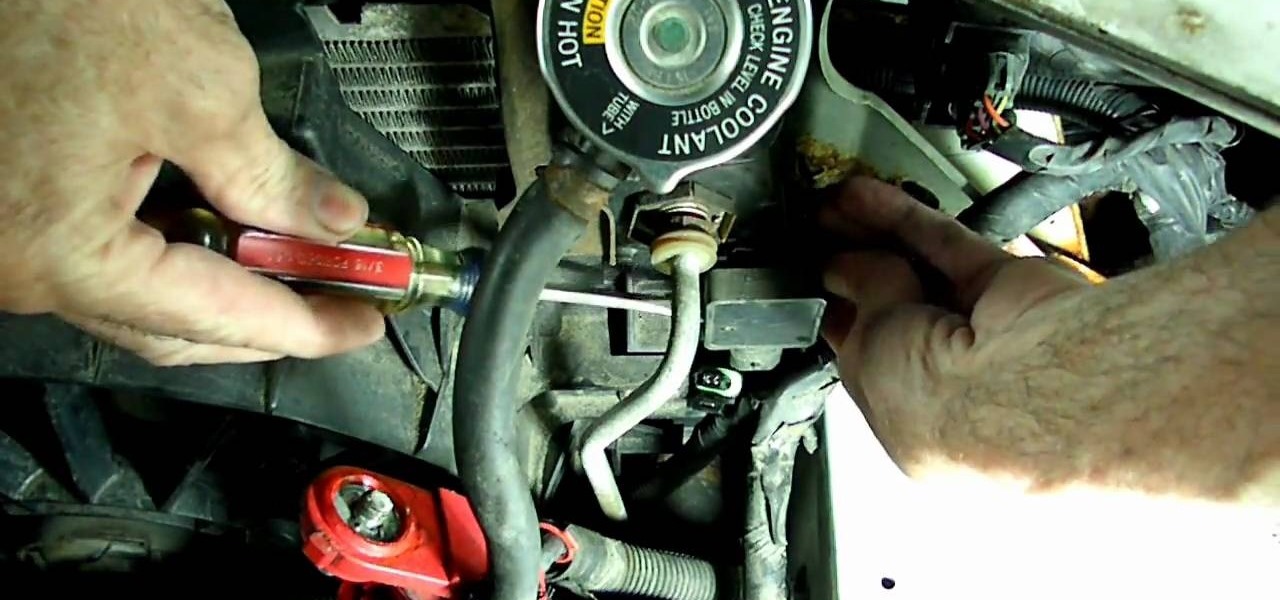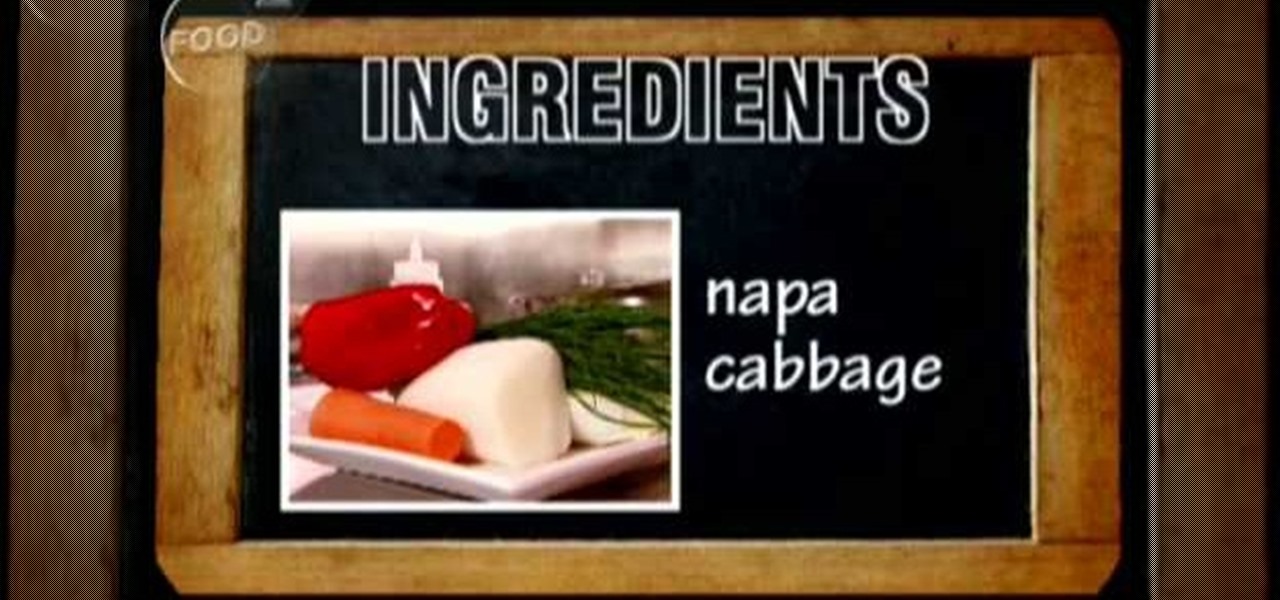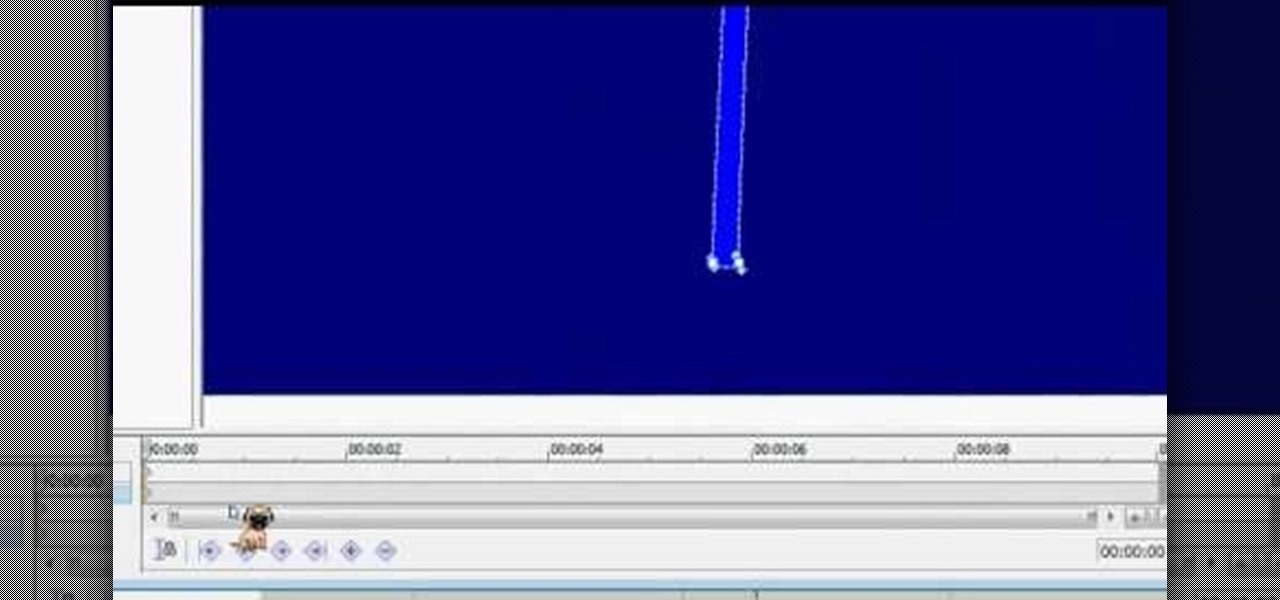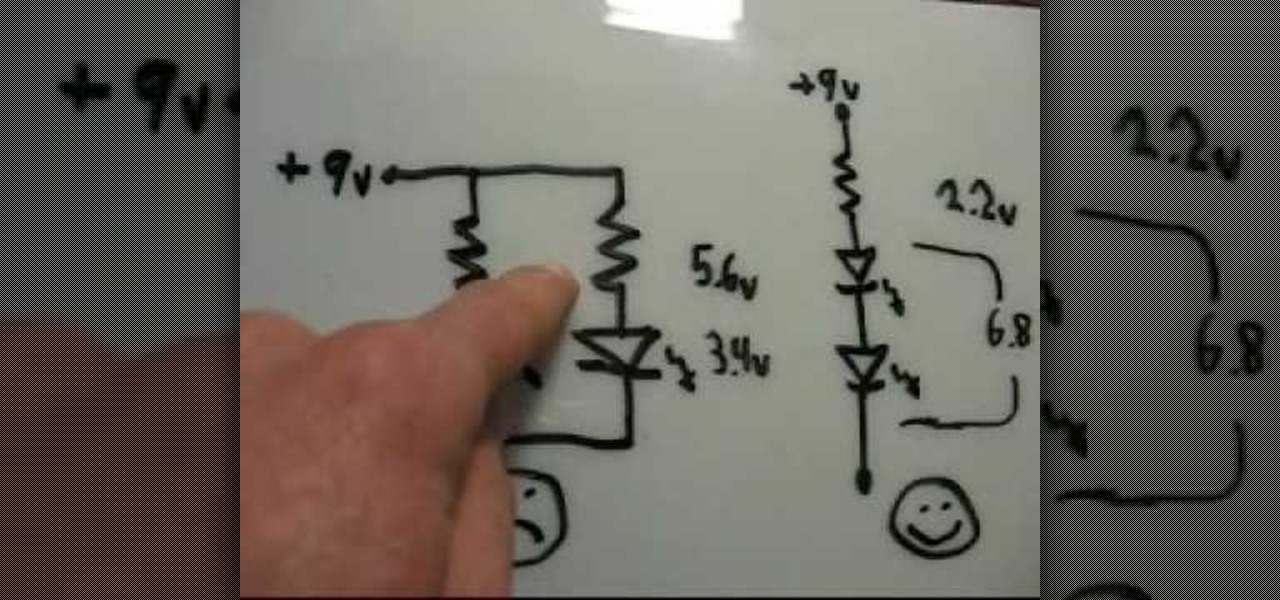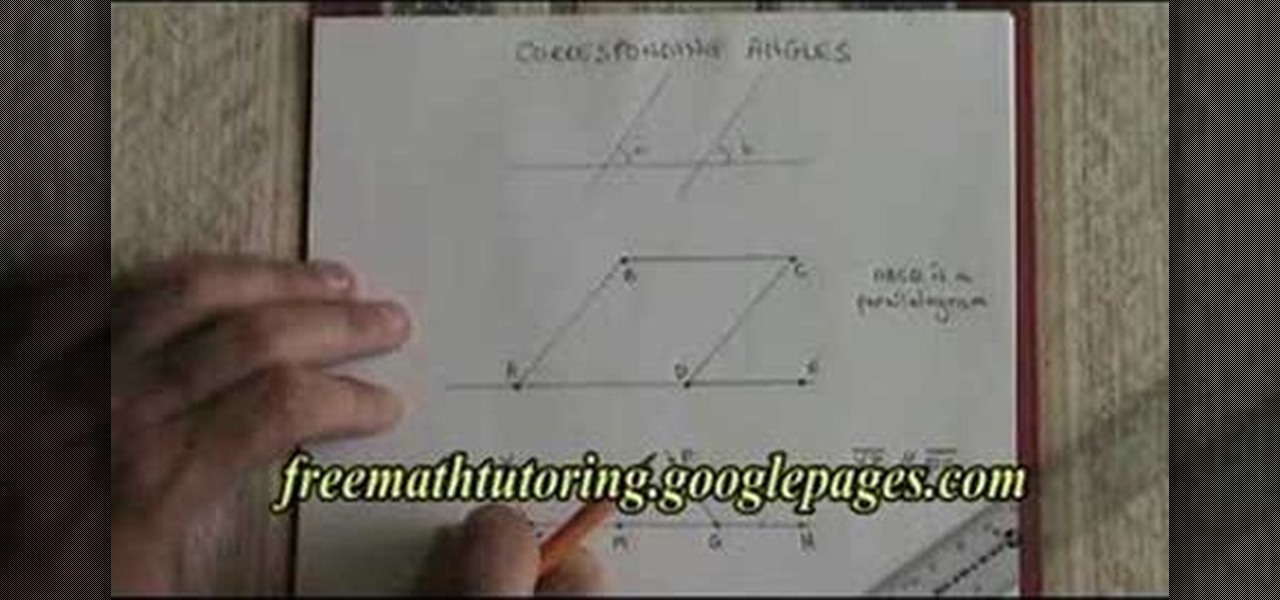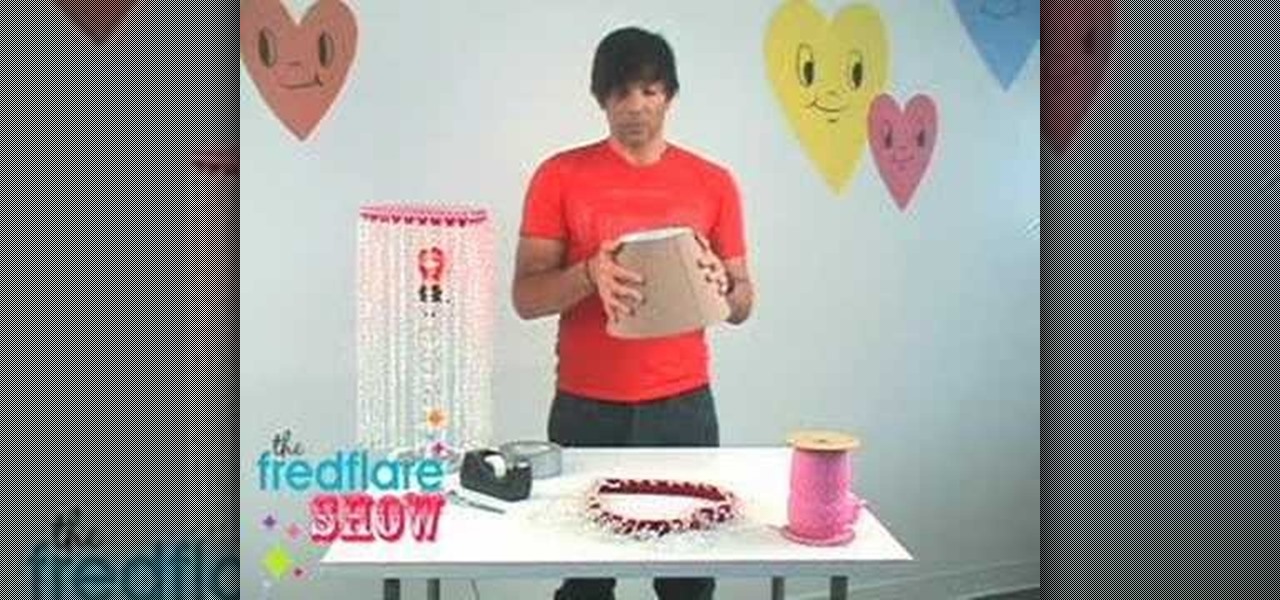The 1991 Suzuki Sidekick is quite vintage at this point, and they're fun little cars. If your Sidekick's check engine light is on and there's nothing wrong with the engine, use the hidden switch you'll learn about in this video to turn it off.
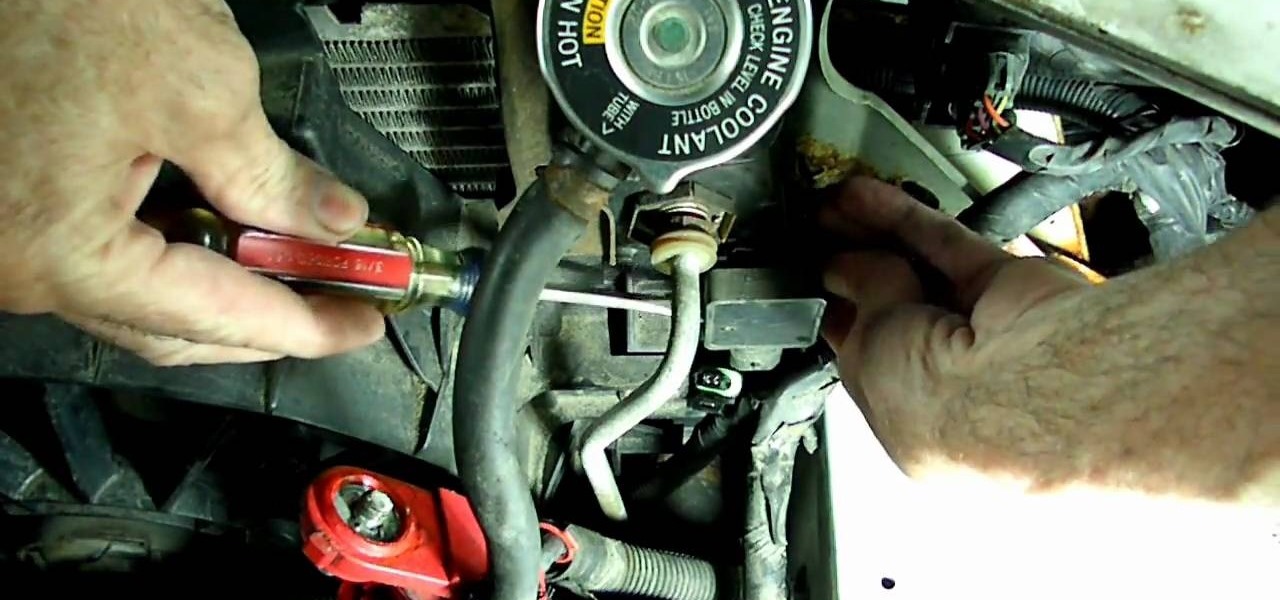
If you've ever had a check engine light or check oil light stick around, even after you've completed any maintenance, then you might have a problem with a sensor. It can become damaged and will need to be replaced, especially if you want to get rid of any annoying lights.

In this clip, you'll learn how to create a glowing beam of light in Adobe Photoshop CS3, CS4 or CS5. Whether you're new to Adobe's popular raster graphics editing software or a seasoned professional just looking to better acquaint yourself with the program and its various features and filters, you're sure to be well served by this video tutorial. For more information, including detailed, step-by-step instructions, watch this free video guide.

In this C4D user's guide, see how to light a subject using luminance channels. Whether you're new to MAXON's popular 3D modeling application or are just looking to get better acquainted with Cinema 4D and its various features and functions, you're sure to enjoy this free video software tutorial. For more information, and to get started using this trick in your own Cinema 4D projects, watch this 3D modeler's guide.

The XBox 360 is one boring-looking piece of machinery. Miles of beige slab sides and an utter lack of logos or design features make it maybe the most boring-looking video game console ever made. End the boredom! This video will help you alleviate the problem by teaching you how to install an Aurora blue LED light set in you XBox 360 case, giving it much-needed flair and making it easier to find in the dark!

Learn how to create an eye-catching light streak effect within this Blender video guide. Whether you're new to the Blender Foundation's popular 3D modeling program or a seasoned graphic artist just interested in better acquainting yourself with the application, you're sure to be well served by this free video tutorial. For more information, including detailed instructions, take a look!

Looking to add some spice to your dinner but not a fan of straight wasabi? In this tutorial, learn how to make a light and fluffy foam with wasabi that you can serve over fish, sushi, salad or any other light dish that needs some spice.

Having a Nikon digital SLR means you take good pictures, no matter what. With 20/20 clarity and the ability to take awe-inspiring macro shots, a ditital SLR is a powerful tool but also extremely complicated to use.

This clip presents detailed, step-by-step instructions on how to work with Light Groups in LuxRender and Blender 3. Whether you're new to the Blender Foundation's popular open-source 3D computer graphics application or are a seasoned digital artist merely on the lookout for new tips and tricks, you're sure to be well served by this free video software tutorial. For more information, including step-by-step instructions, take a look!

What a unique bow. Your gifts will be beautiful under the Christmas tree. Materials you will need are: plastic wrap, hot glue, LEDs, scissors, pliers duct tape, glue gun and glue, toothpicks and 3 volt batteries. First you take the plastic wrap and cut it about 5 times the size your bow is going to be. Take the end and push it together. Now make one side of the bow, push together, and make the other side of the bow. Keep going back and forth until the plastic wrap is at the end. The left over...

Materials and lighting are two of the more basic elements of making good 3D models on the computer. This video teaches you how to use and manage these two important facets of a 3D model using Cheetah3D, Apple's popular free 3D editing suite.

There are a lot of different software options for modeling 3D. A lot. This video uses Cheetah 3D for Macs, and outlines the use of materials and lighting in 3D modeling. It only covers the basic use of each, so once you've watched this video, check out some of our other, more advanced tutorials to start making some seriously cool models.

Even with so many awesome real life weapons out there that wreak jaw-dropping damage and explosions, boys and men everywhere still grovel at the feet of lightsabers, that mystal (and unfortunately made up) weapon touted by Jedi in the "Star Wars" movies.

In this clip, learn how to make super powerful 9 volt LED flashlights using things you most likely already have around the house. You will make these mini-lights out of things like batteries and scrap wires. So, dig around in your garage and see what you can find to get started building these useful, bright lights.

In this trick - which is perfect for any restaurant or bar - you will learn how to light a candle without actually ever touching a flame to the wick. Don't think it's possible? Think again! You will learn exactly how to do this illusion and amaze everyone around you. Score some free drinks or a couple bucks with this supernatural feeling goof.

In this video you will be shown how to make a light out of a condom. What you will need is a condom, a 600 Ohm resistor, a Led, a scissor, a glue gun and a bottle. Start by drilling a hole in the top of your bottle then cut the top off with the scissor. attach the resister to the positive side of your light. Put the condom over the plastic bottle top. Glue the condom in place. Then quickly blow the condom up and add the Led light to the hole you first drilled. Hook the condom lamp up to your ...

This video illustrate us how to make a light bulb oil lamp. Here are the following steps; Step 1: Take all the things required that is bulb, socks,adhesive tape,scissors,kerosene, rim with a hole in the center.

In this video tutorial, you will learn how to use sparklers, or fireworks underwater. You'll need some sparklers, tape, glass container, a lighter, and, of course—water.

Start by drawing a sketch. Write a line that bold. Delete line a sketch out. Men appear as images. And then draw a mouth. Images as characters in the game FNVII.

Tom of Videomaker teaches how to use the green screen to make a character appear in front of a set or to achieve the website spokesperson effect. Install a green screen in such a way that the fold at the corner of the wall and the ground is instead curved in order to create an even transition from the top to the bottom of the green screen. Build the base at the bottom part of the screen by weighing down the fabric at the corners and stretch it evenly. Light the green screen separately from th...

This video explains about the rule of corresponding angles. When measuring the angle between the parallel lines (i.e.) Line1 and Line2 across the straight line. The angle A and angle B are equal. The angle C and angle D are equal. The angle E and angle F are equal. Finally angle G is equal to angle F. So, the angle between the parallel lines in all the angles are equal. Hence, this is the rule of corresponding angles. This video is very useful to basic high school geometry courses. Correspond...

To replace a door, refer to Lowe's do-it-yourself for a step by step guide. Replacement is not very difficult. To replace just the door, tools and material required are: a new door, hammer, screw driver, tape measure, pencil, combination square, saw horses, clamps, chisel, a door lock installation kit, a drill with bits, circular saw, level, work gloves, dust mask, safety glasses, plane, shims, cardboard, and a utility knife. Before removing the old door, take a few measurements like the widt...

Think your stuck with your one set lighting? Think again. Get more lighting options by installing a dimmer light. In this Ron Hazleton hosted home improvement video, learn how to remove a wall switch and replace it with a dimmer in just a few minutes time!

Systm is the Do-It-Yourself show designed for the common geek who wants to quickly and easily learn how to dive into the latest and hottest tech projects. They will help you avoid pitfalls and get your project up and running fast. In this DIY episode, see how to create light with Mentos and Mountain Dew.

Learn how to choose an indoor plant. You don’t need a green thumb to have houseplants that flourish; you just need to know which ones will thrive in your home.

Learn how to polish shoes. You don't have to know how to get them Army-regulation shiny, but you should have some basic training.

Anyone can take their vehicle to the car wash, but if you want to save a few bucks, and give your ride need a little TLC, try these tips. You Will Need: a hose, a spray bottle of tire cleaner, a brush with soft bristles, a wash mitt, or a rag, a bucket, a bottle of liquid car-wash soap, a sponge, a chamois, glass cleaner, paper towels, a stepladder & wax.

Here's a helpful house and apartment video tip to help you succeed in your home. Watch this tutorial to learn how to change your household lightbulbs.

This video tutorial from IndyMogul shows you how to make a robotic arm and create cheap lighting for shoots.

Go beyond the traditional 3D workflow to an immersive creative experience with the software Modo, created by Luxology. Modo is the next evolution of 3D modeling, painting and rendering for Mac and PC. Modo includes 3D sculpting tools, animation and network rendering, and advanced features such as n-gons and edge weighting.

Turn on your heart light!! Watch this instructional arts and crafts video to make a fabulous heart shaped lamp shade for Valentine's Day. You will need a heart shaped box of chocolates, a beaded curtain, duct tape, string, ribbon, and a lamp shade. So what are you waiting for? Craft this handmade heart light and impress the one you love.

Watch this instructional photography video that introduces a very important principle (the law of reflection) when applied to photographing shiny objects in the studio.

Hitting the friendly skies? Not bringing a lot of stuff can save you the hassle of checking in a luggage or being searched at the airport. Watch this video tutorial by Better TV for tips on how to pack light and tight for your next trip.

It's always a good idea to have a replacement projector lamp on hand! That way, when you can't watch any more movies or television shows on your digital projector, you don't have to run to the store to fix it.

This tutorial shows you some totally hip and smashing effects with light rays and text in Sony Vegas.

In this video watch a simple experiment of lighting a bulb and a fluorescent tube. Makes you wonder if being so close to power lines radiates people. Hmmmmmmm

Make a crystal LED light from the chemicals in a cold compress that runs on USB power.

Sarah McColl teaches us how to light up a room or backyard with homemade lanterns. As she shows us, lighting is one thing you never want to neglect. Electricity is not required.

Check out this demonstrational video to learn how to create lighting FX and fog behind the back of a tombstone that's a great prop for Halloween sets.

If there ever was a day to eat green candy, St. Patrick's Day would be it. But is there something better than the banality of green candy swarming the streets on St. Patty's Day? Yes—glowing green candy, and Instructables user BrittLiv wants us to show you how it's done.