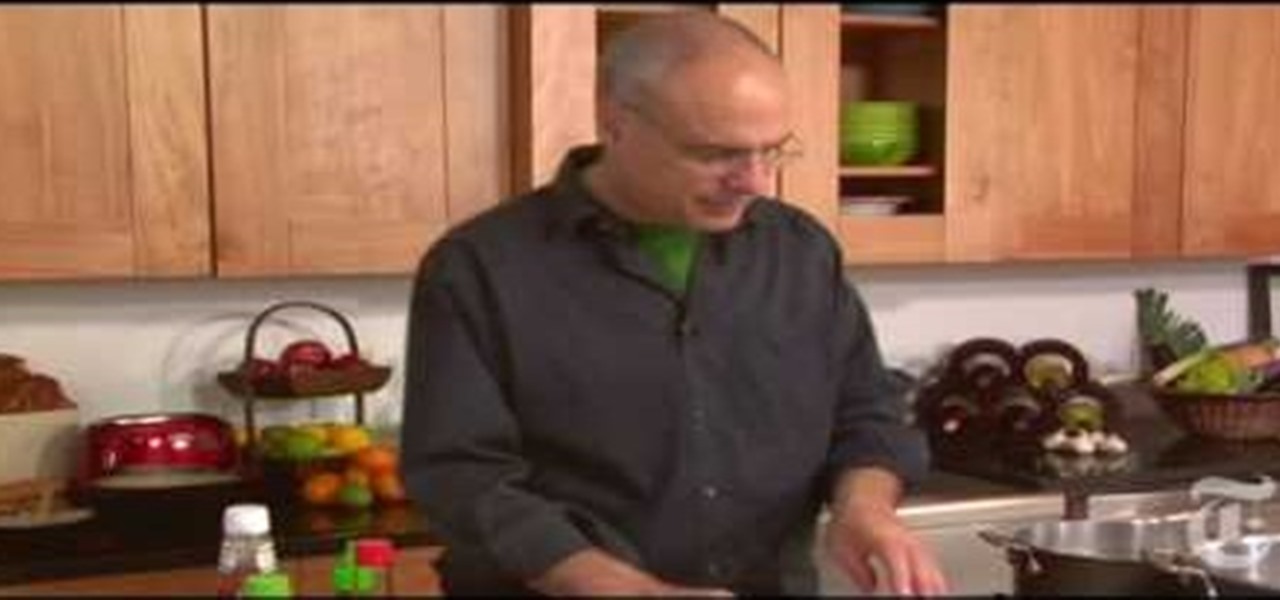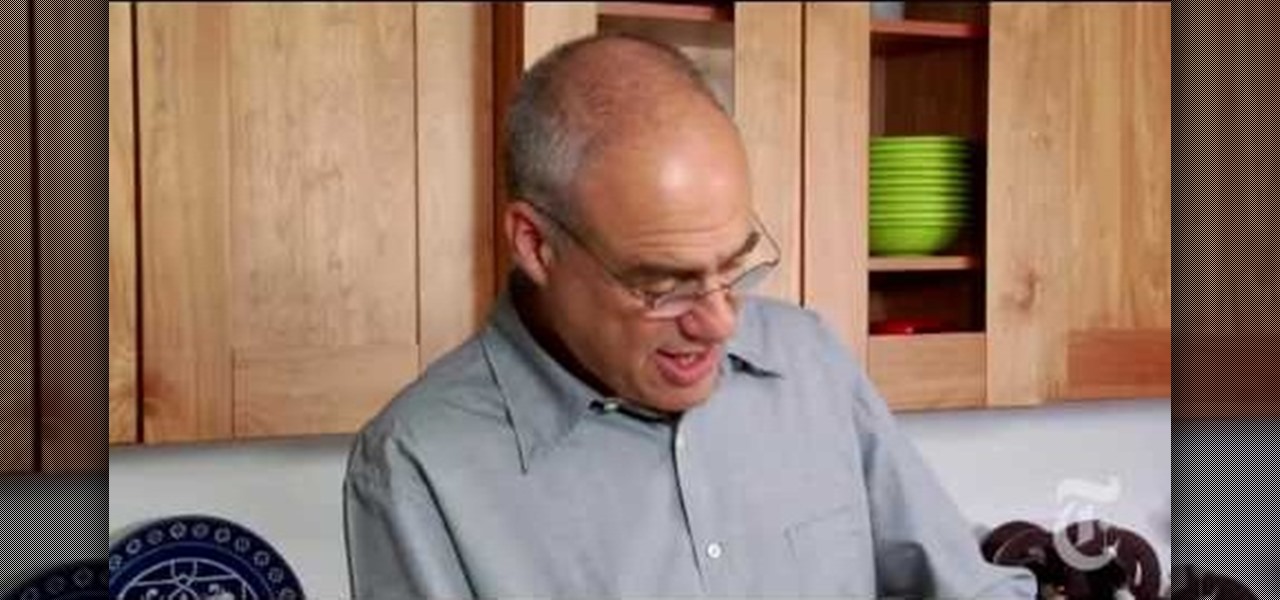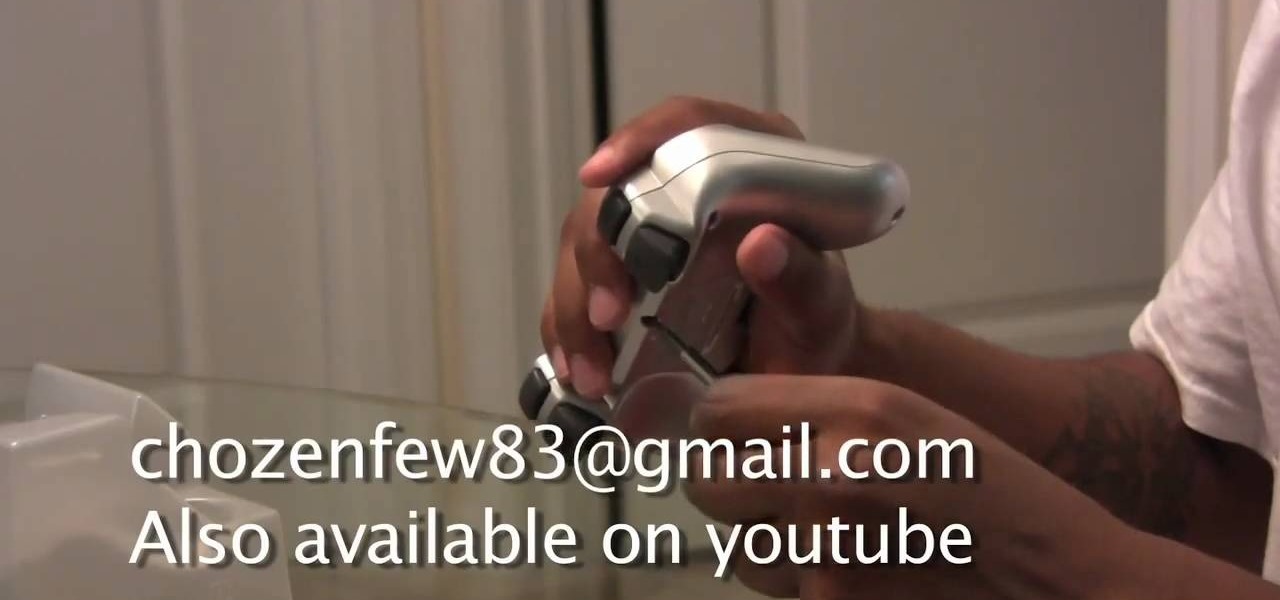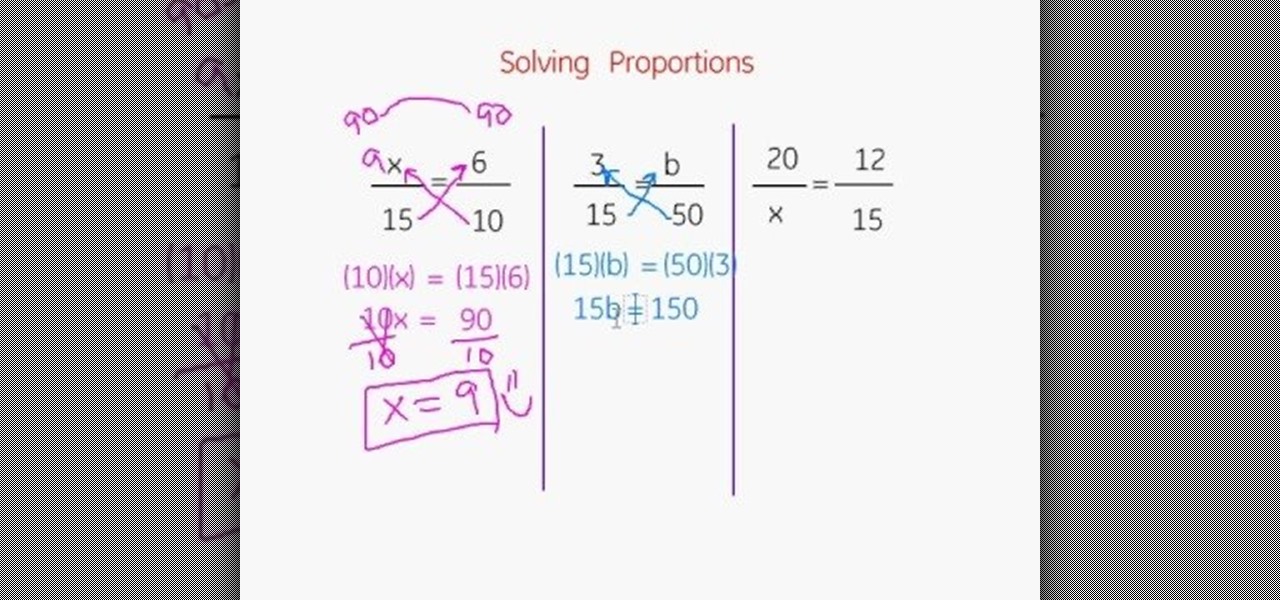In this video, we learn how to create a black eye with cinema makeup. First, you will need black makeup, black eyeliner, and a sponge. Start out by applying purple shadow with a flat brush on the sockets on the bottom of the eye. Apply this down until you reach the top of the cheekbone. Start to pat on a light dusting of black eyeshadow on the same area. After this, start rubbing purple and pink colors into the cheek area and dark brown on the top of the eye. After this, rub the purple on the...

Try your hands at duck eggs instead of chicken eggs. Duck eggs are practically the same, a little bit larger than chicken eggs, but the yolks contains a lot more fat (making them richer) and the whites contain a lot more protein. They're perfect for baking because they make desserts light and fluffy! But forget about dessert— we're talking pizza here.

This video tutorial speaks about how to create a dramatic effect to an image using only Camera Raw in the Bridge program of Photoshop. In this example, the picture was first brought into the program and the fill light was turned upwards in order to lighten up the dark foreground. The white balance of the picture was changed to cloudy to add a nice effect and the color temperature was changed to make the picture appear warmer. The various parts of the picture can then be changed individually b...

In this video, we learn how to create a fabulous purple pageant drag look. First, you will need to paint a white cream shadow underneath the eyebrow. Next, paint a dark purple cream on the crease of the eye and use a brush to fan it out onto the entire eyelid up to the white shadow. Next, paint a purple eyeshadow all of the brow and use a Q-Tip to clean up and mistakes along the way. Next, you will continue to add colors until they are filled in and bright. Now, you will need to have a silver...

Artemis is one multitasking goddess. In Greek mythology, she is the goddess of the hunt, wilderness, wild animals, and virginity. She was a mother goddess of sorts, always yielding a a bow and arrows in case any of her precious animals or plants got hurt.

In this video, we learn how to create a hot new year look for an older woman. Start off by applying primer to the eyelids, then brush on a light gold eyeshadow to the crease of the inner eyes and below the eyebrows. Next, brush on a aqua blue eyeshadow to the entire eyelid, followed by a sparkly blue eyeshadow on top of it. Next, brush a purple color on the outer edge of the eyes and inside the outer crease of the eyes. After this, apply black eyeliner to the bottom of the eye and the top. Th...

In this tutorial, we learn how to create ink drop and spread effects. You will need: coffee filters, fish tank, dropper, black ink, water, and a bowl. Next, pour water into your fish tank, then pour your ink into the dropper. After this, add in water into the bowl and place the coffee filter in it to soak it, then place it on a flat surface. For the first effect, drop the ink into your water and see what it looks like when you drop it into the tank, getting this on tape and using the proper l...

Ginger ale and other light carbonated drinks have traditionally been prescribed as cures for an upset stomach and indigestion. And we're sure that kids who are prescribed this cure don't mind the delicious, ziny carbonation of ginger ale, either, when they take it in to soothe their bellies.

If you consider yourself a "laser" man, then you probably know all about front-surface mirrors. But do you know how to make an FS mirror? This video from AP Digital light will show you how to make cheap first surface mirrors.

If you haven't made your own PCB (printed circuit board) yet, perhaps you we're just missing the proper instructions. But now, watch and learn from AP Digital light! They show you a fast and easy prototyping technique using a laster printer, photo paper, and a regular household iron. It's the heat toner transfer method of making PCBs.

If you and your friends want to make your own movie and need some cool stunts, this next tutorial should help. In the video, you'll find out how to make your very own sugar glass from scratch. This is perfect for breaking over someone's head and can easily be done within a few hours.

Noodles are the basis for many a Chinese dish, including the Americanized chow mien (or "cooked noodles" in Chinese), noodles in broth, noodles with wonton soup, noodles with air. After all, with a light, airy consistency they're the perfect complement for savory dishes like kung pao chicken and beef and broccoli with soy sauce.

Doctors and nutritionists recommend we eat whole wheat and sprouted grains rather than white or enriched bread because it's healthier for us, but we know you probably don't follow that rule when you're starving and run into a convenience store for a quick snack (Ho hos, anyone?).

The only thing better than eating a cupcake is eating two cupcakes, and the only thing better than eating two cupcakes is, as it follows, eating three. So imagine the way your kids' faces will light up when you bake them these gigantic Christmas tree cupcakes!

In order to make a Beautiful, with Grand Marnier and Brandy, you will need the following: 1 ounce of Grand Marnier, 1 ounce of brandy, one brandy snifter, and a lighter or a match.

After Effects allows you to do all sorts of amazing things to your videos and images, but it cannot do it all alone. This video will show you how to use an After Effects plugin called Normality 3 to make lighting adjustments to 3D assets on the fly, having already rendered out a normal pass using either Cinema 4D or Modo (you can use other 3D software too, but those two are both shown as examples in the video). It will also demonstrate how to render out the normal passes.

In this video tutorial, viewers learn how to remove/change the arrow on the shortcut icons in Windows. These arrows allows the user to know that the icon is only a shortcut. Users will need to download the program, Vista Shortcut Overlay Remover. The program allows users to display an arrow, light arrow, custom arrow or no arrow. This program also provides an option to disable the " - Shortcut" extension on any shortcut icon. This video will benefit those viewers who use a Windows Vista compu...

There are a lot of videos out there that offer instructions for creating all sorts of fake wounds. Most of them, however, focus on cuts and gashes rather than that other devious and action-packed type of wound: the burn. This three-part video features detailed instructions for making a burn wound on your face or other body part using makeup and other household products. Now your characters get lit on fire and you can render the results accurately.

Do you still think that Michael Jackson is the King of Pop, even in light of the many controversies that surround the end of his life and his untimely death? Do you also love Legos? The show your love for both. This video will teach you how to make a custom Lego minifigure that resembles Michael (Michael from the "Beat It" music video to be exact) using only paint and some hobby tools. Memorialize the King of Pop in a special using the instructions from this video.

In this tutorial, learn how to do the popular Zippo trick, "The Twilight Zone". Basically, you will need to make a simple modification to your wick so that your flame looks extra spooky. With this effect, you will be able to "light" and "put out" your flame using only your fingers. You will appear to be taking the flame away and then putting it back. This illusion is very fun, so have a look and give it a try.

More than her bootylicious derriere, Kim Kardashian is famous for her luminous, bronzy skin that smiles for the cameras and is the perfect accessory for any outfit.

Snake cams have become the epitome of high-tech gadgets on television and in movies. In 24, Jack Bauer is always using a snake camera to check for terrorists on the other side of the door. The video game Splinter Cell has made the snake cam an integral part to Sam Fisher's arsenal. And almost every spy movie features its use at one point or another.

A daring look for Halloween that'll work for a Lady Gaga costume or to complement a sexy salsa dancer costume, this Lady Gaga-inspired makeup look involves hot pink eye tones and a glued on lace eyepatch that's almost "Phantom of the Opera"-like.

Nude lips are tricky to get right. If you make them too light, you will look like you have toothpaste or powdered donut stuck to your mouth. If you make them too dark, you look bizarre and if you make them too similar to your actual skin tone, you can look like a zombie. If you are having trouble figuring out how to apply the right type of nude to your pout, follow along with Petrilude as he shows you exactly how to select and apply this sort of look. So, what are you waiting for? It's time t...

Give yourself the hottest PS3 controller out there by modding it and adding some sweet LED flashlights. The LEDs will light up in accordance with your game play for a whole new level of enjoyment. This three part video series will take you through the whole process every step of the way, from disassembling to correctly modding it without destroying your controller.

In this video tutorial, viewers learn how to make an amazing lamp. The materials required for this project are a balloon, wool string and liquid glue. Begin by blowing up the balloon and wind it with wool string. Wrap all around to cover the surface of the balloon. Then cover the entire balloon with some liquid glue and let it dry for 24 hours. Once it's dried, carefully let out the air of the balloon and remove it from the dried yarn string. Now add a light source. This video will benefit th...

How to keep your pansies healthy year round

This is a video tutorial that is showing its audience how to draw Winnie the Pooh from Disney. The first step in drawing Winnie the Pooh is to draw a light circle that will end up being Winnie's head. Then draw construction lines through the circle for the mouth, eyes, and nose. Next you should draw the eye line off of the construction line that you made earlier. Next lightly sketch his other facial details such as his mouth and nose. Then you should draw his ears on and detail his facial str...

Airports are expensive places these days, aren't they? Remember the good old days when you didn't have to pay to check your luggage? Well, in these crazy economic times airlines, just like everybody else, are trying to get extra cash anywhere they can.

We all want to put our best face forwards on our social networking profiles. Facebook, MySpace, Twitter and all the rest are the best places to show great photos of yourself. You never know who might be looking. Employers, potential suitors, ex-high school classmates.. they are all snooping to see what you're doing and how you look these days.

When picking a padlock, the only part you need to worry about is the part where the key goes into the lock. The locking mechanism has pins attached to springs. The key pins are on the bottom and the driver pins are on the top. The key turns when the pins of different heights are separated, flush and aligned. Stick a tension wrench into the keyway and put pressure on it. Take a pick to push the rest of the pins up until they are flush with the shear line. Stick the tension wrench into the bott...

This video describes about how to solve multiple proportions. The first step describes how to cross multiply and solve the equation. There are three proportions solved in this video and they are explained how to arrive the final answer. The first step is multiplying the denominator with the opposite numerator and an answer is arrived and again the same is multiplied to arrive a final answer. Two more proportions are solved in the same manner. The video camera is focused on the white board in ...

Whether you're new to Adobe Photoshop or a seasoned graphic arts professional after a general overview of CS5's most vital new features, you're sure to be well served by this official video tutorial from the folks at Adobe TV. In it, you'll learn how to use the creative suite's new content-aware fill tool. With Photoshop CS5 and Photoshop CS5 Extended, when you remove an image element, Content-Aware Fill replaces the missing pixels almost magically. This revolutionary new tool matches lightin...

This video will teach you how to make a cocktail called a Flaming Blue Lamborghini. The alcohols are: Barcardi 151, Kahlua, Galiano and Blue Curacao. He uses a martini glass and pours in half an ounce of Bacardi and lights it. The glass is rotated while he adds Kahlua, Galiano and Blue Curacao. All the while, the drink is still flaming. While he continues to rotate the glass, he pours milk into it and the flame turns red and rises while a woman sips the drink with a straw. If you really want ...

The powerhouse of space exploration, NASA (National Aeronautics and Space Administration), sheds light on Newton's laws of motion as pertaining to drag force on aircrafts. This is a great source for any aeronautics major. The infamous government agency breaks drag down for you.

Nothing can compare to the sweet & salty combination of white chocolate and peanut butter. In this baking tutorial, chef Rachel Allen shows us step by step how to bake a great dessert for your next holiday or after-dinner treat. Heat up your white chocolate Blondie, add a scoop of vanilla ice cream and you have the perfect dish to satisfy any sweet tooth!

Create a Kaya Scodelario (Effy of Skins) makeup look with the makeup tutorial from Lauren Luke, aka Panacae81.

Create Miley Cyrus "7 things" inspired makeup look with the makeup tutorial from Lauren Luke, aka Panacae81.

Create a Dancing On Ice sparkling smokey eye makeup look with the makeup tutorial from Lauren Luke, aka Panacae81.

This is a must know knot for any climber. Used for everything from self belay to crevasse rescue. Try this hitch out. It is real easy but believe me you can be really hooped if you don't know it. On the other hand this will get you out of a bind when nothing else will. Common knot for mountaineers who travel light in the big hills. Used to ascend a rope or self rescue out of a crevasse.