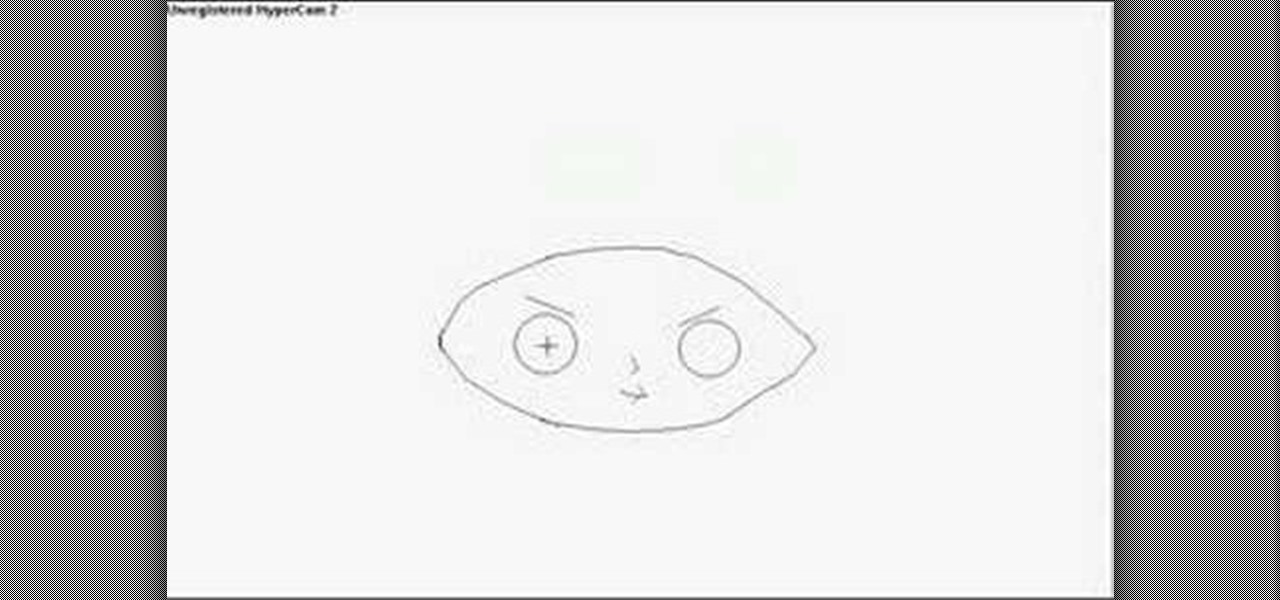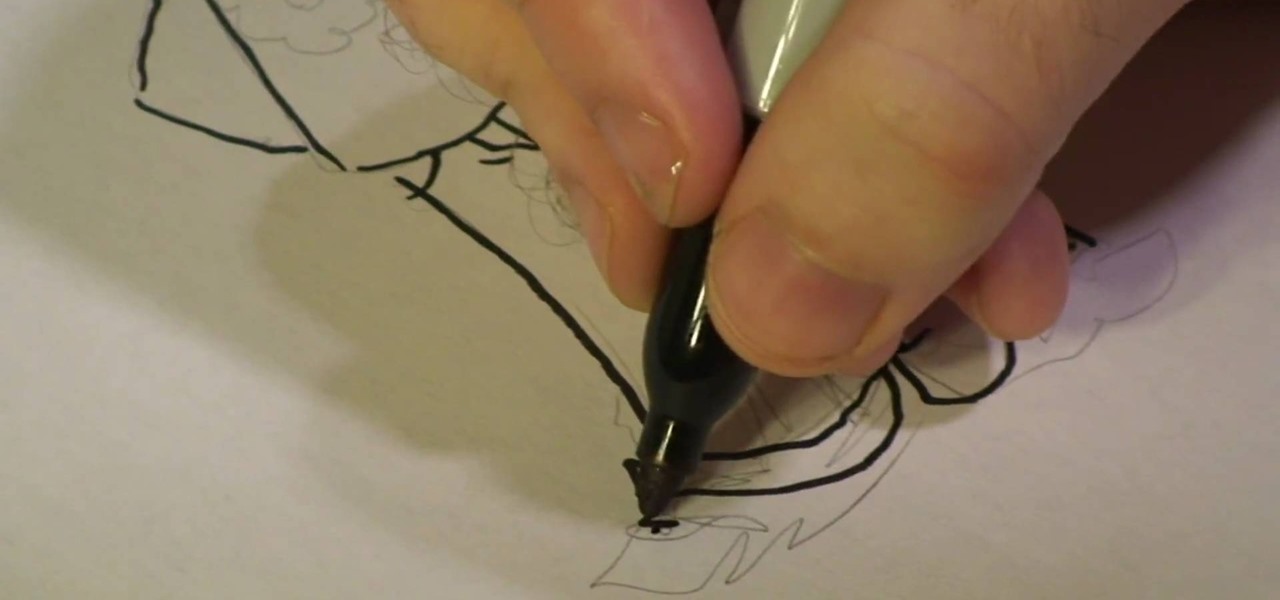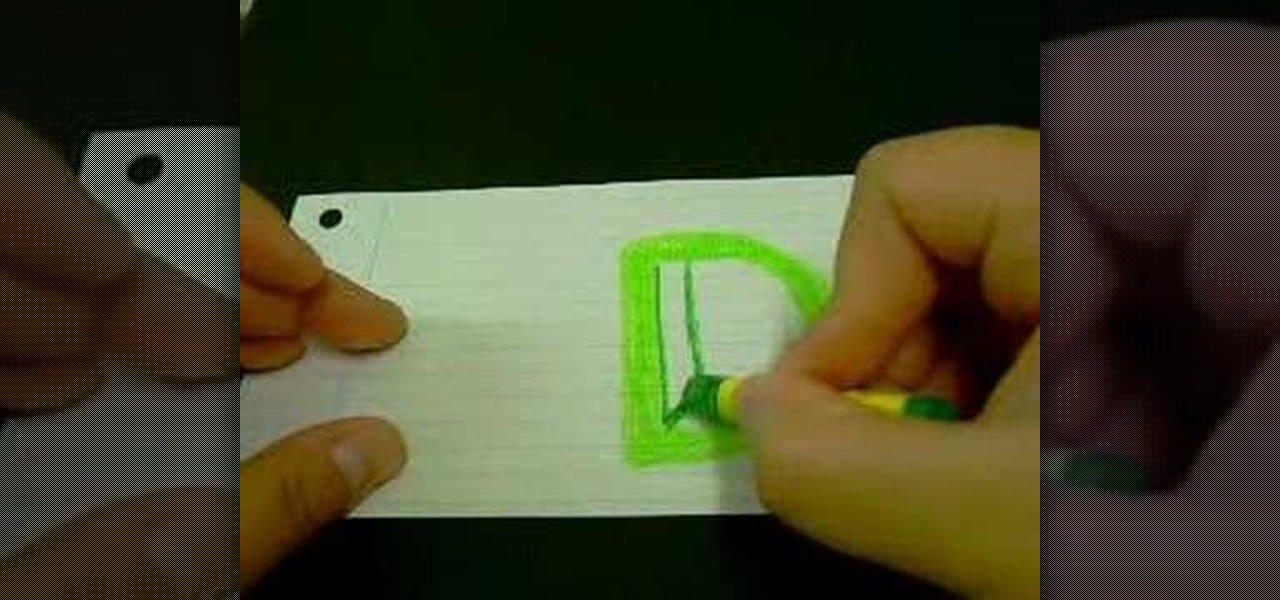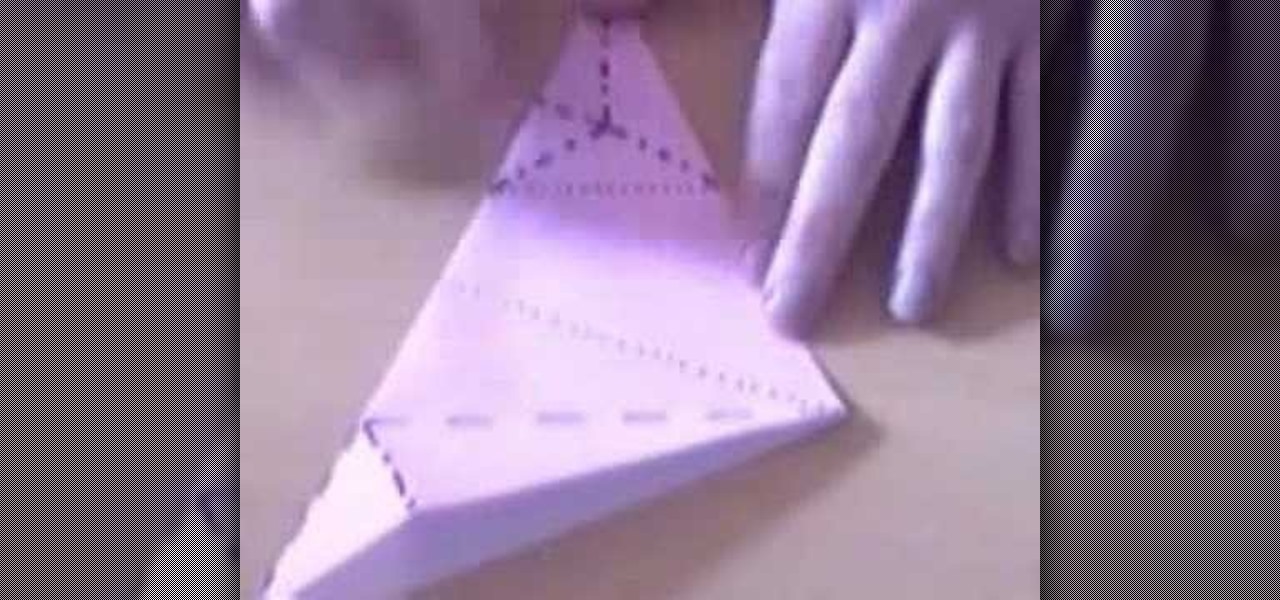In this video, we learn how to draw a cartoon dragon with a big head. First, draw the outline of the dragon, making the head much larger than the body. After this, add in small details to the dragon using the light pencil mark. Next, take a bold marker and trace over the pencil lines that you made, filling in the eyes, nose, teeth, wings, tail, ears, etc. After you do this, color the dragon completely green. Then, take a darker green color and apply it to the edges and where you want shadowin...

In this tutorial, we learn how to draw Goofy. First, draw the nose and then draw in the face. After this, start to extend the face down with the neck and a collar. After this, draw the back of Pluto and then his four legs like he's walking. Next, draw a darker line over the picture, then draw a tongue hanging out of the mouth and eyes and ears. Make sure to draw the tail, then start to color the picture with Pluto's signature colors. Add in any additional details, then save your picture onto ...

In this tutorial, we learn how to draw a cartoon figure of a boy. Start out by drawing a large circle for the head, then drawing the arms underneath and a circular body. next, draw the hair onto the boy, and add shoes, a shirt, and pants. Now, color the hair yellow, the body skin color, the shirt green, and the pants blue. Outline the drawing with black ink, then add on the facial features. Start with two circular eyes, a nose, and a small mouth that is a curved line. Add in more hair to the ...

In this video, we learn how to draw Mickey Mouse on a dry-erase board. Start off by drawing a circle on the left hand side of the board, then draw a half circle with another circle connecting to that on the right hand side of the board. Now, connect another half a circle around the sides, to help shape the face. Next, make an "m" shape on the top of the face going down to the sideburns and fill this in. Color in the ears as well, then make a rounded v-shape at the bottom of the face to make t...

This video helps to draw Bowser Jr. First draw a half circle and join the ends by drawing two curves as shown in the video. Continue the left line, to draw a mouth and end it with a small arc to look like a smile. Then close the line by joining it with the right end. On the top of the half circle draw an arc and above it draw a feather shaped hair as shown. Next you have to draw eyes with eyelashes and make them look dark. Now, draw two short lines which looks like nostrils as shown in the vi...

The video demonstrates how to draw Goku in MS Paint. The whole picture is drawn using the curved lines. First the jaw part of the face is drawn and then the back ground of the face. After this the hair is drawn, it is drawn like many big leaves which are separated with vein in the center. The ear is drawn after that, which is seen in between the hair. The nose, eyes and the brows are completed next. A pointed nose is drawn. The picture is completed by drawing neck and the gown. Goku's back si...

Drawing Stewie from The Family Guy on your computer is fairly easy. First you're going to make a horizontal oval, then draw what looks like a football shape just in between those lines. Now erase the excess lines outside of the head shape. Next, insert two circles-fairly far apart on the head-with a slanted line above both for the eyebrows. A small line in the middle pointed towards the right makes Stewie's nose, and a simple mouth is completed with a three small lines at the bottom. Draw two...

In this video you will learn how to draw a Dragon. To do that just follow these steps and instructions: The first thing that you need to draw is the head of the dragon. Make the eyes, nose, ears and all the other face details. Now continue with the body and with the arms. Make the wings of the dragon big and draw the claws too. Now make all the details of the body and complete the sketch. You can try to color the dragon and you can try to make some flames too. In the end you will create a gre...

Learn how to draw Eeyore from the Winnie the Pooh book series. 1. Draw a circle for Eeyore's face and add in his ears. 2. Draw his body as almost an egg shape and add in his front legs as cylinders. 3. Add in his back legs and tail and add details to Eeyore's face. 4. Add eyes and mane and start to add color to his body. 5. Continue to color Eeyore and finally add shade.

Michael, a graphic designer, teaches us how to draw a cartoon girl's clothing. He draws this image in some light shaded pencil. He draws her hair, ear and the basic outline of her face. He then draws her basic build which is her chest, her arms and her legs. He uses a marker to highlight his strokes. He uses clean, precise, straight strokes and when drawing cartoon figures, this type of drawing technique is highly recommended. After drawing the girl, you can go ahead and decorate her clothing!

The ability to tune a guitar is a skill every guitar player should possess. With this tutorial, learn how to properly tune a guitar either using a digital tuner or by using the fifth fret rule. Though a digital tuner is by far a more convenient option, certain situations my require the player to tune an instrument by ear. Start by tuning the low E string and use that sound as a reference for the tuning of the other strings. If a tuning fork is unavailable, a guitar can still be tuned relative...

This is a sped up video on how to draw a female anime face. The artist begins by drawing the cheeks and jaw line. Then the neck is made. Next the artist makes long side-bangs that cover a portion of her face. A lot of his time and detail is spent on making the hair at this point. It is very choppy with defined pieces at the ends. During the hair process, an ear and a headband are drawn. When the hair is finished, the artist begins working on the eyebrows, nose, and eyes. The eyes seem to requ...

Drawing a manga elf princess is a breeze after viewing this video. The process takes about 10 minutes. Begin with a standard face shape, and add the ears. They should be extended and pointed. Add her eyes, making sure you keep the eyes looking real. Bangs are wispy and fun to pencil in. Details are added, making your princess more personalized. You'll learn how to keep her a little more feminine looking than a male elf. And clothes are added last, covering her in a fancy looking dress. And no...

While you can't make a silk purse from a sow's ear, you can make a rose out of a single square of paper and call it whatever name you want. Origami is, of course, the traditional Japanese art of paper-folding to create any shape imaginable. Make a rose when you don't have the money to buy someone the real thing, or even as a gift that will last. Watch this video crafting tutorial and learn how to origami a folded paper rose.

This innovative handset makes user convenience its priority. Created with the aim of overcoming the limitations of existing mobile phones, every function is available through a flexible layout of navigation keys. Fixed keypads are a thing of the past with the LG KF600 Venus cell phone.

Take care of your dog by grooming them regularly. Learn how to clean eyes and ears and brush a dog's coat in this free pet care video series about dog grooming.

Listig the weaver likes to brag that the toothbrush rag rug weaving craft is the closest there is to making a silk purse from a sow's ear. In this video tutorial series, he takes two umbrellas and uses them to add on to a rug which was started from a discarded shower curtain. Watch these instructional videos and learn how to weave a toothbrush out of a destroyed umbrella.

This pilates how-to video illustrates the Swimming exercise. This pilates exercise is good for core stabilization, upper back extension and hip extension. This is good to improve back strength and those deep abdominal stabilizers.

Wayne R. Petersen is Director of the Massachusetts Important Bird Areas (IBA) Program at the Massachusetts Audubon Society. You have to have auditory ability.

Whether you're trying to become an influencer or just want to share better photos and videos, the best camera to start with is your smartphone. It is likely the only camera you always have on you and it's probably capable of excellent pictures and video capture. But with a little help, it could definitely be better.

It's important to know who you're dealing with after hacking your target's MacBook. Getting remote access is simple, but covertly gathering information about the user and their system can be a challenge.

Deleted bank statements and private photos are still within an attacker's grasp, so don't think that emptying your recycling bin is enough to keep your files from coming back to life. It's possible for a hacker to recover compromising files and images from a backdoored computer completely without the victim's knowledge.

Welcome back, my aspiring hackers and those who want to catch my aspiring hackers! As most of you know, this series on digital forensics is inspired by the motivation to keep all of you all out of custody. The more you know about the techniques used by law enforcement and forensic investigators, the better you can evade them.

First go to import and click open external library and open your ball as shown before before and drag it to the library window. Now drag it to the first frame and insert key frame to 60 frame.

NTFS? What is it? It stands for New Technology File System, but what does that mean? Well, it's the standard system for filing in Windows NT, including all later versions, up to the current Windows 7, but Mac users can take advantage of this file system, too. If you’re confused when it comes to your hard drive’s format, this guide will show you the way to get the most out of your system.

Now that you've got your Nikon SB-900 professional-grade speedlight, make sure that you get the most out of it with this free photographer's guide, which will walk you through the flash unit's basic features and functionalities.

In this how to video, you will learn how to speed up your Azureus Vuze program. First, open up Azureus Vuze. Next, go to advanced, option, and click preferences. Select preferences and change the port to a number between 49152 to 65535. Once it is changed, go to transfer and make sure that these are set to zero. Once that is done, open your web browser and type in your default gateway. To find this out, go to system preferences, network, and router. Next, enter your user name and password to ...

Demons sure are scary but a ‘Cartoon Demon’ does appeal to anyone for sure. Learn how to draw one, by watching this video. Begin the skeletal outline, by tracing an oval shape. Then draw an oval, overlapping the first one horizontally, at the base. Draw two elf like ears, on either sides of the top oval. Draw a small neck from the base of the fist oval and a line beneath it. Join the edges of the line with a deep curve for the body. Draw two curves away from each other, near the base of the b...

This tutorial describes how to backup the PST file of Outlook.

Drawing the letter D as a 3D block letter is easy and fun. To start simply draw the D like you normally would. Next, you need to draw another smaller D inside the first D. From there, draw another D on the outside of the first D. Color in the 3 stacked Ds with your first color. To continue, choose a darker version of your original color. In the bottom left hand internal corner of the D draw a short line that extends at about a 30 degree angle in reference to the bottom of the D. From the end ...

The perfect way to avoid boredom at work or in the classroom is with a good old-fashioned prank, and this one is for tech-minded. In the video below, you'll see how to change your coworker's (or classmate's) computer screen to be display upside-down, which will totally freak them out when they return from lunch or the restroom. The best part is watching them try to revert it back to normal!

Start with a totally bare eyelid to create the base for the winged eye. It's important to go for a gel eyeliner. This allows you more precision than liquid eyeliners. Pull the skin taut at the outer eye, look down & using a flat brush, apply liner into lash line itself on top eyelid, in between root of lashes. Taking the line from the inner corner of the eye, put color in lash line all the way to outer corner of eye. Close eye; pull lid towards ear so skin is taut. Repeat base step; this time...

Windows 7… the new operating system from Microsoft that everybody wants, because of it's new design and easier functionality. But, like many Windows operating systems, there is a need for knowledge… knowledge on how to fix or repair things. So, check out this video tutorial on how to change the logon screen automatically in Windows 7.

If you're feeling unappreciated, underwhelmed, or just plain trapped, taking some time off may help.

Learn how to massage your dog. Man’s best friend gets stressed, too! A massage can benefit your dog’s health as well as their mood.

Taking a group portrait can be a pain. Here’s how to make it go as smoothly as possible. Check out this Howcast video tutorial on how to take a group portrait.

Check out these video tutorials on the science of the human thoracoabdominal wall muscular system. These eductional videos will show you all you need to know about the thoracoabdominal wall, whether you're a physiologist, biologist, a medical student, or just a fan of science and human anatomy.

Big ears are no laughing matter, unless your a ten thousand pound elephant and your name is Dumbo. So, how can you keep your larger than life ears a secret? One answer is surgery, but that's one of the worst ideas ever. The easiest and cheapest way to hide those flaps is by simply styling your hair the right way. Camouflage your big ears behind a new hairstyle and you’ll be confident once again.

This video shows how to fold the rabbit ear and the double rabbit ears origami technique.

Shoshana Cook shows us how to play piano by ear in this series of videos. Part 1 of 10 - How to Play piano by ear.