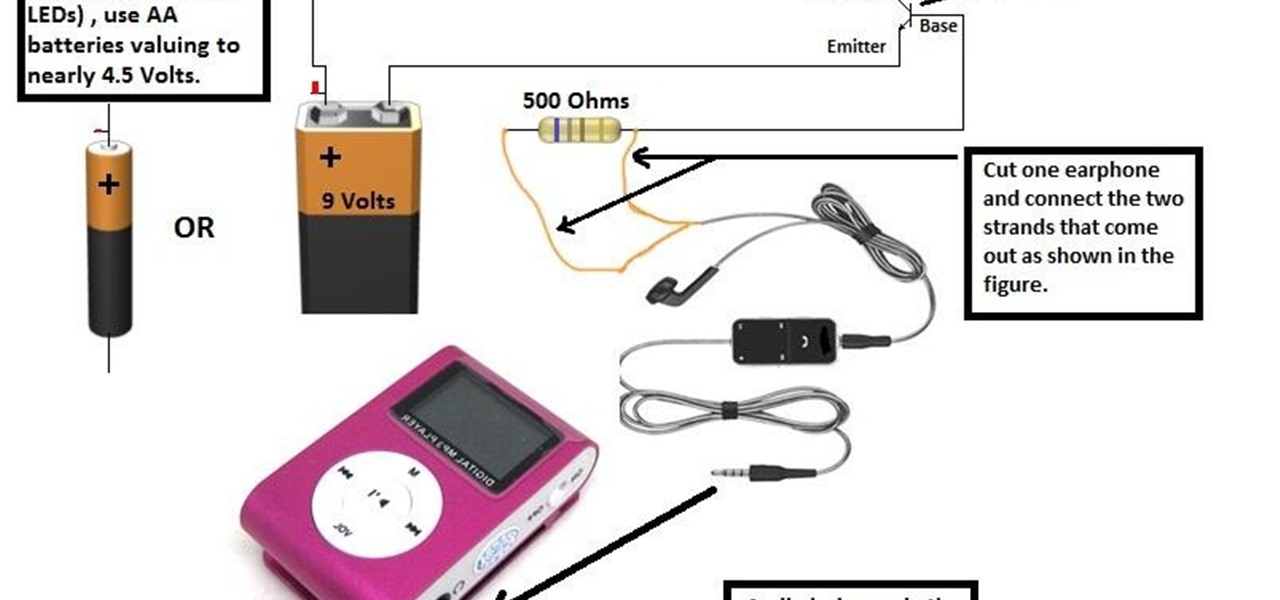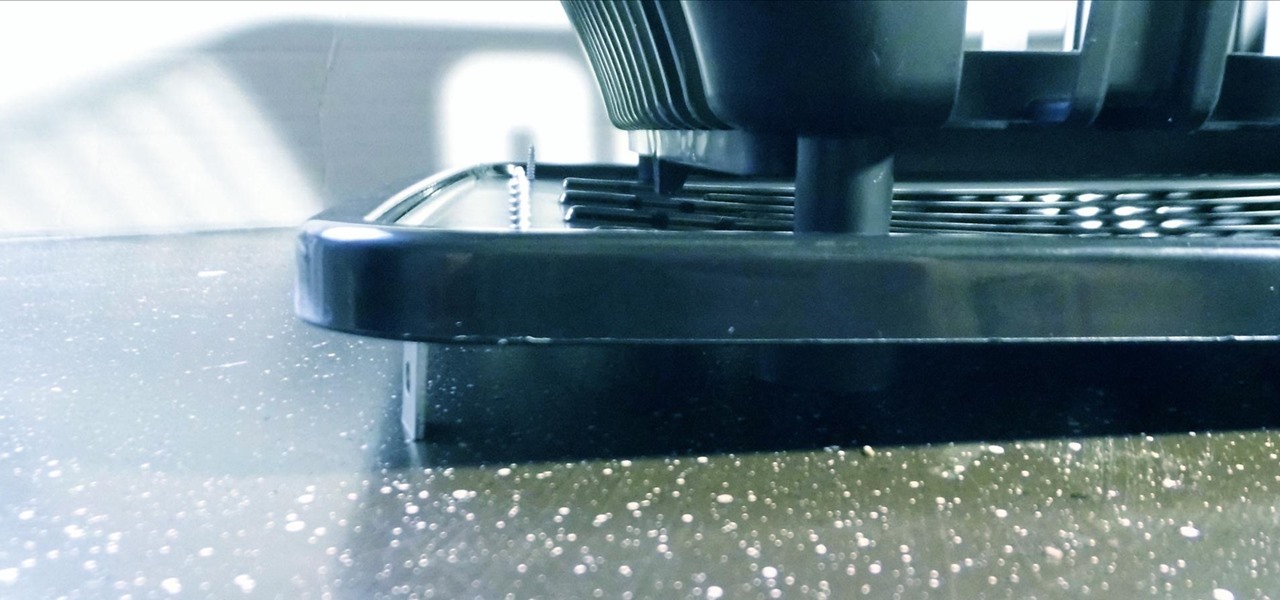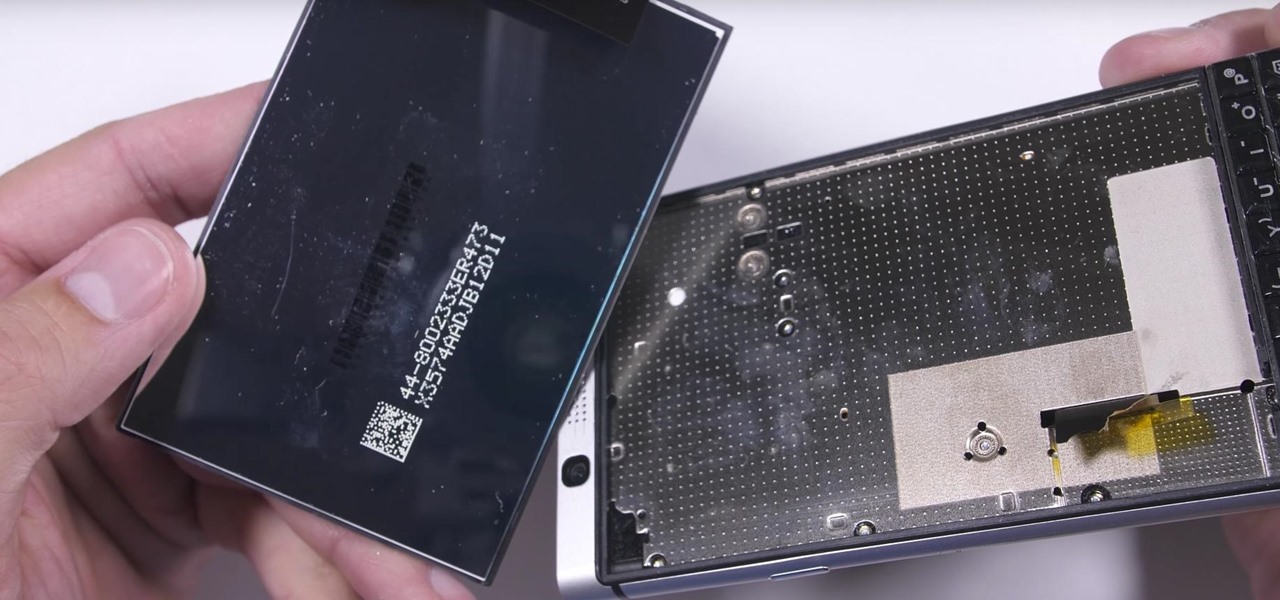It takes a lot of time, effort, and cash to create a unique Halloween costume that will likely never see the light of day after the 31st. Not to worry: you can do it on the cheap and feel savvy and creative while everybody compliments your ingenuity.

Want to learn how to make Peppa Pig with Play-Doh? Here is our attempt on showcasing a tutorial on how to make Peppa Pig with Play-Doh.

HTC pulled out all the stops when designing the HTC One M8. From it's sleek body, to it's incredible sound quality, this thing just oozes sophistication. While all of these add-ons are great, they can be incredibly taxing on the CPU, in turn causing some serious lag.

I've been told numerous times that I listen to music way too loud, to the point of potential hearing damage, especially when I have my headphones plugged in. Not only do my friends tell me this, but my Samsung Galaxy S4 likes to nag me as well. Once I pass a certain volume threshold (nine steps) with my headphones, I get that annoying high volume alert. Sorry, my hearing isn't as good as it once was, so let me jam in peace!

There are so many kitchen gadgets that only do one thing. You can buy a special tool to strip the kernels off an ear of corn, de-stem your strawberries, or cut bananas into perfectly uniform slices, but that's all it'll do. It's easy to get carried away, and before you know it you find yourself designating an "everything" or "miscellaneous" drawer. Then there are the tools that have multiple functions, but you know you'd never use them often enough to justify spending the money. Unless you co...

Cats. Whether you love 'em or hate 'em, you've got to admit—they've got minds of their own. While this makes them incredibly entertaining at times, it can also cause tons of issues for their owners. Trying to "train" a cat is usually an exercise in futility.

If I could win a trophy for waking up to go to work or for eating a bowl of Frosted Mini-Wheats without any of the biscuits getting soggy, I think my life would be so much more awesome. The gaming industry has cornered the market when it comes to achievement-based rewards, because they know that we love challenges.

You must have seen some expensive mp3 players and CD players which have LEDs fixed on them and they dance to the tune looking really pretty.

Custom ring and text tones are great for knowing who's attempting to contact you without having to actually look at your iPhone. However, this feature is useless when your device is in silent/vibrate-only mode.

Let's face it, pretty much everyone has an automatic dishwasher. They are super convenient and are becoming cheaper to allow the general public better access to them. With that being said, though, dishwashers are also becoming a lot smaller.

The video shows you in simple easy steps how to draw Snoopy from Charlie Brown. It starts with a single line drawing the ear and the head then adding the neck, nose and eye, adding shading. Then a simple triangular shape for the body, adding the hands. Simple circles are used for the feet, connecting them to the basic triangle shape and adding a tail. Removing the triangle shape then gives the body flow and then adding the collar and feet finally gives you the Snoopy character from Charlie Br...

Are you having trouble with your animal drawings? Doodlekat1 shows us how to draw a cute cartoon tiger easily! You will need: blank piece of paper marker or pencil. For the head: Draw a big semi-circle and a small circle in the middle. Connect them using little curves then add the ears. For the nose: Draw a triangle on the top of the small circle then add the mouth, three dots and some whiskers. Draw two big shaded eyes. Draw stripes of varying sizes at the top and the sides of the head. Add ...

This instructional costume making video shows how to create a fur suit mask head base with foam. Just follow these three simple steps for your fur suit mask: make the base of the mask, make and attach the ears to the base, and make and attach the muzzle and jaw. Watch this fur suit costume making tutorial and you'll soon be ready to start roleplaying.

All you science and astronomy nuts out there, pay attention, this detailed video tutorial series will tell you everything you need to know about using the Meade ETX-AT Series Telescope to ogle the universe.

Carve the face of a wax sculpture with the professional artist in this free sculpting video, covering how to sculpt eyes, lips, ears, and the nose.

Learn how to sculpt a mask using 'slab construction' techniques. I use mixed studio clay from scrap. A small segment about ear placement and animal perception are included in the video.

Ever wanted to know what sea creatures sound like? This video will allow you to hear fish talk and whales sing by altering a kids toy called a spy ear!

Young boy shows us how to play the intro to Piano Man. Demonstrate step by step and note by note. Notation not available, but kid recounts seemingly by memory or ear.

This video teaches us the method to train a horse to lower its head. You will need a horse with lead rope tied to it. Start the training by holding the lead rope. Apply pressure on the rope in the downward direction. Hold the rope in that position by resting one of your arm on it. Keep holding the rope until the horse comes down a little. Release the pressure on the rope when the horse comes down. Apply the pressure again when the horse goes up. You can also apply the pressure at the top of t...

Microcontrollers like ESP8266-based boards have built-in Wi-Fi, and that's really cool, but what's even cooler is that certain pro models of the D1 Mini also have a port where you can connect a directional antenna. This can give you exceptional range, but if you were to just plug one in after opening the package, it most likely wouldn't work.

While music may not technically be a "universe language," it is the one language listened to by all. There are over 1,500 music genres today—rap, classical, rock, jazz, trap, hip-hop, house, new wave, vaperwave, charred death, nintendocore... and the list goes on. And if you're like most people, you now probably listen to the majority of your music on your phone.

Do you live in a dangerous neighborhood? Even if your area isn't known to be dangerous, it could still be a target of home burglaries. Don't let the thieves have the upper hand. Make sure the only thing they're stealing is grass. To properly secure your home from external threats, you must find weaknesses potential and potential entry points and fix them.

AirPods are not only a great way to listen to music on your iPhone, but you can also use them as a headset for phone calls, videoconference, Siri, voice memos, audio messages, and more. While each 'Pod has a built-in microphone, they aren't used simultaneously, and your AirPods will automatically choose which to use. If you want to only use the mic from one 'Pod or the other, there's a way to do that.

There are two main ways to view how much battery is remaining on an iPhone: the battery level icon and battery percentage. Out of the box, the second-generation iPhone SE only shows the battery level icon in its status bar, which only gives you a rough idea of how much juice is left. But there are ways to view the exact percentage instead.

Samsung decided to jump into the foldable category early, announcing the Galaxy Fold in February 2019. After a major hiccup, Samsung released the phone four months later to praise. But Samsung's not finished with foldables, as the new Galaxy Z Flip is just on the horizon.

Despite their awkward appearance, Apple's AirPods have become the earbuds of choice for working out, largely thanks to quality audio without any wires to tangle. However, at $159 to start, they aren't exactly for everyone.

While the eyes and ears of the iPhone world are singularly fixated on iOS 13 and its suite of over 200 new features, Apple was actively piloting iOS 12.4 in tandem with the big iPhone update, in preparation for the release Apple Card. Today, Apple has finally seeded iOS 12.4 stable, 116 days after its first beta version, and there's still no concrete evidence that Apple Card itself will show its face.

There have been concerns with how much personal information Google tracks and all the things they know about us. Of course, that's what makes Google services so useful, they can use that information to cater to each of us individually. So yes, it serves a purpose, but it's not great for personal data security.

As the opening act to the grand unveiling of the long-awaited HoloLens 2 at Mobile World Congress Barcelona on Sunday, Microsoft showed off the standalone Azure Kinect time of flight sensor, which also happens to supply the improved human and environmental understanding capabilities of the next-generation augmented reality headset.

If you're an Apple fan, AirPods are the must-have wireless headphones to own. They know when they're in your ears, will pause music when one is taken out, and when you pair them with your iPhone they'll already work on your Mac, iPad, and iPod touch using the same Apple ID. However, whenever you use them on any other device, you have to manually reconnect them later to your iPhone.

In 2017, Google introduced a new feature called Fast Pair. This made discovering and pairing Bluetooth devices completely stress-free, as it eliminated the need to fumble through settings. Google has now made it even easier, so Fast Pair is a must-have feature for your next headphones.

If you subscribe to notifications for Magic Leap CEO Rony Abovitz's Twitter feed, you'd think everyone in the world already has a Magic Leap One. Alas, that is not the case, but those not within the geographic areas of Magic Leap's LiftOff service now have a loophole through which they, too, can join the "Magicverse."

Hacking Wi-Fi is a lot easier than most people think, but the ways of doing so are clustered around a few common techniques most hackers use. With a few simple actions, the average user can go a long way toward defending against the five most common methods of Wi-Fi hacking, which include password cracking, social engineering, WPS attacks, remote access, and rogue access points.

Just days after Bose did its best to frame a pair of glasses frames with spatial audio as "augmented reality," a patent application from Magic Leap, surfaced on Thursday, March 15, offers a similar idea, but with real AR included.

Speakers today are a marvel for their portability and sound quality. No longer do we need giant boxes to bring down the house — a speaker that can fit in your hand can fill a room with your favorite music. This is even more important when you pair it with your smartphone, and there are lots of smartphone-friendly speakers on sale this Black Friday.

Karen Gillan must have had an absolute blast chewing the scenery as Nebula in Guardians of the Galaxy Vol. 2, seeing as how Nebula is a ball of pure, seething fury pretty much 24/7. Combine that larger-than-life personality with her iconic blue and silver cyborg look, and you have a guaranteed hit for cosplay or Halloween.

Due to the overnight success of smartphones, millions of people are connecting with others. Currently, over 15 million text messages are sent every minute worldwide. Most of this communication is happening in the open where any hacker can intercept and share in the discussion unbeknownst to the participants. However, we don't need to communicate insecurely.

Anchor has been called the audio equivalent of Snapchat. The app lets you record audio and broadcast it to whomever you follow. If you haven't heard of the app, get familiar with it because it has announced an easy way for you to record and publish podcasts from your smartphone.

We were really rooting for you this time, BlackBerry! With the phone company having minimal success in the past with smartphones, the BlackBerry KEYone was extremely promising. That is until YouTube Reviewer JerryRigEverything discovered a fatal flaw, the phone's screen popped off with just a bit of pressure and then stopped working. So...there's that.

Things aren't looking good for Uber after its driverless experiment in Pittsburgh soured relations with local authorities. Surprised? Me neither.