
How To: Play the G7 chord on the acoustic guitar
Learn a better way of using those fingers on the strings for playing the G7 chord on your acoustic guitar. You will not believe your eyes, or your ears! Charles Sedlak shows you how.


Learn a better way of using those fingers on the strings for playing the G7 chord on your acoustic guitar. You will not believe your eyes, or your ears! Charles Sedlak shows you how.

AirPods are not only a great way to listen to audio on your iPhone, but they're also a great way to activate Siri and control your music using simple gestures. If the default actions aren't quite what you're looking for, you can easily change them, and each AirPod can perform a different action.

Apple unveiled the latest generation of its flagship earbuds, AirPods Pro, on Monday, Oct. 28. Aside from the increased price tag, new in-ear design, and wider charging case, the biggest change by far is in Active Noise Cancellation. Finally, we can listen to AirPods on a plane, walking by a busy road, anywhere with a lot of noise pollution. But how does it work?

All across the country, retailers like Best Buy, Target, and Walmart are gearing up for their Black Friday sales. Brick and mortar stores are already packed to the brim with inventory in anticipation of the craziness that will strike as soon as the doors open the day after Thanksgiving.

Hello Hackers! Welcome to my 2nd Post: This is a tutorial explaining how to hack android phones with Kali.

Securing your email address is one of the most important things you can do on the internet. Hackers, spammers, and overly aggressive marketers can turn your Gmail inbox into a heap trash if you're not careful.

For those of you who are as unlucky as me with your Pineapple and need to re-seat or replace the aerial connector this will show you how.

In the Windows 8 Enterprise edition, you can use the Windows to Go feature to travel with Windows 8 OS, personal files, documents, settings and many more. All you need is an external hard drive or USB drive of 32 GB space or more and USB 3.0 support or more for fast Windows 8 booting. We need the storage media of above specification to create bootable USB to access the data anytime by plugging the media into different PC running latest version of Windows 8 PRO or Windows 7.
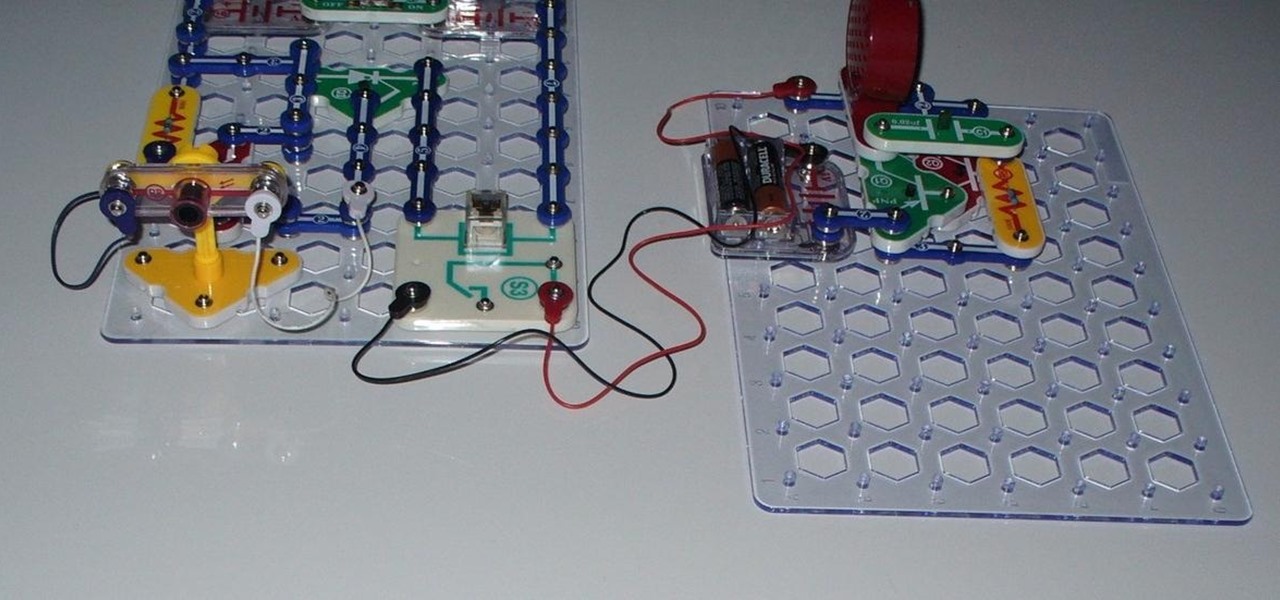
Want to learn how to build a laser tripwire and alarm out of snap circuits? I'll show you how to build both circuits— the laser tripwire circuit and the alarm circuit.

BitLocker. What is it? And what can it do for you? Well, it's a handy new feature built-in to Windows 7, and it can help protect all of your data from loss, theft, or hackers. It's the easiest way to make sure your documents and files are safe from the devil's hands.

For those who may not know what the device in this tutorial is, it's a vernier caliper. It's basically a scale that measure certain thins, but this one is more precise than others. They can measure internal, external and sometimes depth. This devise is used to obtain a precision measurement. It can be a bit confusing to use, but can be helpful in certain situations. So sit back, pay attention, and enjoy!

In this Huskermania video, it is demonstrated how the IPAD can play movies, tv shows or any type of video from online, directly on to your television or any monitor. What's needed is the VGA adaptor from IPAD. All you simply do is tap your IPAD screen on your "Videos" folder or perhaps tapping a link to a video storage site like Youtube. Then tap the screen for the specific video you want to play. And when it loads and plays on your IPAD, it will play on your television and monitor too! The p...

This video teaches us to partition a hard drive. Open 'Disk Utility' and go to 'Seagate FreeAgent Media'. Go to 'Partitions' and select '2 partitions' in the 'Volume Scheme'. Click on 'Untitled 1' and put the name of the partition, its format as Mac OS Extended (journaled) and Partition Table from 'Options'. Name the second partition and choose 'MS DOS (FAT)' in format. Choose 'Master Boot Record' in 'Options'. Click 'Apply' and 'Partition'. This creates the two partitions of the hard drive a...

This video instructs you on how to backup your files on windows 7. To do this, first you must go to Start>Control Panel. After that you must look at System and Security, and click on back up your computer. Next you must click set up back up, then pick where you want to save your files and click next. In the video, ComputerRepairexpert uses a external hard drive, which is strongly suggested. On the next screen you must pick how you want it backed up. Click on Let me choose and click next. Afte...

Most of the home wireless networks are not set up by professionals and hence they might lack in security features. People just set up the wireless networks by connecting the devices and powering them up and never care to apply security settings to the network. This may result in your wireless network being compromised by unwanted external entities. How ever you can do a web based configuration settings and secure your wireless network by password protecting it. This settings differ from the m...

This video illustrates how to do a "free fall" experiment to understand orbits. Here are the following steps:

Isn't it annoying how fast the battery dies on your iPod or iPhone? It seems like you charge it for hours, only to have it die in half the time. Well, in this tutorial learn a few tips and tricks that will increase the battery life of your phone.

This video provides step-by-step instructions for how to insert sounds or music into a PowerPoint presentation, using Microsoft Office 2007. The narrator uses the insert sound tool and selects an audio file that, and demonstrates how to make it play automatically when the PowerPoint slide show is played. He also shows how to customize the effect options by using the animations tab, which allows you to choose when the track starts and finishes, for how many slides, and at what volume. After wa...

Todd Perkins shows us how to format text using action script in Flash. By understanding how to format text this way, it allows us stylize text in a text field. Perkins goes through each step in Flash on how to use an external file that will be formatted using the software program. He goes through the various codes necessary to create dynamic text. If you want to learn how to format dynamic text in Flash, follow this tutorial from Todd Perkins.

We know, we know: How many people actually burn stuff onto CDs these days? Well, while external hard drives that hold several terrabytes of data and flash drives have kind of replaced our reliance on CDs, every now and then they're good for quickly compiling a "Pop Hits of the '80s" CD for your girlfriend or simply for storing your illegal version of Microsoft Office.

Do you own the Canon XH-A1 Digital Camcorder? If so, you might want to check out this lengthy video tutorial that shows you the ins and outs to the Canon XH-A1, the High Definition digital camera for the professional and serious non-pro alike. Learn how to make manual adjustments to fine-tune your audio by setting the mic mode with the onboard microphone or an external mic, along with alternative microphones. This shows a bunch of tips and tricks for you cameramen and sound pros.

Want to mix and scratch like a professional DJ? To be a good DJ you need to understand the concepts of mixing tracks, adding cool effects, and of course you need a good sense of rhythm to line up the beats. This how to video explains how you use a CORTEX HDC-1000 DJ kit. This is a unit that will allow you to play and mix your music from your external hard drive, ipod or thumb drive. The beauty about the Cortex HDC-1000 is you could go to a gig with a few thumb drives in your pocket, plug and ...

You're working together with a colleague in the office and he or she needs a file on your Mac OS X system. Instead of emailing it to them, or looking for an external storage device to plug in, you may want to send that file wirelessly. In this video tutorial, you'll see how easy it is to send that file using iChat and Bonjour. For more information on sending files with Bonjour, watch this OS X tutorial from Apple.

In this video tutorial, Chris Pels will show how to include JavaScript to an ASP.NET page for use on the client page to provide a richer and more robust user experience. First, see how to include JavaScript directly within an ASP.NET page and reference the script from within HTML page elements. Next, see how to abstract the JavaScript to an external JavaScript file which offers the advantage of being cached by the browser and can be used by multiple pages. Lastly, learn how to add JavaScript ...

Highly produced and vocoder-heavy songs are the musical signs of our time, but there's nothing that beats the raw power of an a capella tune. If you want to make a song you recently recorded (or a song you like) a capella, then watch this tutorial.

Do you remember all those coin tricks your parents played on you as a kid? Ever wonder how they discovered all that money behind your ears? Well, in this tutorial, you will learn how to make an ordinary coin appear out of thin air.

Check out this instructional tennis video that demonstrates how to add more spin to your serve or how to hit a kick serve. The serve is one of the most important shots in the game of tennis. Learn how to add top spin to a tennis ball in this tennis video lesson.
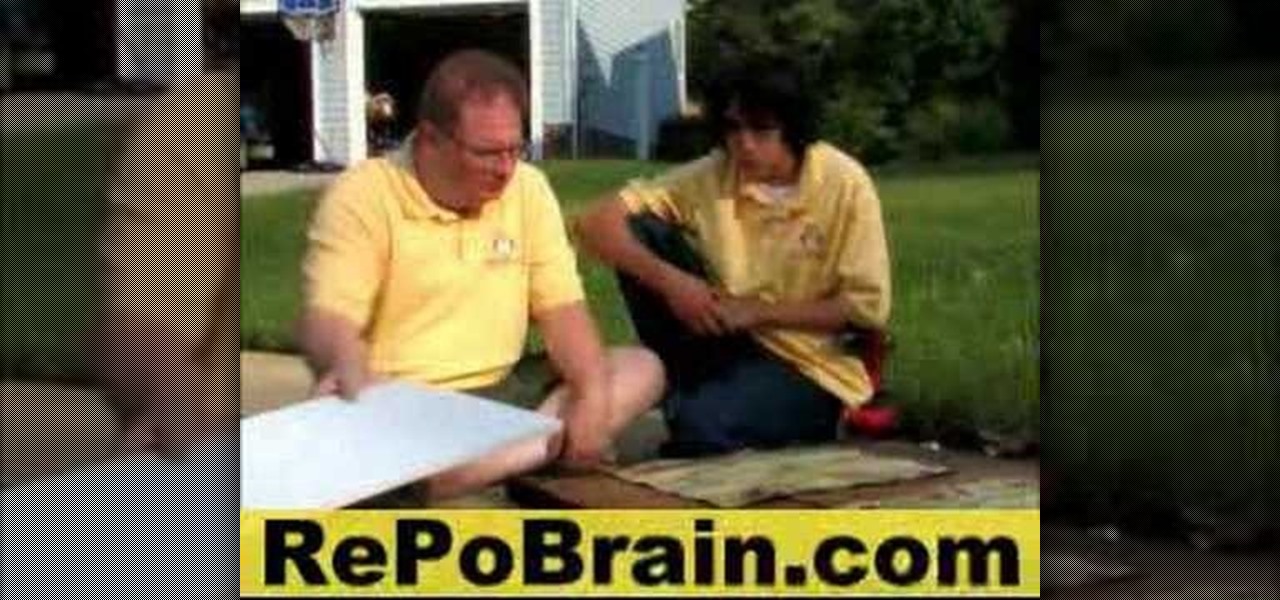
Learn how to build a turtle raft to attract water turtles for sun bathing. Pull in an old raft and rebuild it to withstand continuous use for the next couple of years. Turtles use it almost immediately. This is nature watching made simple! The turtles using this raft are Eastern Painted and Red-Eared Sliders.

Turn Angelina Jolie into a blood sucking vampire with a quick Photoshop tricks. This is an excellent tutorial by YankFroggy that shows you how to change her ears, teeth and eyes. Oh won't Brad Pitt be impressed.
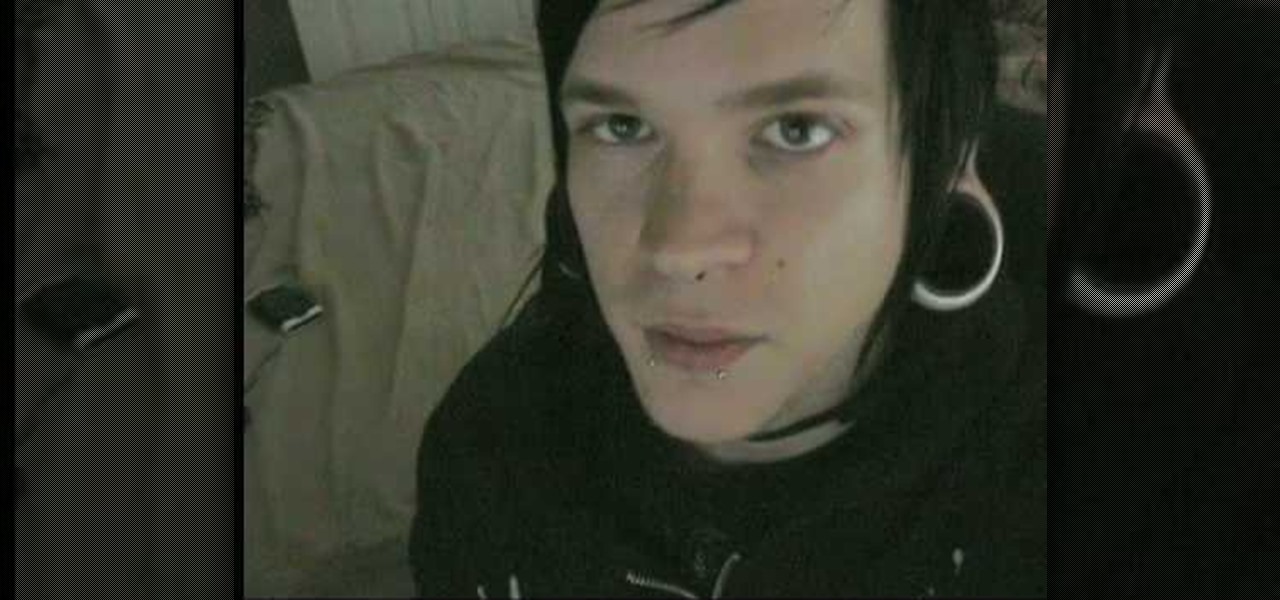
In this video, we learn how to stretch your ears by taping. When you get to a certain size, taping is the only thing you can do, which is also very easy. To do this, you will need to have Teflon tape, which is a light and flimsy type of material that isn't sticky. You will need to wrap the tape around your plug until it's all the way around, not pulling it too tight so there isn't too much pressure. Do this several times, depending on how much you want to stretch it, then you will be done and...
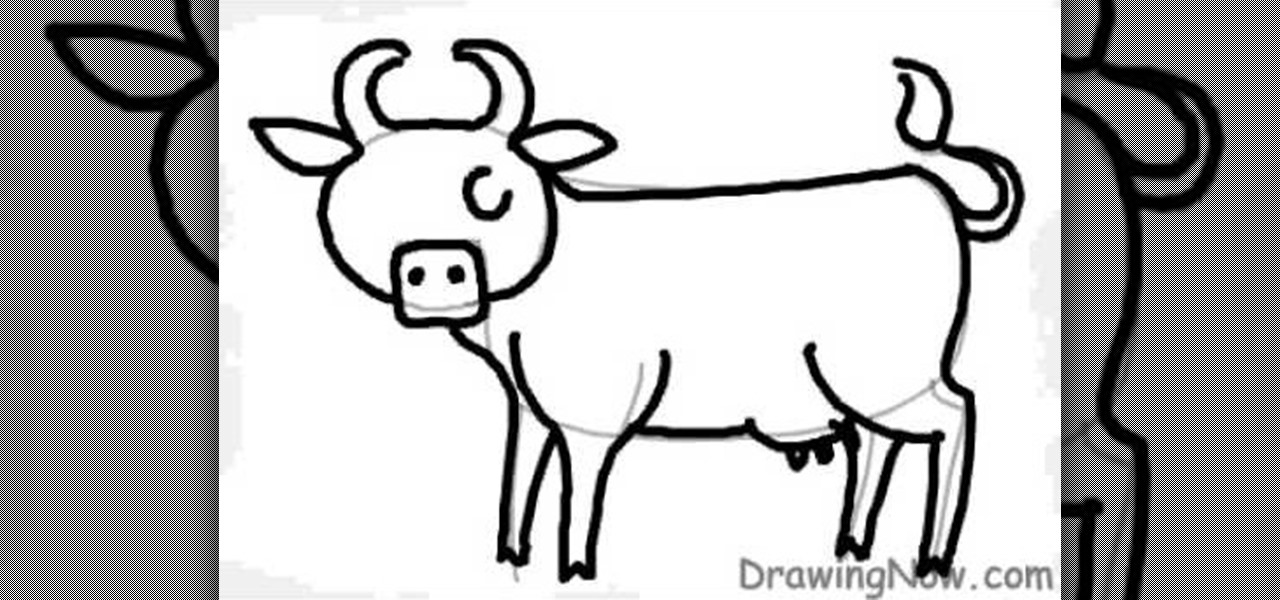
In this tutorial, we learn how to draw a cartoon cow. First, use gray pencil lines to draw the guidelines for the cow. After this, draw on the ears and the face, as well as the features of the face. Then, draw on a large oval for the body and then draw in the legs and the utters. From here, draw in the spots on the cow as well as the tail and the features for the tail. Use pink for the inside of the ears and the nose, as well at the utters. Finish this off with a blue sky background and save!

In this video, we learn how to draw a cute cartoon tiger. First, draw a circle for the head with two circles on top for the ears. After this, draw in the eyes, nose, mouth, and whiskers. Next, draw small dots around the head in brown for the fur. Then, draw over the mouth and nose with brown to match the outside color of fur. After this, color the eyes and the nose black, then add pink to the inside of the ears. From here, add in stripes to the side of the face and on the top of the head. Sav...
Got a formal job interview coming up but don't think your future boss will be impressed by the gaping finger-width holes in your earlobes? Then there is a way to look professional without having to take out your piercing and crossing your fingers that your skin grows back again.

Want to mix and scratch like a professional DJ? To be a good DJ you need to understand the concepts of mixing tracks, adding cool effects, and of course you need a good sense of rhythm to line up the beats. This how to video explains how to wear the headphones on your head while you DJ. If you have the two cups on your ears, it's a good idea to have what's known as split cue. This is when you can hear one table through one side and the other through the other side. But some DJ's like to have ...

Corn on the cob is one of the most popular accompaniments to a bountiful meal shared with a group because it's cheap, easy to prepare in a number of different ways, filling, and fun to eat. The butter is passed around the table for guests to smooth onto their own cooked ear of maize, then people dive in once everyone's corn is dripping with golden goodness.

Getting a phone call should be music to your ears- no matter who is on the other end. This video will show you how to change the ringtone and notification sound on your Android device. Make your phone your own.

Polymer clay beads are oftentimes cute even without adornment, but beads with pictures of little doggies on them are simply adorable. This video will teach you how to make dog beads out of polymer clay with floppy ears and a wanting expression.
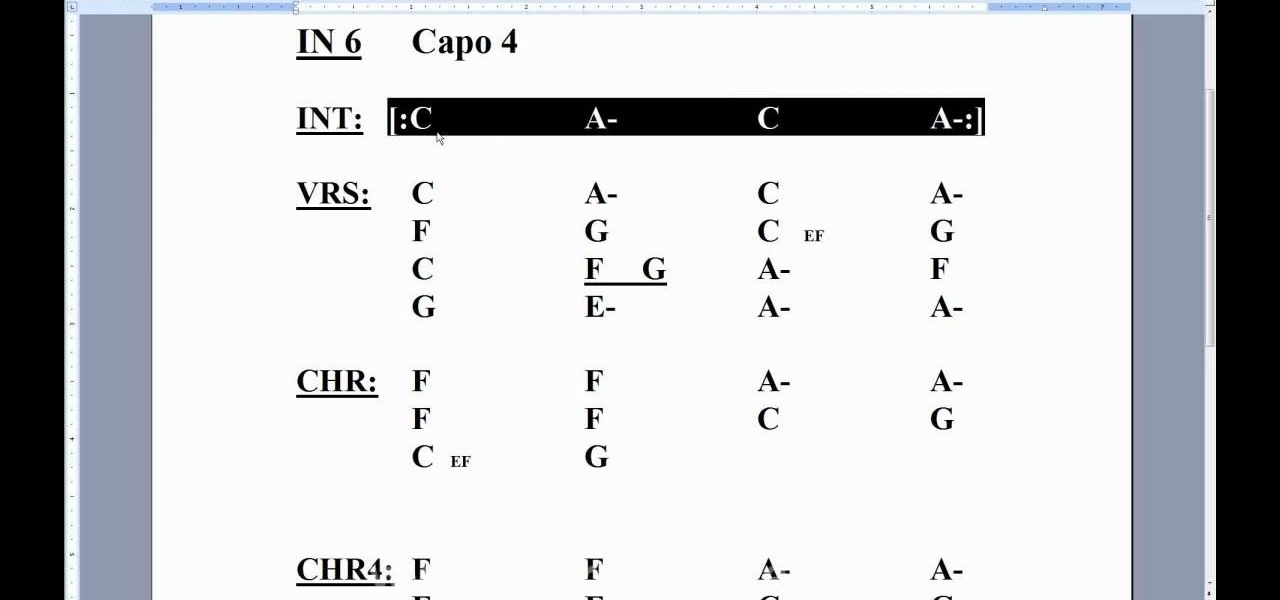
In this clip, we learn how to employ chord charts when playing the uke. Thinking about learning the ukulele? Well, you're in luck, as, thanks to WonderHowTo's ever-growing library of free video ukulele lessons, it's never been easier. For more information, including detailed, step-by-step instructions, and to get started tuning your own ukulele by ear take a look.

In this clip, we learn a number of simple uke strumming patterns. Thinking about learning the ukulele? Well, you're in luck, as, thanks to WonderHowTo's ever-growing library of free video ukulele lessons, it's never been easier. For more information, including detailed, step-by-step instructions, and to get started tuning your own ukulele by ear take a look.

This tutorial is aimed at a specific larp, but you can use this tutorial for any dark elf or svartaelf costume. You will need charcoal powder, whic you can buy from Ben Nye, and some pre-painted elf ear tips you can apply with spirit gum.