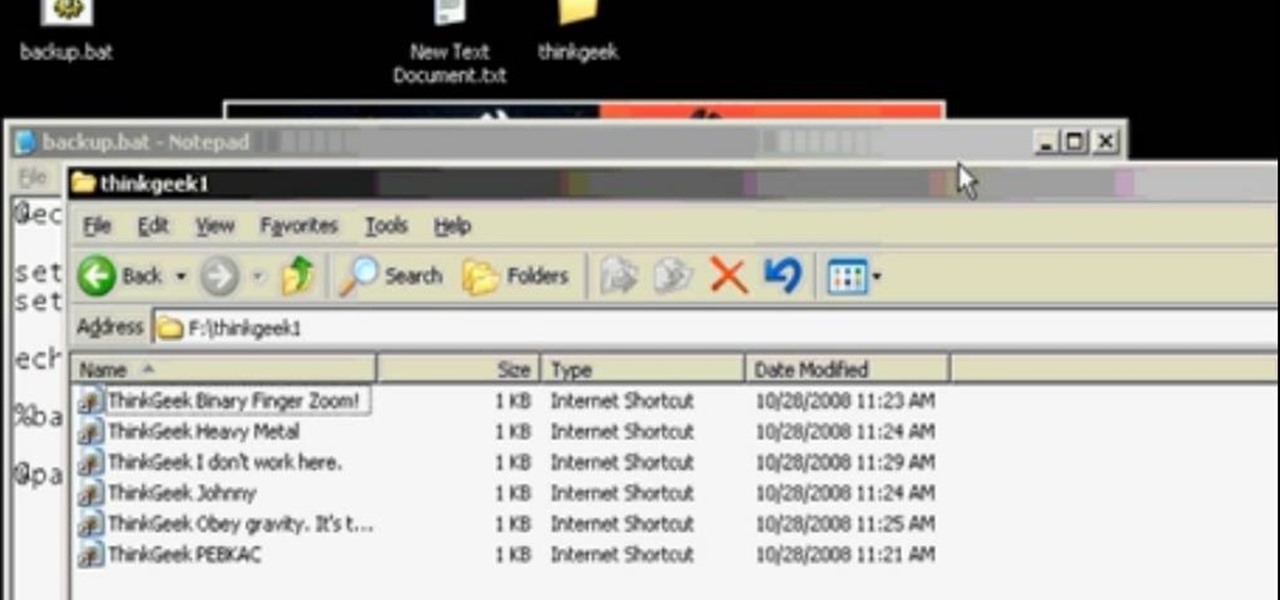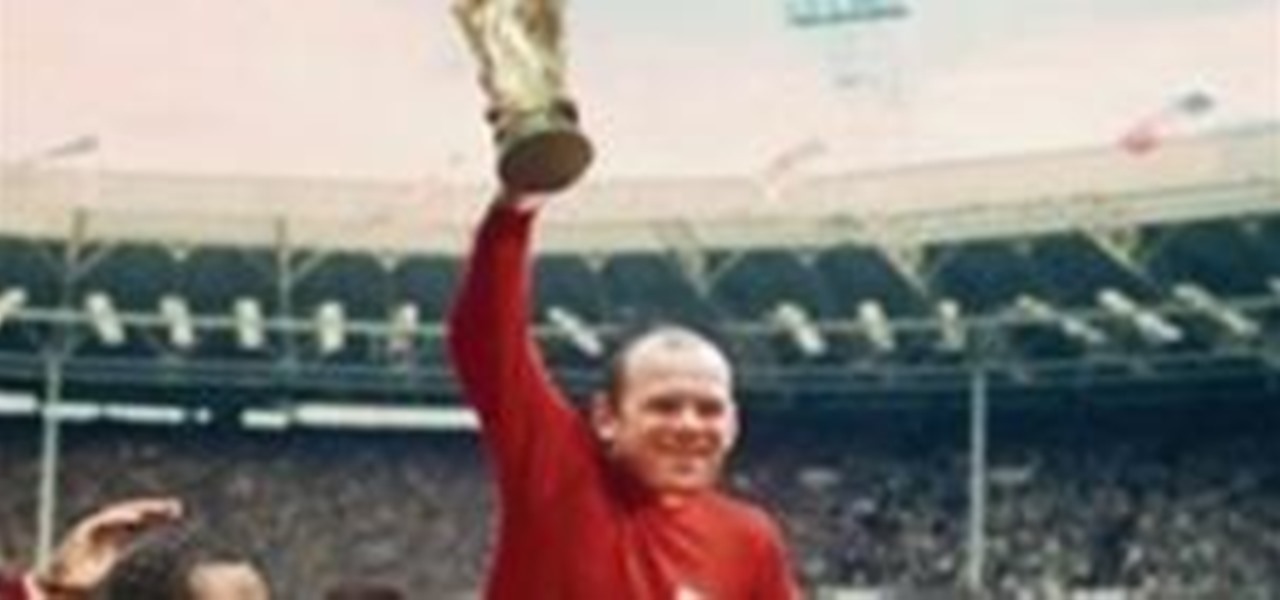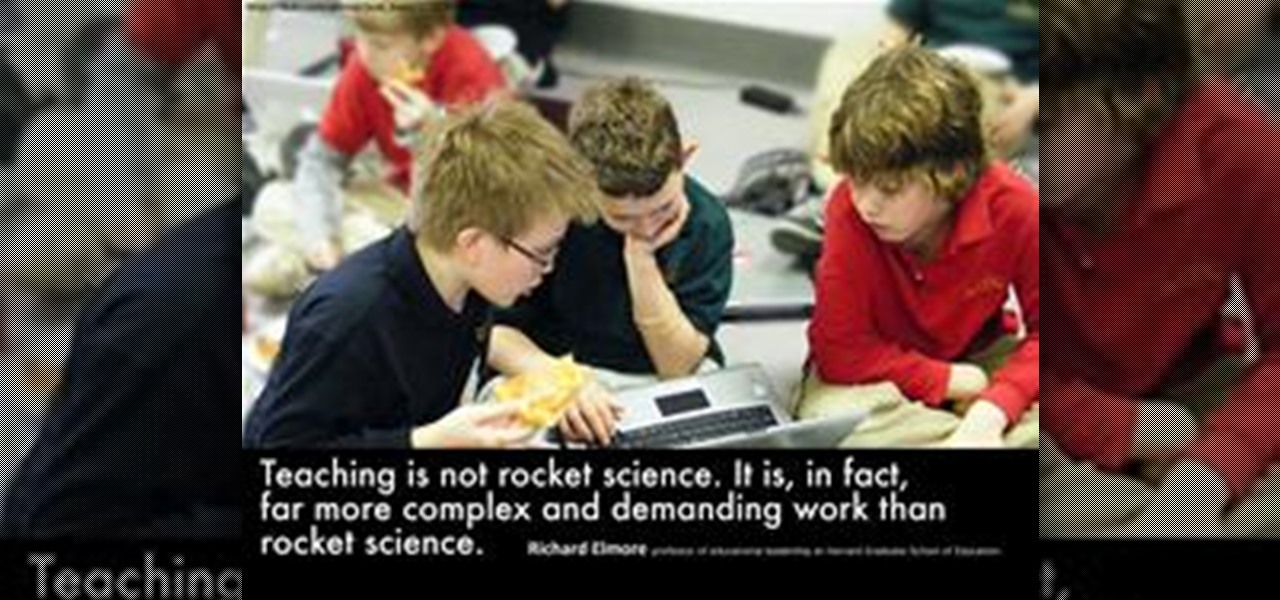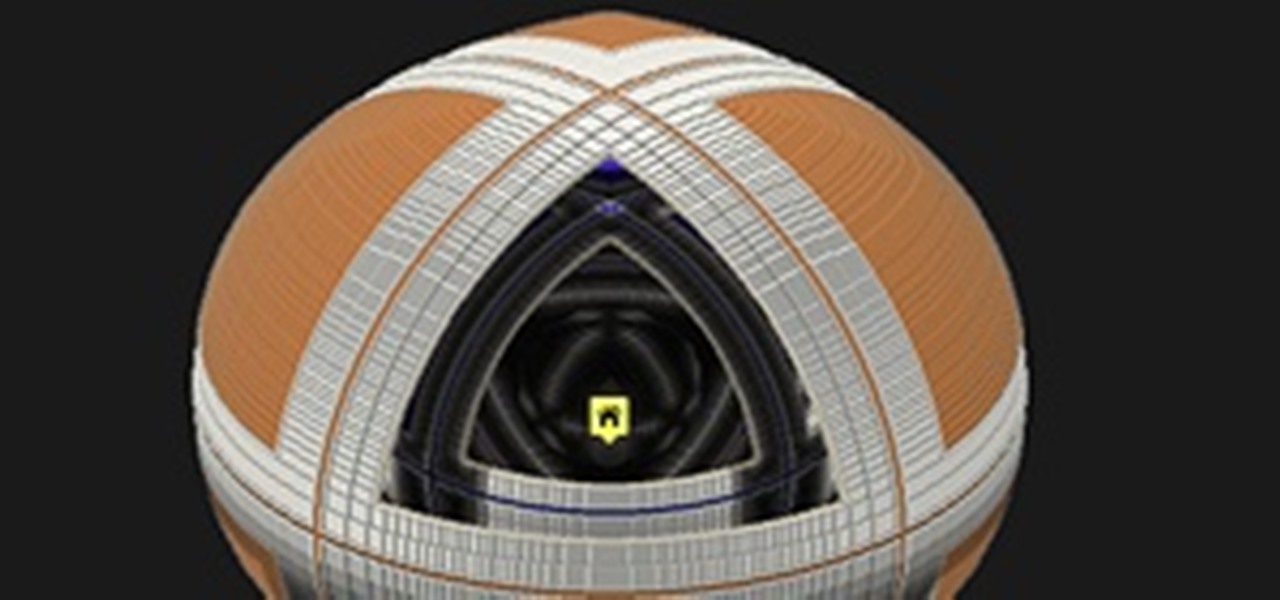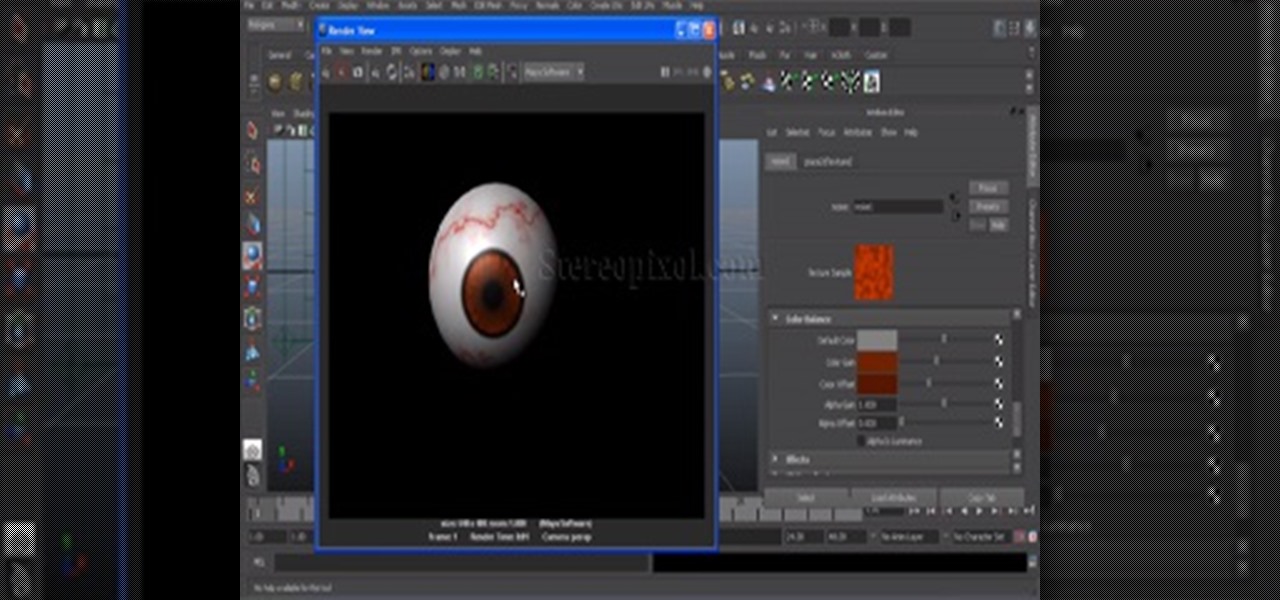Metadata is data about data. Different file formats store extra data about themselves in different ways. This video will cover metadata that can be used during a forensic investigation, namely MS Word doc metadata and the metadata stored in a Jpeg's Exif data. Find metadata in Word docs and jpegs supporting Exif.

In this software tutorial you will learn how to create printer-friendly web pages using Dreamweaver and External Style Sheets.

Learn to how store information onto your Ipod by turning your standard music player into an external hard drive. Access the iPod from your CPU to store and extract files without using iTunes. Turn your iPod into an external hard drive.

How to transfer iTunes from PC to Mac You want to switch from PC to Mac and you want to take your iTunes library with you? There are several ways to move iTunes from your Windows PC to your new Mac. You can manually move all your iTunes contents to an external hard drive and from it to your Mac, or you can use a software like CopyTrans TuneSwift that does the job for you. Let's start with the easier way!

There's something about the world of steampunk that fascinates me. WonderHowTo has plenty of steampunk projects, like the hardware chess set, binocular goggles, and even a lesson on fashion. But nothing screams steampunk more than nevets_mcd's hard drive case.

When Floyd Landis accused competitor Lance Armstrong of doping last May, I dismissed it as just an instance of Landis' lashing out.

Virtual autopsies are the wave of the future in forensic medicine, using three-dimensional x-ray techniques instead of hacking through a mess of blood and guts. The Virtual Autopsy Table allows the cause of death to be determined quickly to aid in criminal investigations. Amazing - straight out of Bones or CSI.

In this quick Blender 2.5 video tip, you'll learn how appending/linking can be used to bring in elements from another .blend file. These elements can be mesh objects, lamps, materials, or even sculpting brushes. Whether you're new to the Blender Foundation's popular 3D modeling program or a seasoned graphic artist just interested in better acquainting yourself with the application, you're sure to be well served by this free video tutorial. For more information, including detailed instructions...

This instructional video from BaseballRox will teach you how to warm-up and stretch properly on the field, which will help to prevent injuries. These baseball videos are aimed to help young players and coaches improve their performance on the field by strengthening shoulders with the "shoulder 7" stretches. See how to do the baseball "shoulder 7" band external rotations rows decelerator exercise.
Let’s say you have a MOOG keyboard you want to send into Logic. To set this up, there’s a few things to do in Logic.

In this tutorial, we learn how to find an external IP address on your PC using different websites. First, find a website that will let you find your IP address for free. Once you find this site, it will not only give you your IP address, it will show you where you are in the world. Not only will it tell you where you are in the United States, it will tell you your exact coordinates and pin point your location on a map. There are many sites available online that will do this, a great site is I...

This tutorial is for those who have learned the very basics of Flash. In this Flash 8 video tutorial you will learn how to load external SWF files using an action script. Make sure to hit "play tutorial" in the top left corner of the video to start the video. There is no sound, so you'll need to watch the pop-up directions. Load external SWF files in Flash 8.

This is a working solution for those using an external monitor on their MacBook Pro's running Yosemite. The previous terminal commands for Mavericks no longer works on Yosemite, so this how to do it.

Backing up your computer takes less time than you might think. By setting up a batch file, you can export your important files to an external hard drive or removable storage media in about five minutes or less! It's easy, and keeps your data safe.

We happen to use an 802.11n AirPort Extreme as our router, so we put today's new firmware upgrade to the test to see if TIme Machine really does work with AirPort Disk. As expected, it works and only requires a few simple steps...

External shoulder rotation exercises are done to work the rotator cuff. The rotator cuff consists of four muscles. They include the supraspinatus, infraspinatus, subscapularis, and teres minor. Each muscle works to rotate the arm externally (laterally) and internally (medially). The following are instructions for the cable external rotation shoulder exercise:
I came across your tutorial on external flash I could not get enough of it. I bought one and had no idea how to work it. Your tutorial did teach me a lot, you seem to explain it in detail. You made it sound a lot easier than it is.I am looking forward to more videos in the future to learn more about my camera and the fllash. My husband bought me a Canon Rebel a couple years ago and created a monster. I am an artist love to draw and it seems to show in my pictures.

Maintain your shoulder joint rotation. Men's Health recommends this workout for maximum upper body flexibility.
California grad student on no-fly list gets home after stranding An American student who discovered he was included on the government’s no-fly list and was barred from a U.S.-bound flight from Costa Rica was reunited with family and friends after he flew to Mexico and then walked across the U.S.-Mexico border Thursday evening.
The Minnesota Department of Public Safety issued a press release today announcing the suspension of a drug recognition program conducted by the Minnesota State Patrol. The program was exposed earlier this month by activists and members of Communities United Against Police Brutality in Minneapolis.

This video shows you how to use an iPod Shuffle as an external hard drive instead of an MP3 player. All you need to do is connect your iPod to your computer, open iTunes, and click a box. Use your Ipod Shuffle as a hard drive.

This video shows you how to create email links, text links, and image links to internal and external pages on a website using Dreamweaver CS3. You learn how to use the Link box, folder icon, and Point-to-File icon in the Property inspector to create links for text or images. You also learn how to add e-mail links using the Insert bar. Create links in Dreamweaver CS3.

This is the cheapest device to gather interviews as a small, easy-to-carry recorder. I started to use it for preproduction and film documentation after I bought it in a Polish discount shop for about 100 Euro. The only problem was very poor sound quality.

Could the world really be coming to an end tomorrow? Presuming you believe the biblical prediction from 89-year-old Harold Camping, May 21st, 2011 is undeniably Judgment Day. If you have confidence in that prophecy, you're probably not even reading this because you're too busy either A) preparing for the Rapture or B) sitting in your backyard bunker hoping to outwit annihilationism.

Just in time for Halloween, a collection of creepy, pulsating biological monstrosities designed by interactive media artist Mio I-zawa.

An interesting look at external factors that influence the players during the World Cup. I'm definitely getting this book!

This video tutorial will show you the steps on how to dissect a frog. First, you'll have to get a frog, then you'll have to make sure it's dead, then perhaps wash it off. Then just take a look at the external anatomy of the amphibian before slicing it open. To slice, you'll need dissection forceps or tweezers and the dissection scissors. From then on, you'll be knee deep in frog anatomy. Tons of internal organs for you to learn from. So, watch this science video for learning about the anatomy...

After recording your podcast, you might find that you want to add musical beds for a more professional sound. See how to do just that with this free video tutorial. Whether you're new to computer recording, new to the Audacity DAW (digital audio workstation) or just looking to pick up a few new tricks, you're sure to benefit from this free video software tutorial, which presents a complete overview of how to import external audio when working in Audacity. Import audio and add music to your po...

From the people who brought you the Dummies instructional book series, brings you the same non-intimidating guides in video form. This is Mac for Dummies. Just watch this video tutorial to learn how to back up files with Time Machine, For Dummies.

Geoff Blake goes through some of the new CSS features of Dreamweaver CS4. Whether you are a CSS (Cascading Style Sheets) rookie or veteran, you’re going to enjoy the new CSS tools and layout which make it easier to apply and remove formatting, creating external style sheets, and reviewing related files to your current document. You will also see how well the new properties inspector works. Familiarize yourself with the new CSS tools and layout in Dreamweaver CS4 in this Adobe tutorial. Use th...

Whether or not you like its minimalist, "puzzle" style, it's hard to argue that Shadow of the Colossus is a gorgeous game. It got rave reviews from critics and players alike, was the 11th highest rated game of 2005, and was so popular that it even has its own wiki.

In this clip, you'll learn how to generate a CAB file for a Windows Mobile application using Visual Studio 2005 as well as how to install that file on an external mobile device. Whether you're new to Microsoft's popular event-driven programming language and IDE or are a seasoned developer merely looking to improve your chops, you're sure to find benefit in this free, official video tutorial. For more information, including detailed, step-by-step instructions, take a look. Deploy Windows Mobil...

Changing your doors can instantly improve the look of your home, and yes, it is a job you can do yourself. It just takes a couple of hours, a lot of patience and this step by step video tutorial. Stop hanging around, watch this video on how to hang a door and get to it.

Prank Calls, Masked NumbersWho is calling your phone or your child's? Pranksters use a lot of tricks to make sure they can get on your nerves. Being able to trace prank calls is important because you're not going to learn much from your Caller ID, since most prank callers use an unlisted number - such as, a cell phone number. Many also use special code *67 to mask the number so your Caller ID will show "Blocked Number" or "Private Number". There are a lot of mild cases of so-called phone bull...

Parental involvement is a crucial ingredient in the success of many children. Teachers know the saying all too well that it takes more than a village to raise a child, for one - it takes parental involvement. Thus, it is important for teachers to reach out to parents in that first week of school. Teachers should write a formal letter that is welcoming and easily comprehensible to the parent and the student. This letter should be able to communicate that the teacher values the child’s educatio...

Learn how to exercise by doing the cable shoulder external rotation. EXERCISE DETAILS:

The buttons are mid way up the wall and there is no visible redstone, which adds to the sexiness factor.

Jump menus offer a compact pop-up menu for users to navigate to other pages in the current site or to external pages on the Internet. In this Dreamweaver 8 video tutorial you will learn how to use jump menus. Learn how to locate and open the jump menu item, insert jump menu into the page, and style it with CSS. Make sure to hit "play tutorial" in the top left corner of the video to start the video. There is no sound, so you'll need to watch the pop-up directions. Make a jump menu item and lin...

The outer skin is nearing completion with only one more lava panel to go (in addition to 2 more water panels on the inner-sphere, but they're a cinch compared to the 1-2 month slog each lava and double-glass panels take to make).

In this New section We are going to learn about the texturing in Autodesk Maya. In this tutorial we will learn how to make an eye texture without using any external image or any kind of digital painting. Still we will manage to creat not so realistic but very convincing and customizable eye shader with the help of ramp in Autodesk Maya. Hope this technique will help you to create the same with very little expense. Eye Texture in Maya | Maya Texturing | Maya Shader | Texturing In Autodesk Maya...