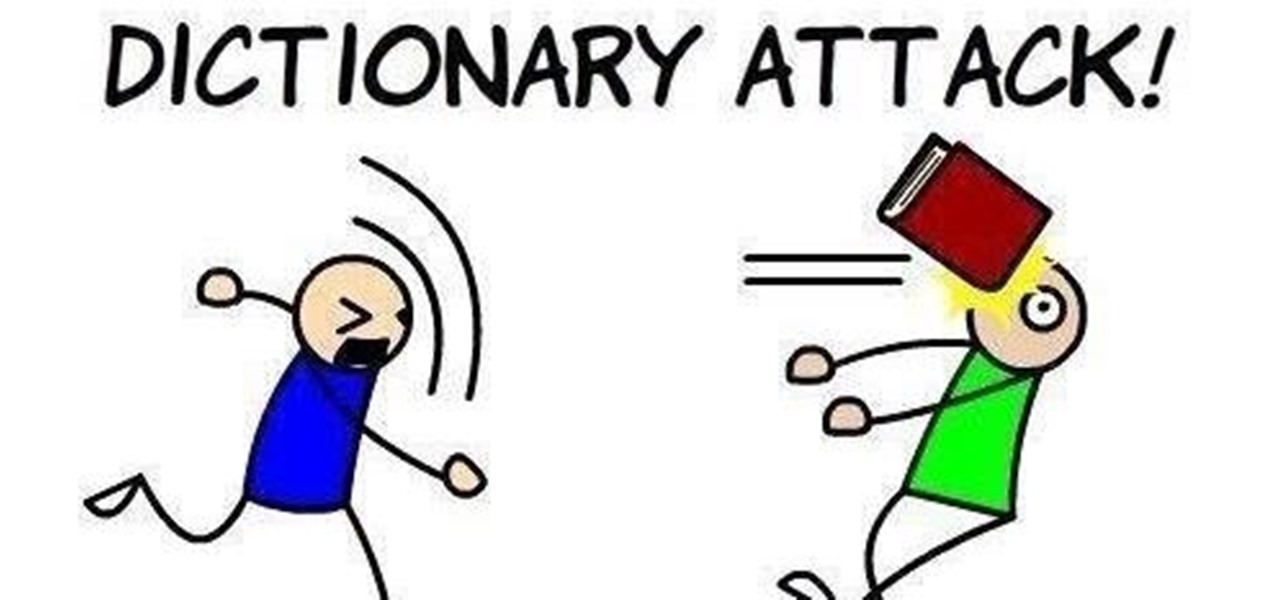Mobile payment systems have been around for almost 5 years now, starting with Google Wallet. But when Apple got into the game last year with their new Apple Pay service, things really started to take off. Around this time, Samsung responded by acquiring an up-and-coming mobile payments company that owned the rights to an incredibly innovative technology called Magnetic Secure Transmission (MST).

Downloading YouTube videos for offline use to watch later has always been a problematic endeavor. Dedicated third-party apps don't last long in the App Store, web-based converters aren't very functional on mobile, and rogue apps outside the App Store are tricky to sideload and open up the possibility of vulnerabilities. But that doesn't mean you still don't have a few good options.
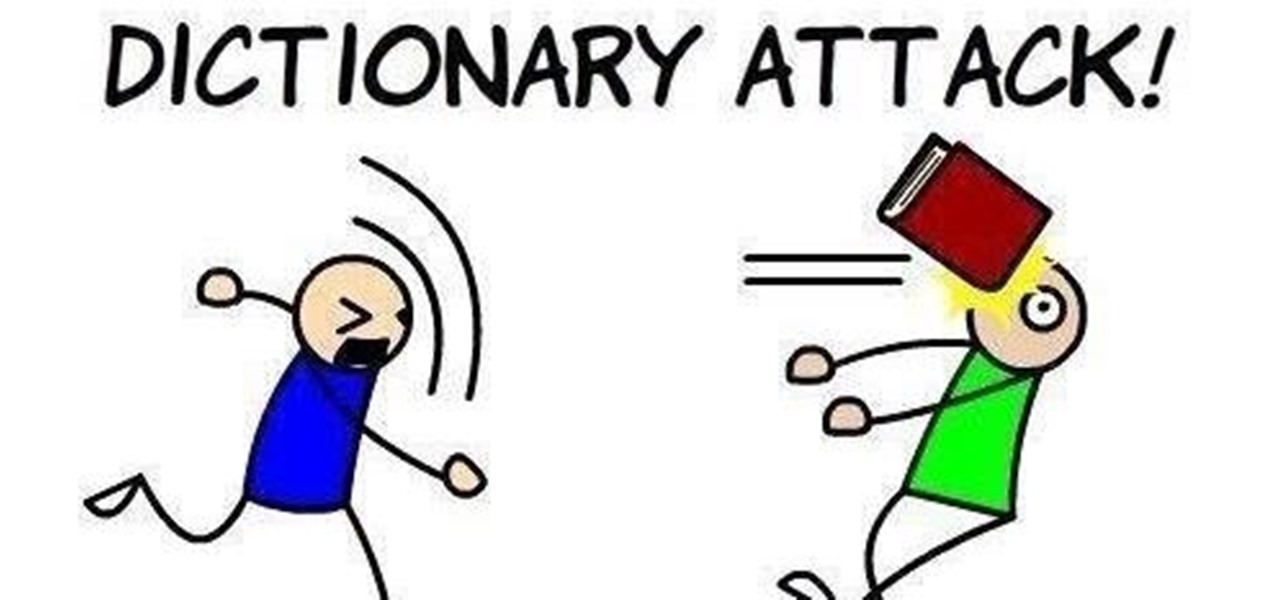
Hi there again, aspiring hackers (and veterans as well)! I'm going to explain how to perform a dictionary attack on a WPA/WPA2 protected network with Wifite. Please note that this doesn't work with WPA Enterprise For that end, you'd have to use an Evil Twin to get the "Enterprise" auth attempt, and then crack it.

NOTICE: Ciuffy will be answering questions related to my articles on my behalf as I am very busy. Hope You Have Fun !!!

As someone with a pretty nice TV, I've never found the allure in purchasing a projector. While they're certainly smaller and sleeker than a television, and more portable, they can be pricey and produce a less than stellar image. And who really buys a projector anyways? They're for school, they're for work, they're for theaters, but they're not really for my apartment, right?

NFC, or near-field communications, is a hardware feature that has been built into most Android phones for the last four years. It's essentially a low-power data connection that can be used to initiate a quick command by bringing your device within range of a compatible receiver, be it tap-and-pay with Google Wallet, a file transfer via Android Beam, or a Tasker profile triggered by a specific NFC tag.

Welcome back, my budding hackers. So many of you are interested in hacking Wi-Fi that I have decided to revisit my Wi-Fi Hacking series with some updated and more in-depth material. I strongly suggest that you look at some of my earlier posts, such as "Getting Started with Terms and Technologies" and "Getting Started with the Aircrack-ng Suite of Wi-Fi Hacking Tools," before continuing here. If you're ready, you can also check out our updated 2017 buying guide here.

Welcome back, my hacker novitiates! When we are trying to find vulnerabilities in a website to attack, we need a solid web server vulnerability scanner. Internet-facing web apps can open enormous opportunities for us as they are often riven with vulnerabilities and can often offer an entire point to the internal network and resources.

Welcome back, my apprentice hackers! As many of you know, I have been hesitant to adopt the new Kali hacking system from Offensive Security. This hesitancy has been based upon a number of bugs in the original release back in March of 2013 and my belief that BackTrack was easier for the novice to work with.

Lenovo brought out the big guns for CES 2014, with the Vibe Z showcased as the Chinese company's' first foray into the LTE smartphone space. Slated for a February release, the ultra-thin and extremely light smartphone will certainly be in the running for top smartphones of this very new year. Photo via CNET

At one point in the '90s, about fifty percent of the CDs produced worldwide had an AOL logo. About fifty percent of the CDs in my home still have that AOL promise of 500 free hours on them. Though they never got me to join their internet service, I did get a lifetime supply of coasters. Thanks to the rise of high-speed internet access and bigger and better hard drives, there's no reason for companies to snail mail any more of those obnoxious plastic discs.

The vast majority of people involved in Steampunk are interested in history but, like with science, there's something about history that we don't talk about very often: The holes.

It's September 1st, 1859, and the Earth looks more or less like something out of an apocalyptic movie or Sci-Fi novel. All communications have failed, it's so bright outside at midnight that people are getting up and making breakfast, and people all over the world are seeing auroras. The solar storm that produced the electromagnetic pulse and caused all this mayhem is known as the Carrington Event, and storms like it happen about about once every century.

In general, hacking and information security is not just one discipline, but a number of them, and today we will look into some of the networking concepts.

Your iPhone goes with you everywhere, and its touchscreen interface is all you need to navigate and use all your installed iOS apps. But an external keyboard can make your iPhone an even more efficient tool for productivity tasks such as drafting long emails, composing detailed notes, and writing reports in your favorite text editor.

You may know the traditional way to take a screenshot on your iPhone, but it may not be the best action for your needs. There are faster ways to capture an image of your iPhone's screen, methods for capturing overlays and other elements that won't show in regular screenshots, and even options for blocking screenshot thumbnail previews from appearing.

These days, there's more content than ever, and the sheer amount of titles out there can make picking something to watch seem near impossible. Netflix does provide suggestions based on content you've already viewed, which helps, and the company believes so much in its algorithms that it now gives you the option to auto-download videos on your devices based on your interests, no decisions required.

The iPhone 15, iPhone 15 Plus, iPhone 15 Pro, and iPhone 15 Pro Max are Apple's most powerful iPhones to date with features like USB-C connectivity, improved camera capabilities, and faster CPUs. But no matter how impressive these phones are, they can still freeze, become unresponsive, or get stuck when powering on — and a force restart is how you get things working again.

When Steve Jobs introduced the first iPhone, he pointed out that the biggest problem with physical keyboards on mobile phones is that they're always there, whether you need them or not. Now, 17 years later, a new company is bringing us full circle, giving us the best of both worlds: a physical keyboard for iPhone that can disappear whenever you want.

The augmented reality smartglasses race is getting a major new entrant that could significantly change the entire landscape.

Ever since China's Nreal unveiled its Light smartglasses at CES two years ago, an army of look-alikes have emerged from the Asian nation.

Google's legendary phone series fittingly ended with the Nexus 6 (P), and all the replicants that have come in its wake failed to unite the geek crowd quite as well. It might seem silly to think back on a smartphone with a sense of nostalgia, but if any Android phone deserves it, it's the Nexus.

The Home button on an iPhone does a lot. That's not necessarily news for anyone who's ever owned an iPhone with a Home button, but what you might not know is that it's capable of so much beyond the standard everyday functions. So if you have an iPhone 7, 8, or the new SE model running iOS 13 or later, keep reading to learn about 17 secret Home button tricks you're missing out on.

If you've ever wanted to track down the source of a Wi-Fi transmission, doing so can be relatively easy with the right equipment.

The original iPhone SE was, for some, the perfect iPhone. It brought back the popular one-handed form factor of the iPhone 5 but packed in the internals of the then-new iPhone 6S. Now, the second-generation iPhone SE is here for 2020, but can it live up to what made the first-generation iPhone SE so popular?

Smartphones are inherently bad for privacy. You've basically got a tracking device in your pocket, pinging off cell towers and locking onto GPS satellites. All the while, tracking cookies, advertising IDs, and usage stats follow you around the internet.

If left unattended, a hacker with a USB Rubber Ducky and physical access to the computer can infiltrate even the most secure computer. Such attacks often go undetected without the use of a tool like USBRip, which can provide you with assurance that your device hasn't been compromised.

There are many tools out there for Wi-Fi hacking, but few are as integrated and well-rounded as Bettercap. Thanks to an impressively simple interface that works even over SSH, it's easy to access many of the most powerful Wi-Fi attacks available from anywhere. To capture handshakes from both attended and unattended Wi-Fi networks, we'll use two of Bettercap's modules to help us search for weak Wi-Fi passwords.

While many people may use Bluetooth every day, the majority don't know how it works or that it can be hacked. Bluetooth hacking gives a clear window into the world of the target. Nearly every device has Bluetooth capabilities, and people store a great deal of personal info on their phones and tablets. Hack their Bluetooth connection, and you may be able to access all of that data.

For anyone interested in using cheap, Wi-Fi-connected microcontrollers like the ESP8266, the Arduino programming language can be a barrier to entry. Based on C++, Arduino requires knowledge of more computer science than languages like Python. Fortunately for beginners, setting up MicroPython on an ESP8266 allows anyone to write Python on affordable microcontrollers in a matter of minutes.

Pyrit is one of the most powerful WPA/WPA2 cracking tools in a hacker's arsenal, with the ability to benchmark a computer's CPU speeds, analyze capture files for crackable handshakes, and even tap into GPU password-cracking power. To demonstrate how quickly it can hack a WPA/WPA2 password, we'll use it to play a Wi-Fi hacking CTF game anyone can practice for less than $10.

Search engines index websites on the web so you can find them more efficiently, and the same is true for internet-connected devices. Shodan indexes devices like webcams, printers, and even industrial controls into one easy-to-search database, giving hackers access to vulnerable devices online across the globe. And you can search its database via its website or command-line library.

The $35 Raspberry Pi is an amazingly useful single-board computer (SBC) with a good balance of price, performance, and connectivity options. But for some projects, it just isn't enough. Whether you need more computing power, a smaller size, or better machine-learning capabilities, there are other options available.

It is a great time to be a mobile gamer. Not only are there millions of mobile games on the Play Store and App Store, but thanks to some recent developments, we can also even play PC games. AMD recently released an app, which, among other things, lets you play your favorite PC games on your phone.

If you have a modern iPhone, you have an excellent video recorder at your disposal. Every iPhone since the 6S has the ability to shoot in 4K resolution, and each new iteration has brought new capabilities to the table. But even the best mobile shooter can use a little extra help. That's where these video recording apps come into play, to ensure the footage you capture is as good as can be.

A lot of people still trust their web browsers to remember every online account password for them. If you're one of those users, you need to adopt a more secure way of managing passwords, because browser-stored passwords are hacker gold mines. With a USB Rubber Ducky and physical access to your computer, they can have a screenshot of all your credentials in their inbox in less than 60 seconds.

Auditing websites and discovering vulnerabilities can be a challenge. With RapidScan and UserLAnd combined, anyone with an unrooted Android phone can start hacking websites with a few simple commands.

While keeping your iPhone out of the bedroom might help to avoid unnecessary distractions before bedtime, it could be better served right by your side to help diagnose sleeping issues you may be experiencing each night.

The Raspberry Pi Zero W and Pi 3 Model B+ include integrated Wi-Fi, Bluetooth Low Energy, and more than enough power to run Kali Linux. They sound like perfect all-in-one penetration testing devices, but the lack of support for monitor mode and packet injection usually meant buying a supported Wi-Fi adapter. Now, it's possible to use monitor mode on the built-in Wi-Fi chip with Nexmon.

The idea of a perfect phone is a myth. There are lots of pros when it comes to OnePlus devices, but there are also a few things that could be better. And even if there were a phone without flaw, there are still things that you might want to customize for personal preference. That's why we set out to find the very best tweaks for OnePlus phones, and to make it easier for you to apply them.