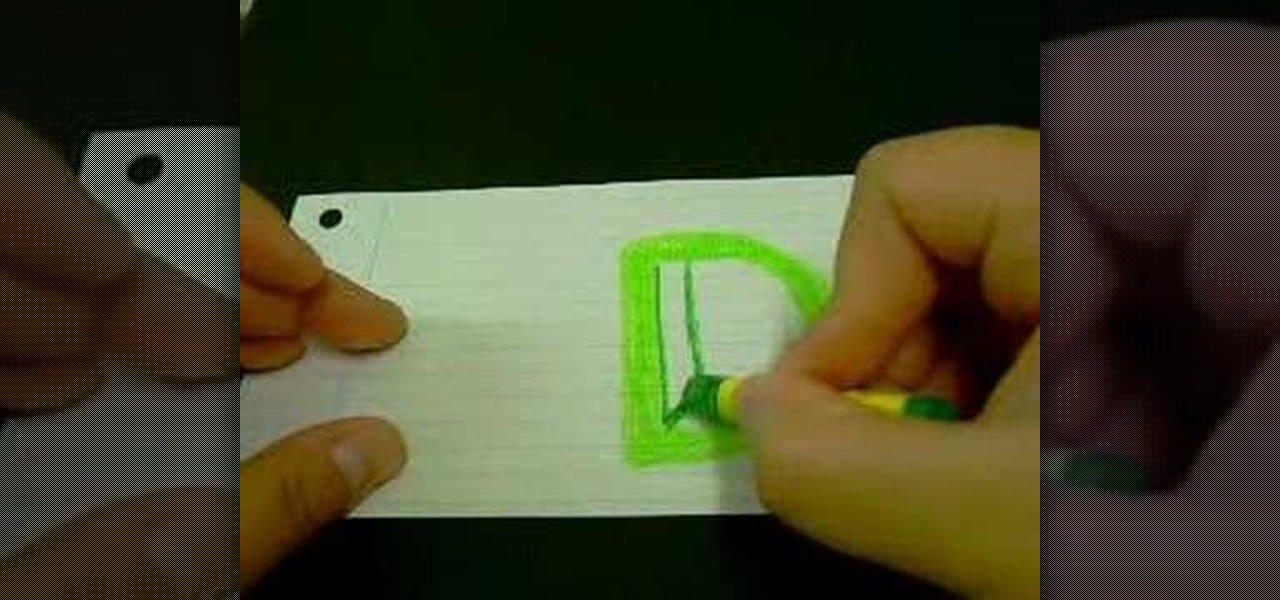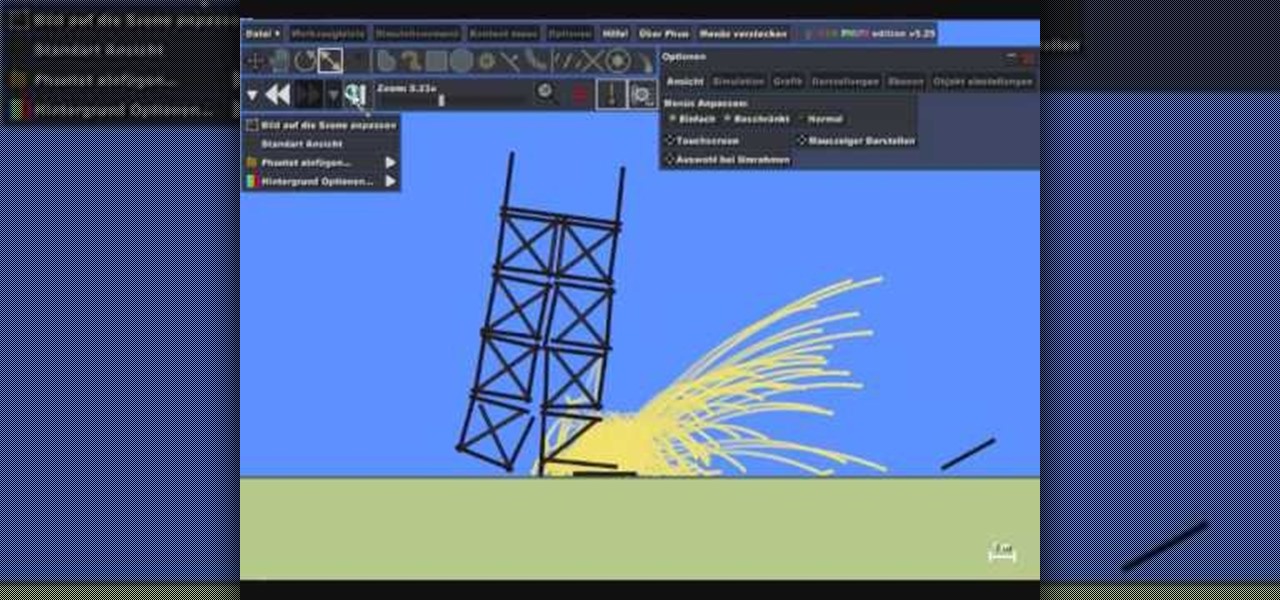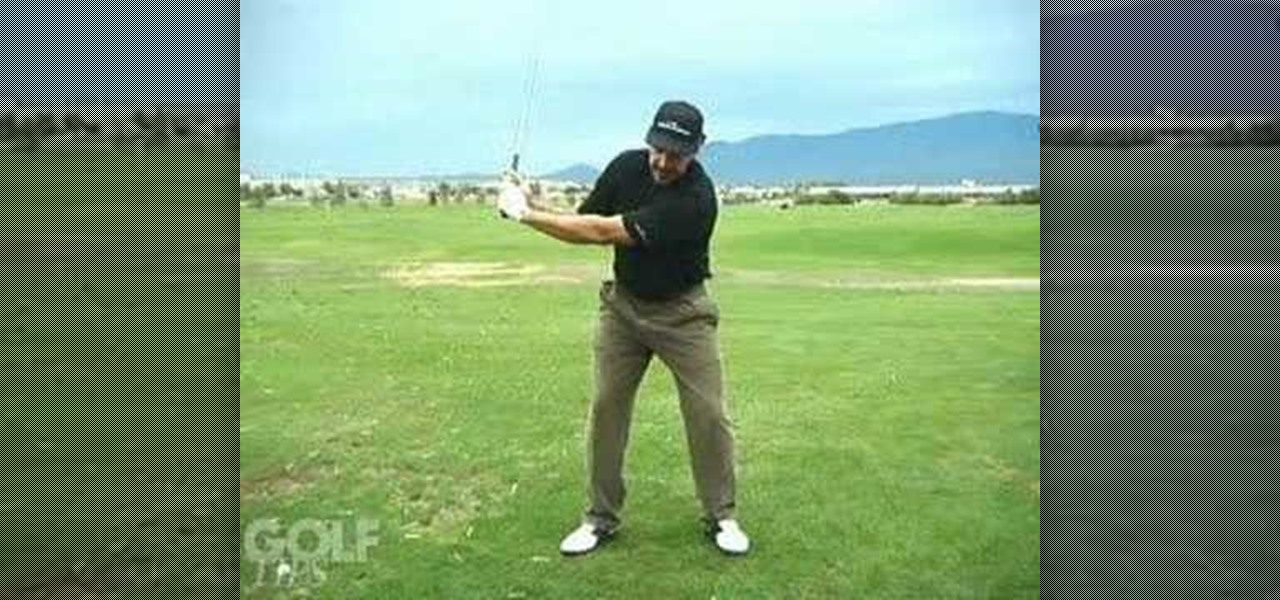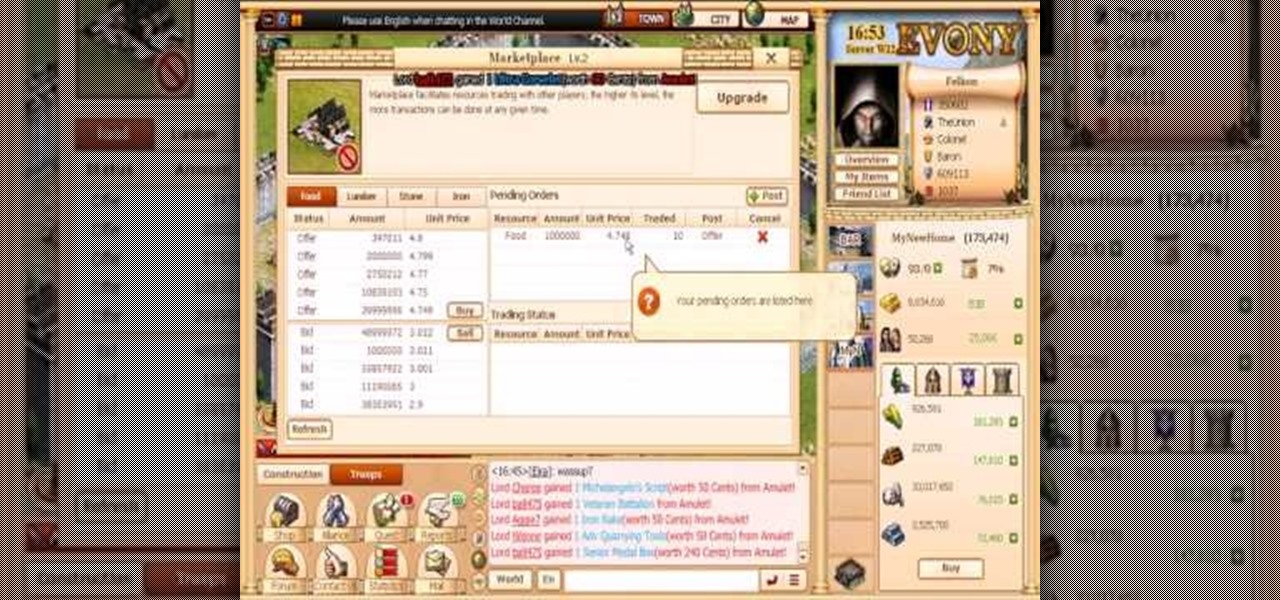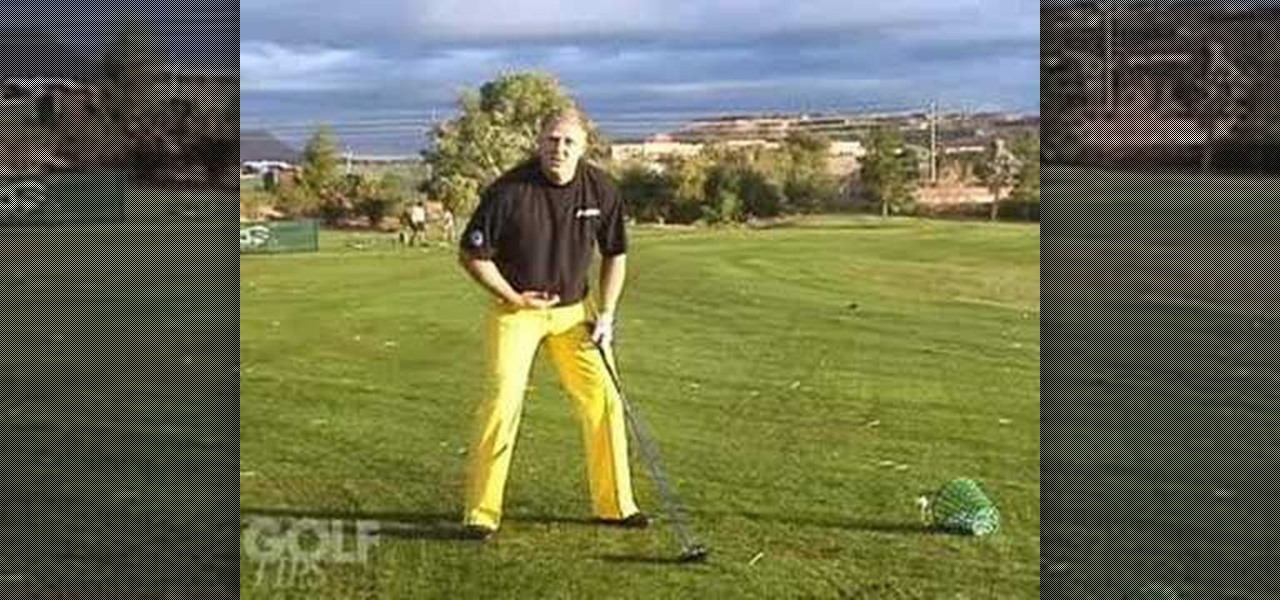NTFS? What is it? It stands for New Technology File System, but what does that mean? Well, it's the standard system for filing in Windows NT, including all later versions, up to the current Windows 7, but Mac users can take advantage of this file system, too. If you’re confused when it comes to your hard drive’s format, this guide will show you the way to get the most out of your system.

Whether you are just starting out doing Chinese calligraphy and painting or a have been doing it your whole life, practice is crucial. Rather than wasting ink, paint, and paper on practice pieces that you are going to discard or throw away afterwards, now you can use a Buddha Board! These devices allow you to use a waterbrush pen and water, no paper, ink, or paint, to create images that will disappear after the water dries! No mess, no waste, just an effective way to practice your art and sav...

Denham Resources illustrates some common mistakes that people make when answering a common and infamous job interview question: what is your biggest achievement? Rather than simply listing tips for answering the question, they use footage of a woman answering it poorly and highlight the mistakes that she makes as she goes along. He interview is deemed "the bad". In the follow-up video, deemed "the ugly," another video of an applicant illustrates just about the worst possible way to answer thi...

Now that you've got your Nikon SB-900 professional-grade speedlight, make sure that you get the most out of it with this free photographer's guide, which will walk you through the flash unit's basic features and functionalities.

In this Video of TheFirefoxAddons,Vic (MasteroftheXP) teaches us a very easy way to make Firefox's scrolling smoother. This makes surfing long pages with a lot of content a more pleasant experience and does not have a significant increase in Firefox's use of resources.To enable this feature, you must go the ¨Tools¨ Menu in Mozilla Firefox.In the menu you must click on options.After that click on the Advanced tab and check if the box labeled ¨enable smooth scrolling¨ If it is not, click on...

Have important files that you want to put on a USB drive but do not want anyone else to be able to access them? Put a password on it using USBSecure.net free resource.

In this how to video, you will learn how to speed up your Azureus Vuze program. First, open up Azureus Vuze. Next, go to advanced, option, and click preferences. Select preferences and change the port to a number between 49152 to 65535. Once it is changed, go to transfer and make sure that these are set to zero. Once that is done, open your web browser and type in your default gateway. To find this out, go to system preferences, network, and router. Next, enter your user name and password to ...

This tutorial describes how to backup the PST file of Outlook.

Drawing the letter D as a 3D block letter is easy and fun. To start simply draw the D like you normally would. Next, you need to draw another smaller D inside the first D. From there, draw another D on the outside of the first D. Color in the 3 stacked Ds with your first color. To continue, choose a darker version of your original color. In the bottom left hand internal corner of the D draw a short line that extends at about a 30 degree angle in reference to the bottom of the D. From the end ...

The perfect way to avoid boredom at work or in the classroom is with a good old-fashioned prank, and this one is for tech-minded. In the video below, you'll see how to change your coworker's (or classmate's) computer screen to be display upside-down, which will totally freak them out when they return from lunch or the restroom. The best part is watching them try to revert it back to normal!

So you bought a PC and now you want a Mac... You don't necessarily have to shell out the couple thousand bucks it takes to buy a new Mac. In this tutorial, learn how to make your Windows 7 operating system look & feel like a Mac OSX operating system. To complete this tutorial, follow these steps:

This video tells us about annotated bibliography, what it is and its elements. Annotated bibliography is basically an evaluation or an assessment of the article you have read. To make an annotated bibliography there are four steps. The first one is to provide the source, the author, where it comes from and the title. The second step is to summarize your reading. The third step is to show that you know what type of article it is, and that means that you have to assess your resource. The fourth...

How to make a bomb in Phun. This video will demonstrate the basics of making a bomb in the Phun program. Phun can be very demanding of your computer's resources so if you go a little bit overboard, don't be surprised if your computer crashes or freezes, or does something unusual. The basic concept here, is to use the circles as designated, and copy and paste exactly on top of each other. The more you do this the bigger the explosion. It also uses basic directional physics so you can incorpora...

Want to access files from multiple computers at work or home? An expert from PC Remedies explains how to set up a Home Group network on Windows 7 systems. Includes a how-to of setting up your location, and managing the set-up wizard. Finally maximize your current resources by networking your work and entertainment files, as well as hardware such as printers. The excellent video gives you an exact snapshot of what you can expect to see on your own Windows 7 system. Includes advice on setting u...

The width could be your enemy, so pay attention... How many times have you been told to widen your stance to hit the golf ball farther? According to Devin Nolan, the proper feet width is determined by the hips, not the shoulders. See how to get the proper width in your golf stance.

Golfing drills are the only way you will get better. Sometimes chipping practice can be tedious, especially with no goals in mind. Pam Wright teaches her clever technique for making the art of chipping more exciting. Pam Wright, LPGA, shows you how to do the golf ladder chipping drill.

Arm width is a great aspect of gaining distance on the fairway. 2004 Senior ReMax Long Driving Champion Bobby Wilson teaches you how to hit the golf ball farther by increasing width in your swing. See how to get width in your golf swing for more driving distance.

Lag, is it real? Can swing lag help or hurt your golf game? According to Jeff Yurkiewicz, emulating pro golfers when it comes to lag can actually hurt your golf game more than help it. See how to prevent lag from ruining your golf swing.

Ball position means everything for an awesome swing. Tom Leese from Angel Park Golf Club in Las Vegas, explains why different golf clubs demand different ball positions. Just watch to see how to position the ball for your golf shots.

Chipping is a very important aspect of your golf game. It's nearly impossible score well if your short game is sub-par. To ensure this is not the case, Derek Hooper, PGA, from Lake of Isles in Connecticut, shows you the secret to solid, consistent chipping. See how to be more consistent chipping the golf ball.

Do you know what's real versus your feel? Very few players realize that what they feel during the swing isn't actual what's happening. Eddie Lee explains how to remedy this situation and improve your overall swing and golf game. See how to swing the golf club for what's real, not what you feel.

Upper body is super important in any golf game. To hit the ball a long way, the shoulders ought to play an important role in the swing. Learn from Steve Griffith's tip on how to manage the upper body during the swing to help create more power.

Want tour-like spin on your swing? There are several keys to imparting tour-like spin on your wedge shots, including proper set up, a correct angle of attack, and quality contact. Tim Mahoney, Director of Education for Troon Golf, explains these keys and how you can make them part of your game.

If you want to learn golf swings, Sean O'Hair is the main to learn from. One of the most exciting and talented young players on Tour, Sean O'Hair also has one of the best golf swings around. Check out his move with the 3-wood, which is nearly perfect, and you too can learn to hit it long and straight. See how to drive the golf ball like Sean O'Hair.

Hitting draws and fades successfully when golfing comes from making a few changes to your downswing. This video shows you the difference... see how to change your downswing to hit fades and draws in golf.

Time for some golf! Three-time, Re/Max Long Drive champ Sean "The Beast" Fister advises you to use your knowledge and experience with other sports to maximize your golf ball driving distance. See how to use what you know to crush the golf ball.

Windows 7… the new operating system from Microsoft that everybody wants, because of it's new design and easier functionality. But, like many Windows operating systems, there is a need for knowledge… knowledge on how to fix or repair things. So, check out this video tutorial on how to change the logon screen automatically in Windows 7.

PowerBook Medic is the ultimate resource for Mac computers and electronics repair. They have helpful tutorials on most Apple products including the MacBook, MacBook Pro, PowerBook, iBook, iPhone, iPod, and more, covering topics from disassemblies, to RAM upgrades, to replacement hard drives.

PowerBook Medic is the ultimate resource for Mac computers and electronics repair. They have helpful tutorials on most Apple products including the MacBook, MacBook Pro, PowerBook, iBook, iPhone, iPod, and more, covering topics from disassemblies, to RAM upgrades, to replacement hard drives.

Stick Wars hacks, cheats, glitches. How to hack the flash game Stick Wars from Addicting Games. Watch this video tutorial to learn how to hack Stick Wars with Cheat Engine (09/27/09).

Learn everything you could possibly want to know about the internet, multiplayer game Evony. Watch this video tutorial to learn how to make the most out of the Evony marketplace. These are basics ways to make more gold and get more resources when buying and selling in Evony.

If you're feeling unappreciated, underwhelmed, or just plain trapped, taking some time off may help.

Taking a group portrait can be a pain. Here’s how to make it go as smoothly as possible. Check out this Howcast video tutorial on how to take a group portrait.

Want to crush the golf ball as far as you can? Four-time Long Drive Champ Jason Zuback knows all there is about how to crush a golf ball. Listen to his advice and in no time you'll add yards and tear up the golf course. Learn how to use efficient power to crush a golf ball.

It's time for some golf! Doug Hammer, PGA, from Talking Stick Golf Club in Scottsdale, Arizona says, "Making solid contact is the key to hitting the golf ball farther. But a proper impact position with an iron is significantly different than that of a driver." Learn how to do both correctly. See how to get good impact on your golf clubs.

What exactly does load the right mean? Take a hint from 2003 long drive champ Clayton Burger, and learn his keys for absolutely smashing the golf ball. Tee that golf ball high and let it fly! In order to get more power out of your golf swing this video will teach you how to load up the right side as you go through the swing.

Backswing is everything off the tee. To hit the golf ball a long way, the backswing ought to build up as much energy as possible. Learn how it's done from long drive competitor, Adam Stacy... see how to use smooth backswing to drive a golf ball far.

It's time for some golf! If you spend a lot of time on the practice tee but don't seem to improve, it's time to get more productive. Try Mike Vardeman's simple drill for improving both your balance and power now. See how to improve your golf swing with the finish drill.

Fire that golf ball! Long drive competitor Vince Howell demonstrates his technique for hitting the golf ball a long way by firing his lower body. To hit the golf ball farther means you have to manage your upper and lower body. Just watch to see how to hit a golf ball far with lower body help.

This video goes over cover letter formats, specifically in Full Block Style. Cover Letters accompany resumes in job applications. They should be sent ahead of the resume. They go over your experience, desires and objectives. The cover letter is important to both employers and employees. A human resources or HR department often receives thousands of letters that it must review before granting a job candidate a job interview or even reading their resume. This is a LIAD Production for World of W...