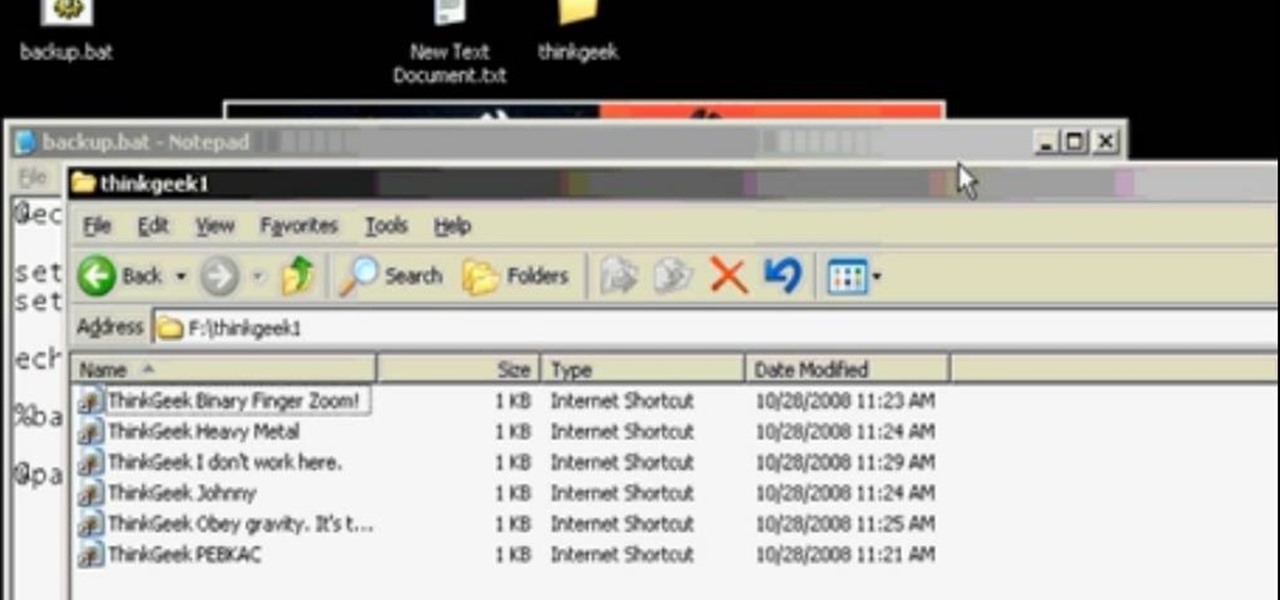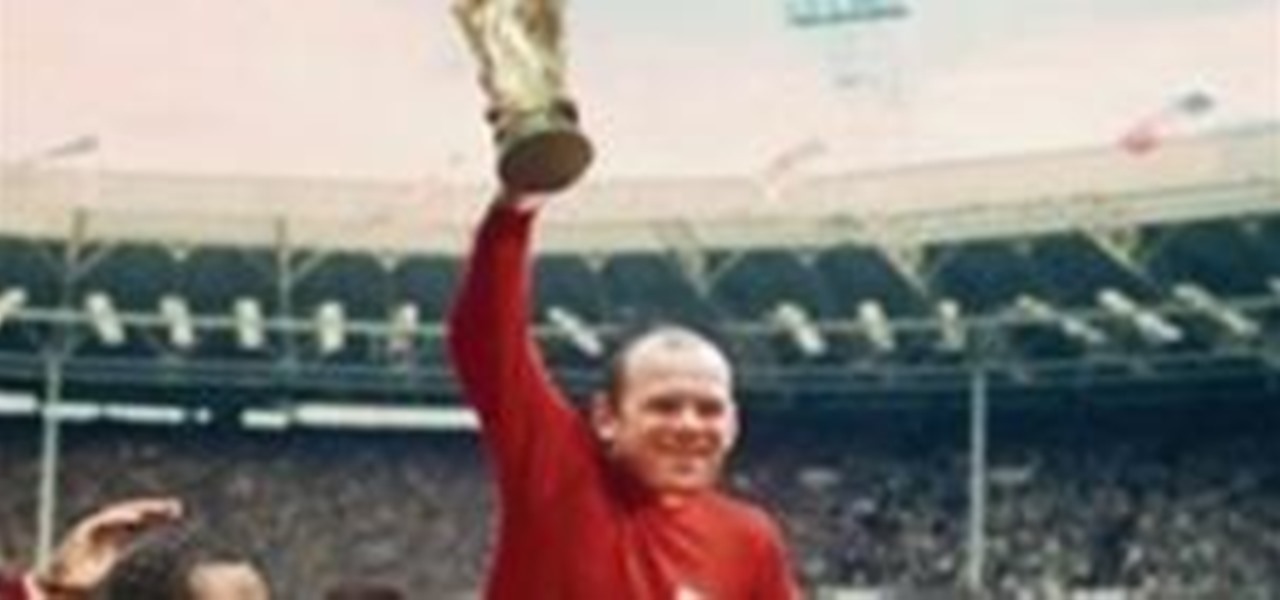This article will show you how to make a shutter release cable for a Canon camera. It took me about half an hour once all of my materials were gathered. I came in at a total of about eight dollars. It has three switches and buttons. The black button on mine triggers the auto focus. The red button triggers the shutter. Finally, the switch triggers the bulb mode, or long exposure. This can be used to take astronomical photos that show the movement of the stars in the picture. The release cable ...

Many things cause a bike tire to deflate. Glass, sharp rocks, tacks, and nails can pierce the tire and puncture the tube within. A tube can be pinched between the rim and tire causing the tube to split when inflated. If a tire has a hole in it, the tube, which is filled with air pressure, will bulge out of the opening and pop. As well, the valve holding the air pressure in the tube can be damaged or faulty.

Over the years, I have enjoyed playing with Asterisk. I have found Asterisk to be extremely powerful and fun to play with. There are several books and many scattered how to articles out there, but most are outdated and the information required to build Asterisk from beginning to end can be a bit daunting. I wanted to combine all the steps into a single article and share my experience with everyone. If I have left out any steps please let me know.

Introduction In this article you will find instructions to replace a broken LCD screen of a LG KF600 phone. To execute these steps a new replacement LCD should be bought beforehand. Stores that sell replacement KF600 LCD screen can be found on the Internet. These instructions can also be used for other type LG phones that are part of the same family or have the same internal structure.

You've had a massive hard disk failure.. ...in your PC or laptop and like a large number of people who think it will never happen to them...you did not have a backup of those 2000+ family pictures, those hundred of important Word documents, those family videos that you downloaded from the camera then erased from the cameras disk...the inevitable "I'm Screwed!'

If you have a Swiss ball, then it's probably about time you used it, and the "lying Swiss-ball row with external rotation" is a great exercise to try out. Men's Health gives you the lowdown on this arm workout. As with the incline bench row, you will work your back, biceps and forearm muscles.

Top-Windows-Tutorials is a great site dedicated to Windows tutorials for almost all things Windows. Whether you are a computer novice or an expert in Windows operating systems, you'll find useful information in these guides catering to your level of expertise. These user friendly and easy to follow free Windows tutorials will show you all that you can do with your Windows PC.

Granted the iPhone is an awesome phone... but their choice for default ringtones kind of, well, stinks. They have plenty of apps you can BUY to PURCHASE ringtones... but why waste money when you can make an unlimited amount of ringtones yourself forFREE? At first glance, it looks complicated and confusing, but I'll break it down so simply, you'll be making ringtones for everyone in iTunes.

This is an intermediate guide on how to easily fix or retrieve data from a bad hard drive. What we're trying to do:

This instructional video from BaseballRox will teach you how to warm-up and stretch properly on the field, which will help to prevent injuries. These baseball videos are aimed to help young players and coaches improve their performance on the field by strengthening shoulders with the "shoulder 7" stretches. See how to do the baseball "shoulder 7" band external rotations rows decelerator exercise.

Getting Started Steps for Beginners If you are brand new to Expression Web 4, then read the following guide to quickly set up your web site and web pages.

This video tutorial will show you the steps on how to dissect a frog. First, you'll have to get a frog, then you'll have to make sure it's dead, then perhaps wash it off. Then just take a look at the external anatomy of the amphibian before slicing it open. To slice, you'll need dissection forceps or tweezers and the dissection scissors. From then on, you'll be knee deep in frog anatomy. Tons of internal organs for you to learn from. So, watch this science video for learning about the anatomy...

How To Sing Without Lifting Your Larynx

The immune system is not as simple as you might think. Simply, it's formed of two main groups of cells:

You store everything on your computer's hard drive… precious family photos, your favorite music and video files, valuable financial information, and let's not forget about all that porn (just kidding). You can't back up your data when it crashes, so don’t wait another day to protect your hard-earned hard drive data.

In this software tutorial you will learn how to create printer-friendly web pages using Dreamweaver and External Style Sheets.

This is the cheapest device to gather interviews as a small, easy-to-carry recorder. I started to use it for preproduction and film documentation after I bought it in a Polish discount shop for about 100 Euro. The only problem was very poor sound quality.

Backing up your computer takes less time than you might think. By setting up a batch file, you can export your important files to an external hard drive or removable storage media in about five minutes or less! It's easy, and keeps your data safe.

We happen to use an 802.11n AirPort Extreme as our router, so we put today's new firmware upgrade to the test to see if TIme Machine really does work with AirPort Disk. As expected, it works and only requires a few simple steps...

After recording your podcast, you might find that you want to add musical beds for a more professional sound. See how to do just that with this free video tutorial. Whether you're new to computer recording, new to the Audacity DAW (digital audio workstation) or just looking to pick up a few new tricks, you're sure to benefit from this free video software tutorial, which presents a complete overview of how to import external audio when working in Audacity. Import audio and add music to your po...

From the people who brought you the Dummies instructional book series, brings you the same non-intimidating guides in video form. This is Mac for Dummies. Just watch this video tutorial to learn how to back up files with Time Machine, For Dummies.

Geoff Blake goes through some of the new CSS features of Dreamweaver CS4. Whether you are a CSS (Cascading Style Sheets) rookie or veteran, you’re going to enjoy the new CSS tools and layout which make it easier to apply and remove formatting, creating external style sheets, and reviewing related files to your current document. You will also see how well the new properties inspector works. Familiarize yourself with the new CSS tools and layout in Dreamweaver CS4 in this Adobe tutorial. Use th...

This video shows you how to use an iPod Shuffle as an external hard drive instead of an MP3 player. All you need to do is connect your iPod to your computer, open iTunes, and click a box. Use your Ipod Shuffle as a hard drive.

This video shows you how to create email links, text links, and image links to internal and external pages on a website using Dreamweaver CS3. You learn how to use the Link box, folder icon, and Point-to-File icon in the Property inspector to create links for text or images. You also learn how to add e-mail links using the Insert bar. Create links in Dreamweaver CS3.

In this clip, you'll learn how to generate a CAB file for a Windows Mobile application using Visual Studio 2005 as well as how to install that file on an external mobile device. Whether you're new to Microsoft's popular event-driven programming language and IDE or are a seasoned developer merely looking to improve your chops, you're sure to find benefit in this free, official video tutorial. For more information, including detailed, step-by-step instructions, take a look. Deploy Windows Mobil...

Changing your doors can instantly improve the look of your home, and yes, it is a job you can do yourself. It just takes a couple of hours, a lot of patience and this step by step video tutorial. Stop hanging around, watch this video on how to hang a door and get to it.

To create an elegant WordPress blog or website from scratch without being noticed that you're a complete beginner, you need that drive and pairs of eyes and ears. It may seem difficult at first but it can truly be fun and exciting.

Backing up your files is a requirement in today's world of tech. In an instant, your storage device can fail. This is an unacceptable situation that should never happen to anyone. Storage is cheap, and backups are easier than ever to perform. Most of the time, this can be completely automated, so you can just set it and forget it. Today, Null Byte will be covering how we can automatically, and efficiently back up our data across all OS platforms, while giving a few alternatives to the built-i...

Just in time for Halloween, a collection of creepy, pulsating biological monstrosities designed by interactive media artist Mio I-zawa.

An interesting look at external factors that influence the players during the World Cup. I'm definitely getting this book!

When it comes to webcams these days, most people are using their laptops over desktops. The cameras are centered, integrated, and require no configuring. They're a cinch and usually have great resolution. So, then what do we do with all of those old wired desktop webcams that we've accrued over the years? Even if you still use an external USB one, chances are you're not using it daily, so why not come up with a better use for it?

How is it that we use Firefox tremendously and yet not care for its needs? You might have noticed Firefox sometimes tends to slow and not respond often. You might have installed countless add-on in Firefox to enhance your using experience, to get the most out of your Firefox use these Hacks. The about:config page contains all most all of the tweaks and enhancements available for Firefox to day.

The buttons are mid way up the wall and there is no visible redstone, which adds to the sexiness factor.

Jump menus offer a compact pop-up menu for users to navigate to other pages in the current site or to external pages on the Internet. In this Dreamweaver 8 video tutorial you will learn how to use jump menus. Learn how to locate and open the jump menu item, insert jump menu into the page, and style it with CSS. Make sure to hit "play tutorial" in the top left corner of the video to start the video. There is no sound, so you'll need to watch the pop-up directions. Make a jump menu item and lin...

STANDP'S WINDOWS 7 "ASTON-2" CUSTOMIZED DESKTOP IT ROCKS COMPLETELY!. DEC

A lot of different places have computers with controls on them for several things; some have controls for installing software, some for running software, blocking websites, opening certain file formats, etc.

Computer viruses are terrifying. They are undetectable, dangerous, and operate constantly right under your nose. For the average computer user, there are only a few repair options. You could buy expensive antivirus software that causes more problems than it fixes, you can wipe your hard drive clean and lose all of your important data, or if all else fails—just switch to Linux.

Welcome to Minecraft World! Check out our advanced tutorials and come play with us on our free server.

If you're the proud owner of a Canon EOS DSLR, then you'll be glad to know that you no longer have to use EOS Utility on your computer to enable remote live view shooting with your camera. Now, all you need is your Android equipped smartphone (sorry iPhone users) and a new mobile app called DSLR Controller from Chainfire.

It looks like Sony is adding some cool features to their upcoming portable game system called NGP (Next Generation Portable).