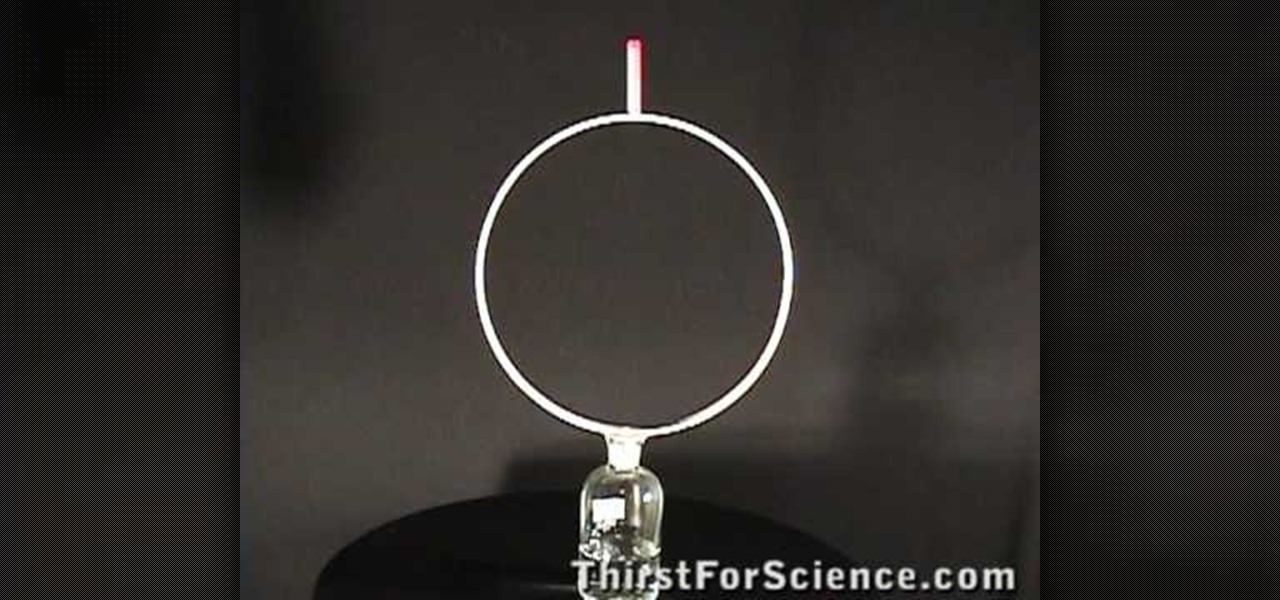Learn how to edit external CSS or cascading style sheets when using Dreamweaver CS5. Whether you're new to Adobe's popular WISYWIG page editor or a web design professional just looking to better acquaint yourself with the unique features of Dreamweaver CS5, you're sure to be well served by this video tutorial. For more information, and to get started editing CSS pages yourself, watch this free video guide.

Adding narration or voiceover to your movie is an excellent way to enhance your story. You can use the built-in microphone on your Mac, the built-in microphone from a connected iSight camera, or an external microphone connected to your Mac.

When you save your iDVD project, you can save a version of the project in what's called a project archive. Archives contain all the files, menus, movies, and slideshows that make up your DVD. Once created, the archive can be saved to an external disk, copied to another Mac, or saved on your desktop.

The AppleTV is a great home entertainment hub for all your video viewing joy, but it still stands a little limited in all its glory. You can hack your Apple TV to death, but if you don't know what you're doing, you can waste tons of time and possibly even ruin your Apple TV. But with a hack called aTV Flash, hacking gets a little easier. It does cost around 50 bucks, but it adds a ton of functionality, from integrating Firefox, to allowing external storage to incredible codec support.

When working in a production environment it is a common need to send a model, along with all of it's associated files off to another artist. Blender makes this quite easy by allowing you to pack (compress) all of the external data associated with the model into the .blend. Whether you're new to the Blender Foundation's popular open-source 3D computer graphics application or are a seasoned digital artist merely on the lookout for new tips and tricks, you're sure to be well served by this free ...

Needing to load website content with AS2 into Flash? You've come to the right place. In the following video, learn how to load text from a text file sitting on a web server and display it in Flash using dynamic text and Actionscript 2.0. Also taught? How to load a jpg, gif, png, and/or swf file using Actionscript 2.0. All files loaded into the flash movie within this video will be loaded from an external web server.

Want to program your own Java games and applications but don't know beans about object-oriented programming? Never you fear. This free video tutorial from TheNewBoston will have you coding your own Java apps in no time flat. Specifically, this lesson discusses how to write data to an external file when writing code in the Java programming language. For more information, including detailed, step-by-step instructions, watch this helpful programmer's guide.

Want to program your own Java games and applications but don't know beans about object-oriented programming? Never you fear. This free video tutorial from TheNewBostonian will have you coding your own Java apps in no time flat. Specifically, this lesson discusses how to utilize Java's file class to retrieve information about an external file. For more information, including detailed, step-by-step instructions, watch this helpful programmer's guide.

This video is a quick overview of the construction of a Blubberbot, an artificial "life form" that uses electronic sensors to seek out lights, sound, or cell phone signals.

Many MicroKorg enthusiasts focus on it's synthesizer functions, but it's also a vocoder, and nowhere is that more apparent than in this video. It will teach you how to connect an electric guitar and a mic to your MicroKorg and use them together so that you can hear your voice on your guitar. It's very worth it.

Have sensitive data that you want to make sure you securely delete? Or maybe you're getting an external drive ready to recycle or to give to a colleague. In this video tutorial, you'll find instructions for securely emptying your trash and also securely delete the contents of an external hard drive. For more, and to learn how to remove data from your Mac computer securely, watch this video tutorial from Apple.

Don't jeopardize your memories. Learn how to preserve your old home movies by digitizing your VHS tapes.

I've taken a few photography classes back in the day, so I'm pretty confident in my abilities with a DSLR, but my iPhone is a completely different story. Lighting makes all the difference, so unless you're outdoors in the sun, it's hard to take a good snapshot with a mobile.

If you're a certified computer nerd along the lines of NASA scientist Howard from "The Big Bang Theory," then you know how frustrating it can be transferring large amounts of data between an external hard drive or other drive and your main computer, especially when you're in a rush to get experiment data in. Usually this requires mounting the drive into a system or external case first.

In this video tutorial, viewers learn how to convert VHS tapes to DVD. Users will need a computer with an analog input or an external converter. If the computer has an analog converter, simply connect the RCA cord from the VCR to the computer. If the computer does not have an analog input, connect it to the converter with the USB/fire wire cable. Then connect the RCA cable to the VCR and external converter. Now open a video editing software and capture the video from the VCR by pressing play....

Custom optioned installation includes the following: Copy the files to an external hard disk before starting your installation, then you will reinstall your programs by hand by using the windows easy transfer and transfer the data into the hard disk.

New to Windows? This computer operating system could be a bit tricky for beginners, but fret not, help is here. Check out this video tutorial on how to protect Windows from viruses without an antivirus software.

If you are looking for a data storage solution that's portable, but also durable, you should watch this video to learn how to build a USB hard drive. Take apart your external hard drive to find out what kind it is and then build a new one.

If you don't have Adobe Flash, you can still edit Flash content on your websites. All you need is to know how to use external configuration, which you can do just from Notepad and a few .txt files. This tutorial demostrates how you can edit Flash content without having Flash Builder.

Interested in importing and displaying an external feed on your Tumblr page? This brief video tutorial from the folks at Butterscotch will teach you everything you need to know. For more information, including detailed, step-by-step instructions, and to get started embedding feeds on your own Tumblr blog, take a look.

If you've damaged the external hose to your vacuum cleaner, you might want to replace it soon. Not only can small dust particles creep out from the hose, but it can be very hard to suck up anything else from the floor.

Need some help figuring out how to use external plugins with your WordPress blog? It's easy! So easy, in fact, that this free video tutorial can present a complete, step-by-step overview of the process in just over six minutes' time. For detailed instructions, and to get started using plugins on your own WordPress blog, take a look.

The FSA Mega Exo is a sophisticated integrated spindle external bearing crank. Like most elaborate bike products, it has several of its own quirks that make installing it different than installing any other similar product, like the Truvativ GXP. This video demonstrates the installation of the FSA Mega Exo system, listing all of the tools your will need and the step that you have to perform to integrate this high-performance part into your biking life.

Have an external hard drive that you'd like to use with both an Apple computer and a Microsoft Windows PC? With the FAT32 file format, it can be done! And this home computing how-to from the folks at CNET TV will show you how. For more information, including detailed instructions, and to get started sharing your own HDs between Mac and Windows computers, watch this free video tutorial.

Get a Mac Tip for your Mac computer! There's a million things you can do with your Apple computer, and this is just one of them. Watch this video tutorial to learn how to use your Mac PowerBook in desktop mode. This technique allows a Mac user to use their notebook in desktop mode, also known as using an external monitor as the main workspace.

This tutorial explains using the Lucifer Plugin for Ableton Live to output MIDI for external video control

In this tutorial, we learn how to capture HV30/HV20 HD video in Sony Vegas with Bill Meyers. First, go to "file" then "capture video" if nothing is happening, you can fix this. Go to "options" then "preferences". Now, click on the video tab and if you are uploading in high definition, you will need to un-click the box that says "use external video capture application". When finished, click on "apply" and you should be able to capture live video. Instead of seeing the blank screen when you cli...

In this video, we learn how to make a new menu in Joomla with Chad. First, log into your Joomla account and go to the menu button. Click on "menu manager", then you will click on the "new" link. After this, enter in the unique name, title, description, and module title in the appropriate boxes. Once you do this, click "save", and now go to the menu items icon under the links menu. Now, go to "new", then "external link". Enter in the menu item details in the appropriate boxes, then add in the ...

Learn how to load HTML-formatted text for an external .txt file into a dynamic text field or textarea component within Adobe Flash CS3, CS4 or CS5. See how to use the Code Snippets panel to add ActionScript functionalities to your Adobe Flash CS5 projects. Whether you're new to Adobe's popular Flash-development platform or a seasoned web developer looking to better acquaint yourself with the new features and functions of the latest iteration of the application, you're sure to benefit from thi...

Newtons proposed the concept of inertia. According to him an object at rest tends to stay at test and an object in motion tends to continue in motions unless acted up on by an external force. This is the principle of inertia. The tendency of the body to continue to stay as it was is called its inertia. You can demonstrate this principle with a simple experiment. As shown in the video when the hoop is pulled out the pen cap falls in to the bottle. Here the hoop is acted upon but the cap is not...

Dead lifts have a great corrective capacity when done properly.The dead lifts can be done just by picking weights off the floor or in a smart and meticulous way.When doing dead lifts there is a lot of rotation in the upper arm,and many people or athletes are not doing the dead lifts properly.When you do an external rotation you automatically force extension and that can put you in a great anatomical position for dead lifts.The exercise itself is simple,you have an iron bar,lift it,draw the sh...

Learn how to make an animated GIF from a video clip using Adobe Photoshop CS4. You'll need to use an external editing program (like Sony Vegas) to create a small clip from your larger video beforehand. From Photoshop, go to "File" and select "Import" and then "Video Frames to Layers" from the pop-up menu and select your video clip. Choose "From Beginning to End" when prompted about range to import. The duration of the video clip will now be displayed in frames. By default, each frame is set t...

The video is a straight forward Photoshop tutorial on how to create a Christmas ornament. The video shows you how to do this with very simple shapes, gradients, and a few layers. All you have to do is keep up the simple instructions. The finished product is very pleasing to the eye, a glossy, shiny, Christmas ornament. The video also provides a link to an external website where the Photoshop project files can be downloaded for reference and are easily customized.

Did you know you could play external music files in Final Fantasy VII with a simple mod? If that interests you, watch and learn how to install the FF7 Music Patch for Final Fantasy 7 PC. If you want an improvement in music, this is the patch you need.

This video tutorial from bobby93macboy shows how to install Mac OS Leopard operating system and make it bootable.

First of all create a website. Go to 'file' and then click 'new'. Choose it as ‘general’ and then as 'empty'. Name this as 'practice site'. Click 'ok'. Now create your first webpage. Click on 'general', 'html' and then 'ok'. Now click on the 'file ' and then choose 'ccs' to create an external style website. This is basically a text file given a '.css' extension. Now click 'ok'. Now go back to your 'html' page and then 'save' it. Now you have to type in 'index' to replace 'default', and th...

These are the steps required to set your D80's pop-up flash. First, go to the "Custom Shooting Menu." Then you choose #22 on the screen: "Built in Flash." Choose the "Commander Mode" option. The modes that are available for the pop-up flash include TTL, AA (Auto Aperture) M (Manual) and Off (no flash). If you are using an external flash unit, you use either group A or B. The light frequencies and proper settings are related to how much light compensation is needed. +3. 0 is high power, 1. 1 i...

Included in Logic Pro is a vocoder called the EVOC 20 PS (PolySynth), a very hand tool when it comes to audio editing. The EVOC 20 PS is a combination of a vocoder and polyphonic synthesizer, which can be played with an external controller keyboard. But let's concentrate on this video tutorial, where you'll learn how to use and record the vocoder synth in Logic Pro. See the steps below:

There are several reasons to add an alias to your Apache server. If you want some extra room, add a drive or make the data on an external drive accessible, then setting up an alias will make this possible.

It's not just for playing video games! Strap a Kinect to a Roomba and wire it together with an embedded wireless-N computer, a range finder, voltage distribution board and an external Li-Poly battery. And voila, you have your own custom made robot!