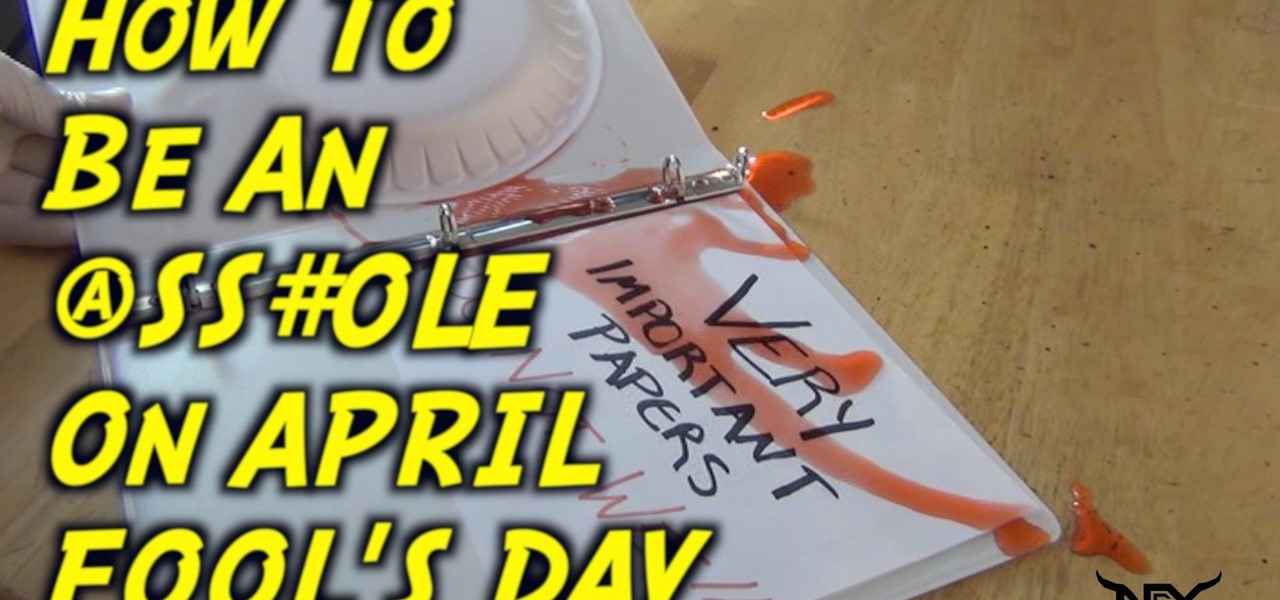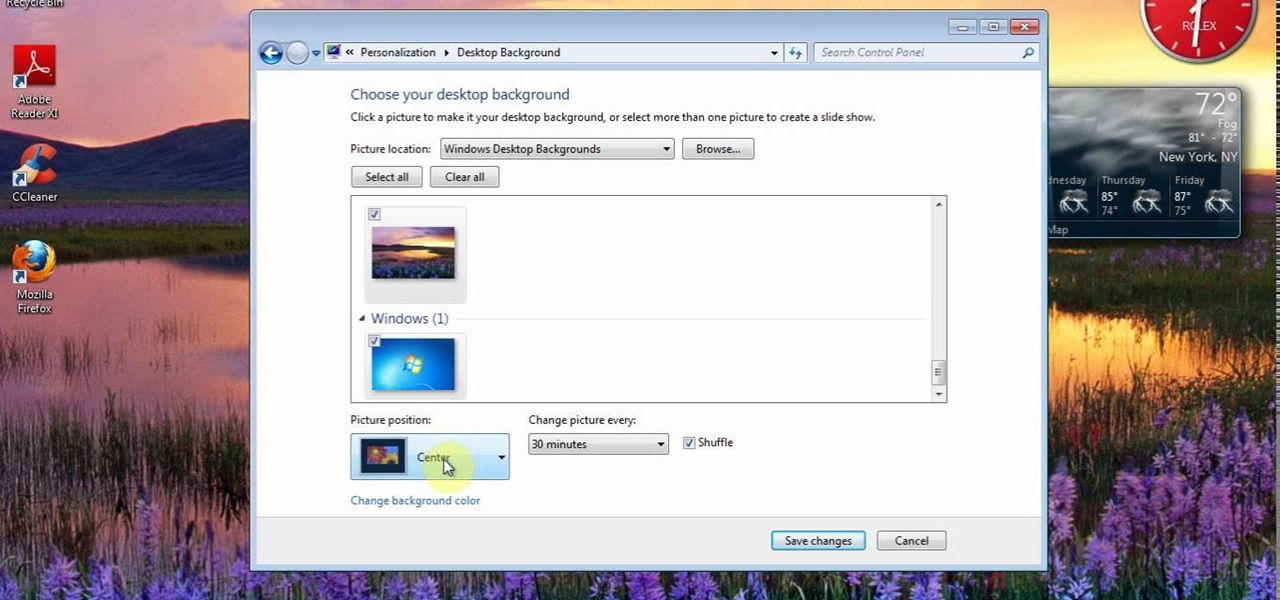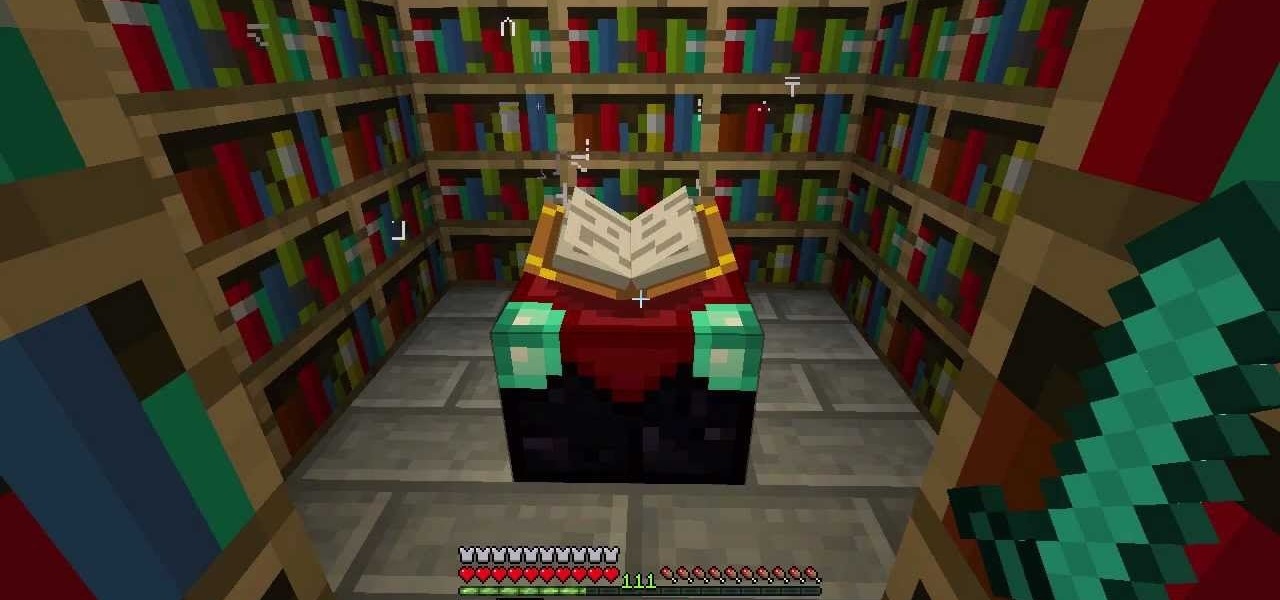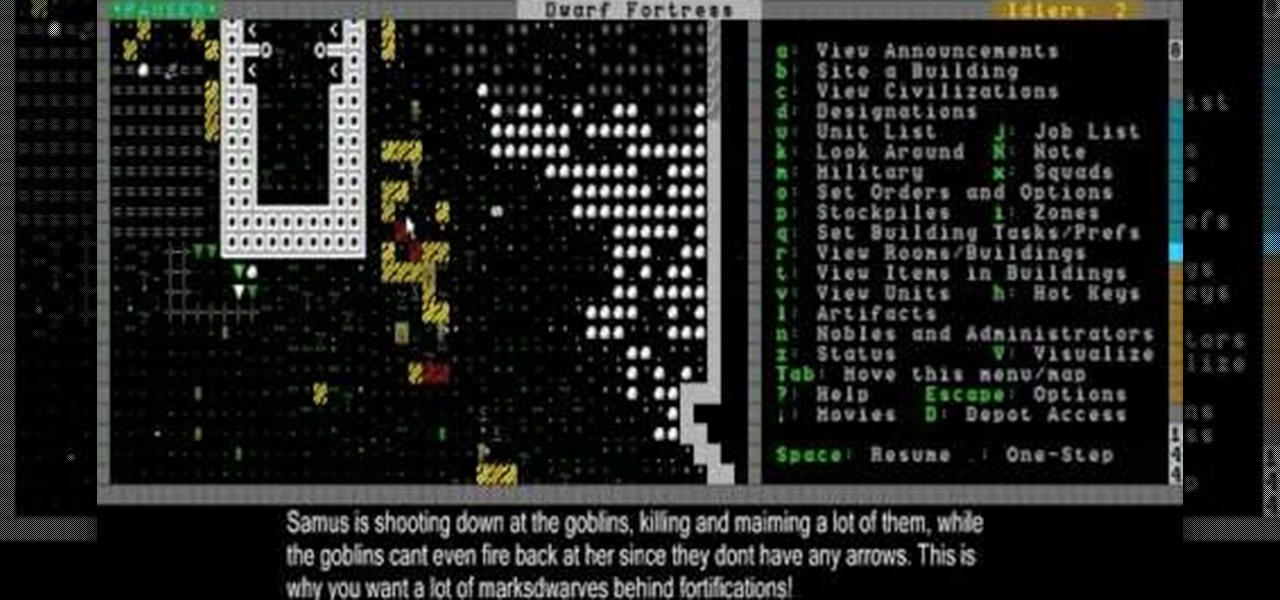One of the first steps in attacking a web application is enumerating hidden directories and files. Doing so can often yield valuable information that makes it easier to execute a precise attack, leaving less room for errors and wasted time. There are many tools available to do this, but not all of them are created equally. Gobuster, a directory scanner written in Go, is definitely worth exploring.

As Magic Leap continues to spread its influence in the US with the help of wireless carrier AT&T, the augmented reality startup is also working its way into East Asia.

When OnePlus announced their partnership with T-Mobile and the deal the magenta carrier is set to offer, mouths dropped. But as usual, this deal comes with some caveats. The bulk of these will hurt the folks who love to root, something a large portion of the OnePlus community enjoys doing.

Putting your Galaxy S9 in Immersive Mode lets you truly enjoy the gorgeous display that Samsung is so famous for. You can't have it set on at all times, however, so you'll still have to deal with the status and navigation bars that cut the phone's aspect ratio down to that of a standard phone. But if you're willing to dig a little deeper, there are ways to go full Immersive Mode on your S9 for good.

Amazon has had a long-standing partnership with its consumers regarding special offers. Amazon sells these Prime Exclusive Phones with lock screen ads and Amazon apps in exchange for discounts on the phones. You also need to be an Amazon Prime Member, leading us to historically believe that these "special offers" weren't really all that special. That is, until today.

Binance, a China-based cryptocurrency exchange, is rapidly gaining popularity thanks to the sheer selection of digital currencies you can purchase — Ripple (XRP), Tron (TRX), IOTA, and Stellar (XLM), to name a few — using both Bitcoin (BTC) and Ethereum (ETH). Binance has an iOS app, and there are a couple ways to install it. Either way, you can trade cryptocurrency from your iPhone today.

Transparent display maker Lumus has reached a deal to license its augmented reality optical engine models to Quanta Computers for mass production of displays for consumer smartglasses.

If you're like me, you probably have a wishlist of Android games you'd love to buy, except the high price tags keep you away. A few bucks can feel like a fortune in the Google Play Store — you just can't bring yourself to pay that much. Well, lucky for you, Google Play has some serious discounts this Cyber Monday. There won't be a better time to buy these games, until next year, of course.

All you paying Spotify users are about to get another exclusive privilege besides getting out of all those annoying "Ever wonder what it would be like to have Spotify premium?" ads. The Sweden-based company is looking to lower the royalty fees they have to pay to major record labels for their music, by compromising on their policy that all their music be free to paying and nonpaying users. Spotify would for a limited time restrict access on major album releases to their paying subscribers.

Forget headphone jacks and "Courage." Look past the shiny Jet Black finish and beyond the minimized antenna lines. Sure, quad-LED flash and dual cameras are nice—but dual-SIM would've been much better.

These days, there's almost an expectation that you have to deal with messages as soon as you get them. But that's not always the best way to handle things—sometimes, you're preoccupied with something, and it would be better if you could deal with a new message when you have a chance to give it your full attention.

If you tend to go over your data allotment each month, or are constantly afraid you will, Verizon Wireless is giving you chance to relax a little bit with up to 2 GB free data for two months.

If you've been looking to catch up on some of the Academy Award winners or nominees, or just feel like kicking back and watching a flick but can't find anything good on Netflix or Amazon Prime, then head over to the Google Play Store. Google is offering a single rental for 75% off the listed price, and the bargain is valid for the Play Store's entire collection of rentals. That means you won't be able to use the deal on newer buy-only releases like The Revenant and the Point Break remake. Als...

Hey beauties,it's summer time..we need to take extra care of our skin in summer.You must have all noticed skin problems in summer due to the hot-warm weather and the easy,simple and effective formula is to use toners in summer.In market their are so many toners are available but it's always better to use natural products for skin,and nothing can beat the Mint toner.so today I am sharing with you how to make mint toner at home

YouTube and the National Football League have announced a partnership that should greatly improve the online experience for gridiron fans. In a posting on their official blog, YouTube outlines a deal that will bring NFL video clips to their immensely popular site while bumping official NFL pages up to the top of relevant Google search results.

An Amazon Prime subscription offers free two-day shipping and discounted rates on many Amazon products, while at the same time granting users access to Amazon's Instant Video library. While this service normally runs $100 per year, Amazon CEO Jeff Bezos announced today that the company will be offering a $28 discount on this price for one day only.

Google's new Inbox by Gmail service wants to fundamentally change the way you handle email, so a bit of a learning curve is to be expected when you're first using the utility. As of right now, the service is invite-only, but if you were lucky enough to get in on the ground floor, you're probably wondering, "How the heck do I use this thing?"

Today I am posting a double feature the first guide on the video shows you how to disable the Xbox controller guide button stats on the PC so you can use it as an extra button. The second guide shows you how to play the Alpha version of World of Warcraft.

Amazon.com has been around for a long time now, but there are still a few things most people don't know about when it comes to buying products from them. Here's a quick roundup of tips to help you get the most out of Amazon and save some money in the process. The holidays are the busiest time of year for online shopping, but these tricks will work all year around.

Great ESB recipe without the spices, but add some fresh spices for a great Christmas beer!

This video will show you how to Change and customize Desktop Background in Window 7. The video will show you a little extra about desktop customization. Just follow these steps.

I love my Mac just the way it is. Well, minus the fact that I accidentally deleted iPhoto and would now have to pay $14.99 to get it back. Other than that, my Mac is pretty sweet.

As the holidays approach, so does that wonderful Autumn day where loads of people happily camp out in freezing weather in front of their favorite stores to save a few bucks on their favorite electronics. And yes, that day is near... Black Friday brings the biggest markdowns of the year, and that includes slashed prices on many of our favorite touchscreen devices, including the Kindle Fire HD, Samsung Galaxy Tab 2, and Nexus 7. Want to get your hands on an Android tablet for cheap? Below are a...

There are thousands of articles published every day about smartphones, tablets, eReaders, and any other kind of gadgets you can think of. The problem is that most people only really care about news related to the devices they actually own. So how do you filter out all of the stuff you don't care about? That's what Drippler does. It pulls news, tips, and app reviews and recommendations from all over the web and puts them all in one place, but only for the devices you want to read about. You te...

The cost of movie tickets in North America are currently at an all-time high, but with so many great films coming out, just not going doesn't seem like a probable option. Luckily, there's more than a few resources on the Internet to help you mitigate some of those costs.

Online shopping is way more convenient than brick-and-mortar stores in a number of ways, not the least of which are the discounts. But with so many online stores and sites like Amazon which feature thousands of retailers, how can you know you're getting the best deal?

James Williamson for Lynda demonstrates designing for multiple browsers. The most frustrating aspects of web design is constantly dealing with the settle and some times not so settle differences in browser rendering. While they moved to a standard spaced, CSS control presentations has made life infinitely easier for web designs. Dealing with bad browser behavior is one of most unfortunate side effects. All browsers render our pages same because each browser reads and renders the HTML and CSS ...

Food editor Lillian Chou shares a tip for rolling out extra-thin cookie dough with no mess and no extra flour. Follow along and learn how you can do this too.

Tom of Videomaker teaches how to use the green screen to make a character appear in front of a set or to achieve the website spokesperson effect. Install a green screen in such a way that the fold at the corner of the wall and the ground is instead curved in order to create an even transition from the top to the bottom of the green screen. Build the base at the bottom part of the screen by weighing down the fabric at the corners and stretch it evenly. Light the green screen separately from th...

In this Adobe Photoshop tutorial the instructor shows how to prepare pan and scan images. To prepare an image by panning and scanning is quite different than preparing an image normally for using in your video. These images should be extra sized as you would perform special effects on the image in your video. This is also called as "Ken Burns" effect. Now go to the file, new menu and select the video format that you want to use according to your requirement. Enable the correct pixel aspect ra...

After dealing with the Chronomancer in Darksiders for the Xbox 360, you'll have to make your way to the Dry Road where you'll immediately encounter Wingrocks. Continue up the tunnel and defeat the Fleshburster that waits for you. Once he's been dealt with, open the Soul Chest at the end of the tunnel then head up the stairs to the right. Climb the ledges along the wall then jump backwards into the broken pipe. Turn right and pick up the Artifact in the broken pipe, then follow the pipe in the...

Abusive relationships are unhealthy and should be remedied immediately. There are many steps that can be taken to help end an abusive relationship.

He's not exactly demanding sexual favors, but his flirting is getting really gross. What's a girl who likes her job to do? You will need diplomacy and documentation. Assess his behavior. Now, don’t be offended, but we have to ask: Is he really coming on to you, or is he just a sociable, flirtatious kind of guy? If it’s the latter, just ignore it. Do your part to keep the relationship professional. Don't chat about how your last two boyfriends cheated on you and then expect him to know that di...

Achievements in Minecraft are a pretty recent addition to the game. A welcome one, if you ask me, as it gives you some decent goals to work towards.

Now available for download in the official App Store, Skyfire is a mobile web browser that converts Flash video to iPhone-friendly HTML5 on the fly. Because Apple has heretofore not supported Flash video, that's kind of a big deal! In this iPhone owner's guide, we learn how to use and navigate the various features of functions of the Skyfire smart browser. For all of the details, and to get started watching Flash video clips on your own iPhone 4, 3G or 3GS, iPad, iPod Touch or other iOS devic...

The death of a pet is often the first really tragic moment in a child's life, and dealing with it properly as a parent is crucial. This video for parents will give you ideas for ways to talk to you child about death and helping them cope with the sadness that ensues.

The best way to deal with demons in Dwarf Fortress in to seal them in their peculiar chamber by creating a cave-in above it. This video will show you how to do just that.

Magma is valuable but dangerous stuff in Dwarf Fortress, and this video will teach you still more about how to handle it. It also covers how to build bridges, floodgates, and levers that will link up and create effective dwarven infrastructure.

At this point in the game, Dwarf Fortress is starting to get serious. This video will show you how to defend against a goblin ambush and deal with graveyards and coffins, the resting places of your dead dwarves.