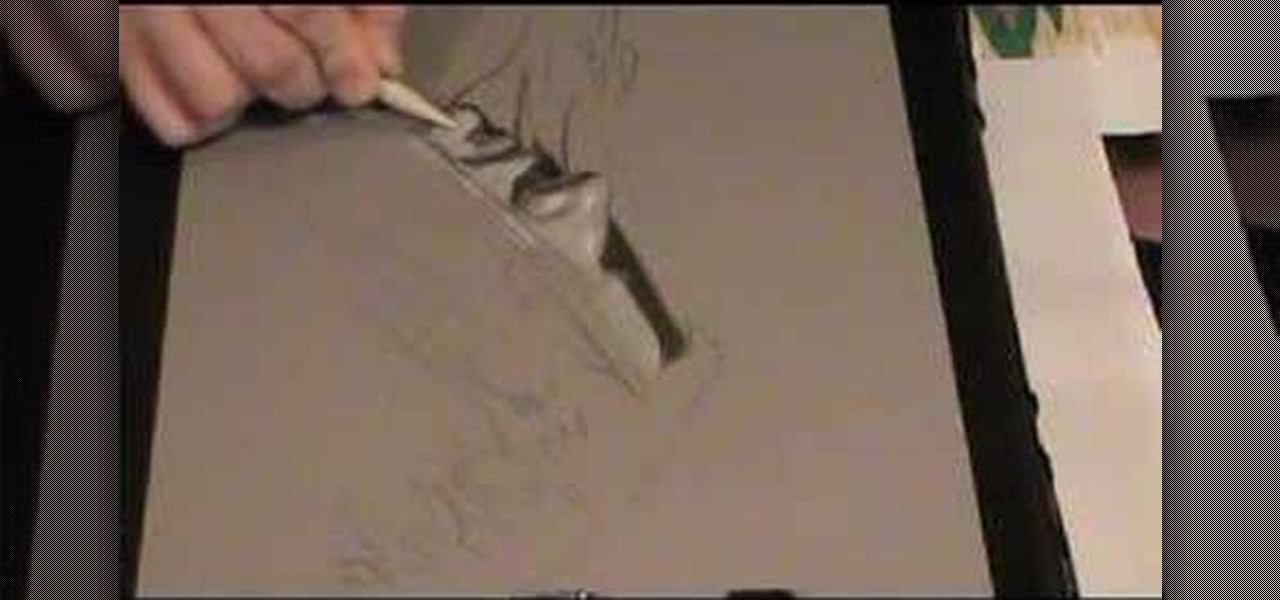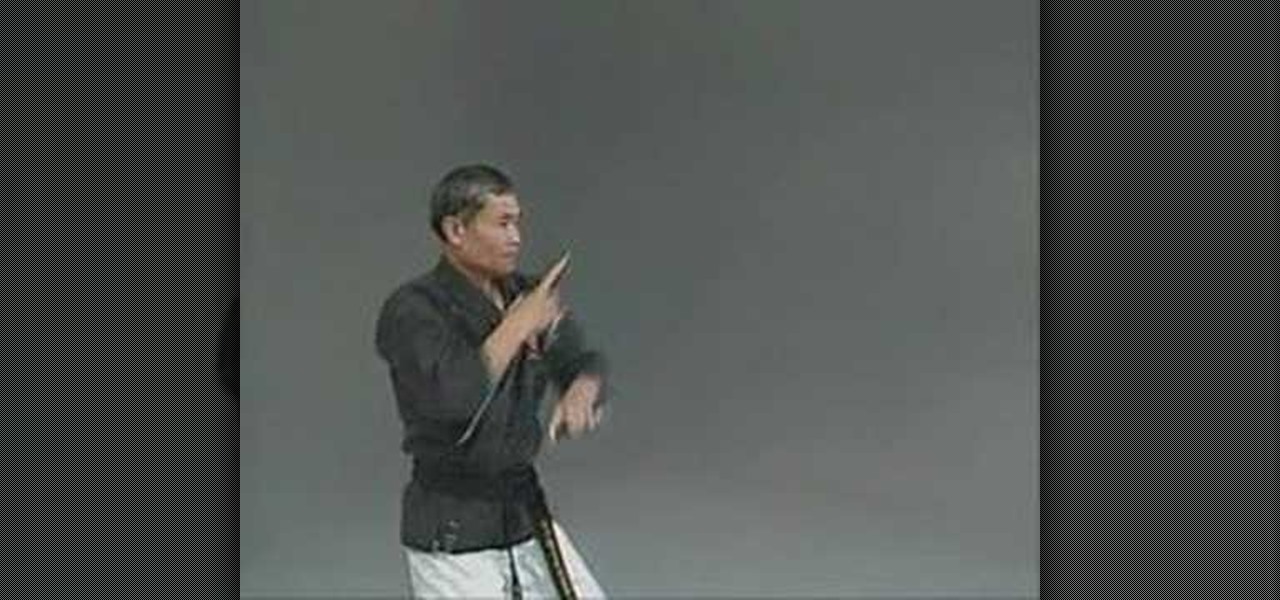If you want to learn how to add a fake depth of field in Photoshop this is for you. First start off with a picture that has clarity throughout the picture. The first thing to do is add another layer. To do this you must grab your first layer and drag it to the bottom right where it says new layer. You will now have two layers to choose from. The next step is to blur the top layer of the photo. To do this select the top layer go to filter at the top of your window and scroll down to blur. Sele...

Intel's RealSense family of depth tracking cameras has a new addition with a different set of sensory capabilities.

Even people who are new to using Photoshop will be able to understand this simple tutorial. Take a piece of text (a single word, a heading or even a whole line) and then apply a series of effects to the text to give a perspective look. Then apply the drop shadow effect for a little greater depth. This is a great look for a logo or any piece of text you want to draw attention to!

It's music theory time with Andrew Furmanczyk. With this in depth and informative lesson, Andrew will show you four various music score types, (Soprano, Alto, Tenor & Bass). You'll learn how to write them, how to read them and what they mean in the world of music composition and performance. Note for note, this guy teaches it pitch perfect!

Fable 3 is packed with all sorts of great content for the diligent fan who takes their time to really dig into the games depths! If you're trying to find all the Easter Eggs in Fable 3, have you found the REAL Easter Hare egg!? Bet you haven't! Check out this video from Geoff and Griffon from Achievement Hunter on how to acquire this sacred relic!

In this amazingly in-depth tutorial video they go into great detail on all of the methods of using GND glass filters, along with it's general purpose is and what it can do for you! For those not in the know, GND filters are glass lens attachments that come in graduated varying tints of grays and colors!

Sometimes an image needs a little something more than nature gave it. In this clip, learn how to add depth and intensity to your photograph by darkening the sky, just right. This tutorial, hosted by a professional photographer, will walk you through every step you need to follow to achieve this mood in your pictures.

See how to create fully vector folder icons using Adobe Illustrator CS4. This tutorial is compatible with older versions of Adobe Illustrator as well. Learn about using gradients and subtle shadows to create the illusion of depth in an illustration as well as masking different effects to get both a neat little text effect and a shiny surface on the folder.

Chef Jason Hill uses this garlic puree for most recipes that call for fresh garlic. The addition of the shallot gives this puree more depth. It keeps up to ten days covered in the refrigerator, and keeps frozen for up to six months in the freezer. The ingredients are garlic and shallots. Learn how to prepare this recipe by watching this video cooking tutorial.

An in-depth how-to video of flattening pennies or other coins on a train track. Use this as inspiration for one of your April Fools Day pranks!

Most of you are familiar with using Ettercap for attacking systems, but what about using it to find attackers? This tutorial will cover using Ettercap to find people sniffing on your network. The plug-ins we will be using are search_promisc, arp_cop and scan_poisoner. Have fun detecting network sniffers. Detect hackers on your network with Ettercap.

This tutorial shows you how to use the Pixelchooser feature of the Boris Continuum Complete and Final Effects Complete plug-ins for Premiere Pro CS3. Use the Boris plug-in Pixelchooser in Premiere Pro CS3.

Aharon Rabinowitz shows you several popular techniques and tools for creating 3D extruded text in After Effects. Some of the solutions he discusses are the shatter effect, plug-ins like Zaxwerks and another shadow and RGB value method. Create 3D extruded text in After Effects.

In this tutorial, Creative Cow Leader Aharon Rabinowitz shows you how to create the coveted Film Flash transition in After Effects, without the use of any 3rd-party plug-ins. Create the Film Flash transition in After Effects.

In this short After Effects tutorial, Jerzy Drozda Jr (aka Maltaannon) demonstrates creating some cool volumetric lights without any plug-ins. So try it and enhance the "look" and "feel" of your projects by lighting them a little bit. The project files are also available on the site. Create volumetric lights in After Effects.

In this video tutorial, animator Traylor Woodall demonstrates how to create 3D text or logos in Adobe After Effects without 3rd party plug-ins. Create 3D text in After Effects.

This tutorial will demonstrate how to use the tools available in Adobe Photoshop to create fire without having to resort to plug-ins. A lot of tools are needed for this effect and some of them are the liquify command, gaussian blur, wind, rotating canvas back and forth and repeating filters. With so much covered, you'll be sure to learn something new from this video. Create fire using Photoshop.

See how to create a realistic depth of field effect with Mental Ray in 3ds Max 2010. Learn how to add it to a scene, working with its parameters, and how to control it to achieve desired results. Whether you're new to Autodesk's popular modeling software or a seasoned 3D artist just looking to better acquaint yourself with the application, you're sure to be well served by this video tutorial. For more information, and to get started using this useful effect in your own Max projects, take a lo...

For most mainstream users, LiDAR sensors for precision depth sensing remain the exclusive domain of Apple iPhones and iPads, but Google is helping Android device makers close the depth gap on the software side via its ARCore toolkit.

Pixel Perfect is the "perfect" show to help you with your Photoshop skills. Be amazed and learn as master digital artist Bert Monroy takes a stylus and a digital pad and treats it as Monet and Picasso do with oil and canvas. Learn the tips and tricks you need to whip those digital pictures into shape with Adobe Photoshop and Illustrator. In this episode, Ben shows you how to build a sign in Photoshop with 3D lightbulbs.

This how-to video demonstrates a method for drawing a female character in a Japanese manga style. Starting with her eyes, the artist works step-by-step to create a sketch of the girl's facial features. Then the drawing is given more depth and detail as long hair is added. The girl's shoulders and short-sleeved shirt are drawn in, then the shirt is given details such as patterned trim. The drawing is given more depth and perspective through the use of pencil shading.

Turn your digital footage into something that looks more like film! Set your frame rate to 24 and shoot with a low depth of field to mimic the look of a film camera. Also make sure you pick the right aspect ratio, resolution and use a tripod!

Add shine to your buttons and other basic shapes when you're animating in Adobe Flash CS3! Shiny buttons can add more depth to your project and give it more of a professional appearance. This tutorial shows you how to make shiny buttons for your next Flash animation.

This easy to follow and informational video, brought to you by Mark Crilley of [www.markcrilley.com Mark Crilley], details in depth, the steps you will need to take to create a manga style cartoon character's face drawing, in profile view. In this video, Mark demonstrates the process he uses to create his manga style drawings on three different drawings, both on female and male characters. If you are an aspiring cartoonist, looking for some great tips this video will surely deliver.

TaskTutorial gives us an in-depth instruction on how to use Flash to create stop and play buttons. This is a great find if you are interested in creating videos with Flash program. These programs can also be downloaded for free on the website indicated on the videos page. Learn quick and easily how to use Frames and button applications on this easy to follow video.

Using graphite and pastel on tinted paper is a great way to give drawings depth and weight. Used right, these materials can really make a drawing pop. In this video tutorial, the artist walks you through the process and discusses the various steps involved.

How to make that cardboard hood to assist you in making your own custom bokeh when shooting images.

This image editing software tutorial shows you how to enhance brown eyes in Photoshop CS3. Learn how to take really dark, flat looking brown eyes and lighten, brighten and add depth and color to them in this Photoshop CS3 tutorial. Remember this is just to show you the process, so get creative with your adjustments to make them the way you want.

Check out this instructional beatboxing video that provides an in-depth explanation for two different lip oscillations & vibrations. These techniques really help improve your beatboxing skills. They are both done by applying a lot of pressure and vibrating your lips at high speeds. One is much quicker than the other, but the different in the oscillations make the sounds completely different. Practice your lip vibration techniques and beatbox like a pro!

Check out this in-depth beatboxing tutorial video that demonstrates how to deepen the bass sound (the kick) when beatboxing. Once you master the three basic sounds of beatboxing, dive deeper by learning more about the kick. Make the bass sound deeper and more pronounced by following the tips and techniques outlined in this beatboxing tutorial video. Practice and improve your beatboxing skills!

This music production software tutorial gives an in-depth demonstration and concept of using an equalizer in FL Studio. See how to use the EQUO and Fruity parametric EQ2 equalizers both as a sound-shaper and as an informative feedback device within FL Studio and in general music production.

Learn how to add effects to instruments and vocals in this FL Studio audio production tutorial. Make sounds have more depth or tweak them for whatever musical needs and get a basic overview of mixing and mastering in FL Studio.

Got some old pants lying around? Need a new Hat? Well In this tutorial video from Threadbanger, you get an in depth lesson from Liz Tilley who shows you how to make a cool summer cap out of an old pair of pants. This summer hat idea is totally cute, and it can help you get rid of that pair of pants that doesn't fit anymore.

This tutorial shows you how to generate normal maps to add depth to your textures in Maya.

Saj bread, also called Markouk, is a type of flat bread common in the middle eastern countries. It is baked on a domed or convex metal griddle, known as Saj. Similar to the procedures for making other flat breads, the dough of Saj bread is flattened and kept very thin prior to cooking, resulting in a very slender depth to this bread.

This skateboarding video shows you how to do the fakie big spin with troubleshooting, examples, and an in-depth explanation.

This video shows you how to execute the second group of basic moves (sai hojo-undo) - these include the in-depth explanations, too.

This video goes over the first seven basic moves with the sai known as hojo-undo group 1. The second part of the tutorial gives a more in-depth explaination of the 7 moves.

Not sure what F-Stop is? Israel Hyman's tutorial goes over the details of what an F-Stop is and how it works. This will also answer some questions you may have regarding both exposure and depth-of-field.

Adobe Photoshop Creative Suite 3, or CS3, is the industry-standard application for digital photo manipulation. It is ideal for professional photographers, serious amateur photographers, and graphic designers. Having the software, however, isn't enough; you'll need to know how to use it. In this CS3 tutorial, you'll learn how to create depth-of-field blur in Adobe Photoshop. Create depth-of-field blur in Adobe Photoshop CS3.