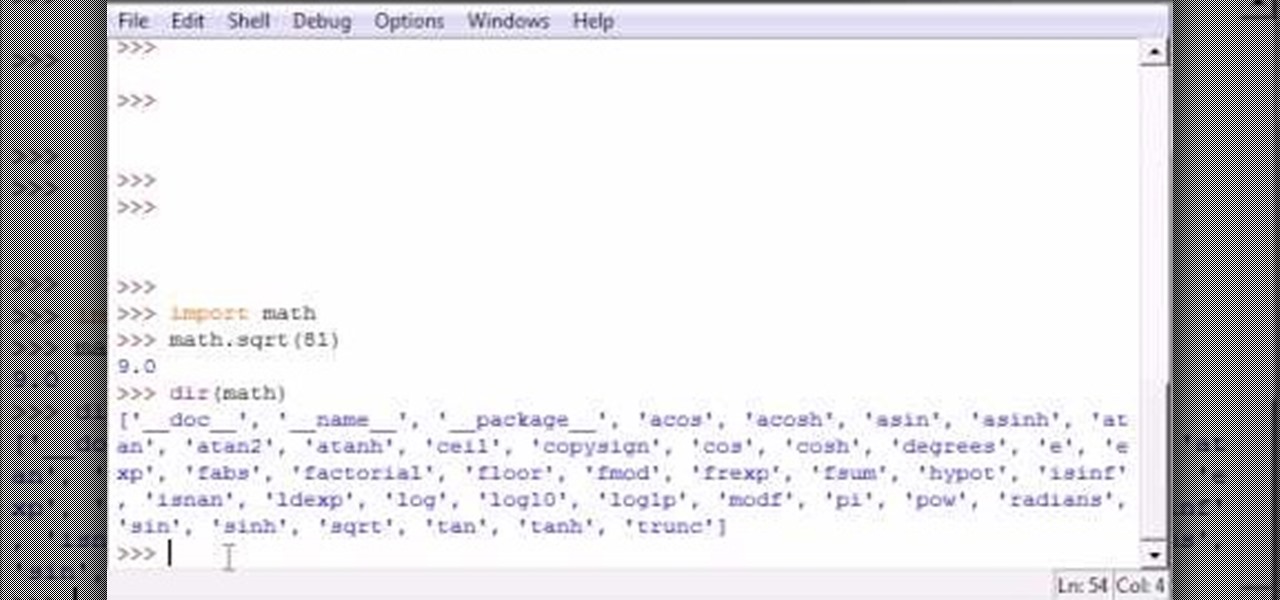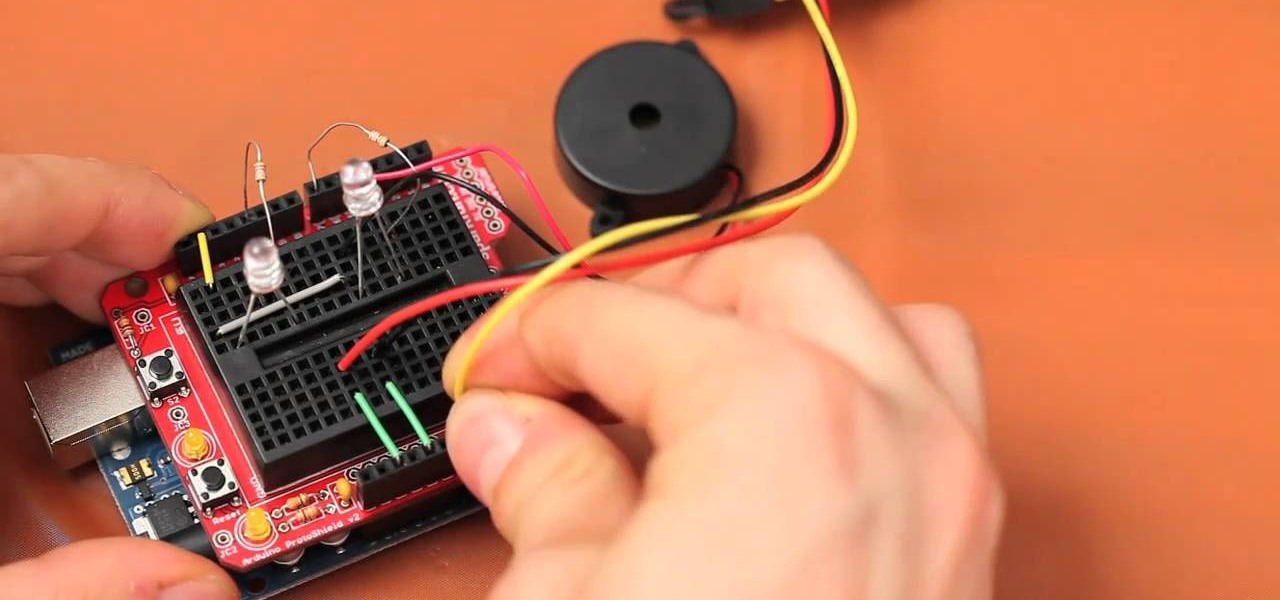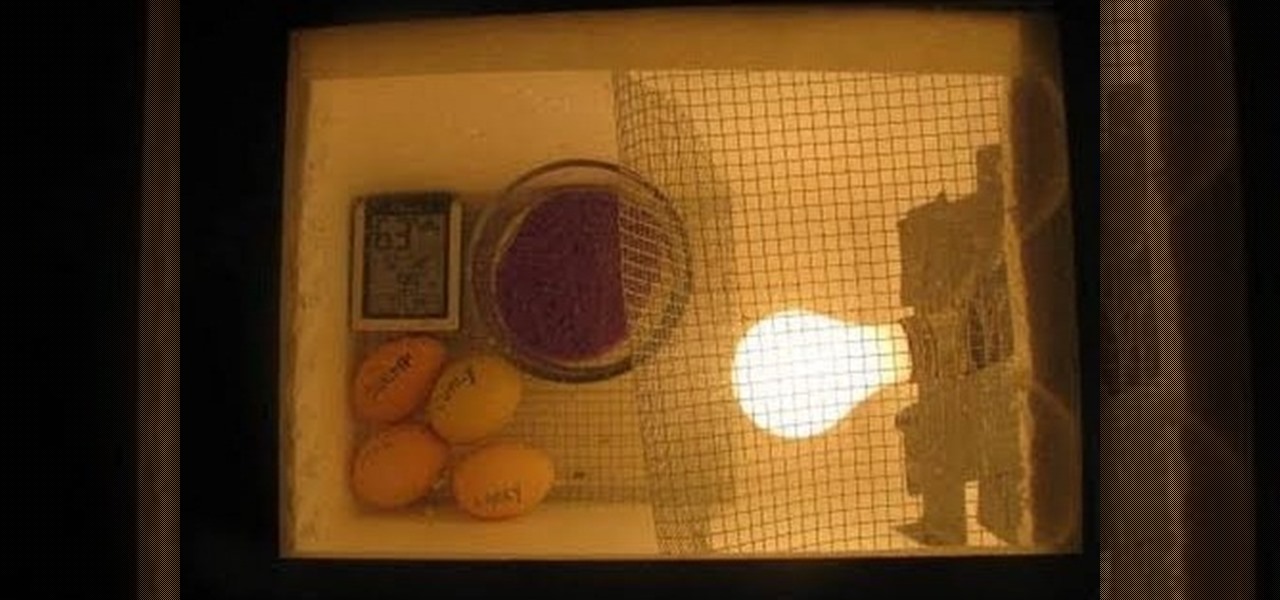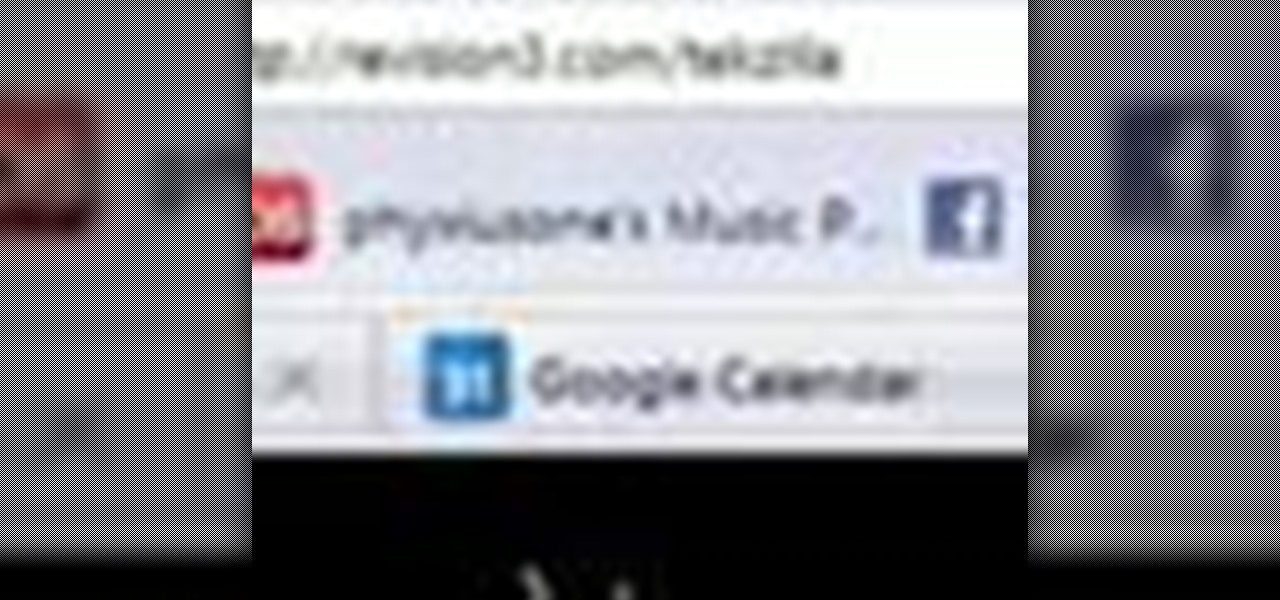
Greasemonkey scripts allow Mozilla Firefox and Google Chrome to be augmented in powerful ways. Take these two Greasemonkey scripts will help add information to your favicons when using Google Calendar and Gmail - now you can see the current date and unread message counts on their respective favicons.

In this web design tutorial, you will learn to modify and create various styled quick shapes using info bar and tool modes. As you follow through future tutorials, you will start to realize how important the info bar is for using the Xara Web Designer software.

Want to whip up a delicious breakfast that's also low in fat and high in fiber? "Delicious" and "healthy" don't seem like they'd go together in the same sentence, but they certainly do when it comes to this recipe.
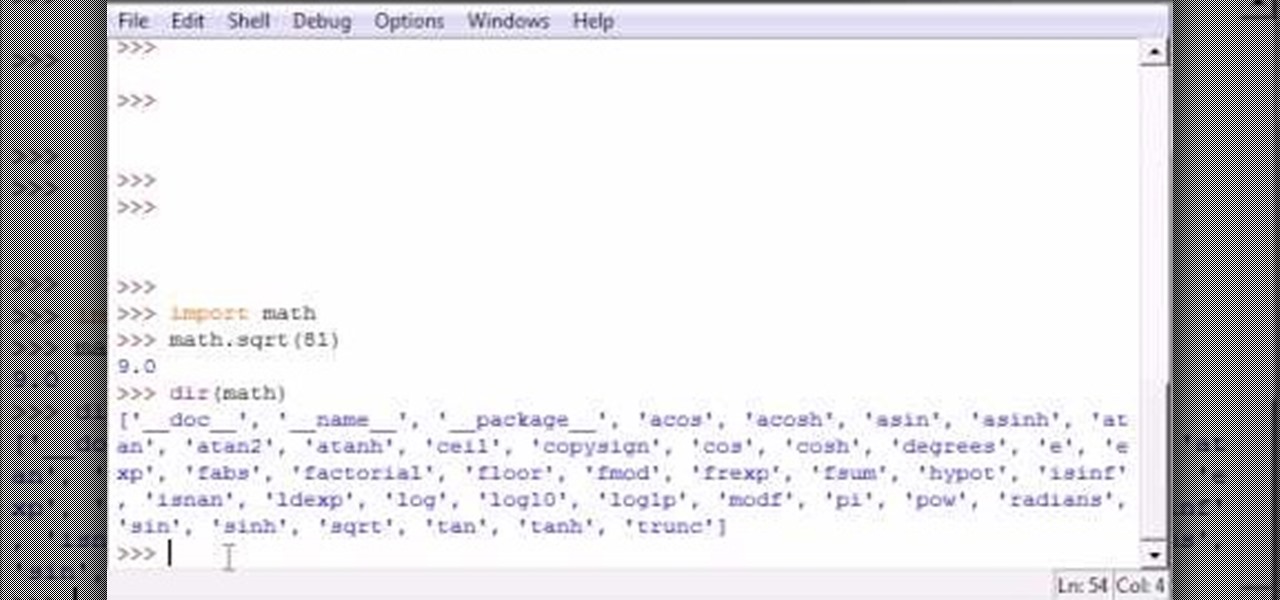
Bucky from The New Boston serves up this Python video tutorial on how to get module information in Python. This is the program you use to write all of your Python code down. Learn how to get extra info from outside modules!

When you register for a new Facebook account you enter your profile details. How ever these profile details can later be changed by editing them. To do this go to your Facebook home page. Open the link that says view my profile which is located beside your picture. You can also click on your name or your picture. This takes up your profile page. At the top you can see boxes which are links to various pages like info, photos etc. Open the info box and there you can see your profile information...

Cyber Week 2017 is still upon us. If you're looking for an iPhone X deal, you might still have time to score one. But maybe you already have — a reported six million people purchased the newest iPhone over the Black Friday weekend. If you're one of those lucky millions, there's a slight learning curve to using the X over other iPhone models.

When you add accurate information about each song, it'll be much easier to browse and find songs in your library. Choose a song, go to the file menu, and click "Get info." You can even add comments of your own to a song's information. These are great tools you can use to organize your music.

Want to let the world know who made your photo? Then choose File Info. Here you can assign a title, an author, a copyright, and a Web site. No image should go out without a visit to File Info. Whether you're new to Adobe's popular raster graphics editing software or a seasoned professional just looking to better acquaint yourself with the program and its various features and filters, you're sure to be well served by this video tutorial. For more information, including detailed, step-by-step i...

While you can always view traffic information by visiting Google Maps, wouldn't it be better to be able to see what the traffic is like in your area all the time, simply by glancing at your desktop?

This is a great DiY carpentry project! A comfortable place for people to sit outdoors, with three small cubbyholes for extra storage. A great project for the weekend DiY woodworker, this project is sure to impress visitors to your home.

The internet has created amazing new standards for how closely information can be followed. If you want a portable analog unit that will monitor one important piece of online info continuously and have some DIY electrical knowhow, watch this video. It will show you how to use an Arduino Ethernet Shield to make an internet meter to monitor email, stocks, and other online info on a simple analog display. You will need to know some PHP to make this work.

There's been a whole lot going on at this year's Consumer Electronics Show, from the latest in virtual reality gear to televisions that continue to slim down while producing higher quality images.

Google Maps, once considered superior to Apple Maps, has contributed to a terrible mistake for one woman. A group of demolition workers in Texas were using the service to find a worksite, and to the dismay of homeowner Lindsay Diaz, Google was entirely inaccurate.

before I move on to more exciting areas in this series, I want to also point out some things to protect your information & how to not get DoXed.

You have to admit, the armor set on the front of the Fallout New Vegas cover is pretty awesome, but the only way to acquire the armor, besides console commands on the PC, is to kill an NCR Ranger Veteran. There's a way to pull it off without getting any negative fame with the NCR, and the info is in this video!

The Motorola Droid is getting a little long in the tooth, but it is still a remarkably capable phone with full keyboard, which makes it almost unique among it's Android-based competition. If you've rooted your phone (good for you!) and for some reason want to go back to the stock configuration that your phone was in when you took it out of the box, this video will show you how to do it. One good reason is if you want to update your phone's firmware, which will not work if you phone is rooted ...

This tutorial shows you how to reinvoke parameter info inside of Visual Studio with C#.

How to Henna Your Hair Tutorial Pt.2 Please Dont forget to Watch Pt. 1

After beating chapter 2 in Disagaea 4, the Cabinet feature for multiplayer unlocks. This allows you to interact with other Disgaea 4 Playstation Network players within the game. This guide overviews the functionality of the Cabinet, as well as how to use the Red Cell Phones in game to call upon other player's characters.

If you are the proud owner of a 1997.5 - 2004 Buick Regal, chances are that at least one of your dash lights has gone out by now. Worry no longer, as this is an easy and cheap problem to fix. Watch this video for step-by-step instructions on fixing your gauge cluster, including the mileage light and driver info center.

If you're a loyal Nokia customer and proud owner of their N900 smartphone, you may be wondering how to get the most out of it since there's so much more info out there about Android and iOS platform devices. This video will show you how to download custom wallpapers, use tethering, free up RootFs, and change the LED pattern on your N900, among other things.

The first thing someone sees when they start a video game (after the studio cards and legal info, technically) is the start menu. Having an intuitive, attractive one is a great way to affect people's first impressions of you game, in LittleBigPlanet 2 and elsewhere. This video will teach you how to make an awesome two-piece selection menu for your custom game and guide players exactly where they want to go.

If you need to move your shower or tub valve, this clear how-to will show you how it's done. Plumbing can be easy with the right info and this video is just what you need. Remember, turn off your water first!

Looking to mod GTA 4 for the PS3? Here's how to do it. This video gives you the info and links to get tweaking this already killer game. You will need: a PS3 on Firmware 3.41, an external HDD, a device to hack your PS3. Watch the vid and learn how to hack GTA 4 for PS3.

Wood decks can be a wonderful thing, however they do require cleaning and maintainence. This DIY video gives you the info you'll need to clean, repair and refinish your wood deck, ensuring it's looking great when it's time for that backyard blow out.

The Arduino Ethernet Shield is a wonderful device for DIY electronics projects, and this project is really creative and awesome. In this video you will learn how to use an Arduino, a promixity sensor, and some LED lights to make a proximity-sensing, LED-lit, evil Jack-o'-Lantern that will terrorize your neighborhood and probably get stolen if you don't watch it like a hawk.

Home farming is easier than you think, especially when it comes to incubating your own chicks from eggs to raise! If you're curious on how to build your own cheap egg incubator, check out this video! In it you will get all the info about temperature, humidity and more for your home incubator!

Sure, you could start hunting with a rifle, but the true hunters do bow hunting. If you're interested in getting into bow hunting in general, this video has all the info you will need. You will learn the anatomy of a recurve bow and also the proper way to fire, hold, and knock your arrows. This video is designed with beginners in mind!

Check out this video for inside info on how to earn the Parachute Climber achievement in the video game, Just Cause 2. Geoff and Jack show you how to get to this level in the game and exactly what you need to know to stay alive while doing it.

See how to create roll-over panels using Adobe Flash CS4 and a little bit of ActionScript 3. Whether you're new to Adobe's popular Flash-development platform or a seasoned web developer looking to better acquaint yourself with the new features and functions of this particular iteration of the application, you're sure to benefit from this free software tutorial. For more information, watch this Flash developer's guide.

Get better quality with your Camtasia Studio videos when uploading to YouTube by using the settings explained in this Bill Myers tutorial.

Want to change your YouTube Channel type? YouTube user webduncetv shows you how. After signing into your YouTube account hover your mouse over user name and click on the word "Account" from the drop down list.

If you're tired of the boring old ringtones on your iPhone but don't want to shell out extra dough to buy a new one, here's an easy way to make your own.

It seems like Microsoft has finally come to the realization that their Windows Phone mobile operating system is probably never going to compete in today's smartphone market. Why do I say that, you ask? Because they've recently started to embrace the more popular platforms by releasing some quality iOS and Android apps.

Beaded Macrame Bracelet Tutorial. More info in video:

A quick video showing how to get free music online. May take a couple minutes per song. To prove quality I used the song i download in the video as background music. "I Wish" by Skee-Lo

Apple's iOS 11 is finally here, and while they showed off several of the new features it brings to your iPhone, iPad, and iPod touch back at WWDC 2017, they've only just touched the surface of what iOS 11 has to offer. There are a lot of cool new (and sometimes secret) features to explore, so we've collected them all here for you.

There are over 1.6 million apps on the Google Play Store, which makes it the largest collection of mobile apps on the planet. However, a large portion of this total is occupied by apps with overlapping functions—think social media, news, weather, music players, and various other categories where developers compete against one another to garner the largest user base.

On earlier Android versions, you were able to hold down on an app's icon in the recent apps menu (aka app switcher) and jump straight to the app's info page. From there, you could easily uninstall the app, force-stop its activity, or clear its cache and data.

Yes, you can use GarageBand's Auto Tune to sound like T Pain and Kanya West. To start with, in GarageBand, click the plus sign in the bottom left hand corner to create a new track. A window will pop up, Real Instrument Track should be selected by default. Click the Create button. In the Track Info window check to make sure your Monitor is set to On. In the bottom left hand corner, click on the button with the scissors in the middle of the sound wave. This is the Edit Track button. Click on Ad...