
How To: Get YouTube to use a thumbnail preview image you want
Here is a Bill Myers tutorial on how to get YouTube to select the thumbnail preview video frame that you want by positioning frames within your video.


Here is a Bill Myers tutorial on how to get YouTube to select the thumbnail preview video frame that you want by positioning frames within your video.

This short video tutorial with Bill Myers shows how to find out what people search the internet to buy - using search results from eBay Pulse.

Bill Myers shows how to quickly extract an image and paste it on a transparent background in Photoshop Elements.
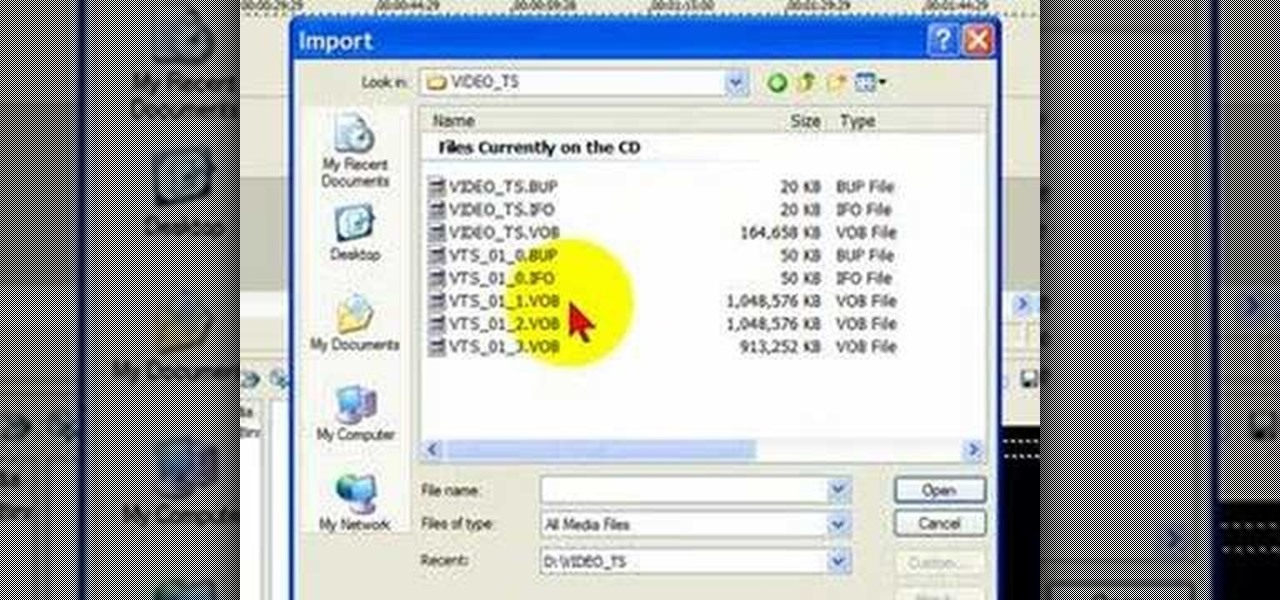
Here's how to grab video off of a DVD and import it into the timeline of Sony Vegas or Sony Movie Studio video editing program.

Bill Myers shows how to use Microsoft Photo Story 3 for Windows to quickly create videos from your photographs. Great for quick YouTube videos, viral videos, and more.

See how to speed up or slow down video clips in Sony Vegas and Sony Movie Studio. Create slow motion or fast motion with these tips from Bill Myers.
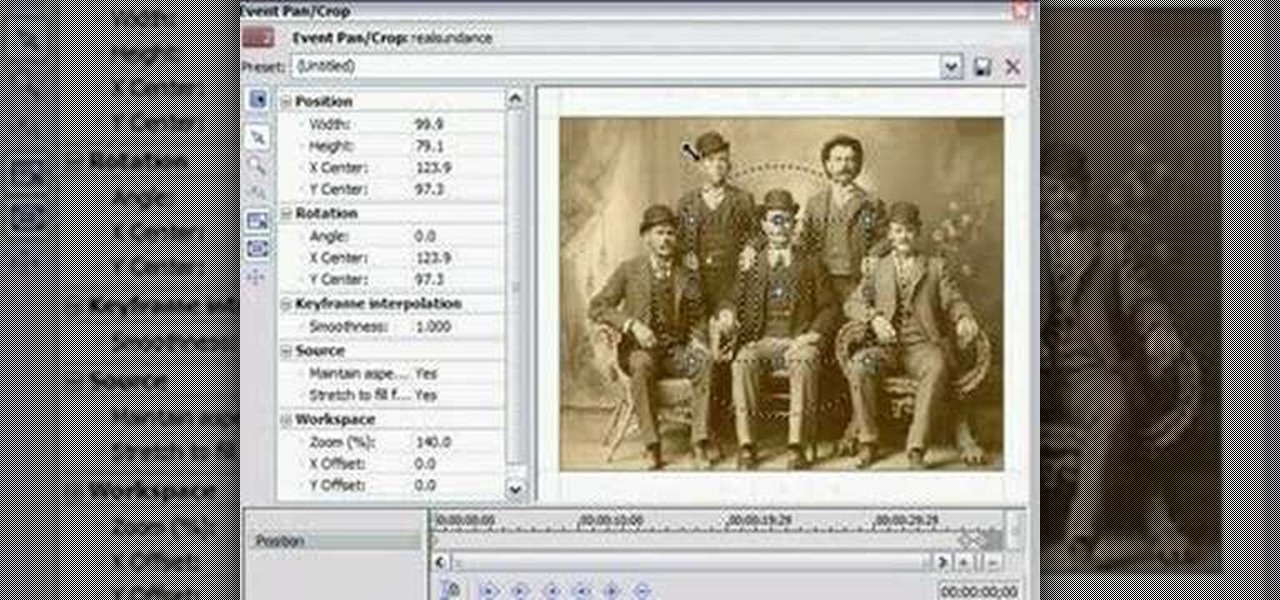
This video shows how to use pan and crop in Sony Vegas Movie Studio. Created with Camtasia by Bill Myers.
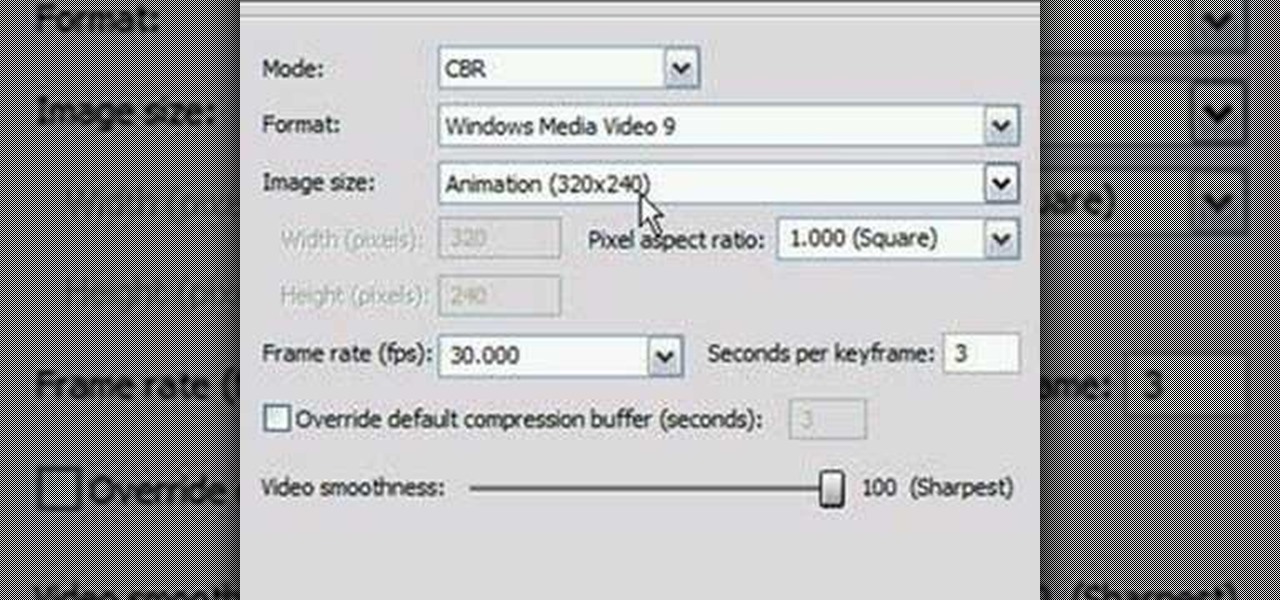
Bill Myers shows you how to choose render settings for Sony Vegas movies to get the best results with YouTube videos.
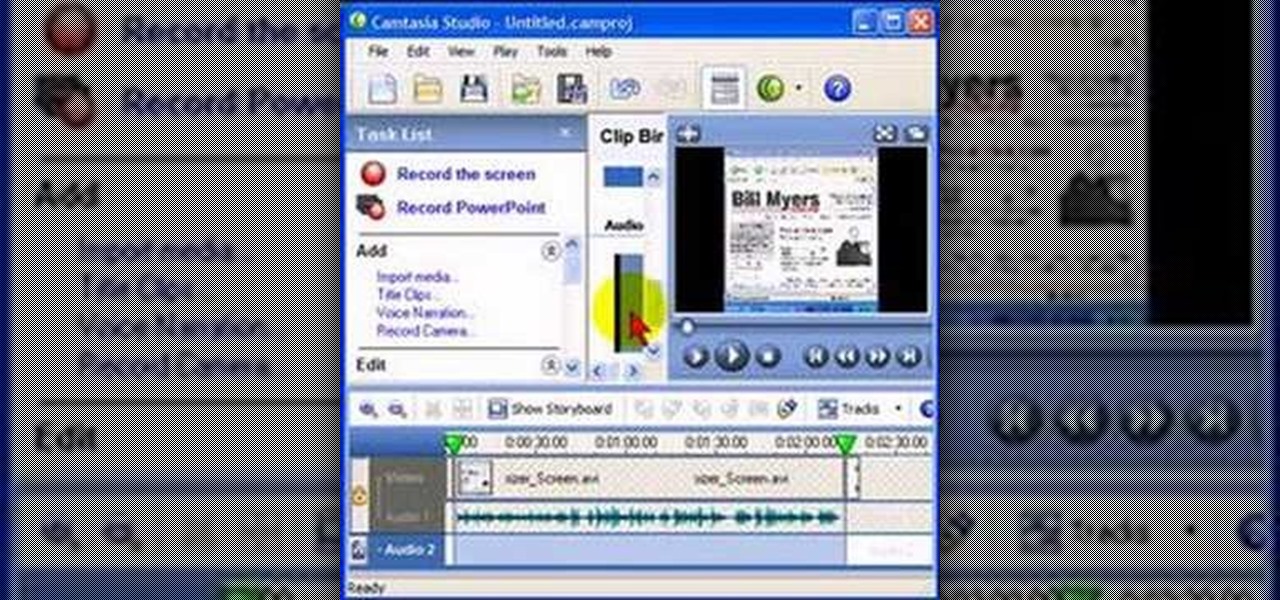
A short tutorial with Bill Myers showing how to add a background audio track to a Camtasia Studio screencast.

In this video tutorial, Chris Pels will show how to persist and restore information in the ViewState of a custom user control. First, learn how to persist simple values containing .NET primitive types such as String, Int32, Boolean, etc. Then see how to persist complex types such as Class which contain properties storing information. The sequence of processing View State information during the lifecycle of an ASP.NET page is also discussed.
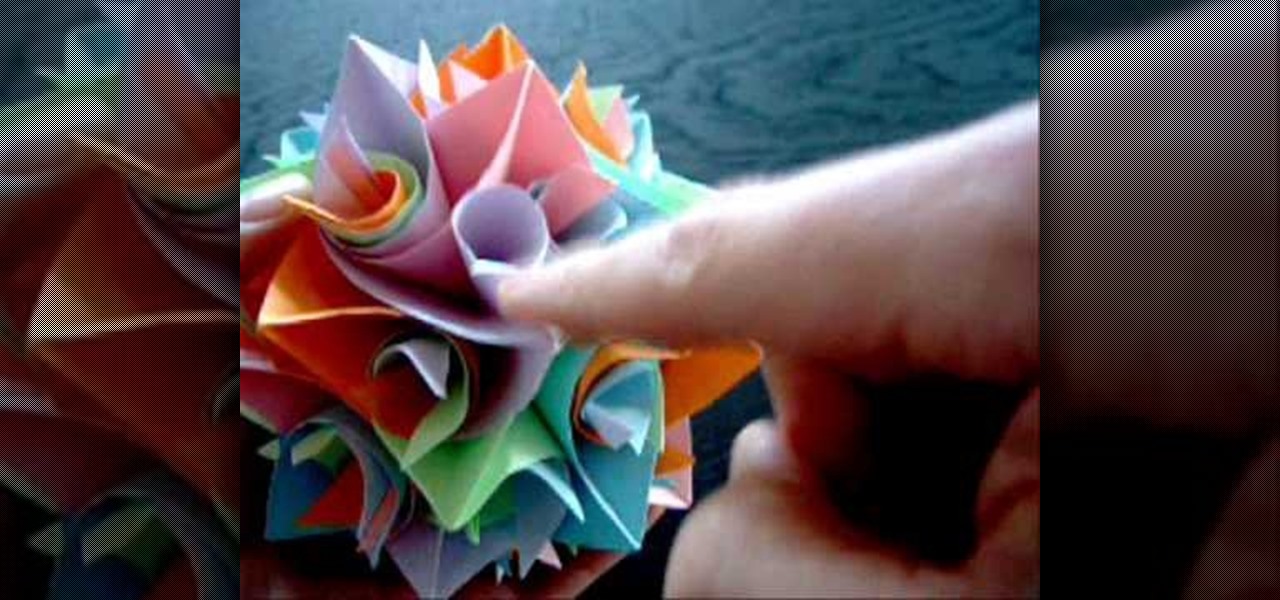
Watch this video to learn how to make an Origami Icosidodecahedron from Curler Units.

How can such simple units (only 12 pieces of paper) look so awesome!

Take apart a Xbox 360 hard drive to get it ready to hook up to the computer.

A ten minute film on how to make your own iPhone belt buckle. This entire idea and design and construction and package creation and the manufacture of 6-8 buckles was done within 24 hours of the iPhone launch, for fun.

While Skype 5 for Mac has distinct advantages over past versions of Skype, some find all of the extra empty space to be something of any eyesore. Fortunately, if you want to get rid of it, you can. And this video will show you how to do it.

Movies, TV shows and other media content can fill up even the most generous hard drive quickly. You can use MediaUSB on aTV Flash to connect an external USB drive to your AppleTV for extra media storage capability, and this tutorial shows you how. Make the most of your Apple TV!
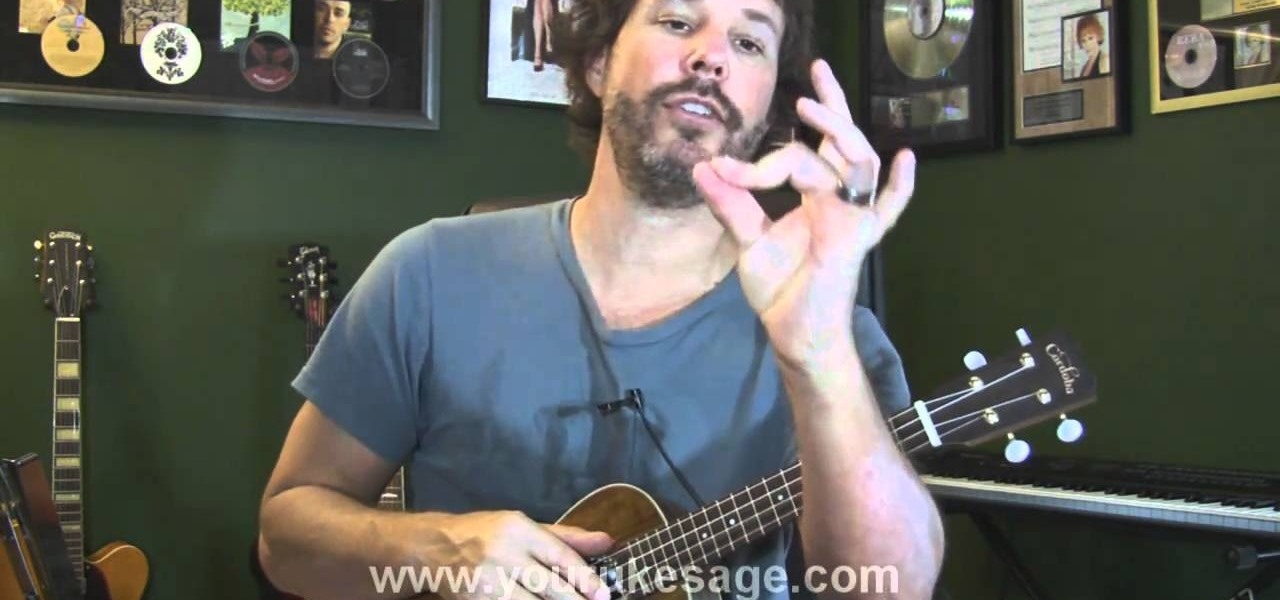
Getting started in ukulele, or guitar, trying to make barre chords can be extremely tough, trying to hold down all those notes and THEN trying to add extra notes, fuggetta bout it right? In this video lesson you will learn how to make barre chords effectively and be able to play them along with some extra chords to play that far up.

This tutorial demonstrates how to get extra smooth and creamy frosting by letting your mixer run just a bit longer than normal. Also demonstrated is a brush embroidery technique used to get a good 'haze' effect on your cake, good for frosting flower petals.

Fanning things out always seems to add a flirty, attractive effect: fanned out, lush eyelashes make cartoon cayotes' hearts leap out of their chests and their eyes get as big as saucers, while fanned out, cut pieces of paper make pretty snowflakes.

Fanning things out always seems to add a flirty, attractive effect: fanned out, lush eyelashes make cartoon cayotes' hearts leap out of their chests and their eyes get as big as saucers, while fanned out, cut pieces of paper make pretty snowflakes.

In this clip, Kitty the Coupon Diva will show you how to maximize your coupons and extra care bucks so that you can walk out of CVS with a cart full of groceries for free! Kitty will show you how to use circular flyers, bag tags, extra care bucks, coupons and rebates to walk in and out of the drug store without spending any money. Try these tricks the next time you shop and save a ton of money.

This video illustrates how to have a perfectly arched eyebrows. This process is done the following steps.

There are many reasons to root Android, but for me, the most important one is to have the Xposed Framework. Xposed gives you access to hundreds of modules, which take away the need to manually modify core system files to add new features and functionality to your Android device.

Sometimes, you just don't want to hit the Power button to turn your screen off. In the current age of touchscreens, you've got to wonder why we even have physical keys anymore.

Learn how to record calls by using Skype in this video tutorial. 1. Open Skype and go to Tools.

ruffdeezy shows how to create ringtones for the iPhone from regular MP3 files. ruffdeezy begins by importing the desired file into the iTunes library. Accuracy of the file's info can be confirmed by selecting "get info" on the song title. Under the "get info" page, go to the "options" tab. Under this tab is a "start time" and a "stop time" option. Choose the desired start and end time of the ringtone. Do not make it longer than 30 seconds. Next, right-click the song and select "convert to AAC...
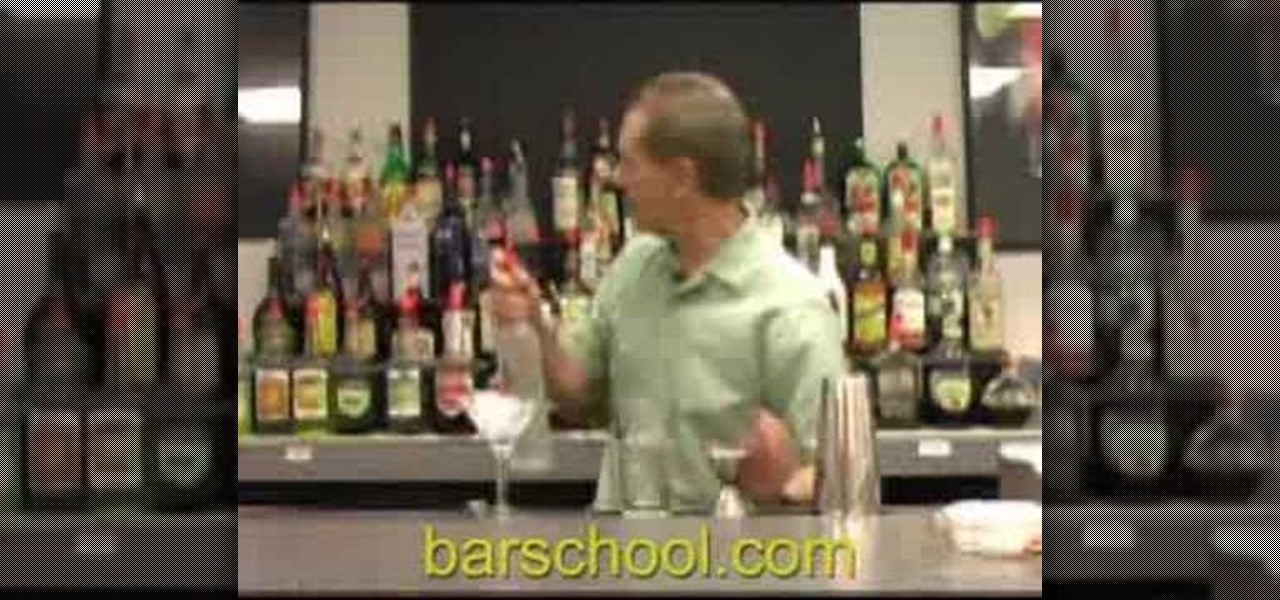
Check out this how-to video for making an extra dry gin martini with tips from the American Bartender's School. If you're thirsty and water just isn't going to do it, try an extra dry gin martini! Don't break down the ice too much or the drink will become too watery.

Apple makes it simple to share your location with your family and friends using tools built into the "info" page for each conversation thread in Messages. With those tools, you can send your current location or share trackable real-time coordinates. But iOS always has a few hidden tricks to make things easier than they seem, and that's precisely the case if all you need to do is share your current location.

Have you ever noticed that when you put your iPhone to sleep, it takes an extra second longer than it probably should for the screen to go black? It's a bit strange and forces you to wait another moment until your iPhone locks. But most of you can avoid the small delay entirely by just changing one setting.

When an app is acting buggy, you head to its App Info page in Settings and hit the "Force Stop" button. And since all software has bugs, this is quite the handy feature. But now that Samsung's Settings app got a makeover with the Android 10 and One UI 2 update, you might have trouble finding this option.

Folders are great for organizing apps and removing clutter from your home screen. But once they become overfull, it's not as easy to find and launch an app. If you have a jailbroken device, however, there's a tweak that will lessen the hassle of rummaging through folders and make it easier to open the apps they contain.

The biggest change this year for iPhones comes with the cameras. All three iPhones get a new ultra-wide camera, which allows the device to capture more of what's in front of you. Not so new this year is the 64 GB base storage, which will fill up fast when shooting in 4K at 60 fps. A new feature will also add to your storage concerns, however, a feature that captures more video than it really should.

Stories make sharing your day-to-day highlights fun on Instagram. However, other than choosing who to hide stories from, by default, stories don't have much privacy control, especially if your Instagram account happens to be public. Instagram recognizes this flaw, which is what its "Close Friends List" is all about.
Unlike traditional backlit LCD technology, OLED screens don't use any power to display black pixels. Many manufacturers have taken advantage of this by implementing an always-on display, which only lights up a few pixels here and there to show relevant info when your phone is locked. But this leads to extra battery drain, albeit small, and it increases the risk of screen burn-in.

WinFuture, a German tech-news site, has leaked a spec sheet for the upcoming Samsung Galaxy S8 and S8 Plus. We previously covered all speculation and leaks in our rumor roundup, but thanks to Roland Quandt, we now have a very clear look at what to expect from Samsung's latest flagship release.

If you want to make some money from catching bugs and are sick of pentesting Facebook, Google, and Microsoft's products, Uber may be your new favorite playground.

Google is rolling out an update for Google Drive that streamlines the online file storage/sharing app, and finally gives you access to the Trash folder that had only been available on the desktop version.

One of the biggest new features in the soon-to-be-released Android 6.0 Marshmallow is something Google is calling "Now on Tap." Essentially, this service will be able to scan the contents of any screen on your Android device, then after you long-press the home button, it will provide you with relevant information about anything—from movie times to directions or dinner reservations.

Windows 10 is officially here, and frankly, there's a ton of new features in Microsoft's latest operating system. From the return of the Start menu to the new Edge browser, Windows 10 can take some getting used to.

Before you purchased your smartphone or tablet, the device had already embarked on quite a long journey. From product development to manufacturing, your Samsung Galaxy device had already developed a rich history prior to your ownership.