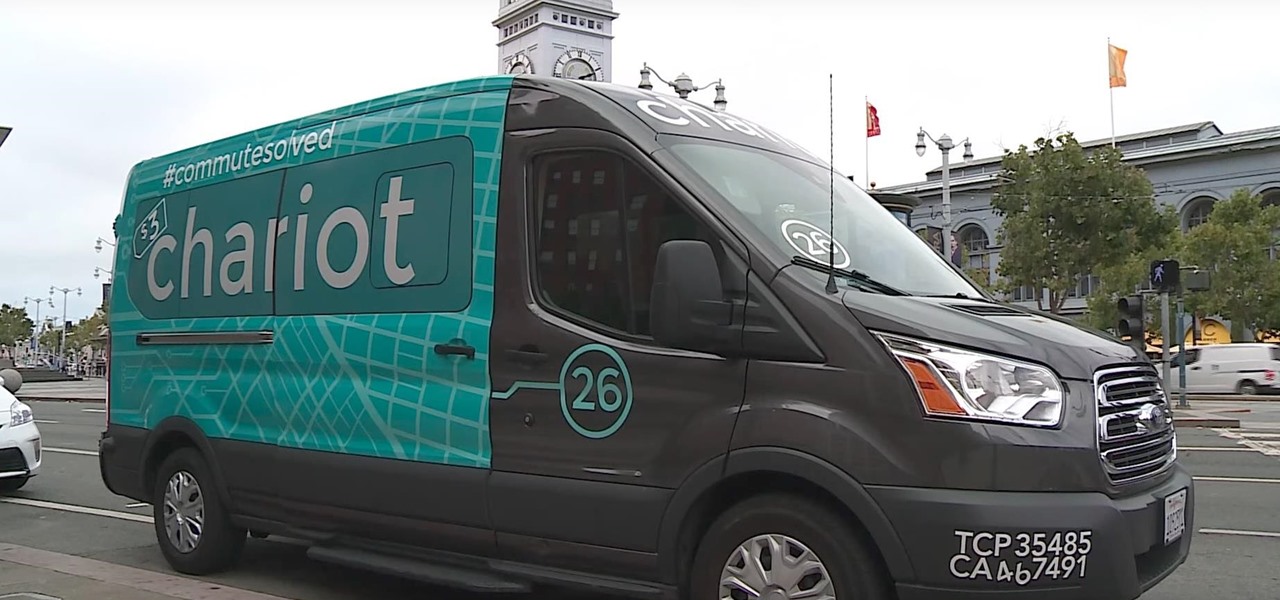This video shows how to weave paper. This paper can then be used to make crafts such as origami. You may want some supplies: a cutting board, a paper cutter, scotch tape, and square origami paper (6"x6"). Start with two sheets of paper. Cut the paper into thin strips, 1/2" each. Reassemble one of the squares. Carefully align the pieces close together. Place a piece of tape on the top, and tape it to the cutting board. Take a strip of the other color paper, and weave it through every other str...

Privacy is important. Whether its a telemarketer or a crazy ex, sometimes you may need to block someone from contacting you. With this tutorial, learn how to get rid of those pesky callers.

Open your internet browser, type in the address bar 192.168.1.1 and enter your user name and password to access. Look in the right and search for Port Forwarding / Port Triggering. Click on Add Custom Service. Type a name to the service, like XBox Live, now access HushedCasket and scroll down to see the ports you need to open. Go back to the setting and select UDP in Service Type. Put 88 in Starting Port and Ending Port. Go to your XBox and enter in System Settings, go down to Network Setting...

Watch this video to learn how to cheat on a test with help from your iPod. Ask a trusted friend for their notes/answers the night before. Then at your computer, just type up their notes/answers, or the important parts, and then save it in your computer as "How to make Grandma's Secret Fudge Brownies.txt" . Now plug your iPod into your computer and click Start- My Computer- (someone's iPod- Notes. Now you will need a separate window. Click Start- My Computer. Now find "How to make Grandma's Se...

This video shows the user how to give a woman a 'sexy vampire' look. The video shows this in distinct steps. Step 1: Apply a light but natural foundation to the face and neck, and to the shoulders if a strapless top will be worn. Step 2: Apply large false eyelashes. Step 3: Dark lip pencil with the line outside of the lip. Step 4: Add deep red lipstick. Step 5: Layer on dark, ‘almost black’ lip gloss. Step 6: Highlight cheek bones with blush applied with an angular brush. Step 7: Shape eyebro...

Ford's new SYNC system makes it easy to receive personalized alerts, including weather, news, and sports alerts… hands free! You only have to go to your owner's account online and set your favorite alerts for your SYNC system. Then just press the Voice button and select your service.

Welcome to a tennis lesson from FuzzyYellowBalls, the the best place to learn how to play tennis online. Our free video tennis lessons teach you how to play the game in a new way that combines technical analysis, visual learning, and step-by-step progressions.

Welcome to a tennis lesson from FuzzyYellowBalls, the the best place to learn how to play tennis online. Our free video tennis lessons teach you how to play the game in a new way that combines technical analysis, visual learning, and step-by-step progressions.

Chris Cosentino cleaning a beef heart. I have received a lot of questions about how to butcher a beef heart. I recently made a video to answer these questions. After the break you will find a recipe for beef heart tartare.

Stay tuned for this knitting instructional video on the gusset stitch. When you knit the heel flap, you slipped a stitch at the beginning of each row. This made a very nice chain through which you can pick up the gusset stitches. You can either pick up stitches through the whole chain stitch, or through the back loop of the chain stitch. Picking up stitches through the whole chain stitch creates a rather definite seam on the inside which could be uncomfortable to wear. I prefer to pick up the...

Computer vision is a key component in enabling augmented reality experiences, but now it can help give sight to the blind as well. In this case, that assistance comes from Envision, developers of mobile apps for iOS and Android that use optical character recognition (OCR) and object detection to provide an audio description of the user's surroundings.

Let's face it, most of us do most of our shopping on Amazon these days. So why should Black Friday shopping be any different? The online retail giant always cooks up some great deals on high-demand items, like headphones. If you're looking to save some dollars on a new pair of Beats, Skullcandy, or Bose, you're going to want to check out Amazon.

It looks like Jaunt's pivot from VR to volumetric captures services for augmented reality experiences has paid off.

Apple Arcade actually looks like a refreshing change of pace for subscription services. The platform costs just $4.99 a month and includes access to over 100 unique and exclusive games. That's not to mention the one-month free trial each new user can claim. But know this: you shouldn't cancel that free trial until you're ready to give up Apple Arcade.

Automating port scanners, directory crawlers, and reconnaissance tools can be complicated for beginners just getting started with Kali Linux. Sparta solves this problem with an easy-to-use graphical interface designed to simplify a penetration tester's tasks.

After much anticipation, Disney finally revealed its plans for its exclusive streaming service. Disney+ launches Nov. 12, and with it, all of the Disney content you know and love. But do you really need another streaming app in your life? We asked the same thing, so we broke down what we know about Disney+ and compared it to the current competition.

After reviewing the international plans for major US wireless carriers, it became obvious they're all pretty bad. Your data is heavily restricted, requiring a daily fee which can cost an extra $100+ on a seven-day vacation. That's when I learned about Google Fi, and how for most travelers, it's the best option.

There are nearly 100,000 unique onion service addresses online with over two million people using Tor every single day. Join me as I explore a small fraction of what the Tor network has to offer.

The augmented reality cloud and multi-user experiences are shaping up to be one of the hotter areas of augmented reality, and now Google is the latest entity to back these emerging branches of AR.

Influenced by the growth of augmented and virtual reality technology as well as 3D computer vision, Ericcson Ventures invested in Matterport, whose hardware and software help companies create AR/VR experiences.

Cruise Automation follows Waymo's and Uber's lead with its debut of a beta version of an app-based driverless ride-hailing service for its employees in San Francisco, ahead of a possible launch of a full-fledged commercial offering within four years.

More often than not, road trips will include unforeseen pit stops that have to be made, no matter how well prepared you are. In the past, making an unscheduled stop may have led to headaches and delays when your navigation app got off track, but thanks to a feature in Google Maps, this is no longer an issue.

If you are an NYC commuter like me, then I'm sure you know how bad the city's transportation has gotten.

It seems like there's a cyber security scare every day. Consumers are growing increasingly concerned about the safety of their accounts, and they have reason to be. Hackers will maliciously attack you anywhere — and we mean anywhere — they can to get your private information.

Yes, you read that headline correctly. Spotify now has 140 million monthly active users, which is up from the 126 million users on the streaming service last year. (If you're wondering, Mexico's population is currently 127 million.)

At the Google I/O keynote presentation today, Clay Bavor, Vice President of Virtual Reality for Google, shared a number of new initiatives in virtual and augmented reality. This included new services for the Tango platform called visual positioning service, or VPS.

Google's Pixel phones have a feature that lets you swipe down on the fingerprint scanner to open your notification shade and Quick Settings panel. It's one of those features that make you wonder why it wasn't there in the first place, since it gives you another way to interact with your device, and your fingerprint scanner isn't being used while you're screen is on anyway.

Forget headphone jacks and "Courage." Look past the shiny Jet Black finish and beyond the minimized antenna lines. Sure, quad-LED flash and dual cameras are nice—but dual-SIM would've been much better.

Google I/O is like Christmas for smartphone fans. At their annual developer's conference, the Mountain View search giant gave us a glimpse of what they've been working on over the past year—and they've been quite busy, to say the least.

A VPN service is almost an essential these days. Good ones can block ads, prevent tracking cookies, encrypt your internet traffic for better security, and even spoof your device's location to bypass geo-restrictions — all things you should be concerned about in the age of NSA snooping and Facebook data mining.

Hi guys, this is going to be kinda like a follow up to my previous post on hacking facebook with the remote keylogger. If you haven't seen that post I suggest you do. So like you can click here. Anyway let's move on.

The options for finding random or specific music to listen to are vast. Spotify is excellent for streaming popular music and new releases, while SoundCloud provides a healthy dose of user-generated remixes and originals. And then there's YouTube for everything else.

When you're browsing the web, going through emails, or reading a book or magazine, you'll occasionally come across a word or phrase that you haven't seen before. This would be a perfect time to have some sort of built-in dictionary lookup service, but most Android apps lack such a feature.

Smartphones generally have limited storage, but counter this issue with an always-on internet connection. This led to the proliferation of cloud storage services, which allow us to store and access our large media libraries remotely.

With the brand new SMS-based ordering service called Magic, anyone with a mobile phone can order whatever they want—really, anything—by sending causal text messages. Who says magic isn't real?

Location Services, a native feature on iPhones since iOS 6, is used to pinpoint your approximate location using a combination of GPS, Bluetooth, Wi-Fi, and cell tower information. Apple uses this on their smartphones for many useful reasons: so that you can tag locations in Instagram, get better directions in Maps, and check for matches based on your location in Tinder.

Sling TV, the new over-the-top TV streaming service from DISH Network, is the first to offer live programing for cord cutters. Available for $20 a month with no contract, Sling TV is the easiest way to end the reliance on cable and satellite subscriptions for getting your content as it airs.

Contrary to what you may think, clearing or swiping away apps in the Recent Apps view on your Android device does not necessarily stop app activity or running tasks—and these running processes can actually be eating away at your battery life. Depending on the app or process, it may only be a small percentage, but every little bit helps these days.

Most of the time, the LED notification light on the front of your Android device just sits there doing nothing. Other than that brief period of time between when you receive a notification and when you turn your screen on, it's practically useless for anything other than showing when your charger is plugged in.

The Moto X introduced tons of cool features that have slowly been ported over to other phones, like Peek notifications and always listening "OK, Google" detection. Another such feature allows you to twist your wrist to bring up the camera app from any screen—even with the display turned off.