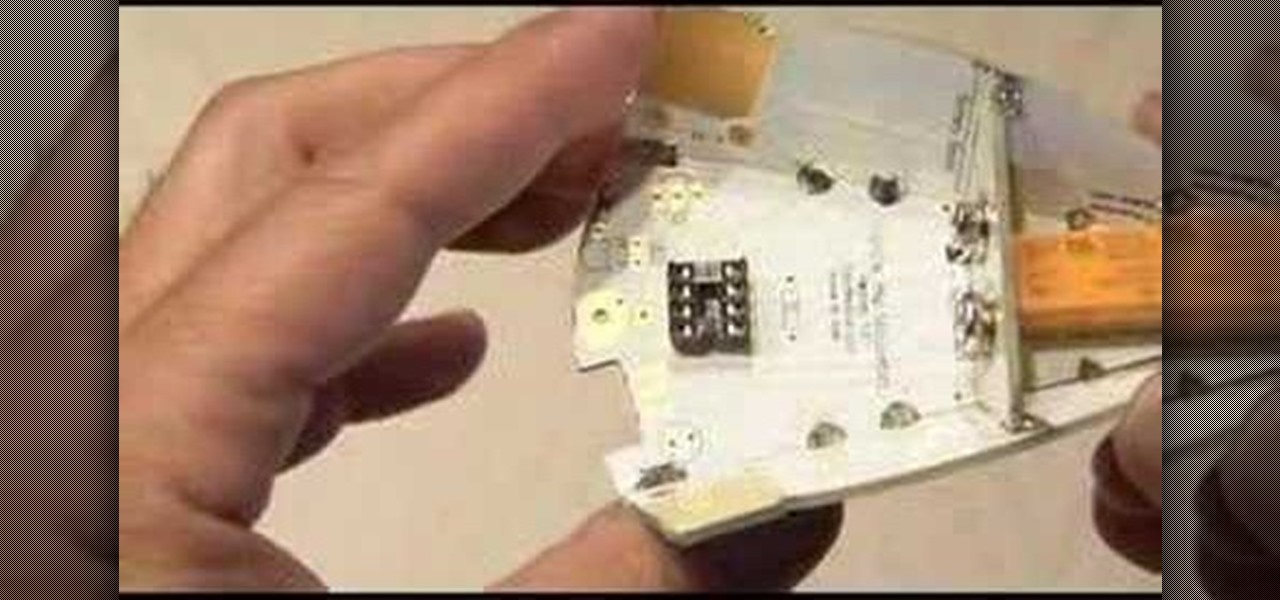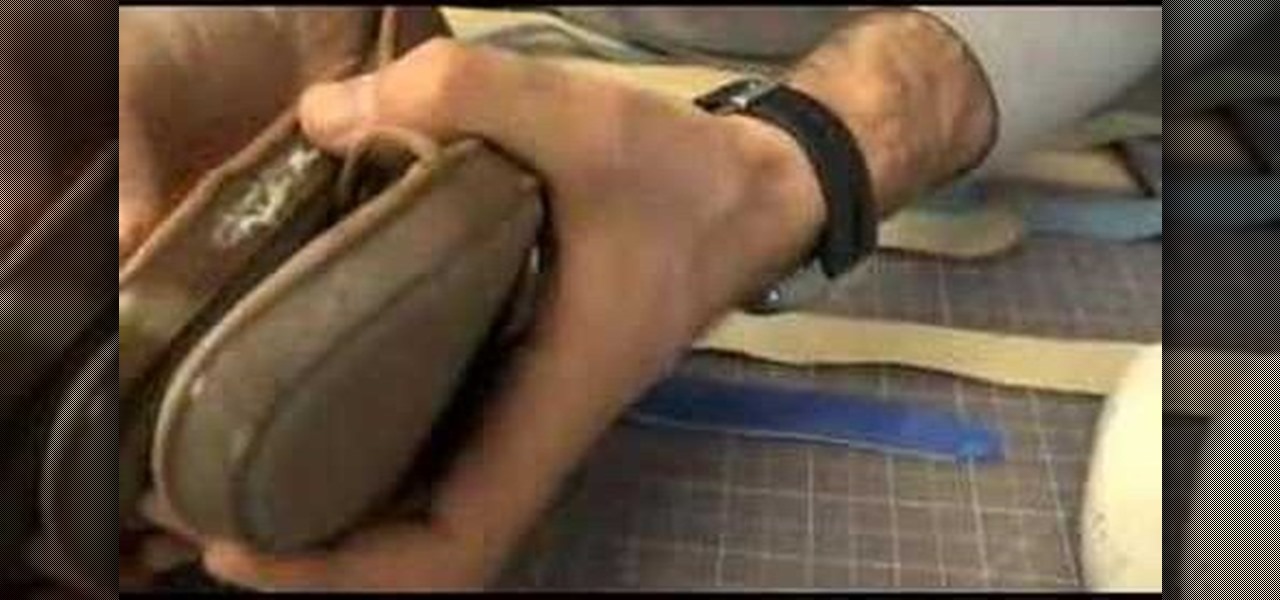A demonstration of the technique of extraction used in Organic Chemistry labs. Separate solubles like two liquids or two solids using this technique of extraction. These demonstrations are conducted by Dr. Scott Allen, Assistant Professor, Chemistry/Physics, University of Tampa.

A demonstration of limonene extraction from orange peels used in Organic Chemistry labs. This demonstration is conducted by Dr. Scott Allen, Assistant Professor, Chemistry/Physics, University of Tampa.

This video from scrapwow shows how to unzip a file in Microsoft Windows XP.Firstly, open Windows Explorer application and navigate the file you want to unzip. Once you've located the file, double click on it. A new window will open. Here you will have Extract all files option which you can choose from menu to the left.Clicking the button allows you to extract a single file or a zipped folder, containing a number of files. In this case Extraction Wizard will open, leading you through the extra...

Learn how to use method extraction in a simple scenario in Visual Studio with C#.

In this video tutorial, viewers learn how to extract zip archives files with the WinRaR program. Begin by double-clicking on the zipped file to open it. Users are able to explore the content in the archive, similar to navigating through a windows folder. To extract it, click on Extract To. Now select the save destination and click OK to start the extraction. When the file is finished extracting, find the extraction destination to access the content of the zipped file. This video will benefit ...

In this video tutorial, viewers learn how to unzip a zipped file using the 7-Zip extraction tool. Begin by going to the website and click on the Download link. Wait for the screen to load and click on Save File. Once downloaded, double-click on the file and follow the instructions to install it. Now simply right-click the zipped file. Go to 7-Zip and select either Extract files or Extract Here. The files will be extracted into a new folder that contains all the content...

Want to remove dried wax from a carpet? You'll need four items: a white towel, a regular electric iron, a carpet cleaning solution and a hot-water extraction machine. For a complete, step-by-step demonstration of how to remove pesky paraffin wax stains from your own carpet, watch this free housekeeping video tutorial.

This video tutorial from shrederjoe shows how to easily extract .rar file's content using WinRar application.

Trojans, viruses, and malware can be more than a simple nuisance to your computer--they can destroy data and ruin your system. This video tutorial shows how to get rid of malicious software on your computer. When combating a virus, it's best to use multiple applications to insure system extraction.

This how-to video demonstrates the stretch and squeeze technique professional estheticians use to get rid of blackheads. Extractions will get the pores pure and clean. Watch this video tutorial and learn how to extract a blackhead properly.

Check out this instructional science video that demonstrates how to perform the DNA Extration experiment. From the Oregon Museum of Science and Industry's teacher curriculum, "No Hassle Messy Science with a Wow", this video shows you how to extract DNA from different organisms. Perform this experiment by following the simple step by step instructions outlined in this tutorial.

Take a look at this instructional video and learn how to turn your laptop hard drive into an external USB drive. This hack is fairly easy to perform, all it requires for you to know is where to locate the laptop's hard drive for extraction. You'll also have to purchase a USB housing which ranges around fifteen dollars.

In this video, Ask the Techies explain: •How to insert video into a PowerPoint presentation on both Macs and PCs and how to avoid cross-platform snags. Using Photoshop’s extraction tool to extract a face out of one document and insert into another. •Gettings songs onto an iPod including using the iTunes music store and digital rights management.

When editing your photos in Photoshop, there are many different things you can do to manipulate your original image. One of those things is to add shadows. Using Photoshop you can cast a shadow within any photo, on any object. In this tutorial, learn exactly how to accomplish this. You will also learn how to use the extraction tool and distort mode to cast a realistic shadow on just about anything.

Have you ever wondered what your DNA looks like? You have probably heard that DNA is a double helix, which is a pair of parallel helices intertwined about a common axis, but how do we know that? How can people look at DNA?

In this tutorial, we learn how to zip and unzip files in Windows XP. First, find the files you want to compress, then highlight them by dragging the mouse. Next, go into the file menu and click "send to", then "compress zip folder". Now, your folder will be created and you can double click it to see the folder viewer of the compressed folder. To open these up from the zip archive, first find the file folder that has been zipped. After this, go to the file menu, then click "extract all" and yo...

New to Microsoft Excel? Looking for a tip? How about a tip so mind-blowingly useful as to qualify as a magic trick? You're in luck. In this MS Excel tutorial from ExcelIsFun, the 90th installment in their series of digital spreadsheet magic tricks, you'll learn how to write a formula that will return multiple items when there are two criteria for the data extraction. Also see an INDEX and MATCH functions formula that uses the SUMPRODUCT, COUNTIFS, IF, ROWS, INDEX, MATCH, SMALL, IF, and ROW fu...

This how-to video shows you how to tie a figure eight suture. This is useful for finishing up oral surgery dealing with things such as tooth extraction. First, pull the string through one side of the gum with your tools. Next, take the end and pull it through on the other side. Once this is done, pull the string through the gum on the opposite corner. Once this is done, pull the string through the gum on the opposite of the corner. From here, you have formed a basic figure eight suture. This ...

Movie DVD that you buy are large in size. So you may need to convert the movie to other smaller formats to store them in your computer or other back up disks. This process of extraction the movie from the DVD into another format is called as ripping. To do this you can use one of the various DVD ripping software available. HandBrake is one of such software which can be used to rip and encode DVD movies into other formats. Its supports a large number of formats which are compatible with iPod, ...

In this video, viewers learn how to install and setup JDownloader on Ubuntu Linux Downloader is open source download manager. It simplifies downloading files from One-Click-Hosters like Rapidshare.com or Megaupload.com - not only for users with a premium account but also for users who don't pay. It offers downloading in multiple parallel streams, captcha recognition, automatically file extraction and much more. Of course, JDownloader is absolutely free of charge. This video will benefit those...

In this video tutorial 'MacHelpTutorials' walks you through the process of extracting files or folders from compressed '.rar' type files on a Mac using the software UnRarX. First search and download the software as shown in the video. Install the software accepting the license agreement. After the installation download a file (if you already haven't) with the '.rar' extension.

Agertech shows how to download and burn XBox 360 games from the internet for free with this step-by-step tutorial. He takes us through the process of downloading, file extraction, and burning for any XBox 360 game. All you need to download any XBox 360 game for free is a DVD burner and discs. He suggests going to Mininova.com for a menu of games. Follow his easy steps and you can have all the free XBox games you can download in a matter of hours.

Removing the thin aluminum foil wrapping from a Hershey Kiss isn't necessarily a difficult thing, but even the easiest of things can be annoying sometimes. For instance, getting chocolate under your fingernail when you're trying to peel the wrapper off, or making a wrapper mess. To make this first-world problem go away, simply grab a Hershey Kiss in-between your index finger and thumb, then pull on the paper plume to yank the chocolate straight out of the wrapper. The plume was originally des...

Simon Solotko outlines the steps necessary to get a desktop PC up and running from scratch using AMD Dragon platform technology. Fragon technology is a combination of AMD Phenom II processors, ATI Radeon HD graphics and AMD 7-Series chipsets. This technology allows you to build incredibly powerful PCs for multimedia entertainment, gaming and advanced multitasking.

HTPC. It stands for Home Theater PC. Some refer to it as simply a Media Center. But no matter what you call it, you're going to learn how to build one today. Why would you want to do that? Because one of the main advantages of creating your own home theater system is that you are control, not only of the cost, but the features and functions, as well.

Here is an educational video for ART (Advanced Robotic Technology) Plasma customers. The HDP Plasma SX Profile Cutter is designed for heavy duty manufacturing environments where power, precision, speed, quality low cost, productivity, and durability are demanded by business owners. See in these sixteen videos how it works, from the inside out, and another video on what it actually is.

Grate the coconut meat and squeeze out milk from 2 coconuts. Save 3/4 cup of the first milk squeezed out (1st extraction) for topping. Dilute the rest of the coconut milk to make 3 1/2 cups. You can use 1 can (12 ounces) frozen coconut milk, saving 3/4 cup of the thick milk for topping and diluting the rest with water to make 3 1/2 cups.

Holidays such as Thanksgiving are doomsday for most garbage disposals due to clogs. If you're garbage disposal is clogged, check out this video to see some helpful tips on how to fix it.

Watch this video to learn how to configure and use the new Samsung TruDirect DVD burning technology

Learn about the history and technology of batteries in this informative video, and learn how to make your own voltaic cells at home, along with other scientific experiments. Jeri Ellsworth demonstrates how and provides several informative facts about the history and technology about the battery.

Whether you're new to Adobe Photoshop or a seasoned graphic design professional after a general overview of CS5's most vital new features, you're sure to be well served by this (17-minute) official video tutorial from the folks at Adobe TV. In it, you'll learn how to do each of the following: realistically blend colors on canvas with the new Mixer Brush; create superior composites for print or web layouts with new technology that makes it easy to select even the trickiest image elements, like...

MAKE and Kipkay brings the do-it-yourself mindset to all the technology in your life. Make Magazine celebrates your right to tweak, hack, and bend any technology to your own will.

Have you ever bought a cork product? Cork liner? Cork coasters? Wine… with a cork? Well, did you ever wonder where it comes from? Watch this video demonstration and you'll find out how raw cork is extracted from the Cork Oak.

Herbie the Mousebot is a very quick, easy-to-build, light-chasing robot kit, perfect for beginners. This little robot is so quick, you have to run to keep up with him! This is from make magazine.

It may sound like deja vu, but neural interface startup CTRL-labs has closed a $28 million funding round led by GV, Google's funding arm, for technology that reads user's nerve signals to interpret hand gestures.

Who wouldn't want to know if someone was trying to log onto their personal computer without their permission? Be it your annoying co-worker or your girlfriend, there are many cases where people may try to gain access to your desktop or laptop.

Editing and formatting large amounts of text can be a hassle. From finding and replacing words to creating uniform spacing, text editing can be a real drag. But with this Windows application, you can take your text edit skills to the next level.

Does someone keep drinking part of water bottle and leaving them around your house or office, taunting you with their wastefulness? Thanks to forensic technology, it is possible to catch the culprit with easy household materials. This video will show you how to use super glue to lift fingerprints off of a water bottle where normal fingerprint-lifting technology would not be sufficient. Plus, you get to use a heat gun! Always fun.

Check out this instructional science video that demonstrates how to detect disease using Nanotechnology. From the Oregon Museum of Science and Industry, this is a demonstration about a new technology that lets us detect diseases earlier and faster than we could before. Science has invented this new technology that can test for several diseases at the same time.

Thomas Maiorana of Boot y Amor gives tips on how to make your own shoes like the ones from craft magazine. DIY (do it yourself!) by hacking into the shoes!