
How To: Beat Lost Planet - Mission 09
Part one of a two-oart walkthrough of Mission 9 of Lost Planet: Extreme Condition (on extreme difficulty) for the XBox 360 and PC. This tutorial includes a voice over to help guide you through the level.


Part one of a two-oart walkthrough of Mission 9 of Lost Planet: Extreme Condition (on extreme difficulty) for the XBox 360 and PC. This tutorial includes a voice over to help guide you through the level.

You don't need to delete an entire thread in the Messages app to get rid of a couple of texts on your iPhone. With a few taps, you can remove unwanted iMessages and texts, as well as storage-hungry photos and videos, to de-clutter a conversation. And in iOS 13, the process is even easier.

Gmail recently added a feature to dynamically change how much information from emails is shown on the main screen. The more info you choose to display, the fewer emails will fit on the screen. But if you're not a fan of these email previews, you can disable them and fit more messages on the main screen.

If you've ever used IFTTT, you know how well it can automate your online world. The premise is simple—If This, Then That—but the results are powerful. From automatically printing images based on hashtags to getting around Twitter bans, the service is quite useful with a wealth of possibilities.

Cool! A cloud in a bottle! You can make one yourself by watching this little how-to. You'll need a bottle, a bike pump and a little attachment from the hardware store.
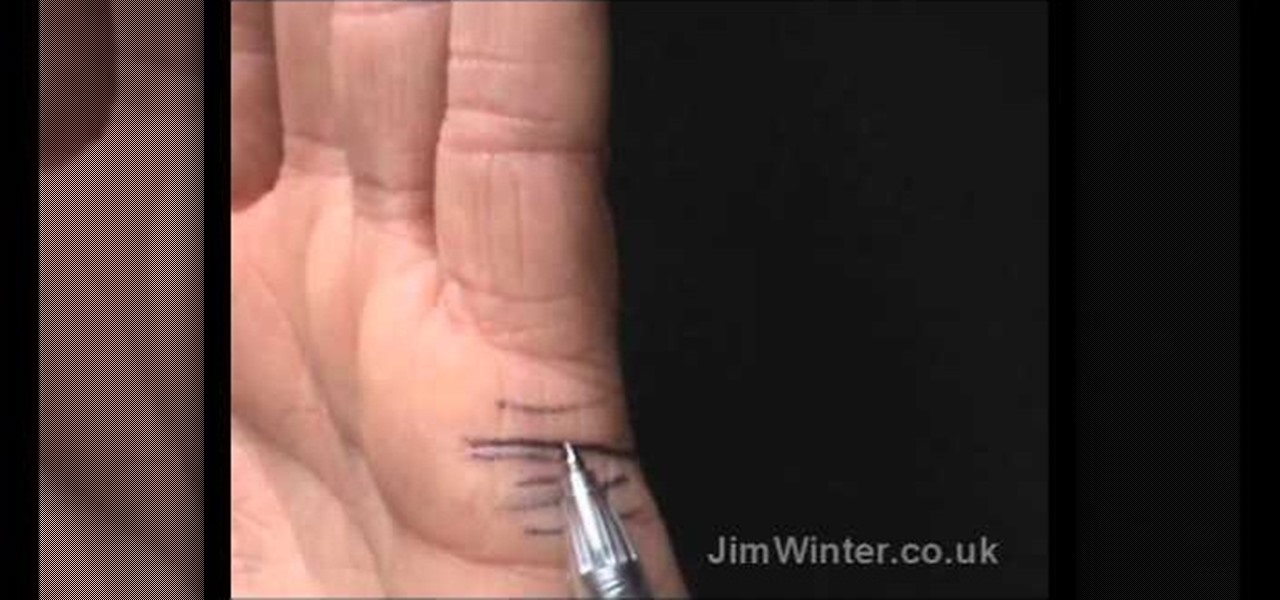
You don't need to be an authentic palmist to know the meaning behind your lines. If you want to explore the meanings behind the lines in the palm of your hand, Jim Winter is the man to learn it from. Here, he teaches the ATTACHMENT lines, also called AFFECTION lines, MARRIAGE lines and even UNION lines. These are very popular lines to read. See how attach in matters of love and how deep you commit yourself.

In this video, we learn how to turn a composition book into a decorative notebook. First, measure your composition book, then measure out that same size on a piece of decorative paper. Next, put adhesive on the back of this on all four edges, then diagonally. Now, you will have a solid attachment for the paper to be placed on top of the composition notebook. Use a straight edge to push it down and it's completely flat. Then, use scissors to cut any excess paper off of the edges and corners. Y...

In this clip, learn how to get a high fashion, runway look inspired by the couture shows of Fashion Week. This extreme style is definitely not for everyday wear but will look fabulous at parties and for special events like Halloween. Give it a try and be daring and bold.

The many uses of a pressure washer that can be fun and save time on the harder cleaning jobs around the house. Always use safety glasses when using power tools. The pressure washer easily attaches to a garden hose and multiplies the water pressure. It is good for removing dirt from wooden fences, sidewalks, decks and the side of your house. When you get used to the pressure washer and begin using its attachments, you will find more uses around the house and with your vehicles. It can be fun a...

How to prepare a thermocouple for attachment to a printed circuit board (PCB) for profiling a reflow or wave soldering system. This is advanced PCB circuitry and you need to watch all videos in the series to understand all the steps of wiring a printed circuit board entails.

Watch this glass tutorial video to learn about the extreme hobby of glass blowing and how to make your own glass art. This hobby is extreme because of the high temperatures and tools used, so be very careful. You'll be blowing your own glass art in no time after watching this helpful how-to video.

See how to use the depth of field adapter, the Letus Extreme, for your digital camcorders. Also see 35mm adapters for your digital cameras. Great for that professional look you need in your film.

You need a rain barney among other items before you go out there and record the world's end. Shooting in extreme weather conditions? Heavy rain or snow and high winds can pose quite the obstacle, but with a little bit of foresight, a few tips from Matt, and the right equipment, such as a rain barney and woolie, your show will go on!

One of the hottest trends in the food world right now is "spiralized" vegetables. I will confess that I am a bit suspicious of any diet or food fad that eliminates an entire food group for anything other than physician-ordered health reasons, but something really good has followed in the wake of the Atkins/paleo/gluten-free movements.

Purses are an important part of any outfit but it can be difficult and expensive to keep replacing them. Take good care of your purse now and you won’t have to be shifting through the purse racks next department store sale.

Get your sticky grenades out, it's time to do some damage and earn the Extreme Makeover trophy in Infamous 2 for PS3. Earning this trophy is all about blowing stuff up, watch the video to learn the subtle nuances of launching powerful explosives.

By bringing multiple strands of yarn together, you can create a beautiful look for your crochet projects. This tutorial shows you how to execute the half double crochet stitch when you are working on a project using the extreme crochet technique.

Want to create an extreme crochet project? Start with a P size hook and a few balls of your favorite yarns. You can use the large P hook to combine multiple strands of yarn together for an extreme effect in your next project.

In this tutorial, we learn how to use R1C1 speedlight when shooting photos. First you will want to place the attachment ring and adapter ring to the camera. After this, grab the remote flashes and the built-in flash panel. After you have installed all of these things on your camera, you will be ready to start taking pictures. Find the object you want to take pictures of, then start to use the wireless flash system to take quick picture that look great. As you click the remote, the flash will ...

An EZ-Crimp is a very useful tool in jewelry making; with a rounded loop on one end and a flat rectangulr space equipped with a hole on the other, it allows for the attachment of a piece of wire (inserted through the hole) and can be used to close a necklace.

In this tutorial, we learn how to use a propane tree to operate a camp stove. Start off with your propane tree that connects together simply. Attach this to the propane adapter so you can use the propane for both the stove and lantern. The lantern will be able to stay on around 10 minutes with the tree. Next, connect the eight foot adapter to the propane tree and place it on an attachment into the stove to use for heat. It only takes about five minutes to hook all of this up, and it will maxi...

In this Outdoor Recreation video tutorial you will learn how to rig a crankbait. It is so named because it floats on the water and does nothing until the crank is turned. The turning of the crank provides the action to the bait and attracts fish to it. To rig it, there is an attachment point on the diving lip of the crankbait; it can be a small hole for the line to be passed through or a split ring to attach the line. Tie the line to the lip with a clinch knot and you are in business. In case...

Most e-mail servers cut you off at about 10mb for attachments. If you need to send a larger file, watch this tutorial. In it, you will learn how to send files upwards of 100mb for free and avoid server limits. This clip will show you how to send quick and easy files to your friends without worrying about them not fitting in your messages. This video will show you step by step how to accomplish this in less than five minutes.

In this video, Mark Donovan shows us how to mount a mirror on a door. First, take the mirror and position it the height you want it located. Then, mark the top with a pencil and make sure the mirror lines up with lines on the door and it's in the center. Now, screw in the door attachments in the thickest part of the mirror. Attach the mirror and screw the screws so that the mirror is completely secure. Now, you can hammer in the screws to make sure they are completely attached to the door and...

Jerry Lavender demonstrate how to build confidence in your children. Use secure attachments to provide a stable base for your child. Your child will fee safe to explore the world. Provide structure and predictable environment for your child. This will enable your child to relax. Use a stable routine so that your child knows what to expect during the day. Encourage your child to play with people in their environment. Sports and physical activity raise endorphins and increase happiness. Remembe...

Learn how to make your own jewelry starting with a gold anchor and plastic gold chain necklace by following the steps Kandee outlines in her tutorial. You will need a drill, some attachments for it, a gold pendant, gold chain, and clasps to connect your necklace. To begin, create your pendant by gluing an anchor charm to a plastic square pendant. Once you have created the pendant, drill holes in the upper portions of the pendant. Then connect the gold chains on each side of the pendant using ...

Grog is good demonstrates how to cook some hash browns. You'll need a food processor with a grating attachment, a peeler, a knife, a cutting board, two pans, some margarine, oil, and either red or Yukon gold potato. First peel the potato and put it into the food processor. Next get them into water to watch the starch off of them and prevent browning. Next dry them using a colander and dry them with a towel. Heat some margarine and a teaspoon of oil in a pan on medium high heat and then drop y...

This video shows how to use a special tool to redact or remove sensitive information from Adobe Acrobat 9. This includes hidden metadata, file attachments, comments, hidden text and layer elements within a PDF file. You can also set it up when you're emailing. The Examine Document function highlights information that you may want to remove. You can then select the different types of data and choose which things you want to remove.

This video shows you how to seam together two carpets. The tools required are carpets, seaming knife, blade, iron for pressing, and seaming tape.

Think about how many times a day you touch your keyboard... ready to clean it yet? Check out this Howcast video tutorial on how to clean a computer keyboard.

Ok, shutterbug, you need to keep your camera from shaking, but there’s no tripod in sight. Relax--you can still get the perfect shot. Here a couple easy tricks to help you get a steady shot without a tripod.

Strained muscles result from tearing or overstretching of muscle fibers. Most often a hamstring strain occurs at the attachment of the hamstring to the ischial tuberosity. Learn about hamstring muscle strain in this medical how-to video.

This instructional cosmetics video demonstrates how to create an Avril Lavigne inspired look. After apply basic eyeliner, use pink and red eyeshadows to create a bold, teenybopper look. Don't forget some pink lips to top the look off. Products used in this video are Chi Chi Eye Palette -- Brazilian Goddess, Exhibit Eyeliner Pencil - 01 Black

How to beat the first mission 10 boss on Lost Planet: Extreme Condition for the XBox 360 on extreme difficulty. This video includes voiceover to guide you through the strategy.

How to beat the mission 9 boss on Lost Planet: Extreme Condition for the XBox 360 on extreme difficulty. This video includes voiceover to guide you through the strategy.

How to beat the mission 4 boss on Lost Planet: Extreme Condition for the XBox 360 on extreme difficulty. This video includes voiceover to guide you through the strategy.

A walkthrough of Mission 5 of Lost Planet: Extreme Condition (on extreme difficulty) for the XBox 360 and PC. This tutorial includes a voice over to help guide you through the level.

A walkthrough of Mission 4 of Lost Planet: Extreme Condition (on extreme difficulty) for the XBox 360 and PC. This tutorial includes a voice over to help guide you through the level.

Neon explosions, flying robots, laser swords, what's not to like about Lost Planet: Extreme Condition? Well, maybe the final boss. This video shows how to take him down without breaking a sweat.

While we all refer to Apple's latest iPhone operating system as iOS 13, in truth, we're well beyond that number. The company has issued numerous updates to its big 2019 release since September, including major steps like iOS 13.1 and iOS 13.2. We've also seen minor updates, like iOS 13.2.2 eleven days ago. Today, Nov. 18, Apple releases another "minor" update, this time dubbed iOS 13.2.3.