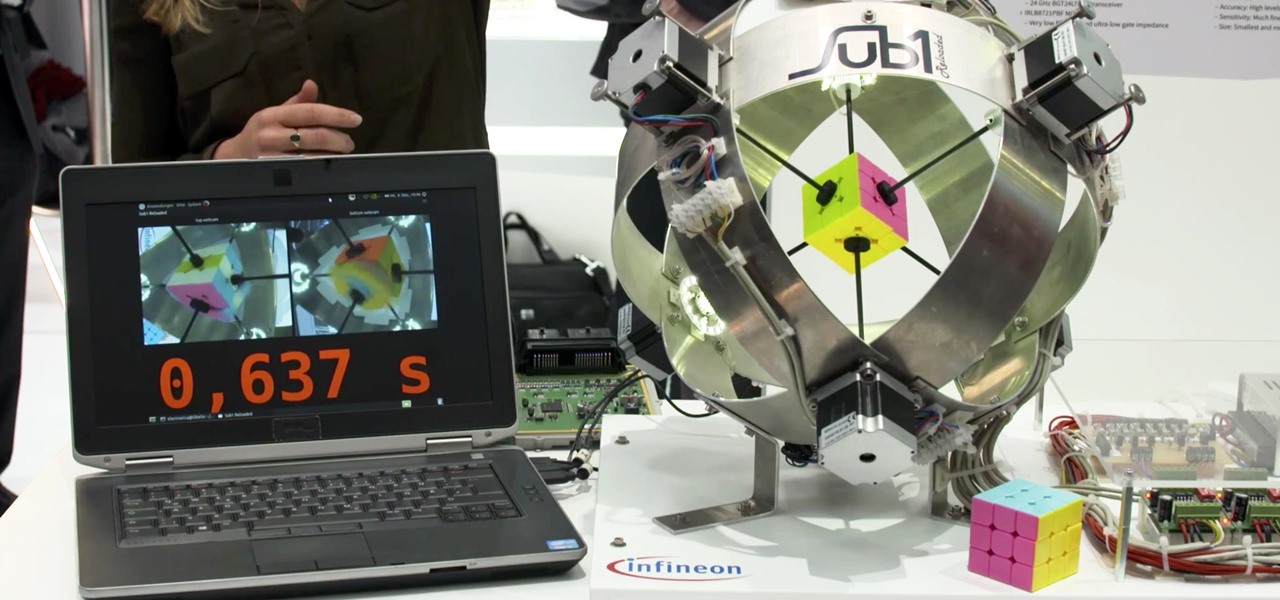Adidas' new app All Day isn't going to be your average fitness app. Oh no, the company had the "versatile athlete" in mind when it came to creating the well-rounded program that not only encompasses fitness, but also provides nutrition plans, encourages a balanced mindset, and makes sure you get an adequate amount of rest.

Princess Cruises' Coral Princess voyage disembarked in Fort Lauderdale on Saturday, March 18, after a 10-day cruise in which 182 people were sickened with symptoms of vomiting and diarrhea. According to federal health officials, a norovirus is suspected for the outbreak.

Both the US and UK seem to be leaning toward requiring level 3 autonomous cars to train their "eyes" not just on the outside world, but even on the driver itself.

Google just pushed out an update to Chrome for iOS, with the main change being a new feature called "Read Later". Read Later is a nifty little feature that allows you to download and save web pages that you can read even if you're offline. Being a subway rider in NYC, I know very well how annoying the lack of an internet connection can be when traveling, which makes this feature all the more handy.

The Last Supper, or L'Ultima Cena, is a mural painted by Leonardo da Vinci in 1498. It is considered one of the greatest paintings of all time, and if you live in the San Antonio, Texas area, or are willing to travel, you can get it shaved into the back of your head.

If there's one thing you'd never think to play music on, it's probably a coffee stirrer, right? But that didn't stop this guy from playing one of my favorite theme songs on one — "Darth Vader's Theme," aka "The Imperial March."

In December of last year, Australian Feliks Zemdegs broke the human world record for solving a Rubik's Cube with a time of 4.737 seconds. Well, this robot did it way, way faster by solving one in under 1 second. Don't tell me a robot takeover isn't real possibility.

When it comes to photographing products, models, and other small objects, a good light box makes the process super easy, no matter what your skill level is. However, if you want to create decent 360-degree images, things get tricky really fast. A new product, the Foldio360, may provide some much needed relief though.

Welcome back everyone. This article isn't going to contain anything related to scripting, but rather some updates about the series. We'll be quickly discussing what we've covered so far and what is to come.

If you own an iPad 2, a 3rd or 4th generation model, or original iPad mini, then you won't be able to utilize the new multitasking elements introduced in iOS 9. Although many iPads can use the Slide Over and Picture-in-Picture features, only the iPad Air 2, iPad mini 4, and iPad Pro have the ability to perform Split View.

Since Live Photos are nothing more than a glorified, built-in GIF generator on the iPhone 6S and 6S Plus, there's no reason why you shouldn't be able to get this "exclusive" feature on an older iPhone. While taking a Live Photo does eat up a lot of processing power, which the A9 chips can handle perfectly, older iPhones can still manager fairly well—no 3D Touch needed. You just need a jailbroken iPad, iPhone, or iPod touch to do it.

For minor adjustments and color-correction, the Photos app is extremely useful, but its capabilities are limited to just the basics. Now, with Mac OS X El Capitan, Apple is opening the door for third-party extensions, meaning we can utilize additional, unique tools when editing pictures in Photos.

Google Now is great for looking up movie times or finding your parking spot, but if you need to track down a file you downloaded, you're relegated to using a file explorer and, depending on your organizational skills, this can either be extremely easy or a huge pain in the ass. Unfortunately I land in the latter category, which is why I started using Fast Search by developer Mohamad Amin.

Although wear and tear on kitchen knives is unavoidable, it's extremely frustrating when I can't cut through tough, fatty tendons in meat or even make a clean slice through an onion. If you don't have a steel rod or water stone to sharpen your knives, or even a cheap knife sharpener, you can get creative by using a coffee mug and even a newspaper.

I'm a PlayStation 4 owner, but also enjoy gaming on my Mac. Though it may not be as synonymous with computer gaming as a Windows system, it's still a great experience. But what makes it even better is ditching the keyboard and mouse for my PS4's DualShock controller.

Paying for someone to get a small dent out of your car can be expensive, especially when you realize that you can just do it yourself. If you've got a bathroom—and you probably do—then it's a surefire bet that you've also got a plunger.

You know what's in your folders, so it's not always necessary to label them and ruin that clean look you're going for on your iPhone's home screen. I mean, how many folders am I going to have to title "Stuff" or "Junk"?

With the sheer number of pictures stored on my iPhone, using the tap gesture on the status bar is extremely convenient and time-saving when I want to reach the beginning of my Camera Roll album in the Photos app.

Spotlight makes finding apps, contacts, emails, songs, and old messages extremely easy on an iPad, iPhone, or iPod touch. You can even search for Wikipedia articles online, as well as perform general web searches.

During class or while at work, it can take an immense amount of self-control to resist navigating over to Reddit. The link-aggregator and meme-warehouse makes it too easy to kill time... most of which you should be spending on various other tasks.

The Oscars are just around the corner, so it's the perfect time to remind people of your favorite movie moments, even if they're not exactly Oscar-worthy. But don't just settle on sending GIFs that don't include any of the fun audio, or resort to scouring YouTube for that one specific movie clip. Instead, take a look at Qwotes, a new mobile app from developer StudyUp.

Maps is great for getting turn-by-turn directions in unfamiliar territory, but how many times does your favorite song have to be rudely interrupted by that navigation voice telling you to turn left or right? Yes, you need those spoken directions to get to where you're going, but you also need to hear every part of your song, right?

Imgur has just released a brand new feature to make GIFs better than they ever have before. Video to GIF is a tool that allows you to quickly paste any video link, easily select a clip from that video, and turn it into a very high-quality GIF, called a GIFV.

Before heading out on a hike, or any excursion for that matter, it would be wise to take a map with you just in case you get lost while on your quest.

Peeling garlic is one kitchen task that every cook, from the newbie to the experienced, is always trying to make easier. Methods vary, from shaking heads of garlic inside a container to using the microwave to help peels slide right off.

Confirmation numbers, grocery lists, addresses, and phone numbers are all things we need to quickly jot down on our phones, but the thing is, they're never extremely easy to access later. You have to figure out which app you wrote them in, meaning lots of needless searching and scrolling. Even if you use a dedicated note-taking app, those extra steps of actually opening the app to find a UPS tracking number can be an unnecessary pain.

When playing a game or using an app, incoming call alerts can be extremely irritating on my Galaxy S4 because they insist on taking over the entire screen. The alert is a little different on other Android phones, depending on the manufacturer's skin, but all are fairly intrusive in one way or another.

As competition for Spotify and Pandora, Samsung released Milk Music earlier in 2014, a free music streaming service for their Android devices. While Milk was unique to Galaxy owners only, it was popular enough that we showed you ways to get it on non-Galaxy devices as well.

While change is good, it isn't always welcomed. All software updates with radical redesigns and brand-new features bring at least a few complaints from those accustomed to previous versions. iOS 7 got a lot of flak from iOS 6 users, as did iOS 8 from iOS 7 users.

Lending someone your phone to make a call is always an awkward situation, as you closely monitor them to make sure they stick to a phone call rather than wandering off into private applications like your photo or messaging apps. You don't necessarily want to eavesdrop on their conversation, but trusting people with your phone is difficult, especially if you have some risqué or embarrassing pictures stored on it.

Google makes backing up your contacts, messages, and Wi-Fi passwords extremely easy, but leaves you out in the cold when it comes the data on your internal storage. With most Android devices now lacking SD card support, when you unlock your bootloader or do a factory reset, you're stuck having to back up everything to your computer beforehand.

As hilarious and fun as group messages can be on your iPad or iPhone, they can also be equally annoying. You may not necessarily want to leave a group message thread, but you don't want to be bothered by notification after notification as participants in the conversation continue to send out rapid-fire texts. Thankfully, one of iOS 8's new features now makes it extremely easy to mute notifications from specified conversation threads, single or group.

Everyone has that one friend who just can't help but send multiple texts in rapid-fire succession, when they just as easily could have been consolidated into one easy-to-read message. Alert after alert, this becomes extremely annoying as your phone shoots notification sounds and vibrations at you like it was possessed.

Personality is something we're constantly attempting to inject into our lives, whether it be the car we drive or clothing we wear—and our mobile devices are no exception.

The first thing we usually do with a new smartphone is download apps, and lots of them. There are your must-have games, utility apps, and of course—the free daily "app of the day" from Amazon. If you're like me, you'll install every single one of these free apps, and whether they get used or not, they'll be waiting in the app drawer.

Emoji are great for conveying your exact emotion or mood in a text message, but GIF animations are even better. They're convenient, hilarious, and they accomplish so much more than a little icon or photo ever could.

Google Now is a quick and intuitive way to tailor your device to work for you and, unlike other personal assistants, provide you with up-to-date information based on search habits, emails, and the general all-knowingness of Google.

Sense 6 came with a ton of new features for the HTC One, but for some reason, HTC decided to keep one of them hidden to all non-Harman Kardon editions.

While it can't do anything to alleviate stress, a recent update to S Health will let you monitor your stress levels using nothing but your Samsung Galaxy S5. If you're feeling stressed, just place your fingertip on the heart-rate sensor and S Health will tell you roughly how stressed out you are (or aren't).

Peeling apples is pure grunt work, especially if you have a recipe that calls for a lot of 'em, like apple pie. You can make this task go by much more quickly if you use something from your tool box—your literal tool box, that is.