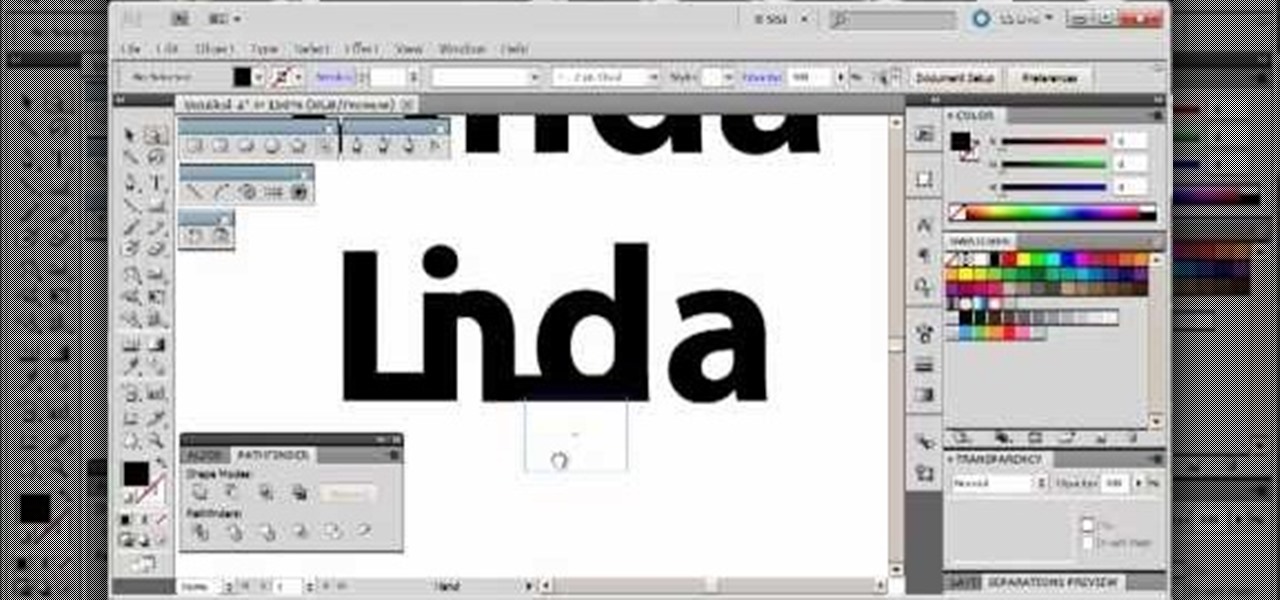Make a great online dating profile with this tutorial! Having a good profile is very important because when it comes to catching someone's eye and getting them to contact you. You have maybe a few seconds so your profile has to stand out, be interesting, and personable. Photos are also very important. You need 3-5 nice solo photos to put on your profile. Photos will help a person decide if they are interested in you. Posting good head and shoulder and full body photos is important. Do not use...

When you need an eye-catching boutonniere for a special occasion, you don't have to spend a fortune at the florist. Make your own!

Take some craft buttons, a little paint or glitter and some adjustable rings as the base, and you can glue them together to make your own fashion rings! Or, instead of buttons, you can use pendants, charms or any other small shape you want to wear on your finger.

There are a lot of great features for your iPhone with iOS 18, released Sept. 16, but one of the coolest features is also one of the simplest and most satisfying — one that you'll notice every day you use your iPhone. And for now, it's an iPhone exclusive, so you won't get the same gratifying experience on an iPad with iPadOS 18.

The iPhone X's "notch" is now possibly as notorious as Apple's decision to cut ties with the headphone jack. With that said, a cautious consensus can be made from first impressions of the X that the notch isn't all that bad. Still, one problem has shown up in reviews again and again — apps are not optimized to fit the notch.

Why buy a beaded candle holder at the store when you can make one at home? Use this crafty idea to turn your favorite votive candle holder (or shot glass!) into a beautiful, eye-catching, colorful display!

Who is the hottest animated female character of all time? We're sure there are lots of differing opinions on that, but we think Jessica Rabbit must be at the top of the list of viable options. With curves so, well, curvy, that they enter the room before she does and eye-catching red hair, the seductress is one hot lady.

If you're a pale sister who just can't seem to catch a tan this summer but desire a gorgeous, lit-from-within glow that looks like you've been catching waves at the beach all day, then watch this makeup tutorial.

This how to video shows you how to catch a football properly with Vinny. This will be useful if you always drop your catches when tossing a football around. First, you will want to keep your eye on the ball. Next, extend your arms towards the ball. From there, make a target for the thrower. This will make it easier for them to throw the ball to you. Next, tuck and run once you catch the ball. Practice these steps all together until you can catch the football each time you are thrown one. This...

While the demonstrator of this makeup how-to video is not herself goth, she designed this makeup look inspired by goth looks she's seen, and customized the application for Asian monolid eyes or eyes with small creases. The overall effect is created with red, black, and purple eyeshadow, some white shimmer just to catch light, and lots of eyeliner and mascara. Watch this video makeup application tutorial and learn how to apply a goth inspired look for Asian monolid eyes with small creases.

Want to stand out? Try the eye-catching purple smokey eye look demonstrated in this beauty guide from YouTube's Queen of Blending. It's easy! So easy, in fact, that this free video tutorial can present a comprehensive overview of the process in just under three minutes' time. For detailed instructions, and to try this look yourself, watch this helpful how-to.

The bright colors and reflective sheen in this makeup look are really eye-catching. The cosmetic products used to create this look are ArtDeco eyeshadow base, MAC Sharkskin shadestick, Ben Nye Grande Lumier palette, Rimmel white kohl, Max Factor 2000 Calorie mascara, MAC Solar White, NYX White, Revlon Colorstay liquid eyeliner, MAC Corps de Ballet lipglass, Nars Desire Blush, and MAC Shimpagne MSF. Watch this video makeup application tutorial and learn how to do a reflective violet eye Ben Ny...

Peacocks are some of the most gorgeous animals on earth. Their electric blue and green bodies are colorful enough, but their extravagant tail really takes the cake with a fan-like display of long, luscious feathered with eye-like ends that are multicolored.

Here are seven tips you can use to make your PowerPoint presentation eye-catching and attention-grabbing. Never have your audience nod off. Keep your slides simple and organized, make good use of transitions, don't read directly from the slide and know your way around the keyboard and Presenter Mode.

In this tutorial, we learn how to apply ice blue eye shades for the winter. To start, apply concealer underneath your eyes and then apply foundation to the entire face. Next, use an angled brush to apply makeup to your brows and make them more full. Now apply powder underneath your eye to catch any powder that falls while you are applying eyeshadow. After this apply primer to your entire lid and then apply a yellow tone shadow to your entire eye. Now take a blue eyeshadow and brush it on the ...

The bright blue eye makeup look demonstrated in this how-to video is really eye-catching, and a great way to enhance the shape and beauty of Asian monolid eyes as it helps define a small crease or fake one entirely. The cosmetics used to apply this look are Urban Decay Primer Potion, MAC Blacktrack Fluidline, MAC Bare Study paint pot, MAC parrot, MAC Freshwater, Hard Candy Delusional #1, The Body Shop Liquid Eyeliner in Black, Shiseido Lifting Mascara, MAC Impassioned, Victorias Secret Lip Gl...

In this clip, learn how to create eye-catching idents in C4D. Whether you're new to MAXON's popular 3D modeling application or are just looking to get better acquainted with Cinema 4D and its various features and functions, you're sure to enjoy this free video software tutorial. For more information, and to get started using this trick in your own Cinema 4D projects, watch this 3D modeler's guide.

This guide presents an exhaustive look at how to generate eye-catching 3D text within Cinema 4D. Whether you're new to MAXON's popular 3D modeling application or are just looking to get better acquainted with Cinema 4D and its various features and functions, you're sure to enjoy this free video software tutorial. For more information, and to get started creating and rendering your own 3D mushrooms, watch this 3D modeler's guide.

Can't afford a DSLR? Fake it! In this installment from his series of free Adobe Photoshop tutorials, Justin Seeley shows you how to simulate depth of field using the Lens Blur Filter. For detailed, step-by-step instructions, and to get started using this eye-catching effect yourself, watch this video lesson.

Looking to add to your bag of tricks? In this installment from his series of free Adobe Photoshop tutorials, Justin Seeley shows you how to create a double-stroke layer style on your text. For detailed, step-by-step instructions, and to get started using this eye-catching text effect yourself, watch this video lesson.

Creating text that catches the eye can be difficult. One great trick is to have your text actually composed from an image. Using Photoshop CS4, you can quickly create professional-looking text from a single or multiple images. Watch this video tutorial to find out how.

In this clip, you'll learn how to install a backlight behind a television for an eye-catching diffused light effect. For more information, including a complete demonstration of the proces and detailed, step-by-step instructions, watch this home theatre how-to from CNET.

See how to create dynamic, eye-catching color wipe transitions in Sony Vegas Pro 8. Whether you're completely new to Sony's popular nonlinear editor (NLE) or are a seasoned digital video professional simply looking to pick up a few new tips and tricks, you're sure to be well served by this free video software tutorial. For more information, including detailed, step-by-step instructions, take a look.

Learn how to create an eye-catching light streak effect within this Blender video guide. Whether you're new to the Blender Foundation's popular 3D modeling program or a seasoned graphic artist just interested in better acquainting yourself with the application, you're sure to be well served by this free video tutorial. For more information, including detailed instructions, take a look!

Learn how to create an eye-catching gradient wipe transition effect within Adobe Premiere Pro CS4 or CS5. Whether you're new to Adobe's popular non-linear editor or a seasoned video professional just looking to better acquaint yourself with the program and its various features and filters, you're sure to be well served by this video tutorial. For more information, including detailed, step-by-step instructions, watch this free video guide.

See how to create a complex falling sand Whether you're new to Autodesk's popular modeling software, new to the Krakota plugin or a seasoned 3D artist just looking to better acquaint yourself with the application, you're sure to be well served by this video tutorial. For more information, and to get started creating eye-catching scenes with Krakota yourself, take a look!

This video shows you how to form an eye-catching border around any photograph by placing a photo within (or on top of) itself using Photoshop. The process includes duplicating the image, adding a layer mask, adding an inside layer stroke and drop shadow, changing hue or saturation, and using a blur effect. If your vacation photos or family pictures are putting your visitors to sleep, try this easy and fascinating technique that will be sure to draw attention.

Learn about math and knitting at the same time, in this video video about making a scarf based on the Möbius strip discovered by German mathematician August Ferdinand Möbius in the 19th century. Popularized by the work of artist M.C. Escher, the Möbius strip is a curious shape that folds back on itself. It makes for an unusual and eye-catching scarf design.

Nail artist Anna designed this spotted, dotty, and luminous manicure to be colorful and eye-catching. The spots are two-toned, and almost like an animal print, but done in blue. Flat sparkles and rhinestones add a lovely finishing touch. Watch this video nail art tutorial and learn how to create a two-toned dot, sparkle and rhinestone manicure out of white and two distinct shades of blue nail polish.

Create gorgeous, sparkly motifs and embellishments out of beads to give your greetings a bit of bling. Corinne Bradd shows how easy it is to combine stunning gems, bright sequins and coloured wire for a unique, eye-catching effect. The finished bead decorations can be applied to cards, tags or gift-bags.

Take a regular font, type the name of your business or website into a text box, and then follow along with this tutorial. Break it apart and manipulate the layers so you can end up with a classy and eye catching logo.

It's easy to create eye-catching window treatments with draping waterfall valances. So easy, in fact, that this home decorating how-to can present a complete overview of the process in two and a half minutes. For all of the details, and to learn how to style a draping waterfall valance yourself, take a look!

This tutorial shows you a beautiful way to blend green, blue and purple eyeshadow for an eye catching peacock look. Perfect for New Year's Eve or any other dressy occasion! Start with an undercoat, then follow along with this tutorial and become the life of the party!

Chances are you will have a poinsettia plant in your house before the end of the holiday season, whether it's due to them being on sale at the local grocery store or you receiving them as a hostess gift.

You can use ribbon as a tree decoration! This tutorial shows you how to take a spool of wide ribbon (use wired ribbon for best results) and use it to create a unique and eye catching holiday decoration for your Christmas tree.

You can make these stars out of wrapping paper scraps, designer paper or any other festive paper that catches your eye. Turn them into 3-D crafts that you can hang from your tree, attach as extras to gifts or use as decorations.

Learn how to create eye-catching metallic titles within Sony Vegas! Whether you're new to Sony's popular non-linear editor or a seasoned video professional just looking to better acquaint yourself with the program and its various features and filters, you're sure to be well served by this video tutorial. For more information, including detailed, step-by-step instructions, watch this free video guide.

Learn how to use generate eye-catching particle effects within Autodesk 3ds Max 2011. Whether you're new to Autodesk's popular modeling software or a seasoned 3D artist just looking to better acquaint yourself with the application, you're sure to be well served by this video tutorial. For more information, and to get started creating particle effects in Autodesk 3ds Max 2011, take a look!

Think you might like to dress like Playboy Bunny in the tradition of Debbie Harry this Halloween? Let this Halloween how-to be your guide. In it, you'll find detailed, step-by-step instructions on how to achieve a convincing and eye-catching Playboy Bunny look.

In this video tutorial, we learn how to get started using Knoll Light Factory Pro to generate eye-catching light effects within Adobe After Effects. Whether you're new to Adobe's popular motion graphics and compositing software or a seasoned video professional just looking to better acquaint yourself with the program and its various features and filters, you're sure to be well served by this video tutorial. For more information, including detailed, step-by-step instructions, watch this free v...