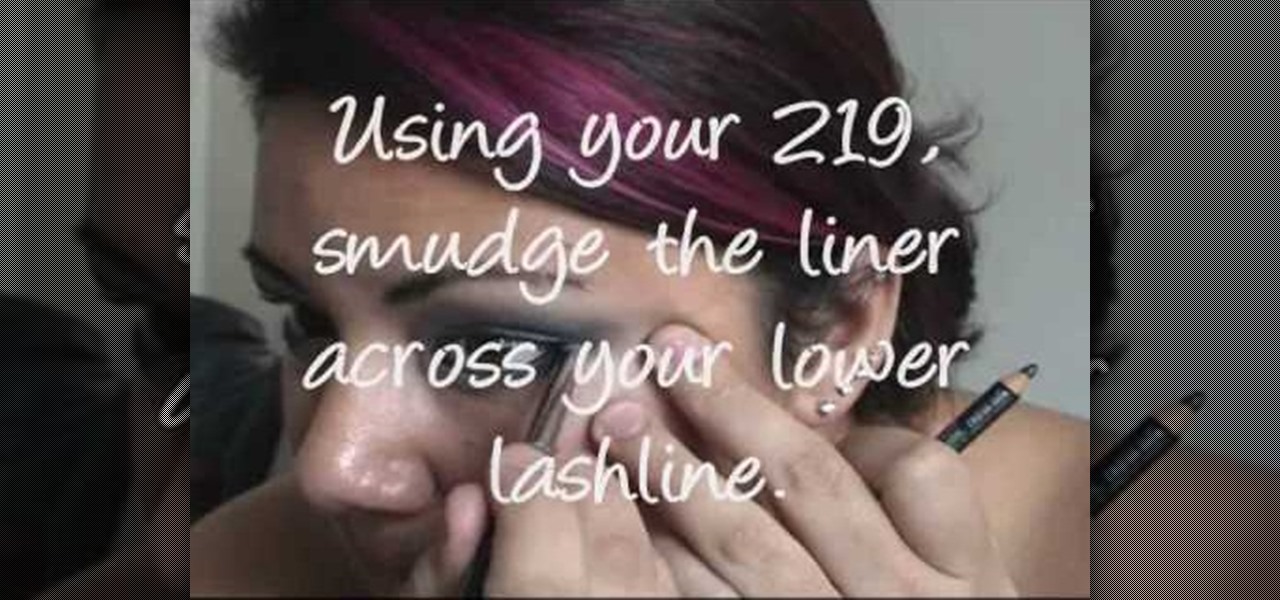Smokey eyes are considered the makeup version of LBDs for many gals, but they also tend to be a little too heavy to wear during the daytime and during summer, when just about everything we put on we sweat off.

In this tutorial, we learn how to care for kid's eyes. First, make sure you get an eye exam for your children at a young age. This should occur while they are in pre-school. This can help track any problems with the eyes and see if they are developing correctly. Make sure to have the eyes checked out by a professional every year after the initial visit to the eye doctor. If you don't have insurance, there are many places out there that participate in programs for free eye exams. Next, make su...

This video demonstrates how to draw a detailed half face portrait of a person by drawing the eye and hair. Begin by drawing the outline of the eye, adding detail such as the inner fold of the eye where the tear ducts are as well as creases above the eye. Draw the pupil of the eye, adding highlights to the center. Then, continue by drawing highlights and further shading details to the rest of the eye, including eyelashes and then the eyebrow. Continue by drawing the outline of the face near th...

The smokey eye in this tutorial is great for everyday. This vide will show you how to create a sultry eye without going totally smokey. If you are too timid to totally smoke your eye or are not heading to the right kind of party, check out this great tutorial.

If you're a medical student, you'll learn a lot from this video lesson on examining your patient's eyes. If the patient is having trouble seeing, like double vision, blurred vision, pain or any other problem, a proper eye examination is detrimental to properly diagnosing and treating him/her. You can also determine and potential problems which may arise bases on your family history. Watch to see the complete procedure outlined, which is great for any med student or doctor. Even nurses can ben...

In this Software video tutorial you are going to learn how to change eye color in Corel Photo Paint X3 with masking. Select your picture and the 1st thing you will do is to create a mask around the eyes. Select the standard paint brush tool. Adjust the picture so that it is large enough and both the eyes are visible. Now press Alt and hold down to select the entire eye. Do the same for the other eye also. Then go to subtractive mode and fix the outer edges of the iris of the eyes. Now select ...

Stevmay09 will be teaching you how to digitally modify your eye color for free using GIMP. First you need to zoom in on the eyeball then click on the free select tool. Then start on the corner of the eye and make your way around the entire eye. Once you have the area around the eye selected you need to create a new layer. Make sure its filled with transparency then select the color you would like the eye to be. Then get the paint brush tool and select the icon shown then increase the scale an...

In this video, Jessica shows us how to change eye color using Photoshop. First, open up Photoshop on your computer. Open up your picture and zoom in on the eyes so you have a great view of it. Then add a new layer or "control +j". Where it says "normal" change that to color. Then select your paintbrush tool and make it a reasonable size for your eye. Click the color palette square and change the color to whichever one you choose. Now, paint over the eye and it will completely change the look!...

Brooke Burke shares a personal mini tip. According to her under eye cleansing is important because usage of different shadows cause some spillage. She used a cotton bud to apply cleansing cream in her under eyes area. She applied little cream on her hand and then with the help of cotton bud, she applied it on her under eye. She shared with her viewers that during a busy working day, she always keep eye buds and eye cream in her purse and clean her under eyes. This ensures to keep wrinkles hid...

In this video we learn to make green eyes in Photoshop. According to this video, it is very simple to change the color of eyes and make beautiful eyes. First, we zoom in on the eye and with the help of the pencil tool. We select the border of the eye. Then we right click on the selected portion and select "make selection," then using Ctrl + C we copy the selected portion and use Ctrl + v. We can paste the selection on the right hand side. Then, on copied layer we select the gradient. After, o...

This video presenter starts out by applying makeup to her eye lids and underneath her eye brows. The presenter blends together several different colors and brushes to bring out her eyes. She then applies a dark eye liner across the top of her eye and white eye liner to the bottom of her eye. The presenter finishes up by applying mascara to her eye lashes. The presenter lets you know exactly what color and brand of makeup she is using, so you are able to reproduce the result.

If you or someone you know has light eyes, then you are no stranger to red eye sneaking into your photos. Red eye is an annoying addition to most photos taken with a flash camera. Luckily, if you have Photoshop, this is easy to fix. With this tutorial, learn how to use the Channel Mixer tool in Photoshop to edit your prints, and make it look like the red eye never existed. None will be the wiser when you display these altered photos. Using the channel mixer is an all time classic red eye remo...

Lauren, AKA QueenofBlendingMUA has joined the ranks with the other YouTube makeup gurus. Lauren is a makeup artist with a large collection of eye makeup video tutorials. Her eye makeup look span from everyday makeup to creative, more expressive party looks. Check out this makeup tutorial video to learn how to do a MAC Hello Kitty eye makeup look. Search QueenofBlendingMUA on WonderHowTo for more beauty videos.

Lauren, AKA QueenofBlendingMUA has joined the ranks with the other YouTube makeup gurus. Lauren is a makeup artist with a large collection of eye makeup video tutorials. Her eye makeup look span from everyday makeup to creative, more expressive party looks. Check out this makeup tutorial video to learn how to create a MAC green eye makeup look for warm eyes. Search QueenofBlendingMUA on WonderHowTo for more beauty videos.

Lauren, AKA QueenofBlendingMUA has joined the ranks with the other YouTube makeup gurus. Lauren is a makeup artist with a large collection of eye makeup video tutorials. Her eye makeup look span from everyday makeup to creative, more expressive party looks. Check out this makeup tutorial video to learn how to create a green with gold eye makeup look. Search QueenofBlendingMUA on WonderHowTo for more beauty videos.

Create an eye makeup look for green and brown eyes with this makeup tutorial from Leesha, aka XSparkage.

Apply the zipper eye makeup Halloween costume look by gluing real zippers below your eye. This gives a really creepy, skin opening look. Make it more gruesome with fake blood and darker eye makeup. It's originally a MAC makeup look, but many use it for scary costuming or an industrial zombie look.

The makeup look in this how-to video is guaranteed to make any eye color POP! These cosmetics are used: MAC shadestick- beige ing, NYX eye shadow spring leaf, MAC pigment - old gold, GOSH eye liner -Girl power, STILA convertible eye colour - onyx, and MAC plushlash mascara black. Learn how to make your eye color pop by watching this video makeup lesson.

If you love green and you love the sea then you will love this eye look. Watch these two how to video makeup tutorials to learn how to create a seafoam green eye makeup look. The green eye shadow is a great style for any time of the day.

Looking for a new eyeshadow color? Apply dramatic teal eyeshadow with this free makeup video series from a professional makeup artist.

Jordan shows us a simple way to remove the red eye created by the flash of a camera using Adobe Photoshop. No matter where the red eye came from, you can remove it easily from any picture after watching this Photoshop tutorial. There are many ways to remove red eye and some are dirtier than others, but this method will give you a nice natural looking pupil in the end.

Bumble bee eyes? Not quite, but this combination of yellows and blacks might cause a buzz! Watch and learn how to create attention grabbing eyes using these make up techniques and tips.

Looking for a classic, yet stunning look? Follow these beauty tips in applying silver, grey and black eye shadows to create a sophisticated, attention grabbing look.

This amazing ball catching robot named TOTO (Tracking of Thrown Objects) has been built to speed up "fully automated production systems...where parts will be transported between workstations by robotic throwing and catching".

If you loved The Da Vinci Code by Dan Brown, then listen up— there's been a new discovery found hidden within Leonardo da Vinci's most famous painting— the Mona Lisa.

There are few features as difficult to touch up as eyes – and, what's worse, most people have two of them! Learn to retouch eyes with this Photoshop how-to. Whether you're new to Adobe's popular image editing software or simply looking to pick up a few new tips and tricks, you're sure to benefit from this free video tutorial from TutVids. For more information, including step-by-step instructions on how to enhance eyes in a digital photograph, watch this graphic designer's guide.

Magic is a wonderful thing. But so is science. So, which category does this mystifying candle trick fall in? Perhaps both.

This video gives you four steps on how to properly break into a baseball glove. If a glove isn’t correctly broken into, it may affect a player’s performance. The first step is to condition the leather, softening it by adding either glove oil or cream. Remove any excess oil with a paper towel. Make sure to repeat this step throughout the year. The second step is shaping your glove by placing a ball where you would normally hold a baseball and then tying two large bands around the glove in ...

Want the beautifying, bag-reducing benefits of green tea eye mask but, you know, without all the green tea? You're in luck! With prepared tea bags, you'll never have to taste a drop of delicious, salubrious tea ever again.

The world has gone Lady Gaga MAD! Run for cover! ... But run for cover in STYLE with this makeup tutorial by makeup master, Michelle Phan. In this video, Phan re-creates the "big eye" look for Lady Gaga's "Bad Romance" music video.

Create a glossy futuristic eye liner makeup look with the makeup tutorial from Lauren Luke, aka Panacae81.

Shane goes into detail on a specific type of boof in which the paddler comes across the drop with angle and boofs into an eddy.

This is probably the weirdest, most vague achievement in all of Batman: Arkham City. So don't feel bad consulting a guide to find it, I did. In order to get the 'Catch' achievement, you have to play a game of catch with your remote controlled Batarang.

Revitalize your computer experience with something new and eccentric, possibly even more comfortable—a felt computer mouse.

When it comes to shooting a great Instagram story, spontaneity is often key. Who doesn't love seeing something unexpected pop up on their feed? That said, to catch those moments, you need to be quick, and the standard method for opening Instagram's Story camera isn't that. Instead, try this method the next time you need to document something in a flash.

The hype for HBO's Game of Thrones reached proportions as epic as the series itself this week with the latest release of the final season's official trailer, but it's a Snapchat promotion that will truly make fans at SXSW bend the knee.

Pokémon GO has become a cultural phenomenon. Finally, we can do what we always dreamed of back when we were kids—catch Pokémon in real life!

Hello my fellow hackers, Welcome to my republished revision of the ruby programming language, Part 1.

It seems that Apple is taking a page from Google's book with their new "Hey, Siri" voice activation feature in iOS 8. This feature mimics the one found in Google Now, the voice-activated intelligent personal assistant available to just about all Android users. Apple's version allows you to bring up Siri with a simple voice command, but there's a small catch.

Often someone who is bone-tired will lay down in bed and flip on the TV or his laptop thinking that it would be nice to relax for a few minutes before going to sleep.