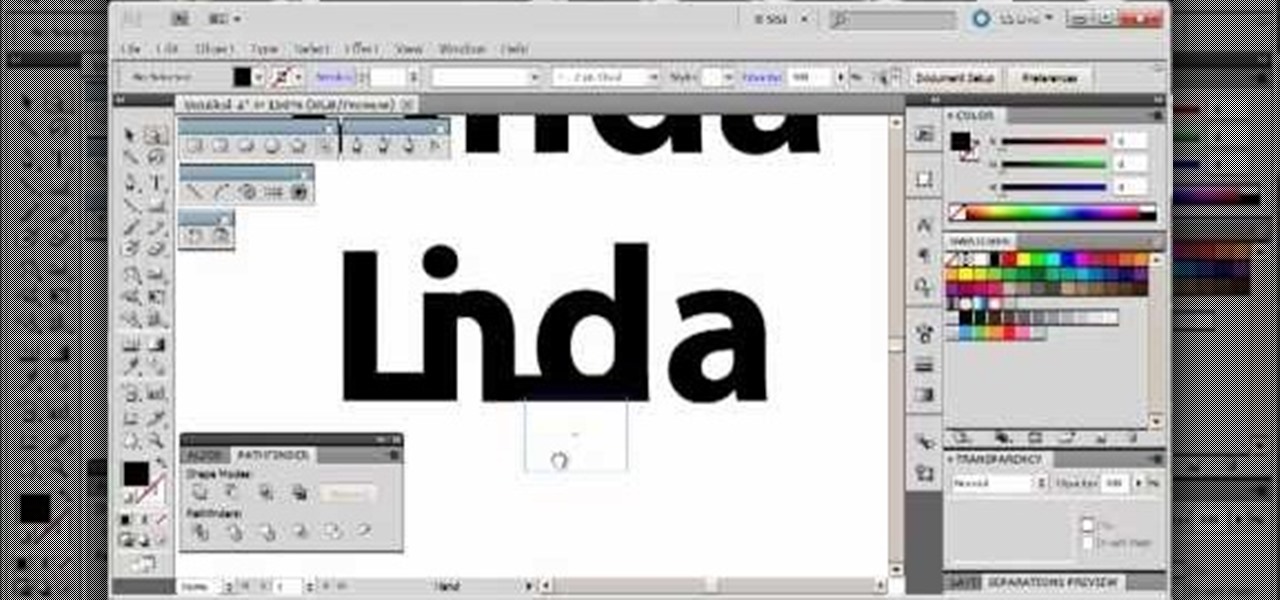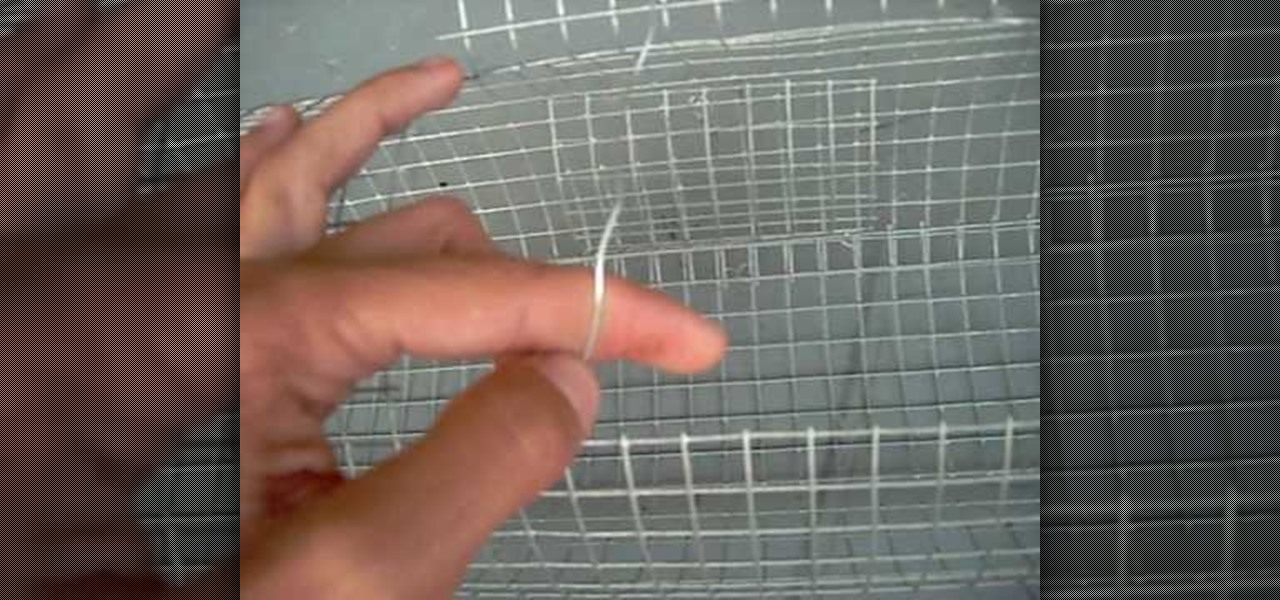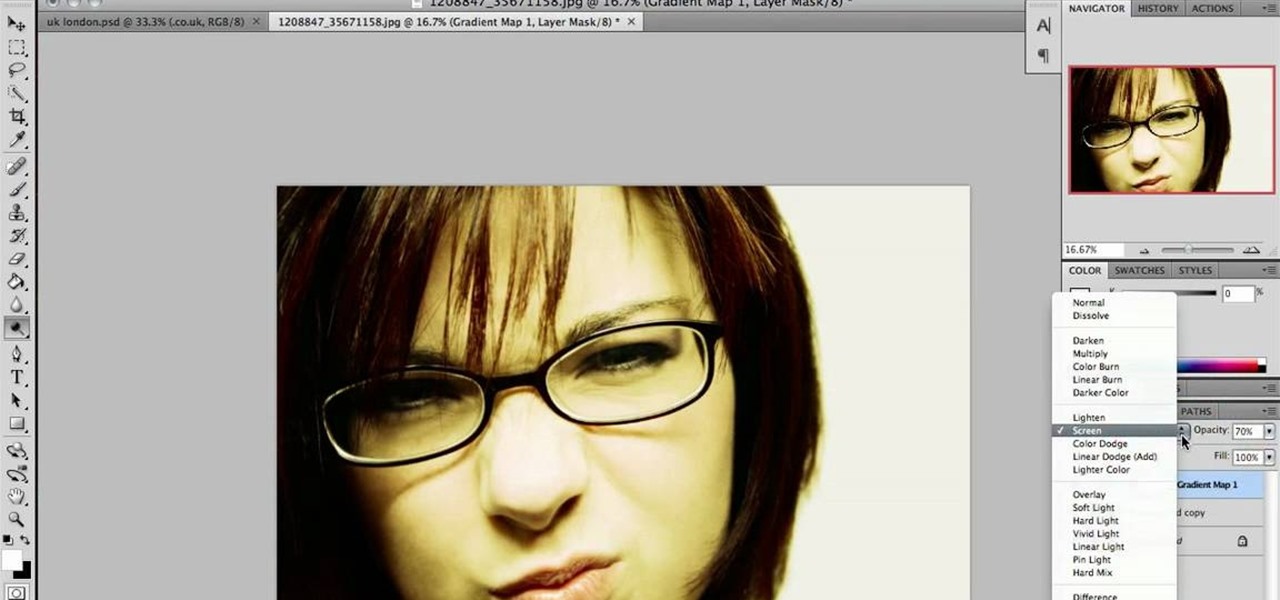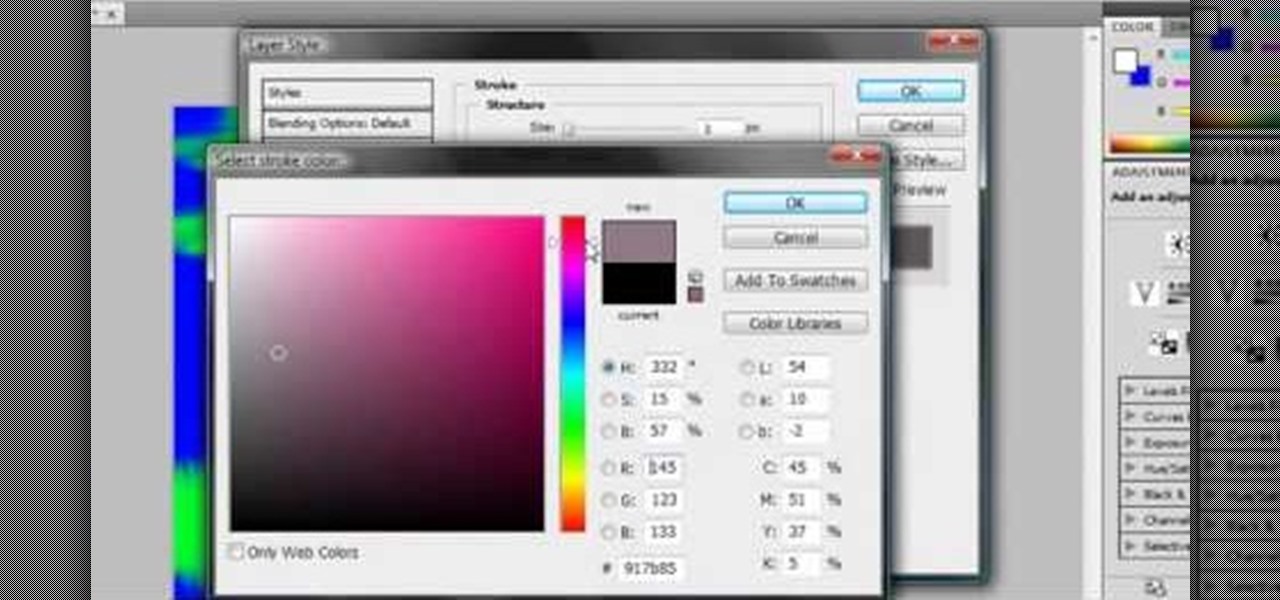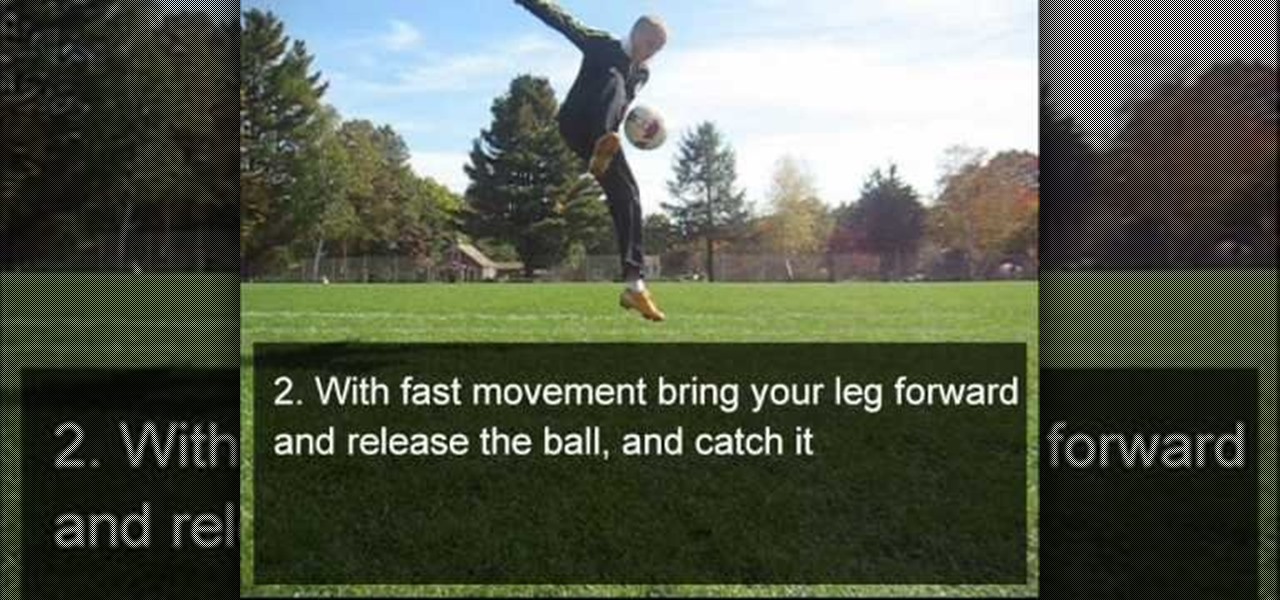Create gorgeous, sparkly motifs and embellishments out of beads to give your greetings a bit of bling. Corinne Bradd shows how easy it is to combine stunning gems, bright sequins and coloured wire for a unique, eye-catching effect. The finished bead decorations can be applied to cards, tags or gift-bags.

Arona Khan shows how to make this Christmas adornment. A cheap yet stylish alternative for your Christmas dinner. The napkin ring will always impress friends and family, and here's how to do it! Make Christmas napkin rings.
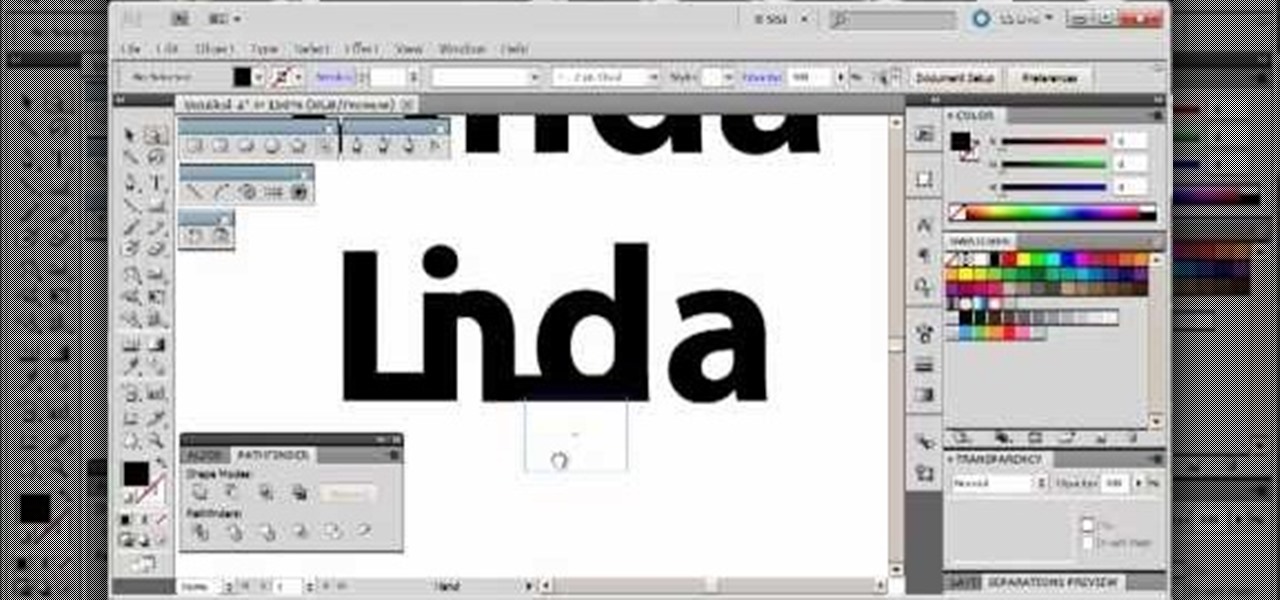
Take a regular font, type the name of your business or website into a text box, and then follow along with this tutorial. Break it apart and manipulate the layers so you can end up with a classy and eye catching logo.

It's easy to create eye-catching window treatments with draping waterfall valances. So easy, in fact, that this home decorating how-to can present a complete overview of the process in two and a half minutes. For all of the details, and to learn how to style a draping waterfall valance yourself, take a look!

This tutorial shows you a beautiful way to blend green, blue and purple eyeshadow for an eye catching peacock look. Perfect for New Year's Eve or any other dressy occasion! Start with an undercoat, then follow along with this tutorial and become the life of the party!

Chances are you will have a poinsettia plant in your house before the end of the holiday season, whether it's due to them being on sale at the local grocery store or you receiving them as a hostess gift.

You can use ribbon as a tree decoration! This tutorial shows you how to take a spool of wide ribbon (use wired ribbon for best results) and use it to create a unique and eye catching holiday decoration for your Christmas tree.

You can make these stars out of wrapping paper scraps, designer paper or any other festive paper that catches your eye. Turn them into 3-D crafts that you can hang from your tree, attach as extras to gifts or use as decorations.

Learn how to create eye-catching metallic titles within Sony Vegas! Whether you're new to Sony's popular non-linear editor or a seasoned video professional just looking to better acquaint yourself with the program and its various features and filters, you're sure to be well served by this video tutorial. For more information, including detailed, step-by-step instructions, watch this free video guide.

Learn how to use generate eye-catching particle effects within Autodesk 3ds Max 2011. Whether you're new to Autodesk's popular modeling software or a seasoned 3D artist just looking to better acquaint yourself with the application, you're sure to be well served by this video tutorial. For more information, and to get started creating particle effects in Autodesk 3ds Max 2011, take a look!

Think you might like to dress like Playboy Bunny in the tradition of Debbie Harry this Halloween? Let this Halloween how-to be your guide. In it, you'll find detailed, step-by-step instructions on how to achieve a convincing and eye-catching Playboy Bunny look.

In this video tutorial, we learn how to get started using Knoll Light Factory Pro to generate eye-catching light effects within Adobe After Effects. Whether you're new to Adobe's popular motion graphics and compositing software or a seasoned video professional just looking to better acquaint yourself with the program and its various features and filters, you're sure to be well served by this video tutorial. For more information, including detailed, step-by-step instructions, watch this free v...

Create an effect which looks like a piece of paper is peeling off the page and then dropping from the screen. This tutorial shows you an easy and quick method to replicate this common and eye catching effect in Adobe Photoshop CS5.

If you get caught out in a blizzard, snow blindness is just one of the many dangers you face. If you want to keep your vision, which will be very helpful in escaping, and don't have goggles with you, follow the steps in this video to make wooden temporary goggles that may save your eyes.

With this clip, you'll learn how to generate an eye-catching gold-plated title effect within Adobe After Effects CS4 or CS5. Whether you're new to Adobe's popular motion graphics and compositing software or a seasoned video professional just looking to better acquaint yourself with the program and its various features and filters, you're sure to be well served by this video tutorial. For more information, including detailed, step-by-step instructions, watch this free video guide.

Learn how to create an eye-catching dancing oscilloscope effect in Motion 4 with this free video lesson. Whether you're new to Apple's popular motion graphics and compositing software or a seasoned video professional just looking to better acquaint yourself with the program and its various features and filters, you're sure to be well served by this video tutorial. For more information, including detailed, step-by-step instructions, watch this free video guide.

In this tutorial, we learn how to catch more crawfish. First, you will need to have a crawfish trap that is long and has a large door on it. Some different kinds of bait that you can use include: blue gill, shell crackers, red ears, perch, and any other fresh water fish. Take the bait and place them into a hook on the outside of the trap. You will want to hook them through the eye and place as many as you can on the hook. Now, you can place the trap into the water and close the trap up. Now, ...

In this video clip, you'll learn how to create an eye-catching desaturation effect in Final Cut Pro or Express. Whether you're new to Apple's Final Cut Pro non-linear video editor or just want to better acquaint yourself with the popular video editing program, you're sure to benefit from this video tutorial. For more information, including detailed, step-by-step instructions, watch this tutorial.

This clip will teach you how to create an eye-catching desaturated portrait effect in Adobe Photoshop CS4 or CS5. Whether you're new to Adobe's popular raster graphics editing software or a seasoned professional just looking to better acquaint yourself with the program and its various features and filters, you're sure to be well served by this video tutorial. For more information, including detailed, step-by-step instructions, watch this free video guide.

In this clip, you'll see what it takes to create flashy, eye-catching intro sequences in Sony Vegas. Whether you're completely new to Sony's popular nonlinear editor (NLE) or are a seasoned digital video professional simply looking to pick up a few new tips and tricks, you're sure to be well served by this free video software tutorial. For more information, including detailed, step-by-step instructions, take a look.

Learn how to use Cinema 4D's Metaball object to create eye-catching abstract animations. Whether you're new to MAXON's popular 3D modeling application or are just looking to get better acquainted with Cinema 4D and its various features and functions, you're sure to enjoy this free video software tutorial. For more information, and to get started using this trick in your own Cinema 4D projects, watch this 3D modeler's guide.

Learn how to stitch multiple pictures into a panorama when using a Panasonic G1 or GH1 digital camera. Whether you're the proud owner of a Panasonic Lumix DMC-G1 or DMC-GH1 micro four thirds digital camera or perhaps just considering picking one up, you're sure to like this free video tutorial, which presents a complete overview of how to create eye-catching panoramas with a G1 or GH1 camera. For more information, including detailed instructions, watch this digital camera user's guide.

Can't decide how to style your hair for a date or formal event? Try the fancy, eye-catching braid demonstrated in this home beauty how-to. It's easy! So easy, in fact, that this free video tutorial can present a comprehensive overview of the process in just under three minutes' time. For detailed instructions, as well as to get started sharpening your own knives, watch this helpful guide.

If you have any aspirations to start a business, you'll soon discover how important it is to have a great logo. In this video tutorial, learn how to create a simple logo in the Adobe software, Photoshop. Get one step closer to starting a successful business with a smart, eye catching logo.

When German mathematician August Ferdinand Möbius (also known as Moebius) discovered the weird, seemingly parodoxical shape that would later be known as the Möbius strip, he surely never imagined it would go on to be featured everywhere from the work of artist M.C. Escher to the recycling logo we now see on the back of milk cartons. In this video, we watch as a scarf is knitted based on the Möbius strip. This interesting and eye-catching scarf design looks more complicated than it really is.

Purple and gold make for an eye catching color combo in the eye look in this how-to video. The cosmetics used by the demonstrator are: MUFE HD Foundation #110, MAC - Select Cover Concealer, MUFE HD Powder, Bare Essentials - Thistle Blusher, Bare Essentials - Heaven Blusher, Stila - Starlight Shadow, UDPP, MAC - Royal Hue Shadestick, MAC - Shadowy Lady, MAC - Noctournelle, MAC - Beauty Marked, Cargo - Toronto e/s, Bare Essentials - True Gold Pigment, Tarte - EmphasEYEs in Black, Two Faced - La...

Nail artist Anna designed this zebra print manicure for an eye-catching party look. You will need red and white nail polish, and a zebra print as a guideline. Watch this video nail art tutorial and learn how to apply a zebra print manicure.

Checkers anyone? Better TV shows you how to make an eye-catching landscape feature that's quick, easy and lots of fun. Watch this video tutorial to learn how to do a grass checkerboard landscape.

Learn how to create an eye-catching Christmas card with a difference, as Corinne Bradd shows the easiest way to add dimension. The quirky three tiered tree design is sure to delight, and you can adapt the technique to make other seasonal favorites, such as an angel or snowman.

We'rea already in the thick of beach season, so you've probably already hit the surf and sand at least a few times now (especially if you live near the coast) and have relished in the pretty waves, warm sun, and hot lifeguards.

Show your love for England's football team as they compete at the FIFA World Cup by wearing the team's pretty red and white colors on your face! Don't you dare tone these vivid colors down; this is for a sports celebration, after all, not for single's night at Hyde!

The Front Catch freestyle soccer trick is meant to be performed out of the final position from the heel catch trick. It allows the player to drop the ball out of their heel catch position and catch it again on the front foot, allowing your sequence to continue without the ball touching the ground, and if you know anything about freestyle soccer you know that touching the ground is just not allowed.

Kris Radlinski, full-back for the Wigan Warriors and Great Britain shows you how to catch a high ball.

Want to learn what it really means to put your faith in someone else? Try a trust fall, where one person falls backward, depending upon another to catch them.

Learn how to play "Can I Have This Dance" from High School Musical 3, an acoustic guitar tutorial. Follow along with this demonstration, tabs and lyrics here:

Catch fish out of a hole in the ice with these basic techniques. Learn insider tips for setting up your line, land fish and returning them to the water in this ice fishing lesson from an experienced fisherman.

Leg or heel catches are a great place for those new to the exciting world of freestyle soccer to start, as it isn't TOO challenging. All you have to do is flick the ball up and behind you and catch it against your heel in the crook of your bent leg. The video will show you everything you need to know and offers great tips on proper execution.

Ready for a freaktastic gender bender? Then check out this this cool makeup tutorial for creating a "Bearded Bettie" makeup look. First she catches you with her sparkly, beautiful blue eyes. Then, with captive interest you peruse lower, only to find...a beard?!

School's out and summer's in. And what better way to celebrate your newfound freedom to schlub around and do absolutely nothing than with a trip to an amusement park?

Welcome to a tennis lesson from FuzzyYellowBalls, the the best place to learn how to play tennis online. Our free video tennis lessons teach you how to play the game in a new way that combines technical analysis, visual learning, and step-by-step progressions.