
How To: Prepare your toddler for a doctor visit
Going to the doctor can be an unsettling event for any child. This program is about preparing your toddler for a visit to the doctor.


Going to the doctor can be an unsettling event for any child. This program is about preparing your toddler for a visit to the doctor.

Yes, "Safer Internet Day" is a real thing, and it's actually been around for 12 years. This year, Google again will be commemorating the event by giving away a 2-gigabyte storage bump for their Google Drive cloud service if you simply run through a security checkup.
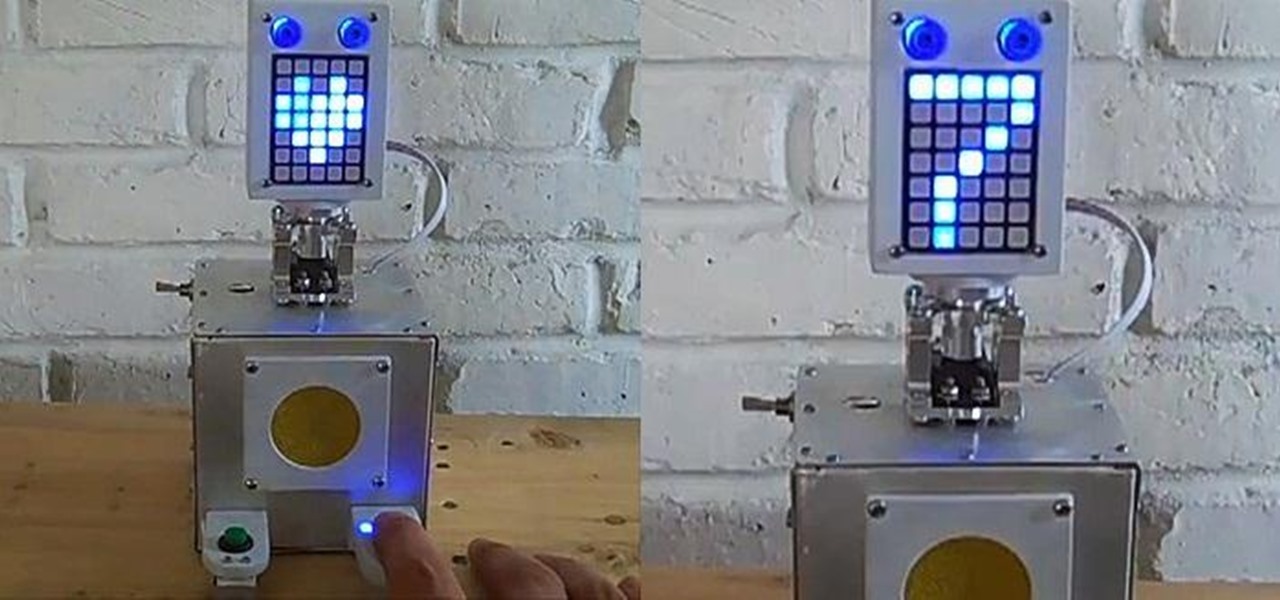
Remember going to the doctor when you were a kid? If the word 'traumatizing' comes to mind, you'll love the RoboDoc by MarkusB, a robotic doctor that makes checkups a little less scary (and a lot more fun) for kids. It all started when Markus took his 14-month-old daughter for a checkup. The finger clip that the doctor used to check her pulse terrified her, so Markus decided to build a heartbeat monitor just for kids that's much more likely to make them laugh than cry.

If you're one of the lucky people who received the gift of terrible eyesight from your parents at a young age, chances are you ate an awful lot of carrots growing up. Though carrots are one of the top vision-boosting foods, they don't offer fast results.

Although laser pointers are the favored pointing tool of teachers at large college lecture halls and can be great for directing students to various signs or areas in the classroom, often times students and kids have these pointers as well and use them just for fun.

Today's word is "bestow". This is a verb which means to provide or give something as a gift.

Staring at computer screens all day means that Americans have worse eyes than ever before. If you want to help our eyes last longer, there are food you can eat to help. This video will give you tips for foods to eat to maintain healthy eyes and good vision.

Are flies ruining your summer BBQs? Did you know there is an incredibly simple solution? This tutorial will show you how to get rid of pesky flies with nothing more than a ziploc bag, water and a few pennies.

This video tutorial by HelpVids, Dave Andrews shows you how to use the transfer files and settings wizard in Windows XP. This program enables you to transfer your documents and settings from various programs and the 'My Documents' folder between computers if you wanted to do so. First go to the start button select all programs, accessories, system tools and select the files and settings transfer wizard. Click next and check old computer to select the PC your currently on and click next. Wait ...

Eagles are the most effective of the predator birds. With eyesight like nobody's business, a huge wingspan for excellent air foil control when flying and diving down for a yummy little mouse, and a strong, muscular body, it seems eagles were designed to, well, kill.

Learn how to adjust the mouse cursor size on a Macintosh computer, so that it is easier to see and locate. The cursor can be adjusted to your liking by accessing the "Universal Access" preferences window and then by selecting the "Mouse & Trackpad" option. Near the bottom of the control panel, you will be able to find a slidable bar that can adjust the cursor size to be smaller or larger, as needed. This option can help make the mouse cursor easier to see against a difficult desktop backgroun...

In this tutorial, we learn how to get rid of mice using a mouse trap with Rick. You will first need to know where to place the traps. Mice like to use the sides of walls to run around and will turn when they reach dead end corners. These are great places to place the traps so you will most likely trap them. If the mice are familiar with an area, they know where to avoid, so using two traps will help you catch them. Next, place the trap perpendicular to the wall instead of parallel so they wil...

Do you have a lot of anxiety and aren't sure why? Are you just neurotic or do you have a full blown case of OCD? Obsessive-compulsive disorder is nothing to be ashamed of and is more common than you'd think. Check out this video and see if you have a problem.

Constipation affects almost everyone at some time. Follow these tips to help prevent it. This how to video lends helpful advice on preventing constipation (and possibly resulting hemmeroids).

This week's Market Reality covers a variety of business news from acquisitions and partnerships to competitive and technology assessments to quarterly financial results.

This video shows you how to properly focus your video camera. Usually cameras have two focusing modes, manual and automatic. Despite the sophistication of modern cameras and their auto focusing modes, manual focusing still gives the person operating the camera the most control. To focus in manual focusing mode you must first focus your eyepiece. To focus your eyepiece fully zoom in on your subject, then rotate your lens' focus ring until the subject becomes sharp and clear. Finally rotate you...

Approximately 4 percent of women are diagnosed with gestational diabetes during pregnancy. Here's how to manage it.

When eyesight deteriorates, either due to illness or advanced age, many people turn to audiobooks as an alternative to reading. With today's technology there is an abundance of services and devices one can use.

Using a timer to take a photo is great if you're looking for a quick workout. You have to prop up your phone, frame your shot, set the timer, and sprint to get into the frame. Then when you realize your position was a little bit off, you have to reset the timer and jump back in—over and over again until you get the photograph right.

Problems with eyesight affect people of all ages and walks of life. And while it is possible to increase font sizes on Android, even the "Huge" setting is neither big nor clear enough for a lot of folks.

More than 25 percent of children in the United States have cavities by the time they are 4 years old, sometimes as early as age 2. Regular dental checkups are one way to help your child maintain good oral health. This program offers some ideas on how to prepare your child for that first trip to the dentist and what you and your child should expect. The American Academy of Pediatrics recommends that children receive a dental exam after their first birthday. However some dentists, including our...

One of the vital fashion accessories is sunglasses. Sunglasses assist in creating a sort of unique identity for you. Your age, the shape of your face and of course your personal taste influences the precise style you decide on. There are some basic factors that must be put into consideration when you are thinking of buying your pair of sunglasses. It is important to be educated about what makes a quality pair of sunglasses. So when you want to choose your next pair of sunglasses, keep the fol...

Looking back at my childhood in the '90s, I can't help but feel like I was deceived. Movies that took place in the "future," like in the year 2015, would showcase awesome technology. You know, self-driving or flying cars, hoverboards, and virtual displays controlled with hand gestures—so where are they?!

When it comes to our smartphones and tablets, we're always on the lookout for ways to beat the oh so common rapid battery depletion problem that affects practically every mobile device. We'll do anything and everything to keep our battery life at an optimum, from turning off certain features (Wi-Fi and Bluetooth) to removing widgets and applications that use an exorbitant amount of CPU. One of the most popular and efficient ways of saving battery is to lower the screen brightness. Usually, we...

Our canine best friends could spread our bacterial worst nightmare, according to a recent study. The problem with drug-resistant bacteria is well known. Overused, poorly used, and naturally adaptive bacteria clearly have us outnumbered. As science drives hard to find alternative drugs, therapies, and options to treat increasingly resistant infections, humans are treading water, hoping our drugs of last resort work until we figure out better strategies.

After exiting the mobile market, Microsoft has redirected its efforts to better integrating their services with Android. Thanks to a partnership with Samsung, that Windows integration is even better if you have a Galaxy phone.

On Wednesday, June 6, the people at Magic Leap finally (FINALLY) decided to give the public a dedicated, slow, feature-by-feature walkthrough of the Magic Leap One: Creator Edition. How was it? About as good as it gets without actually getting to see what images look like through the device when wearing it.

Augmented reality hardware maker Vuzix came to the rescue of a vision-impaired student in Pennsylvania today by delivering a pair of Vuzix M300 Smart Glasses to enhance her eyesight.

With the announcement of Google Glass Enterprise Edition last week, a literal behemoth entered the arena of companies serving augmented reality solutions to business customers. While Google Glass, with the backing of Alphabet, has the potential to be a disruptor, the field already has a number of players who have been in the game.

I often read ebooks on my iPhone while I walk, but being glued to my screen is a good way to get run over or cursed at. To save my physical and social hide, I use this trick to get my iPhone to read ebooks and articles out loud, turning my whole text library into de facto audiobooks.

The smartphone has become one of the basic reasons for sore eyes. If you are addicted to your beloved smartphone, there is a fair possibility that your eyes will be paying off its expensive price. If you use your smartphone, tablet, laptop or any other similar gadget consistently, you may experience tired, dried, itchy eyes and also severe headache. Your vision can also become blurred by the time, which it means it is affecting your eyesight. However, you can lower down your eye strain by mak...

Apple's iPhone 6 packs a powerful 4.7-inch Retina HD display with 1334-by-750 resolution, and it's so incredible in person that it almost looks fake. However, as awesome at this display is, it can always be better.

While some mobile sites have built-in text-resizing tools, many do not. A lot of those that don't won't even let you pinch-to-zoom. That makes it difficult for people with low vision to read small fonts on their iPhones. In some cases, like with photo captions, even those with perfect eyesight suffer.

The photo-centric Instagram app is a great way to share "evergreen" pictures and videos when compared to Snapchat and Facebook's new Messenger Day feature. But like all social media, keeping the account secure is an essential aspect, as it restricts unwanted viewers from seeing your content and can prevent unauthorized users from accessing your account. Instagram has several methods for locking down the account including a new two-factor authentication (2FA) mechanism.

One of the primary assumptions in the world of VR and augmented reality is that the user has the ability to "see" virtual objects and the real world structures around them. But what if the user doesn't have perfect eyesight, or any eyesight at all?

Although your friends might roll their eyes every time you talk about playing Clash of Clans, Call of Duty, or Candy Crush Saga, your excessive gaming habits might actually be making you healthier than everyone else.

Safari has a convenient "Find" feature to search for specific words and phrases in a webpage, and Apple Books has a similar feature for e-books and PDFs. But those do nothing for you when searching text in the real world. Hardcover and paperback books are still very much a thing, as well as paper-based documents, and finding what you need is as simple as pointing your iPhone's camera at the page.

By now, a mobile phone that isn't "smart" is about as hard to come by as a TV that isn't high definition. As a result, members of older generations who were previously reluctant to purchase a newfangled smartphone have no other choice but to cave into the more recent trends when their old device finally breaks down.

Sitting in a cubicle and never seeing sunlight during the workday is unpleasant to even think about—and sitting in a flourescent-light cube can have terrible effects on both our work performance and overall attitude. Yet there are ways to counteract the effects of cubicle sitting, even if you can't sit in a sunny office or work from home.

There are hundreds of keyboard shortcuts out there, but these 7 are the ones you'll definitely want to remember. I use them every day, and you should too. Step 1: Tab Domination