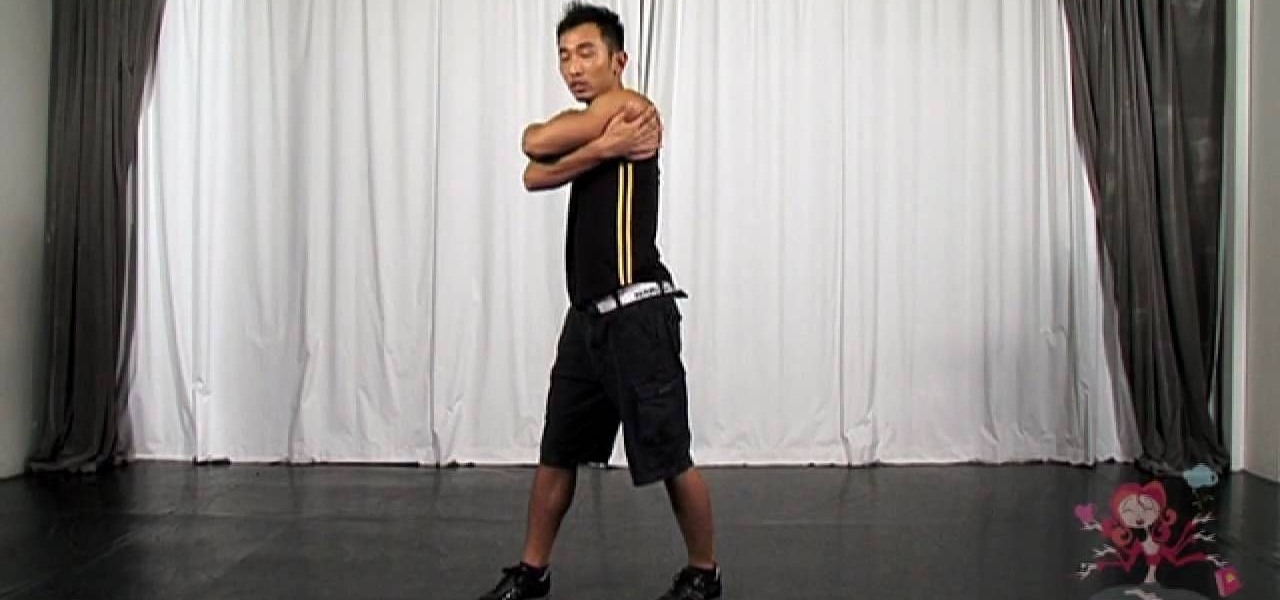We have all woken up in the middle of the night with leg cramps, but what can you do to prevent them? In this how to video Pharmacologist Joe Graedon show you home remedies for nighttime leg cramps. Use tonic water, a bar of soap, baking soda, Pedialyte, pickle juice, or yellow mustard to help ease nasty leg cramps.

Watch this video to learn how to convert a simple cigarette into a small and beautiful flower. Great to do at bars and give to girls, they always find it cute.

Here's how to access some hidden websites at the Internet Cafe in Grand Theft Auto 4 1) Go To Internet Cafe In GTA IV

Anthony Caporale bar instructor extraordinarie is here in another "Art of the Drink" episode. This week he is showing how to make a Mexican Mojito. The twist from a regular mojito? Replace the rum with tequila!

Grab a glass, a business card, a cigarette and a coin and get ready to learn a super-cool trick!

Achieve great flavor with just a handful of ingredients in this easy-to-assemble tomato and olive topping for halibut. Look for roasted tomatoes on the olive bar at your market.

This is a multi-angle parkour / free running video showing you how to perform an underbar - a combination leap and slide between horizontal bars - in both real time and slow motion.

Here's a winner! You have to go to kind of a backwoods ass town where Jackass might not be too known to make this believable. You set up sort of a small "village bar" in the middle of town where there's a lot of foot traffic.You'll bring a gathering of kids with various heights and let them in on the stunt. The "bar" has to be set at just the right height to where some kids can see over the bar counters and some can't. The stunt is to set up an outdoor village "beer bar" that is only served d...

This video shows how to install the last row of laminate flooring. Take one of the last row pieces of laminate that was cut to size, and tilt it into the laminate floor. Lay a pull bar from your wedge kit across the laminate, and wedge it between the wall and the

Sometimes we need to share screenshots, but don't want to reveal the entire screen. This usually requires some editing that isn't typically easy to do on a smartphone. BlackBerry recognized this issue and created a tool called Redactor that makes it easy to hide your data before sharing.

There's one thing that I've always liked about iPhones, and that's their centered digital clock in the status bar at the top of the screen. On Android, it's always on the right side by default, and there's no easy setting that lets you just change it to the center position. But if you have a Google Pixel XL, there's a simple modification you can perform to get exactly that—a centered status bar clock.

All of those keys on your keyboard can do much more than just help to update your Facebook status or fire off a scathing tweet. By learning all of the keyboard shortcuts for apps on your Mac, you can cut back on mouse or trackpad usage to perform actions faster and more efficiently.

Many Nexus 6 owners, myself included, have already started to experience the dreaded burn-in issues that often come with AMOLED display technology. These displays are different than your typical LCD screen in that each pixel emits its own light instead of using a backlight, so this leaves AMOLED screens more susceptible to issues with dim or unresponsive pixels.

The guys over at SamMobile were lucky enough to get their hands on an early preview build of Android 5.0 Lollipop on the Samsung Galaxy S5, as you can see in their video below. The operating system has definitely not reached its final form yet, but the progress is very clear.

Out of the box, your Android device can be customized in many different ways, and a ton more with root access, but adjusting the actual interface of the system is a little bit more challenging. Changing the status bar size, icon width/length, and positioning of toast notifications are things that require a little bit more know-how—until now.

Slide to left, slide to the right, one hop this time. Okay, so maybe those are some of the dance instructions for the "Cha Cha Slide", but sliding and swiping on your Samsung Galaxy S3 can become so much more than just a simple gesture.

The original Kit Kat was a mutton pie served at a political club in London during the 18th century, which is quite different than the chocolatey version we're familiar with today. Kit Kat bars have been around since 1911, are produced in 13 countries, and have been sold in over 200 flavors in Japan.

This tutorial is about how to create the floating bar with social media buttons on a weebly website. Weebly has change its layout on the dashboard. Its a new video of new layout of weebly dashboard. I found many quesiton regarding 4 different HTML files instead of one index.html. Users were asking about in which they have to change the code so here is the solution. Watch the video, drop your comments and feel free to ask.

The great thing about having long hair, is the ability to do almost anything to it. You can flatten it, cut it short, place it in a ponytail and of course curl it. There are so many ways to curl hair, but one of the most easiest and common ways is by using a curling iron and some basic hair products such as hair spray, a comb, and of course, patience. Sit back and find out how to curl short hair easily in this tutorial. Enjoy!

Modern Trailering shows how to curl your hair with a curling iron. First turn on the curling iron to a medium or medium-high heat. The video example suggested twenty-five to thirty. Once it is adequately heated, clamp the rods around a small piece of hair close to the base of the head. Using your wrist, turn the iron so that it is coming towards you and begin to pull the curling iron down slowly. It is important not to pull down too slowly or you might burn your hair. Next step is to enjoy yo...

Want to get in shape? Well, with Men's Health, you're bound to, especially with this "push press" exercise. This shoulder and triceps exercise is also great for the core and improving your ability to generate force.

Change object colors via ActionScript in Flash 8

This video demonstrates how to make a basic Jeopardy game in Microsoft PowerPoint. First, choose a background color by clicking Format on the top bar menu. Select Background and choose the color you wish to have. Click Apply To All to apply it to your entire PowerPoint presentation. Then, click Insert on the top bar menu and select Table. Fill in the number of columns or rows you wish to have for your table and then click OK. In this example, create a 2x2 table. Make a title for your game by ...

To install a hard drive in a 13" (13 inch) Macbook Pro laptop computer released in 2009 you will make sure to first transfer all data off the drive then discharge any static electricity from your hands making sure your are in a static free work environment. Next you will remove the old hard drive, to do this flip over the laptop and remove the 10 screws around the edge of the device with a #00 Phillips screwdriver starting with the three longer screws on the top right. Next, lift off the bott...

In this video from MacOSG we learn how to install a hard drive in a 15" Macbook Pro from around 2009. For this you need a #00 Phillips head screwdriver and a T6 Torx screwdriver. Make sure you use proper anti-static precautions with this. Transfer your data to the new drive before installing. To remove the hard drive, flip over your Macbook. Use your Phillips to remove the 10 screws. Remove the 3 at the right which are longer than the other screws. Then remove the left most screw which is the...

Learn how to remove braces with Photoshop. First find a photo with some visible teeth; you don’t want a picture with no visible teeth because you would need to redraw an entire set of teeth. Now select the first layer and duplicate it (command control J). Grab the patch tool from the toolbar and set it to "source". Zoom in on the teeth and make sure you are working on the new layer. Select around one part of the braces and drag it to a skin area. Now grab the clone tool and begin cloning the ...

How to hack Pet Society! Pet Society cheats, tricks, hacks. Watch this video tutorial to learn how to hack poo and coins on Pet Society (09/10/09). See how to get unlimited poo: normal, gold, or rainbow! You can sell them for lots of money!

Many people are frustrated with how big and in-your-face the Facebook news ticker is. If you want to shorten it so that it doesn't take up so much space, try adjusting the length of the ticker with the bar that exists between it and the chat list.

Give your website a truly professional look by designing your own favicon. Your favicon will appear in the address bar and when your site is bookmared. Using a simple software like MS Paint and following the instructions of this video for editing HTML, you can make your custom favicon appear.

This is a step-by-step guide to removing and installing the front wheel bearing hub on a 1993-2004 Dodge Intrepid. The tools you will need are a jack and jack stands, wrenches, sockets, ratchets, a screwdriver, a hammer, a C-clamp, a torque wrench, and a breaker bar.

S'mores are definitely traditional camping food. You will need: a camp fire, large marshmallows, toasting sticks, graham crackers and chocolate bars. Two marshmallow toasting techniques are shown - the gentle, all-over toast and the marshmallow flambe style. Then sandwich between two graham crackers with choclate, and enjoy!

Google's search engine has been revamped so search results are brought to you instantly. Now, with the new Chrome 9 browser, it is possible to activate Google Instant so that the same search results are brought to you instantly in the browser bar itself.

When you travel into the robot city, your little robot will eventually end up playing a very go-like board game with an opponent in a robot bar. This video shows you one of the quick and easy solutions to this game.

If your preferred means of showing that you're smarter than others is to trick them with elaborate and tedious puzzles, then Brian Brushwood is your man. This video will teach you two easy bar tricks with matches and drawing that might get you a free drink with the right crowd.

Want to know how many bars you're getting on your HTC 7 Trophy? Though not immediately intuitive, it isn't so hard as you might fear. This quick, unofficial HTC 7 Trophy owner's guide will walk you through the process. Learn how to see your HTC 7 Trophy's signal strength with this helpful tutorial.

Pinball has been cool since before The Who immortalized the game in "Pinball Wizard" and will be for years to come. It's an unforgiving game, but playing it well is surprisingly impressive at the bar. Watch this video for tips on improving your game and racking up billions on points.

In this video tutorial, we learn how to separate two beer glasses without touching them. For more information about the trick and its execution, including detailed, step-by-step instructions, and to get started incorporating this trick into your own bar trick routine, watch this free video lesson.

Many women experience breast tenderness before and during their menstrual cycle. This is tough to live with, and there are lots of easy ways to relieve the pain. Watch the video to learn how everything from sports bars to drugs can help ease the pain.

You don't need to have superhero upper body strength or even a couple of dance classes under your name to freestyle at a club with ease. Barring break dancing, which could, you know, snap your neck in half, we'd like to present you a simple and impressive clubbing dance move.

If you're dancing at a club and your usual hip shaking and grinding with that cute guy at the bar you've just met are getting, well, boring, then bust out this dance move for major cool points.