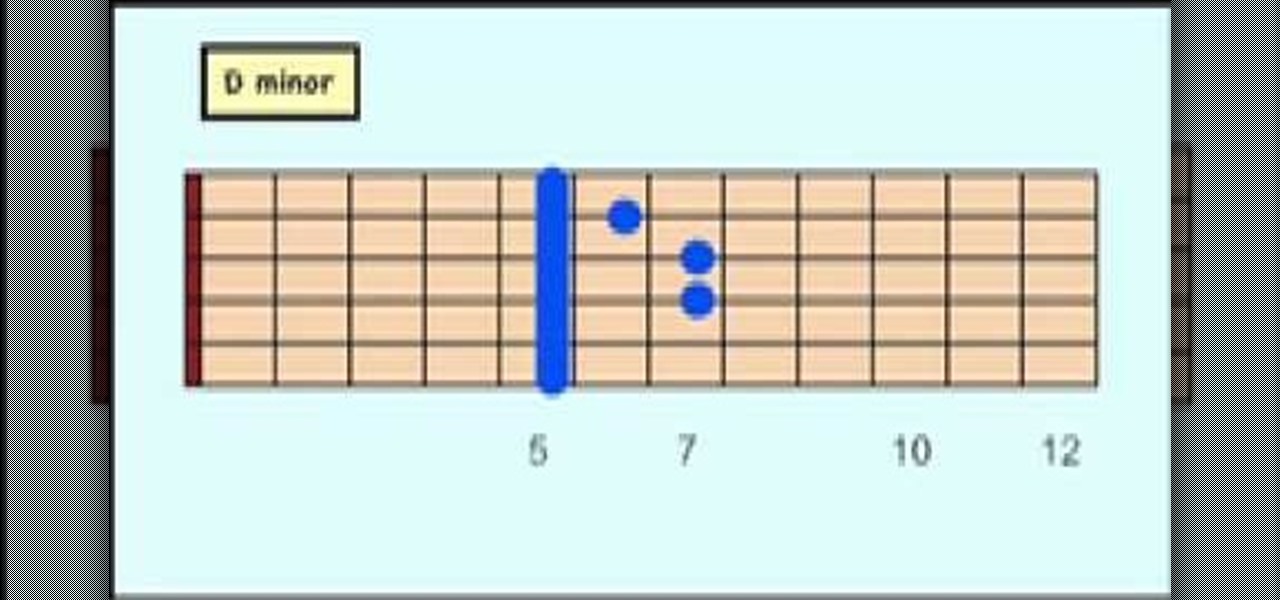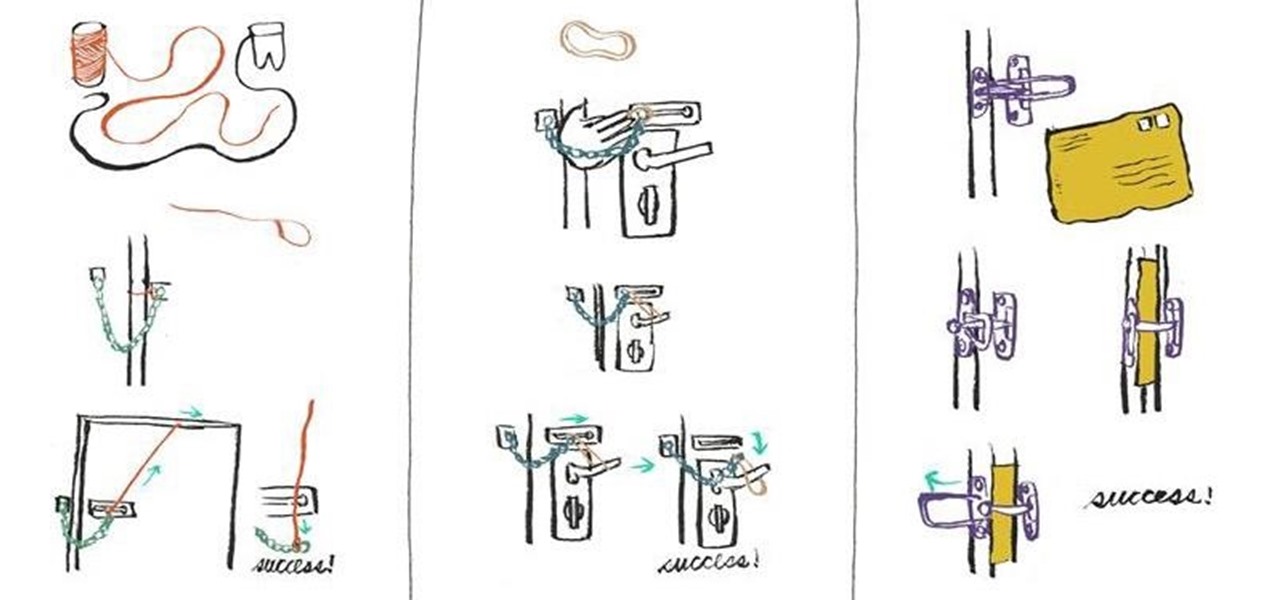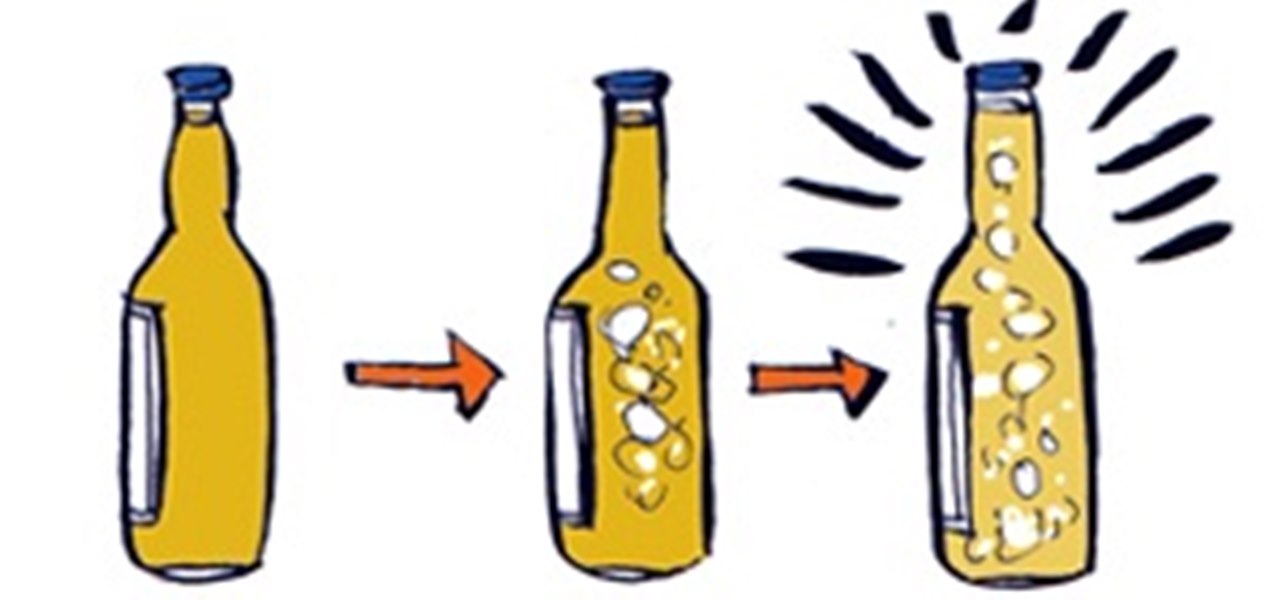Mike Callahan with Butterscotch demonstrates how to work with tables in MS Word 2007. Tables are useful for creating information charts and address lists. First, open up Microsoft Word. To create a table, click on the insert tab on the top tool bar. Highlight the elements that you would like to appear in the table by selecting the desired number of columns and rows. Pressing enter inside of a table, it will increase the side of the cell all the way across the table. It will not just increase ...

This video shows us the procedure to use an iPhone with a microscope using iMicroscope. Open the application and focus the object correctly in the microscope. Bring the camera in the phone near the eye piece and click a photo once you get the object correctly focused. Hit 'Use' and put in the magnification of the image. Hit 'Accept' and view the image. You can see a magnification scale, date and an automatically scaled scale bar. You can zoom in the image. Save the picture in the camera roll....

Use mouse and keyboards to play this game. To move the camera, press and hold the right mouse button. Moving mouse freely moves the helicopter. Acceleration is set in (W) button in keyboard. To slowdown press (S). Rotating left is set in (CTRL) and right in (ALT). Use (CTRL+ALT) to power fly. Pitching backwards and forwards is also set in the mouse. Holding space bar gives you another angle. Using the controls the helicopter can be flied through narrow ways, broad-ways etc. Firing is set in s...

Ken Appleby demonstrates how to mask a domain with GoDaddy. Masking a domain enables the domain owner to customize what appears in the viewer's address bar. First, log in to your GoDaddy account. Then, click on the domain manager function located on the left hand side of the page. Next, choose the domain that you would like to work with in the domain name list. Click the forwarding option. In the next window, click on the masking tab. Tick the enable masking function. Choose a masking title. ...

This is a great instructional video on how to build an 8000 lumen CFL and makeshift rain shield. First you need build a PVC frame. For that you will need 3-3/4 'T'S, 4-12" 3/4 pipes,2-2 1/2 " pipes and 4-3/4 caps. You will also need 1-1 " 'T'. 2- 1" 1" pipes and 1-1"-3/4" reducer. Hold the job in a mechanical vice and cut the material into required sizes and make the snap fittings. Then friction fit the rest of the components into this stand. Then lastly you have to make the light box. That i...

This video tutorial is going to show you how to steady your shots with a homemade fig rig. The camera is mounted right in the middle of the top bar and it uses the iron as the balancing mechanism. The official fig rig is about $300. But, the one shown in the video will cost you around $10. Cut a PVC pipe about 2 feet in length and glue on two T joints on either end parallel to each other. Now fix the two feet into the T joints as shown in the video. The larger the camera, the longer will be t...

This is a video from HelpVids.com that discusses how to set and adjust tab stops and indents in Microsoft Word 2007. The video starts off with a Word 2007 document open on the screen. First the presenter shows how to show and hide the rulers. This is accomplished by clicking on a small icon above the vertical scroll bar. Tab Stops are only applied to text that has been selected and not the entire document (unless you select the entire document). The sliders on the ruler control the amount of ...

This video demonstrates how to show and hide the ruler in Microsoft Word 2007, along with working with page margins. The presenter indicates that if you click the small button above the vertical scroll bar, Microsoft Word will then display Rulers. To work with margins you'll need to click on the Page Layout tab to display the Page Layout ribbon. The video shows the different options located on the Margins menu. There are several built in settings for wide, narrow, normal, moderate, and mirror...

In this video the instructor shows how to format tables in Microsoft Word 2007. To know how to format tables in Word, you will first have to know how to create them. This video assumes that you already know how to create tables. When you click inside a table in Word, a new tab label, Table Tools, appears above the Design tab in the tool bar. In the Design tab there are a lot of options available that can change the look of your table with just a click. To the extreme left there are three chec...

In this video tutorial, viewers learn how to perform hanging knee ups. This exercise targets the abdominal muscles. Users will need to use a smith rack for this exercise. Begin by hanging on the top of the smith rack. Users should have a bar behind the rack that will support the back area. While hanging, users will point the chin down and bring the knees up. Then raise the chin up and bring knees down. Continue performing this movement in a series of sets and repetitions. This video will bene...

Stuck with the gadgets in Windows 7? Need a little bit of help from an expert? Then this video is for you! In this video you will learn how to add, remove, and edit different gadgets. Did you know you can drag a gadget to your desktop for easier access? This short video will have you using gadgets like a pro in less than a minute and a half! There is also a gadget bar included in Windows 7 for an organized easy way to access your gadgets. If you feel the gadgets you have are not good enough f...

In this video the instructor shows how to create charts and graphs in Microsoft Word. First, open the Word document and select an area to insert the charts. Now go to the Insert tab in the ribbon and select the Chart icon. The Insert Chart window opens up with various chart templates. There are various categories of charts like Line, Pie, Bar in the left hand side. In the right hand side you can see the sample charts available and you can select any of them that you want. Now it transfers you...

Create a table with sales data with this video.

In this video, yourguitarsage walks you through the song, "Californication" by the Red Hot Chili Peppers. The video is give the viewer a clear view of the instructor's hands as you walk through the cords and break down the song into its component parts. Or, you can write them down as you walk through the video. This video focuses on bar chords. If you are interested in knowing the licks for this song, you will need to skip forward to the end.

Ballinguy556 shows you how to play "Tears in Heaven" by Eric Clapton. You need an acoustic guitar to begin. You will be learning the main riff. Take your thumb and play the open E string, hammer thumb on E string and then play the open the A string. Then play the A cord bar. Then pluck E, G, E strings. Move your D cord up a step and low E. Play a F cord together and the base next. Then play an open E the same. Then play a D in the same together, base pattern while lowering your index down a h...

In this video tutorial by Task Tutorial we learn how to create a YouTube subscribe button using Adobe Illustrator. The first step to creating a button is to select the rectangle tool and draw a bar and then select a gradient fill. Next create the first color in the gradient and then the second color in the gradient. After that you'll want to change the gradient angle and also change the stroke width. Then you'll want to edit the stroke color to 9.6%. Then select the text tool and create your ...

Quick and simple technique to soap a deck of cards. Use any deck of cards. Use a bar of cashmere bouquet soap. Make an x mark on the back of EACH card using the soap. Shuffle several times in different directions and spring the cards to spread the soap better. Lay all the cards in the table to check smoothness. Try this easy approach to soap a deck of cards and see how smooth you can use the cards. Find other tips at Gary Ouellet's book, "Close Up Illusions".

Get to know how to use Logic Pro's arrange page in this short tutorial. Use the arrange area to work with the audio of your song. Change the timeline by choosing a time and beat. Use the toolbar area to do some functions. Use the icons to easily open up media and list areas. Use the bin to store your audio. Use the browser to look for your audio songs. Use the event list editor to edit your MIDI information. Use the inspector to view the channel strips of your track. Use the editors in the bo...

Do you want to get fit? Do you want abs? With this video, you will be one step closer. In this video, the viewers will be taught how to do hanging leg raises, which is a great exercise for the abdominal muscles. The viewers should hang from a pull up bar and their legs should slowly pivot at their hip. The body should be motionless and this action should be performed slowly. For more difficulty, the viewer can hold weights between their legs.

Just by moving one match you can turn the math problem into a correct answer. Definitely use this to get some free drinks. And you already know the answer, so it won't be hard. If you want to try and figure this one out for yourself, pause the video before the reveal.

Try out this old school street hustler card trick. See if you can find where the queen is hiding, then see if you can perform the trick. It's a truly amazing card trick that will impress anyone, or enrage anyone (if money is involved). This hustling trick is known as the "three-card monte".

Create a nice burst of air and you can make the bottle cap go flying. Watch as the bottlecap soars into the air when you clap your hands together.

Learn how to watch TV on your computer with Firefox add-on. * Note: You must have a version of Firefox that is older than 3.5.

Bored of using complicated keyboard shortcuts to zoom in and zoom out of web pages? This simple, yet useful Firefox extension (QuickPageZoom 1.6.2) adds two icons to the status bar and two context menu items that enable quick access to the Full Page Zoom feature (Page Zoom In, Page Zoom Out and Reset Page Size).

Ever wanted to learn how to pick a lock? Well, there's no better time than now to start learning the craft of so many locksmiths out there... lock picking. Just watch this video tutorial to see how to bypass security wafers when lock picking.

Check out this music tutorial video that shows you how to play "Nobody Knows You When You're Down and Out" by Bessie Smith on acoustic guitar. This is a brief and simple demonstration of the chords used to play the Bessie Smith classic. It uses live clips, fretboard diagrams and stop-motion frames. It emphasizes the use of barred chords, but contains a final section using mainly simple root chords. Learn how to play "Nobody Knows You When You're Down And Out" by watching this instructional vi...

Increase muscle strength with dead lift exercises. Learn tips and techniques for proper weightlifting in this fitness video. Take action: keep bar close to legs, don't round the back and use proper form. Michelle is a personal trainer at a gym in NC and has been a personal trainer for several years. She is certified through ACE and is a certified aerobics instructor as well. Her Specialty is weight lifting and she enjoys training aspiring female body builders as she is one herself. She focuse...

Work out multiple back muscles with compound exercises. Learn tips and techniques for working out the chest, back, shoulders, and arms in this free weightlifting video. Take action: grip handles on the outsides, cross legs, bring chin to top of the bar, and return slowly, but don't swing legs. Lance, the instructor in this how-to video, is certified personal trainer through American Fitness Association of America. He graduated from UNC with a biology degree and currently works for a gym. He s...

Watch as professional skateboarder Ryan Smith teaches you how to perform a backslide lipside trick on ramps, flat bars, and rails, right in this video tutorial.

How to play root notes on the harmonica. A look at the three root notes that make up the rudiments of a standard 12 bar blues and how they serve as an introduction to blues improvisation! Part 2 is an expansion by adding the 3 draw in all its bent and unbent forms as a harmony of the previously discussed root notes.

Assuming that you're not a burglar-in-training, you may one day find yourself in a situation where you have to break into a home through a door chain lock. But what to do if you have no time to wait for a locksmith?

Here's a simple bar trick that you can pull off at your next alcohol-fueled gathering. Tap one beer bottle against another to freeze both beer bottles into solid ice in 2 to 3 seconds.

M2 All About the Mobbing Browser App Download it Today its Free & There's more App's to check it on the Tool Help Bar all These Are already Installed.

*****FREE E-MAIL GIFTS MOBSTERS2***** ***FREE Download all about the mobbing FREE TOOL-BAR ***

Creamy beautiful whipped soaps made from scratch to use instead of bar soaps. A creamy dreamy texture will make you never want to use bar soap again. Your can check them out HERE

As a follow up to my article 10 Time Saving Menu Bar Applications for the Mac, this video covers Butler, one of my favorite menu bar applications. Produced by ManyTricks.com, Butler can help you quickly launch applications, websites, and other items on your Mac. It also includes a web search feature, a clipboard manager, a hot key launcher, and much more.

As filthy as this looks, I can't help but be utterly awed and amazed. Pull this bar trick at the club and you'll at least woo the Jersey Shore set.

In this tutorial, we learn how to customize your toolbars in QuickBooks. You will notice that there are a variety of different icons with text to describe them underneath. If you are on a page in QuickBooks and want to add that page to your icon bar, you can go to the view menu and then add this to the icon bar. Now, the icon will appear with text underneath it. You can also change the name of the label if you need to name it something else to remember to the name. You can remove or add these...

A great way to save money and personalize your wedding reception is to take care of the drinks that will be served at the event. If your venues will let cater or set up yourself, you are in luck.

Esquire's "Ask A Beautiful Woman" segment shows you how to sink off the break in pool. World-renowned pool champion Jennifer Barretta shows Annabella how to sink the nine ball off the break. This is a great skill and trick to pull if you're cruising the bar looking to impress any would-be pool sharks in the corners. Sink off the break in pool or billiards.