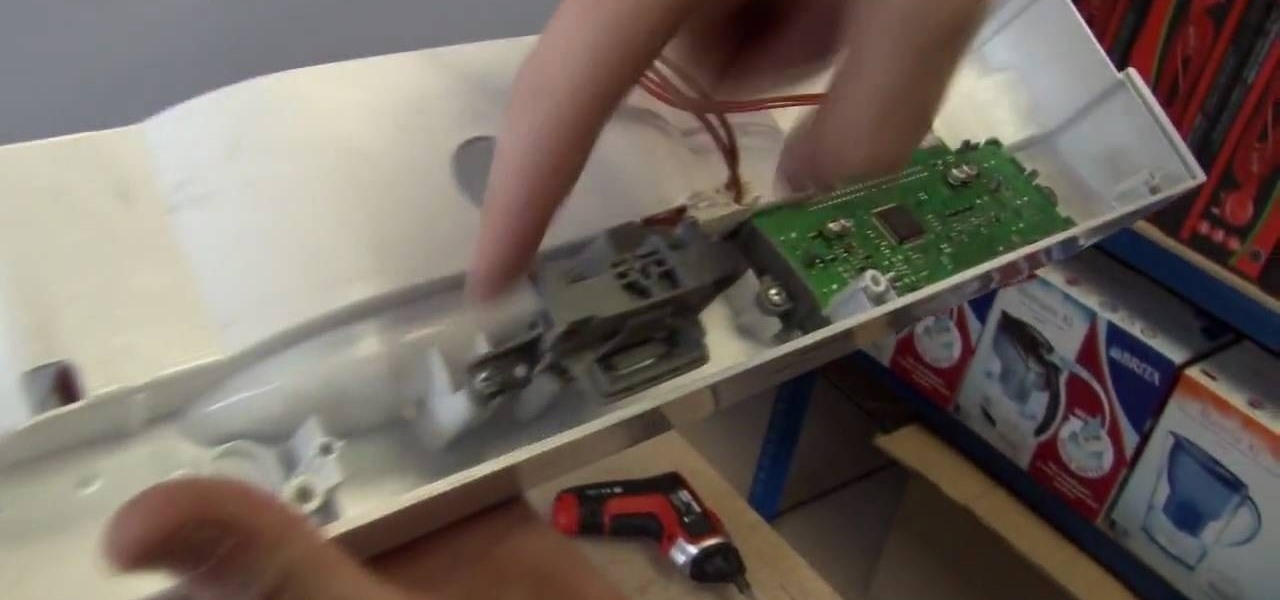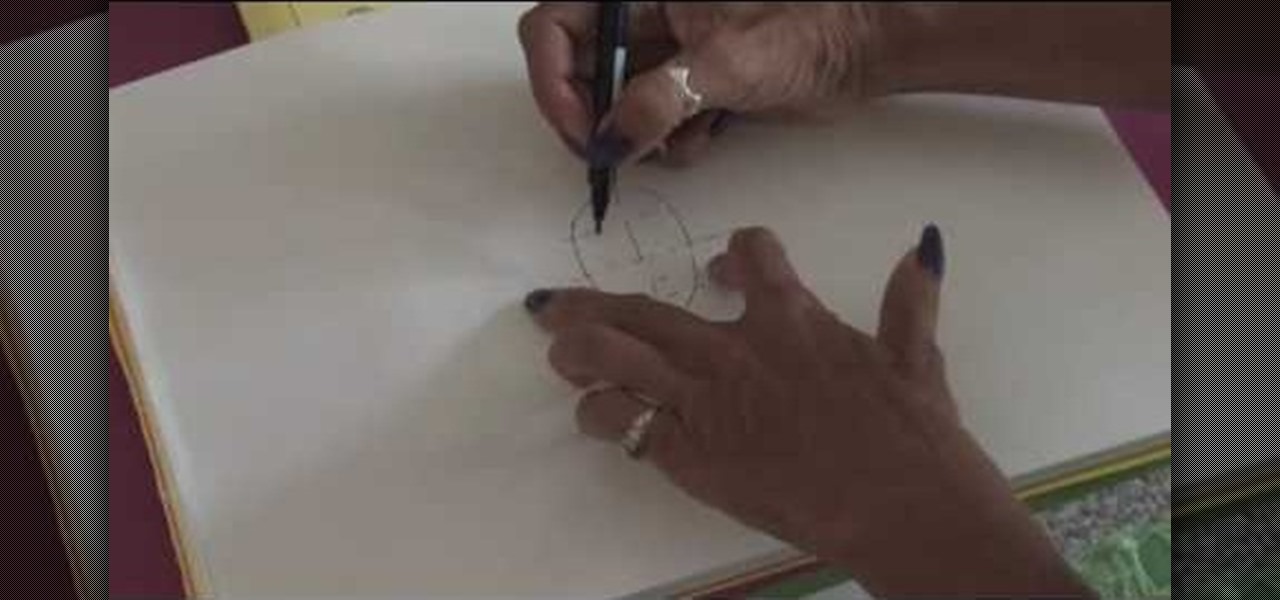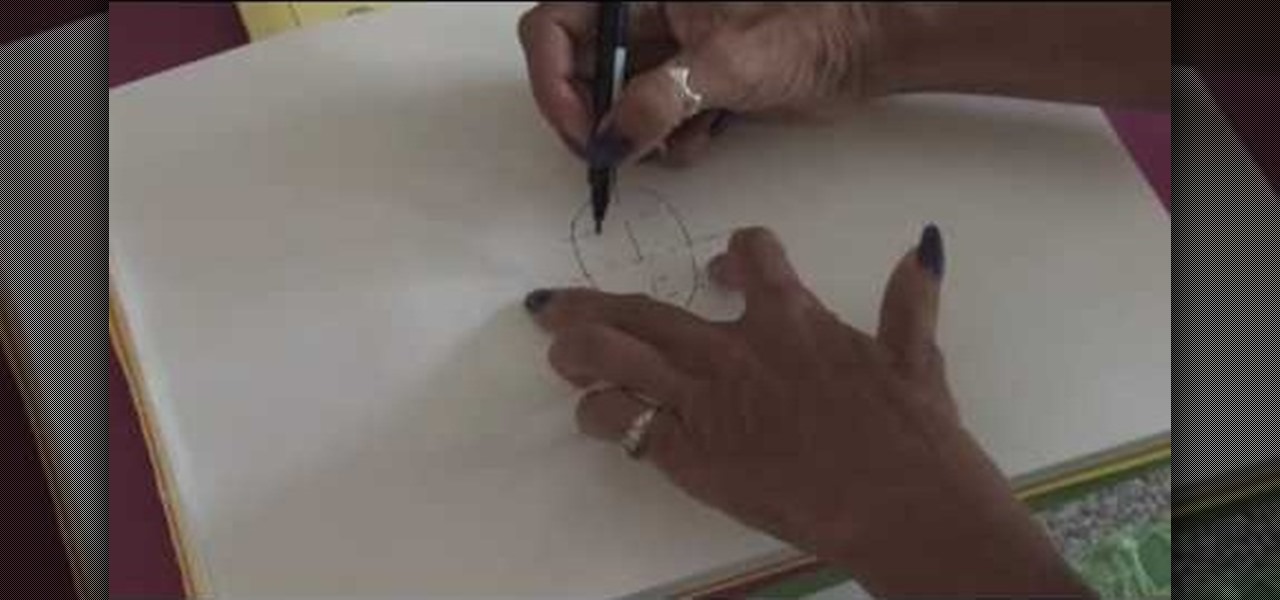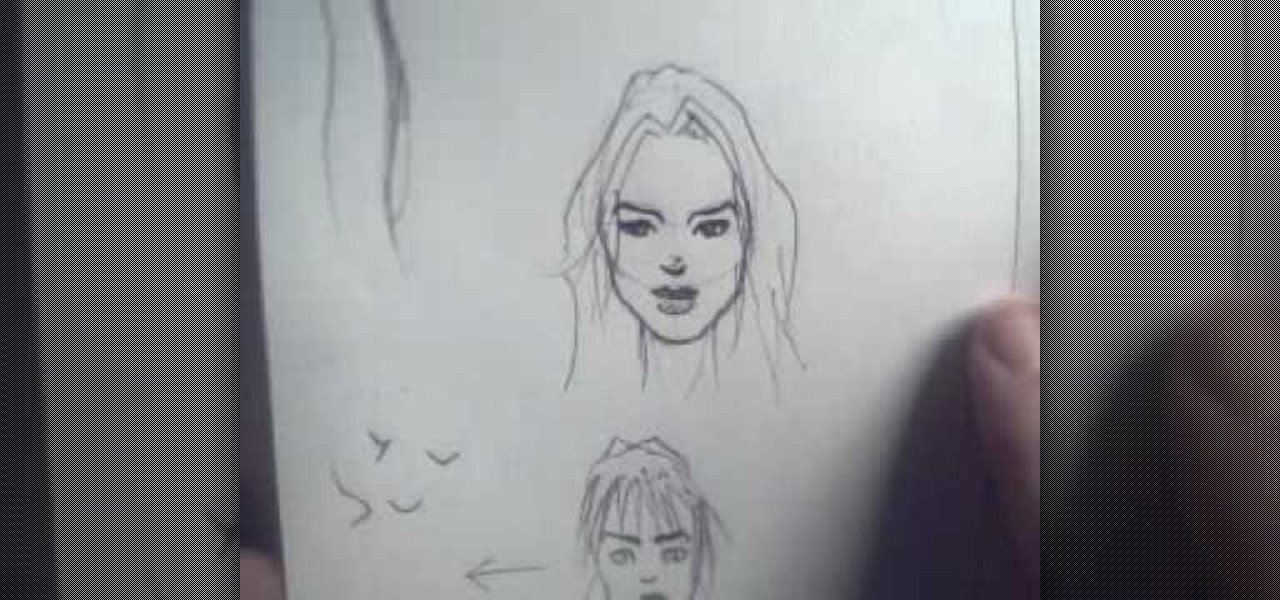Customization helps your device stand out from the rest, and that sentiment is no different when it comes to the Apple Watch. Unlike every other Apple device before it, the Watch allows you to customize the information that appears on the UI—without the need for any jailbreaking.

This tutorial demonstrates for the budding digital artist how to draw a realistic face in Paint on their computer. The figure still has a bit of an amine / manga look about its eyes, but the other facial proportions are spot-on and sure to impress, especially when attached to a body.

If you want to add some great effects to your videos and make some dramatic changes, you can do so by using Adobe After Effects. You will see how you can morph one part on a video, to transform a facial expression to turn into a demon face. You will get tips on how to achieve that type of outcome by clicking on a few options.

Lady GaGa has taken over the pop universe largely on the power of her the awesome electronic production of her songs. If you want to capture some of that magic in your own tracks, watch this video to learn how to make the beat to her hit song "Poker Face" in Reason 4.

Is all that sunbathing you did as a college freshman finally catching up with you? Around your 30s and 40s all the sun damage you have accumulated over your lifetime finally starts taking its toll, resulting in a sudden influx of fine and deep lines, sagging skin, and mottled texture.

Michael Jackson appears to be more popular know than he ever was, which always seems to be the case with fallen pop icons. Not just his music either… we're talking about art. Since MJ's death, more and more artists are looking for ways to create their version of musical master, and you can draw him, too. With the help of this step-by-step drawing tutorial, you can have your own Michael Jackson masterpiece.

This tutorial shows you a few ways to use images to make custom face me components in Google SketchUp 6. Mike demonstrates how to make your own custom Face Me components in SketchUp, using some pretty funny pictures. You will need Photoshop or some soft or image editing software as well as SketchUp to follow this Face Me tutorial.

Celebrities look amazing in photos, on the red carpet, and really just in general, but they can attribute their awesome beauty to more than just their heavenly descent to earth.

FaceTime is a very cool Apple App that makes video chat possible on the iPhone, but only if you're on a wifi network. Officially, at least! One of the many cool things that you can do after your jailbreak you iPhone 4 is use FaceTime on the 3G network! This quick video will show you how to enable Face Time 3G use using a jailbreak App called MY3G.

Once you contour your face you never go back. That's because contouring - or using varying shades of makeup (bronzers, foundations, highlighters, concealers) that are lighter or darker than your skin - helps define your features. Alternatively, contouring can also fake features you don't have and cover up features that you're less fond of.

Want to play "I've Just Seen a Face" by Paul McCartney of the Beatles on the ukulele? Learn how with this free video ukulele lesson from Ukulele Mike. Whether you play the ukulele or bass kazoo, there is no better way to improve your chops than by learning to play your favorite songs. Not only is it more fun and much easier than running drills or memorizing a chord book by wrote, it's obviously also a wonderful way to build your repertory of songs. For more information, and to get started pla...

In this acoustic guitar lesson from yourguitarsage, you will learn how to play the song "Poker Face" by Lady Gaga. Before you begin you will need a capo to play this song. He starts you out by showing the chords you will need to know to before getting started on learning the song. He then moves on to the progression of the chords from the verses of the song to the chorus, breaking down the strum pattern for you as he plays.

In this how to video Raven Symone teaches us about three different skin types and then makes a mask for her face. For dry skin you will need 1/2 a carrot, 1 avocado, and 2 tbs almond oil for your face mask. If you have oily skin you will need 1 apple, 1 egg white and 2 tbs lemon juice for your face mask. If you have sensitive, combination skin you will need 1/2 banana, 2 tbs yogurt, and 1/2 small cucumber for your mask. Raven Symone will also teach us how to do a tea steam to open your pores....

One of the most commonly damaged parts to a dishwaher can be the face plate or fascia panel. They can easily get dinged up, scratched, and much more. So, if you're looking to get rid of your damaged faceplate, this next tutorial should help.

Watch this video to learn how to make a mold of a face using Body Double Silicone Rubber. This is a great technique for making masks or sculptures! Watch as he casts a finished lightweight casting.

Looking to recreate the Brown Hotel's signature open-face turkey & bacon sandwich in your home kitchen? If so, you're very much in luck:

Face painting a lion is a fun way to explore your artistic creativity and spice up a party. Learn to paint a lion using face paints from a face painting expert in this free video series.

In this video tutorial, you'll learn how to create a very beautiful unicorn using face paint. You can use this design anywhere on the body, from your arm to your face. This is a great activity to do with your kids.

For years, people who wanted to make fake photos of themselves with celebrities or crushes had to make due with cutting out a picture of their own face and gluing it onto a photo in place of the person they wished to replace. Now there is a more elegant, cleaner way to do it. This video will show you how to replace one head with another in photos using Photoshop. Now you too can shake hands with George W. Bush! At least in a fake photo. And we're not sure why you'd want to anyway.

TVLessonDotCom teaches you how to draw a person's face from the front. Start with a basic oval shape. You can do this part in pencil and then erase it. Use a vertical cross line and a horizontal one. Add two more horizontal ones to break the face into sections: hairline, eyes, nose and mouth and then chin. The eyes are small oval shapes. You can also create a small circle in the middle and then eyebrows. Draw the nose next and then add the mouth. Everything must be in proportion, so the verti...

A guide to performing the world's greatest gag: the cream pie in the face. This includes step-by-step instructions on how to make the pie and apply the pie to an unwitting friend's face. Use this as inspiration for one of your April Fools Day pranks!

Learn how to create a simple, COPS-style face blur effect in Sony Vegas! Whether you're new to Sony's popular non-linear editor or a seasoned video professional just looking to better acquaint yourself with the program and its various features and filters, you're sure to be well served by this video tutorial. For more information, including detailed, step-by-step instructions, watch this free video guide.

Focus in on what matters with the Desire 7's Face Detection feature! Learn how with this quick, official guide from HTC.

Focus in on what matters with the Desire HD's Face Detection feature! Learn how with this quick, official guide from HTC.

Form cups, which you can get from any cake decorating store, are easy ways to get your fondant into uniform and easy to use shapes. You can use a form cup and a few cake decorating tools to make your fondant shapes look exactly like a face!

Want to play Lady Gaga's "Poker Face"? See how it's done with this free video guitar lesson, which presents a complete breakdown of the song and it chords. While this tutorial is geared toward those who already have some knowledge of the guitar, players of all skill level should be able to follow along given adequate time and effort. For more information, and to get started playing this song on your own guitar, take a look!

Draw a persons face with this lesson by a professional artist. Start with a basic oval shape. Draw a light guideline through the middle of the face, then a cross line where the eyes might go. Then, draw a line for the nose and mouth. This will leave your drawling divided in three sections. Next, you begin the eyes. Draw oval shapes on the eye line. Then, draw the circles for the middle of the eyes. Then draw in the brows. Next, begin drawing the nose then the mouth. Now you're ready to draw t...

Owning a convertible car is great and can be something fun for anybody to drive. But one of the biggest problems when driving a convertible, is that for people with long hair, it tends to get a bit messy. So here is a tutorial on how to not get hair in your face when driving a 2010 Ford Mustang convertible. So good luck and enjoy!

Want to impress your friends by whipping out your guitar and strumming some of their favorite tunes the next time you are at a party? This guitar lesson teaches you how to play the Coldplay song "God Put a Smile on Your Face." Once you get a hang of these popular guitar chords and tunes, you can start incorporating them into your own songs. With this how to video and a bit of practice you will be able to play "God Put A Smile On Your Face" by Coldplay on the guitar. And who knows, maybe soon ...

Learn how to do face down dumbbell rotate and press on an incline bench. Presented by Real Jock Gay Fitness Health & Life.

Watch this video to learn how to change the fascia, or face plate, on your Nokia N95 cell phone with a T5 Screwdriver.

In this video, we learn how to play "Face Down" by Red Jumpsuit Apparatus on guitar. Start out by playing an E minor 7, then put your middle finger on the third fret. Next, play the G chord and then a D/F#, which is a D chord that ends with an F# note instead. Move from this to the rest of the chords, continuing to play the entire song together. Practice playing the different chords until you get the sounds that fit in the song, then you can add in the lyrics once you are used to how the melo...

Have Motion 4, a little bit of spare time and a sense of humor? This clip demonstrates how to generate a simple talking animated smiley face. Whether you're new to the Apple's popular motion graphics editor/compositing application or are a seasoned digital video professional simply wishing to get better acquainted with Motion 4, you're sure to find value in this tutorial. For more information, and to get started creating a talking smiley of your very own, take a look.

In order to use Picasa's face recognition feature double click on an image that you would like to edit. It will automatically identify each person. Then label the first person that it identifies. Then hit the enter key, and click on the new person button then click on the okay button. Now go back to your library and on the left hand side of your library you should see the label that you made for your first photo. Click on that label and Picasa will automatically find all of the photos that th...

Let's be honest here: Most of us weren't born with makeup ad-worthy skin. Even if we had a perfect complexion when we were kids, teen acne, hormonal changes, and dry spots contribute to uneven skin tone and hyperpigmentation, meaning not so clear skin.

One of the best features of Apple's Final Cut Studio is the graphics interface feature Motion. With its ability to create and edit motion graphics, you can easily create title sequences for your indie film, or maybe even a professional movie, with 2D or 3D visual effects compositing.

In this tutorial, we learn how to draw small faces on paper. This is best for drawing on comic books, because the faces are smaller than on regular drawings. First, give yourself a scale size to see how large you want the faces on the paper to be. If you are new at drawing, use the square method to learn how to measure the face and learn how to draw the face so the body is scaled to the size of the head. Start out by drawing the head and adding in shading details. You will start with the guid...

Concept/ 3d character artist, Xia, teaches viewers how to draw an old man's face. Draw an elongated circle that will serve as the face. Make a horizontal line on the upper portion of the face and draw the eyes. Draw the nose and the eye brows accordingly. Achieve an older look by drawing creases along the nose. Draw the ears right along the same level as the eye line. Add more creases on the forehead for a more aged look. Draw deep cheekbones. Start drawing the beard. Add more creases below t...

Don't like the idea that Facebook could recognize your face in a friend's photo and suggest they tag you? Take control of your privacy and learn how to disable Facebook's facial recognition feature for photos. You should know when you're going to be tagged in a photo.

In this video tutorial, Mad Cow Moo shows you how to do blurs on footage in Sony Vegas. Looking on the time line for a break in the audio, place the cursor at this point and hit s on the keyboard to split the video into segments Go to the time line to the final frame you want and point the cursor here, creating a highlight, and hit the s key again. Right click on the audio, select group from the drop down and choose, "Remove From". Right click the video track on the left top corresponding to ...