
How To: Practice angle brush strokes for face painting
Here are some simple face painting brush strokes to practice with the Angle Brush. I've used the large angle brush, but you can do these strokes with any size.


Here are some simple face painting brush strokes to practice with the Angle Brush. I've used the large angle brush, but you can do these strokes with any size.

This video shows some simple face painting brush strokes to practice.

A very simple butterfly for smaller children or a beginning face painter. Check out this tutorial to learn a few pointers and techniques.

Turn your child into a puppy! Well, not really, but try these face painting techniques to create a puppy design.

Searching for a quick way to apply face paint to look like Harry Potter's Hedwig? Watch this video to learn a quick, easy way.

This tutorial shows you how to select and extrude the face of a BSP brush in the Unreal Tournament 3 Editor.

Have you ever wanted to look like an animal? Well, heres your chance! Watch and learn how to transform your face into an animal in just minutes.

Do you love the classic super-heroes? Well, use this instructional video to create a Sipderman face mask using powder

Follow this step by step routine to create a colorful puppy face painting design.

Watch and learn how to create a rose princess face painting design.

This video provides a step by step routine to face paint the perfect unicorn.

Here comes Peter Cottontail! Watch this video to learn how to apply face paint and look like a cute easter bunny.

A perfect design for Valentines Day! Learn how to apply face paint fit for a Valentine Princess.

Do you love Batman? Watch this video to learn how to paint a Batman mask on your face.

This classic lunchtime sandwich gets a twist in this recipe, made with garlic balsamic glaze. Get the recipe and all the steps to cooking this wonderful meal. Cook a classic open face New York steak sandwich.

Check out this video to learn to draw an anime face in side and 3/4 perspective for manga and comics.
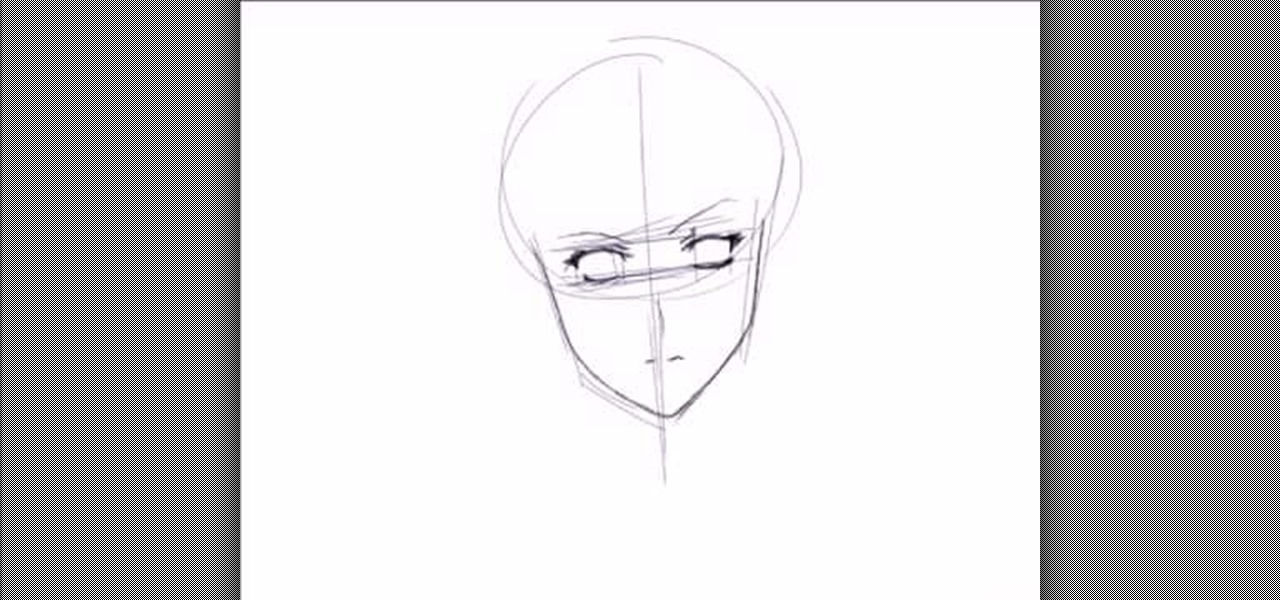
Check out this video to see how to draw an anime style face and get the basic proportions correct. In this video Painter IX and a Wacom tablet are used.

Check out this video to see how to sketch a face and get the basic proportions correct.

Learn how to prepare you face for applying makeup. Watch this video and learn how to make your makeup last all day.

Look at the new editor feature in Pro Evolution Soccer to import your own face in the game. This is for the PC version!

How to distort photos in Photoshop to make a funny face using the liquify filter.

Twiggy, Mia Farrow, and recently, Mia Wasikowska have all done it. Short, pixie-cut hair has been the hairstyle of choice for liberal prepsters for several decades now, the symbol of modernity and hipness.

In this video, harrymedan offers a do-it-yourself remedy to fix an iPod that has the "sad face" warning screen on it. As you follow along, he explains all the tools and supplies you will need to get started on this project. He demonstrates how to force the iPod into disk mode, leading you through, step by step. Once you achieve this he tells you how to connect the iPod to your computer and "Restore" the iPod back to factory settings, which usually fixes the problem.

In this how to draw video the artist shows us how to draw an anime face in profile. The artist explains to she doesn't use guidelines to draw the profile, though some people do. She tells us that she used to have a very hard time drawing profiles at first, but practiced a lot and studied profiles so that she was able to get better at it. She says that with hair she likes to draw loosely and lightly. While she talks she continues to draw and demonstrates as she explains. She suggest practicing...

Give yourself a terrifying zombie look this Halloween by using the right kind of makeup. This guide will show you how to make the facial features for your zombie costume using different makeup including lipstick, gloss, and other paints. While this tutorial uses the Mac brand, there are many solutions for your zombie makeup.

Want to apply primer like a professional beautician? This clip will teach you everything you'll need to know. With a little patience and the right equipment and technique, creating stunning makeup looks can be a cinch. For more information, including detailed, step-by-step instructions, watch this home-beauty guide.

Your grandfather was an awesome guy. He probably shaved with a straight edge razor. This tutorial video will teach you how to use a straight edge razor, just like granpappy.

Cory Norlund, a person living with HIV, and his mother Diana Norlund discuss how their family dealt with the news that Cory was HIV positive. He and his mother now make individual or joint presentations about HIV/AIDS under the auspices of the not-for-profit organization He Intends Victory.

Make your lips look fuller and contour your features using makeup. This video shows you how.

This video helps to draw Bowser Jr. First draw a half circle and join the ends by drawing two curves as shown in the video. Continue the left line, to draw a mouth and end it with a small arc to look like a smile. Then close the line by joining it with the right end. On the top of the half circle draw an arc and above it draw a feather shaped hair as shown. Next you have to draw eyes with eyelashes and make them look dark. Now, draw two short lines which looks like nostrils as shown in the vi...

Haptic feedback is one of the iPhone's most underrated features. With Face ID, you'll feel a satisfying tap or two when buying something in the App Store or iTunes, unlocking protected notes, viewing saved passwords in Settings, and the list goes on. For the first time, Apple has added haptic feedback when unlocking your iPhone via Face ID, as well as a way to disable haptic feedback for Face ID entirely.
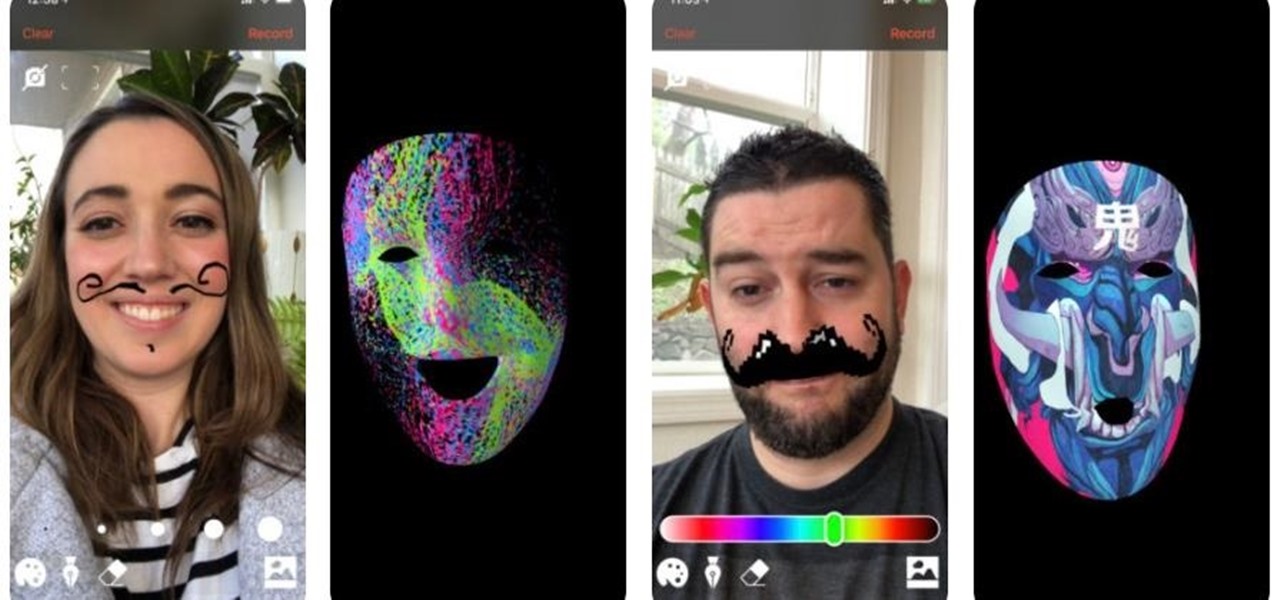
Thanks to Face Maker, a new app for the iPhone X, children everywhere can now avoid the trauma of face painting.

Face ID is one of the big selling points of the iPhone X, and the reception has been fairly positive so far. It's pretty impressive to watch the iPhone X magically unlock just by looking at it, but it's even more impressive to see how Face ID works its magic.

Face ID is possibly the iPhone X's make-it-or-break-it feature. Apple is asking previous iPhone owners to put a lot of faith into their home button replacement, and so far, the results seem pretty good. That is until CNN tested the security feature with identical twins.

The iPhone X has a new unlocking mechanism called Face ID, which replaces the old Touch ID system since the phone no longer has a fingerprint sensor. The way it works is simple — you just look at the phone, it recognizes your face, then the system unlocks — so Apple deserves the praise they're getting for it. But did you know you can get almost this exact same feature on any Android device right now?

Are you a follower or a leader? No matter how you respond, we all know that leader is a more desirable position to hold. Great leaders typically share a few qualities—confidence, intelligence, and strength, to name a few—but one of the most intriguing is their appearance. With the right facial structure, and some well-rehearsed expressions, you can trick others into thinking you're leader material.

Here's the situation: you need Face ID or Touch ID disabled, yesterday. You don't have time to dig around in your settings, slowly working through an authentication reset. If you find yourself in a place where you think your own face or fingerprint will be used against you, use this trick to instantly protect your iPhone.

Today we are going to show you how to make cat face in easy 5 steps. To make a cat face we just need a square paper and a pen. Let's see how to do it.

I think it's safe to assume that most of us appreciate a little privacy and security when it comes to our mobile devices, which is exactly why we have lock screens that require unique passwords, patterns, or PINs. Although someone can discretely peer over your shoulder to see what your password is, it's much more difficult for them to duplicate your face to unlock the device.

Today we show you how to make an aspirin face mask! Making an aspirin face mask is So Easy A Guy Can Do It! Great to fight Acne!