
News: Try Stuffing Your Face With 5.9 Kilos of Poutine
Ever had poutine? It's a Québécois dish, consisting of french fries topped in fresh cheese curd and then smothered in brown gravy.


Ever had poutine? It's a Québécois dish, consisting of french fries topped in fresh cheese curd and then smothered in brown gravy.

Meet Krampus, St. Nick's evil companion of traditional Alpine mythology. According to Wikipedia, the freaky tradition was particularly popular with the Austrian Nazi-allied fascists, circa mid-1930s:

With summer officially starting in less than two weeks, now might be a good time to brush up on your sunglasses game. Specifically, what is the best style of sunglasses for your unique face shape?
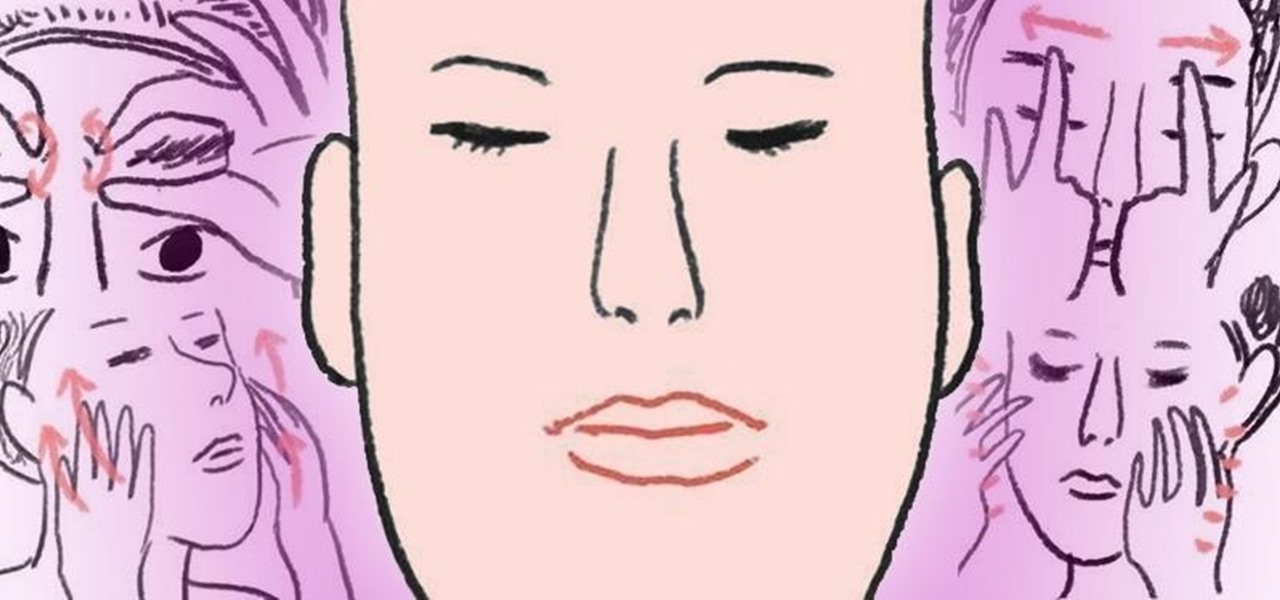
Want to give your face a natural glow while reducing wrinkles, improving blood circulation, removing toxins and dead skin cells, and improving your mood? With a little face lotion and about five minutes of your time every day, you can give yourself a DIY facial massage that will work wonders for your face in the long run.

Constructive social interaction depends upon recognizing those one is interacting with. Not surprisingly, then, we have a section of our cortex devoted to facial recognition. But we're not the only ones.

You and one of your buddy eat a lot of fiber for two days, Don't go to the bathroom for these days,

Remember sleeveface? There's a new craze to hit the web, and though maybe not quite as fun, it's worth noting. Moneyface. Take a bill, any bill, strategically place in front of your face, point, and shoot. Voila.

Need to be undercover? Well, make yourself impossible to photograph. Get some infrared LEDs. They're undetectable to the human eye, but that's not the case with cameras. Wire them to the brim of your hat and you've got instant invisibility to any camera -- paparazzi, Big Brother or otherwise.

Magic Leap has some seriously awesome tech behind their augmented reality vision, and has made it a point to add a ton of adrenaline into the industry with a revolutionary focus on 3D layering. Today, they gave the public another glance at how they go about it. The image above displays the complete setup that Magic Leap uses to accurately capture someone's entire facial structure. The associated caption to this image reads: "This is where we study the 22 bones & 43 muscles of the face & head."

I both apologize and I don't apologize. This is quite procedural, and quite amusing. Now. As a keen student of anthropology, I notice that women rarely initiate pranks. How come? Beats me. (End of keen observation.)

It can get frustrating to switch from a regular call to speakerphone when you're in a hurry. The speakerphone button tends to be small and surrounded by many others, and it requires attention to press; something that can be difficult while driving or multitasking. For those of us in a hurry, there's an app for that.

Using a scanner to "take photos" is like having great studio lighting, a top of the art photocopy machine, and a high quality camera all in one. The process results in a shallow depth of a field, amazing detail, and best of all a dreamy, magazine-like quality.

This tutorial video will show you how to shave your beard and head for a super stylish look. This beard look is sure to catch the attention of all the ladies.

This week's challenge will be the final Phone Snap Challenge, so let's make this count, everyone! To close off Phone Snap, we'd like to get a little silly. So start practicing all of your funny faces in the mirror and get those photo editing apps ready! Photograph somebody's funny face with your cell phone—whether it be your own, a family member's, a friend's, or your pet's, and post your very best shot to the Phone Snap community corkboard.

Every year in Ontario, Canada, the Clovermead Bees & Honey, Bee Beard Competition is held. Categories include squeezing honeycomb, lighting smokers, suiting up quick, and building bee boxes, and catching bees.

Congratulations to Kyle B Richardson, the winner of our very last Phone Snap Challenge! Thanks to all who submitted their silly funny face photos for this week's challenge, as well as all previous Phone Snap challenges. Unfortunately all good things must come to an end, and it is time for Phone Snap to come to a close, but please feel free to continue to utilize the Phone Snap community corkboard to continue to share your best cell phone photos.

iPhone 3 Instagram- Kelvin

Though it may look staged, Phoenix Suns' Sol Patrol stuntman & ASU student, Nick Corrales, made a recent embarrassing (or awesome) "miss-dunk" during halftime, scoring perhaps the world's first (awfully painful looking) human slam dunk. Another angle: Ouch. That's gotta hurt.

Does this man look vaguely familiar? A neighbor or former co-worker, perhaps? You might think you recognize him, but this individual is actually the face of 7 billion. Composited with endless photos taken from the world's massive population, he represents an analytically deduced median: a 28-year-old Han Chinese man. The Chinese Academy of Science in Beijing has drawn data for the past ten years to come up with this archetypal image, as well as the following stats:

Has the new season of Jersey Shore brought out your inner hooligan? Or better yet... does the anticipation of the new Jackass 3D movie have you itching to debase and humiliate your best pals? Fortunately, it's just about time to head back to school. And if you have a roommate, well....we pity him/her.

In this series you'll see how to face paint. This is a great fun skill to learn, because everyone loves getting their face painted!

This video tutorial shows how to use Smooth-On's ReoFlex urethane mold rubber to cast a simple 1-piece block mold. Learn how to mix, pour, form, and create a one piece mold to create duplicates of an original object.

This video tutorial demonstrates how to use Smooth-On's Encapso K rubber to create a realistic seascape display. Learn how to freeze and protect an underwater landscape sculpture.

This video tutorial shows how to use Smooth-On's EZ Spray Jr. system to spray mold rubber, liquid plastics and casting resins. Learn how to make molds out of any object out of rubber, plastic or resin.
Samsung's popular Good Lock app has been updated to work on One UI and now lets you take full advantage of its awesome add-ons to customize your S10 in a few simple taps. One add-on in particular lets you get rid of mostly redundant indicators like the NFC "N" for a cleaner status bar.

I'm sure you've been there—halfway through typing something out, you realize that one word you've been using more than any other has been misspelled. Perhaps it's a single word, acronym, or line of code that you find yourself typing quite often at work, but this one requires complicated hand gymnastics that you'd simply rather not perform over and over again.

In this video, we learn how to create a realistic looking cut using cinema makeup. Start out by using silicone putty on the face to help make the cut on the face look more real than ever. Use brushes and a spatula to help mix colors together and apply to your face flawlessly. Also make sure you have fake blood with you so you can apply to the face to make look more realistic. After you have let the silicone dry, start to apply the red, dark red, and black colors onto it and blend to create a ...

Learning how to draw faces can be difficult but rewarding for any artist interested in drawing people. Get expert art and drawing tips in this free video art lesson on how to draw faces.

In this video tutorial, viewers learn how to create a Face-book badge for a website or blog. Begin by going to your Face-book profile. Scroll down the page and click on Create a Profile Badge. Then click on Create Badge and select the layout, format and information that you want to display on your page. Once your finished, click on Save. Now copy the given HTML code and paste it onto your website or blog. This video will benefit those viewers who use Face-book and would like to learn how to e...

In this Magic & Parlor Tricks video you will see the ‘impossible’ card trick. This card trick is performed by Andy field. First he removes all the 4 aces from the pack and puts them face up on the table. Then he chooses a card from the rest of the pack shows it to the camera without seeing it himself. It is the king of hearts. He then puts the card back into the deck somewhere in the middle. Now he takes the 4 aces in his hand all facing up, gives a little jig and out of the 4 one ace turns f...

Watch this fine art video tutorial to learn how to draw the differences between male and female faces. Make sure to pause the video after each step and look at the screen every few seconds while you are drawing.

Since its invention in 1974, the Rubik's Cube has become a favorite pastime among geeks, puzzle lovers, and other similarly unique individuals. It is currently available in four basic flavors; Rubik's Mini, Rubik's Cube, Rubiks Revenge, and Professor's Cube. This video tutorial will cover the basic terminology and notation used in solutions for each.

This is the sleeping roommate face smash prank. Sleeping roommate

You don't have to diet to get a sculpted face. In this video, we show you how to make your face appear thinner in no time with bronzer. Bronzer

Whether you are just trying to play a prank on somebody, or you are a production designer for a low-budget movie, you might find this tutorial interesting. In this video tutorial you will learn to add scars to faces in Photoshop. You will use the lasso tool and noise filters to do the job. Create scars on a face in Photoshop.

Learn to smooth someone's face out in Photoshop. Remove blemishes, freckles and more from a still image! This is a very common use for Photoshop but it's usually important in film and photography to make your subject look their best. Smooth out a face in Photoshop.

Strengthen arms, wrists and abs with the Upward Facing Dog Pose. Learn how to do the Upward Facing Dog in this yoga video. To practice the Upward Facing Dog you will increase flexibility in spine, work abs, pull shoulder blades together, avoid compression in lower back and breathe properly. With this how to video you will be able to incorporate the Upward Facing Dog pose into your yoga routine.

Learn how to use face room to create facial expressions in computer program Poser with expert 3D animation and rendering tips in this free software tutorial video series.
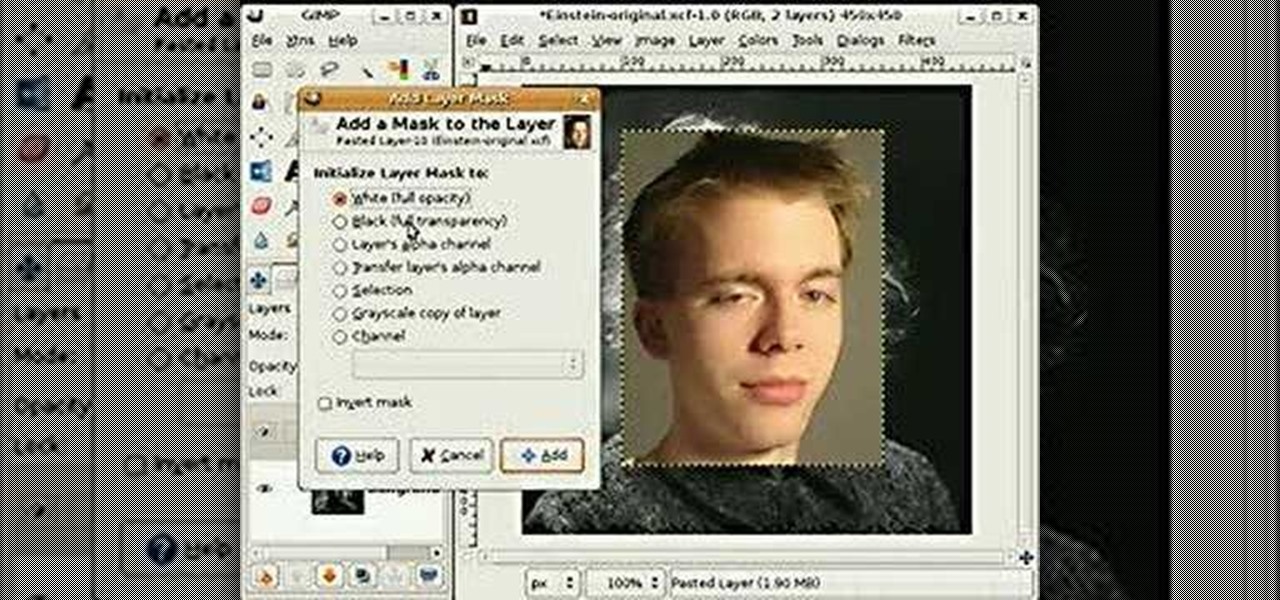
This video shows how to use some basic image editing techniques to replace the face in an image with another face.