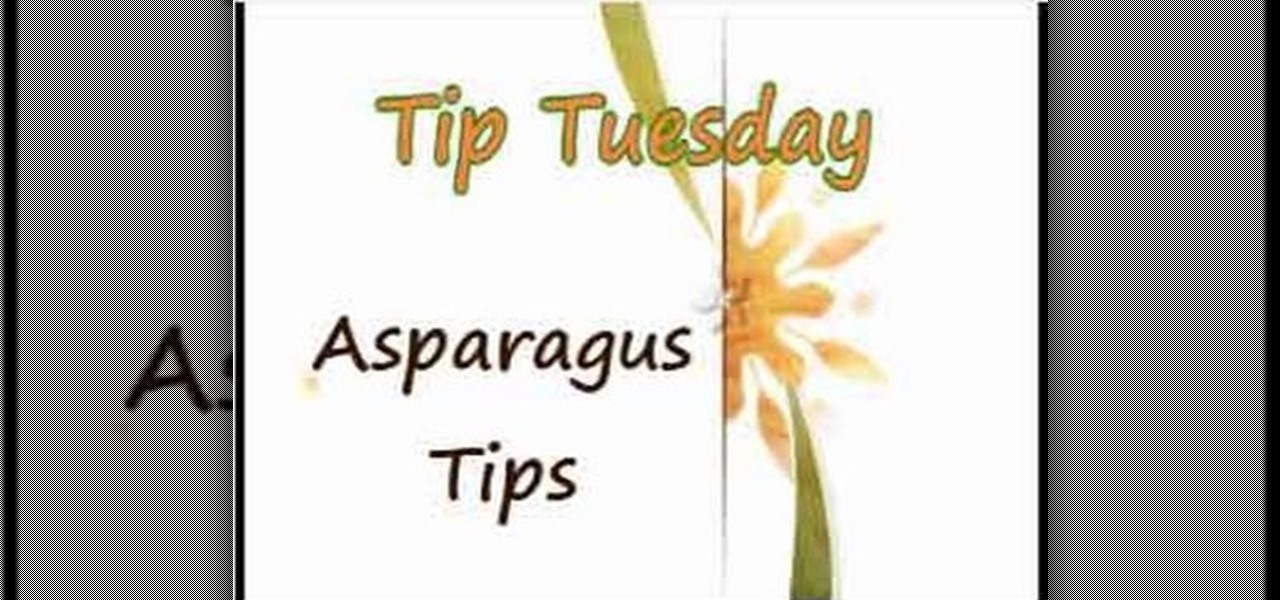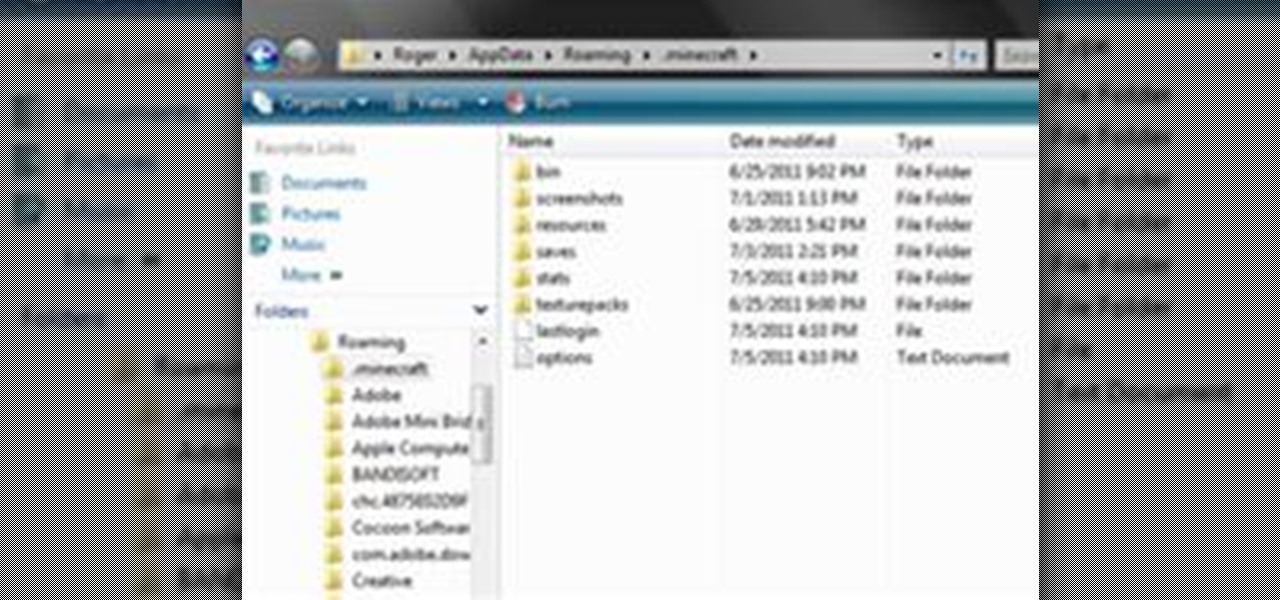This video shows you how to easily put ring tones on your Motorola Droid phone. The first thing you have to do is plug in the Droid to your PC and open the Removable Disk that pops up. Next, you have to create a new folder and name it "Music". Then, you can simply copy-paste or drag-and-copy mp3 files to that Music folder. Next, you have to disconnect the Droid from your PC. You have to open up the application called RingDroid or download a fresh copy of it from the marketplace, if you do not...

This video shows you how to easily save music from MySpace or any other website. The first thing you have to do is open your web browser and surf to MySpace. Then, go to MySpace Music. Search for your favorite or desired band in the upper-right side. For the following step, you will need a program called Streaming Audio Recorder, that can be found on Google. Open the program, go to Settings and choose what input method you like and click OK. Then, hit the Record button, go to MySpace and pres...
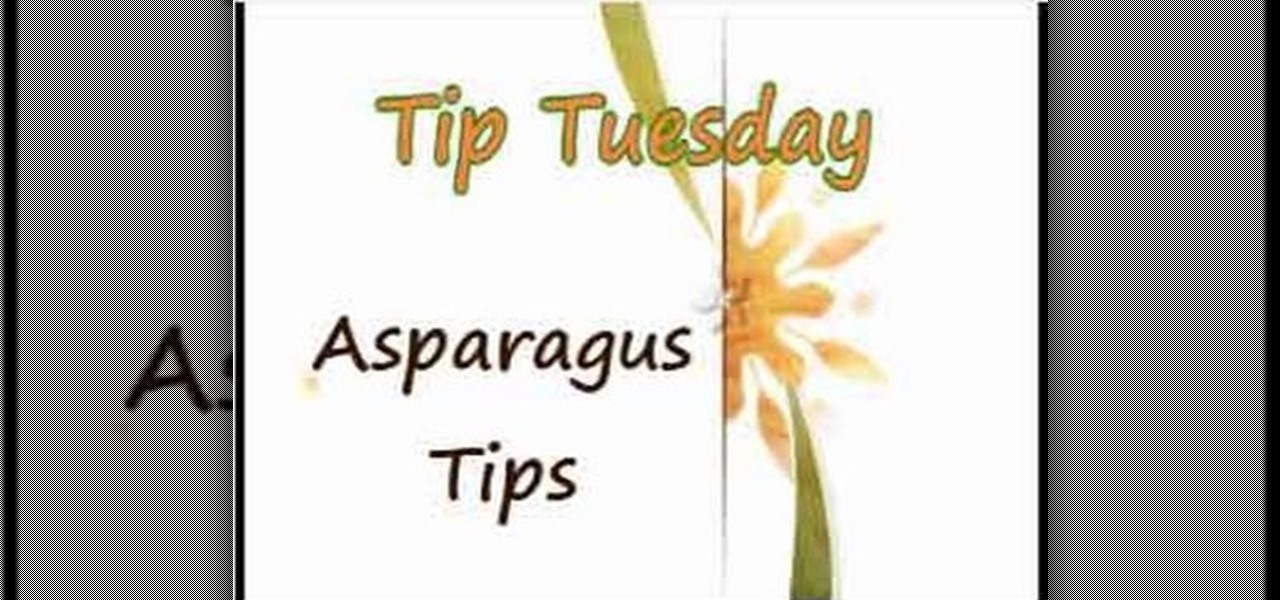
Hetal and Anuja of Show Me The Curry think we are wasting too much asparagus. They give us tips on what to do with all the leftovers. -First make sure the tips are nice. -Wash it. -Take the thicker end at the bottom and simply snap it off. -Peel the outer edge of this piece. The outside is rough and chewy, but the inside is still good. -You can save this piece for later use, or throw it in soup. Follow these instructions to save asparagus and money!

We know, we know: How many people actually burn stuff onto CDs these days? Well, while external hard drives that hold several terrabytes of data and flash drives have kind of replaced our reliance on CDs, every now and then they're good for quickly compiling a "Pop Hits of the '80s" CD for your girlfriend or simply for storing your illegal version of Microsoft Office.

So, you have an oval face and want a new look? Matching hairstyles and face shapes can sometimes be hard, but here is a video on how to select the best hairstyle that will flatter your oval face.

Show off your magic skills with a little preparation and an easy trick to execute. You Will Need

The most basic way to to cut back energy costs is to keep your house from losing heat in the winter or getting too hot in the summer. Curtains, awnings, ventilators, and weather stripping are all simple changes that can keep the heating costs down, while florescent bulbs can last longer and use less power than traditional light bulbs. Watch this video home improvement tutorial and learn how to save energy at home.

Kids say the darndest things. They also eat the darndest things - from toys to pet food to grass, growing kids want to try it all. But stuffing so much stuff into their mouths can be very unsafe.

Every single photo you take carries with it a considerable amount of seemingly "invisible" yet important information known as metadata. Although metadata is usually helpful to sort your photographs by location and date, that same information could potentially be used against you, especially if the pictures are taken during a precarious situation.

The iPhone X introduced the world to Face ID in 2017, and now, every new iPhone uses Apple's biometric security system instead of the old Touch ID. It's more secure than fingerprint scanners and it's even more user-friendly. True, it's not without its faults, but at least one of the biggest problems can be fixed.

Setting up Face ID is simple, but getting it to work correctly every time is a different story. While there are numerous tips for getting Face ID to work every time you need it on your iPhone X, XS, XS Max, or XR, Apple has added a better option in iOS 12 that lets you add an "alternative appearance."

Whether due to spotty cellular reception or just data that you want to save, popular navigation apps like Google Maps and Waze offer an offline feature that lets you navigate from one location to another in the absence of internet service. Apple Maps also lets you use its service offline on your iPhone, though the feature is not as straightforward as it is on its competitors.

In case you missed it, you don't have to chat one-on-one anymore in Snapchat. The company added group chats back in 2016, and they are increasingly gaining new features such as video and audio chats, so communicating Snapchat-style with all your friends at once is better than it's ever been.

Whenever you would use "Portrait Mode" in iOS 10 on your iPhone 7 Plus, the camera would save both a regular and depth effect version. If you were low on space, you could always opt to save the depth effect version only, but this setting is now gone in iOS 11. While at first it seems like only the depth effect version is saved now, the normal version is still there, whether you like it or not — it's just hiding.

LineageOS, the successor to the wildly popular CyanogenMod custom ROM, is adding an interesting new feature that could potentially save lots of juice when your battery is running low. When enabling "Extreme power saver" mode, which can be set to kick in automatically at 15%, you'll soon have the option of changing your kernel's performance profile as well.

No matter how far technology advances, battery life continues to be an issue. Powerful new hardware is introduced each year, but smartphone batteries only get a few extra milliamp-hours to compensate.

If you're running iOS 10 or lower, there is no built-in way to make a screen recording on an iPad, iPhone, or iPod touch directly from the device, but that doesn't mean there isn't a way to record your screen at all.

Customization helps your device stand out from the rest, and that sentiment is no different when it comes to the Apple Watch. Unlike every other Apple device before it, the Watch allows you to customize the information that appears on the UI—without the need for any jailbreaking.

Many modern Android devices use a display technology called AMOLED. These screens differ from traditional LCD displays in that each pixel emits its own light, so a backlight is not required. Even better, when rendering a black element on the screen, AMOLED displays simply don't light up the associated pixels, meaning virtually no power is used. Since black pixels use little to no power on an AMOLED screen, more black pixels means lower battery consumption.

Chrome, Firefox, and Safari all provide built-in features that allow you to save your username and password for your favorite sites, making the process for entering your credentials a breeze when you revisit them.

When I stumble upon a new song that I'm really into, I don't just listen to it repeatedly—I share it with family and friends that I think might enjoy it just as much as I do. Now, thanks to a new iOS app called Craaave, sharing those tunes are a cinch, no matter if I'm using Spotify, SoundCloud, or any other music streaming app on my iPhone.

I am a graphic designer, so I have to collect massive pics from webpages to provide me with inspiration. But sometimes I need to use them everywhere, even if I've no access to computers or laptops, so I have to resort to mobile devices.

HTC claims to have improved the One M8's battery life by 40% over its predecessor, but there is always room for improvement.

How do you begin to explain the nostalgia that's felt when you play a game from your childhood? You can't. The only thing that will alleviate this feeling is experiencing it again.

Snapchat's self-destructing nature is the perfect way to send funny and potentially embarrassing photos and videos (something Anthony Weiner wishes he knew about). That's why there are currently 150 million Snapchats sent each day. While it may be used for fun, many fail to recognize that there's a dark side to every good thing. While Snapchat claims that the pictures and videos on their application are completely obliterated—not only from the phone, but from the Snapchat server—there are oth...

For those of us with small children, bath time can be very fun. Kids usually love splashing about and playing with their toys in the water! One thing they don't love however, is getting water in their eyes or on their face.

Is something interesting happening on your Mac computer that you need a picture of? This guide will walk you through the process of taking a picture or capture of your Mac screen and saving it as a screenshot. Remember that hotkey and it will help you out in the future!

Is the battery on your Motorola Droid 3 getting drained fast? If you're tired of running out of battery life when using the Verizon Wireless smartphone, try out the Battery Manager located in the settings menu on the Android device. The utility features several different profiles including "maximum battery saver" and "nighttime saver." By changing a few options on your smartphone, you can drastically increase and improve the battery life of the device.

In this article, you will learn how to move your Minecraft save files. This knowledge is very useful if you want to give your friends a copy of your offline world, or play on one of theirs. You can also make backups, or move your offline world to your server folder to play online.

The name Cow Face pose has probably got you asking, what does this yoga pose do? What doesn't it do? Find relief from back pain, improve flexibility in the neck and shoulders, feel invigorated and calm by practicing Gomukhasana, or Cow's Face pose.

Minecraft Beta 1.3 has introduced some awesome elements to the game, foremost among them for all you Redstone heads out there is the Redstone Repeater. It's a new block you can craft that allows you to adjust the delay on the redstone circuit passing through it, allowing more finesse in timing your traps and other Redstone circuit contraptions and allowing you to save space by not making unnecessarily long circuits for the sake of timing.

Test Drive Unlimited 2 is the latest title in the prestigious racing series. Having enough money to get everything you want in the game takes a lot of grinding, and who has time for that? This video will teach you how to use this mod and Modio (included in the download) to mod your TDU2 saved game and get infinite money.

Plasma TV's are awesome but extremely fragile. If all that happens when you turn your plasma set on is a blinking LED light or it works for a while then turns off, you may have a blown capacitor on your power supply board. This video will show you how to fix the problem yourself and save $800!

Learn the basics of video editing in this funny and informative clip from Vimeo's excellent Video 101 series of tutorials. This video provides a handy overview of the steps involved in editing video, including transferrring footage, organizing clips into video bins, editing using the timeline, trimming the footage & using transitions, saving frequently, and exporting videos to be viewed on various sites with various compression settings.

In a survival situation making cordage out of plants can enable you to construct apparatus you never would have been able to otherwise and save you life. This video will teach you how to make a meter of cordage out of 2 leaves from a Spiked Aloe plant.

Who doesn't like zombies? This tutorial shows you how to get the ripped face prosthetic from Nimba Creations, and how to apply it. This is a fairly pricey prosthetic, so make sure that you get your money's worth by making it look as awesome as possible!

Lady GaGa has taken over the pop universe largely on the power of her the awesome electronic production of her songs. If you want to capture some of that magic in your own tracks, watch this video to learn how to make the beat to her hit song "Poker Face" in Reason 4.

If the oil pressure gauge on your car is acting erratic, you might think that the fuel pump or filter on your car is bad. Assuming is not the way to fix your car, and in this video you'll learn how to figure out what is causing your low oil pressure, possibly saving you having to replace your filter and pump.

In this video, we learn how to use food for special effects film makeup. Using familiar ingredients you find in the kitchen, you can make a scene from a movie that looks real! Food can be made to look like really gross things in movies, using the right colors and consistencies. Gelatin can be used on the face to create something that looks like scabs and a raw burn on a face. Corn flakes can also give off the scraped face look. Barbecue chicken skin can be made to look like a black cut on the...

If you recently purchased Castlevania: Harmony of Despair on your Xbox 360, this next tutorial will help save your life. In this strategy how to tutorial, you'll find out how to defeat the game's most difficult enemies, the stage bosses. Each one has unique powers and attacks, but they also have some different weaknesses as well. They're easy to follow and should be easy to follow. Good luck and enjoy!