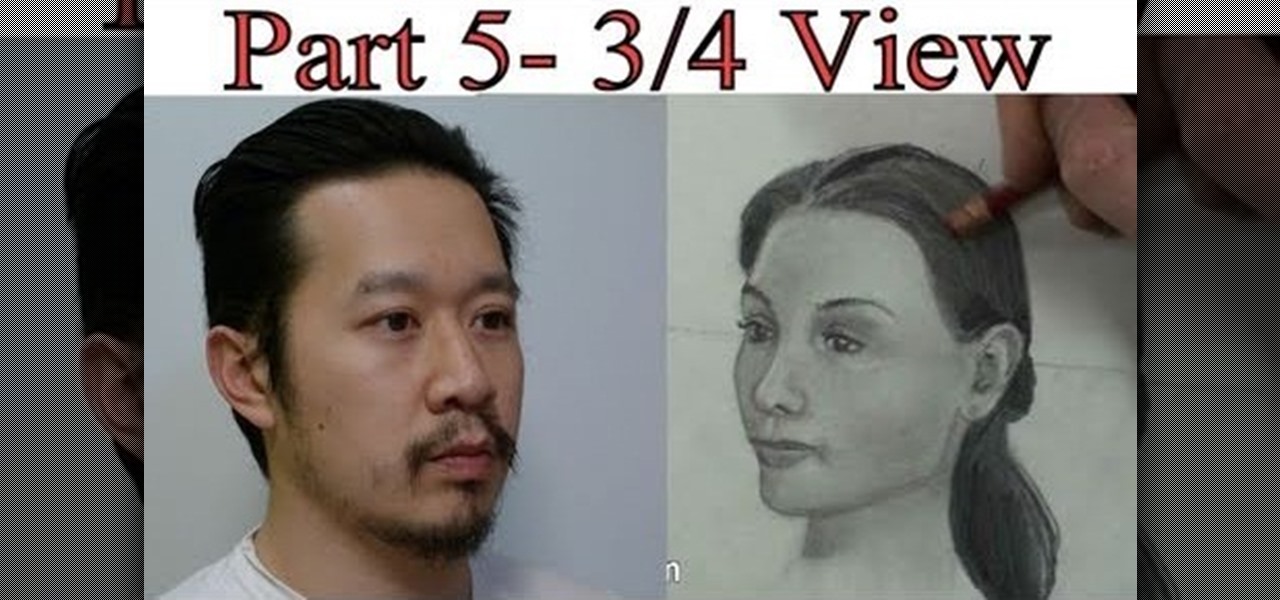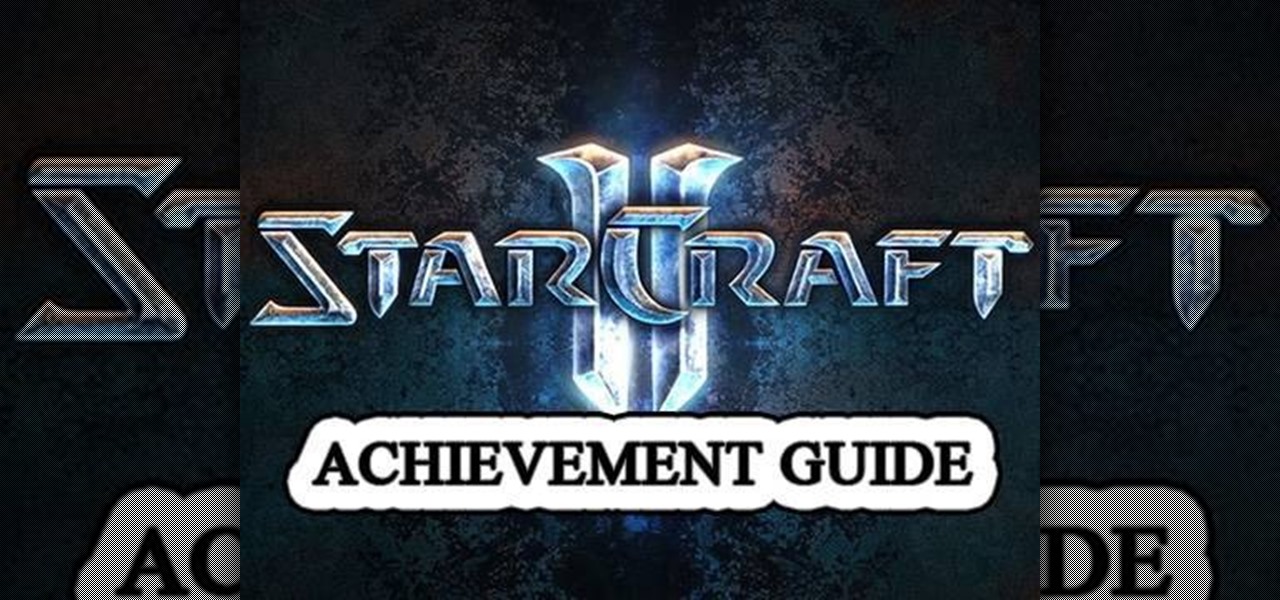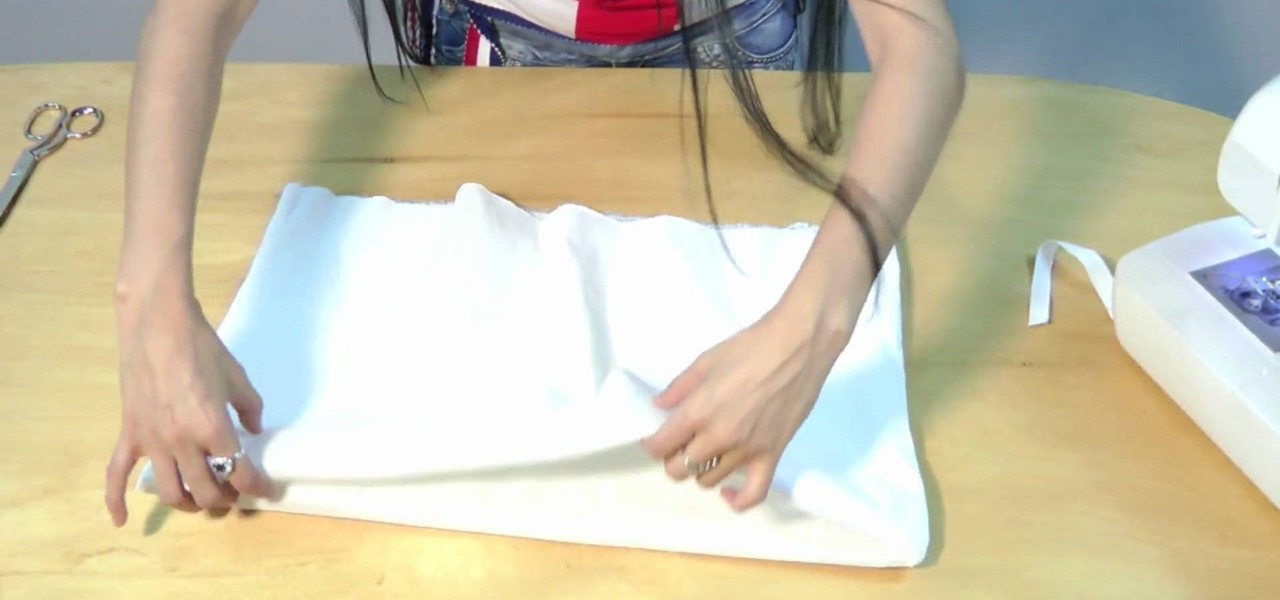Save money by performing your own sewing machine maintenance! While there are differences between a Singer sewing machine, a Brother model or a Janome machine, there are many similarities. This video shows you how to maintain and clean the feed dog area on your sewing machine.

Export your video to share on Vimeo with iMovie. This video shows the different steps involved in exporting video, including setting the video width & height, bit rate, frame rate, audio settings, and saving to a file ready for upload.

Export your video to share on Vimeo with Windows Live Movie Maker. This video shows the different steps involved in exporting video, including setting the video width & height, bit rate, frame rate, audio settings, and saving to a WMV file ready for upload.

A strapless dress is a smoldering, make-'em-weak-in-the-knees choice for any glamorous occasion. But getting both a beautiful dress and one that fits you to a tee is rather difficult.
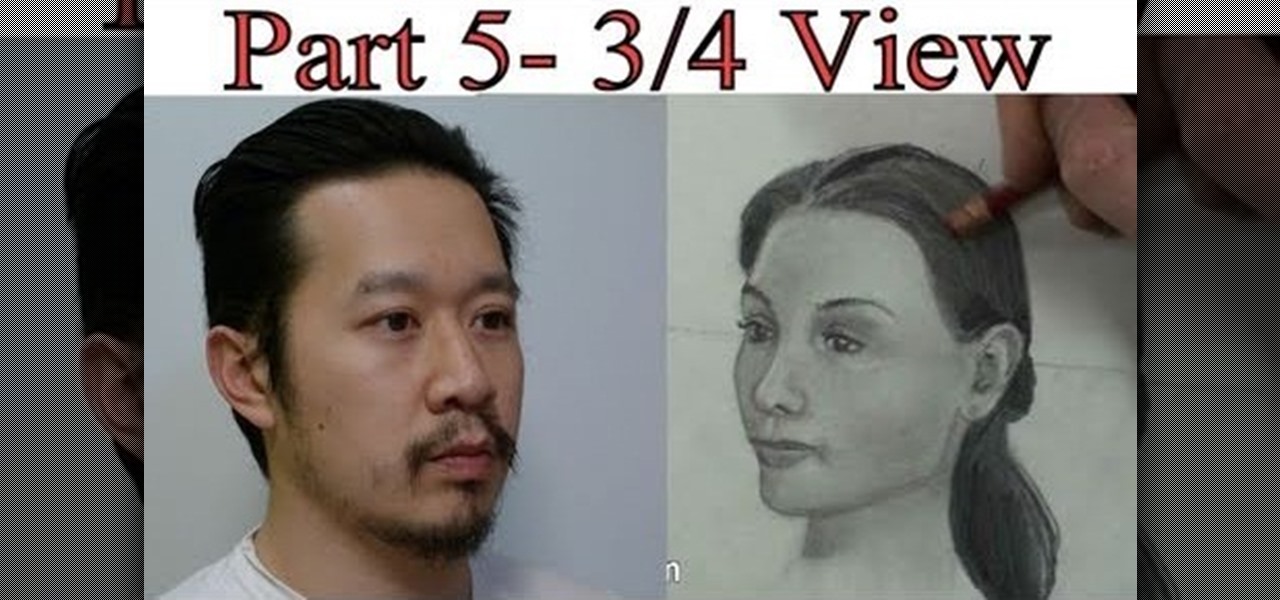
Draw any face in side view completely from memory! This tutorial teaches you several proportion tricks, such as how to space the ears and eyes relative to each other or the shape of the head, when you're trying to draw someone in profile.

Back up your computer data and save your time, money and valuable information using these helpful tips. There are several options to backing up and storing your important data, ranging from tiny keychain USB drives to backing up your files online. This informative and lighthearted video from Kipkay shows you how.

Edit images directly from Google Chrome and see how they look directly on the page itself. GooEdit, a plugin for the Google Chrome browser, lets you rotate, flip, tweak the brightness, sepia, and more. You can then save the modified image to your local harddrive or upload to Twitter. Patrick from Tekzilla Daily explains the cool features.

We hear so much these days about expensive microdermabrasion and facial treatments at doctors' offices that we forget we forget we have many of the same moisturizing and exfoliating ingredients at home, including avocados, lemons, and oatmeal.

Tired of endlessly turning hidden file visibility on and off on your Microsoft Windows PC? In this home-computing how-to from Tekzilla, you'll learn about a free application that makes the process as easy as a mouse click. For all of the relevant details, and to get started using this time-saving app yourself, just take a look.

In this tutorial, we learn how to wipe out acne with Cetaphil. You will need: Cetaphil Facial Cleanser and Cetaphil Moisturizing lotion. Start off by cleaning your face, then use the cleanser to clean off any impurities with your face, using it as much as you can to clean the face. After this, pat your face dry so there is no moisture left on it. Then, grab the lotion and rub it all over your face with a light coat. After this, your face will be clean and moisturized and you will be read to g...

Save your plain French manicures for work, gals - when it comes to nighttime fun, it's time to bring out the glittery, colorbursting big guns.

Once you contour your face you never go back. That's because contouring - or using varying shades of makeup (bronzers, foundations, highlighters, concealers) that are lighter or darker than your skin - helps define your features. Alternatively, contouring can also fake features you don't have and cover up features that you're less fond of.

In this video, we learn how to upload pictures and set a profile picture onto Facebook. First, you will need to locate the pictures you want to use on your computer. After this, log into your Facebook account and click on your profile, then the tab that says photos. Now you will be on a new screen where you can browse your computer to find the photos you want to upload. After you click on all these, click the "upload" link and then wait for the photos to load. After this, you will be able to ...

In Dead Rising 2 for the Xbox 360, you will need to save Katy three times with Zombrex to keep her alive. But trying to find them can be difficult, and there are actually four in total scattered about Fortune City. If you're having trouble finding them, check out this video. In it you will get all the locations for each Zombrex vial.

Sure, the touchscreens are convenient — but are they the fastest way to get around your Google Android smartphone? Not always. This video guide from CNET will teach a number of especially ones that are certain to save you time when navigating around your phone.

Heading to a potlock tomorrow but can't swallow the idea of slaving over the stove for hours in the kitchen making the perfect French onion soup and olive oil drizzled baguettes? Save yourself a panic attack as well as time by baking this apple crumble.

***WARNING*** Do not record ANYTHING without strict permission from the person or persons or artist that you're recording.

Halloween is only a few weeks away, which means it's time to start planning your Halloween costume. If you're going with something more frightening this Halloween (think ghouls, ghosts, monsters, zombies), then don't even think about leaving your crypt without a face besmirched by bloody scars!

Cleaning your makeup brushes at least once a week (if you use makeup regularly) is as important as washing your face daily: If you skimp on removing the dirt and oil from your face, your pores get clogged, dirty, and no makeup you put on will look good on bad skin.

In this clip, you'll learn how to export poster art for high-resolution printing when working in Adobe Photoshop CS5. Whether you're new to Adobe's popular raster graphics editor or a seasoned designer looking to better acquaint yourself with the new features and functions of the latest iteration of the application, you're sure to benefit from this free software tutorial. For more information, watch this video guide.

In this clip, you'll learn how to save your images as PDFs when working in Photoshop CS5. Whether you're new to Adobe's popular raster graphics editor or a seasoned designer looking to better acquaint yourself with the new features and functions of the latest iteration of the application, you're sure to benefit from this free software tutorial. For more information, watch this video guide.

If you would like to add a "back" button to the top of your Wordpress blog, then you will need to go to Wordpress admin. When you get there, you will need to find "Thesis Options". Then, click on it. Next, find "Header Scripts" and click on it. Copy and paste the script into the box. Next, save it by clicking on the green button that reads "big ass save button".

In this video, we learn how to create background patterns for web pages. First, go to the website BGPatterns. After this, the page will load and you will be able to create a custom home page. There will be a default pattern displayed on the page, but you can change this pattern and the colors as well. You can do a number of different things to make this page completely customized to how you want it to look. When you are finished, you can apply the background to your web page, save it, or down...

In this video, we learn how to make video clips into animated gifts. First, open Windows Movie maker and import a video file. Now, shorten the video to four seconds or less and save it. Now, go to the website gif ninja. Once on this site, you will see a section that says "tools", then click the button to convert your image to GIF. Once on this, you can browse and upload the file that you just created. Next, click "make my gif!" and a status bar will load on the bottom. When this is done loadi...

First you need to go to your site and click any post you want and see the simple heading and now you want to change the background. To do this, first you need to go to your word press admin and then click custom file editor in thesis options it will open your code window and here you will have to paste the code which is showing in the video. you will have to paste it in custom.css. After pasting the code you have to click the green save button.

One achievement for you to earn in Starcraft 2: Wings of Liberty is the "My Precious" achievement, and you can get this in the Colonist mission of Save Haven. In order to obtain the achievement, you must successfully rescue two Colonist bases from the Protoss attack on HARD difficulty, i.e., destroy the Purifier while at least 2 Colony bases are left un-purified!

TextNow is a great App for the iPhone that allows you to, for a $1 initial fee, send unlimited text messages to any other TextNow user without using any of the precious limited texts on your AT&T plan. The App is very easy to use, requires only a modest amount of additional money to keep using it forever, and will probably wind up saving you money in the long run by cutting down your monthly billed texts.

Learn how to make your Excel 2010 spreadsheets compatible with Excel 2003. Whether you're new to Microsoft's popular digital spreadsheet application or a seasoned business professional just looking to better acquaint yourself with the Excel 2010 workflow, you're sure to be well served by this video tutorial. For more information, including step-by-step instructions, take a look.

In this free video yoga lesson, you'll learn a popular variant on the downward-facing dog pose exercise. With yoga, as with any physical fitness system, a basic mastery of proper technique is essential for both maximizing the effectiveness of your workouts and avoiding accidental injury. For more information, and to get started using this yoga exercise yourself, watch this handy home-fitness how-to.

In this free video yoga lesson, you'll learn an exercise to do a downward-facing dog pose yoga exercise. With yoga, as with any physical fitness system, a basic mastery of proper technique is essential for both maximizing the effectiveness of your workouts and avoiding accidental injury. For more information, and to get started using this yoga exercise yourself, watch this handy home-fitness how-to.

In this tutorial, we learn how to draw a smiling graffiti style face. First, start off by drawing the nose, eyes, and eyebrows. Then, draw the large open mouth and hair at the top of the head. Make sure to add in ears and large teeth when you draw the character. Then, shade around the individual teeth so it looks like gums. Then, fill in the eyebrows and hair individually. After this, make two lines underneath the nose so it looks more realistic, then sign your name next to your graffiti face...

The iPhone 4 is unique because it comes with not one, but two cameras. The front facing camera on your phone can be used to take your own picture, for games or to use the new FaceTime app to video call your buddies. This tutorial will walk you through how to use this fun new feature and how to make the most of it.

Being an origami beginner doesn't mean you have to relegate your folding wanderings to measly cranes (though all that folding practice isn't a bad thing) and ninja stars or lucky stars.

The bee population is in trouble. Colony Collapse Disorder is a mysterious malady that is decimating bee colonies all the country and could kill them completely, which would leave all of the plants and honey-loving people of the world in serious trouble. This video will give you some tips for encouraging the bee population, which is really one of the most green things you can do in this, the bees' time of need.

This clip demonstrates the continental-style Norwegian purl stitch, an alternative method for purling that may save some knitters time when they are working ribbing. For more information, including complete, step-by-step instructions, and to get started utilizing this decrease in your own knitting projects, watch this free video knitting lesson.

Most of us wouldn't even think to wear bright yellow and royal purple together unless we happen to be at Staples Center cheeering the Laker's on through the NBA Finals Tournament. But these two colors, which happen to be complementary hues on the color wheel, actually make for gorgeous makeup looks.

DIY fashion guru Gianny L is well known for her ability to turn very blah-looking t-shirts and old pants into stylish, body contouring bikinis, bags, and even Halloween costumes.

In this tutorial, learn how to make delicious and fast focaccia bread. Focaccia is a versatile type of Italian bread that can be eaten on its own, as a side to other meals or for sandwiches. You will save a lot of time and love this tasty, salty bread.

In this clip, Kitty the Coupon Diva will show you how to maximize your coupons and extra care bucks so that you can walk out of CVS with a cart full of groceries for free! Kitty will show you how to use circular flyers, bag tags, extra care bucks, coupons and rebates to walk in and out of the drug store without spending any money. Try these tricks the next time you shop and save a ton of money.

The iPhone 4 or iOS 4 has the ability to merge multiple e-mail addresses into one inbox. No more clicking from box to box for you, my friend! Save some time and energy by setting up multiple account on your phone. This clip will show you exactly how it is done and get you up and running.